1.css盒子模型
在 CSS 世界中,盒子模型是一个至关重要的概念,它是页面布局的基础。
一、盒子模型的组成
CSS 中的盒子模型由四个部分组成:内容(Content)、内边距(Padding)、边框(Border)和外边距(Margin)。
内容区域是盒子中实际放置元素内容的部分,比如文本、图片等。内边距是内容与边框之间的空白区域,它可以为内容提供一定的缓冲空间。边框则是围绕内容和内边距的线条,可以设置其样式、宽度和颜色。外边距是盒子与相邻元素之间的距离,用于控制元素之间的间隔。
二、标准盒模型与怪异盒模型
在 CSS 中,存在两种盒子模型:标准盒模型和怪异盒模型。
标准盒模型中,盒子的总宽度 = 内容宽度(width) + 左右内边距(padding-left + padding-right) + 左右边框宽度(border-left-width + border-right-width) + 左右外边距(margin-left + margin-right)。
而怪异盒模型(也称为 IE 盒模型)中,盒子的总宽度 = 内容宽度(width) + 左右外边距(margin-left + margin-right),此时,内容宽度包含了内边距和边框的宽度。
在实际开发中,我们可以通过 box-sizing 属性来切换这两种盒子模型。 box-sizing: content-box 表示使用标准盒模型, box-sizing: border-box 表示使用怪异盒模型。
三、盒子模型的应用
盒子模型在页面布局中有着广泛的应用。通过合理设置盒子的内边距、边框和外边距,我们可以实现各种复杂的布局效果。
例如,当我们想要创建一个具有一定间距的元素时,可以设置合适的内边距;当需要为元素添加边框效果时,可以自定义边框的样式和颜色;而外边距则常用于控制元素之间的间距,实现页面元素的整齐排列。
四、盒子模型的计算与布局问题
在实际开发中,由于盒子模型的存在,可能会遇到一些布局计算上的问题。比如,当多个盒子并排排列时,需要考虑它们的外边距合并问题。相邻的垂直外边距会发生合并,取其中较大的值作为最终的外边距。
此外,在设置盒子的大小时,还需要注意不同浏览器对盒子模型的解析可能存在细微的差异,这就需要我们进行充分的测试和兼容性处理。
总之,深入理解 CSS 盒子模型对于我们掌握网页布局和样式设计至关重要。只有熟练掌握盒子模型的原理和应用,我们才能更加高效地创建出美观、布局合理的网页。
2.淘宝页面
1.淘宝登录页
代码如下:
<!DOCTYPE html>
<html lang="en">
<head>
<meta charset="UTF-8">
<meta name="viewport" content="width=device-width, initial-scale=1.0">
<title>淘宝登陆页面</title>
<style>
*{
margin: 0px;
}
/* div{
border: 1px solid red;
} */
.A,.C{
height: 100px;
}
.B{
width: 600px;
height: 500px;
margin: auto;
/* box-shadow: 10px 10px 10px rgb(233, 233, 243); */
background-color: rgb(233, 233, 243);
border-radius: 20px;
}
.B0{
text-align: center;
height: 15%;
}
.B1{
text-align: center;
height: 20%;
}
.B2{
text-align: center;
height:15%;
}
.B3{
text-align: center;
height:15%;
}
.B4{
text-align: center;
height:20%;
}
.B5{
text-align: center;
height:20%;
}
input{
width: 300px;
height: 40px;
border-radius: 10px;
}
button{
width: 300px;
height: 40px;
}
</style>
</head>
<body>
<form action="https://www.taobao.com">
<div class="A"><img src="./微信截图_taobaologo.png" alt=""></div>
<div class="B">
<div class="B0"></div>
<div class="B1"><h1>密码登录|短信登陆</h1></div>
<div class="B2">
<p><input type="text" name="username" id="username" value="" placeholder="账户名/邮箱/手机号"></p>
</div>
<div class="B3">
<p><input type="password" name="password" id="password" value="" placeholder="请输入登录密码"></p>
</div>
<div class="B4">
<p><button type="submit">登录</button></p>
</div>
<div class="B5">
<span>免费注册</span>
<span>忘记账户名</span>
<span>忘记密码</span>
</div>
</div>
<div class="C"></div>
</form>
</body>
</html>运行结果如下:
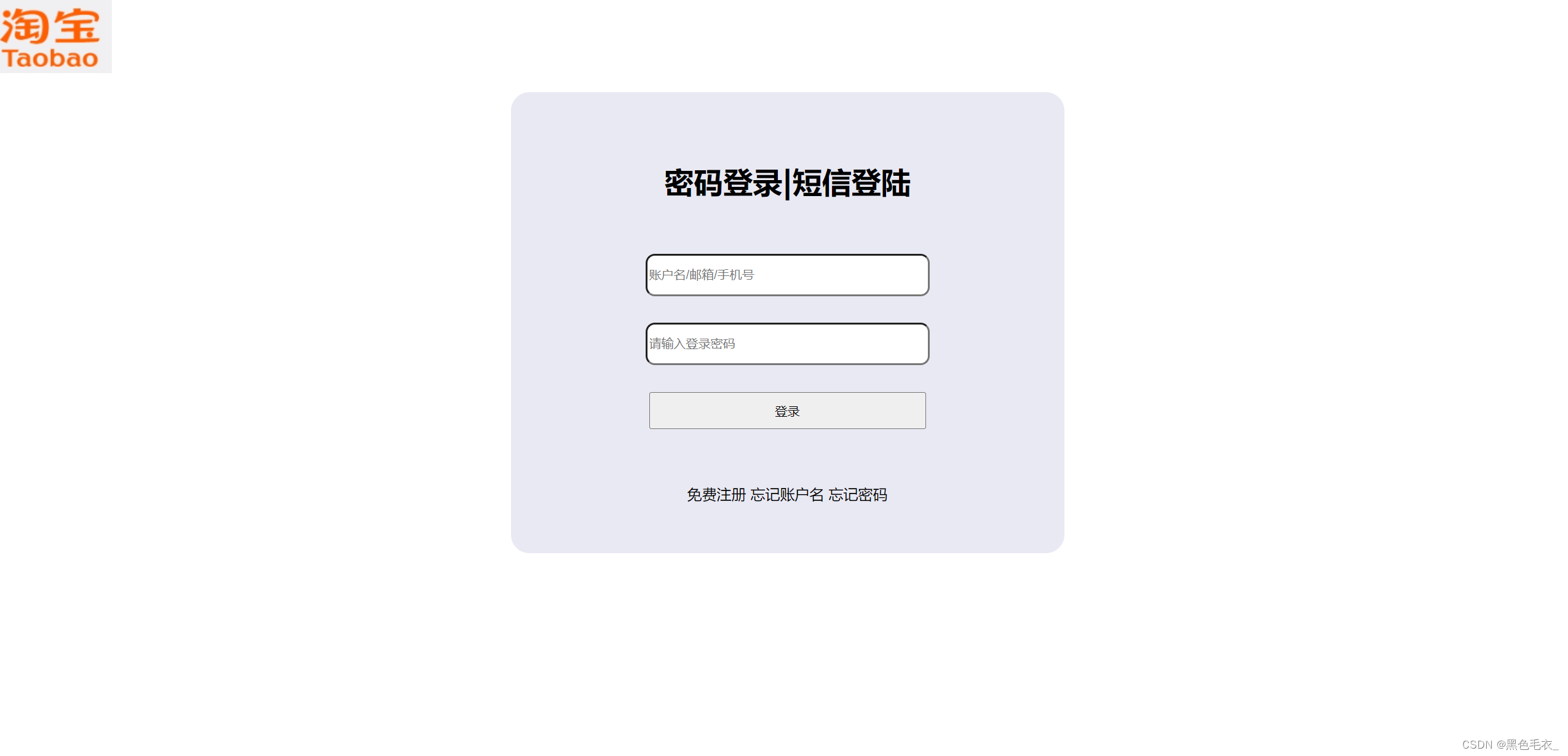
2.淘宝主页
代码如下:
<!DOCTYPE html>
<html lang="en">
<head>
<meta charset="UTF-8">
<meta name="viewport" content="width=device-width, initial-scale=1.0">
<title>主页面</title>
<style>
.H{
/* border: 1px solid red; */
height: 100px;
}
.H1,H2{
float: left;
}
.H2{
/* text-align: center; */
margin-top: 1%;
}
input{
width: 700px;
height: 40px;
}
button{
width: 50px;
height: 40px;
}
.box{
margin-top: 5%;
margin-left: 15%;
display: grid;
width: 1200px;
height: 1500px;
grid-template-columns: repeat(5,1fr);
grid-template-rows: repeat(5,1fr);
grid-gap: 10px;
}
.box > div{
border: 1px solid red;
width: 234px;
height: 366px;
}
</style>
</head>
<body>
<div class="H">
<div class="H1"><img src="./微信截图_20240607162128.png" alt=""></div>
<div class="H2">
<input type="text">
<button type="submit">搜索</button></p>
</div>
</div>
<div class="box">
<div><img src="./微信截图_zhuye.png" alt="" width="220px" height="356px" style="margin-left: 10px; margin-top: 10px;"></div>
<div><img src="./微信截图_zhuye.png" alt="" width="220px" height="356px" style="margin-left: 10px; margin-top: 10px;"></div>
<div><img src="./微信截图_zhuye.png" alt="" width="220px" height="356px" style="margin-left: 10px; margin-top: 10px;"></div>
<div><img src="./微信截图_zhuye.png" alt="" width="220px" height="356px" style="margin-left: 10px; margin-top: 10px;"></div>
<div><img src="./微信截图_zhuye.png" alt="" width="220px" height="356px" style="margin-left: 10px; margin-top: 10px;"></div>
<div><img src="./微信截图_zhuye.png" alt="" width="220px" height="356px" style="margin-left: 10px; margin-top: 10px;"></div>
<div><img src="./微信截图_zhuye.png" alt="" width="220px" height="356px" style="margin-left: 10px; margin-top: 10px;"></div>
<div><img src="./微信截图_zhuye.png" alt="" width="220px" height="356px" style="margin-left: 10px; margin-top: 10px;"></div>
<div><img src="./微信截图_zhuye.png" alt="" width="220px" height="356px" style="margin-left: 10px; margin-top: 10px;"></div>
<div><img src="./微信截图_zhuye.png" alt="" width="220px" height="356px" style="margin-left: 10px; margin-top: 10px;"></div>
</div>
</body>
</html>运行结果如下:
3.淘宝商品页
代码如下:
<!DOCTYPE html>
<html lang="en">
<head>
<meta charset="UTF-8">
<meta name="viewport" content="width=device-width, initial-scale=1.0">
<title>商品页</title>
<style>
*{
margin: 0px;
background-color: rgb(225, 230, 234);
}
div{
/* border: 1px solid red; */
}
.box{
height: 100px;
/* background-color: antiquewhite; */
}
.box1,.box2{
text-align: center;
height: 50px;
float: left;
margin-top: 20px
}
.box1{
width: 10%;
}
.box2{
width: 40%;
margin-left: 300px;
}
input{
height: 35px;
width: 300px;
margin-top: 5px;
border-radius: 10px;
}
button{
height: 35px;
margin-top: 5px;
border-radius: 10px;
background-color: rgb(247, 127, 8);
}
.B1{
height: 80px;
/* background-color: aqua; */
width: 1200px;
margin-left: 280px;
background-color: white;
}
.B2{
background-color: white;
height: 500px;
/* background-color: aqua; */
width: 1200px;
margin-left: 280px;
}
.B11,.B12{
background-color: white;
text-align: center;
height: 450px;
float: left;
margin-top: 20px
}
.B11{
width: 38%;
margin-left: 5px;
}
.B12{
width: 58%;
margin-left: 30px;
}
</style>
</head>
<body>
<div class="box">
<div class="box1"><img src="https://img.alicdn.com/imgextra/i2/O1CN01a69z6z1hJklCkBqOU_!!6000000004257-2-tps-174-106.png" alt="" height="50px"></div>
<div class="box2">
<input type="text" placeholder="搜索宝贝">
<button type="submit">搜索</button>
<button type="submit">搜本店</button>
</div>
</div>
<div class="B">
<div class="B1"><img src="./微信截图_611.png" alt="" height="78px" width="1190px"></div>
<div class="B2">
<div class="B11"><img src="./微信截图_6112.png" alt="" height="470px" width="500px"></div>
<div class="B12">
<ul>
<li>痞帅飞行员设计感春秋季胖子新款外套2024爆款工装上衣牛仔夹克男</li>
<li>已售300+</li>
<li><img src="./微信截图_6113.png" alt=""></li>
<li>广东广州至
郴州市
宜章县
快递: 免运费
48小时内发货
</li>
</ul>
<p><button>领券购买</button>
<button>加入购物车</button></p>
<div>
</div>
</div>
</body>
</html>运行结果如下:

































 被折叠的 条评论
为什么被折叠?
被折叠的 条评论
为什么被折叠?








