目录
LAMP架构
LAMP架构是目前成熟的企业网站应用模式之一,指的是协同工作的一整套系统和相关软件,能够提供动态Web站点服务及其应用开发环境。LAMP是一个缩写词,具体包括Linux操作系统、Apache网站服务器、MySQL数据库服务器、PHP(或Perl、Python)网页编程语言。
各组件的主要作用如下:
| LAMP | 网站服务架构 同时提供静态页面和动态页面能力 |
| Linux | 提供网站服务应用的运行环境,也支持Windows作为 AMP 的运行环境 |
| Apache | 作为前端网站服务,直接面向用户提供网站访问入口,并处理静态页面请求 |
| MySQL | 作为后端数据库,用于存储网站的业务数据、账户信息等,并提供访问接口给编程语言程序连接使用SQL语句进行数据的读写 |
| PHP | 作为编程语言,负责处理解释动态页面文件;并作为中间件,负责沟通前端Web网站服务和后端数据库协同工作 |
ServerName www.xy101.com:80 #指定网站的主机名
DocumentRoot "/usr/local/httpd/htdocs" #指定网页根目录的路径
<IfModule dir_module>
DirectoryIndex abc.html index.html #指定网站的默认访问的文件顺序,从左往右
</IfModule>
http://www.xy101.com/index.html URL/URI访问路径
协议 域名 网站根目录 网页文件
http://www.xy101.com/ 先访问 --> http://www.xy101.com/abc.html --> /usr/local/httpd/htdocs/abc.html
没有的话再访问 --> http://www.xy101.com/index.html --> /usr/local/httpd/htdocs/index.html
安装apache
[root@l1 ~]# systemctl disable --now firewalld //关闭防火墙
Removed symlink /etc/systemd/system/multi-user.target.wants/firewalld.service.
Removed symlink /etc/systemd/system/dbus-org.fedoraproject.FirewallD1.service.
[root@l1 ~]# setenforce 0
[root@l1 ~]#
[root@l1 ~]# vim /etc/selinux/config //设置永久关闭
[root@l1 ~]# cd /opt/
[root@l1 opt]# ls
rh
[root@l1 opt]# rm -rf *
[root@l1 opt]#
[root@l1 opt]# ls
[root@l1 opt]# mkdir apache //新建一个阿帕奇的目录
[root@l1 opt]# cd apache/
[root@l1 apache]#
[root@l1 opt]# ls //把三个软件包拖进去
apache apr-1.6.2.tar.gz apr-util-1.6.0.tar.gz httpd-2.4.29.tar.bz2
[root@l1 opt]#
[root@l1 opt]# [root@l1 apache]# df -h
文件系统 容量 已用 可用 已用% 挂载点
devtmpfs 2.4G 0 2.4G 0% /dev
tmpfs 2.4G 0 2.4G 0% /dev/shm
tmpfs 2.4G 13M 2.4G 1% /run
tmpfs 2.4G 0 2.4G 0% /sys/fs/cgroup
/dev/mapper/centos-root 37G 5.2G 32G 15% /
/dev/sr0 4.5G 4.5G 0 100% /mnt
/dev/sda1 1014M 187M 828M 19% /boot
tmpfs 476M 20K 476M 1% /run/user/0
[root@l1 apache]#
[root@l1 apache]#
[root@l1 apache]# ls /etc/yum.repos.d/
local.repo repo.bak
[root@l1 apache]#
[root@l1 apache]# yum install -y gcc gcc-c++ make perl pcre pcre-devel expat-devel
已加载插件:fastestmirror, langpacks
Loading mirror speeds from cached hostfile
软件包 gcc-4.8.5-44.el7.x86_64 已安装并且是最新版本
软件包 gcc-c++-4.8.5-44.el7.x86_64 已安装并且是最新版本
软件包 1:make-3.82-24.el7.x86_64 已安装并且是最新版本
软件包 4:perl-5.16.3-299.el7_9.x86_64 已安装并且是最新版本
软件包 pcre-8.32-17.el7.x86_64 已安装并且是最新版本
正在解决依赖关系
--> 正在检查事务
---> 软件包 expat-devel.x86_64.0.2.1.0-14.el7_9 将被 安装
---> 软件包 pcre-devel.x86_64.0.8.32-17.el7 将被 安装
--> 解决依赖关系完成
依赖关系解决
=================================================================================
Package 架构 版本 源 大小
=================================================================================
正在安装:
expat-devel x86_64 2.1.0-14.el7_9 local 58 k
pcre-devel x86_64 8.32-17.el7 local 480 k
事务概要
=================================================================================
安装 2 软件包
总下载量:538 k
安装大小:1.6 M
Downloading packages:
---------------------------------------------------------------------------------
总计 10 MB/s | 538 kB 00:00
Running transaction check
Running transaction test
Transaction test succeeded
Running transaction
正在安装 : pcre-devel-8.32-17.el7.x86_64 1/2
正在安装 : expat-devel-2.1.0-14.el7_9.x86_64 2/2
验证中 : expat-devel-2.1.0-14.el7_9.x86_64 1/2
验证中 : pcre-devel-8.32-17.el7.x86_64 2/2
已安装:
expat-devel.x86_64 0:2.1.0-14.el7_9 pcre-devel.x86_64 0:8.32-17.el7
完毕!
[root@l1 apache]#
[root@l1 apache]# ls
apr-1.6.2.tar.gz apr-util-1.6.0.tar.gz httpd-2.4.29.tar.bz2
[root@l1 apache]# tar xf httpd-2.4.29.tar.bz2 //解压三个解压包
[root@l1 apache]# tar xf apr-1.6.2.tar.gz
[root@l1 apache]# tar xf apr-util-1.6.0.tar.gz
[root@l1 apache]#
[root@l1 apache]# ls
apr-1.6.2 apr-util-1.6.0 httpd-2.4.29
apr-1.6.2.tar.gz apr-util-1.6.0.tar.gz httpd-2.4.29.tar.bz2
[root@l1 apache]#

[root@l1 apache]# cd httpd-2.4.29/
[root@l1 httpd-2.4.29]# ls
ABOUT_APACHE buildconf httpd.dsp libhttpd.mak README.cmake
acinclude.m4 CHANGES httpd.mak LICENSE README.platforms
Apache-apr2.dsw CMakeLists.txt httpd.spec Makefile.in ROADMAP
Apache.dsw config.layout include Makefile.win server
apache_probes.d configure INSTALL modules srclib
ap.d configure.in InstallBin.dsp NOTICE support
build docs LAYOUT NWGNUmakefile test
BuildAll.dsp emacs-style libhttpd.dep os VERSIONING
BuildBin.dsp httpd.dep libhttpd.dsp README
[root@l1 httpd-2.4.29]#
[root@l1 httpd-2.4.29]# cd srclib/
[root@l1 srclib]# ls
Makefile.in
[root@l1 srclib]#

[root@l1 srclib]# pwd
/opt/apache/httpd-2.4.29/srclib
[root@l1 srclib]# cd ../
[root@l1 httpd-2.4.29]# cd ..
[root@l1 apache]# ls
apr-1.6.2 apr-util-1.6.0 httpd-2.4.29
apr-1.6.2.tar.gz apr-util-1.6.0.tar.gz httpd-2.4.29.tar.bz2
[root@l1 apache]# mv apr-1.6.2 httpd-2.4.29/srclib/apr //移动到
[root@l1 apache]# mv apr-util-1.6.0 httpd-2.4.29/srclib/apr-util //移动到
[root@l1 apache]#
[root@l1 apache]# cd httpd-2.4.29/
[root@l1 httpd-2.4.29]# ls
ABOUT_APACHE buildconf httpd.dsp libhttpd.mak README.cmake
acinclude.m4 CHANGES httpd.mak LICENSE README.platforms
Apache-apr2.dsw CMakeLists.txt httpd.spec Makefile.in ROADMAP
Apache.dsw config.layout include Makefile.win server
apache_probes.d configure INSTALL modules srclib
ap.d configure.in InstallBin.dsp NOTICE support
build docs LAYOUT NWGNUmakefile test
BuildAll.dsp emacs-style libhttpd.dep os VERSIONING
BuildBin.dsp httpd.dep libhttpd.dsp README
[root@l1 httpd-2.4.29]#
[root@l1 httpd-2.4.29]# ls srclib/
apr apr-util Makefile.in
[root@l1 httpd-2.4.29]#


./configure --prefix=/usr/local/httpd --enable-so --enable-rewrite --enable-charset-lite --enable-cgi

[root@l1 httpd-2.4.29]# make -j 2


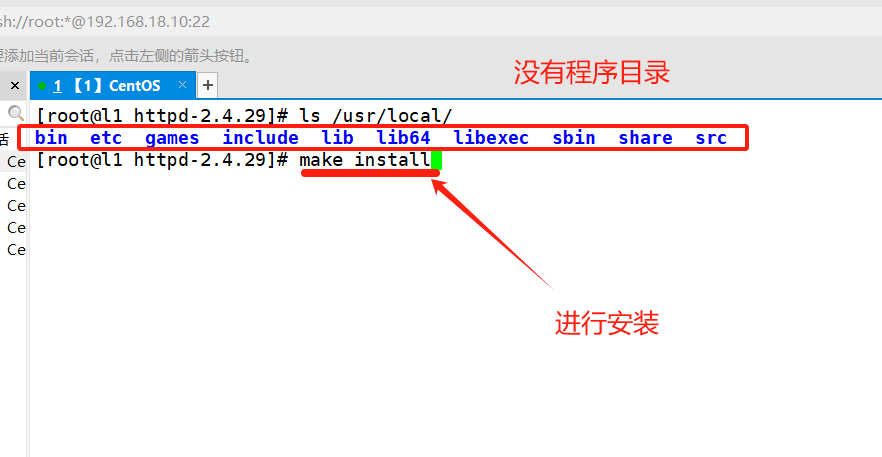


[root@l1 httpd-2.4.29]# cd /usr/local/httpd/
[root@l1 httpd]# ls //里面就有阿帕奇的程序目录
bin cgi-bin error icons lib man modules
build conf htdocs include logs manual
[root@l1 httpd]#
[root@l1 httpd]# ls bin/ //可执行程序
ab apu-1-config dbmmanage fcgistarter htdigest httxt2dbm
apachectl apxs envvars htcacheclean htpasswd logresolve
apr-1-config checkgid envvars-std htdbm httpd rotatelogs
[root@l1 httpd]#


[root@l1 httpd]# cd bin/
[root@l1 bin]# ls
ab apu-1-config dbmmanage fcgistarter htdigest httxt2dbm
apachectl apxs envvars htcacheclean htpasswd logresolve
apr-1-config checkgid envvars-std htdbm httpd rotatelogs
[root@l1 bin]# cp apachectl /etc/init.d/httpd //apachectl 复制到 /etc/init.d/ 并改名httpd
[root@l1 bin]#
[root@l1 bin]# cd /etc/init.d/
[root@l1 init.d]# ls
functions httpd netconsole network README
[root@l1 init.d]# vim httpd

[root@l1 init.d]# chkconfig --add httpd //添加httpd[root@l1 init.d]# cd /usr/local/httpd/
[root@l1 httpd]# ls
bin conf icons logs modules
build error include man
cgi-bin htdocs lib manual
[root@l1 httpd]# cd conf/
[root@l1 conf]# [root@l1 conf]# vim httpd.conf
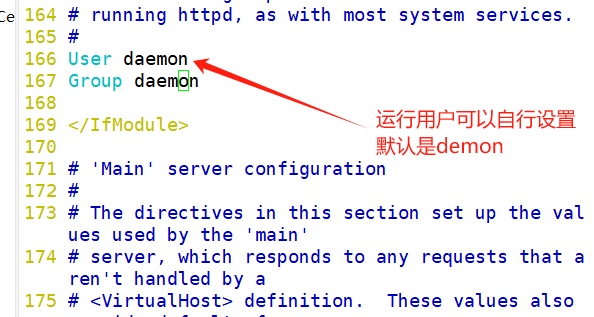




[root@l1 conf]# ln -s /usr/local/httpd/bin/* /usr/local/bin/ //软链接
[root@l1 conf]# apachectl -t //检测阿帕奇语法是否有误
Syntax OK
[root@l1 conf]#
[root@l1 conf]# service httpd start //启动服务
[root@l1 conf]# service httpd status /查看状态
/etc/init.d/httpd: line 100: lynx: command not found
[root@l1 conf]#
[root@l1 conf]# netstat -lntp | grep :80 //80端口已开启
tcp6 0 0 :::80 :::* LISTEN 43894/httpd
[root@l1 conf]#
[root@l1 conf]# service httpd stop //关闭
[root@l1 conf]# netstat -lntp | grep :80
[root@l1 conf]#
另一种方法
[root@l1 conf]# netstat -lntp | grep :80
[root@l1 conf]# cd /etc/init.d/
[root@l1 init.d]# ls
functions httpd netconsole network README
[root@l1 init.d]# rm -f httpd //删除
[root@l1 init.d]#
[root@l1 init.d]# netstat -lntp | grep :80
[root@l1 init.d]# cd /usr/lib/systemd/system
[root@l1 system]# vim httpd.service
[Unit]
Description=The Apache HTTP Server
After=network.target
[Service]
Type=forking
PIDFile=/usr/local/httpd/logs/httpd.pid
ExecStart=/usr/local/bin/apachectl $OPTIONS
ExecReload=/bin/kill -HUP $MAINPID
[Install]
WantedBy=multi-user.target

[root@l1 system]# systemctl daemon-reload
[root@l1 system]# systemctl start httpd
[root@l1 system]# netstat -lntp | grep :80
tcp6 0 0 :::80 :::* LISTEN 44672/httpd
[root@l1 system]# systemctl stop httpd
[root@l1 system]# netstat -lntp | grep :80
[root@l1 system]#
[root@l1 system]# systemctl enable --now httpd
Created symlink from /etc/systemd/system/multi-user.target.wants/httpd.service to /usr/lib/systemd/system/httpd.service.
[root@l1 system]# netstat -lntp | grep :80
tcp6 0 0 :::80 :::* LISTEN 44821/httpd
[root@l1 system]#


[root@l1 system]# cd /usr/local/httpd/
[root@l1 httpd]# ls
bin cgi-bin error icons lib man modules
build conf htdocs include logs manual
[root@l1 httpd]#
[root@l1 httpd]# cd htdocs
[root@l1 htdocs]# ls
index.html
[root@l1 htdocs]# vim index.html
[root@l1 htdocs]# touch abc.html
[root@l1 htdocs]# ls
abc.html index.html
[root@l1 htdocs]# cp index.html abc.html
cp:是否覆盖"abc.html"? yes
[root@l1 htdocs]# vim abc.html


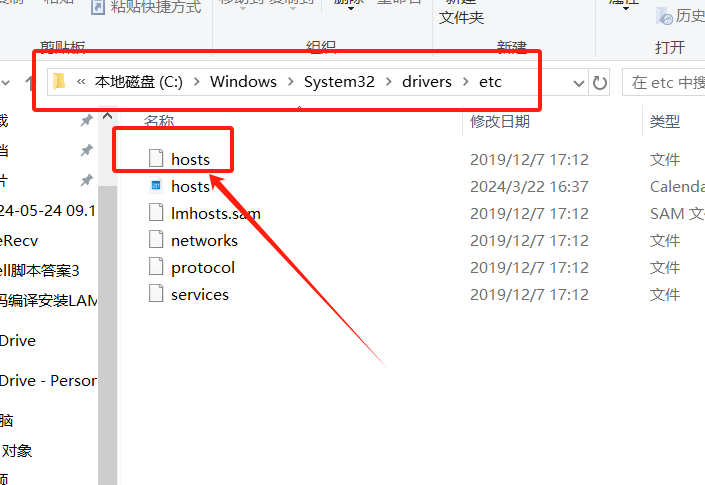




安装MySQL
安装环境依赖包
[root@l1 htdocs]# yum -y install gcc gcc-c++ ncurses ncurses-devel bison cmake openssl-devel
[root@l1 htdocs]# cd /opt/
[root@l1 opt]# ls
apache
[root@l1 opt]# mkdir mysql
[root@l1 opt]# cd mysql/
[root@l1 mysql]# rz -E
rz waiting to receive.
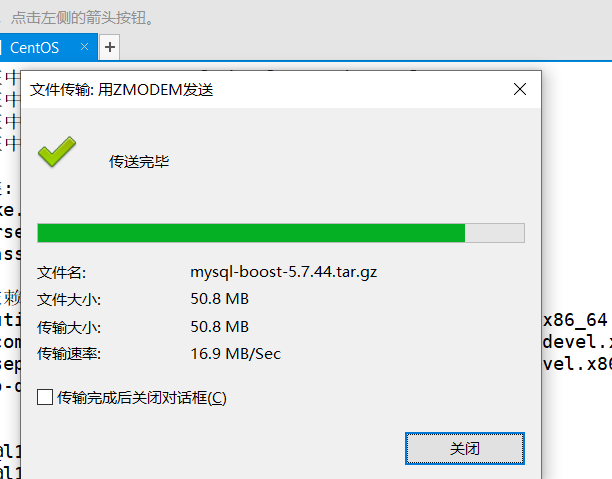
[root@l1 mysql]# ls
mysql-boost-5.7.44.tar.gz
[root@l1 mysql]#
[root@l1 mysql]# ls
mysql-boost-5.7.44.tar.gz
[root@l1 mysql]#
[root@l1 mysql]# tar xf mysql-boost-5.7.44.tar.gz //解压
[root@l1 mysql]# ls
mysql-5.7.44 mysql-boost-5.7.44.tar.gz
[root@l1 mysql]# cd mysql-5.7.44/
[root@l1 mysql-5.7.44]# ls
boost extra mysql-test sql
BUILD include mysys sql-common
client INSTALL mysys_ssl storage
cmake libbinlogevents packaging strings
CMakeLists.txt libbinlogstandalone plugin support-files
config.h.cmake libmysql rapid testclients
configure.cmake libmysqld README unittest
dbug libservices regex VERSION
Docs LICENSE scripts vio
Doxyfile-perfschema man source_downloads win
[root@l1 mysql-5.7.44]# 配置软件模块
3.配置软件模块
tar zxvf mysql-5.7.17.tar.gz
tar zxvf boost_1_59_0.tar.gz
cd /opt
mv boost_1_59_0 /usr/local/boost #重命名
cd /opt/mysql-5.7.17/
cmake \
-DCMAKE_INSTALL_PREFIX=/usr/local/mysql \ #指定mysql的安装路径
-DMYSQL_UNIX_ADDR=/usr/local/mysql/mysql.sock \ #指定mysql进程监听套接字文件(数据库连接文件)的存储路径
-DSYSCONFDIR=/etc \ #指定配置文件的存储路径
-DSYSTEMD_PID_DIR=/usr/local/mysql \ #指定进程文件的存储路径
-DDEFAULT_CHARSET=utf8 \ #指定默认使用的字符集编码,如 utf8
-DDEFAULT_COLLATION=utf8_general_ci \ #指定默认使用的字符集校对规则
-DWITH_EXTRA_CHARSETS=all \ #指定支持其他字符集编码
-DWITH_INNOBASE_STORAGE_ENGINE=1 \ #安装INNOBASE存储引擎
-DWITH_ARCHIVE_STORAGE_ENGINE=1 \ #安装ARCHIVE存储引擎
-DWITH_BLACKHOLE_STORAGE_ENGINE=1 \ #安装BLACKHOLE存储引擎
-DWITH_PERFSCHEMA_STORAGE_ENGINE=1 \ #安装FEDERATED存储引擎
-DMYSQL_DATADIR=/usr/local/mysql/data \ #指定数据库文件的存储路径
-DWITH_BOOST=/usr/local/boost \ #指定boost的路径,若使用mysql-boost集成包安装则-DWITH_BOOST=boost
-DWITH_SYSTEMD=1 #生成便于systemctl管理的文件
存储引擎选项:
MYISAM,MERGE,MEMORY,和CSV引擎是默认编译到服务器中,并不需要明确地安装。
静态编译一个存储引擎到服务器,使用-DWITH_engine_STORAGE_ENGINE= 1
可用的存储引擎值有:ARCHIVE, BLACKHOLE, EXAMPLE, FEDERATED, INNOBASE (InnoDB), PARTITION (partitioning support), 和PERFSCHEMA (Performance Schema)[root@l1 mysql-5.7.44]# cmake \
> -DCMAKE_INSTALL_PREFIX=/usr/local/mysql \
> -DMYSQL_UNIX_ADDR=/usr/local/mysql/mysql.sock \
> -DSYSCONFDIR=/etc \
> -DSYSTEMD_PID_DIR=/usr/local/mysql \
> -DDEFAULT_CHARSET=utf8 \
> -DDEFAULT_COLLATION=utf8_general_ci \
> -DWITH_EXTRA_CHARSETS=all \
> -DWITH_INNOBASE_STORAGE_ENGINE=1 \
> -DMYSQL_DATADIR=/usr/local/mysql/data \
> -DWITH_BOOST=boost \
> -DWITH_SYSTEMD=1
[root@l1 mysql-5.7.44]# make -j 2 //进行编译
![]()
[root@l1 mysql-5.7.44]# cd /usr/local/
[root@l1 local]# ls
bin etc games httpd include lib lib64 libexec mysql sbin share src
[root@l1 local]# useradd -M -s /bin/nologin mysql //创建用户不创建家目录,指定类型
[root@l1 local]# [root@l1 local]# rpm -qa | grep mariadb
mariadb-libs-5.5.68-1.el7.x86_64
[root@l1 local]# yum remove -y mariadb* //删除mariadb相关内容
修改mysql 配置文件
[root@l1 local]# vim /etc/my.cnf //修改mysql 配置文件

修改mysql 配置文件
vim /etc/my.cnf #删除原配置项,再重新添加下面内容
[client] #客户端设置
port = 3306
socket = /usr/local/mysql/mysql.sock
[mysql] #服务端设置
port = 3306
socket = /usr/local/mysql/mysql.sock
auto-rehash #开启自动补全功能
[mysqld] #服务全局设置
user = mysql #设置管理用户
basedir=/usr/local/mysql #指定数据库的安装目录
datadir=/usr/local/mysql/data #指定数据库文件的存储路径
port = 3306 #指定端口
character-set-server=utf8 #设置服务器字符集编码格式为utf8
pid-file = /usr/local/mysql/mysqld.pid #指定pid 进程文件路径
socket=/usr/local/mysql/mysql.sock #指定数据库连接文件
bind-address = 0.0.0.0 #设置监听地址,0.0.0.0代表允许所有,如允许多个IP需空格隔开
skip-name-resolve #禁止域名解析,包括主机名,所以授权的时候要使用 IP 地址
max_connections=4096 #设置mysql的最大连接数
default-storage-engine=INNODB #指定默认存储引擎
max_allowed_packet=32M #设置在网络传输中一次消息传输量的最大值。系统默认值为 1MB,最大值是 1GB,必须设置 1024 的倍数。
server-id = 1 #指定服务ID号
sql_mode=NO_ENGINE_SUBSTITUTION,STRICT_TRANS_TABLES,NO_AUTO_CREATE_USER,NO_AUTO_VALUE_ON_ZERO,NO_ZERO_IN_DATE,NO_ZERO_DATE,ERROR_FOR_DIVISION_BY_ZERO,PIPES_AS_CONCAT,ANSI_QUOTES[root@l1 local]# ll !$ //修改mysql的归属
ll /etc/my.cnf
-rw-r--r--. 1 root root 625 5月 26 00:15 /etc/my.cnf
[root@l1 local]# ll
总用量 4
drwxr-xr-x. 2 root root 4096 5月 25 11:46 bin
drwxr-xr-x. 2 root root 6 4月 11 2018 etc
drwxr-xr-x. 2 root root 6 4月 11 2018 games
drwxr-xr-x. 15 root root 175 5月 24 16:54 httpd
drwxr-xr-x. 2 root root 6 4月 11 2018 include
drwxr-xr-x. 2 root root 6 4月 11 2018 lib
drwxr-xr-x. 2 root root 6 4月 11 2018 lib64
drwxr-xr-x. 2 root root 6 4月 11 2018 libexec
drwxr-xr-x. 11 root root 177 5月 26 00:07 mysql
drwxr-xr-x. 2 root root 6 4月 11 2018 sbin
drwxr-xr-x. 5 root root 49 4月 30 23:03 share
drwxr-xr-x. 2 root root 6 4月 11 2018 src
[root@l1 local]# [root@l1 local]# chown -R mysql:mysql mysql/
[root@l1 local]# ll
总用量 4
drwxr-xr-x. 2 root root 4096 5月 25 11:46 bin
drwxr-xr-x. 2 root root 6 4月 11 2018 etc
drwxr-xr-x. 2 root root 6 4月 11 2018 games
drwxr-xr-x. 15 root root 175 5月 24 16:54 httpd
drwxr-xr-x. 2 root root 6 4月 11 2018 include
drwxr-xr-x. 2 root root 6 4月 11 2018 lib
drwxr-xr-x. 2 root root 6 4月 11 2018 lib64
drwxr-xr-x. 2 root root 6 4月 11 2018 libexec
drwxr-xr-x. 11 mysql mysql 177 5月 26 00:07 mysql
drwxr-xr-x. 2 root root 6 4月 11 2018 sbin
drwxr-xr-x. 5 root root 49 4月 30 23:03 share
drwxr-xr-x. 2 root root 6 4月 11 2018 src
[root@l1 local]#

[root@l1 local]# chown mysql:mysql /etc/my.cnf
[root@l1 local]# ll !$
ll /etc/my.cnf
-rw-r--r--. 1 mysql mysql 625 5月 26 00:15 /etc/my.cnf
[root@l1 local]#
[root@l1 local]# cd mysql/
[root@l1 mysql]# pwd
/usr/local/mysql
[root@l1 mysql]# ls
bin include LICENSE mysql-test README-test support-files
docs lib man README share usr
[root@l1 mysql]# ls bin/
innochecksum mysql_config mysqlslap
lz4_decompress mysql_config_editor mysql_ssl_rsa_setup
myisamchk mysqld mysqltest
myisam_ftdump mysqld_pre_systemd mysqltest_embedded
myisamlog mysqldump mysql_tzinfo_to_sql
myisampack mysqldumpslow mysql_upgrade
my_print_defaults mysql_embedded mysqlxtest
mysql mysqlimport perror
mysqladmin mysql_install_db replace
mysqlbinlog mysql_plugin resolveip
mysqlcheck mysqlpump resolve_stack_dump
mysql_client_test mysql_secure_installation zlib_decompress
mysql_client_test_embedded mysqlshow
[root@l1 mysql]#
[root@l1 mysql]# vim /etc/profile

[root@l1 mysql]#
[root@l1 mysql]# source /etc/profile
[root@l1 mysql]# echo $PATH
/usr/local/sbin:/usr/local/bin:/usr/sbin:/usr/bin:/root/bin:/usr/local/mysql/bin
[root@l1 mysql]#

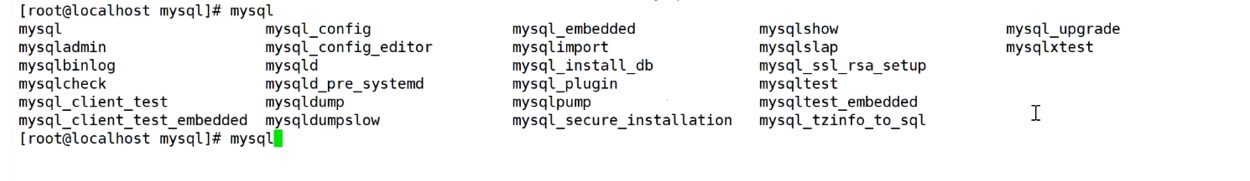
初始化数据库
9.初始化数据库
cd /usr/local/mysql/bin/
./mysqld \
--initialize-insecure \ #生成初始化密码为空
--user=mysql \ #指定管理用户
--basedir=/usr/local/mysql \ #指定数据库的安装目录
--datadir=/usr/local/mysql/data #指定数据库文件的存储路径[root@l1 mysql]# cd bin/
[root@l1 bin]# ls
innochecksum mysql_config mysqlslap
lz4_decompress mysql_config_editor mysql_ssl_rsa_setup
myisamchk mysqld mysqltest
myisam_ftdump mysqld_pre_systemd mysqltest_embedded
myisamlog mysqldump mysql_tzinfo_to_sql
myisampack mysqldumpslow mysql_upgrade
my_print_defaults mysql_embedded mysqlxtest
mysql mysqlimport perror
mysqladmin mysql_install_db replace
mysqlbinlog mysql_plugin resolveip
mysqlcheck mysqlpump resolve_stack_dump
mysql_client_test mysql_secure_installation zlib_decompress
mysql_client_test_embedded mysqlshow
[root@l1 bin]# pwd
/usr/local/mysql/bin
[root@l1 bin]# cd /usr/local/mysql/
[root@l1 mysql]# ls
bin include LICENSE mysql-test README-test support-files
docs lib man README share usr
[root@l1 mysql]# cd usr/
[root@l1 usr]# ls
lib
[root@l1 usr]# cd lib/
[root@l1 lib]# ls
systemd tmpfiles.d
[root@l1 lib]# cd systemd/
[root@l1 systemd]# ls
system
[root@l1 systemd]# cd system/
[root@l1 system]# pwd
/usr/local/mysql/usr/lib/systemd/system
[root@l1 system]# ls
mysqld.service mysqld@.service
[root@l1 system]#
[root@l1 system]# cp mysqld.service /usr/lib/systemd/system //复制
[root@l1 system]# systemctl daemon-reload //刷新识别
[root@l1 system]# systemctl start mysqld //开启服务
[root@l1 system]# systemctl enable mysqld //开机自启动
Created symlink from /etc/systemd/system/multi-user.target.wants/mysqld.service to /usr/lib/systemd/system/mysqld.service.
[root@l1 system]#
[root@l1 system]# netstat -lntp | grep :3306 //查看端口
tcp 0 0 0.0.0.0:3306 0.0.0.0:* LISTEN 67762/mysqld
[root@l1 system]#
[root@l1 system]# mysql
Welcome to the MySQL monitor. Commands end with ; or \g.
Your MySQL connection id is 2
Server version: 5.7.44 Source distribution
Copyright (c) 2000, 2023, Oracle and/or its affiliates.
Oracle is a registered trademark of Oracle Corporation and/or its
affiliates. Other names may be trademarks of their respective
owners.
Type 'help;' or '\h' for help. Type '\c' to clear the current input statement.
mysql>

[root@l1 system]# mysqladmin -u root password "abc123" //设置密码为abc123
mysqladmin: [Warning] Using a password on the command line interface can be insecure.
Warning: Since password will be sent to server in plain text, use ssl connection to ensure password safety.
mysqladmin:
You cannot use 'password' command as mysqld runs
with grant tables disabled (was started with --skip-grant-tables).
Use: "mysqladmin flush-privileges password '*'" instead
[root@l1 system]# [root@l1 system]# mysql -u root -p
Enter password:
Welcome to the MySQL monitor. Commands end with ; or \g.
Your MySQL connection id is 4
Server version: 5.7.44 Source distribution
Copyright (c) 2000, 2023, Oracle and/or its affiliates.
Oracle is a registered trademark of Oracle Corporation and/or its
affiliates. Other names may be trademarks of their respective
owners.
Type 'help;' or '\h' for help. Type '\c' to clear the current input statement.
mysql>
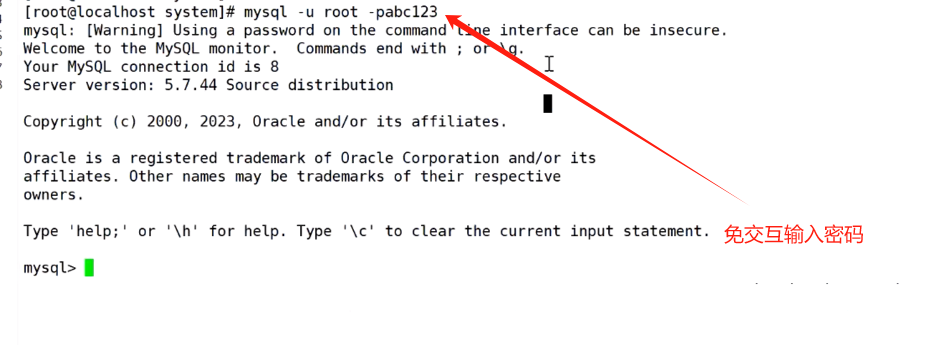

安装PHP
安装软件
[root@l1 system]# yum -y install \
> gd \
> libjpeg libjpeg-devel \
> libpng libpng-devel \
> freetype freetype-devel \
> libxml2 libxml2-devel \
> zlib zlib-devel \
> curl curl-devel \
> openssl openssl-devel
[root@l1 system]# cd /opt/
[root@l1 opt]# ls
apache mysql
[root@l1 opt]# mkdir php
[root@l1 opt]# cd php/
[root@l1 php]# ls
[root@l1 php]# rz -E
rz waiting to receive.
[root@l1 php]# ls
php-7.1.10.tar.bz2
[root@l1 php]#
[root@l1 php]# tar xf php-7.1.10.tar.bz2 //解压
[root@l1 php]# ls
php-7.1.10 php-7.1.10.tar.bz2
[root@l1 php]# cd php-7.1.10/
[root@l1 php-7.1.10]# ls
acinclude.m4 makedist README.SELF-CONTAINED-EXTENSIONS
aclocal.m4 Makefile.frag README.STREAMS
appveyor Makefile.gcov README.SUBMITTING_PATCH
build Makefile.global README.TESTING
buildconf makerpm README.TESTING2
buildconf.bat missing README.UNIX-BUILD-SYSTEM
CODING_STANDARDS mkinstalldirs README.WIN32-BUILD-SYSTEM
config.guess netware run-tests.php
config.sub NEWS sapi
configure pear scripts
configure.in php7.spec.in server-tests-config.php
CONTRIBUTING.md php.gif server-tests.php
CREDITS php.ini-development snapshot
ext php.ini-production stamp-h.in
EXTENSIONS README.EXT_SKEL stub.c
footer README.GIT-RULES tests
generated_lists README.input_filter travis
genfiles README.MAILINGLIST_RULES TSRM
header README.md UPGRADING
INSTALL README.namespaces UPGRADING.INTERNALS
install-sh README.NEW-OUTPUT-API vcsclean
LICENSE README.PARAMETER_PARSING_API win32
ltmain.sh README.REDIST.BINS Zend
main README.RELEASE_PROCESS
[root@l1 php-7.1.10]#
配置软件模块
配置软件模块
cd /opt
tar xf php-7.1.10.tar.bz2
cd /opt/php-7.1.10/
./configure \
--prefix=/usr/local/php \ #指定将 PHP 程序的安装路径
--with-apxs2=/usr/local/httpd/bin/apxs \ #指定Apache httpd服务提供的apxs 模块支持程序的文件位置
--with-mysql-sock=/usr/local/mysql/mysql.sock \ #指定mysql 数据库连接文件的存储路径
--with-config-file-path=/usr/local/php/lib #设置 PHP 的配置文件 php.ini 将要存放的位置
--with-mysqli \ #添加 MySQL 扩展支持,mysqli扩展技术不仅可以调用MySQL的存储过程、处理MySQL事务,而且还可以使访问数据库工作变得更加稳定
--with-zlib \ #支持zlib功能,提供数据压缩
--with-curl \ #开启curl扩展功能,实现HTTP的Get下载和Post请求的方法
--with-gd \ #激活gd 库的支持
--with-jpeg-dir \ #激活jpeg 的支持
--with-png-dir \ #激活png 的支持
--with-freetype-dir \
--with-openssl \
--enable-mbstring \ #启用多字节字符串功能,以便支持中文等代码
--enable-xml \ #开启扩展性标记语言模块
--enable-session \ #会话
--enable-ftp \ #文本传输协议
--enable-pdo \ #函数库
--enable-tokenizer \ #令牌解释器
--enable-zip #ZIP压缩格式[root@l1 php-7.1.10]# ./configure \
> --prefix=/usr/local/php \
> --with-apxs2=/usr/local/httpd/bin/apxs \
> --with-mysql-sock=/usr/local/mysql/mysql.sock \
> --with-config-file-path=/usr/local/php/lib \
> --with-mysqli \
> --with-zlib \
> --with-curl \
> --with-gd \
> --with-jpeg-dir \
> --with-png-dir \
> --with-freetype-dir \
> --with-openssl \
> --enable-mbstring \
> --enable-xml \
> --enable-session \
> --enable-ftp \
> --enable-pdo \
> --enable-tokenizer \
> --enable-zip
编译及安装

[root@l1 php-7.1.10]# make install
[root@l1 php-7.1.10]# cd /usr/local/
[root@l1 local]# ls
bin games include lib64 mysql sbin src
etc httpd lib libexec php share
[root@l1 local]# cd php/
[root@l1 php]# ls
bin etc include lib php var
[root@l1 php]# ls bin/
[root@l1 php]# ln -s /usr/local/php/bin/* /usr/local/bin/ //软链接
![]()
[root@l1 php]# cd /opt/
[root@l1 opt]# cd php/
[root@l1 php]# ls
php-7.1.10 php-7.1.10.tar.bz2
[root@l1 php]#
[root@l1 php-7.1.10]# ls
acinclude.m4 LICENSE README.namespaces
aclocal.m4 ltmain.sh README.NEW-OUTPUT-API
appveyor main README.PARAMETER_PARSING_API
build makedist README.REDIST.BINS
buildconf Makefile README.RELEASE_PROCESS
buildconf.bat Makefile.frag README.SELF-CONTAINED-EXTENSIONS
CODING_STANDARDS Makefile.fragments README.STREAMS
config.guess Makefile.gcov README.SUBMITTING_PATCH
config.log Makefile.global README.TESTING
config.nice Makefile.objects README.TESTING2
config.status makerpm README.UNIX-BUILD-SYSTEM
config.sub meta_ccld README.WIN32-BUILD-SYSTEM
configure missing run-tests.php
configure.in mkinstalldirs sapi
CONTRIBUTING.md modules scripts
CREDITS netware server-tests-config.php
ext NEWS server-tests.php
EXTENSIONS pear snapshot
footer php7.spec stamp-h.in
generated_lists php7.spec.in stub.c
genfiles php.gif tests
header php.ini-development travis
include php.ini-production TSRM
INSTALL README.EXT_SKEL UPGRADING
install-sh README.GIT-RULES UPGRADING.INTERNALS
libphp7.la README.input_filter vcsclean
libs README.MAILINGLIST_RULES win32
libtool README.md Zend
[root@l1 php-7.1.10]#
[root@l1 php-7.1.10]# php --ini
Configuration File (php.ini) Path: /usr/local/php/lib
Loaded Configuration File: (none)
Scan for additional .ini files in: (none)
Additional .ini files parsed: (none)
[root@l1 php-7.1.10]#
[root@l1 php-7.1.10]# cp php.ini-production /usr/local/php/lib/php.ini[root@l1 php-7.1.10]# cd /usr/local/php/lib/
[root@l1 lib]# ls
php php.ini
[root@l1 lib]# vim php.ini 
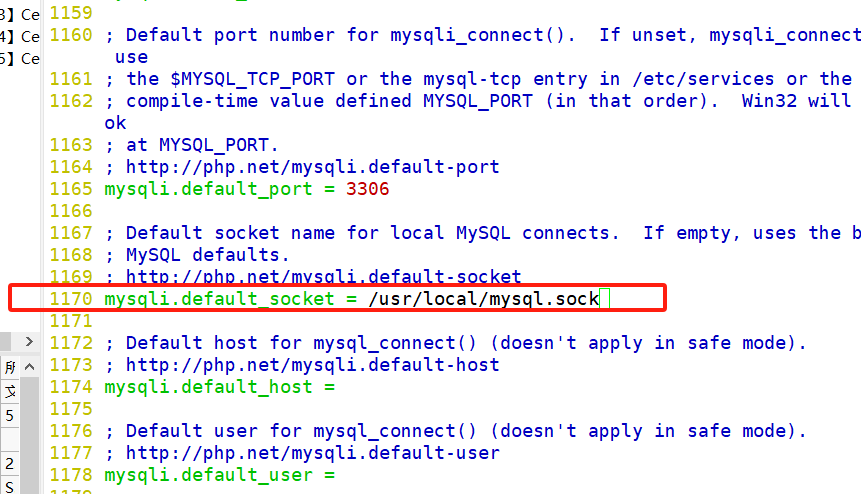
[root@l1 lib]# cd /usr/local/httpd/
[root@l1 httpd]# ls
bin cgi-bin error icons lib man modules
build conf htdocs include logs manual
[root@l1 httpd]# cd conf/
[root@l1 conf]# ls
extra httpd.conf httpd.conf.bak magic mime.types original
[root@l1 conf]#
[root@l1 conf]# vim httpd.conf
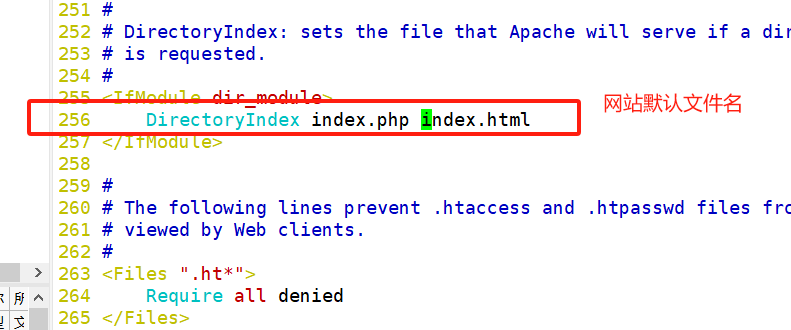

[root@l1 conf]# systemctl restart httpd //重启
[root@l1 conf]# ls
extra httpd.conf httpd.conf.bak magic mime.types original
[root@l1 conf]#
[root@l1 conf]# cd ..
[root@l1 httpd]# ls
bin cgi-bin error icons lib man modules
build conf htdocs include logs manual
[root@l1 httpd]# cd htdocs/
[root@l1 htdocs]# ls
abc.html index.html
[root@l1 htdocs]# [root@l1 htdocs]# vim index.php


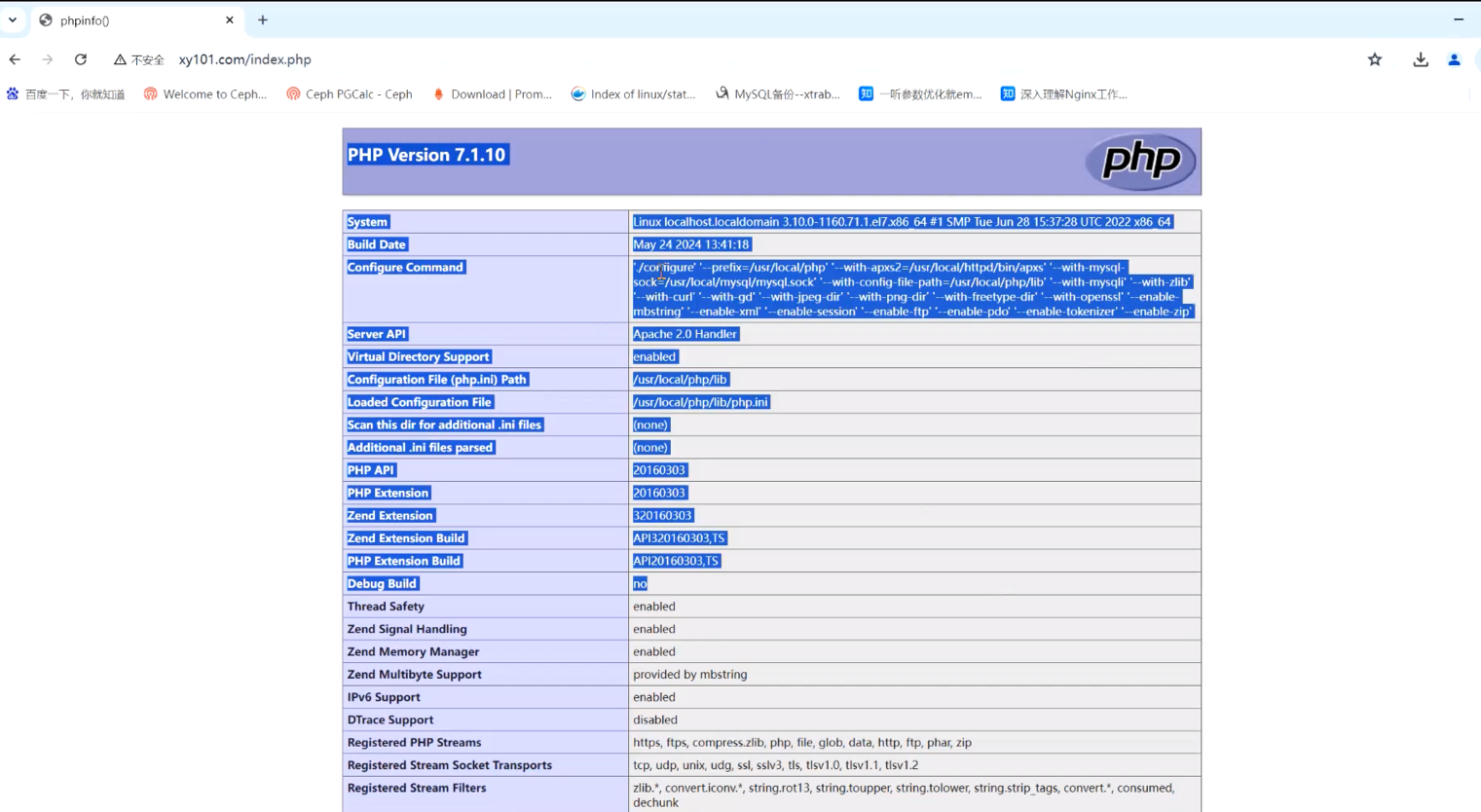
LAMP架构应用实例
[root@l1 conf]# cd /opt/
[root@l1 opt]# ls
apache mysql php
[root@l1 opt]# rz -E //传文件
rz waiting to receive.
[root@l1 opt]# ls
apache Discuz_X3.4_SC_UTF8.zip mysql php wordpress-4.9.4-zh_CN.tar.gz
[root@l1 opt]#
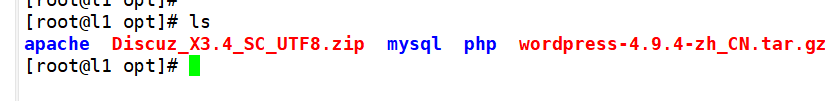
[root@l1 opt]# unzip Discuz_X3.4_SC_UTF8.zip //解压
[root@l1 opt]# ls
apache Discuz_X3.4_SC_UTF8.zip php 说明.htm
dir_SC_UTF8 mysql wordpress-4.9.4-zh_CN.tar.gz
[root@l1 opt]# cd dir_SC_UTF8/
[root@l1 dir_SC_UTF8]# ls
readme upload utility
[root@l1 dir_SC_UTF8]#
[root@l1 dir_SC_UTF8]#
[root@l1 dir_SC_UTF8]# ls upload/
admin.php connect.php group.php member.php search.php uc_server
api crossdomain.xml home.php misc.php source
api.php data index.php plugin.php static
archiver favicon.ico install portal.php template
config forum.php m robots.txt uc_client
[root@l1 dir_SC_UTF8]# ls
readme upload utility
[root@l1 dir_SC_UTF8]# cp -a upload/ /usr/local/httpd/htdocs/discuz
[root@l1 dir_SC_UTF8]# cd /usr/local/httpd/htdocs/
[root@l1 htdocs]# ls
abc.html discuz index.html index.php
[root@l1 htdocs]# mysql -u root -pabc123mysql> show databases;
+--------------------+
| Database |
+--------------------+
| information_schema |
| mysql |
| performance_schema |
| sys |
+--------------------+
4 rows in set (0.00 sec)
mysql> create database discuz;
Query OK, 1 row affected (0.00 sec)
mysql>
mysql> show databases;
+--------------------+
| Database |
+--------------------+
| information_schema |
| discuz |
| mysql |
| performance_schema |
| sys |
+--------------------+
5 rows in set (0.00 sec)





![]()




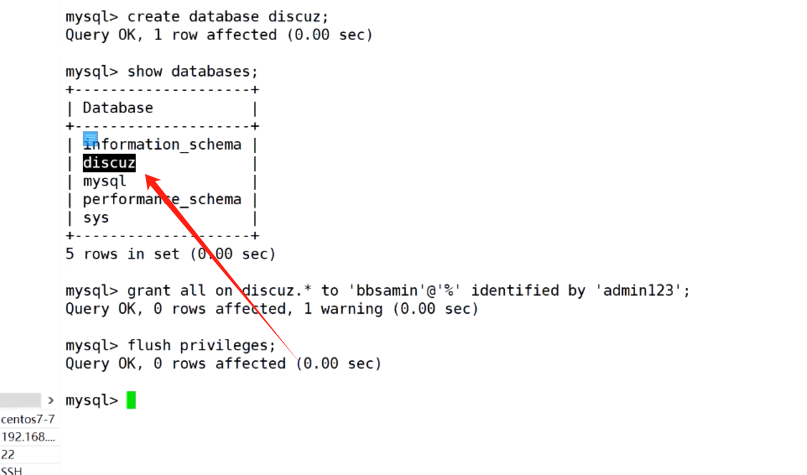

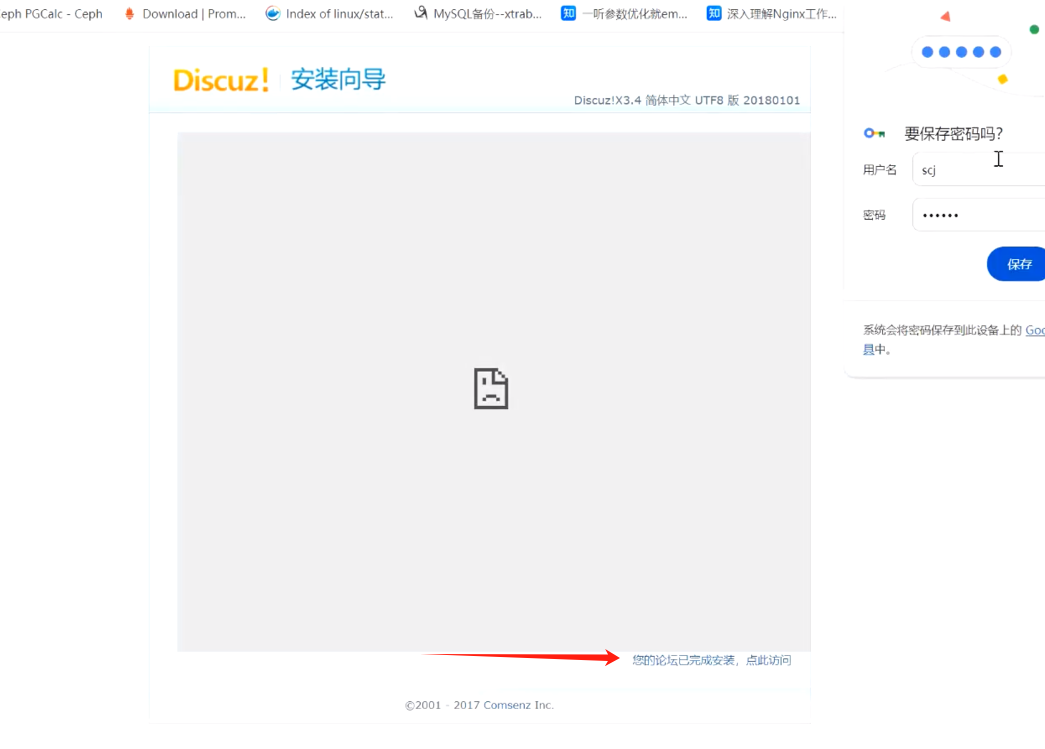




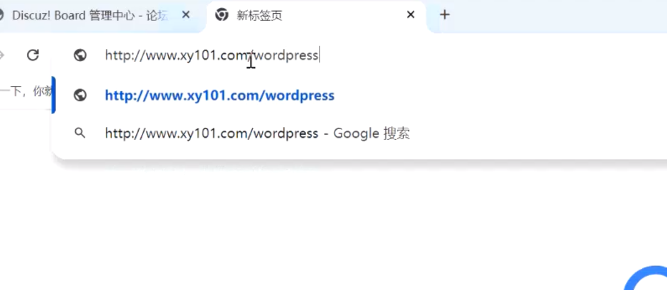
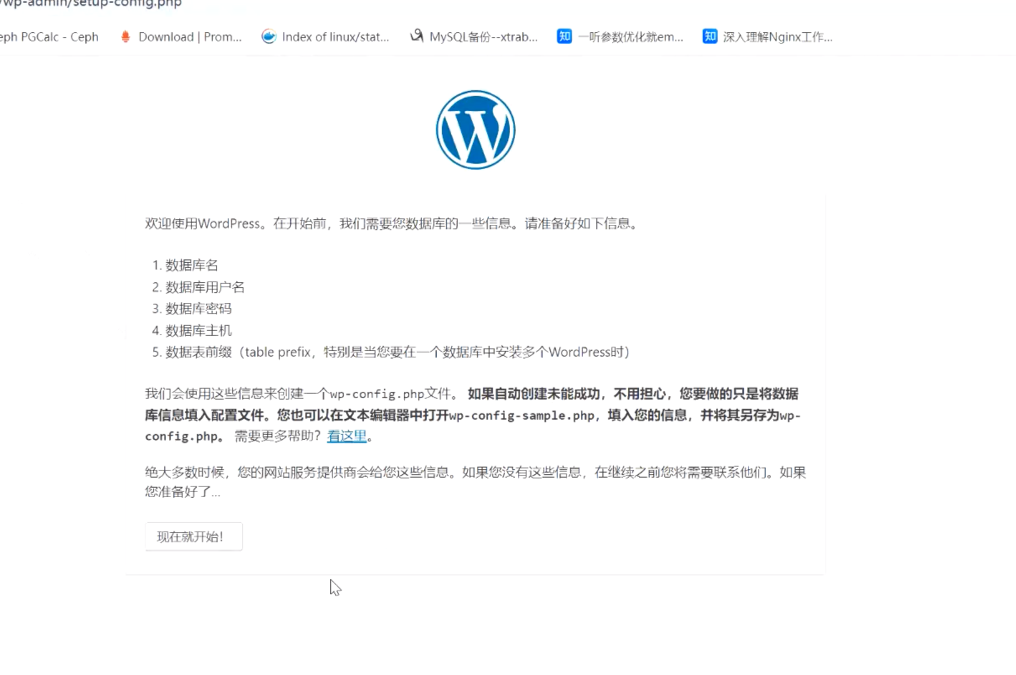

























 278
278

 被折叠的 条评论
为什么被折叠?
被折叠的 条评论
为什么被折叠?








