for chunk in response.iter_content(1024):
file.write(chunk)
读入文件,判断作品数量然后进行任务分配:
读入文件
content = ‘’
with open(‘./xhs_works.txt’, mode=‘r’, encoding=‘utf-8’) as f:
content = json.load(f)
转换成 [[href, is_pictures],[href, is_pictures],…] 类型
每一维中分别是作品页的URL、作品类型
url_list = [list(pair) for pair in content.items()]
有多少个作品
length = len(url_list)
if length > 3:
ul = [url_list[0: int(length / 3) + 1], url_list[int(length / 3) + 1: int(length / 3) * 2 + 1],url_list[int(length / 3) * 2 + 1: length]]
# 开启三个线程并分配任务
for child_ul in ul:
thread = threading.Thread(target=thread_task, args=(child_ul,))
thread.start()
else:
thread_task(url_list)
若使用多线程,每一个线程处理自己被分配到的作品列表:
每一个线程遍历自己分配到的作品列表,进行逐项处理
def thread_task(ul):
for item in ul:
href = item[0]
is_pictures = (True if item[1] == 0 else False)
res = work_task(href, is_pictures)
if res == 0: # 被阻止正常访问
break
处理每一项作品:
处理每一项作品
def work_task(href, is_pictures):
# href 中最后的一个路径参数就是博主的id
work_id = href.split(‘/’)[-1]
# 判断是否已经下载过该作品
has_downloaded = check_download_or_not(work_id, is_pictures)
# 没有下载,则去下载
if not has_downloaded:
if not is_pictures:
res = deal_video(work_id)
else:
res = deal_pictures(work_id)
if res == 0:
return 0 # 无法正常访问
else:
print('当前作品已被下载')
return 2
return 1
## 4、处理图文类型作品
对于图文类型,每一张图片都作为 div 元素的背景图片进行展示,图片对应的 URL 在 div 元素的 style 中。 可以先获取到 style 的内容,然后根据圆括号进行分隔,最后得到图片的地址。
这里拿到的图片是没有水印的。
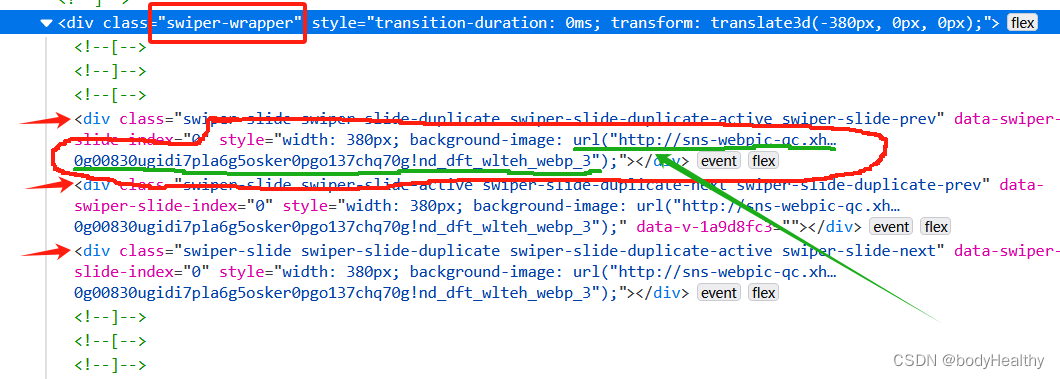
处理图片类型作品的一系列操作
def download_pictures_prepare(res_links, path, date):
# 下载作品到目录
index = 0
for src in res_links:
download_resource(src, f’{path}/{date}-{index}.webp’)
index += 1
处理图片类型的作品
def deal_pictures(work_id):
# 直接 requests 请求回来,style 是空的,使用 webdriver 获取当前界面的源代码
temp_driver = webdriver.Chrome()
temp_driver.set_page_load_timeout(5)
temp_driver.get(f’https://www.xiaohongshu.com/explore/{work_id}')
sleep(1)
try:
# 如果页面中有 class=‘feedback-btn’ 这个元素,则表示不能正常访问
temp_driver.find_element(By.CLASS_NAME, ‘feedback-btn’)
except NoSuchElementException: # 没有该元素,则说明能正常访问到作品页面
WebDriverWait(temp_driver, 5).until(EC.presence_of_element_located((By.CLASS_NAME, ‘swiper-wrapper’)))
# 获取页面的源代码
source_code = temp_driver.page_source
temp_driver.quit()
html = BeautifulSoup(source_code, 'lxml')
swiper_sliders = html.find_all(class_='swiper-slide')
# 当前作品的发表日期
date = html.find(class_='bottom-container').span.string.split(' ')[0].strip()
# 图片路径
res_links = []
for item in swiper_sliders:
# 在 style 中提取出图片的 url
url = item['style'].split('url(')[1].split(')')[0].replace('"', '').replace('"', '')
if url not in res_links:
res_links.append(url)
#为图片集创建目录
path = f'{ABS_BASE_URL}/{work_id}-pictures'
try:
os.makedirs(path)
except FileExistsError:
# 目录已经存在,则直接下载到该目录下
download_pictures_prepare(res_links, path, date)
except Exception as err:
print(f'deal_pictures 捕获到其他错误:{err}')
else:
download_pictures_prepare(res_links, path, date)
finally:
return 1
except Exception as err:
print(f'下载图片类型作品 捕获到错误:{err}')
return 1
else:
print(f'访问作品页面被阻断,下次再试')
return 0
## 5、处理视频类型作品
获取到的视频有水印。
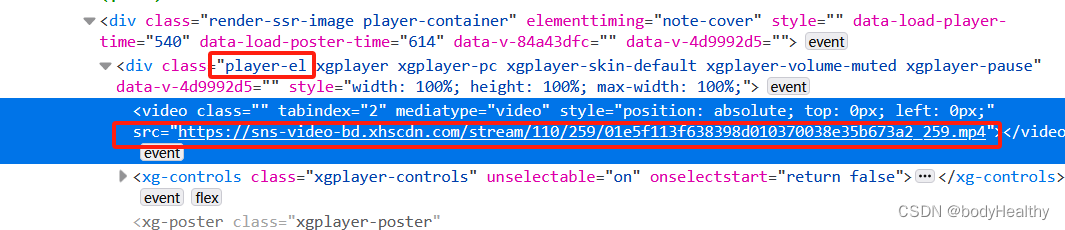
处理视频类型的作品
def deal_video(work_id):
temp_driver = webdriver.Chrome()
temp_driver.set_page_load_timeout(5)
temp_driver.get(f’https://www.xiaohongshu.com/explore/{work_id}')
sleep(1)
try:
temp_driver.find_element(By.CLASS_NAME, ‘feedback-btn’)
except NoSuchElementException:
WebDriverWait(temp_driver, 5).until(EC.presence_of_element_located((By.CLASS_NAME, ‘player-container’)))
source_code = temp_driver.page_source
temp_driver.quit()
html = BeautifulSoup(source_code, 'lxml')
video_src = html.find(class_='player-el').video['src']
# 作品发布日期
date = html.find(class_='bottom-container').span.string.split(' ')[0].strip()
# 为视频作品创建目录,以 作品的id号 + video 命名目录
path = f'{ABS_BASE_URL}/{work_id}-video'
try:
os.makedirs(path)
except FileExistsError:
download_resource(video_src, f'{path}/{date}.mp4')
except Exception as err:
print(f'deal_video 捕获到其他错误:{err}')
else:
download_resource(video_src, f'{path}/{date}.mp4')
finally:
return 1
except Exception as err:
print(f'下载视频类型作品 捕获到错误:{err}')
return 1
else:
print(f'访问视频作品界面被阻断,下次再试')
return 0
## 6、异常访问而被中断的现象
频繁的访问和下载资源会被重定向到如下的页面,可以通过获取到该页面的特殊标签来判断是否被重定向连接,如果是,则及时中断访问,稍后再继续。
使用 webdriver 访问页面,页面打开后,在 try 中查找是否有 class='feedback-btn' 元素(即下方的 我要反馈 的按钮)。如果有该元素,则在 else 中进行提示并返回错误码退出任务。如果找不到元素,则会触发 NoSuchElementException 的错误,在 except 中继续任务即可。

try:
temp_driver.find_element(By.CLASS_NAME, 'feedback-btn')
except NoSuchElementException:
# 正常访问到作品页面
pass
except Exception as err:
# 其他的异常
return 1
else:
# 不能访问到作品页面
return 0
## 7、完整参考代码
import json
import threading
import requests,os
from selenium.webdriver.common.by import By
from selenium.common.exceptions import NoSuchElementException
from selenium.webdriver.support import expected_conditions as EC
from selenium.webdriver.support.wait import WebDriverWait
from datetime import datetime
from selenium import webdriver
from time import sleep
from bs4 import BeautifulSoup
获取当前时间
def get_current_time():
now = datetime.now()
format_time = now.strftime(“_%Y-%m-%d__%H-%M-%S-%f__”)
return format_time
下载的作品保存的路径,以作者主页的 id 号命名
ABS_BASE_URL = f’G:\639476c10000000026006023’
检查作品是否已经下载过
def check_download_or_not(work_id, is_pictures):
end_str = ‘pictures’ if is_pictures else ‘video’
# work_id 是每一个作品的目录,检查目录是否存在并且是否有内容,则能判断对应的作品是否被下载过
path = f’{ABS_BASE_URL}/{work_id}-{end_str}’
if os.path.exists(path) and os.path.isdir(path):
if os.listdir(path):
return True
return False
下载资源
def download_resource(url, save_path):
response = requests.get(url, stream=True)
if response.status_code == 200:
with open(save_path, ‘wb’) as file:
for chunk in response.iter_content(1024):
file.write(chunk)
处理图片类型作品的一系列操作
def download_pictures_prepare(res_links, path, date):
# 下载作品到目录
index = 0
for src in res_links:
download_resource(src, f’{path}/{date}-{index}.webp’)
index += 1
处理图片类型的作品
def deal_pictures(work_id):
# 直接 requests 请求回来,style 是空的,使用 webdriver 获取当前界面的源代码
temp_driver = webdriver.Chrome()
temp_driver.set_page_load_timeout(5)
temp_driver.get(f’https://www.xiaohongshu.com/explore/{work_id}')
sleep(1)
try:
temp_driver.find_element(By.CLASS_NAME, ‘feedback-btn’)
except NoSuchElementException:
WebDriverWait(temp_driver, 5).until(EC.presence_of_element_located((By.CLASS_NAME, ‘swiper-wrapper’)))
source_code = temp_driver.page_source
temp_driver.quit()
html = BeautifulSoup(source_code, 'lxml')
swiper_sliders = html.find_all(class_='swiper-slide')
# 当前作品的发表日期
date = html.find(class_='bottom-container').span.string.split(' ')[0].strip()
# 图片路径
res_links = []
for item in swiper_sliders:
url = item['style'].split('url(')[1].split(')')[0].replace('"', '').replace('"', '')
if url not in res_links:
res_links.append(url)
#为图片集创建目录
path = f'{ABS_BASE_URL}/{work_id}-pictures'
try:
os.makedirs(path)
except FileExistsError:
# 目录已经存在,则直接下载到该目录下
download_pictures_prepare(res_links, path, date)
except Exception as err:
print(f'deal_pictures 捕获到其他错误:{err}')
else:
download_pictures_prepare(res_links, path, date)
finally:
return 1
except Exception as err:
print(f'下载图片类型作品 捕获到错误:{err}')
return 1
else:
print(f'访问作品页面被阻断,下次再试')
return 0
处理视频类型的作品
def deal_video(work_id):
temp_driver = webdriver.Chrome()
temp_driver.set_page_load_timeout(5)
temp_driver.get(f’https://www.xiaohongshu.com/explore/{work_id}')
sleep(1)
try:
# 访问不到正常内容的标准元素
temp_driver.find_element(By.CLASS_NAME, ‘feedback-btn’)
except NoSuchElementException:
WebDriverWait(temp_driver, 5).until(EC.presence_of_element_located((By.CLASS_NAME, ‘player-container’)))
source_code = temp_driver.page_source
temp_driver.quit()
html = BeautifulSoup(source_code, 'lxml')
video_src = html.find(class_='player-el').video['src']
# 作品发布日期
date = html.find(class_='bottom-container').span.string.split(' ')[0].strip()
# 为视频作品创建目录
path = f'{ABS_BASE_URL}/{work_id}-video'
try:
os.makedirs(path)
except FileExistsError:
download_resource(video_src, f'{path}/{date}.mp4')
except Exception as err:
print(f'deal_video 捕获到其他错误:{err}')
else:
download_resource(video_src, f'{path}/{date}.mp4')
finally:
return 1
except Exception as err:
print(f'下载视频类型作品 捕获到错误:{err}')
return 1
else:
print(f'访问视频作品界面被阻断,下次再试')
return 0
检查作品是否已经下载,如果没有下载则去下载
def work_task(href, is_pictures):
work_id = href.split(‘/’)[-1]
has_downloaded = check_download_or_not(work_id, is_pictures)
# 没有下载,则去下载
自我介绍一下,小编13年上海交大毕业,曾经在小公司待过,也去过华为、OPPO等大厂,18年进入阿里一直到现在。
深知大多数Python工程师,想要提升技能,往往是自己摸索成长或者是报班学习,但对于培训机构动则几千的学费,着实压力不小。自己不成体系的自学效果低效又漫长,而且极易碰到天花板技术停滞不前!
因此收集整理了一份《2024年Python开发全套学习资料》,初衷也很简单,就是希望能够帮助到想自学提升又不知道该从何学起的朋友,同时减轻大家的负担。
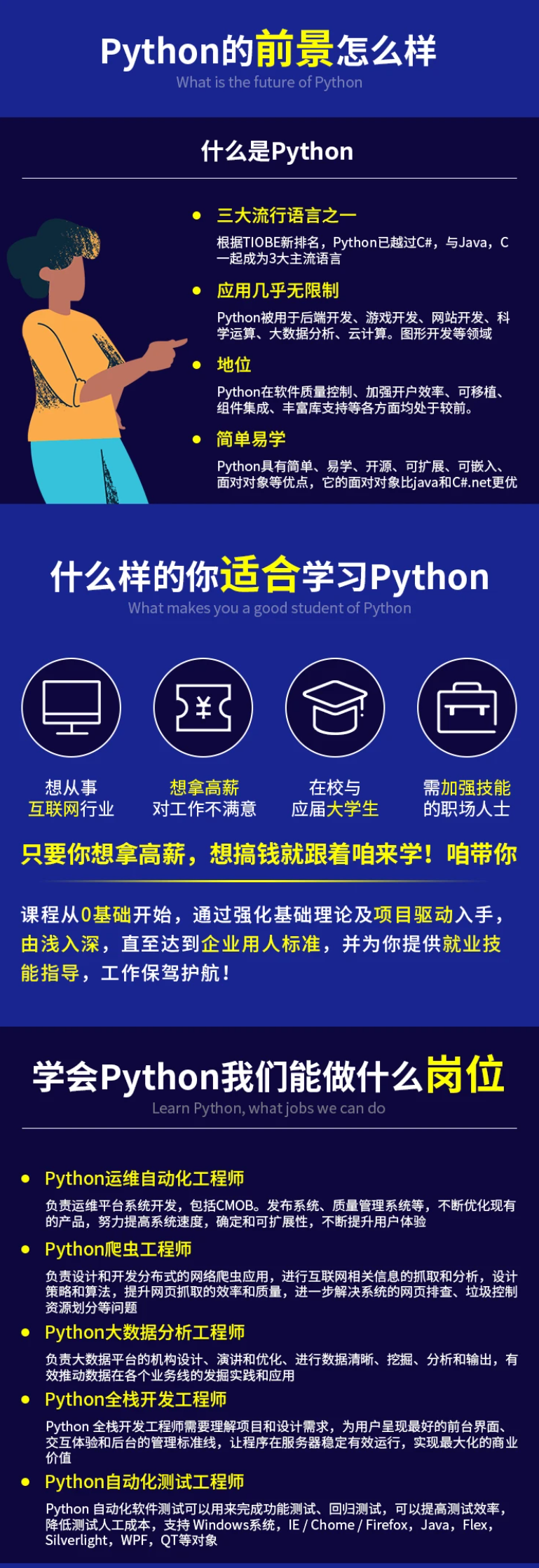

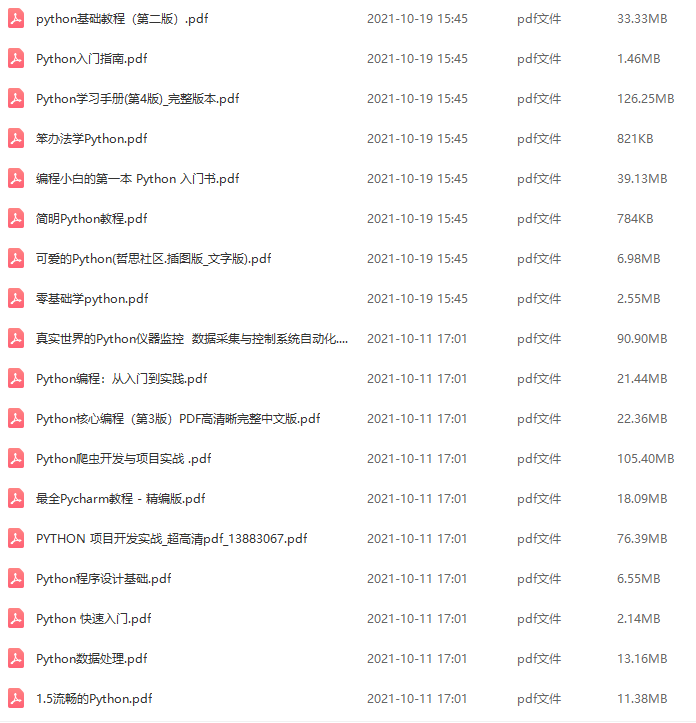
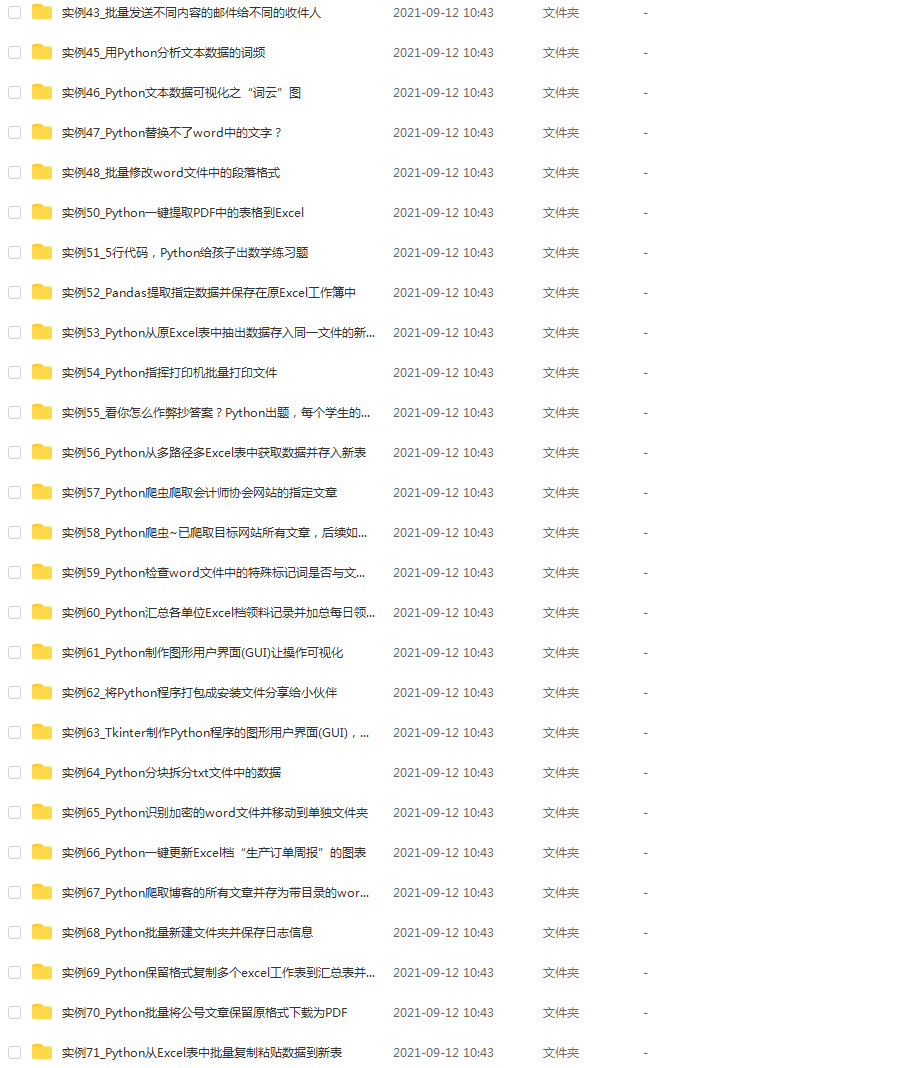


既有适合小白学习的零基础资料,也有适合3年以上经验的小伙伴深入学习提升的进阶课程,基本涵盖了95%以上前端开发知识点,真正体系化!
由于文件比较大,这里只是将部分目录大纲截图出来,每个节点里面都包含大厂面经、学习笔记、源码讲义、实战项目、讲解视频,并且后续会持续更新
如果你觉得这些内容对你有帮助,可以扫码获取!!!(备注Python)
c1fb70aad5355a2c5eeff0.png)


既有适合小白学习的零基础资料,也有适合3年以上经验的小伙伴深入学习提升的进阶课程,基本涵盖了95%以上前端开发知识点,真正体系化!
由于文件比较大,这里只是将部分目录大纲截图出来,每个节点里面都包含大厂面经、学习笔记、源码讲义、实战项目、讲解视频,并且后续会持续更新
如果你觉得这些内容对你有帮助,可以扫码获取!!!(备注Python)























 604
604











 被折叠的 条评论
为什么被折叠?
被折叠的 条评论
为什么被折叠?








