4.0.0
org.springframework.boot
spring-boot-starter-parent
2.1.6.RELEASE
com.cloud
config-server
0.0.1-SNAPSHOT
config-server
Demo project for Spring Boot
<java.version>1.8</java.version>
<spring-cloud.version>Finchley.RELEASE</spring-cloud.version>
org.springframework.cloud
spring-cloud-config-server
org.springframework.cloud
spring-cloud-starter-netflix-eureka-client
2.0.0.RELEASE
org.springframework.boot
spring-boot-starter-test
test
org.springframework.cloud
spring-cloud-dependencies
${spring-cloud.version}
pom
import
org.springframework.boot
spring-boot-maven-plugin
然后是application.yml:
eureka:
instance:
#以IP地址注册到服务中心,相互注册使用IP地址
preferIpAddress: true
instance-id: s p r i n g . c l o u d . c l i e n t . i p − a d d r e s s : {spring.cloud.client.ip-address}: spring.cloud.client.ip−address:{server.port}
client:
serviceUrl:
defaultZone: http://localhost:8761/eureka/
server:
port: 8888
spring:
cloud:
config:
server:
git:
uri: https://github.com/JCcccT/TestConfig.git
searchPaths: testInfo
default-label: master
application:
name: config-server
这里,我需要给初学者特意讲下, config-server
1.在配置文件里面是将这个配置中心也注册到了Eureka注册中心里去了,这个并不是强制的,也可以不注册到EurekaServer的
2.git的uri,怎么获取的呢,如下图:

3.searchPaths 这个是搜查具体配置文件的路径,因为我的配置文件 名为:client-test-dev.properties,而这个文件放在了文件夹testInfo里;
4.这个配置文件起名字也是有讲究的,
一共支持以下几种方式:
-
/{application}/{profile}[/{label}]
-
/{application}-{profile}.yml
-
/{label}/{application}-{profile}.yml
-
/{application}-{profile}.properties
自我介绍一下,小编13年上海交大毕业,曾经在小公司待过,也去过华为、OPPO等大厂,18年进入阿里一直到现在。
深知大多数Java工程师,想要提升技能,往往是自己摸索成长或者是报班学习,但对于培训机构动则几千的学费,着实压力不小。自己不成体系的自学效果低效又漫长,而且极易碰到天花板技术停滞不前!
因此收集整理了一份《2024年Java开发全套学习资料》,初衷也很简单,就是希望能够帮助到想自学提升又不知道该从何学起的朋友,同时减轻大家的负担。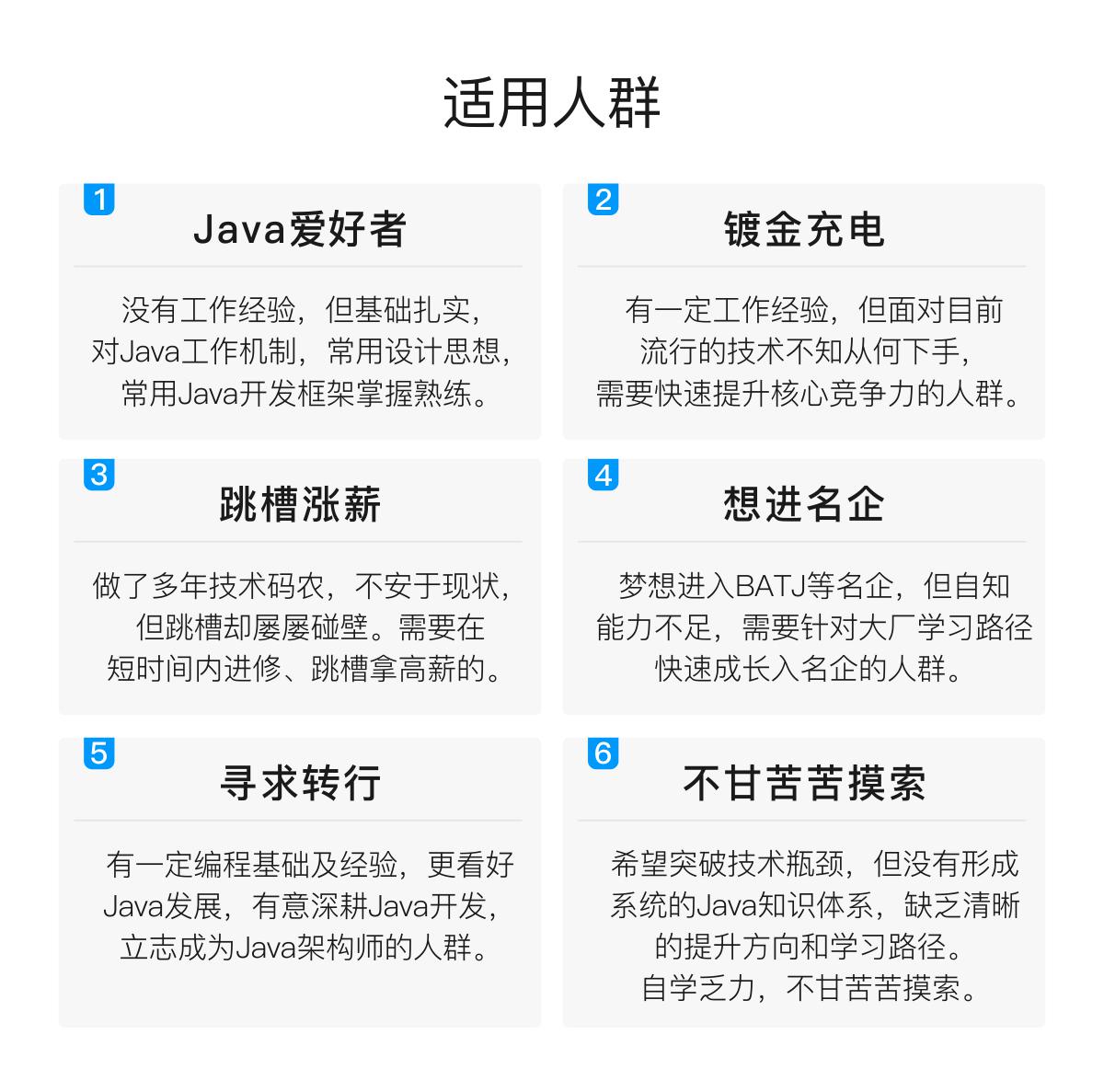
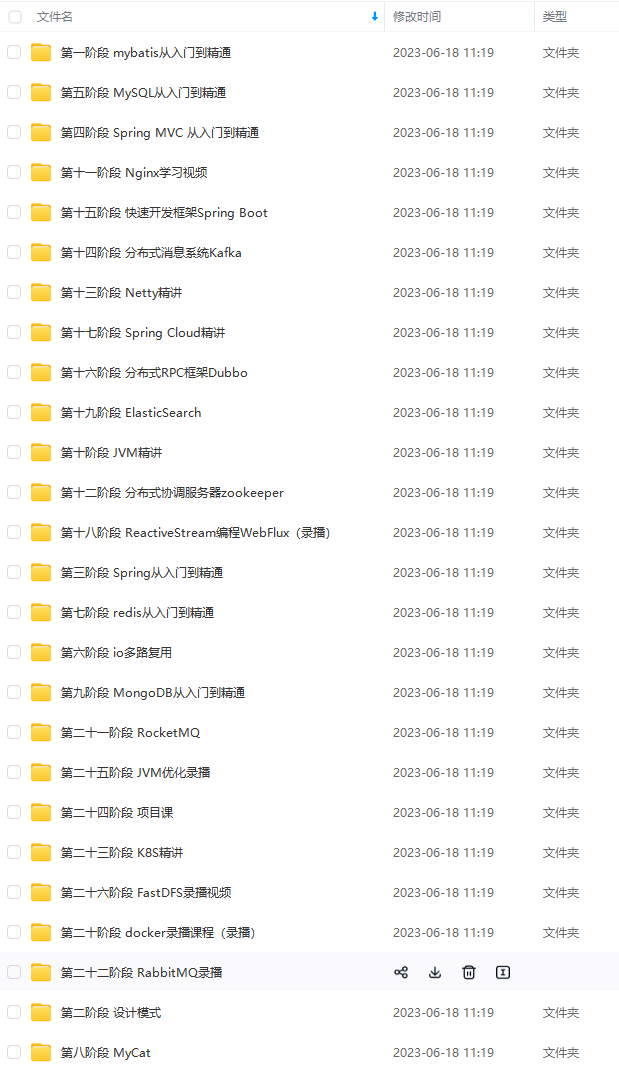

既有适合小白学习的零基础资料,也有适合3年以上经验的小伙伴深入学习提升的进阶课程,基本涵盖了95%以上Java开发知识点,真正体系化!
由于文件比较大,这里只是将部分目录截图出来,每个节点里面都包含大厂面经、学习笔记、源码讲义、实战项目、讲解视频,并且会持续更新!
如果你觉得这些内容对你有帮助,可以扫码获取!!(备注Java获取)

最后
无论是哪家公司,都很重视基础,大厂更加重视技术的深度和广度,面试是一个双向选择的过程,不要抱着畏惧的心态去面试,不利于自己的发挥。同时看中的应该不止薪资,还要看你是不是真的喜欢这家公司,是不是能真的得到锻炼。
针对以上面试技术点,我在这里也做一些分享,希望能更好的帮助到大家。



《互联网大厂面试真题解析、进阶开发核心学习笔记、全套讲解视频、实战项目源码讲义》点击传送门即可获取!
img-Ccv7piSG-1713307466309)]
[外链图片转存中…(img-DgYhWSQ1-1713307466309)]
[外链图片转存中…(img-ovLGsi3m-1713307466310)]
《互联网大厂面试真题解析、进阶开发核心学习笔记、全套讲解视频、实战项目源码讲义》点击传送门即可获取!






















 326
326











 被折叠的 条评论
为什么被折叠?
被折叠的 条评论
为什么被折叠?








