ES6
-
列举常用的ES6特性:
-
箭头函数需要注意哪些地方?
-
let、const、var
-
拓展:var方式定义的变量有什么样的bug?
-
Set数据结构
-
拓展:数组去重的方法
-
箭头函数this的指向。
-
手写ES6 class继承。
开源分享:【大厂前端面试题解析+核心总结学习笔记+真实项目实战+最新讲解视频】
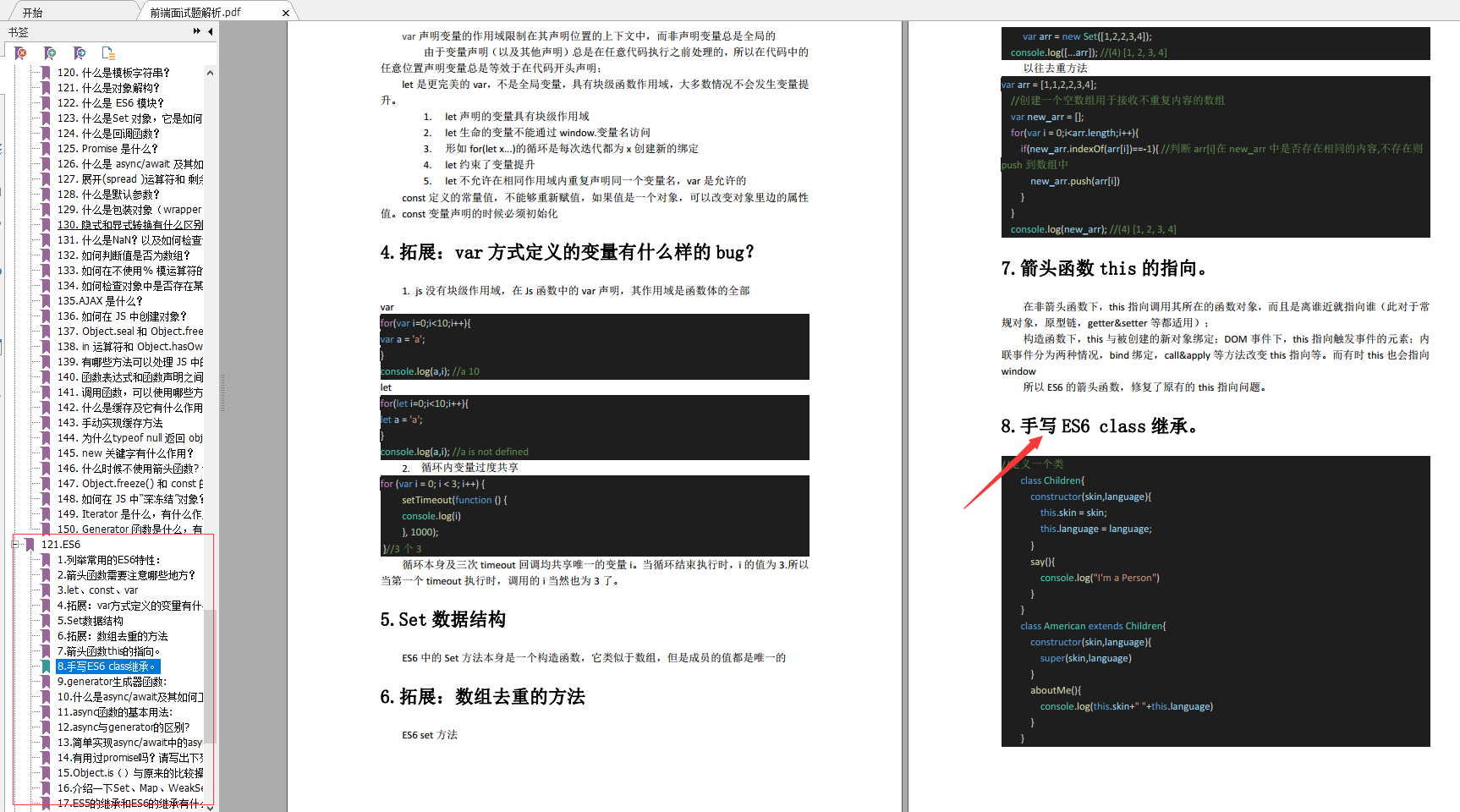
微信小程序
-
简单描述一下微信小程序的相关文件类型?
-
你是怎么封装微信小程序的数据请求?
-
有哪些参数传值的方法?
-
你使用过哪些方法,来提高微信小程序的应用速度?
-
小程序和原生App哪个好?
-
简述微信小程序原理?
-
分析微信小程序的优劣势
-
怎么解决小程序的异步请求问题?
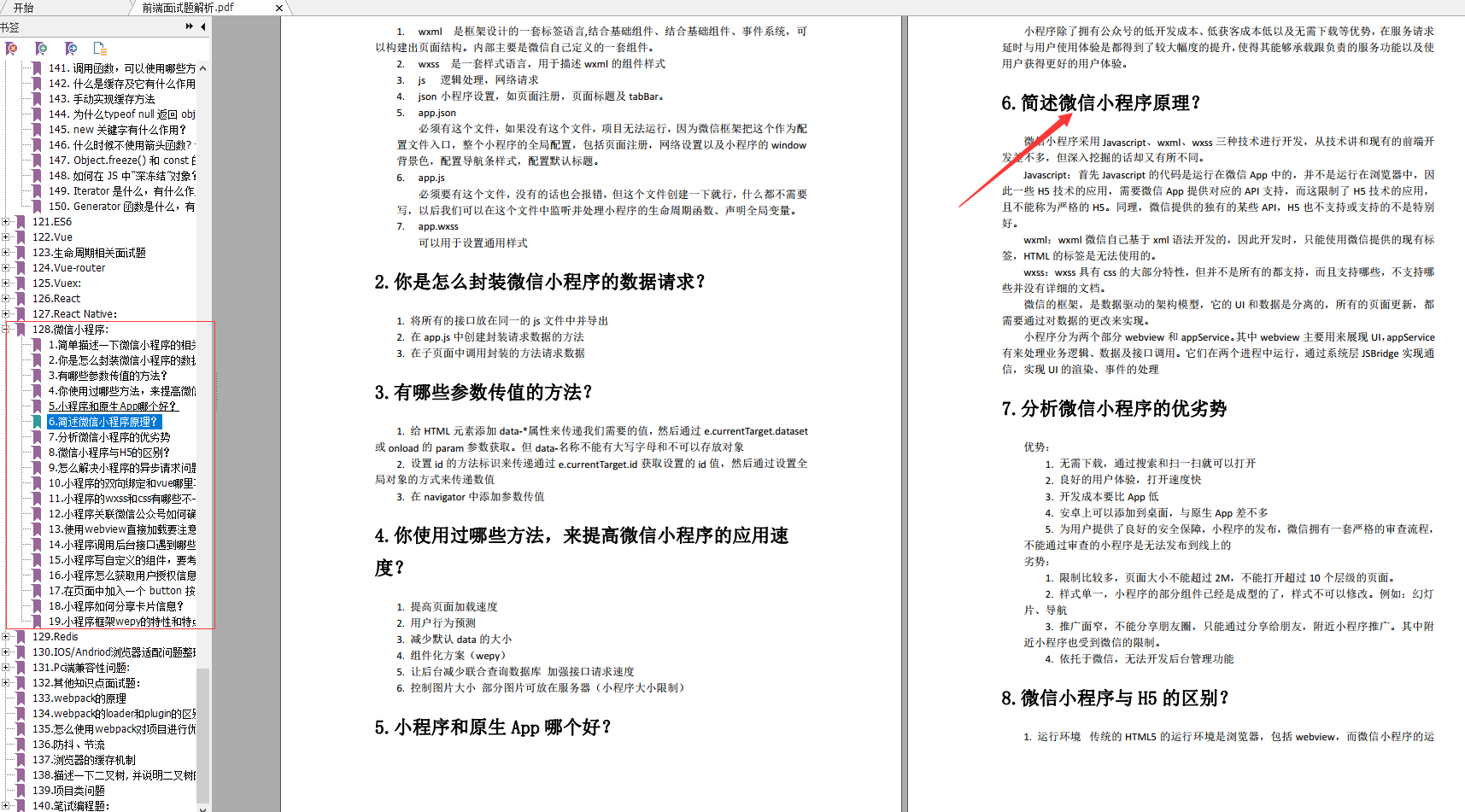
其他知识点面试
-
webpack的原理
-
webpack的loader和plugin的区别?
-
怎么使用webpack对项目进行优化?
-
防抖、节流
-
浏览器的缓存机制
-
描述一下二叉树, 并说明二叉树的几种遍历方式?
-
项目类问题
-
笔试编程题:
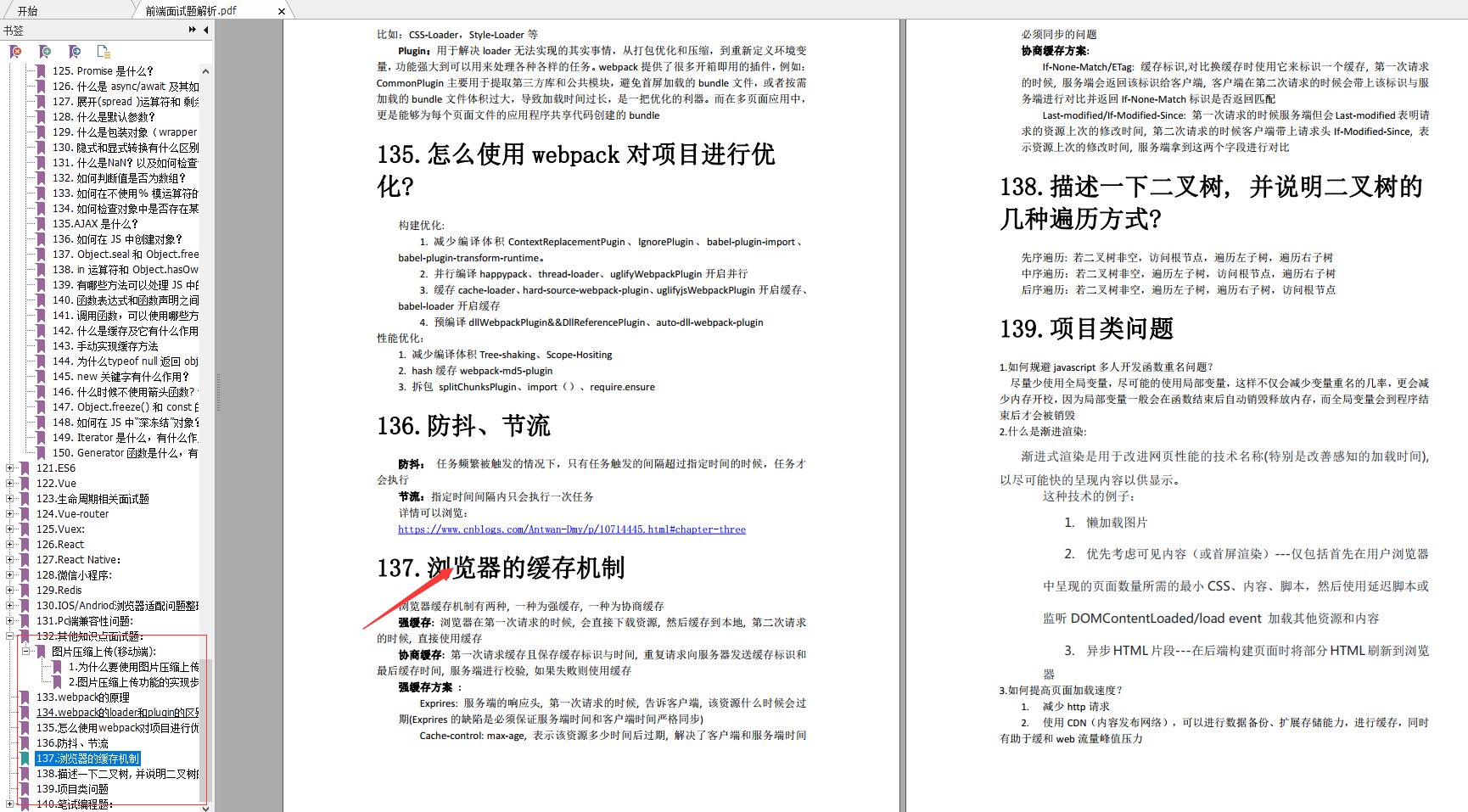
最后
技术栈比较搭,基本用过的东西都是一模一样的。快手终面喜欢问智力题,校招也是终面问智力题,大家要准备一下一些经典智力题。如果排列组合、概率论这些基础忘了,建议回去补一下。
组件状态管理
组件状态管理:如果组件中数据会变化 并影响⻚⾯内容 则组件需要拥有状态(state)并维护状态
类组件中的状态管理
class组件中的状态管理:
-
使⽤state和setState维护状态
-
使⽤setState⽅法更新状态
class组件实现定时器功能的实现方案:
-
state方式定义date【Component中定义了state 继承到了】
-
定义constructor:构造函数
-
super:超级 实现继承 将继承的变量都带过来后就可以用state
-
componentDidMount中实现定时器:生命周期函数 组件挂载完成之后执行
-
componentWillUnmount:生命周期函数 组件将要卸载时执行【当前组件不存在】
src/pages/Home.js【创建⼀个Clock】
import React, { Component } from ‘react’
export default class Home extends React.Component {
// 定义constructor:构造函数
constructor(props) {
super(props) // super超级 实现继承 将继承的变量都带过来后就可以用state
// 使⽤state属性维护状态,在构造函数中初始化状态
this.state = { date: new Date() }
}
// 生命周期函数 组件挂载完成之后执行
componentDidMount() {
// 组件挂载时启动定时器每秒更新状态
this.timerID = setInterval(() => {
// 使⽤setState⽅法更新状态
this.setState({
date: new Date(),
})
}, 1000)
}
componentWillUnmount() {
// 组件卸载时停⽌定时器
clearInterval(this.timerID)
}
render() {
return
}
}
拓展:setState特性讨论【setState是同步的还是异步的】
setState:是异步放在setState中进行处理 简单来说就是放到了一个数组里然后最后一起取值
setState格式:
//可传两个参数变量
setState((state,props)=>{})
// 可传函数
setState((state,props)=>{},callback)
⽤setState更新状态⽽不能直接修改
this.state.counter += 1; //错误的
setState是批量执⾏的 因此对同⼀个状态执⾏多次只起⼀次作⽤ 多个状态更新可以放在同⼀个setState中进⾏:
Q:假如couter初始值为0,执⾏三次以后其结果是多少?是1
componentDidMount() {
this.setState({ counter: this.state.counter + 1 })
this.setState({ counter: this.state.counter + 1 })
this.setState({ counter: this.state.counter + 1 })
}
src/pages/Home.js
import React, { Component } from “react”;
export default class Home extends Component {
constructor(props) {
super(props);
this.state = {
counter: 0,
};
// 给setCounter的this绑定 不然setCounter会找不到this.setState 或者ES6的箭头函数可以解决this指向问题
// this.setCounter = this.setCounter.bind(this);
}
// 箭头函数 解决this.setState找不到的问题
setCounter = () => {
this.setState({
counter: this.state.counter + 1,
});
this.setState({
counter: this.state.counter + 3,
});
console.log(“state”, this.state.counter);
};
render() {
const { counter } = this.state;//ES6解构赋值 直接取this.state中的date
return (
{counter}
{/* 函数setCounter */}
改变counter
);
}
}
setCounter:控制台打印的结果是0 页面的执行结果是3
-
因为异步 控制台打印的结果是0【guess:先执行的普通js脚本后执行的this.setState】 页面的执行结果是第二次方法的执行结果3
-
只执行了第二个setState 即每次点击只+3

setState的3种实现同步的方式
setState通常是异步的 因此如果要获取到最新状态值有以下三种⽅式:
setState实现同步的修改方案一:传递函数给setState⽅法
-
函数传递状态的方式==》nextState实现同步更新【控制台未同步 页面执行同步了】
-
回调函数的方式进行处理nextState
-
this.setState(nextState => {})中的nextState指上一个state
-
是异步 当前状态会被保存起来 再用的时候 用函数的话就会直接获取上一个状态的State
setCounter = () => {
// nextState:存的state中的状态值
this.setState((nextState, props) => {
return {
counter: nextState.counter + 1,
};
});
this.setState((nextState, props) => {
return {
counter: nextState.counter + 3,
};
});
console.log(“state”, this.state.counter);
};
第一次执行结果是4 第二次执行结果是8:两个setState都执行了 分别+1+3即每次+4

setState实现同步的修改方案二:使⽤定时器
-
setTimeout实现同步更新【控制台同步 页面执行也同步】
-
setTimeout定时器是异步的
setCounter = () => {
setTimeout(() => {
this.setState({
counter: this.state.counter + 3,
});
console.log(“sta”, this.state.counter);
}, 0);
};

setState实现同步的修改方案三:原⽣事件中修改状态
- 原生事件上进行绑定 实现同步更新【控制台同步 页面执行也同步】
componentDidMount() {
// getElementsByTagName得到的是一个数组
document.getElementsByTagName(“button”)[0].addEventListener(
“click”,
() => {
this.setState({
counter: this.state.counter + 2,
});
console.log(“sta”, this.state.counter);
},
0,
);
// document.body.addEventListener(‘click’, this.changeValue, false)
}
changeValue = () => {
this.setState({ counter: this.state.counter + 7 })
console.log(this.state.counter)
},

总结: setState只有在合成事件和钩⼦函数中是异步的,在原⽣事件和setTimeout、setInterval中都是同步的。
函数组件中的状态管理
function组件:
-
function组件本身没有state 也没有生命周期函数[钩子]
-
state特别庞大时建议用class组件
-
函数组件通过hooks[钩子]api维护状态
function组件实现定时器功能的实现方案:
- 引入useState及useEffect函数
src/pages/User.js【前面在class组件中实现了定时器的功能 now在function组件中实现定时器的功能】
import React, { useState, useEffect } from “react”;
//hooks
export default function User() {
// const date = new Date();
const [date, setDate] = useState(new Date());//useState初始化值
const [date2, setDate2] = useState(new Date());//初始化值2
// useEffect动起来
useEffect(() => {
const timerId = setInterval(() => {
setDate(new Date());
}, 1000);
return () => clearInterval(timerId);//组件卸载的时候清除定时器
});
return (
我是user页面
{date.toLocaleTimeString()}
);
}
hooks api后⾯课程会继续深⼊讲解
事件回调函数注意绑定this指向,常⻅三种⽅法:
- 构造函数中绑定并覆盖:
this.change = this.change.bind(this)
- ⽅法定义为箭头函数:
onChange={()=>this.change()}
react是单向数据流 vue是双向数据流
React:react⾥遵循单项数据流 没有双向绑定 实现输⼊框要设置value和onChange 称为受控组件
Vue:vue是双向数据流 是语法糖
React事件处理
React的事件处理:React中使⽤onXX写法来监听事件 onClick onChange
src\pages\Search.js【例:⽤户输⼊事件】
import React, { Component } from “react”;
export default class Search extends Component {
/* state = {name: “”,}; */
// 建议用constructor super形式 编译结果不一样
constructor(props) {
super(props);//继承Component中的props
this.state = {
name: “”,
};
}
// 使⽤箭头函数,不需要指定回调函数this,且便于传递参数
handle = () => {
const { tellme } = this.props;// 解构赋值 取出tellme
tellme(“我是search”);
console.log(“handle”);
};
change = event => {
let value = event.target.value;
// setState异步
this.setState({
name: value,
});
console.log(“change”, this.state.name);//打印出上一次操作的结果
};
render() {
const { name } = this.state;
const { userInfo } = this.props.store;
console.log(“this”, this);
return (
我是Search页面
{userInfo.userName}
click
);
}
}

组件通信
- Props属性传递:Props属性传递可⽤于⽗⼦组件相互通信
// 父组件 index.js
ReactDOM.render(,
document.querySelector(‘#root’));
// 子组件 App.js
{this.props.title}
src\App.js
import React from “react”;
import logo from “./logo.svg”;
import “./App.css”;
import Search from “./pages/Search”;
const store = {
userInfo: {
userName: “xiaoming”,
},
};
function tellme(msg) {
console.log(“tellme”, msg);
}
function App() {
return (
);
}
export default App;

状态提升:如果⽗组件传递的是函数,则可以把⼦组件信息传⼊⽗组件,这个常称为状态提升
// StateMgt.js
< Clock change = {this.onChange}/>
// Clock
this.timerID = setInterval(() = >{
this.setState({
date: new Date()
},
() = >{
// 每次状态更新就通知⽗组件
this.props.change(this.state.date);
});
},1000);
- context【上下文】:跨层级组件之间通信【多层】
主要⽤于组件库开发中,后⾯组件化内容中详细介绍 建议不要在项目中滥用
- redux:类似vuex,⽆明显关系的组件间通信
后⾯全家桶部分详细介绍
React V16.3之前的⽣命周期
-
defaultProps:默认参数 设置组件的默认属性
-
constructor:构造函数 继承时用到super 定义状态值放在state中 设置组件的初始化状态
-
componentWillMount():组件将要挂载之前 即将被废弃的声明周期
-
render():组件渲染现在时态
-
componentDidMount() :组件挂载之后 组件已经被渲染到页面中后触发
-
componentWillUnmount():组件将要卸载之前
-
componentWillUpdate():组件更新之前
-
componentDidUpdate():组件更新之后
-
componentWillUnmount():组件卸载之前
-
shouldComponentUpdate():组件是否应该render 值是更新的只是没有render

src\pages\LifeCycle.js【验证16.3版本的生命周期:写在class组件中】
import React, { Component } from “react”;
export default class LifeCycle extends Component {
constructor(props) {
super(props);
this.state = {
counter: 0,
};
console.log(“执行constructor构造函数”, this.state.counter);
}
// 组件将要挂载 挂载之前执行的内容
componentWillMount() {
console.log(“componentWillMount组件将要挂载”, this.state.counter);
}
// 组件挂载之后
componentDidMount() {
console.log(“componentDidMount组件挂载之后”, this.state.counter);
}
//组件卸载之前
componentWillUnmount() {
console.log(“componentWillUnmount”, this.state.counter);
}
// 组件更新之前
componentWillUpdate() {
console.log(“componentWillUpdate更新之前”, this.state.counter);
}
// 组件更新之后
componentDidUpdate() {
console.log(“componentDidUpdate更新之后”, this.state.counter);
}
// 组件是否应该更新 更新局部 nextState更新后的值
shouldComponentUpdate(nextProps, nextState) {
const { counter } = this.state;//更新之前的值
console.log(“shouldComponentUpdate组件是否应该更新”, counter, nextState.counter);
return counter != 5;//不是5才执行更新 避免不必要的更新
}
setCounter = () => {
this.setState({
counter: this.state.counter + 1,
});
};
// setState会重新render
render() {
const { counter } = this.state;
console.log(“render”, counter);
return (
我是LifeCycle页面
{counter}
改变counter
{!!(counter % 2) && }
);
}
}
// Foo组件
class Foo extends Component {
componentWillUnmount() {
//组件卸载之前
console.log(" Foo组件卸载之前 componentWillUnmount");
}
render() {
return
}
}

React V16.4之后的⽣命周期:
V17可能会废弃的三个⽣命周期函数:⽤getDerivedStateFromProps替代,⽬前使⽤的话加上UNSAFE_:
-
componentWillMount使用示例:UNSAFE_componentWillMount()
-
componentWillReceiveProps(nextProps)
-
componentWillUpdate(nextProps, nextState)
引⼊两个新的⽣命周期函数:
-
static getDerivedStateFromProps
-
getSnapshotBeforeUpdate

变更缘由:原来(React v16.0前)的⽣命周期在React v16推出的Fiber之后就不合适了,因为如果要开启async rendering,在render函数之前的所有函数,都有可能被执⾏多次。
原来(React v16.0前)的⽣命周期有哪些是在render前执⾏的呢?
-
componentWillMount
-
componentWillReceiveProps
-
shouldComponentUpdate
-
componentWillUpdate
如果开发者开了async rendering,⽽且⼜在以上这些render前执⾏的⽣命周期⽅法做AJAX请求的话,那AJAX将被⽆谓地多次调⽤。。。明显不是我们期望的结果。⽽且在componentWillMount⾥发起AJAX,不管多快得到结果也赶不上⾸次render,⽽且componentWillMount在服务器端渲染也会被调⽤到(当然,也许这是预期的结果),这样的IO操作放在componentDidMount⾥更
合适。
禁⽌不能⽤⽐劝导开发者不要这样⽤的效果更好,所以除了shouldComponentUpdate,其他在render函数之前的所有函数(componentWillMount,componentWillReceiveProps,
componentWillUpdate)都被getDerivedStateFromProps替代。
也就是⽤⼀个静态函数getDerivedStateFromProps来取代被deprecate的⼏个⽣命周期函数,就是强制开发者在render之前只做⽆副作⽤的操作,⽽且能做的操作局限在根据props和state决定新的state
React v16.0刚推出的时候,是增加了⼀个componentDidCatch⽣命周期函数,这只是⼀个增量式修改,完全不影响原有⽣命周期函数;但是,到了React v16.3,⼤改动来了,引⼊了两个新的⽣命周期函数。
新引⼊了两个新的⽣命周期函数:
-
getSnapshotBeforeUpdate
-
getDerivedStateFromProps
getDerivedStateFromProps会在调⽤ render ⽅法之前调⽤,并且在初始挂载及后续更新时都会被调⽤。它应返回⼀个对象来更新state,如果返回 null 则不更新任何内容。
请注意,不管原因是什么,都会在每次渲染前触发此⽅法。这与UNSAFE_componentWillReceiveProps形成对⽐,后者仅在⽗组件重新渲染时触发,⽽不是在内部调⽤ setState 时。链接
static getDerivedStateFromProps(props, state)
React v16.3 的⽣命周期图

React v16.3:这样的话理解起来有点乱,在React v16.4中改正了这⼀点,让getDerivedStateFromProps⽆论是Mounting还是Updating,也⽆论是因为什么引起的Updating,全部都会被调⽤,具体可看Reactv16.4 的⽣命周期图。
React v16.4后的getDerivedStateFromProps
static getDerivedStateFromProps(props, state) 在组件创建时和更新时的render⽅法之前调⽤,它应该返回⼀个对象来更新状态,或者返回null来不更新任何内容。
getSnapshotBeforeUpdate
getSnapshotBeforeUpdate(prevProps, prevState)
在render之后,在componentDidUpdate之前。getSnapshotBeforeUpdate()在最近⼀次渲染输出(提交到DOM 节点)之前调⽤。它使得组件能在发⽣更改之前从 DOM 中捕获⼀些信息(例如,滚动位置)。此⽣命周期的任何返回值将作为参数传递给 componentDidUpdate()。此⽤法并不常⻅,但它可能出现在 UI 处理中,如需要以特殊⽅式处理滚动位置的聊天线程等。应返回 snapshot 的值(或 null)。
官网给的例⼦
class ScrollingList extends React.Component {
constructor(props) {
super(props);
this.listRef = React.createRef();
}
getSnapshotBeforeUpdate(prevProps, prevState) {
//我们是否要添加新的 items 到列表?
// 捕捉滚动位置,以便我们可以稍后调整滚动.
if (prevProps.list.length < this.props.list.length) {
const list = this.listRef.current;
return list.scrollHeight - list.scrollTop;
}
return null;
}
componentDidUpdate(prevProps, prevState, snapshot) {
//如果我们有snapshot值, 我们已经添加了 新的items.
// 调整滚动以⾄于这些新的items 不会将旧items推出视图。
// (这边的snapshot是 getSnapshotBeforeUpdate⽅法的返回值)
if (snapshot !== null) {
const list = this.listRef.current;
list.scrollTop = list.scrollHeight - snapshot;
}
}
render() {
return ( < div ref = {this.listRef} > {/* …contents… */} < /div>
);
}
在上述示例中,重点是从 getSnapshotBeforeUpdate 读取scrollHeight 属性,因为 “render” 阶段⽣命周期(如 render)和 “commit” 阶段⽣命周期(如 getSnapshotBeforeUpdate 和componentDidUpdate)之间可能存在延迟。
getDerivedStateFromError、componentDidCatch可以参考官⽹,内容很详细,此处不再赘述。
验证⽣命周期
范例:创建Lifecycle.js
import React, { Component } from ‘react’
/*
V17可能会废弃的三个⽣命周期函数⽤getDerivedStateFromProps替代,⽬前使⽤的话加上UNSAFE_:
-
componentWillMount
-
componentWillReceiveProps
-
componentWillUpdate
*/
export default class LifeCycle extends Component {
constructor(props) {
super(props)
this.state = {
counter: 0,
}
console.log(‘constructor’, this.state.counter)
}
static getDerivedStateFromProps(props, state) {
// getDerivedStateFromProps 会在调⽤ render ⽅法之前调⽤,
//并且在初始挂载及后续更新时都会被调⽤。
//它应返回⼀个对象来更新 state,如果返回 null 则不更新任何内容。
const { counter } = state
console.log(‘getDerivedStateFromProps’, counter)
return counter < 8 ? null : { counter: 0 }
}
getSnapshotBeforeUpdate(prevProps, prevState) {
const { counter } = prevState
console.log(‘getSnapshotBeforeUpdate’, counter)
return null
}
/* UNSAFE_componentWillMount() {
//不推荐,将会被废弃
console.log(“componentWillMount”,
this.state.counter);
} */
componentDidMount() {
console.log(‘componentDidMount’, this.state.counter)
}
componentWillUnmount() {
//组件卸载之前
console.log(‘componentWillUnmount’, this.state.counter)
}
/* UNSAFE_componentWillUpdate() {
//不推荐,将会被废弃
console.log(“componentWillUpdate”,
this.state.counter);
} */
componentDidUpdate() {
console.log(‘componentDidUpdate’, this.state.counter)
}
shouldComponentUpdate(nextProps, nextState) {
const { counter } = this.state
console.log(‘shouldComponentUpdate’, counter, nextState.counter)
return counter !== 5
}
setCounter = () => {
this.setState({
counter: this.state.counter + 1,
})
}
render() {
const { counter } = this.state
console.log(‘render’, this.state)
return (
我是LifeCycle⻚⾯
{counter}
改变 counter
{/* {!!(counter % 2) && } */}
)
}
}
class Foo extends Component {
UNSAFE_componentWillReceiveProps(nextProps) {
//不推荐,将会被废弃
// UNSAFE_componentWillReceiveProps() 会在已挂载的组件接收新的 props 之前被调⽤
console.log(‘Foo componentWillReceiveProps’)
}
componentWillUnmount() {
//组件卸载之前
console.log(’ Foo componentWillUnmount’)
}
render() {
return (
我是Foo组件
)
}
最后
面试一面会问很多基础问题,而这些基础问题基本上在网上搜索,面试题都会很多很多。最好把准备一下常见的面试问题,毕竟面试也相当与一次考试,所以找工作面试的准备千万别偷懒。面试就跟考试一样的,时间长了不复习,现场表现肯定不会太好。表现的不好面试官不可能说,我猜他没发挥好,我录用他吧。
开源分享:【大厂前端面试题解析+核心总结学习笔记+真实项目实战+最新讲解视频】
96道前端面试题:
常用算法面试题:
前端基础面试题:
内容主要包括HTML,CSS,JavaScript,浏览器,性能优化
ntUpdate’, counter, nextState.counter)
return counter !== 5
}
setCounter = () => {
this.setState({
counter: this.state.counter + 1,
})
}
render() {
const { counter } = this.state
console.log(‘render’, this.state)
return (
我是LifeCycle⻚⾯
{counter}
改变 counter
{/* {!!(counter % 2) && } */}
)
}
}
class Foo extends Component {
UNSAFE_componentWillReceiveProps(nextProps) {
//不推荐,将会被废弃
// UNSAFE_componentWillReceiveProps() 会在已挂载的组件接收新的 props 之前被调⽤
console.log(‘Foo componentWillReceiveProps’)
}
componentWillUnmount() {
//组件卸载之前
console.log(’ Foo componentWillUnmount’)
}
render() {
return (
我是Foo组件
)
}
最后
面试一面会问很多基础问题,而这些基础问题基本上在网上搜索,面试题都会很多很多。最好把准备一下常见的面试问题,毕竟面试也相当与一次考试,所以找工作面试的准备千万别偷懒。面试就跟考试一样的,时间长了不复习,现场表现肯定不会太好。表现的不好面试官不可能说,我猜他没发挥好,我录用他吧。
开源分享:【大厂前端面试题解析+核心总结学习笔记+真实项目实战+最新讲解视频】
96道前端面试题:
- [外链图片转存中…(img-YzhWHoIv-1715168194755)]
常用算法面试题:
- [外链图片转存中…(img-YbMhpMAK-1715168194755)]
前端基础面试题:
内容主要包括HTML,CSS,JavaScript,浏览器,性能优化
- [外链图片转存中…(img-1divthsA-1715168194756)]

























 3094
3094











 被折叠的 条评论
为什么被折叠?
被折叠的 条评论
为什么被折叠?








