q = Q(“multi_match”, query=“hello”, fields=[‘title’, ‘content’])
s = s.query(q).execute()
print s.to_dict()
Q() 第一个参数是查询方法,还可以是 bool。
q = Q(‘bool’, must=[Q(‘match’, title=‘hello’), Q(‘match’, content=‘world’)])
s = s.query(q).execute()
print s.to_dict()
通过 Q() 进行组合查询,相当于上面查询的另一种写法。
q = Q(“match”, title=‘python’) | Q(“match”, title=‘django’)
s = s.query(q).execute()
print(s.to_dict())
{“bool”: {“should”: […]}}
q = Q(“match”, title=‘python’) & Q(“match”, title=‘django’)
s = s.query(q).execute()
print(s.to_dict())
{“bool”: {“must”: […]}}
q = ~Q(“match”, title=“python”)
s = s.query(q).execute()
print(s.to_dict())
{“bool”: {“must_not”: […]}}
过滤,在此为范围过滤,range 是方法,timestamp 是所要查询的 field 名字,gte 为大于等于,lt 为小于,根据需要设定即可。
关于 term 和 match 的区别,term 是精确匹配,match 会模糊化,会进行分词,返回匹配度分数,(term 如果查询小写字母的字符串,有大写会返回空即没有命中,match 则是不区分大小写都可以进行查询,返回结果也一样)
范围查询
s = s.filter(“range”, timestamp={“gte”: 0, “lt”: time.time()}).query(“match”, country=“in”)
普通过滤
res_3 = s.filter(“terms”, balance_num=[“39225”, “5686”]).execute()
其他写法:
s = Search()
s = s.filter(‘terms’, tags=[‘search’, ‘python’])
print(s.to_dict())
{‘query’: {‘bool’: {‘filter’: [{‘terms’: {‘tags’: [‘search’, ‘python’]}}]}}}
s = s.query(‘bool’, filter=[Q(‘terms’, tags=[‘search’, ‘python’])])
print(s.to_dict())
{‘query’: {‘bool’: {‘filter’: [{‘terms’: {‘tags’: [‘search’, ‘python’]}}]}}}
s = s.exclude(‘terms’, tags=[‘search’, ‘python’])
或者
s = s.query(‘bool’, filter=[~Q(‘terms’, tags=[‘search’, ‘python’])])
print(s.to_dict())
{‘query’: {‘bool’: {‘filter’: [{‘bool’: {‘must_not’: [{‘terms’: {‘tags’: [‘search’, ‘python’]}}]}}]}}}
聚合可以放在查询,过滤等操作的后面叠加,需要加 aggs。
bucket 即为分组,其中第一个参数是分组的名字,自己指定即可,第二个参数是方法,第三个是指定的 field。
metric 也是同样,metric 的方法有 sum、avg、max、min 等,但是需要指出的是,有两个方法可以一次性返回这些值,stats 和 extended_stats,后者还可以返回方差等值。
实例1
s.aggs.bucket(“per_country”, “terms”, field=“timestamp”).metric(“sum_click”, “stats”, field=“click”).metric(“sum_request”, “stats”, field=“request”)
实例2
s.aggs.bucket(“per_age”, “terms”, field=“click.keyword”).metric(“sum_click”, “stats”, field=“click”)
实例3
s.aggs.metric(“sum_age”, “extended_stats”, field=“impression”)
实例4
s.aggs.bucket(“per_age”, “terms”, field=“country.keyword”)
实例5,此聚合是根据区间进行聚合
a = A(“range”, field=“account_number”, ranges=[{“to”: 10}, {“from”: 11, “to”: 21}])
res = s.execute()
最后依然要执行 execute(),此处需要注意,s.aggs 操作不能用变量接收(如 res=s.aggs,这个操作是错误的),聚合的结果会保存到 res 中显示。
排序
s = Search().sort(
‘category’,
‘-title’,
{“lines” : {“order” : “asc”, “mode” : “avg”}}
)
分页
s = s[10:20]
{“from”: 10, “size”: 10}
一些扩展方法,感兴趣的同学可以看看:
s = Search()
设置扩展属性使用.extra()方法
s = s.extra(explain=True)
设置参数使用.params()
s = s.params(search_type=“count”)
如要要限制返回字段,可以使用source()方法
only return the selected fields
s = s.source([‘title’, ‘body’])
don’t return any fields, just the metadata
s = s.source(False)
explicitly include/exclude fields
s = s.source(include=[“title”], exclude=[“user.*”])
reset the field selection
s = s.source(None)
使用dict序列化一个查询
s = Search.from_dict({“query”: {“match”: {“title”: “python”}}})
修改已经存在的查询
s.update_from_dict({“query”: {“match”: {“title”: “python”}}, “size”: 42})
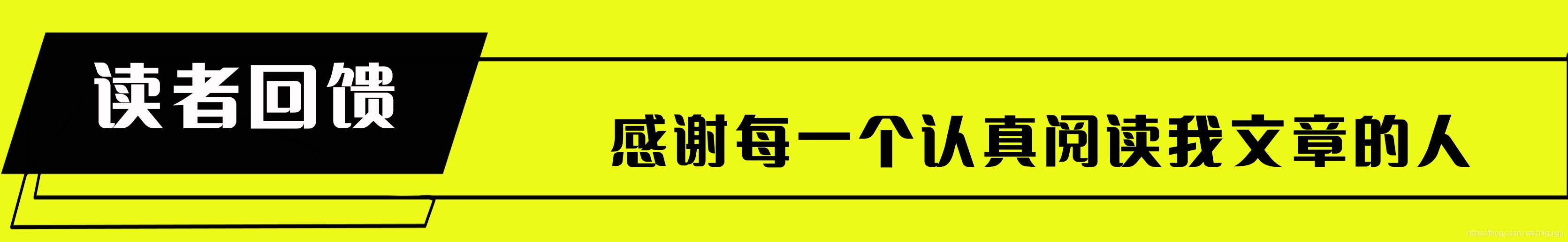
感谢每一个认真阅读我文章的人,看着粉丝一路的上涨和关注,礼尚往来总是要有的:
① 2000多本Python电子书(主流和经典的书籍应该都有了)
② Python标准库资料(最全中文版)
③ 项目源码(四五十个有趣且经典的练手项目及源码)
④ Python基础入门、爬虫、web开发、大数据分析方面的视频(适合小白学习)
⑤ Python学习路线图(告别不入流的学习)
网上学习资料一大堆,但如果学到的知识不成体系,遇到问题时只是浅尝辄止,不再深入研究,那么很难做到真正的技术提升。
一个人可以走的很快,但一群人才能走的更远!不论你是正从事IT行业的老鸟或是对IT行业感兴趣的新人,都欢迎加入我们的的圈子(技术交流、学习资源、职场吐槽、大厂内推、面试辅导),让我们一起学习成长!






















 1800
1800

 被折叠的 条评论
为什么被折叠?
被折叠的 条评论
为什么被折叠?








