- protocol: TCP
port: 8080
targetPort: 8080
selector:
app: pod-apollo-config-server
type: ClusterIP
clusterIP: None
sessionAffinity: ClientIP
kind: Service
apiVersion: v1
metadata:
namespace: apollo
name: service-apollo-config-server
labels:
app: service-apollo-config-server
spec:
ports:
- protocol: TCP
port: 8080
targetPort: 8080
nodePort: 8080
selector:
app: pod-apollo-config-server
type: NodePort
sessionAffinity: ClientIP
kind: StatefulSet
apiVersion: apps/v1
metadata:
namespace: apollo
name: statefulset-apollo-config-server
labels:
app: statefulset-apollo-config-server
spec:
serviceName: service-apollo-meta-server
replicas: 1
selector:
matchLabels:
app: pod-apollo-config-server
updateStrategy:
type: RollingUpdate
template:
metadata:
labels:
app: pod-apollo-config-server
spec:
volumes:
- name: volume-configmap-apollo-config-server
configMap:
name: configmap-apollo-config-server
items:
- key: application-github.properties
path: application-github.properties
containers:
- image: ip:9000/apollo/apollo-configservice:latest #私人仓库
securityContext:
privileged: true
imagePullPolicy: IfNotPresent
name: container-apollo-config-server
ports:
- protocol: TCP
containerPort: 8080
volumeMounts:
- name: volume-configmap-apollo-config-server
mountPath: /apollo-config-server/config/application-github.properties
subPath: application-github.properties
env:
- name: APOLLO_CONFIG_SERVICE_NAME
value: “service-apollo-config-server.sre”
readinessProbe:
tcpSocket:
port: 8080
initialDelaySeconds: 10
periodSeconds: 5
livenessProbe:
tcpSocket:
port: 8080
initialDelaySeconds: 120
periodSeconds: 10
dnsPolicy: ClusterFirst
restartPolicy: Always
nodeName: apollo #nodes节点名称
apollo-portal
kind: ConfigMap
apiVersion: v1
metadata:
namespace: apollo
name: configmap-apollo-portal-server
data:
application-github.properties: |
spring.datasource.url = jdbc:postgresql://ip:5432/apolloportal
spring.datasource.username = apolloportal
spring.datasource.password = 123
apollo-env.properties: |
dev.meta=http://ip:8080 #上文的apollo-config 切记不用写localhost
kind: Service
apiVersion: v1
metadata:
namespace: apollo
name: service-apollo-portal-server
labels:
app: service-apollo-portal-server
spec:
ports:
- protocol: TCP
port: 8070
targetPort: 8070
nodePort: 8070
selector:
app: pod-apollo-portal-server
type: NodePort
sessionAffinity: ClientIP
kind: Deployment
apiVersion: apps/v1
metadata:
namespace: apollo
name: deployment-apollo-portal-server
labels:
app: deployment-apollo-portal-server
spec:
replicas: 1
selector:
matchLabels:
app: pod-apollo-portal-server
strategy:
rollingUpdate:
maxSurge: 1
maxUnavailable: 1
type: RollingUpdate
template:
metadata:
labels:
app: pod-apollo-portal-server
spec:
volumes:
- name: volume-configmap-apollo-portal-server
configMap:
name: configmap-apollo-portal-server
items:
- key: application-github.properties
path: application-github.properties
- key: apollo-env.properties
path: apollo-env.properties
containers:
- image: ip:9000/apollo/apollo-portal:latest #私人仓库
securityContext:
privileged: true
imagePullPolicy: IfNotPresent
name: container-apollo-portal-server
自我介绍一下,小编13年上海交大毕业,曾经在小公司待过,也去过华为、OPPO等大厂,18年进入阿里一直到现在。
深知大多数Java工程师,想要提升技能,往往是自己摸索成长或者是报班学习,但对于培训机构动则几千的学费,着实压力不小。自己不成体系的自学效果低效又漫长,而且极易碰到天花板技术停滞不前!
因此收集整理了一份《2024年Java开发全套学习资料》,初衷也很简单,就是希望能够帮助到想自学提升又不知道该从何学起的朋友,同时减轻大家的负担。

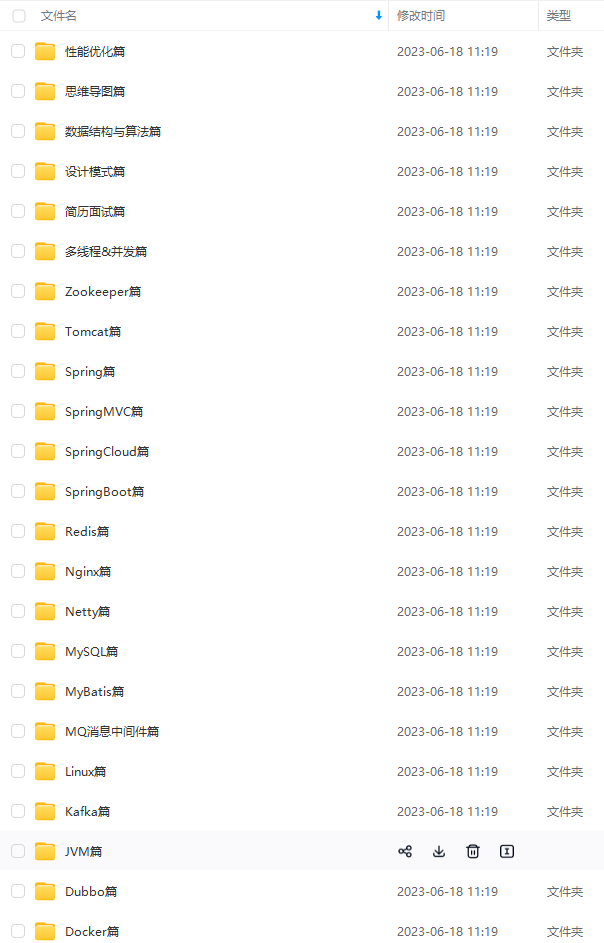


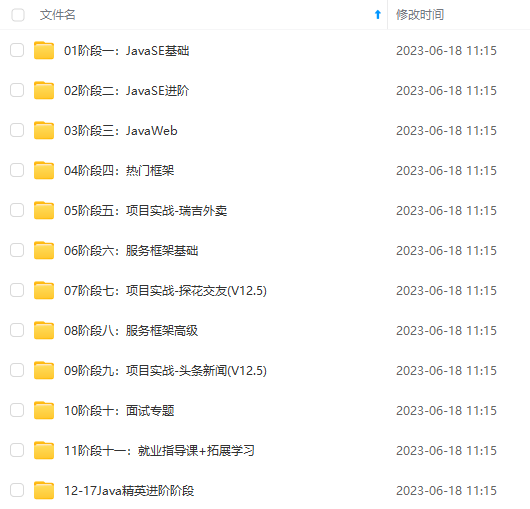
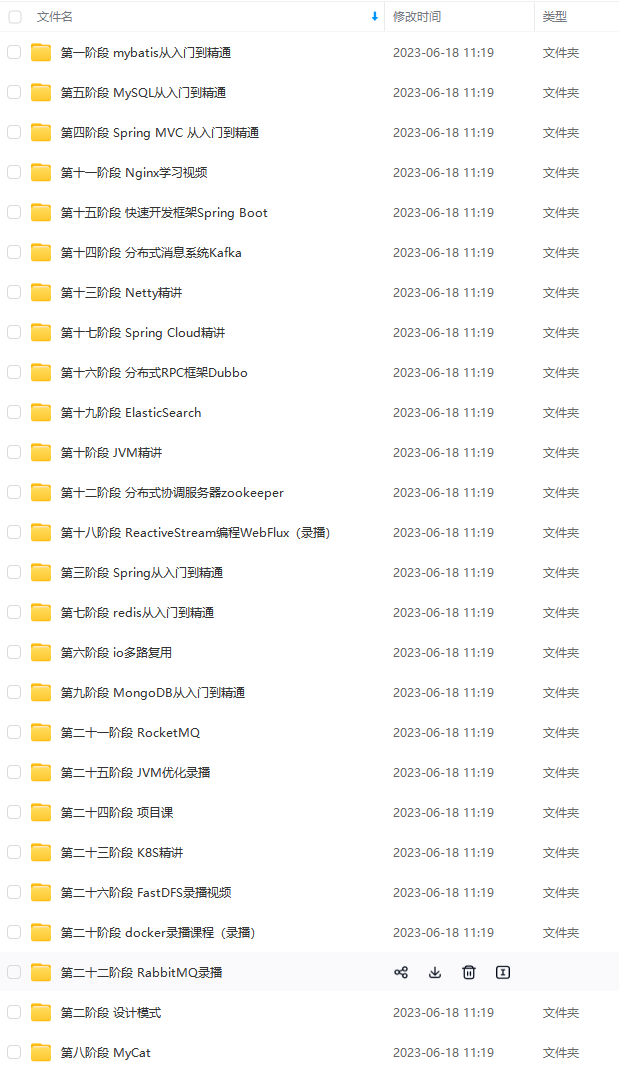
既有适合小白学习的零基础资料,也有适合3年以上经验的小伙伴深入学习提升的进阶课程,基本涵盖了95%以上Java开发知识点,真正体系化!
由于文件比较大,这里只是将部分目录大纲截图出来,每个节点里面都包含大厂面经、学习笔记、源码讲义、实战项目、讲解视频,并且后续会持续更新
如果你觉得这些内容对你有帮助,可以添加V获取:vip1024b (备注Java)

最后


]
既有适合小白学习的零基础资料,也有适合3年以上经验的小伙伴深入学习提升的进阶课程,基本涵盖了95%以上Java开发知识点,真正体系化!
由于文件比较大,这里只是将部分目录大纲截图出来,每个节点里面都包含大厂面经、学习笔记、源码讲义、实战项目、讲解视频,并且后续会持续更新
如果你觉得这些内容对你有帮助,可以添加V获取:vip1024b (备注Java)
[外链图片转存中…(img-crvz4QmG-1711816698397)]
最后
[外链图片转存中…(img-bpxorZim-1711816698397)]
[外链图片转存中…(img-NSnFEGzf-1711816698398)]






















 1400
1400











 被折叠的 条评论
为什么被折叠?
被折叠的 条评论
为什么被折叠?








