处理大量结构化数据的应用可极大地受益于在本地保留这些数据。最常见的使用场景是缓存相关的数据,这样一来,当设备无法访问网络时,用户仍然可以在离线状态下浏览该内容。
Room 持久性库在 SQLite 上提供了一个抽象层,以便在充分利用 SQLite 的强大功能的同时,能够流畅地访问数据库。具体来说,Room 具有以下优势:
- 提供针对 SQL 查询的编译时验证。
- 提供方便注解,可最大限度减少重复和容易出错的样板代码。
- 简化了数据库迁移路径。
出于这些方面的考虑,我们强烈建议您使用 Room,而不是直接使用 SQLite API。
@Entity(tableName = "Videoss")
public class Video {
@PrimaryKey
private long id;
@ColumnInfo
private String videomainimg;
@ColumnInfo
private String videopath;
@ColumnInfo
private String caption;
public Video(long id, String videomainimg, String videopath, String caption) {
this.id = id;
this.videomainimg = videomainimg;
this.videopath = videopath;
this.caption = caption;
}
public long getId() {
return id;
}
public void setId(long id) {
this.id = id;
}
public String getVideomainimg() {
return videomainimg;
}
public void setVideomainimg(String videomainimg) {
this.videomainimg = videomainimg;
}
public String getVideopath() {
return videopath;
}
public void setVideopath(String videopath) {
this.videopath = videopath;
}
public String getCaption() {
return caption;
}
public void setCaption(String caption) {
this.caption = caption;
}
@Override
public String toString() {
return "Video{" +
"id=" + id +
", videomainimg='" + videomainimg + '\'' +
", videopath='" + videopath + '\'' +
", caption='" + caption + '\'' +
'}';
}
}
数据库类为应用提供与该数据库关联的 DAO 的实例。反过来,应用可以使用 DAO 从数据库中检索数据,作为关联的数据实体对象的实例。此外,应用还可以使用定义的数据实体更新相应表中的行,或者创建新行供插入。图 1 说明了 Room 的不同组件之间的关系。
今天的重点是评论:
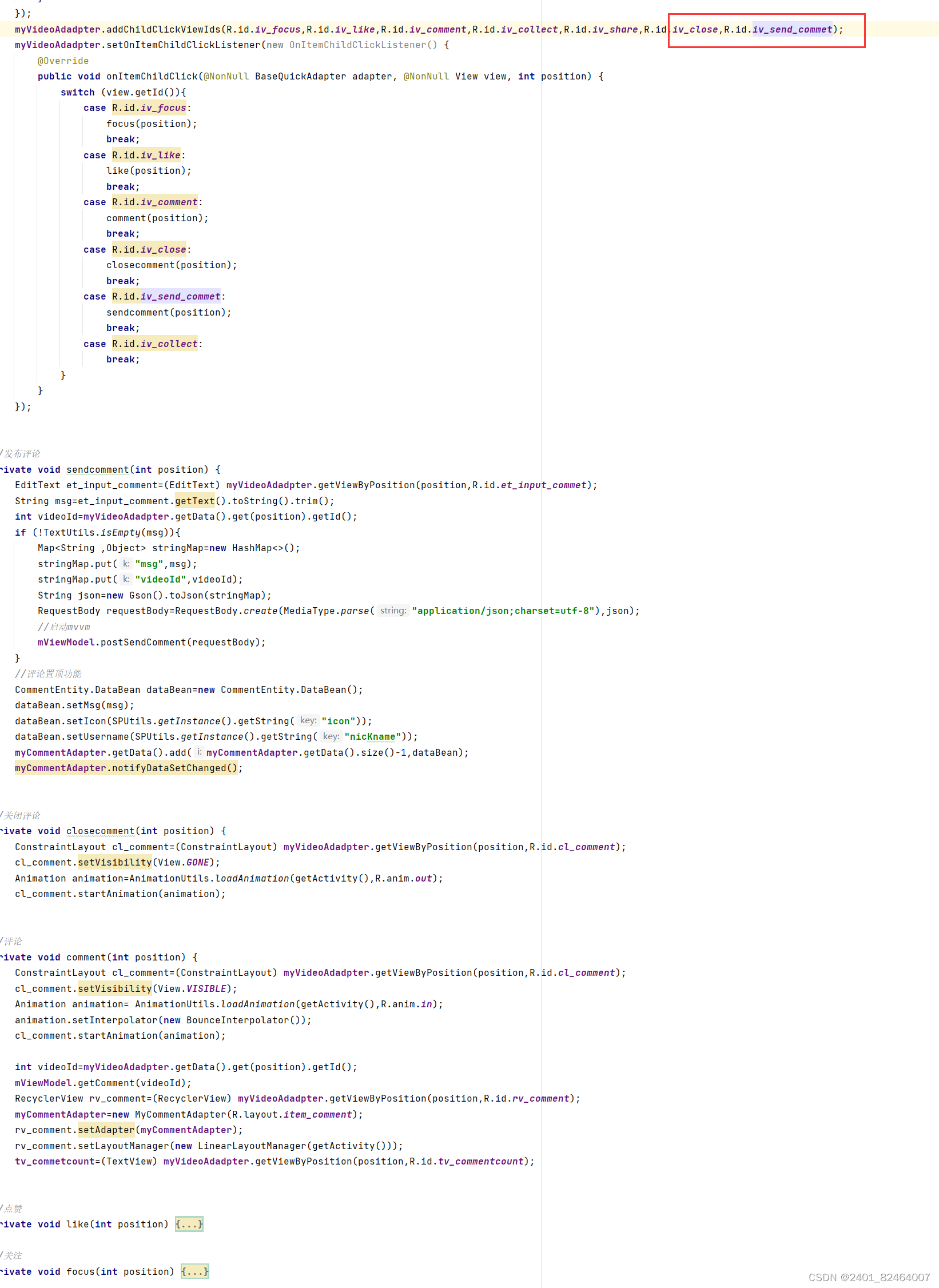
Api里的是基础:
@GET("/comment/getCommentByVideoId")
Observable<CommentEntity> getCommentData(@Query("videoId") int videoId);
@POST("/comment/comment")
Observable<CommentEntity> postSendComment(@Body RequestBody body);
也需要实体类和适配器:
public class MyCommentAdapter extends BaseQuickAdapter<CommentEntity.DataBean, BaseViewHolder> {
public MyCommentAdapter(int layoutResId) {
super(layoutResId);
}
@Override
protected void convert(@NonNull BaseViewHolder baseViewHolder, CommentEntity.DataBean dataBean) {
ImageView imageView=baseViewHolder.getView(R.id.iv_head_comment);
GlideUtil.loadciecleImage(getContext(),dataBean.getIcon(),imageView);
baseViewHolder.setText(R.id.tv_user_comment,dataBean.getUsername());
baseViewHolder.setText(R.id.tv_message_comment,dataBean.getMsg());
}
}
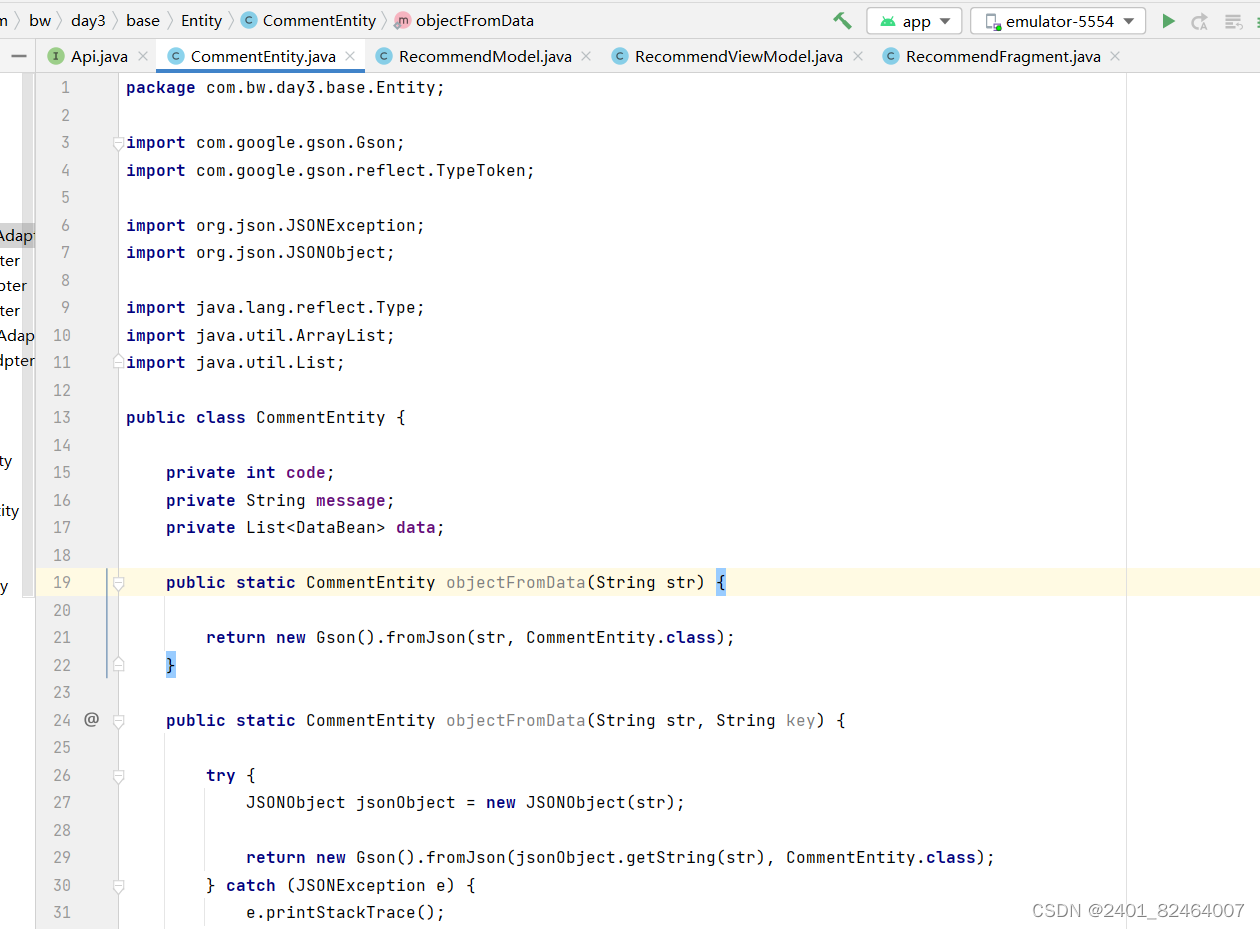
想要评论显示最重要的一步是:
mViewModel.commentLiveData.observe(this, new Observer<CommentEntity>() {
@Override
public void onChanged(CommentEntity commentEntity) {
if (commentEntity.getCode()==200){
List<CommentEntity.DataBean> dataBeans=commentEntity.getData();
myCommentAdapter.getData().addAll(dataBeans);
myCommentAdapter.notifyDataSetChanged();
tv_commetcount.setText(myCommentAdapter.getData().size()+"条评论");
}
}
});
mViewModel.sendcommentLiveData.observe(this, new Observer<CommentEntity>() {
@Override
public void onChanged(CommentEntity commentEntity) {
if (commentEntity.getCode()==200){
Toast.makeText(getContext(), "发布评论成功", Toast.LENGTH_SHORT).show();
}else {
Toast.makeText(getContext(), "发布评论失败", Toast.LENGTH_SHORT).show();
}
}
});







 本文介绍了如何在应用中使用Room库来管理和优化本地结构化数据,包括其编译时验证和简化数据库操作的功能。同时,详细展示了如何集成评论API和适配器,实现实时评论显示和发送功能。
本文介绍了如何在应用中使用Room库来管理和优化本地结构化数据,包括其编译时验证和简化数据库操作的功能。同时,详细展示了如何集成评论API和适配器,实现实时评论显示和发送功能。














 592
592











 被折叠的 条评论
为什么被折叠?
被折叠的 条评论
为什么被折叠?








