组合手势
手势识别组合,即多种手势组合为复合手势,支持连续识别、并行识别和互斥识别。
说明:
从API Version 7开始支持。后续版本如有新增内容,则采用上角标单独标记该内容的起始版本。
接口
GestureGroup(mode: GestureMode, …gesture: GestureType[])
参数:
| 参数名 | 参数类型 | 必填 | 参数描述 |
|---|---|---|---|
| mode | [GestureMode] | 是 | 设置组合手势识别模式。 默认值:GestureMode.Sequence |
| gesture | [TapGesture] | [LongPressGesture] | [PanGesture] |
GestureMode枚举说明
| 名称 | 描述 |
|---|---|
| Sequence | 顺序识别,按照手势的注册顺序识别手势,直到所有手势识别成功。当有一个手势识别失败时,所有手势识别失败。 顺序识别手势组仅有最后一个手势可以响应onActionEnd。 |
| Parallel | 并发识别,注册的手势同时识别,直到所有手势识别结束,手势识别互相不影响。 |
| Exclusive | 互斥识别,注册的手势同时识别,若有一个手势识别成功,则结束手势识别。 |
事件
| 名称 | 功能描述 |
|---|---|
| onCancel(event: () => void) | 顺序组合手势(GestureMode.Sequence)取消后触发回调。 |
示例
// xxx.ets
@Entry
@Component
struct GestureGroupExample {
@State count: number = 0
@State offsetX: number = 0
@State offsetY: number = 0
@State positionX: number = 0
@State positionY: number = 0
@State borderStyles: BorderStyle = BorderStyle.Solid
build() {
Column() {
Text('sequence gesture\n' + 'LongPress onAction:' + this.count + '\nPanGesture offset:\nX: ' + this.offsetX + '\n' + 'Y: ' + this.offsetY)
.fontSize(15)
}
.translate({ x: this.offsetX, y: this.offsetY, z: 0 })
.height(150)
.width(200)
.padding(20)
.margin(20)
.border({ width: 3, style: this.borderStyles })
.gesture(
// 以下组合手势为顺序识别,当长按手势事件未正常触发时则不会触发拖动手势事件
GestureGroup(GestureMode.Sequence,
LongPressGesture({ repeat: true })
.onAction((event?: GestureEvent) => {
if (event && event.repeat) {
this.count++
}
console.info('LongPress onAction')
}),
PanGesture()
.onActionStart(() => {
this.borderStyles = BorderStyle.Dashed
console.info('pan start')
})
.onActionUpdate((event?: GestureEvent) => {
if (event) {
this.offsetX = this.positionX + event.offsetX
this.offsetY = this.positionY + event.offsetY
}
console.info('pan update')
})
.onActionEnd(() => {
this.positionX = this.offsetX
this.positionY = this.offsetY
this.borderStyles = BorderStyle.Solid
console.info('pan end')
})
)
.onCancel(() => {
console.info('sequence gesture canceled')
})
)
}
}
示意图:
按顺序首先触发长按事件:
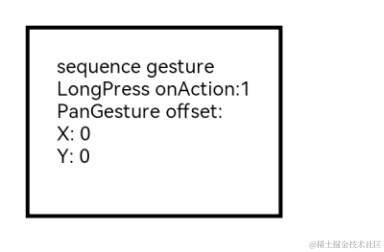
按顺序首先触发长按事件,长按事件识别结束之后,其次触发拖动事件,向右下方拖动:
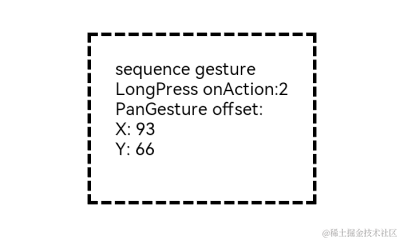






















 375
375

 被折叠的 条评论
为什么被折叠?
被折叠的 条评论
为什么被折叠?








