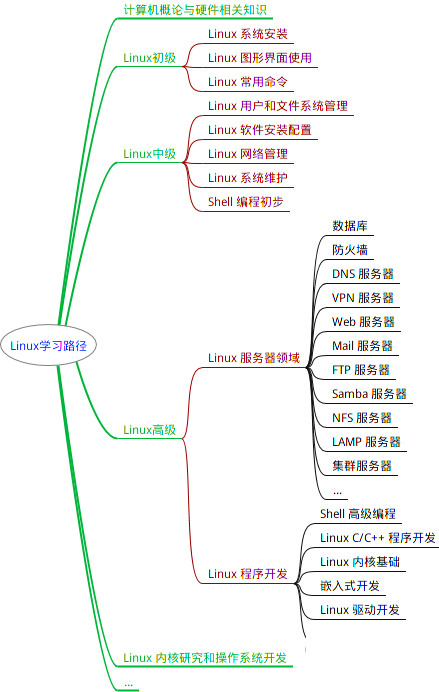
最全的Linux教程,Linux从入门到精通
======================
-
linux从入门到精通(第2版)
-
Linux系统移植
-
Linux驱动开发入门与实战
-
LINUX 系统移植 第2版
-
Linux开源网络全栈详解 从DPDK到OpenFlow
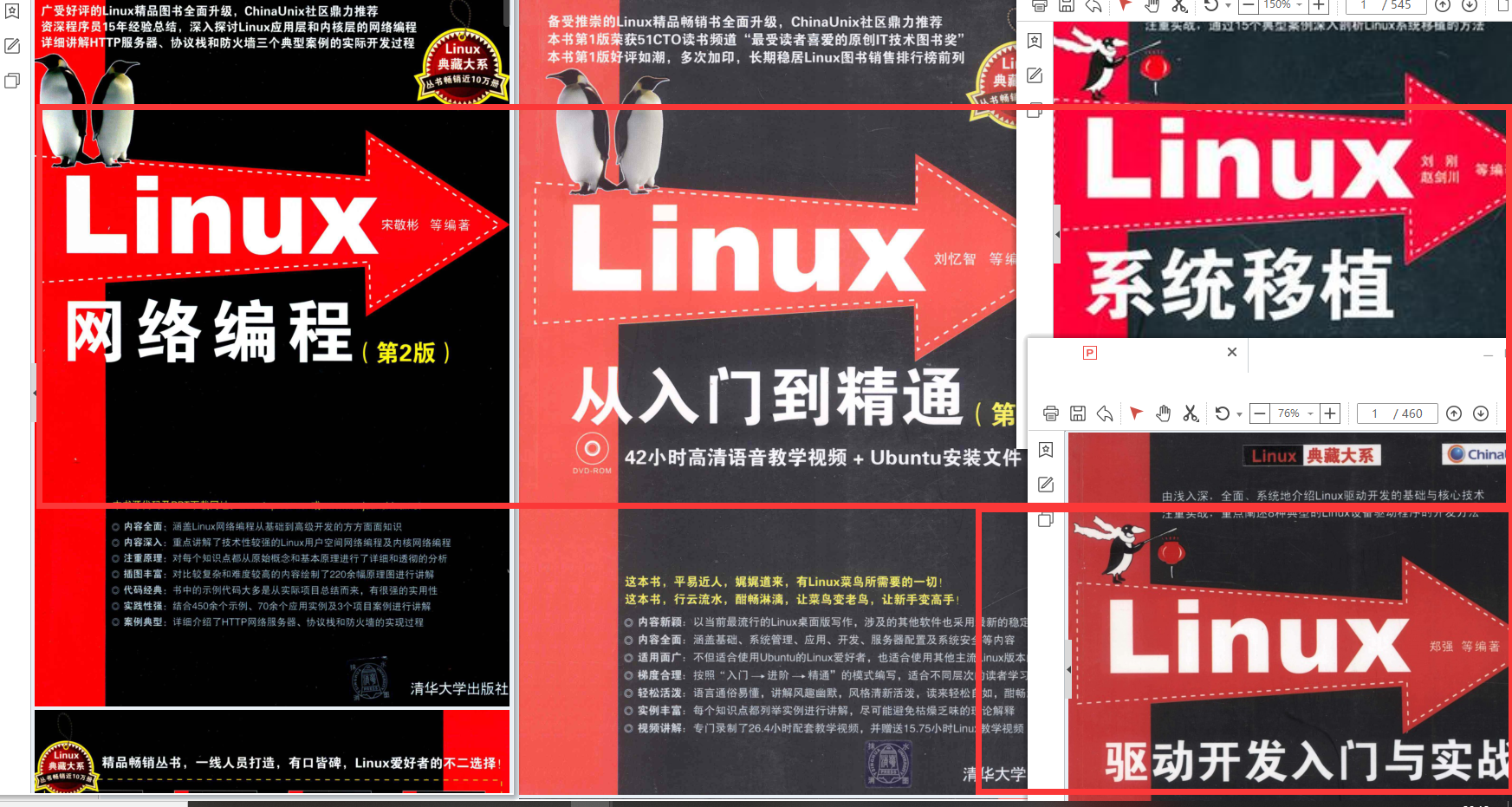
第一份《Linux从入门到精通》466页
====================
内容简介
====
本书是获得了很多读者好评的Linux经典畅销书**《Linux从入门到精通》的第2版**。本书第1版出版后曾经多次印刷,并被51CTO读书频道评为“最受读者喜爱的原创IT技术图书奖”。本书第﹖版以最新的Ubuntu 12.04为版本,循序渐进地向读者介绍了Linux 的基础应用、系统管理、网络应用、娱乐和办公、程序开发、服务器配置、系统安全等。本书附带1张光盘,内容为本书配套多媒体教学视频。另外,本书还为读者提供了大量的Linux学习资料和Ubuntu安装镜像文件,供读者免费下载。
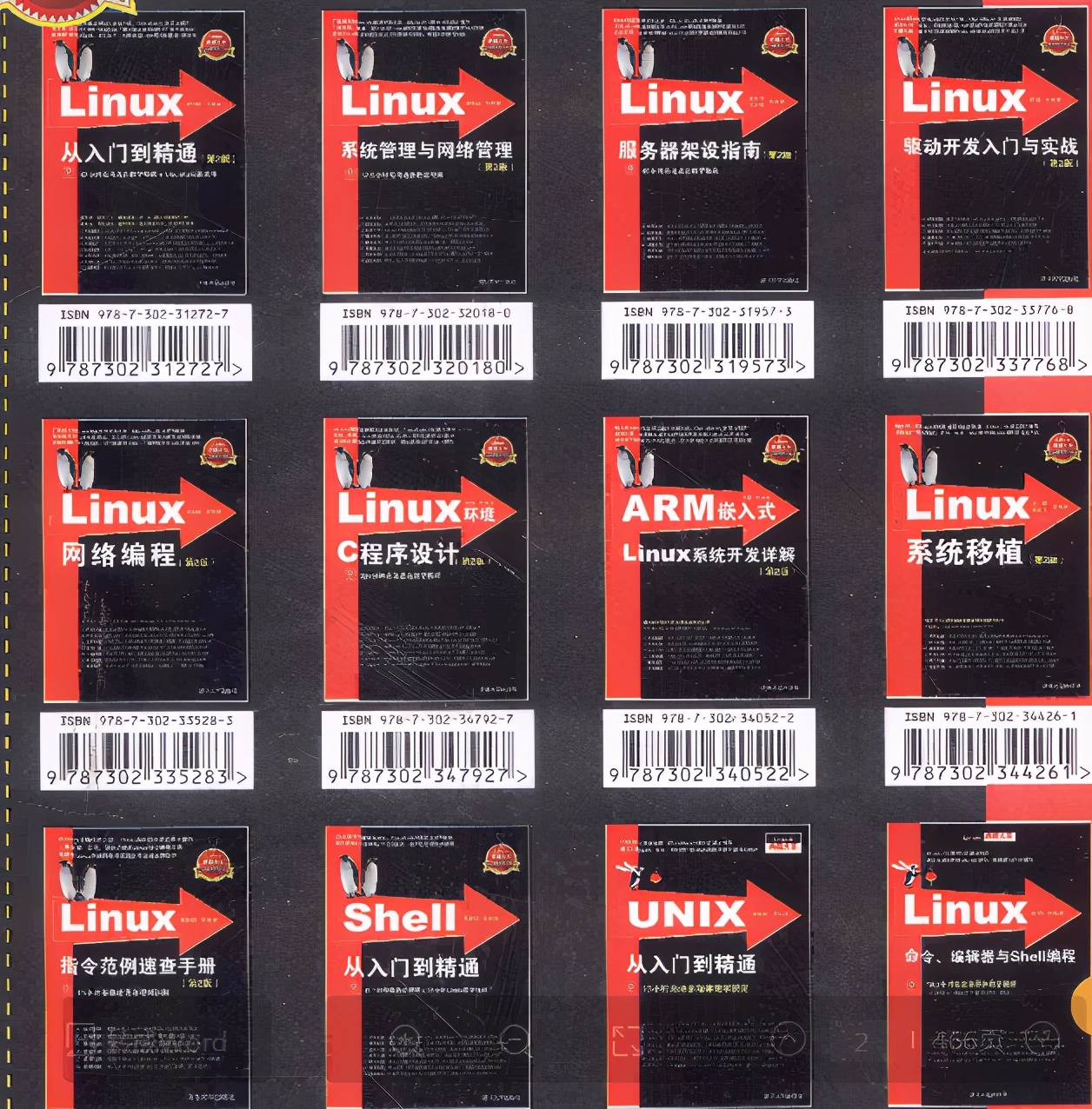
本书适合广大Linux初中级用户、开源软件爱好者和大专院校的学生阅读,同时也非常适合准备从事Linux平台开发的各类人员。
需要《Linux入门到精通》、《linux系统移植》、《Linux驱动开发入门实战》、《Linux开源网络全栈》电子书籍及教程的工程师朋友们劳烦您转发+评论
网上学习资料一大堆,但如果学到的知识不成体系,遇到问题时只是浅尝辄止,不再深入研究,那么很难做到真正的技术提升。
一个人可以走的很快,但一群人才能走的更远!不论你是正从事IT行业的老鸟或是对IT行业感兴趣的新人,都欢迎加入我们的的圈子(技术交流、学习资源、职场吐槽、大厂内推、面试辅导),让我们一起学习成长!
1.配置 upstream 与location
定义upstream移动端与PC端
upstream default {
server 10.0.0.7:80 weight=1 max_fails=3 fail_timeout=10s;
}
upstream mobile {
server 10.0.0.8:80 weight=1 max_fails=3 fail_timeout=10s;
}
移动端的服务器池
location / {
if ($http_user_agent ~\* "Android|IOS") {
proxy_pass http://mobile;
}
完整配置
[root@lb01 nginx]# vim nginx.conf
...
upstream default {
server 10.0.0.7:80 weight=1 max_fails=3 fail_timeout=10s;
}
upstream mobile {
server 10.0.0.8:80 weight=1 max_fails=3 fail_timeout=10s;
}
# include /etc/nginx/conf.d/\*.conf;
server {
listen 80;
server_name www.oldboy.com;
location / {
if ($http\_user\_agent ~* "Android|IOS") {
proxy_pass http://mobile;
}
proxy_pass http://default;
proxy_set_header Host $host;
proxy_set_header X-Forwarded-For $remote\_addr;
}
}
[root@lb01 nginx]# nginx -t
nginx: the configuration file /etc/nginx/nginx.conf syntax is ok
nginx: configuration file /etc/nginx/nginx.conf test is successful
[root@lb01 nginx]# systemctl reload nginx
记得将之前环境中的其他模块一起修改或暂时注释掉,不然语法会报错
2.curl一下查看结果
curl -A 可以指定系统
[root@lb01 nginx]# curl 10.0.0.5/lidao.html
this is PC website
[root@lb01 nginx]# curl -A ios 10.0.0.5/lidao.html
this is Mobile website
[root@lb01 nginx]# curl -A Android 10.0.0.5/lidao.html
this is Mobile website
3.可以下载火狐浏览器查看
http://www.firefox.com.cn/
安装插件流程:
三、根据 URI 中的目录地址实现代理转发(动静分离)
添加一台测试web03节点—10.0.0.9
将web03的配置与web01和web02配置相同
(/app站点目录与nginx.conf配置文件)
1.准备环境
www.oldboy.com/upload/index.html
www.oldboy.com/static/index.html
www.oldboy.com/index.html
#web01:
mkdir -p /app/www/upload/index.html
echo this is upload >/app/www/index.html
[root@web01 ~]# cat /app/www/upload/index.html
this is upload
#web02:
mkdir -p /app/www/static/index.html
echo this is static >/app/www/index.html
[root@web02 ~]# cat /app/www/static/index.html
this is static
#web03:
mkdir -p /app/www/index.html #之前已经有首页文件,只需修改内容
echo this is default >/app/www/index.html
[root@web03 ~]# cat /app/www/index.html
this is default
2.配置 upstream 与location
定义upstream.
upstream upload {
server 10.0.0.7:80 weight=1 max_fails=3 fail_timeout=10s;
}
upstream static {
server 10.0.0.8:80 weight=1 max_fails=3 fail_timeout=10s;
}
upstream default {
server 10.0.0.9:80 weight=1 max_fails=3 fail_timeout=10s;
}
添加location
server {
listen 80;
server_name www.oldboy.com;
location /upload {
proxy_pass http://upload;
proxy_set_header Host $host;
proxy_set_header X-Forwarded-For $remote\_addr;
}
location /static {
proxy_pass http://static;
proxy_set_header Host $host;
proxy_set_header X-Forwarded-For $remote\_addr;
}
location /default {
proxy_pass http://default;
proxy_set_header Host $host;
proxy_set_header X-Forwarded-For $remote\_addr;
}
}
完整配置
[root@lb01 nginx]# vim nginx.conf
....
upstream upload {
server 10.0.0.7:80 weight=1 max_fails=3 fail_timeout=10s;
}
upstream static {
server 10.0.0.8:80 weight=1 max_fails=3 fail_timeout=10s;
}
upstream default {
server 10.0.0.9:80 weight=1 max_fails=3 fail_timeout=10s;
}
# include /etc/nginx/conf.d/\*.conf;
server {
listen 80;
server_name www.oldboy.com;
location /upload {
proxy_pass http://upload;
proxy_set_header Host $host;
proxy_set_header X-Forwarded-For $remote\_addr;
**网上学习资料一大堆,但如果学到的知识不成体系,遇到问题时只是浅尝辄止,不再深入研究,那么很难做到真正的技术提升。**
**[需要这份系统化的资料的朋友,可以点击这里获取!](https://bbs.csdn.net/forums/4f45ff00ff254613a03fab5e56a57acb)**
**一个人可以走的很快,但一群人才能走的更远!不论你是正从事IT行业的老鸟或是对IT行业感兴趣的新人,都欢迎加入我们的的圈子(技术交流、学习资源、职场吐槽、大厂内推、面试辅导),让我们一起学习成长!**
proxy_set_header X-Forwarded-For $remote\_addr;
**网上学习资料一大堆,但如果学到的知识不成体系,遇到问题时只是浅尝辄止,不再深入研究,那么很难做到真正的技术提升。**
**[需要这份系统化的资料的朋友,可以点击这里获取!](https://bbs.csdn.net/forums/4f45ff00ff254613a03fab5e56a57acb)**
**一个人可以走的很快,但一群人才能走的更远!不论你是正从事IT行业的老鸟或是对IT行业感兴趣的新人,都欢迎加入我们的的圈子(技术交流、学习资源、职场吐槽、大厂内推、面试辅导),让我们一起学习成长!**






























 3746
3746











 被折叠的 条评论
为什么被折叠?
被折叠的 条评论
为什么被折叠?








