先自我介绍一下,小编浙江大学毕业,去过华为、字节跳动等大厂,目前在阿里
深知大多数程序员,想要提升技能,往往是自己摸索成长,但自己不成体系的自学效果低效又漫长,而且极易碰到天花板技术停滞不前!
因此收集整理了一份《2024年最新Linux运维全套学习资料》,初衷也很简单,就是希望能够帮助到想自学提升又不知道该从何学起的朋友。
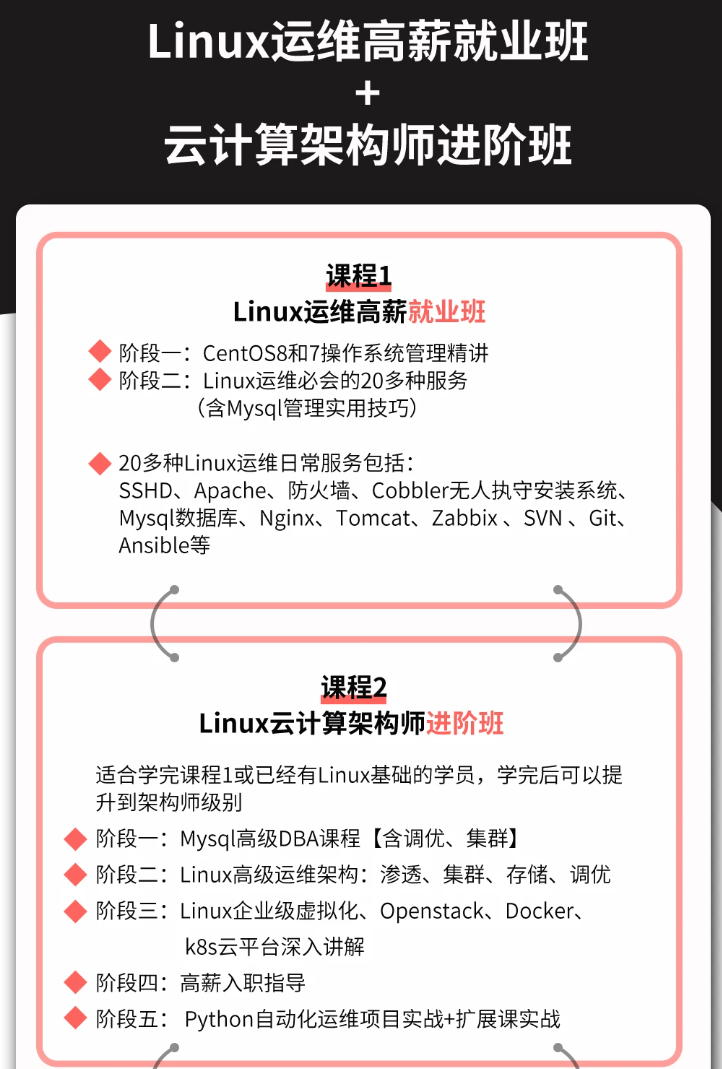
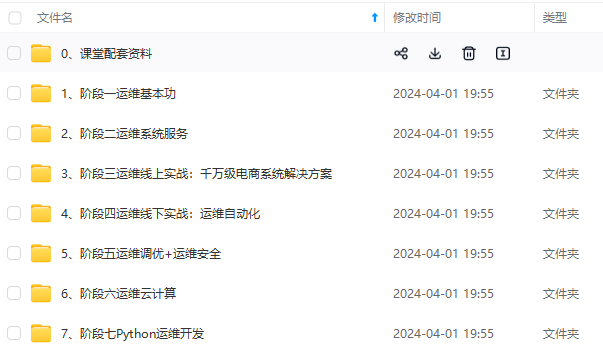
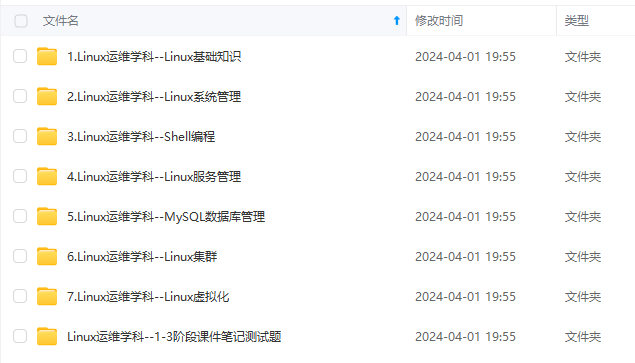


既有适合小白学习的零基础资料,也有适合3年以上经验的小伙伴深入学习提升的进阶课程,涵盖了95%以上运维知识点,真正体系化!
由于文件比较多,这里只是将部分目录截图出来,全套包含大厂面经、学习笔记、源码讲义、实战项目、大纲路线、讲解视频,并且后续会持续更新
[root@lb01 nginx]# nginx -t
nginx: the configuration file /etc/nginx/nginx.conf syntax is ok
nginx: configuration file /etc/nginx/nginx.conf test is successful
[root@lb01 nginx]# systemctl reload nginx
>
> 记得将之前环境中的其他模块一起修改或暂时注释掉,不然语法会报错
>
>
>
>
> #### 2.curl一下查看结果
>
>
> curl -A 可以指定系统
>
>
>
[root@lb01 nginx]# curl 10.0.0.5/lidao.html
this is PC website
[root@lb01 nginx]# curl -A ios 10.0.0.5/lidao.html
this is Mobile website
[root@lb01 nginx]# curl -A Android 10.0.0.5/lidao.html
this is Mobile website
#### 3.可以下载火狐浏览器查看
>
> <http://www.firefox.com.cn/>
> 安装插件流程:
> 
>
>
>
## 三、根据 URI 中的目录地址实现代理转发(动静分离)
>
> 添加一台测试web03节点—10.0.0.9
> 将web03的配置与web01和web02配置相同
> (/app站点目录与nginx.conf配置文件)
>
>
>
>
> 
> 
>
>
>
#### 1.准备环境
www.oldboy.com/upload/index.html
www.oldboy.com/static/index.html
www.oldboy.com/index.html
#web01:
mkdir -p /app/www/upload/index.html
echo this is upload >/app/www/index.html
[root@web01 ~]# cat /app/www/upload/index.html
this is upload
#web02:
mkdir -p /app/www/static/index.html
echo this is static >/app/www/index.html
[root@web02 ~]# cat /app/www/static/index.html
this is static
#web03:
mkdir -p /app/www/index.html #之前已经有首页文件,只需修改内容
echo this is default >/app/www/index.html
[root@web03 ~]# cat /app/www/index.html
this is default
#### 2.配置 upstream 与location
>
> 定义upstream.
>
>
>
upstream upload {
server 10.0.0.7:80 weight=1 max_fails=3 fail_timeout=10s;
}
upstream static {
server 10.0.0.8:80 weight=1 max_fails=3 fail_timeout=10s;
}
upstream default {
server 10.0.0.9:80 weight=1 max_fails=3 fail_timeout=10s;
}
>
> 添加location
>
>
>
server {
listen 80;
server_name www.oldboy.com;
location /upload {
proxy_pass http://upload;
proxy_set_header Host $host;
proxy_set_header X-Forwarded-For $remote\_addr;
}
location /static {
proxy_pass http://static;
proxy_set_header Host $host;
proxy_set_header X-Forwarded-For $remote\_addr;
}
location /default {
proxy_pass http://default;
proxy_set_header Host $host;
proxy_set_header X-Forwarded-For $remote\_addr;
}
}
>
> 完整配置
> 
>
>
>
[root@lb01 nginx]# vim nginx.conf
…
upstream upload {
server 10.0.0.7:80 weight=1 max_fails=3 fail_timeout=10s;
}
upstream static {
server 10.0.0.8:80 weight=1 max_fails=3 fail_timeout=10s;
}
upstream default {
server 10.0.0.9:80 weight=1 max_fails=3 fail_timeout=10s;
}
include /etc/nginx/conf.d/*.conf;
server {
listen 80;
server_name www.oldboy.com;
location /upload {
proxy_pass http://upload;
proxy_set_header Host $host;
proxy_set_header X-Forwarded-For $remote\_addr;
}
location /static {
proxy_pass http://static;
proxy_set_header Host $host;
proxy_set_header X-Forwarded-For $remote\_addr;
}
location / {
proxy_pass http://default;
proxy_set_header Host $host;
proxy_set_header X-Forwarded-For $remote\_addr;
}
}
}
[root@lb01 nginx]# nginx -t
nginx: the configuration file /etc/nginx/nginx.conf syntax is ok
nginx: configuration file /etc/nginx/nginx.conf test is successful
[root@lb01 nginx]# systemctl reload nginx
#### 3.浏览器测试一下
>
> 上传静态动态(默认)
>
>
>
---
## 四、轮询算法

>
> ip\_hash
> 只要客户端ip地址相同就会被转发到同一台机器上
> 
>
>
>
## 六、cookie与session会话区别
>
> 会话保持
> cookie
> session
>
>
>
#### 1.共同点
>
> 存放用户信息
> key value类型 变量和变量内容
**先自我介绍一下,小编浙江大学毕业,去过华为、字节跳动等大厂,目前在阿里**
**深知大多数程序员,想要提升技能,往往是自己摸索成长,但自己不成体系的自学效果低效又漫长,而且极易碰到天花板技术停滞不前!**
**因此收集整理了一份《2024年最新Linux运维全套学习资料》,初衷也很简单,就是希望能够帮助到想自学提升又不知道该从何学起的朋友。**





**既有适合小白学习的零基础资料,也有适合3年以上经验的小伙伴深入学习提升的进阶课程,涵盖了95%以上运维知识点,真正体系化!**
**由于文件比较多,这里只是将部分目录截图出来,全套包含大厂面经、学习笔记、源码讲义、实战项目、大纲路线、讲解视频,并且后续会持续更新**
**[需要这份系统化的资料的朋友,可以点击这里获取!](https://bbs.csdn.net/forums/4f45ff00ff254613a03fab5e56a57acb)**
-1715529157723)]
[外链图片转存中...(img-iYP4XplT-1715529157723)]
**既有适合小白学习的零基础资料,也有适合3年以上经验的小伙伴深入学习提升的进阶课程,涵盖了95%以上运维知识点,真正体系化!**
**由于文件比较多,这里只是将部分目录截图出来,全套包含大厂面经、学习笔记、源码讲义、实战项目、大纲路线、讲解视频,并且后续会持续更新**
**[需要这份系统化的资料的朋友,可以点击这里获取!](https://bbs.csdn.net/forums/4f45ff00ff254613a03fab5e56a57acb)**






















 271
271

 被折叠的 条评论
为什么被折叠?
被折叠的 条评论
为什么被折叠?








