最后的话
最近很多小伙伴找我要Linux学习资料,于是我翻箱倒柜,整理了一些优质资源,涵盖视频、电子书、PPT等共享给大家!
资料预览
给大家整理的视频资料:
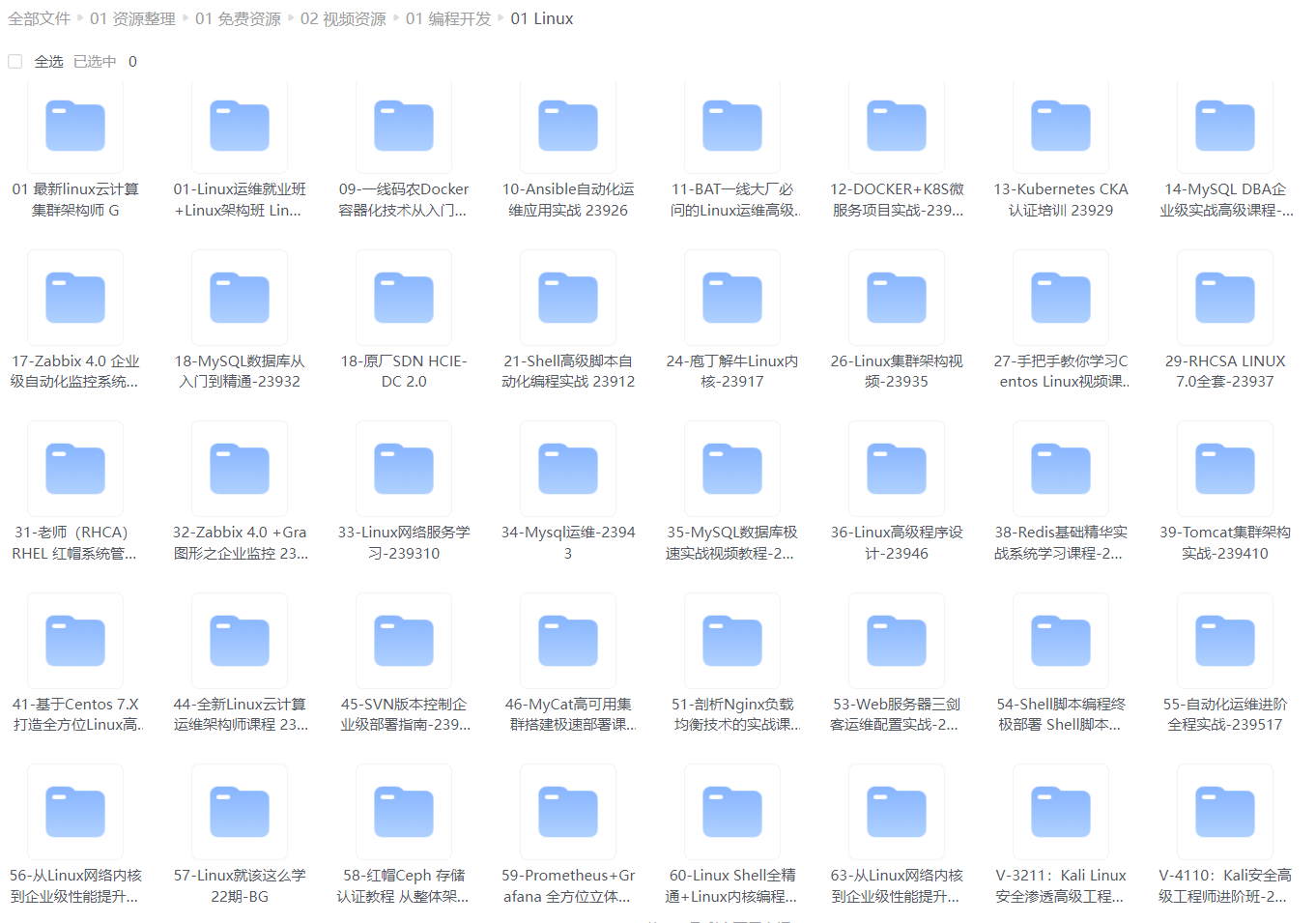
给大家整理的电子书资料:
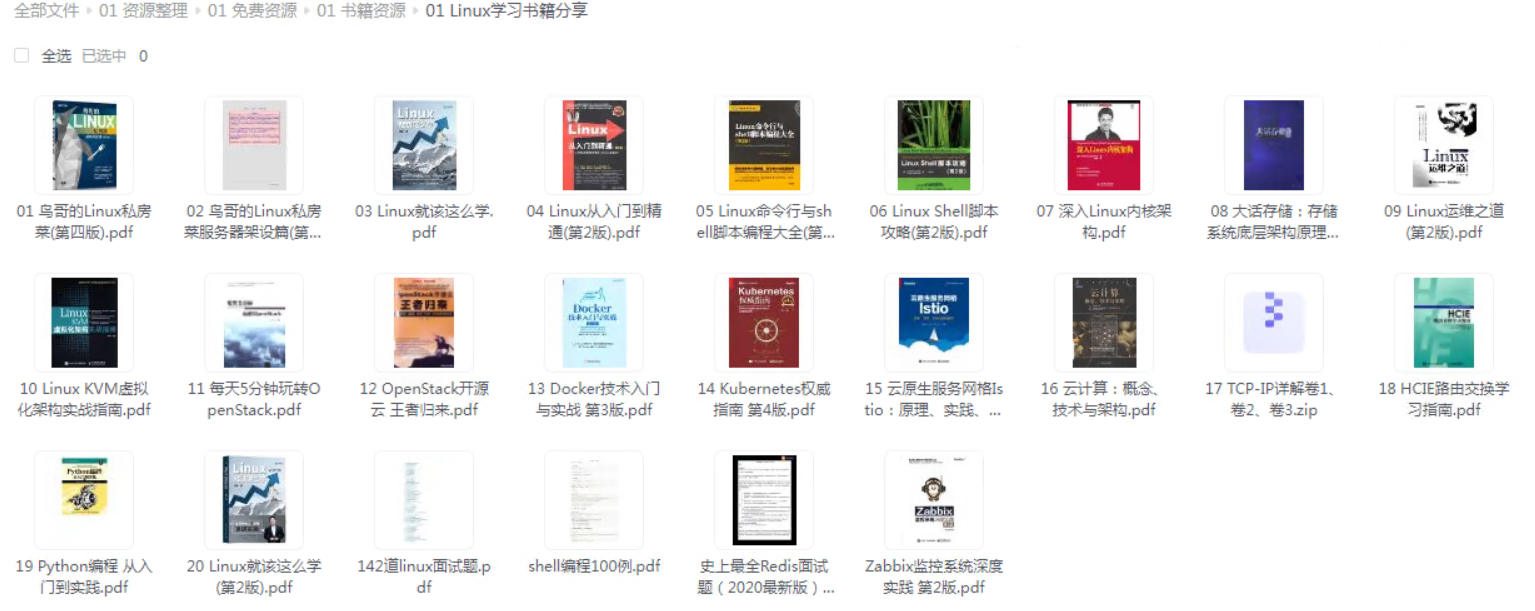
如果本文对你有帮助,欢迎点赞、收藏、转发给朋友,让我有持续创作的动力!
网上学习资料一大堆,但如果学到的知识不成体系,遇到问题时只是浅尝辄止,不再深入研究,那么很难做到真正的技术提升。
一个人可以走的很快,但一群人才能走的更远!不论你是正从事IT行业的老鸟或是对IT行业感兴趣的新人,都欢迎加入我们的的圈子(技术交流、学习资源、职场吐槽、大厂内推、面试辅导),让我们一起学习成长!
关
闭
服
务
\color{red}{2.关闭服务}
2.关闭服务
查看是否在运行,是否开机自启动
systemctl is-enabled firewalld NetworkManager
systemctl is-active firewalld NetworkManager
1.关闭firewalld
systemctl stop firewalld(关闭)
systemctl disable firewalld(永久关闭)
2.关闭selinux
vim /etc/selinux/config == SELINUX=disabled
或者执行setenforce 0 ,getenforce查看
3.关闭NetworkManager
systemctl stop NetworkManager
systemctl disable NetworkManager
检
查
定
时
任
务
是
否
开
机
自
启
动
\color{red}{3.检查定时任务是否开机自启动}
3.检查定时任务是否开机自启动
crond定时任务
systemctl status crond
systemctl is-active crond 是否运行中
systemctl is-enable crond 是否开机自启动
修
改
y
u
m
源
与
e
p
e
l
源
\color{red}{4.修改yum源与epel源}
4.修改yum源与epel源
修改yum源与epel源 https://opsx.alibaba.com/mirror 阿里云开源镜像网址
repo 源的意思
yum源:
1.备份
mv /etc/yum.repos.d/CentOS-Base.repo /etc/yum.repos.d/
CentOS-Base.repo.backup
2.下载新的CentOS-Base.repo到/etc/yum.repos.d/
wget -O /etc/yum.repos.d/CentOS-Base.
repo http://mirrors.aliyun.com/repo/Centos-7.repo
或者
curl -o /etc/yum.repos.d/CentOS-Base.
repo http://mirrors.aliyun.com/repo/Centos-7.repo
yum.repos.d 系统yum源的存放位置(格式:xxx.repo)
运行yum repolist 查看yum源是否修改成功
epel源:
1.备份(如有配置其他EPEL源)
mv /etc/yum.repos.d/epel.repo
/etc/yum.repos.d/epel.repo.backup
2,下载新repo到/etc/yum.repos.d/
epel 安装wget
wget -O /etc/yum.repos.d/epel.repo http://mirrors.aliyun.com/repo/epel-7.repo
3.查看yuum源:yum repolist
[16:34 root@oldboyedu ~]# yum repolist
Loaded plugins: fastestmirror
Loading mirror speeds from cached hostfile
\* base: mirrors.aliyun.com
\* extras: mirrors.aliyun.com
\* updates: mirrors.aliyun.com
repo id repo name status
!base/7/x86_64 CentOS-7 - Base - mirrors.aliyun.com 10,019
!epel/x86_64 Extra Packages for Enterprise Linux 7 - x86_64 13,190
!extras/7/x86_64 CentOS-7 - Extras - mirrors.aliyun.com 413
!updates/7/x86_64 CentOS-7 - Updates - mirrors.aliyun.com 1,862
repolist: 25,484
安
装
常
用
软
件
工
具
\color{red}{5.安装常用软件工具}
5.安装常用软件工具
yum install -y tree vim wget bash-completion bash-completion-extras
lrzsz net-tools sysstat iotop iftop htop unzip nc nmap telnet bc psmisc
修
改
/
e
t
c
/
s
s
h
/
s
s
h
d
.
c
o
n
f
i
g
79
行
和
115
行
然
后
重
启
s
s
h
d
服
务
\color{red}{6.修改/etc/ssh/sshd.config 79行和115行 然后重启sshd服务}
6.修改/etc/ssh/sshd.config79行和115行然后重启sshd服务
1.修改sshd.config文件
vim /etc/ssh/sshd_config 进入后输入“/”可查找
79 GSSAPIAuthentication yes
115 UseDNS no
2.查看修改状态
[16:48 root@oldboyedu ~]# egrep -n '^(GSSAPIA|UseDNS)' /etc/ssh/sshd_config
79:GSSAPIAuthentication no
115:UseDNS no
3.重启sshd
[16:48 root@oldboyedu ~]# systemctl restart sshd
配
置
变
量
别
名
/
e
t
c
/
p
r
o
f
i
l
e
\color{red}{7.配置变量别名/etc/profile}
7.配置变量别名/etc/profile
1. export PS1="\[\e[37;40m\][\[\e[32;40m\]\A \u\[\e[36;40m\]@\h \[\e[31;40m\]\\w\[\e[0m\]]\\$ "
2. alias rm='rm -i'
3.添加网卡别名:
eth0 alias eth0='cat /etc/sysconfig/network-scripts/ifcfg-eth0'
eth1 alias eth1='cat /etc/sysconfig/network-scripts/ifcfg-eth1'
添
加
新
用
户
o
l
d
b
o
y
,
配
置
s
u
d
网上学习资料一大堆,但如果学到的知识不成体系,遇到问题时只是浅尝辄止,不再深入研究,那么很难做到真正的技术提升。
一个人可以走的很快,但一群人才能走的更远!不论你是正从事IT行业的老鸟或是对IT行业感兴趣的新人,都欢迎加入我们的的圈子(技术交流、学习资源、职场吐槽、大厂内推、面试辅导),让我们一起学习成长!
[31;40m]\w[\e[0m]]\$ "
2. alias rm=‘rm -i’
3.添加网卡别名:
eth0 alias eth0=‘cat /etc/sysconfig/network-scripts/ifcfg-eth0’
eth1 alias eth1=‘cat /etc/sysconfig/network-scripts/ifcfg-eth1’
8.
添
加
新
用
户
o
l
d
b
o
y
,
配
置
s
u
d
**网上学习资料一大堆,但如果学到的知识不成体系,遇到问题时只是浅尝辄止,不再深入研究,那么很难做到真正的技术提升。**
**[需要这份系统化的资料的朋友,可以点击这里获取!](https://bbs.csdn.net/topics/618542503)**
**一个人可以走的很快,但一群人才能走的更远!不论你是正从事IT行业的老鸟或是对IT行业感兴趣的新人,都欢迎加入我们的的圈子(技术交流、学习资源、职场吐槽、大厂内推、面试辅导),让我们一起学习成长!**






















 1140
1140

 被折叠的 条评论
为什么被折叠?
被折叠的 条评论
为什么被折叠?








