先自我介绍一下,小编浙江大学毕业,去过华为、字节跳动等大厂,目前阿里P7
深知大多数程序员,想要提升技能,往往是自己摸索成长,但自己不成体系的自学效果低效又漫长,而且极易碰到天花板技术停滞不前!
因此收集整理了一份《2024年最新Linux运维全套学习资料》,初衷也很简单,就是希望能够帮助到想自学提升又不知道该从何学起的朋友。
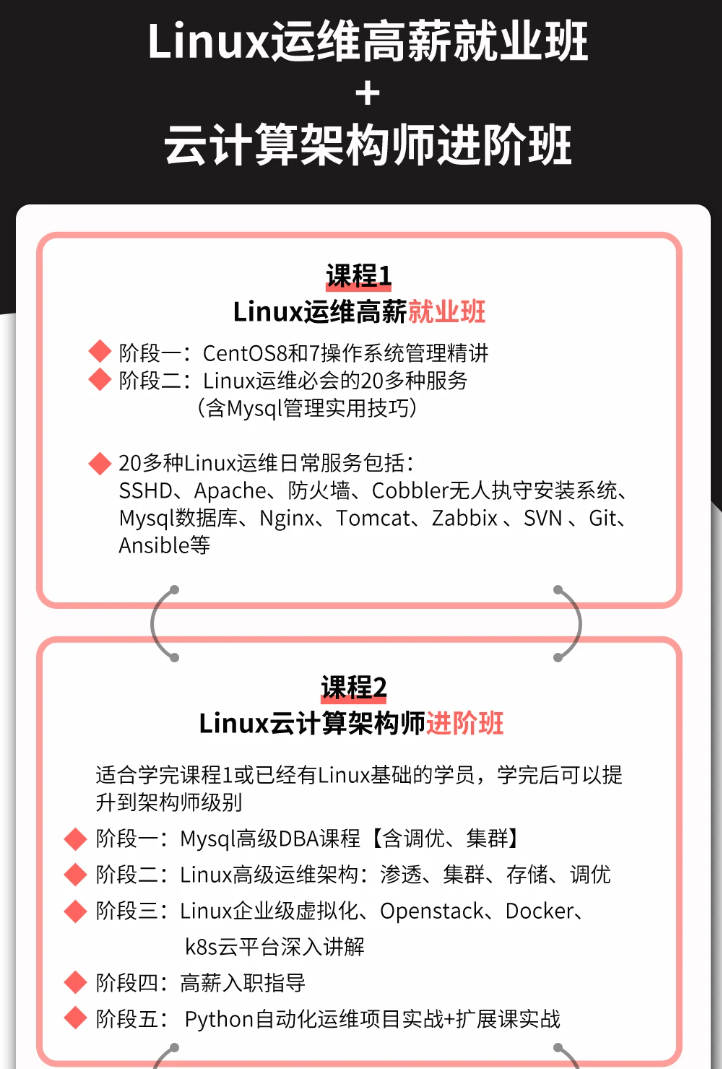
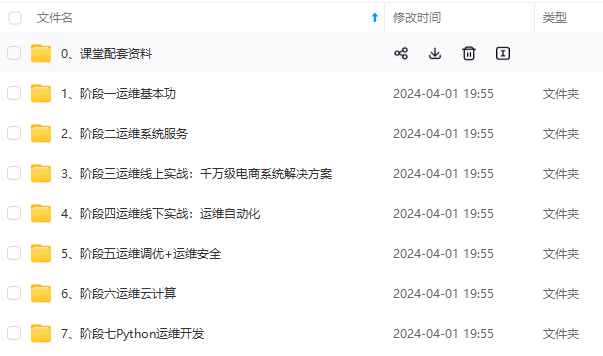

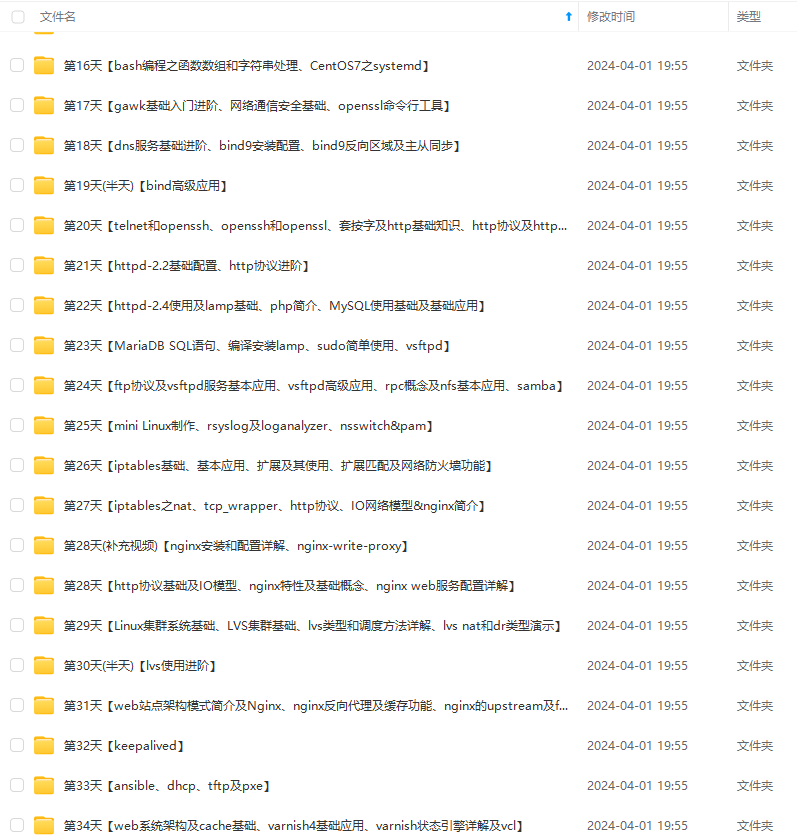

既有适合小白学习的零基础资料,也有适合3年以上经验的小伙伴深入学习提升的进阶课程,涵盖了95%以上运维知识点,真正体系化!
由于文件比较多,这里只是将部分目录截图出来,全套包含大厂面经、学习笔记、源码讲义、实战项目、大纲路线、讲解视频,并且后续会持续更新
如果你需要这些资料,可以添加V获取:vip1024b (备注运维)

正文
export OSN_TLS_CA_ROOT_CERT=${PWD}/crypto-config/ordererOrganizations/example.com/orderers/orderer.example.com/msp/tlscacerts/tlsca.example.com-cert.pem
export ADMIN_TLS_SIGN_CERT=${PWD}/crypto-config/ordererOrganizations/example.com/orderers/orderer.example.com/tls/server.crt
export ADMIN_TLS_PRIVATE_KEY=${PWD}/crypto-config/ordererOrganizations/example.com/orderers/orderer.example.com/tls/server.key
osnadmin channel join --channelID hellofabric-channel --config-block ./channel-artifacts/genesis_block.pb -o orderer.example.com:7053 --ca-file $OSN_TLS_CA_ROOT_CERT --client-cert $ADMIN_TLS_SIGN_CERT --client-key $ADMIN_TLS_PRIVATE_KEY
因为在这个过程中,我的代码报了很多错误,总是在tls连接时出错,为此我检查了很多地方,但总是感觉没什么问题,弄了很久都没弄出来。
辅助验证错误的工具
证书检查
检查证书是否存在并正确配置
openssl verify -verbose -CAfile $OSN_TLS_CA_ROOT_CERT $ADMIN_TLS_SIGN_CERT
检查证书的有效性
openssl x509 -text -noout -in /opt/gopath/src/github.com/hyperledger/fabric/peer/crypto/peerOrganizations/org1.example.com/users/Admin@org1.example.com/msp/signcerts/Admin@org1.example.com-cert.pem
网络检查
docker inspect <容器名/容器id>
可以查看到容器的ip配置
然后通过ping和talnet命令来进行检测
检查防火墙配置
sudo iptables -L INPUT -n -v | grep :7050
最后查出来原因在于我的-o写的有问题,端口要和orderer节点所监听的端口对应,也不能忘了写端口。-o这一部分出错,就会对网络配置产生影响,在控制台就会出现tls握手出错的问题。
4.2 加入普通节点
首先要进入容器内部来创建通道
docker exec -it cli1 bash
peer channel join -b ./channel-artifacts/genesis_block.pb
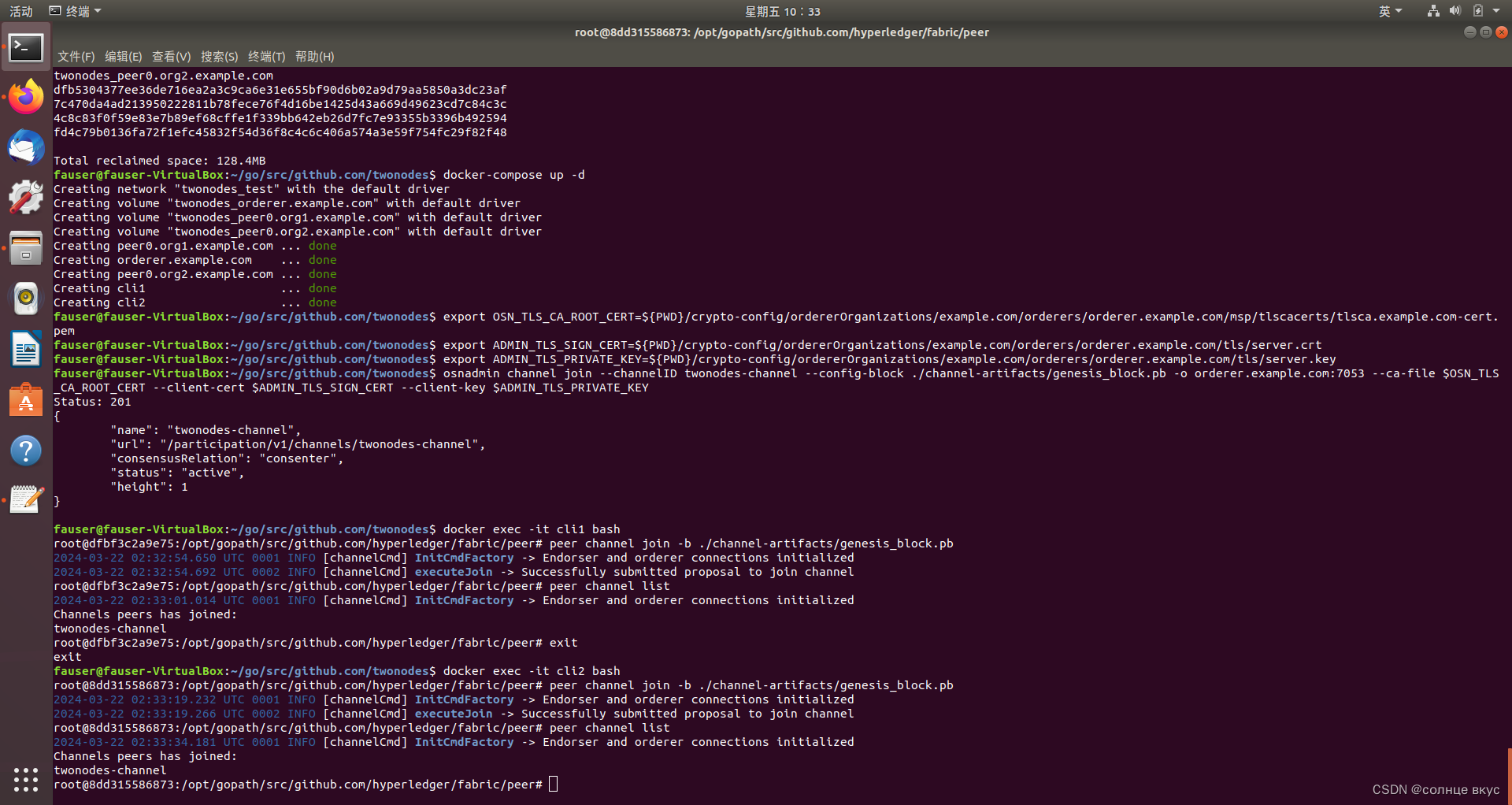
我这里是把节点放在两个cli容器的
4.3 为通道设置锚节点
锚节点的作用就是让不同组织底下的节点互相能够进行通讯,发现对方的节点。
进入cli1容器中,获取配置文件并输入到指定文件
peer channel fetch config channel-artifacts/config_block.pb -o orderer.example.com:7050 --ordererTLSHostnameOverride orderer.example.com -c hellofabric-channel --tls --cafile /opt/gopath/src/github.com/hyperledger/fabric/peer/crypto/ordererOrganizations/example.com/orderers/orderer.example.com/msp/tlscacerts/tlsca.example.com-cert.pem
进入channel-artifacts文件夹下,使用 configtxlator 工具来进行通道配置任务(该工具主要由两个功能,一个是执行 protobuf 和 json 两种数据结构的转换,另一个是执行配置更新)。
首先,将配置块信息从 protobuf 类型转换为可读的 json 类型
configtxlator proto_decode --input config_block.pb --type common.Block --output config_block.json
jq '.data.data[0].payload.data.config' config_block.json > config.json
这样我们才可以让我们读懂配置文件并进行一些修改。
拷贝一个 config.json 的副本作为备份
cp config.json config_copy.json
使用 jq 修改配置文件,将 Org1 中的普通节点(peer0.org1.example.com:7051)加入到配置文件中,这样我们就有了更新版本的配置文件了
jq '.channel_group.groups.Application.groups.Org1MSP.values += {"AnchorPeers":{"mod_policy": "Admins","value":{"anchor_peers": [{"host": "peer0.org1.example.com","port": 7051}]},"version": "0"}}' config_copy.json > modified_config.json
将修改的文件重新转换为 protobuf 格式,更新后的锚节点配置信息放在特定文件夹里
configtxlator proto_encode --input config.json --type common.Config --output config.pb
configtxlator proto_encode --input modified_config.json --type common.Config --output modified_config.pb
configtxlator compute_update --channel_id hellofabric-channel --original config.pb --updated modified_config.pb --output config_update.pb
打包交易信封
configtxlator proto_decode --input config_update.pb --type common.ConfigUpdate --output config_update.json
echo '{"payload":{"header":{"channel_header":{"channel_id":"hellofabric-channel", "type":2}},"data":{"config_update":'$(cat config_update.json)'}}}' | jq . > config_update_in_envelope.json
configtxlator proto_encode --input config_update_in_envelope.json --type common.Envelope --output config_update_in_envelope.pb
更新通道配置
peer channel update -f channel-artifacts/config_update_in_envelope.pb -c hellofabric-channel -o orderer.example.com:7050 --ordererTLSHostnameOverride orderer.example.com --tls --cafile "/opt/gopath/src/github.com/hyperledger/fabric/peer/crypto/ordererOrganizations/example.com/orderers/orderer.example.com/msp/tlscacerts/tlsca.example.com-cert.pem"
org2锚节点用类似方法加入

5. 部署链码
5.1 打包链码
先把链码放到指定的文件目录中,生成链码依赖包
go env -w GOPROXY=https://goproxy.cn,direct
go mod init
go mod vendor
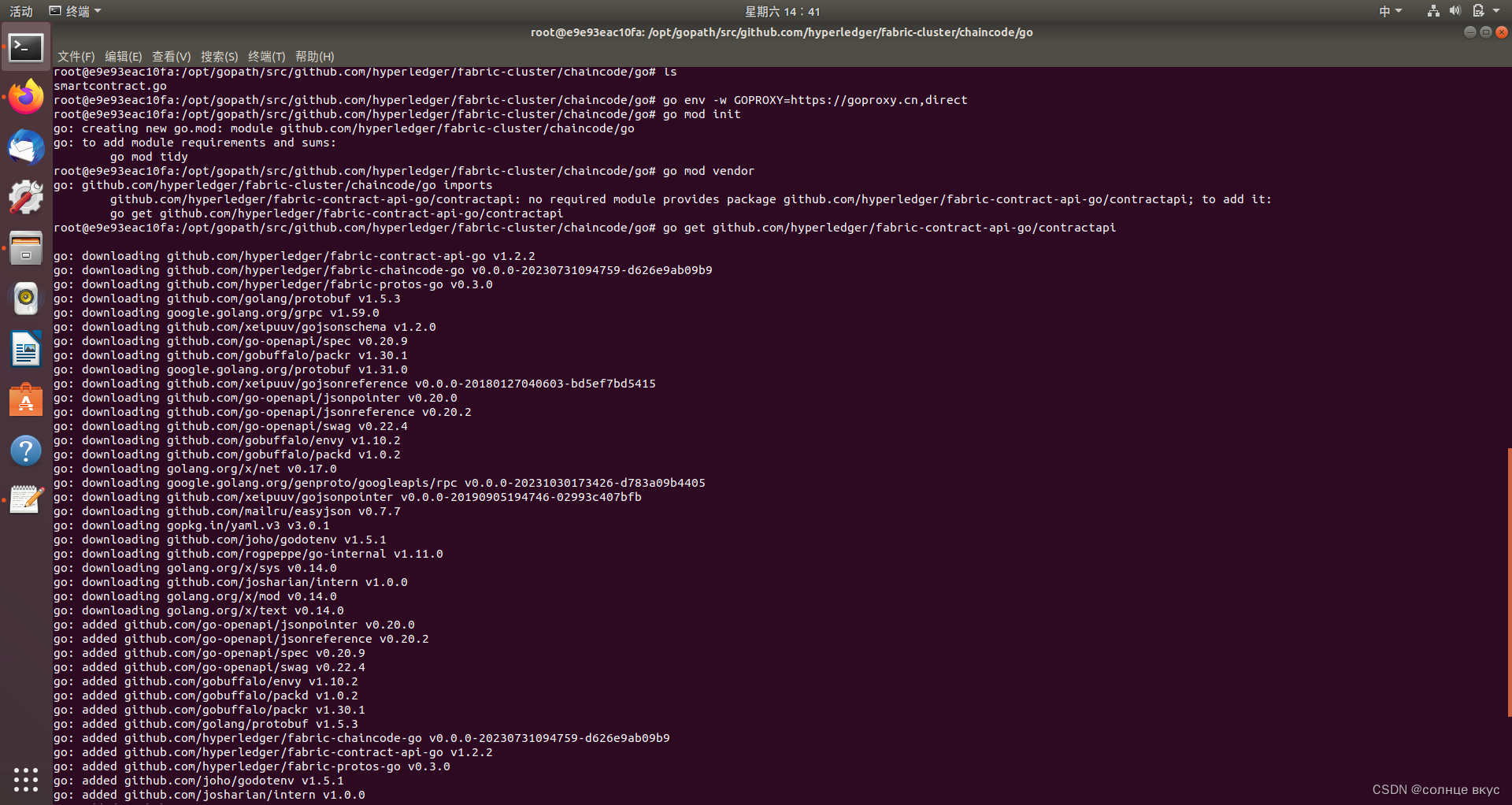
打包链码
peer lifecycle chaincode package helloworld.tar.gz --path /opt/gopath/src/github.com/hyperledger/fabric-cluster/chaincode/go --lang golang --label helloworld_1
因为我使用了两个cli容器,所以将这个链码包又复制到了cli2容器里
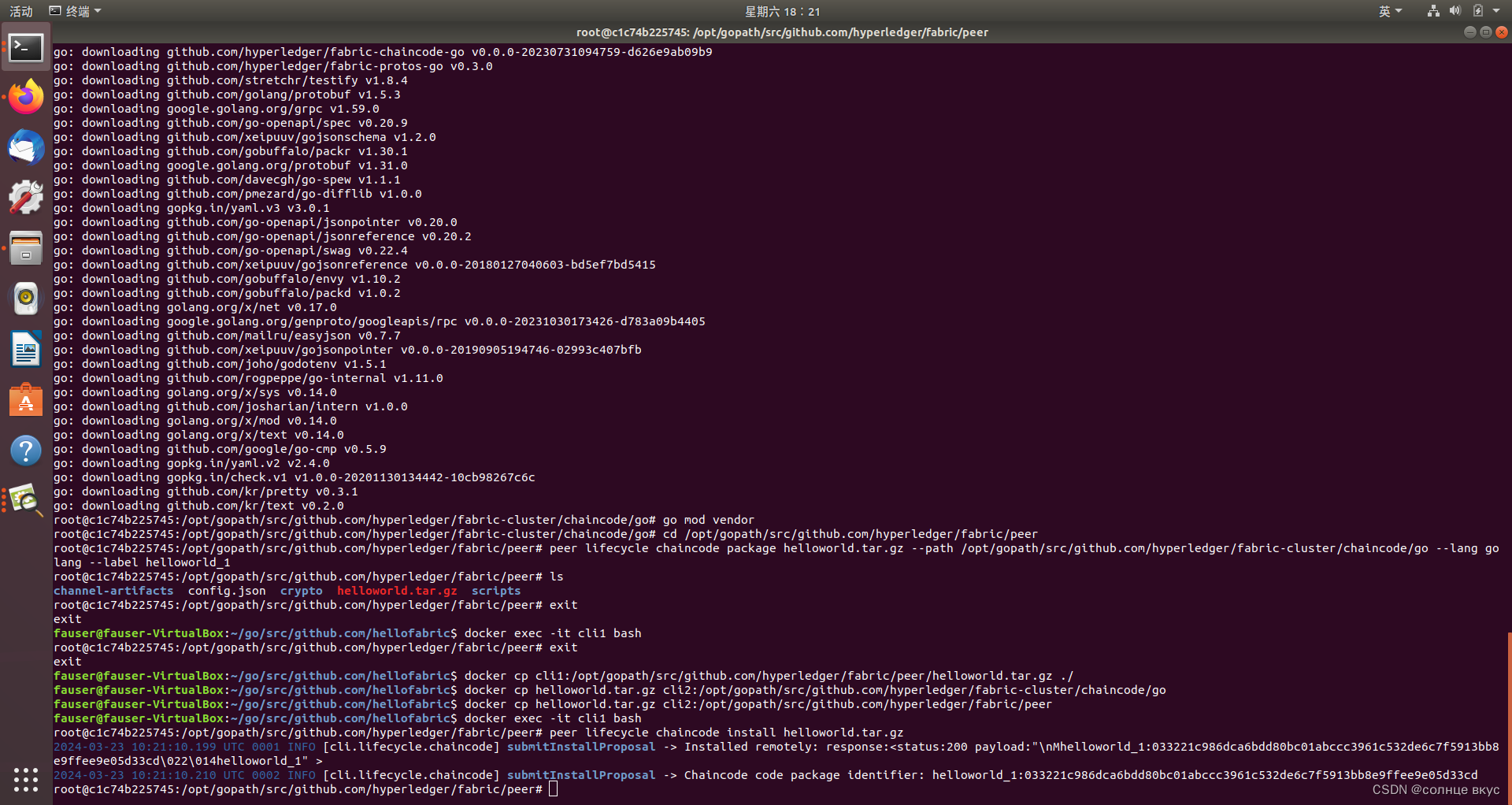
5.2 安装链码
在每个节点上安装
peer lifecycle chaincode install helloworld.tar.gz
5.3 让组织批准链码
peer lifecycle chaincode approveformyorg --channelID hellofabric-channel --name helloworld --version 1.0 --package-id <对应id> --sequence 1 --tls true --cafile "/opt/gopath/src/github.com/hyperledger/fabric/peer/crypto/ordererOrganizations/example.com/orderers/orderer.example.com/msp/tlscacerts/tlsca.example.com-cert.pem"
查询批准情况
peer lifecycle chaincode checkcommitreadiness --channelID hellofabric-channel --name helloworld --version 1.0 --sequence 1 --tls true --cafile "/opt/gopath/src/github.com/hyperledger/fabric/peer/crypto/ordererOrganizations/example.com/orderers/orderer.example.com/msp/tlscacerts/tlsca.example.com-cert.pem" --output json
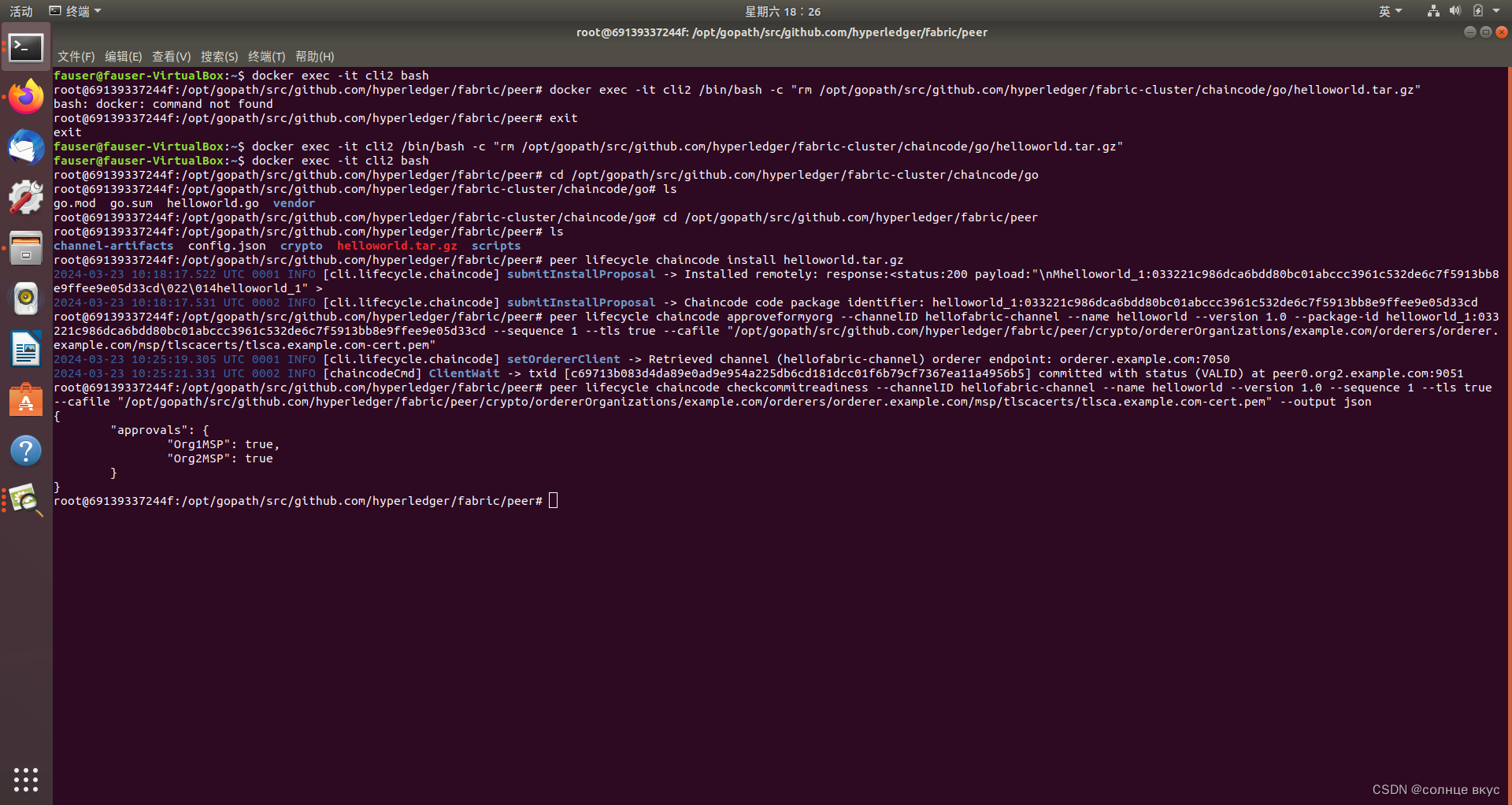
5.4 将链码提交到通道(实例化链码)
peer lifecycle chaincode commit -o orderer.example.com:7050 --channelID hellofabric-channel --name helloworld --version 1.0 --sequence 1 --tls true --cafile /opt/gopath/src/github.com/hyperledger/fabric/peer/crypto/ordererOrganizations/example.com/orderers/orderer.example.com/msp/tlscacerts/tlsca.example.com-cert.pem --peerAddresses peer0.org1.example.com:7051 --tlsRootCertFiles /opt/gopath/src/github.com/hyperledger/fabric/peer/crypto/peerOrganizations/org1.example.com/peers/peer0.org1.example.com/tls/ca.crt --peerAddresses peer0.org2.example.com:9051 --tlsRootCertFiles /opt/gopath/src/github.com/hyperledger/fabric/peer/crypto/peerOrganizations/org2.example.com/peers/peer0.org2.example.com/tls/ca.crt
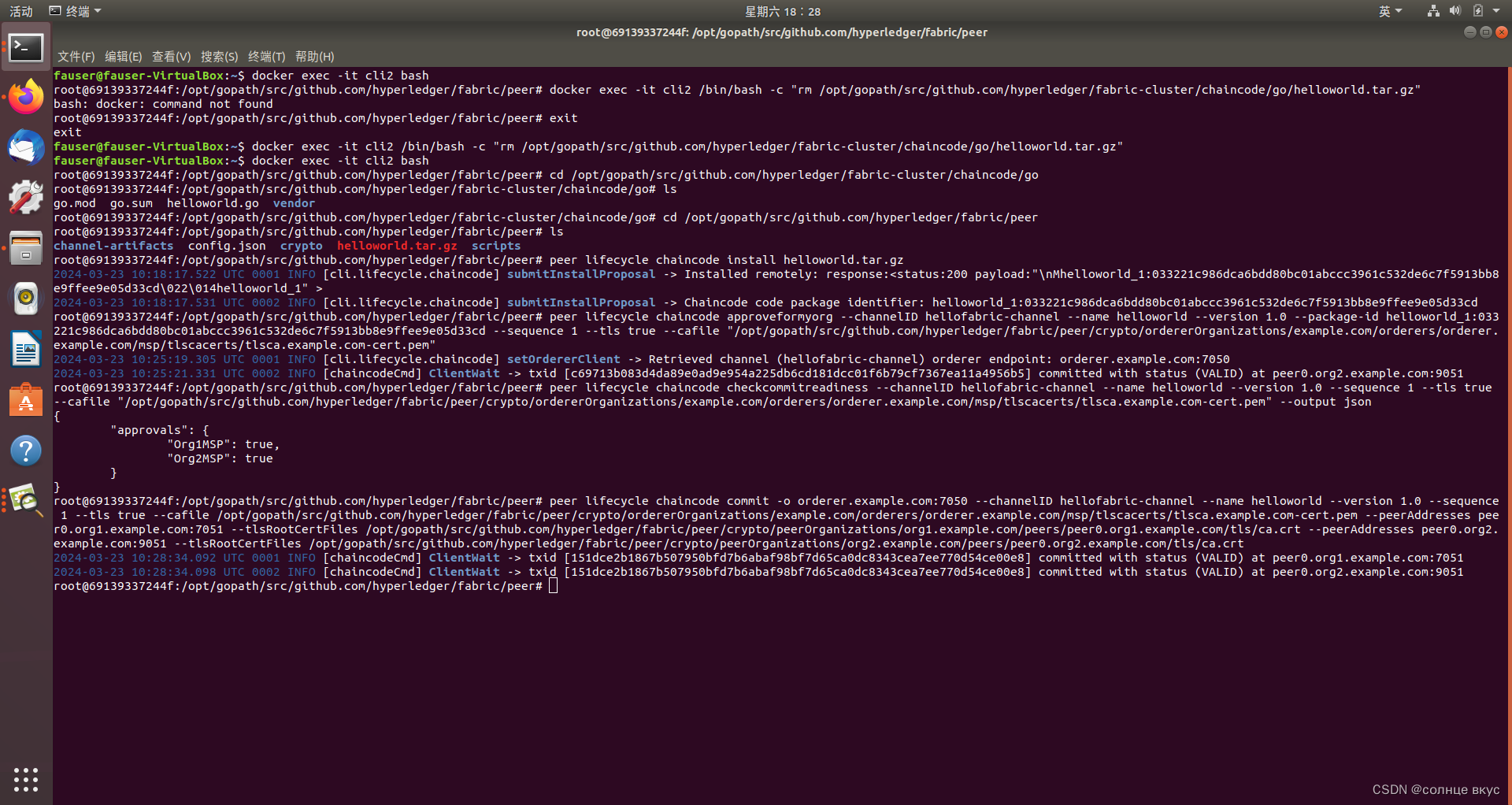
5.5 链码的调用
调用初始化函数Init()
peer chaincode invoke -o orderer.example.com:7050 --isInit --ordererTLSHostnameOverride orderer.example.com --tls true --cafile /opt/gopath/src/github.com/hyperledger/fabric/peer/crypto/ordererOrganizations/example.com/orderers/orderer.example.com/msp/tlscacerts/tlsca.example.com-cert.pem -C hellofabric-channel -n helloworld --peerAddresses peer0.org1.example.com:7051 --tlsRootCertFiles /opt/gopath/src/github.com/hyperledger/fabric/peer/crypto/peerOrganizations/org1.example.com/peers/peer0.org1.example.com/tls/ca.crt --peerAddresses peer0.org2.example.com:9051 --tlsRootCertFiles /opt/gopath/src/github.com/hyperledger/fabric/peer/crypto/peerOrganizations/org2.example.com/peers/peer0.org2.example.com/tls/ca.crt -c '{"Args":["InitLedger"]}'
调用获取字符串函数
peer chaincode invoke -o orderer.example.com:7050 --ordererTLSHostnameOverride orderer.example.com --tls true --cafile /opt/gopath/src/github.com/hyperledger/fabric/peer/crypto/ordererOrganizations/example.com/orderers/orderer.example.com/msp/tlscacerts/tlsca.example.com-cert.pem -C hellofabric-channel -n helloworld --peerAddresses peer0.org1.example.com:7051 --tlsRootCertFiles /opt/gopath/src/github.com/hyperledger/fabric/peer/crypto/peerOrganizations/org1.example.com/peers/peer0.org1.example.com/tls/ca.crt --peerAddresses peer0.org2.example.com:9051 --tlsRootCertFiles /opt/gopath/src/github.com/hyperledger/fabric/peer/crypto/peerOrganizations/org2.example.com/peers/peer0.org2.example.com/tls/ca.crt -c '{"Args":["getMessage"]}'
查询链码结果
peer chaincode query -C hellofabric-channel -n helloworld -c '{"Args":["GetMessage"]}'
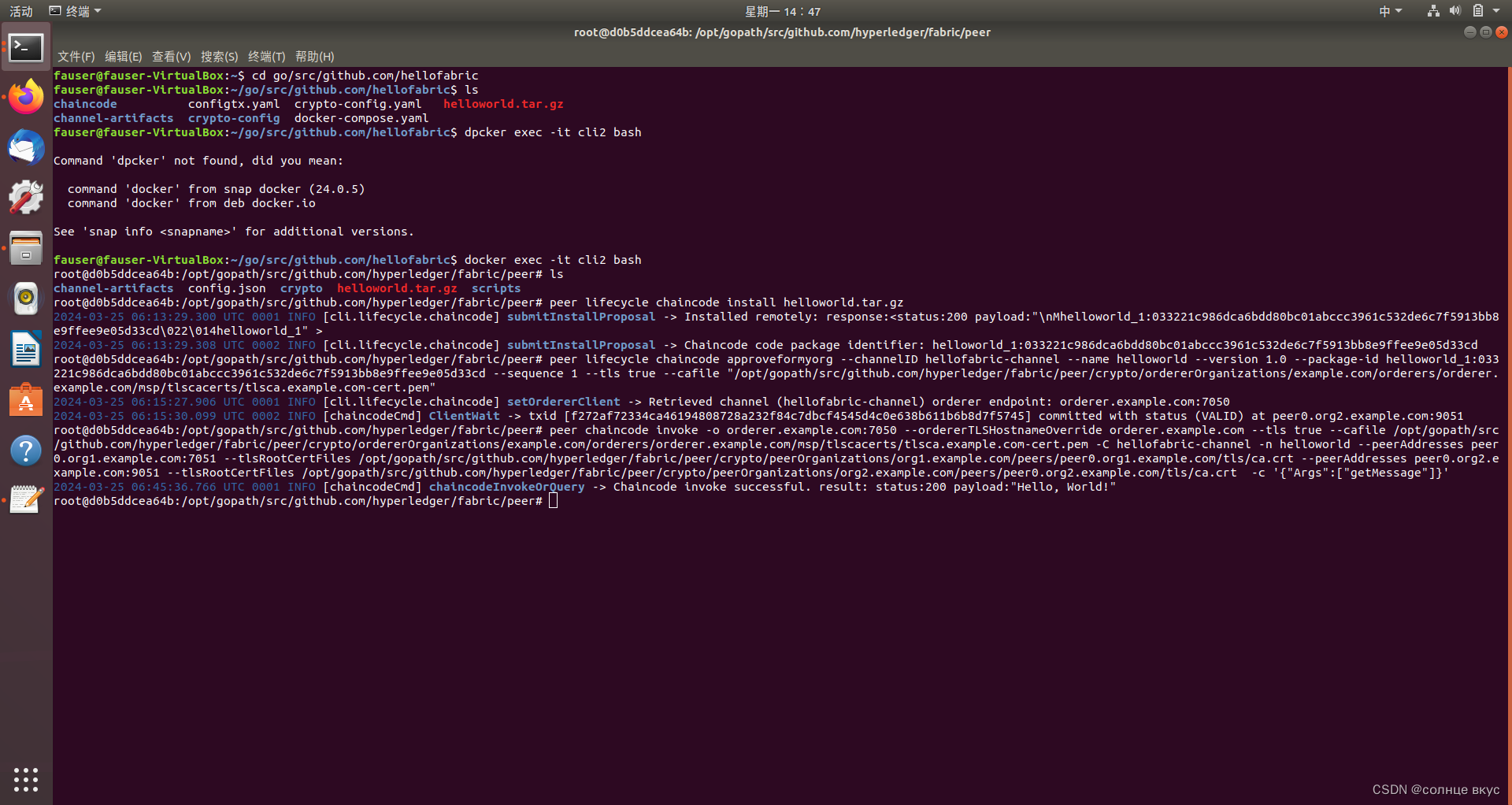
为了做好运维面试路上的助攻手,特整理了上百道 【运维技术栈面试题集锦】 ,让你面试不慌心不跳,高薪offer怀里抱!
这次整理的面试题,小到shell、MySQL,大到K8s等云原生技术栈,不仅适合运维新人入行面试需要,还适用于想提升进阶跳槽加薪的运维朋友。
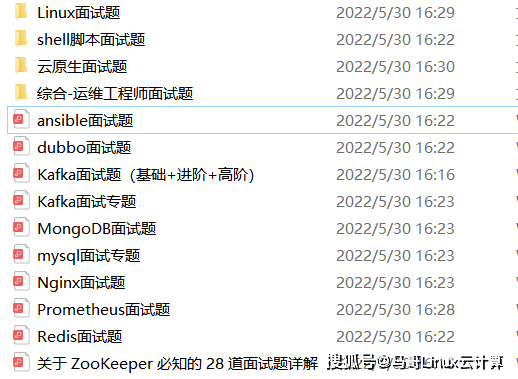
本份面试集锦涵盖了
- 174 道运维工程师面试题
- 128道k8s面试题
- 108道shell脚本面试题
- 200道Linux面试题
- 51道docker面试题
- 35道Jenkis面试题
- 78道MongoDB面试题
- 17道ansible面试题
- 60道dubbo面试题
- 53道kafka面试
- 18道mysql面试题
- 40道nginx面试题
- 77道redis面试题
- 28道zookeeper
总计 1000+ 道面试题, 内容 又全含金量又高
- 174道运维工程师面试题
1、什么是运维?
2、在工作中,运维人员经常需要跟运营人员打交道,请问运营人员是做什么工作的?
3、现在给你三百台服务器,你怎么对他们进行管理?
4、简述raid0 raid1raid5二种工作模式的工作原理及特点
5、LVS、Nginx、HAproxy有什么区别?工作中你怎么选择?
6、Squid、Varinsh和Nginx有什么区别,工作中你怎么选择?
7、Tomcat和Resin有什么区别,工作中你怎么选择?
8、什么是中间件?什么是jdk?
9、讲述一下Tomcat8005、8009、8080三个端口的含义?
10、什么叫CDN?
11、什么叫网站灰度发布?
12、简述DNS进行域名解析的过程?
13、RabbitMQ是什么东西?
14、讲一下Keepalived的工作原理?
15、讲述一下LVS三种模式的工作过程?
16、mysql的innodb如何定位锁问题,mysql如何减少主从复制延迟?
17、如何重置mysql root密码?
网上学习资料一大堆,但如果学到的知识不成体系,遇到问题时只是浅尝辄止,不再深入研究,那么很难做到真正的技术提升。
需要这份系统化的资料的朋友,可以添加V获取:vip1024b (备注运维)

一个人可以走的很快,但一群人才能走的更远!不论你是正从事IT行业的老鸟或是对IT行业感兴趣的新人,都欢迎加入我们的的圈子(技术交流、学习资源、职场吐槽、大厂内推、面试辅导),让我们一起学习成长!
ed的工作原理?
15、讲述一下LVS三种模式的工作过程?
16、mysql的innodb如何定位锁问题,mysql如何减少主从复制延迟?
17、如何重置mysql root密码?
网上学习资料一大堆,但如果学到的知识不成体系,遇到问题时只是浅尝辄止,不再深入研究,那么很难做到真正的技术提升。
需要这份系统化的资料的朋友,可以添加V获取:vip1024b (备注运维)
[外链图片转存中…(img-F2LUTk0D-1713541260666)]
一个人可以走的很快,但一群人才能走的更远!不论你是正从事IT行业的老鸟或是对IT行业感兴趣的新人,都欢迎加入我们的的圈子(技术交流、学习资源、职场吐槽、大厂内推、面试辅导),让我们一起学习成长!






















 1737
1737

 被折叠的 条评论
为什么被折叠?
被折叠的 条评论
为什么被折叠?








