先自我介绍一下,小编浙江大学毕业,去过华为、字节跳动等大厂,目前阿里P7
深知大多数程序员,想要提升技能,往往是自己摸索成长,但自己不成体系的自学效果低效又漫长,而且极易碰到天花板技术停滞不前!
因此收集整理了一份《2024年最新网络安全全套学习资料》,初衷也很简单,就是希望能够帮助到想自学提升又不知道该从何学起的朋友。



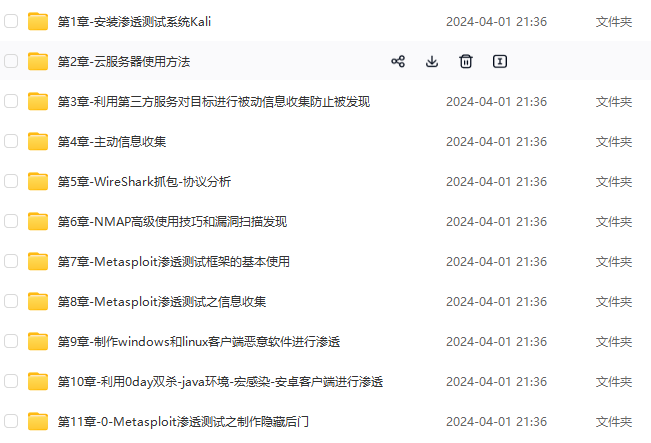
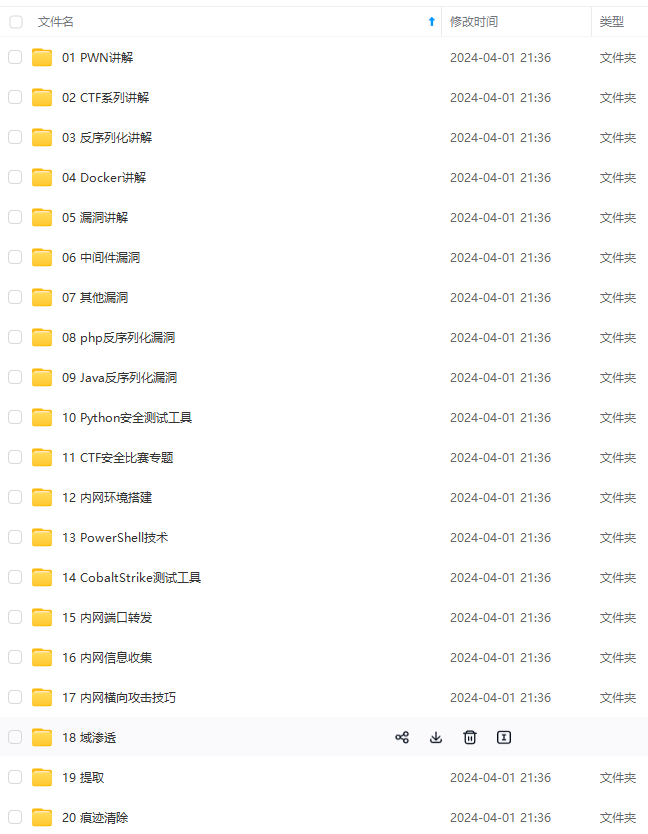
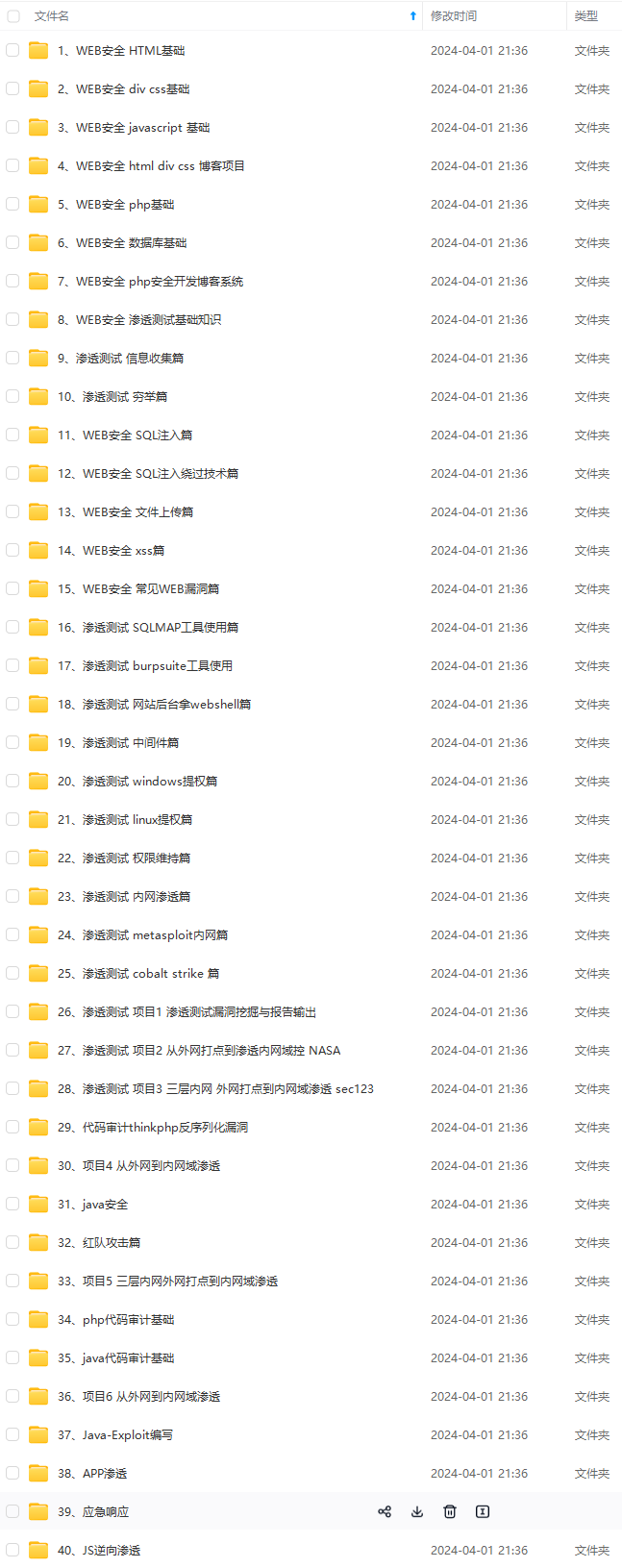
既有适合小白学习的零基础资料,也有适合3年以上经验的小伙伴深入学习提升的进阶课程,涵盖了95%以上网络安全知识点,真正体系化!
由于文件比较多,这里只是将部分目录截图出来,全套包含大厂面经、学习笔记、源码讲义、实战项目、大纲路线、讲解视频,并且后续会持续更新
如果你需要这些资料,可以添加V获取:vip204888 (备注网络安全)

正文
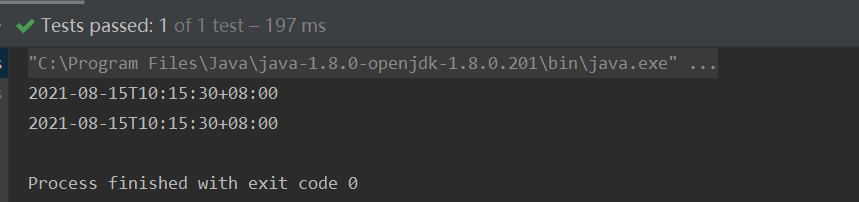
OffsetTime
OffsetTime类说明
OffsetTime:有时间偏移量的时间
public final class OffsetTime
implements Temporal, TemporalAdjuster, Comparable<OffsetTime>, Serializable {
//The minimum supported {@code OffsetTime}, '00:00:00+18:00'.
public static final OffsetTime MIN = LocalTime.MIN.atOffset(ZoneOffset.MAX);
//The maximum supported {@code OffsetTime}, '23:59:59.999999999-18:00'.
public static final OffsetTime MAX = LocalTime.MAX.atOffset(ZoneOffset.MIN);
...
}
上面的MIN 和MAX 是公有静态变量。
OffsetTime常用的用法
获取当前时间
OffsetTime offsetTime1 = OffsetTime.now();
OffsetTime offsetTime2 = OffsetTime.now(ZoneId.of("Asia/Shanghai"));
OffsetTime offsetTime3 = OffsetTime.now(Clock.systemUTC());
System.out.println("now :"+offsetTime1);
System.out.println("now by zone :"+offsetTime2);
System.out.println("now by Clock:"+offsetTime3);
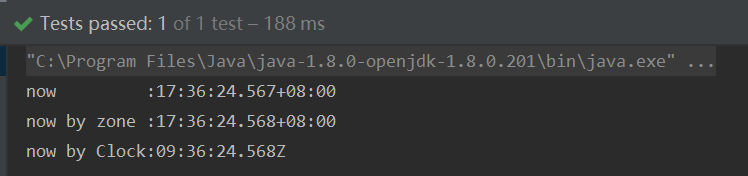
获取OffsetTime对象
LocalTime localTime1 = LocalTime.of(13, 14, 20);
OffsetTime offsetTime1 = OffsetTime.of(localTime1, ZoneOffset.ofHours(8));
OffsetTime offsetTime2 = OffsetTime. of(13, 14, 20,0, ZoneOffset.ofHours(8));
Instant now = Instant.now();
OffsetTime offsetTime3 = OffsetTime.ofInstant(now, ZoneId.of("Asia/Shanghai"));
System.out.println(offsetTime1);
System.out.println(offsetTime2);
System.out.println(offsetTime3);
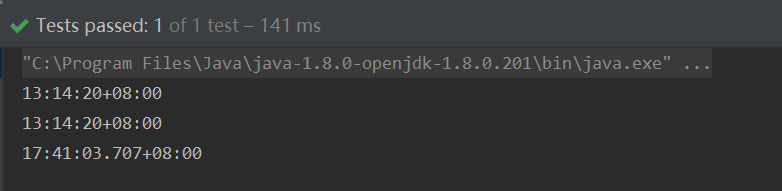
获取指定时间的时分秒
LocalTime localTime1 = LocalTime.of( 13, 14, 20);
OffsetTime offsetTime1 = OffsetTime.of(localTime1, ZoneOffset.ofHours(8));
//当前时间的时:13
System.out.println(offsetTime1.getHour());
//当前时间的分:14
System.out.println(offsetTime1.getMinute());
//当前时间的秒:20
System.out.println(offsetTime1.getSecond());
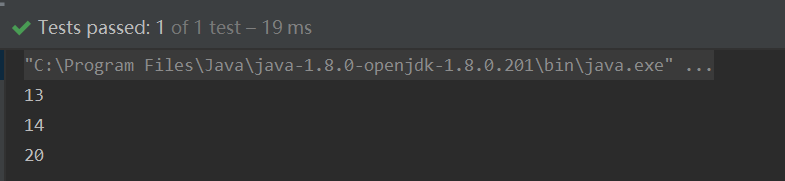
修改时分秒
LocalTime localTime1 = LocalTime.of( 13, 14, 20);
OffsetTime offsetTime1 = OffsetTime.of(localTime1, ZoneOffset.ofHours(8));
//修改时间的时:00:14:20+08:00
System.out.println(offsetTime1.withHour(0));
//修改时间的分:13:30:20+08:00
System.out.println(offsetTime1.withMinute(30));
//修改时间的秒:13:14:59+08:00
System.out.println(offsetTime1.withSecond(59));
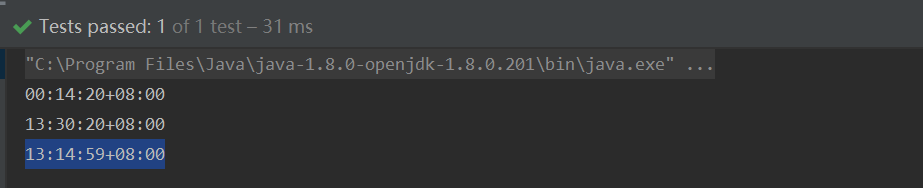
比较时间
LocalTime localTime1 = LocalTime.of( 13, 14, 20);
OffsetTime offsetTime1 = OffsetTime.of(localTime1, ZoneOffset.ofHours(8));
OffsetTime offsetTime3 = OffsetTime.of(localTime1, ZoneOffset.ofHours(8));
LocalTime localTime2 = LocalTime.of(13, 14, 30);
OffsetTime offsetTime2 = OffsetTime.of(localTime2, ZoneOffset.ofHours(8));
// 两个时间进行比较 大返回1,小就返回-1,一样就返回0:-1
System.out.println(offsetTime1.compareTo(offsetTime2));
// 比较指定时间是否比参数时间早(true为早):true
System.out.println(offsetTime1.isBefore(offsetTime2));
// 比较指定时间是否比参数时间晚(true为晚):false
System.out.println(offsetTime1.isAfter(offsetTime2));
// 比较两个时间是否相等:true
System.out.println(offsetTime1.equals(offsetTime3));
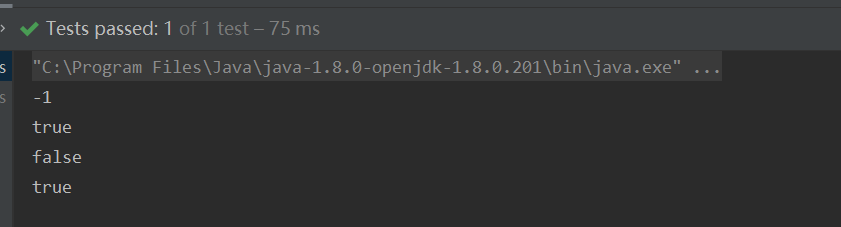
ZonedDateTime
ZonedDateTime类说明
表示一个带时区的日期和时间,ZonedDateTime可以理解为LocalDateTime+ZoneId
从源码可以看出来,ZonedDateTime类中定义了LocalDateTime和ZoneId两个变量。
且ZonedDateTime类也是不可变类且是线程安全的。
public final class ZonedDateTime
implements Temporal, ChronoZonedDateTime<LocalDate>, Serializable {
/\*\*
\* Serialization version.
\*/
private static final long serialVersionUID = -6260982410461394882L;
/\*\*
\* The local date-time.
\*/
private final LocalDateTime dateTime;
/\*\*
\* The time-zone.
\*/
private final ZoneId zone;
...
}
ZonedDateTime常用的用法
获取当前日期时间
// 默认时区获取当前时间
ZonedDateTime zonedDateTime = ZonedDateTime.now();
// 用指定时区获取当前时间,Asia/Shanghai为上海时区
ZonedDateTime zonedDateTime1 = ZonedDateTime.now(ZoneId.of("Asia/Shanghai"));
//withZoneSameInstant为转换时区,参数为ZoneId
ZonedDateTime zonedDateTime2 = zonedDateTime.withZoneSameInstant(ZoneId.of("America/New\_York"));
System.out.println(zonedDateTime);
System.out.println(zonedDateTime1);
System.out.println(zonedDateTime2);
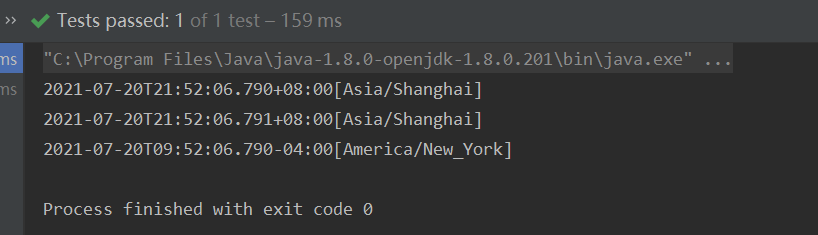
ZonedDateTime zonedDateTime1 = ZonedDateTime.now();
ZonedDateTime zonedDateTime2 = ZonedDateTime.now(ZoneId.of("Asia/Shanghai"));
ZonedDateTime zonedDateTime3 = ZonedDateTime.now(Clock.systemUTC());
System.out.println("now :"+zonedDateTime1);
System.out.println("now by zone :"+zonedDateTime2);
System.out.println("now by Clock:"+zonedDateTime3);
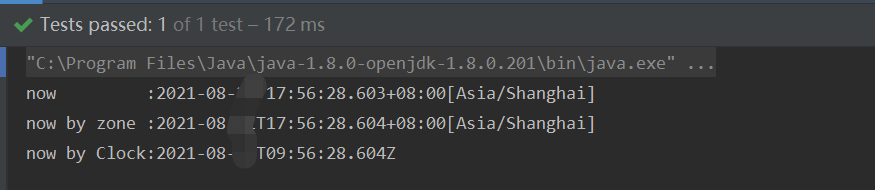
获取ZonedDateTime对象
LocalDateTime localDateTime1 = LocalDateTime.of(2021, 8, 15, 13, 14, 20);
ZonedDateTime zonedDateTime1 = ZonedDateTime.of(localDateTime1, ZoneOffset.ofHours(8));
ZonedDateTime zonedDateTime2 = ZonedDateTime. of(2021, 8, 15, 13, 14, 20,0, ZoneOffset.ofHours(8));
Instant now = Instant.now();
ZonedDateTime zonedDateTime3 = ZonedDateTime.ofInstant(now, ZoneId.of("Asia/Shanghai"));
System.out.println(zonedDateTime1);
System.out.println(zonedDateTime2);
System.out.println(zonedDateTime3);
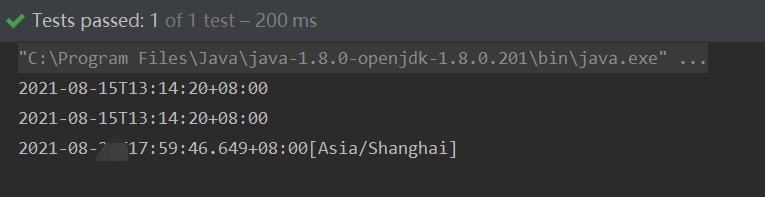
获取指定日期的年月日时分秒
LocalDateTime localDateTime1 = LocalDateTime.of(2021, 8, 15, 13, 14, 20);
ZonedDateTime zonedDateTime1 = ZonedDateTime.of(localDateTime1, ZoneOffset.ofHours(8));
//当前时间的年:2021
System.out.println(zonedDateTime1.getYear());
//当前时间的月:8
System.out.println(zonedDateTime1.getMonthValue());
//当前时间的日:15
System.out.println(zonedDateTime1.getDayOfMonth());
//当前时间的时:13
System.out.println(zonedDateTime1.getHour());
//当前时间的分:14
System.out.println(zonedDateTime1.getMinute());
//当前时间的秒:20
System.out.println(zonedDateTime1.getSecond());
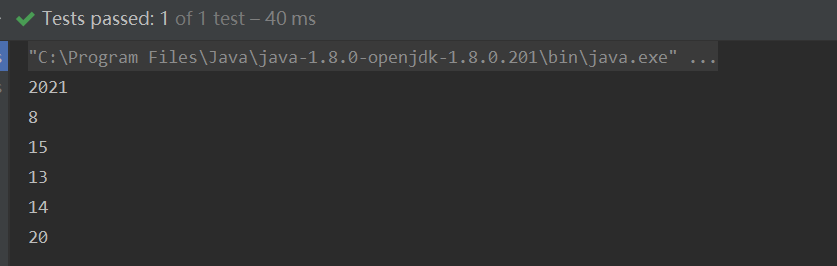
修改年月日时分秒
LocalDateTime localDateTime1 = LocalDateTime.of(2021, 8, 15, 13, 14, 20);
ZonedDateTime zonedDateTime1 = ZonedDateTime.of(localDateTime1, ZoneOffset.ofHours(8));
//修改时间的年:2022-08-15T13:14:20+08:00
System.out.println(zonedDateTime1.withYear(2022));
//修改时间的月:2021-09-15T13:14:20+08:00
System.out.println(zonedDateTime1.withMonth(9));
//修改时间的日:2021-08-30T13:14:20+08:00
System.out.println(zonedDateTime1.withDayOfMonth(30));
//修改时间的时:2021-08-15T00:14:20+08:00
System.out.println(zonedDateTime1.withHour(0));
//修改时间的分:2021-08-15T13:30:20+08:00
System.out.println(zonedDateTime1.withMinute(30));
//修改时间的秒:2021-08-15T13:14:59+08:00
System.out.println(zonedDateTime1.withSecond(59));
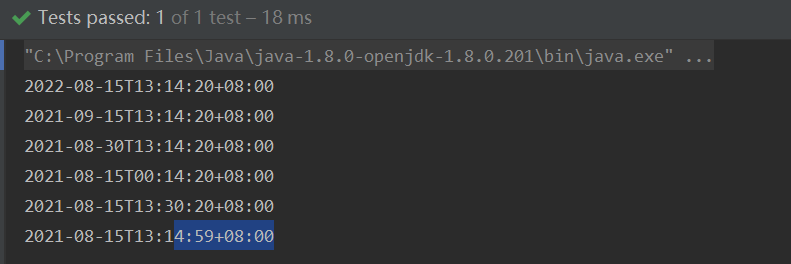
比较日期时间
LocalDateTime localDateTime1 = LocalDateTime.of(2021, 8, 15, 13, 14, 20);
ZonedDateTime zonedDateTime1 = ZonedDateTime.of(localDateTime1, ZoneOffset.ofHours(8));
ZonedDateTime zonedDateTime3 = ZonedDateTime.of(localDateTime1, ZoneOffset.ofHours(8));
LocalDateTime localDateTime2 = LocalDateTime.of(2021, 8, 15, 13, 14, 30);
ZonedDateTime zonedDateTime2 = ZonedDateTime.of(localDateTime2, ZoneOffset.ofHours(8));
// 两个时间进行比较 大返回1,小就返回-1,一样就返回0:-1
System.out.println(zonedDateTime1.compareTo(zonedDateTime2));
// 比较指定时间是否比参数时间早(true为早):true
System.out.println(zonedDateTime1.isBefore(zonedDateTime2));
// 比较指定时间是否比参数时间晚(true为晚):false
System.out.println(zonedDateTime1.isAfter(zonedDateTime2));
// 比较两个时间是否相等:true
System.out.println(zonedDateTime1.equals(zonedDateTime3));
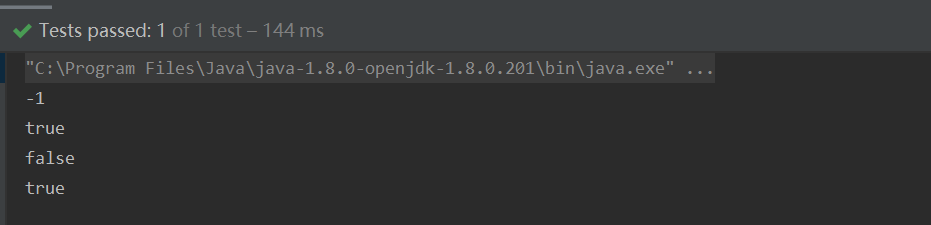
LocalDateTime+ZoneId变ZonedDateTime
LocalDateTime localDateTime = LocalDateTime.now();
ZonedDateTime zonedDateTime1 = localDateTime.atZone(ZoneId.systemDefault());
ZonedDateTime zonedDateTime2 = localDateTime.atZone(ZoneId.of("America/New\_York"));
System.out.println(zonedDateTime1);
System.out.println(zonedDateTime2);
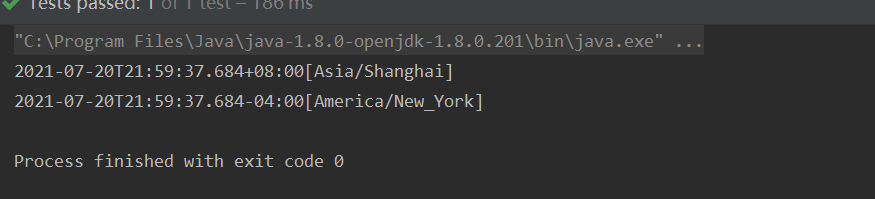
上面的例子说明了,LocalDateTime是可以转成ZonedDateTime的。
(三)JSR-310:格式化和解析
DateTimeFormatter
DateTimeFormatter类说明
DateTimeFormatter的作用是进行格式化日期时间显示,且DateTimeFormatter是不可变类且是线程安全的。
public final class DateTimeFormatter {
...
}
说到时间的格式化显示,就要说老朋友SimpleDateFormat了,之前格式化Date就要用上。但是我们知道SimpleDateFormat是线程不安全的,还不清楚的,请看这篇文章java的SimpleDateFormat线程不安全出问题了,虚竹教你多种解决方案
DateTimeFormatter常用的用法
格式化
ZonedDateTime zonedDateTime = ZonedDateTime.now();
DateTimeFormatter formatter = DateTimeFormatter.ofPattern("yyyy-MM-dd'T'HH:mm ZZZZ");
System.out.println(formatter.format(zonedDateTime));
DateTimeFormatter usFormatter = DateTimeFormatter.ofPattern("E, MMMM/dd/yyyy HH:mm", Locale.US);
System.out.println(usFormatter.format(zonedDateTime));
DateTimeFormatter chinaFormatter = DateTimeFormatter.ofPattern("yyyy MMM dd EE HH:mm", Locale.CHINA);
System.out.println(chinaFormatter.format(zonedDateTime));
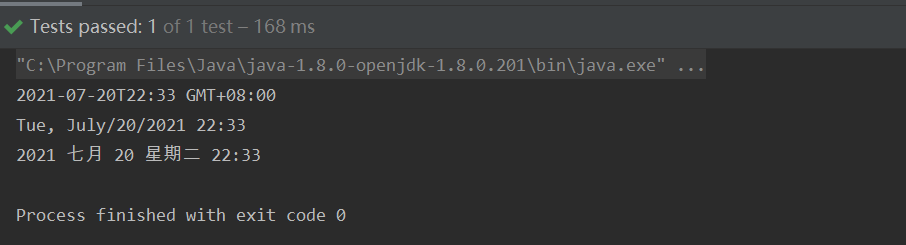
解析
DateTimeFormatter formatter = DateTimeFormatter.ofPattern("yyyy年MM月dd日 HH时mm分ss秒");
String dateTime = "2021年08月22日 13时14分20秒";
LocalDateTime localDateTime = LocalDateTime.parse(dateTime, formatter);
System.out.println(localDateTime);
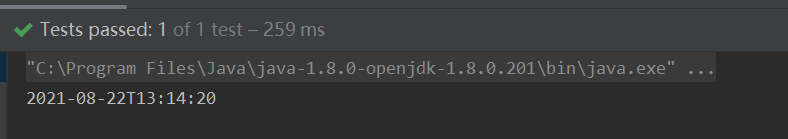
大家有没有注意到,parse方法 是放在LocalDateTime类中 的,而不是DateTimeFormatter类中 。这样的设计符合正常的思路想法,想解析出LocalDateTime 的日期时间,那就用LocalDateTime 。想解析其他的JSR-310的日期时间对象,那就用对应的日期时间对象去解析。
博主把常用的日期时间API都看了,这些里面除了Clock (时钟不需要解析的),其他都有实现parse方法 。
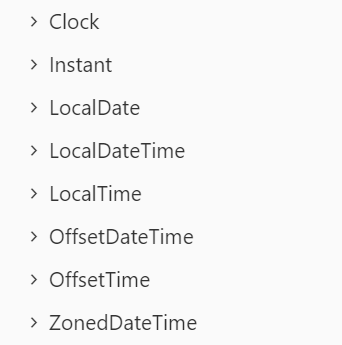
DateTimeFormatter的坑
1、在正常配置按照标准格式的字符串日期,是能够正常转换的。如果月,日,时,分,秒在不足两位的情况需要补0,否则的话会转换失败,抛出异常。
DateTimeFormatter DATE_TIME_FORMATTER = DateTimeFormatter.ofPattern("yyyy-MM-dd HH:mm:ss.SSS");
LocalDateTime dt1 = LocalDateTime.parse("2021-7-20 23:46:43.946", DATE_TIME_FORMATTER);
System.out.println(dt1);
会报错:
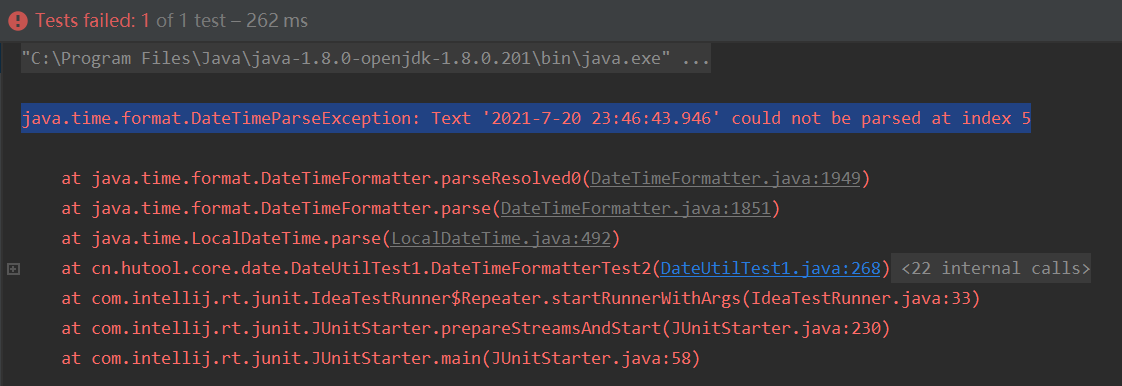
java.time.format.DateTimeParseException: Text '2021-7-20 23:46:43.946' could not be parsed at index 5
分析原因:是格式字符串与实际的时间不匹配
“yyyy-MM-dd HH:mm:ss.SSS”
“2021-7-20 23:46:43.946”
中间的月份格式是MM,实际时间是7
解决方案:保持格式字符串与实际的时间匹配
DateTimeFormatter DATE_TIME_FORMATTER = DateTimeFormatter.ofPattern("yyyy-MM-dd HH:mm:ss.SSS");
LocalDateTime dt1 = LocalDateTime.parse("2021-07-20 23:46:43.946", DATE_TIME_FORMATTER);
System.out.println(dt1);
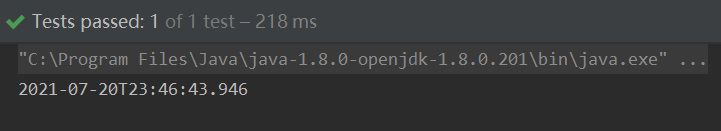
2、YYYY和DD谨慎使用
LocalDate date = LocalDate.of(2020,12,31);
DateTimeFormatter formatter = DateTimeFormatter.ofPattern("YYYYMM");
// 结果是 202112
System.out.println( formatter.format(date));
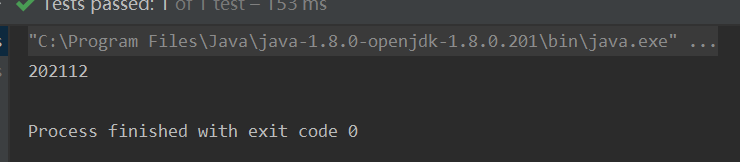
Java’s DateTimeFormatter pattern “YYYY” gives you the week-based-year, (by default, ISO-8601 standard) the year of the Thursday of that week.
YYYY是取的当前周所在的年份,week-based year 是 ISO 8601 规定的。2020年12月31号,周算年份,就是2021年
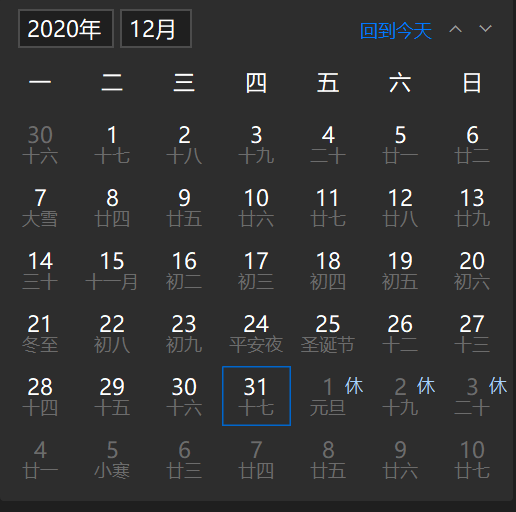
private static void tryit(int Y, int M, int D, String pat) {
DateTimeFormatter fmt = DateTimeFormatter.ofPattern(pat);
LocalDate dat = LocalDate.of(Y,M,D);
String str = fmt.format(dat);
System.out.printf("Y=%04d M=%02d D=%02d " +
"formatted with " +
"\"%s\" -> %s\n",Y,M,D,pat,str);
}
public static void main(String[] args){
tryit(2020,01,20,"MM/DD/YYYY");
tryit(2020,01,21,"DD/MM/YYYY");
tryit(2020,01,22,"YYYY-MM-DD");
tryit(2020,03,17,"MM/DD/YYYY");
tryit(2020,03,18,"DD/MM/YYYY");
tryit(2020,03,19,"YYYY-MM-DD");
}
Y=2020 M=01 D=20 formatted with "MM/DD/YYYY" -> 01/20/2020
Y=2020 M=01 D=21 formatted with "DD/MM/YYYY" -> 21/01/2020
Y=2020 M=01 D=22 formatted with "YYYY-MM-DD" -> 2020-01-22
Y=2020 M=03 D=17 formatted with "MM/DD/YYYY" -> 03/77/2020
Y=2020 M=03 D=18 formatted with "DD/MM/YYYY" -> 78/03/2020
Y=2020 M=03 D=19 formatted with "YYYY-MM-DD" -> 2020-03-79
最后三个日期是有问题的,因为大写的DD代表的是处于这一年中那一天,不是处于这个月的那一天,但是dd就没有问题。
例子参考于:https://www.cnblogs.com/tonyY/p/12153335.html
所以建议使用yyyy和dd。
3、DateTimeFormatter.format(Instant)会报错
报错信息:
java.time.temporal.UnsupportedTemporalTypeException: Unsupported field: YearOfEra
分析原因:
代码**DateTimeFormatter.format(Instant)**是怎么处理的呢?
public String format(TemporalAccessor temporal) {
StringBuilder buf = new StringBuilder(32);
formatTo(temporal, buf);
return buf.toString();
}
首先new了个StringBuilder对象,用来拼接字符串;
然后调用**formatTo(temporal, buf)**方法
public void formatTo(TemporalAccessor temporal, Appendable appendable) {
Objects.requireNonNull(temporal, "temporal");
Objects.requireNonNull(appendable, "appendable");
try {
DateTimePrintContext context = new DateTimePrintContext(temporal, this);
if (appendable instanceof StringBuilder) {
printerParser.format(context, (StringBuilder) appendable);
} else {
// buffer output to avoid writing to appendable in case of error
StringBuilder buf = new StringBuilder(32);
printerParser.format(context, buf);
appendable.append(buf);
}
} catch (IOException ex) {
throw new DateTimeException(ex.getMessage(), ex);
}
}
**formatTo(temporal, buf)**方法也是先判断两个入参空处理。
然后,Instant对象被封装在一个新new的DateTimePrintContext对象
运行demo有问题,进行排查
//根据特定格式格式化日期
DateTimeFormatter dtf = DateTimeFormatter.ofPattern("yyyy-MM-dd");
String dateStr = DateUtil.format(new Date(),dtf);
System.out.println(dateStr);
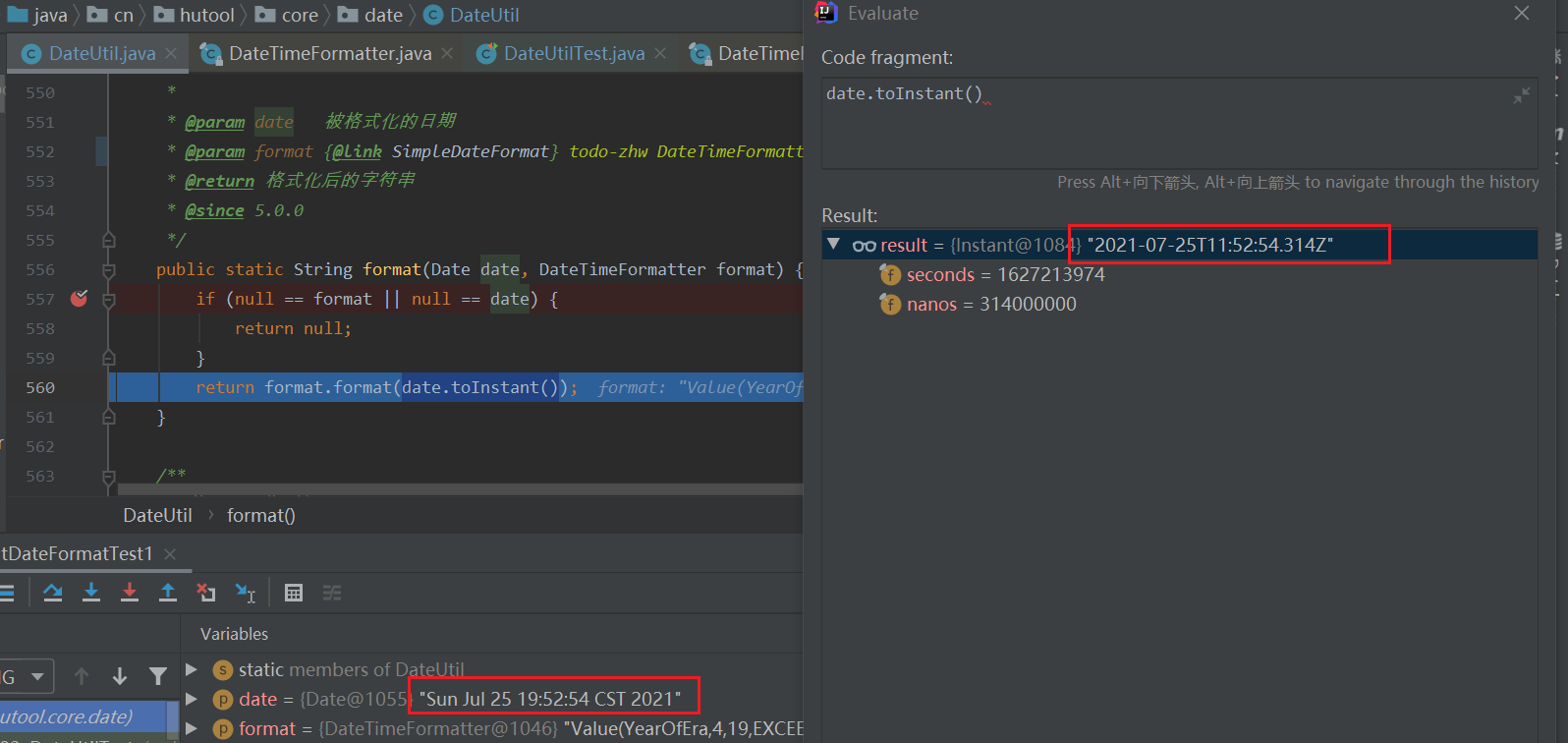
到这里已经是jdk的源码了DateTimeFormatter.format
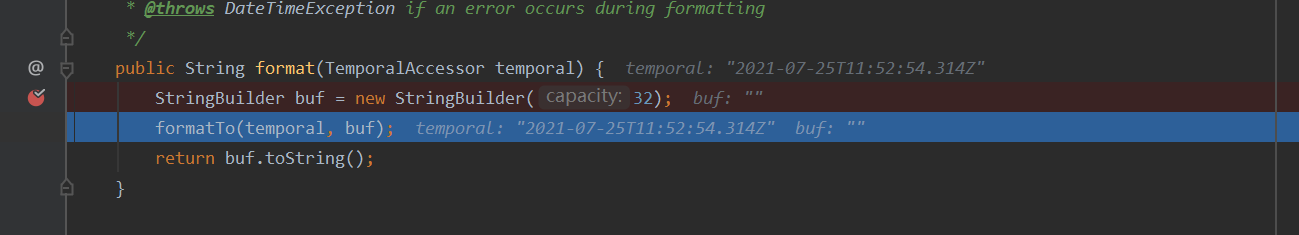
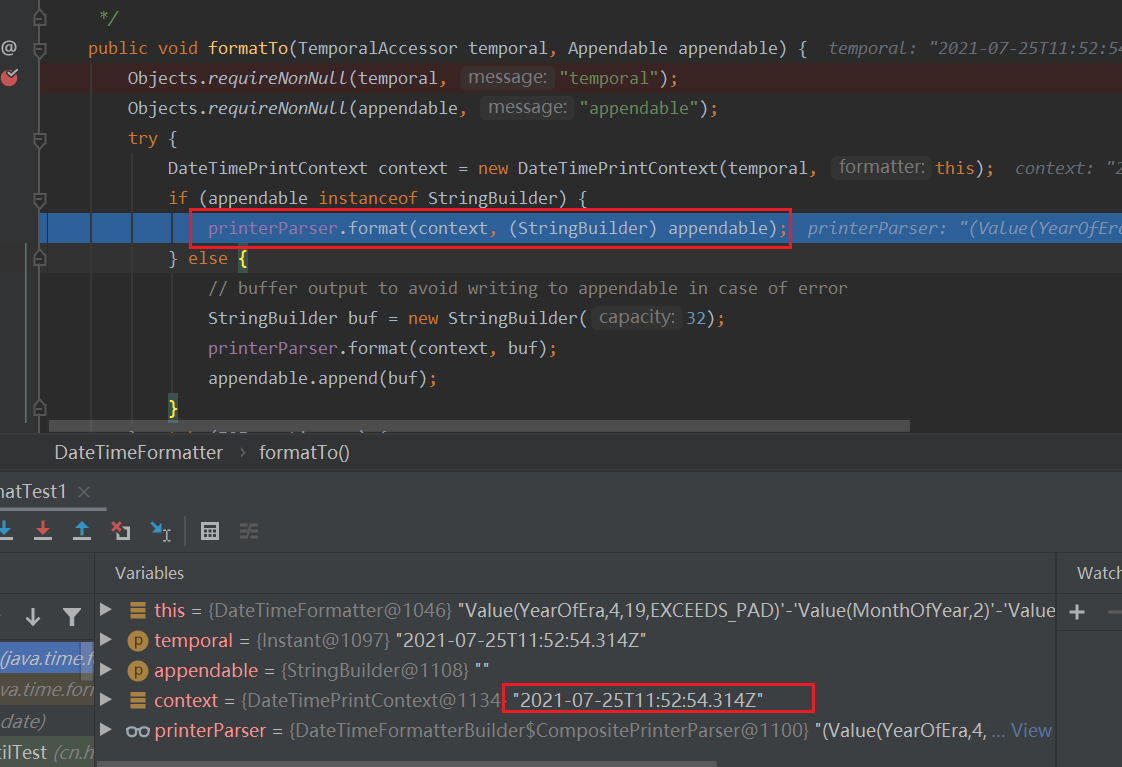
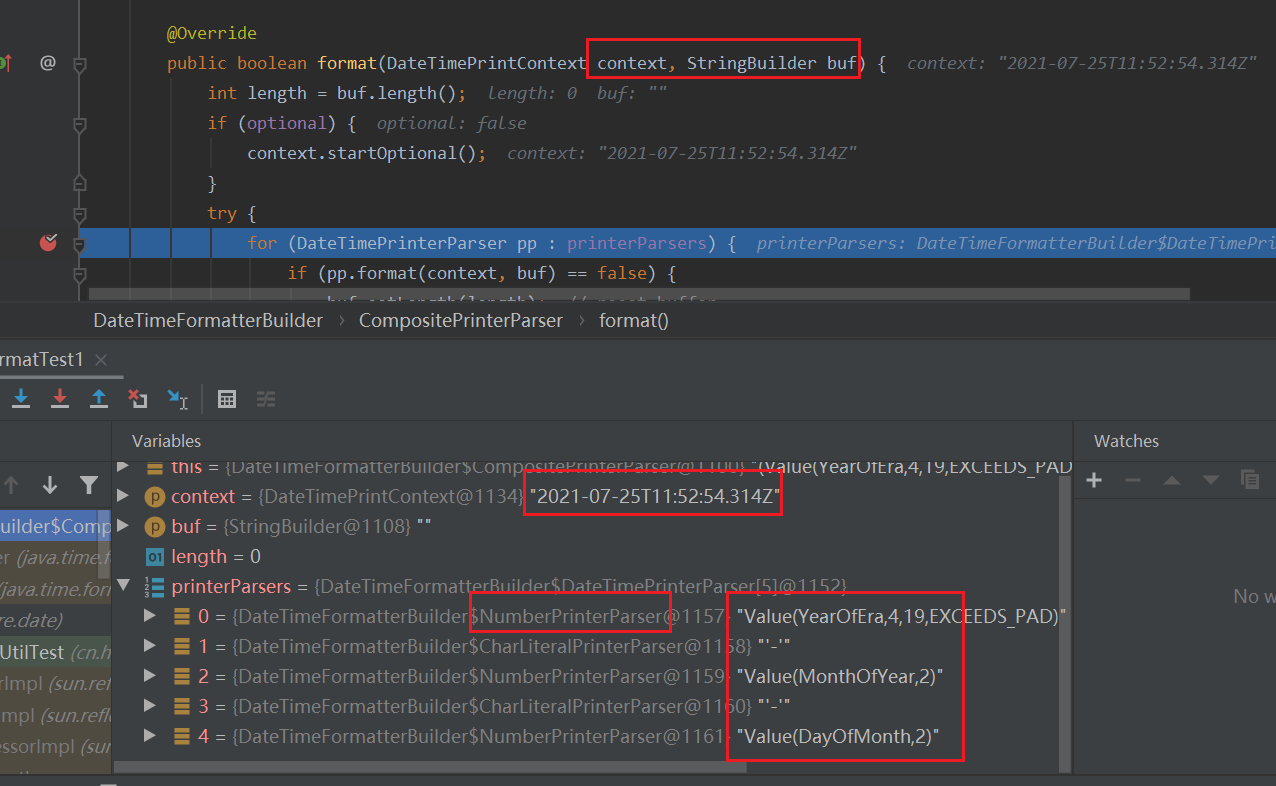
从上面可知,会调用 NumberPrinterParser.format() NumberPrinterParser是在DateTimeFormatterBuilder类中的。
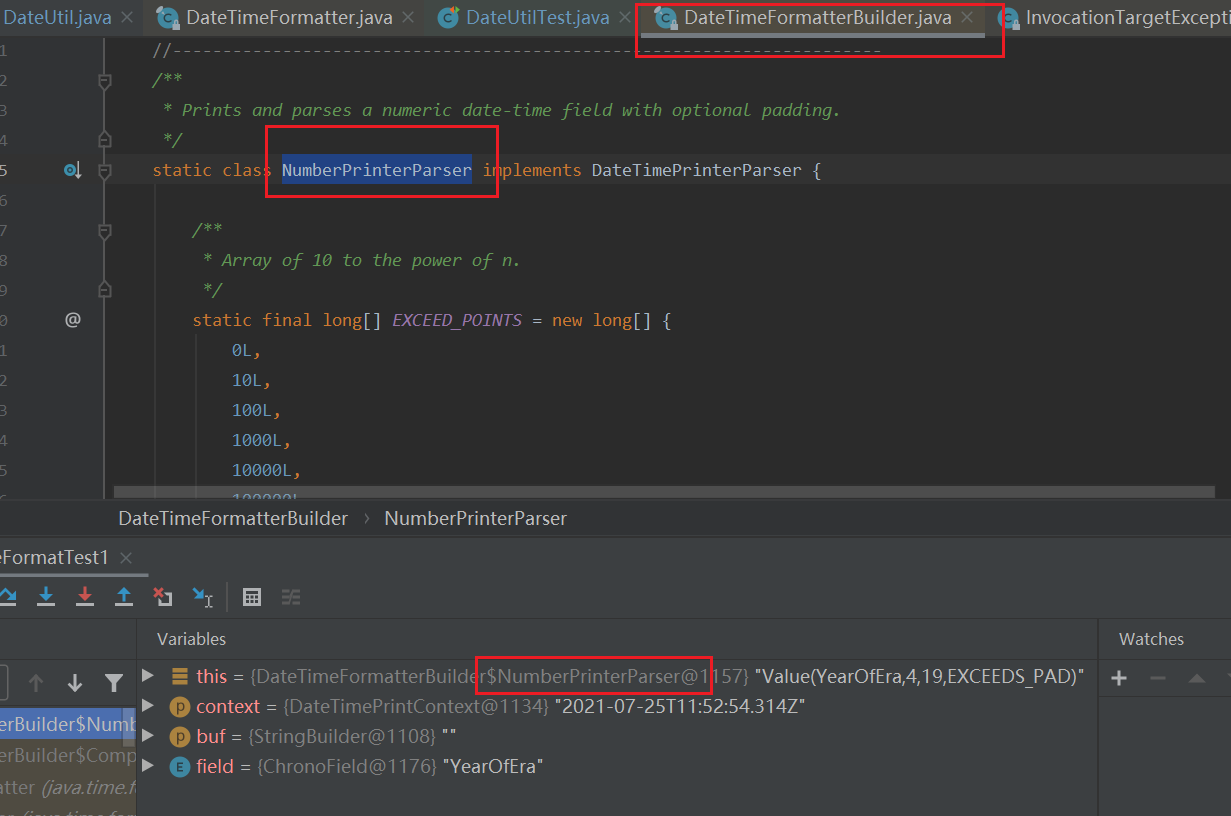
到这一步会报错
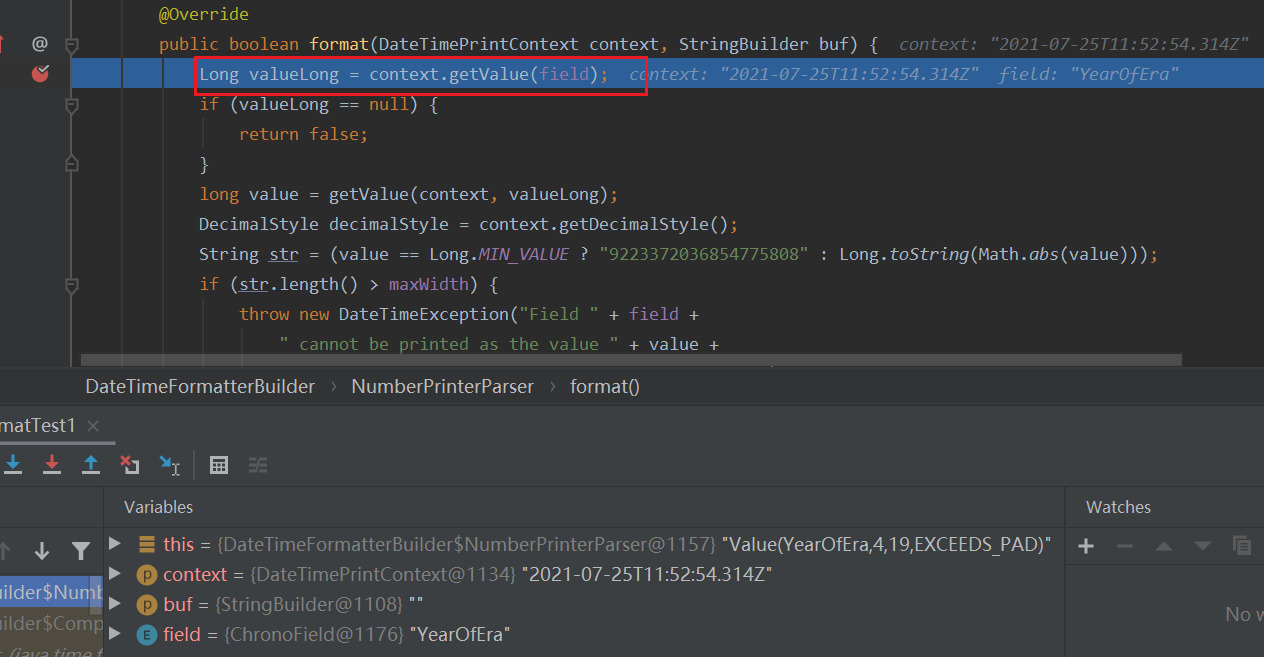
为什么会报错呢,我们来看下context.getValue(field)发生了什么:
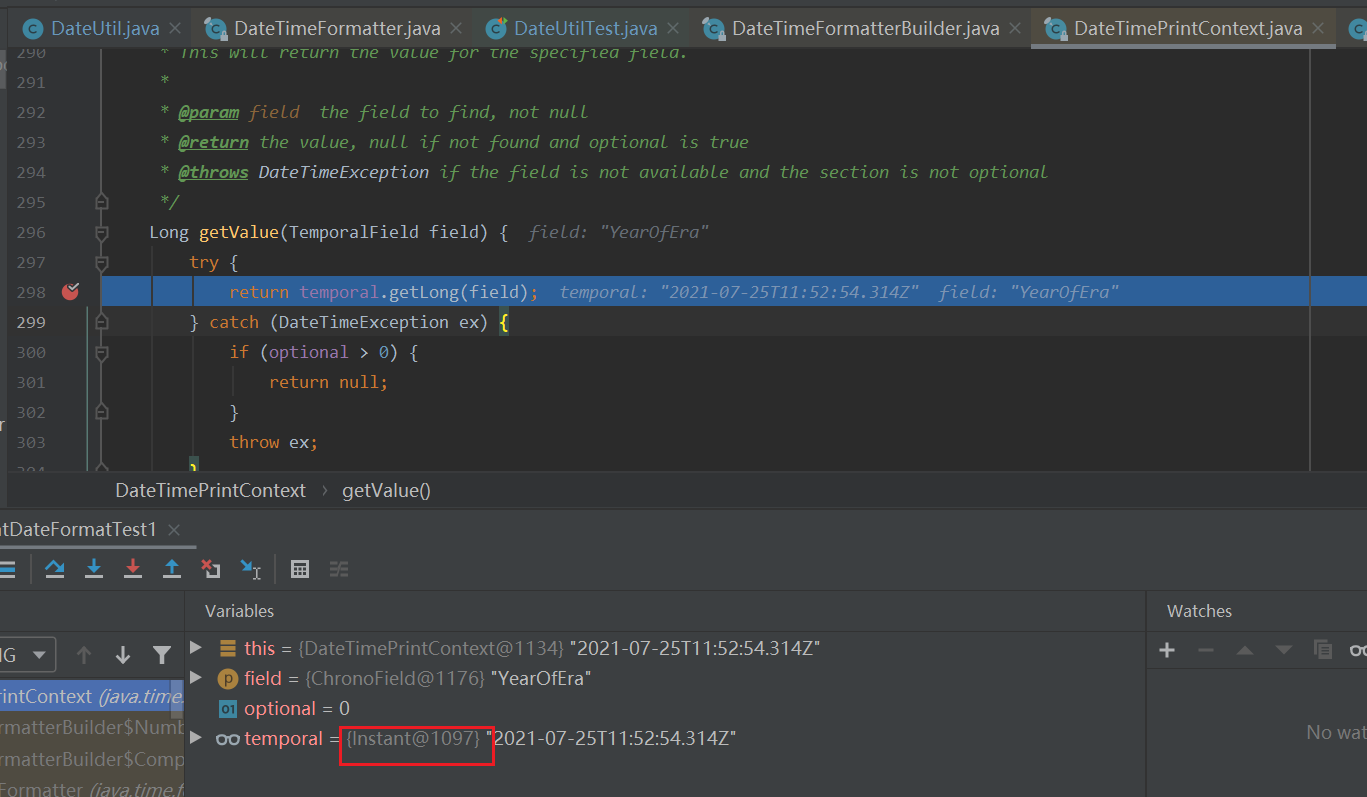
从上面代码可行,temporal实际上是Instant对象,Instant.getLong只支持四种字段类型。。
NANO_OF_SECOND
MICRO_OF_SECOND
MILLI_OF_SECOND
INSTANT_SECONDS
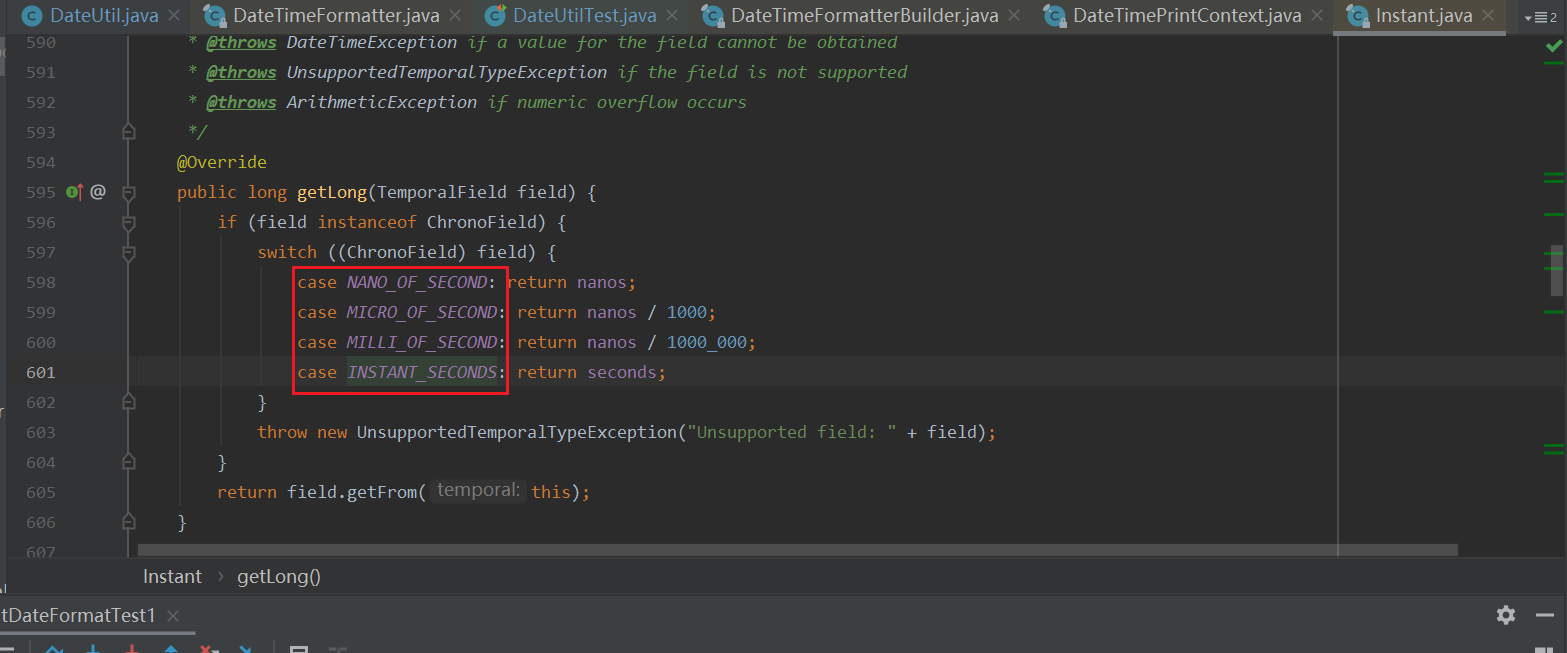
如果不是上面这几种字段类型,则抛出异常
DateUtil.format当遇到DateTimeFormatter会将Date对象首先转换为Instant,因为缺少时区,导致报错。
解决方案:
/\*\*
\* 根据特定格式格式化日期
\*
\* @param date 被格式化的日期
\* @param format
\* @return 格式化后的字符串
\* @since 5.0.0
\*/
public static String format(Date date, DateTimeFormatter format) {
if (null == format || null == date) {
return null;
}
Instant instant = date.toInstant();
ZonedDateTime zonedDateTime = instant.atZone(ZoneId.systemDefault());
LocalDateTime localDateTime = zonedDateTime.toLocalDateTime();
return format.format(localDateTime);
}
先把date类型转化为LocalDateTime类型,然后再进行DateTimeFormatter.format(LocalDateTime)的格式化
测试demo
//根据特定格式格式化日期
String str = "2021-07-25 20:11:25";
DateTimeFormatter dtf = DateTimeFormatter.ofPattern("yyyy-MM-dd HH:mm:dd");
Date date = DateUtil.parse(str);
String dateStr = DateUtil.format(date,dtf);
System.out.println(dateStr);
Assert.assertEquals(str, dateStr);
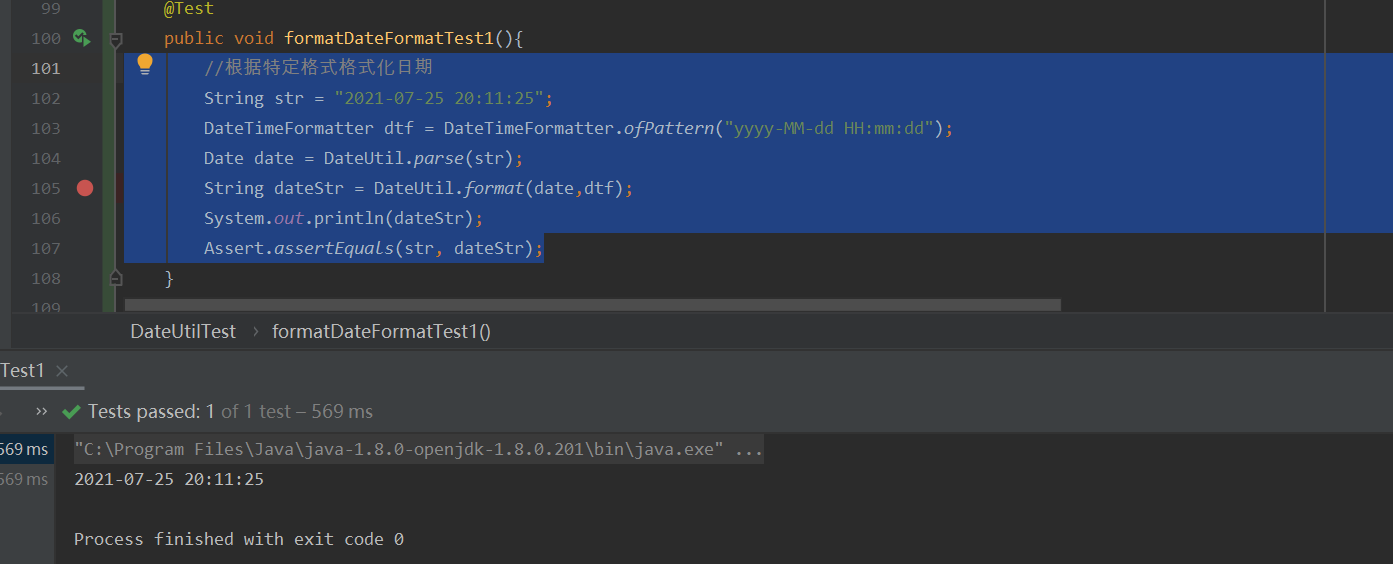
DateTimeFormatterBuilder
DateTimeFormatterBuilder类说明
DateTimeFormatter 的所有格式化器都是用DateTimeFormatterBuilder 建造器类创建的。
看下面两个ofPattern 源码:
//DateTimeFormatter
public static DateTimeFormatter ofPattern(String pattern) {
return new DateTimeFormatterBuilder().appendPattern(pattern).toFormatter();
}
public static DateTimeFormatter ofPattern(String pattern, Locale locale) {
return new DateTimeFormatterBuilder().appendPattern(pattern).toFormatter(locale);
}
解析风格配置
官方提供了四种解析风格的配置,如下枚举 SettingsParser :
static enum SettingsParser implements DateTimePrinterParser {
// 大小写敏感
SENSITIVE,
// 大小写不敏感
INSENSITIVE,
//严格
STRICT,
//宽松
LENIENT;
...
}
对应DateTimeFormatterBuilder 类中的方法:
// 大小写敏感
public DateTimeFormatterBuilder parseCaseSensitive()
// 大小写不敏感
public DateTimeFormatterBuilder parseCaseInsensitive()
// 严格
public DateTimeFormatterBuilder parseStrict()
// 宽松
public DateTimeFormatterBuilder parseLenient()
这四个方法对应的源码如下:
// 大小写敏感
public DateTimeFormatterBuilder parseCaseSensitive() {
appendInternal(SettingsParser.SENSITIVE);
return this;
}
// 大小写不敏感
public DateTimeFormatterBuilder parseCaseInsensitive() {
appendInternal(SettingsParser.INSENSITIVE);
return this;
}
// 严格
public DateTimeFormatterBuilder parseStrict() {
appendInternal(SettingsParser.STRICT);
return this;
}
// 宽松
public DateTimeFormatterBuilder parseLenient() {
appendInternal(SettingsParser.LENIENT);
return this;
}
可以看出,都是调用appendInternal 方法。
接着往下看 appendInternal 源码:
private int appendInternal(DateTimePrinterParser pp) {
Objects.requireNonNull(pp, "pp");
if (active.padNextWidth > 0) {
if (pp != null) {
pp = new PadPrinterParserDecorator(pp, active.padNextWidth, active.padNextChar);
}
active.padNextWidth = 0;
active.padNextChar = 0;
}
active.printerParsers.add(pp);
active.valueParserIndex = -1;
return active.printerParsers.size() - 1;
}
其中active 是一个DateTimeFormatterBuilder 实例,且这个DateTimeFormatterBuilder 实例内部有一个列表 List< DateTimePrinterParser > ,看了源码可知,真正做解析工作的是DateTimePrinterParser 对应的实例来做的。
DateTimePrinterParser 的源码:
interface DateTimePrinterParser {
boolean format(DateTimePrintContext context, StringBuilder buf);
int parse(DateTimeParseContext context, CharSequence text, int position);
}
源码有一共有16个DateTimePrinterParser 的实例。
//1.Composite printer and parser.
static final class CompositePrinterParser implements DateTimePrinterParser {...}
//2.Pads the output to a fixed width.
static final class PadPrinterParserDecorator implements DateTimePrinterParser {...}
//3.Enumeration to apply simple parse settings.
static enum SettingsParser implements DateTimePrinterParser{...}
//4. Defaults a value into the parse if not currently present.
static class DefaultValueParser implements DateTimePrinterParser {...}
//5.Prints or parses a character literal.
static final class CharLiteralPrinterParser implements DateTimePrinterParser {...}
//6.Prints or parses a string literal.
static final class StringLiteralPrinterParser implements DateTimePrinterParser {...}
//7.Prints and parses a numeric date-time field with optional padding.
static class NumberPrinterParser implements DateTimePrinterParser {...}
//8.Prints and parses a numeric date-time field with optional padding.
static final class FractionPrinterParser implements DateTimePrinterParser {...}
//9.Prints or parses field text.
static final class TextPrinterParser implements DateTimePrinterParser {...}
//10.Prints or parses an ISO-8601 instant.
static final class InstantPrinterParser implements DateTimePrinterParser {...}
//11.Prints or parses an offset ID.
static final class OffsetIdPrinterParser implements DateTimePrinterParser {...}
//12.Prints or parses an offset ID.
static final class LocalizedOffsetIdPrinterParser implements DateTimePrinterParser {...}
//13.Prints or parses a zone ID.
static class ZoneIdPrinterParser implements DateTimePrinterParser {...}
//14. Prints or parses a chronology.
static final class ChronoPrinterParser implements DateTimePrinterParser {...}
//15.Prints or parses a localized pattern.
static final class LocalizedPrinterParser implements DateTimePrinterParser {...}
//16.Prints or parses a localized pattern from a localized field.
static final class WeekBasedFieldPrinterParser implements DateTimePrinterParser {...}
(四)JSR-310:常用计算工具
介绍下java8 中提供了几个常用于计算的类:
- Duration:表示秒和纳秒的时间量
- Period:表示年月日的时间量
- TemporalUnit:日期时间的基本单位
- TemporalField:日期时间的属性
- ValueRange:表示取值范围
Duration
Duration类说明
包路径:java.time.Duration
public final class Duration
implements TemporalAmount, Comparable<Duration>, Serializable {
private final long seconds;
private final int nanos;
...
}
Duration 是TemporalAmount 的实现类,类里包含两个变量seconds 和 nanos ,所以Duration 是由秒和纳秒组成的时间量。
一个Duration实例是不可变的,当创建出对象后就不能改变它的值了。
Duration常用的用法
创建Duration对象
Duration 适合处理较短的时间,需要更高的精确性。我们能使用between()方法比较两个瞬间的差:
Instant first = Instant.now();
try {
Thread.sleep(1000);
} catch (InterruptedException e) {
e.printStackTrace();
}
Instant second = Instant.now();
Duration duration = Duration.between(first, second);
System.out.println(duration);
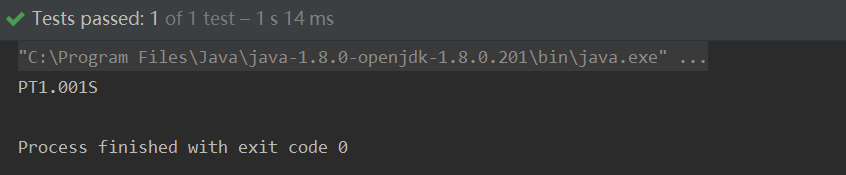
可以通过LocalDateTime 类获取获取Duration对象
LocalDateTime first = LocalDateTime.of(2021, 8, 30, 23, 14, 20);
LocalDateTime second = LocalDateTime.of(2021, 8, 30, 23, 13, 0);
Duration duration = Duration.between(first, second);
System.out.println(duration);
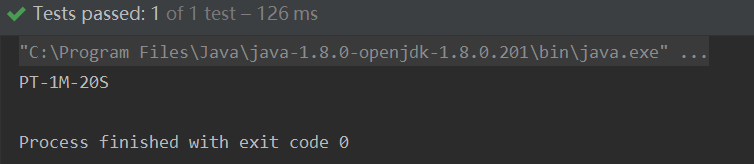
访问Duration的时间
Duration 对象中可以获取秒和纳秒属性。但没有毫秒属性,跟System.getCurrentTimeMillis()不同。
Instant first = Instant.now();
try {
Thread.sleep(1000);
} catch (InterruptedException e) {
e.printStackTrace();
}
Instant second = Instant.now();
Duration duration = Duration.between(first, second);
System.out.println(duration);
System.out.println("秒:"+duration.getSeconds());
System.out.println("纳秒:"+duration.getNano());
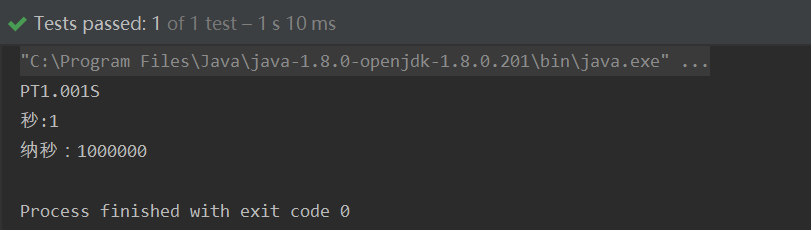
可以转换整个时间成其他单位,如纳秒,毫秒,分钟,小时,天
Instant first = Instant.now();
try {
Thread.sleep(1000);
} catch (InterruptedException e) {
e.printStackTrace();
}
Instant second = Instant.now();
Duration duration = Duration.between(first, second);
System.out.println(duration);
System.out.println("秒:"+duration.getSeconds());
System.out.println("纳秒:"+duration.getNano());
System.out.println("纳秒:"+duration.toNanos());
System.out.println("毫秒:"+duration.toMillis());
System.out.println("分:"+duration.toMinutes());
System.out.println("小时:"+duration.toHours());
System.out.println("天:"+duration.toDays());
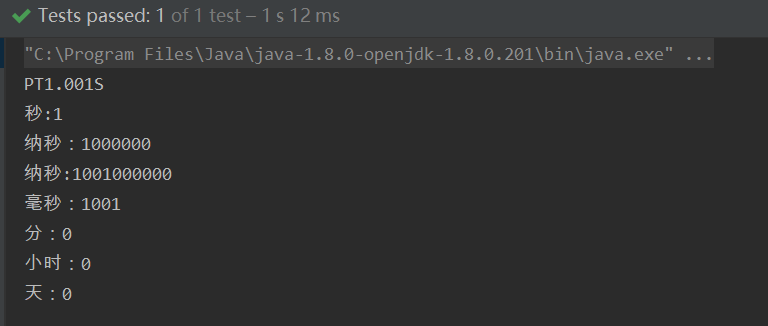
由图上可知,getNano 方法和toNanos 方法不太一样,前者是获取这段时间的小于1s的部分,后者是整个时间转化为纳秒。
Duration计算
plusNanos()
plusMillis()
plusSeconds()
plusMinutes()
plusHours()
plusDays()
minusNanos()
minusMillis()
minusSeconds()
minusMinutes()
minusHours()
minusDays()
以plusSeconds 和minusSeconds 为例:
LocalDateTime first = LocalDateTime.of(2021, 8, 30, 23, 14, 20);
LocalDateTime second = LocalDateTime.of(2021, 8, 30, 23, 13, 0);
Duration duration = Duration.between(first, second);
System.out.println(duration);
Duration duration1 = duration.plusSeconds(10);
System.out.println("plusSeconds 后:"+duration);
System.out.println("plusSeconds 后新的Duration对象:"+duration1);
Duration duration2 = duration.minusSeconds(10);
System.out.println("minusSeconds 后:"+duration);
System.out.println("minusSeconds 后新的Duration对象:"+duration2);
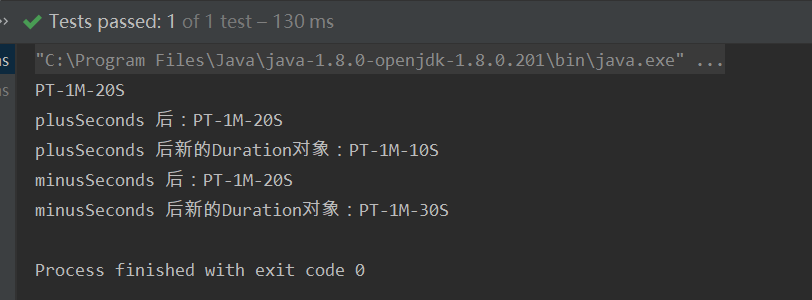
由上面的验证可知,这些计算方法执行后,会返回一个新的Duration对象,原先的Duration对象不变。
Period
Period类说明
包路径:java.time.Period
public final class Period
implements ChronoPeriod, Serializable {
/\*\*
\* The number of years.
\*/
private final int years;
/\*\*
\* The number of months.
\*/
private final int months;
/\*\*
\* The number of days.
\*/
private final int days;
...
}
Period 是ChronoPeriod 的实现类,类里包含两个变量years ,months 和 days ,所以Period 是由年,月和日组成的时间量。
Period常用的用法
创建Period对象
LocalDate first = LocalDate.of(2021, 8, 29);
LocalDate second = LocalDate.of(2022, 9, 30);
Period period = Period.between(first, second);
System.out.println(period);
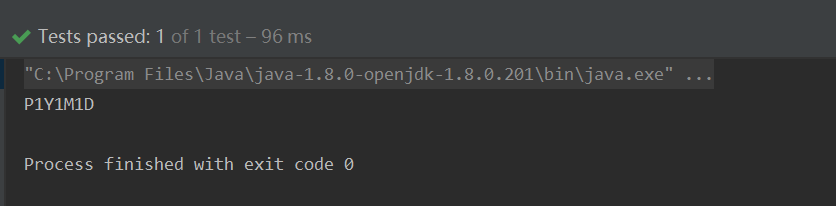
访问Period的时间
LocalDate first = LocalDate.of(2021, 8, 28);
LocalDate second = LocalDate.of(2022, 10, 31);
Period period = Period.between(first, second);
System.out.println(period);
System.out.println("年:"+period.getYears());
System.out.println("月:"+period.getMonths());
System.out.println("日:"+period.getDays());
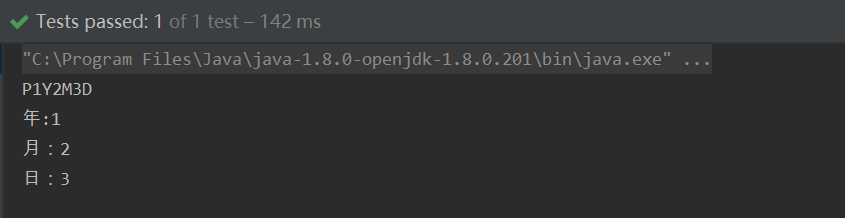
可以转换整个时间成其他单位,月
LocalDate first = LocalDate.of(2021, 8, 29);
LocalDate second = LocalDate.of(2022, 9, 30);
Period period = Period.between(first, second);
System.out.println(period);
System.out.println("月:"+period.toTotalMonths());
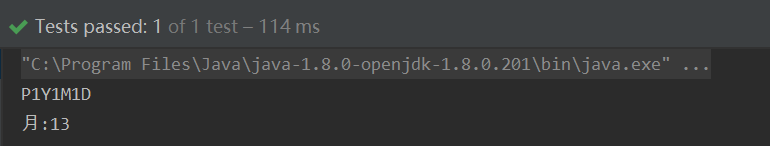
由图上可知,getMonths 方法和toTotalMonths 方法不太一样,前者是获取这段时间的月的部分,后者是整个时间转化为以月为单位长度。
toTotalMonths 源码:
public long toTotalMonths() {
return years \* 12L + months; // no overflow
}
Duration计算
plusDays()
plusMonths()
plusYears()
minusDays()
minusMonths()
minusYears()
以plusMonths 和minusMonths 为例:
LocalDate first = LocalDate.of(2021, 8, 28);
LocalDate second = LocalDate.of(2022, 10, 31);
Period period = Period.between(first, second);
System.out.println(period);
Period period1 = period.plusMonths(1);
System.out.println("plusMonths 后:"+period);
System.out.println("plusMonths 后新的Period对象:"+period1);
Period period2 = period.minusMonths(1);
System.out.println("minusMonths 后:"+period);
System.out.println("minusMonths 后新的Period对象:"+period2);
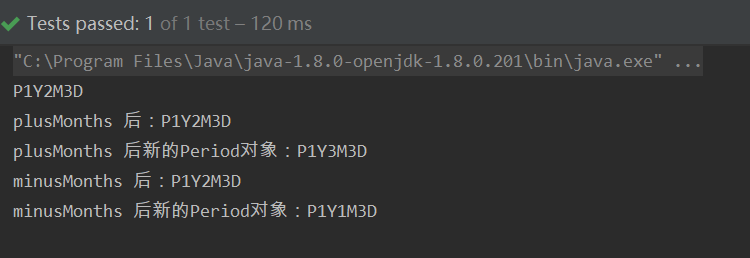
由上面的验证可知,这些计算方法执行后,会返回一个新的Period对象,原先的Period对象不变。
TemporalUnit
TemporalUnit类说明
包路径:java.time.temporal.TemporalUnit
public interface TemporalUnit {
...
}
public enum ChronoUnit implements TemporalUnit {
private final String name;
private final Duration duration;
...
}
TemporalUnit 主要实现类是枚举类型ChronoUnit
一个ChronoUnit成员会维护一个字符串名字属性name和一个Duration类型的实例。
其中ChronoUnit枚举了标准的日期时间单位集合,就是常用的年、月、日、小时、分钟、秒、毫秒、微秒、纳秒,这些时间单位的时间量到底是多少,代表多长的时间,在该枚举类中都有定义。
public enum ChronoUnit implements TemporalUnit {
NANOS("Nanos", Duration.ofNanos(1)),
MICROS("Micros", Duration.ofNanos(1000)),
MILLIS("Millis", Duration.ofNanos(1000\_000)),
SECONDS("Seconds", Duration.ofSeconds(1)),
MINUTES("Minutes", Duration.ofSeconds(60)),
HOURS("Hours", Duration.ofSeconds(3600)),
HALF\_DAYS("HalfDays", Duration.ofSeconds(43200)),
DAYS("Days", Duration.ofSeconds(86400)),
WEEKS("Weeks", Duration.ofSeconds(7 \* 86400L)),
MONTHS("Months", Duration.ofSeconds(31556952L / 12)),
YEARS("Years", Duration.ofSeconds(31556952L)),
DECADES("Decades", Duration.ofSeconds(31556952L \* 10L)),
CENTURIES("Centuries", Duration.ofSeconds(31556952L \* 100L)),
MILLENNIA("Millennia", Duration.ofSeconds(31556952L \* 1000L)),
ERAS("Eras", Duration.ofSeconds(31556952L \* 1000\_000\_000L)),
FOREVER("Forever", Duration.ofSeconds(Long.MAX_VALUE, 999\_999\_999));
private final String name;
private final Duration duration;
private ChronoUnit(String name, Duration estimatedDuration) {
this.name = name;
this.duration = estimatedDuration;
}
···
}
ChronoUnit常用的用法
LocalDateTime localDateTime = LocalDateTime.of(2021, 8, 30, 23, 14, 20);
LocalDateTime offset = localDateTime.plus(1, ChronoUnit.DAYS);
// 非同一对象
Assert.assertNotSame(localDateTime, offset);
System.out.println(offset);
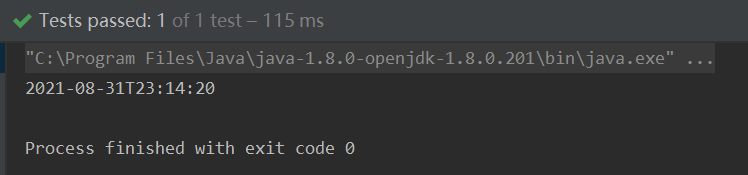
TemporalField
TemporalField类说明
包路径:java.time.temporal.TemporalField
public interface TemporalField {
...
}
public enum ChronoField implements TemporalField {
private final String name;
private final TemporalUnit baseUnit;
private final TemporalUnit rangeUnit;
private final ValueRange range;
...
}
TemporalField 主要实现类是枚举类型ChronoField
一个ChronoField成员会维护一个字符串名字属性name、一个TemporalUnit的基础单位baseUnit、一个TemporalUnit的表示范围的单位rangeUnit和一个ValueRange类型的range用于表示当前属性的范围。
public enum ChronoField implements TemporalField {
//一秒钟的纳秒数
NANO\_OF\_SECOND("NanoOfSecond", NANOS, SECONDS, ValueRange.of(0, 999\_999\_999))
//一分钟的秒数
SECOND\_OF\_MINUTE("SecondOfMinute", SECONDS, MINUTES, ValueRange.of(0, 59), "second")
//一个小时的分钟数
MINUTE\_OF\_HOUR("MinuteOfHour", MINUTES, HOURS, ValueRange.of(0, 59), "minute")
//一上午或者一下午有多少个小时
CLOCK\_HOUR\_OF\_AMPM("ClockHourOfAmPm", HOURS, HALF_DAYS, ValueRange.of(1, 12))
//一天的小时数
CLOCK\_HOUR\_OF\_DAY("ClockHourOfDay", HOURS, DAYS, ValueRange.of(1, 24))
//上午还是下午
AMPM\_OF\_DAY("AmPmOfDay", HALF_DAYS, DAYS, ValueRange.of(0, 1), "dayperiod")
//一周的第几天
DAY\_OF\_WEEK("DayOfWeek", DAYS, WEEKS, ValueRange.of(1, 7), "weekday")
//当前月的天数
DAY\_OF\_MONTH("DayOfMonth", DAYS, MONTHS, ValueRange.of(1, 28, 31), "day")
//当前年的天数
DAY\_OF\_YEAR("DayOfYear", DAYS, YEARS, ValueRange.of(1, 365, 366))
//当前月的周数
ALIGNED\_WEEK\_OF\_MONTH("AlignedWeekOfMonth", WEEKS, MONTHS, ValueRange.of(1, 4, 5))
//当前年的周数
ALIGNED\_WEEK\_OF\_YEAR("AlignedWeekOfYear", WEEKS, YEARS, ValueRange.of(1, 53))
//以每月的第一天为星期一,然后计算当天是一周的第几天
ALIGNED\_DAY\_OF\_WEEK\_IN\_MONTH("AlignedDayOfWeekInMonth", DAYS, WEEKS, ValueRange.of(1, 7))
//以每月的第一天为星期一,然后计算当天是一周的第几天
ALIGNED\_DAY\_OF\_WEEK\_IN\_YEAR("AlignedDayOfWeekInYear", DAYS, WEEKS, ValueRange.of(1, 7))
//当前年的月数
MONTH\_OF\_YEAR("MonthOfYear", MONTHS, YEARS, ValueRange.of(1, 12), "month")
private final TemporalUnit baseUnit;
private final String name;
private final TemporalUnit rangeUnit;
private final ValueRange range;
private final String displayNameKey;
...
}
ChronoField常用的用法
ALIGNED_WEEK_OF_MONTH 和 ALIGNED_DAY_OF_WEEK_IN_MONTH 使用示例
//每七天一周,2021-08-31 是周二,对应的值是3
int num = LocalDate.of(2021, 8, 31).get(ChronoField.ALIGNED_DAY_OF_WEEK_IN_MONTH);
System.out.println(num);
//这个月的第5周 2021-08-31
num = LocalDate.of(2021, 8, 31).get(ChronoField.ALIGNED_WEEK_OF_MONTH);
System.out.println(num);
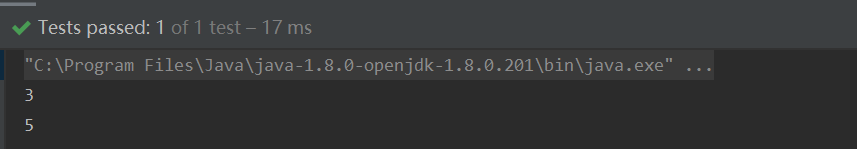
ValueRange
ValueRange类说明
ValueRange 表示取值范围。
public final class ValueRange implements Serializable {
/\*\*
\* The smallest minimum value.最小值
\*/
private final long minSmallest;
/\*\*
\* The largest minimum value.最大可能最小值
\*/
private final long minLargest;
/\*\*
\* The smallest maximum value.最小可能最大值
\*/
private final long maxSmallest;
/\*\*
\* The largest maximum value.最大值
\*/
private final long maxLargest;
...
}
ValueRange常用的用法
ValueRange valueRange = ValueRange.of(1L, 10000L);
System.out.println(valueRange);
valueRange = ValueRange.of(1L, 5L, 10000L, 50000L);
System.out.println(valueRange);
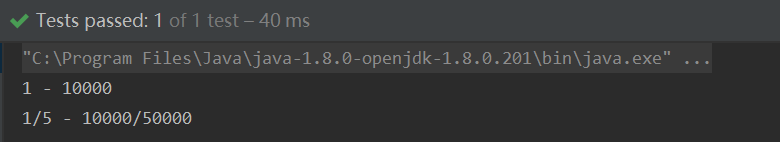
LocalDateTime localDateTime = LocalDateTime.of(2021, 8, 30, 23, 14, 20);
ValueRange valueRange = localDateTime.range(ChronoField.DAY_OF_MONTH);
System.out.println(valueRange.getMinimum());
System.out.println(valueRange.getMaximum());
System.out.println(valueRange.getLargestMinimum());
System.out.println(valueRange.getSmallestMaximum());
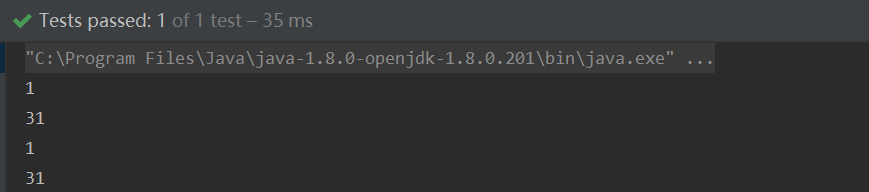
Chronology 判断是否闰年
判断是否闰年是由年表Chronology 提供的,通常情况下,我们使用ISO下的年表,是IsoChronology 。
看下代码实现
@Override
public boolean isLeapYear(long prolepticYear) {
return ((prolepticYear & 3) == 0) && ((prolepticYear % 100) != 0 || (prolepticYear % 400) == 0);
}
好精炼的代码,值得我们研究研究
闰年的基本判定方法:
1、非整百年:能被4整除的为闰年。(如2004年就是闰年,2001年不是闰年)
2、整百年:能被400整除的是闰年。(如2000年是闰年,1900年不是闰年)
((prolepticYear & 3) == 0) && ((prolepticYear % 100) != 0 || (prolepticYear % 400) == 0);
这段代码用了两个条件,这两个条件都符合,才是闰年。
- (prolepticYear & 3) == 0
- (prolepticYear % 100) != 0 || (prolepticYear % 400) == 0
(prolepticYear & 3) == 0 用了与运算符“&”,其使用规律如下:
两个操作数中位都为1,结果才为1,否则结果为0。
3 的二进制是011 ,prolepticYear & 3 目的是保留最后2位二进制数,然后判断是否最后两位二进制数等于0。如果等于0,证明能被4整除。闰年一定要满足是4的倍数的条件;
(prolepticYear % 100) != 0 || (prolepticYear % 400) == 0 这个就比较好理解了,看是不是100的倍数或者是不是400 倍数。
而且小虚竹发现java.time.Year#isLeap() 用的实现代码逻辑是一样的
public static boolean isLeap(long year) {
return ((year & 3) == 0) && ((year % 100) != 0 || (year % 400) == 0);
}
即使是巨佬写的代码,也存在代码的复用性问题
上面IsoChronology 是对Chronology接口接口的isLeapYear实现,MinguoChronology等实现类的isLeapYear,互用了IsoChronology的isLeapYear方法。
//MinguoChronology
public boolean isLeapYear(long prolepticYear) {
return IsoChronology.INSTANCE.isLeapYear(prolepticYear + YEARS_DIFFERENCE);
}
巨佬是有考虑复用的,在MinguoChronology等实现类已经有复用了。
java.time.Year#isLeap() 的优先级高,因为它是静态方法。isoChronology ** 可以引Year.isLeap**
Year ** 不可以引Chronology.isLeapYear** 。
博主发现在IsoChronology ** 的resolveYMD** 中已经存在了对Year.isLeap 的引用。
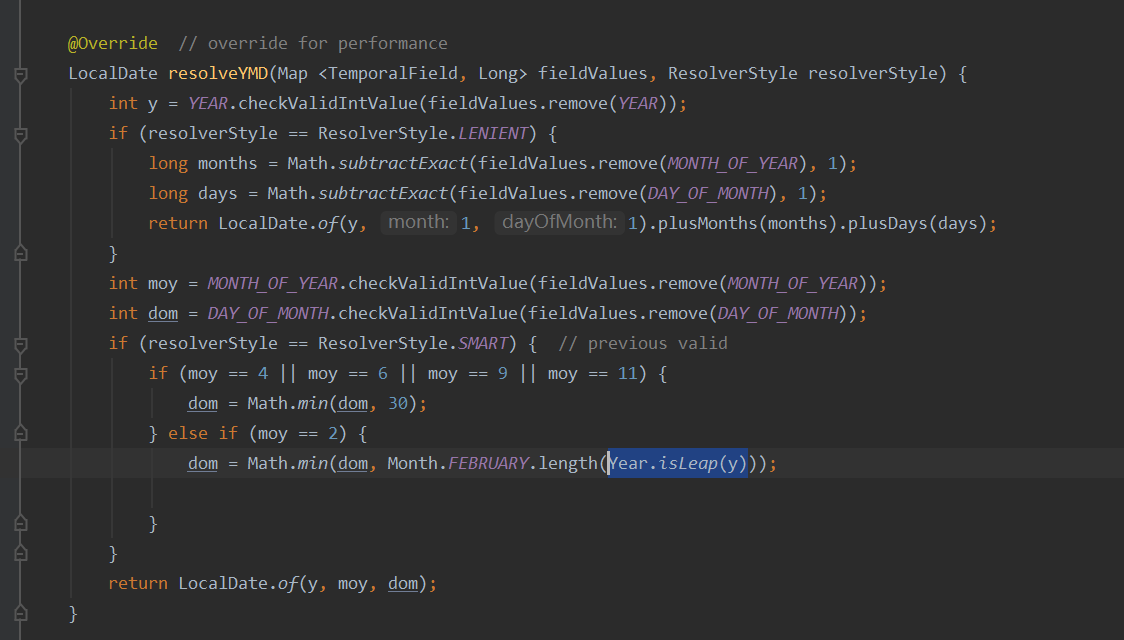
有的工具类会为了减少外部类依赖,重新写一次底层方法,避免外部类(或是不在一个包底下)的类依赖,这个已经用了,说不过去 。所以代码是存在复用性问题的。
实战
int year = 2020;
System.out.println(Year.isLeap(year));
System.out.println(IsoChronology.INSTANCE.isLeapYear(year));
LocalDate localDate = LocalDate.of(2021,9,7);
LocalDateTime localDateTime = LocalDateTime.now();
System.out.println(localDate.isLeapYear());
System.out.println(localDateTime.toLocalDate().isLeapYear());
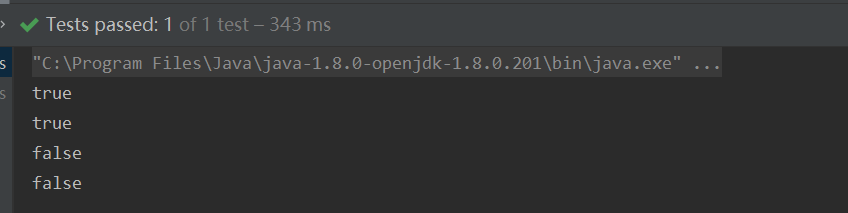
比较日期时间的先后
基本上都有这四个比较方法::compareTo()、isBefore()、isAfter()、和equals()
比较-LocalDate
LocalDate localDate1 = LocalDate.of(2021, 8, 14);
// 比较指定日期和参数日期,返回正数,那么指定日期时间较晚(数字较大):13
int i = localDate1.compareTo(LocalDate.of(2021, 8, 1));
System.out.println(i);
// 比较指定日期是否比参数日期早(true为早):true
System.out.println(localDate1.isBefore(LocalDate.of(2021,8,31)));
// 比较指定日期是否比参数日期晚(true为晚):false
System.out.println(localDate1.isAfter(LocalDate.of(2021,8,31)));
// 比较两个日期是否相等:true
System.out.println(localDate1.isEqual(LocalDate.of(2021, 8, 14)));
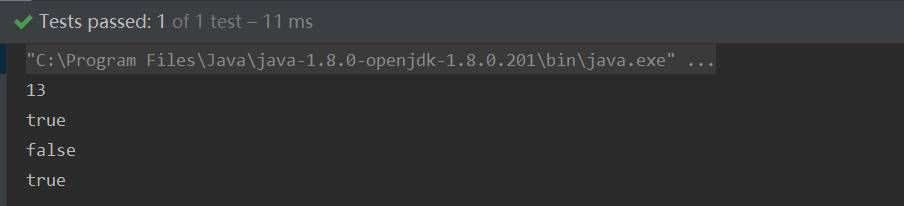
比较-LocalTime
LocalTime localTime1 = LocalTime.of(23, 26, 30);
LocalTime localTime2 = LocalTime.of(23, 26, 32);
// 两个时间进行比较 大返回1,小就返回-1,一样就返回0:-1
System.out.println(localTime1.compareTo(localTime2));
// 比较指定时间是否比参数时间早(true为早):true
System.out.println(localTime1.isBefore(localTime2));
// 比较指定时间是否比参数时间晚(true为晚):false
System.out.println(localTime1.isAfter(localTime2));
// 比较两个时间是否相等:true
System.out.println(localTime1.equals(LocalTime.of(23, 26, 30)));
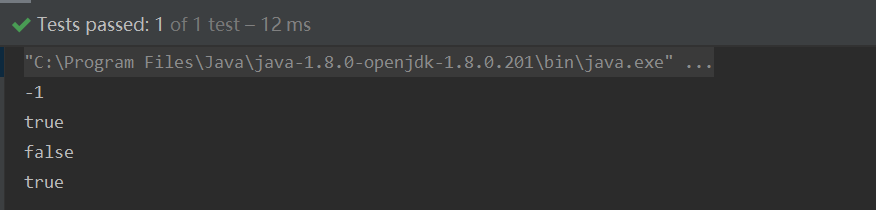
比较-OffsetDateTime
LocalDateTime localDateTime1 = LocalDateTime.of(2021, 8, 15, 13, 14, 20);
OffsetDateTime offsetDateTime1 = OffsetDateTime.of(localDateTime1, ZoneOffset.ofHours(8));
OffsetDateTime offsetDateTime3 = OffsetDateTime.of(localDateTime1, ZoneOffset.ofHours(8));
LocalDateTime localDateTime2 = LocalDateTime.of(2021, 8, 15, 13, 14, 30);
OffsetDateTime offsetDateTime2 = OffsetDateTime.of(localDateTime2, ZoneOffset.ofHours(8));
// 两个时间进行比较 大返回1,小就返回-1,一样就返回0:-1
System.out.println(offsetDateTime1.compareTo(offsetDateTime2));
// 比较指定时间是否比参数时间早(true为早):true
System.out.println(offsetDateTime1.isBefore(offsetDateTime2));
// 比较指定时间是否比参数时间晚(true为晚):false
System.out.println(offsetDateTime1.isAfter(offsetDateTime2));
// 比较两个时间是否相等:true
System.out.println(offsetDateTime1.equals(offsetDateTime3));
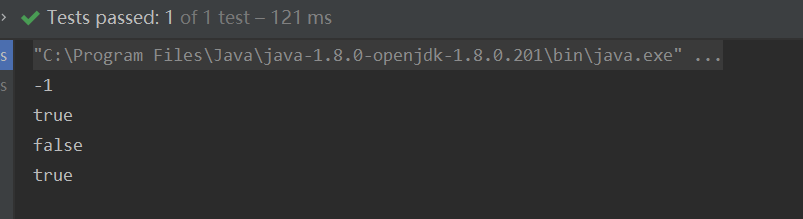
比较-OffsetTime
LocalTime localTime1 = LocalTime.of( 13, 14, 20);
OffsetTime offsetTime1 = OffsetTime.of(localTime1, ZoneOffset.ofHours(8));
OffsetTime offsetTime3 = OffsetTime.of(localTime1, ZoneOffset.ofHours(8));
LocalTime localTime2 = LocalTime.of(13, 14, 30);
OffsetTime offsetTime2 = OffsetTime.of(localTime2, ZoneOffset.ofHours(8));
// 两个时间进行比较 大返回1,小就返回-1,一样就返回0:-1
System.out.println(offsetTime1.compareTo(offsetTime2));
// 比较指定时间是否比参数时间早(true为早):true
System.out.println(offsetTime1.isBefore(offsetTime2));
// 比较指定时间是否比参数时间晚(true为晚):false
System.out.println(offsetTime1.isAfter(offsetTime2));
// 比较两个时间是否相等:true
System.out.println(offsetTime1.equals(offsetTime3));
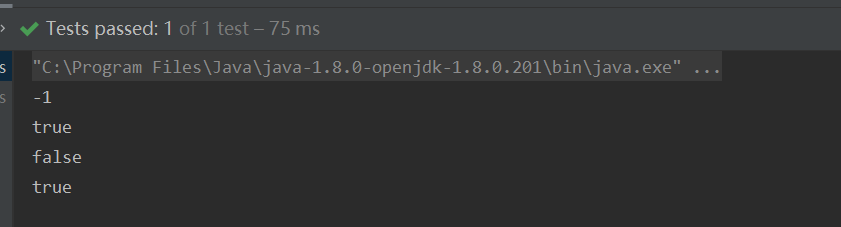
比较-ZonedDateTime
LocalDateTime localDateTime1 = LocalDateTime.of(2021, 8, 15, 13, 14, 20);
ZonedDateTime zonedDateTime1 = ZonedDateTime.of(localDateTime1, ZoneOffset.ofHours(8));
ZonedDateTime zonedDateTime3 = ZonedDateTime.of(localDateTime1, ZoneOffset.ofHours(8));
LocalDateTime localDateTime2 = LocalDateTime.of(2021, 8, 15, 13, 14, 30);
ZonedDateTime zonedDateTime2 = ZonedDateTime.of(localDateTime2, ZoneOffset.ofHours(8));
// 两个时间进行比较 大返回1,小就返回-1,一样就返回0:-1
System.out.println(zonedDateTime1.compareTo(zonedDateTime2));
// 比较指定时间是否比参数时间早(true为早):true
System.out.println(zonedDateTime1.isBefore(zonedDateTime2));
// 比较指定时间是否比参数时间晚(true为晚):false
System.out.println(zonedDateTime1.isAfter(zonedDateTime2));
// 比较两个时间是否相等:true
System.out.println(zonedDateTime1.equals(zonedDateTime3));
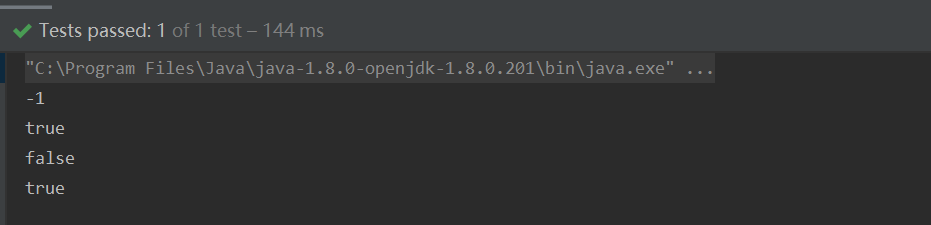
计算日期时间的间隔
Duration 和**Period ** 都有 **between ** 方法
这个就不在重复说了,上面Duration 和Period 的常用用法里有介绍到。
TemporalAdjuster 日期校准器
| 序号 | 方法 | 描述 |
|---|---|---|
| 1 | dayOfWeekInMonth | 返回同一个月中每周的第几天 |
| 2 | firstDayOfMonth | 返回当月的第一天 |
| 3 | firstDayOfNextMonth | 返回下月的第一天 |
| 4 | firstDayOfNextYear | 返回下一年的第一天 |
| 5 | firstDayOfYear | 返回本年的第一天 |
| 6 | firstInMonth | 返回同一个月中第一个星期几 |
| 7 | lastDayOfMonth | 返回当月的最后一天 |
| 8 | lastDayOfNextMonth | 返回下月的最后一天 |
| 9 | lastDayOfNextYear | 返回下一年的最后一天 |
| 0 | lastDayOfYear | 返回本年的最后一天 |
| 11 | lastInMonth | 返回同一个月中最后一个星期几 |
| 12 | next / previous | 返回后一个/前一个给定的星期几 |
| 13 | nextOrSame / previousOrSame | 返回后一个/前一个给定的星期几,如果这个值满足条件,直接返回 |
LocalDateTime now = LocalDateTime.of(2021,9,8,0,20,13);
System.out.println("当前时间:" + now + "======>" + now.getDayOfWeek());
System.out.println("下一个周一:" + now.with(TemporalAdjusters.next(DayOfWeek.MONDAY)));
System.out.println("上一个周一:" + now.with(TemporalAdjusters.previous(DayOfWeek.MONDAY)));
System.out.println("下一个周五:" + now.with(TemporalAdjusters.nextOrSame(DayOfWeek.FRIDAY)));
System.out.println("上一个周五:" + now.with(TemporalAdjusters.previousOrSame(DayOfWeek.FRIDAY)));
System.out.println("本月最后一个周五:" + now.with(TemporalAdjusters.lastInMonth(DayOfWeek.FRIDAY)));
System.out.println("本月第一个周五:" + now.with(TemporalAdjusters.firstInMonth(DayOfWeek.FRIDAY)));
System.out.println("本月第一天:" + now.with(TemporalAdjusters.firstDayOfMonth()));
System.out.println("本月最后一天:" + now.with(TemporalAdjusters.lastDayOfMonth()));
System.out.println("下月的第一天:" + now.with(TemporalAdjusters.firstDayOfNextMonth()));
System.out.println("今年的第一天:" + now.with(TemporalAdjusters.firstDayOfYear()));
System.out.println("今年的最后一天:" + now.with(TemporalAdjusters.lastDayOfYear()));
System.out.println("下一年的第一天:" + now.with(TemporalAdjusters.firstDayOfNextYear()));
System.out.println("本月的第二个周五:" + now.with(TemporalAdjusters.dayOfWeekInMonth(2,DayOfWeek.FRIDAY)));
System.out.println("两周后:" + now.with(TemporalAdjusters.ofDateAdjuster(date -> date.plusWeeks(2))));
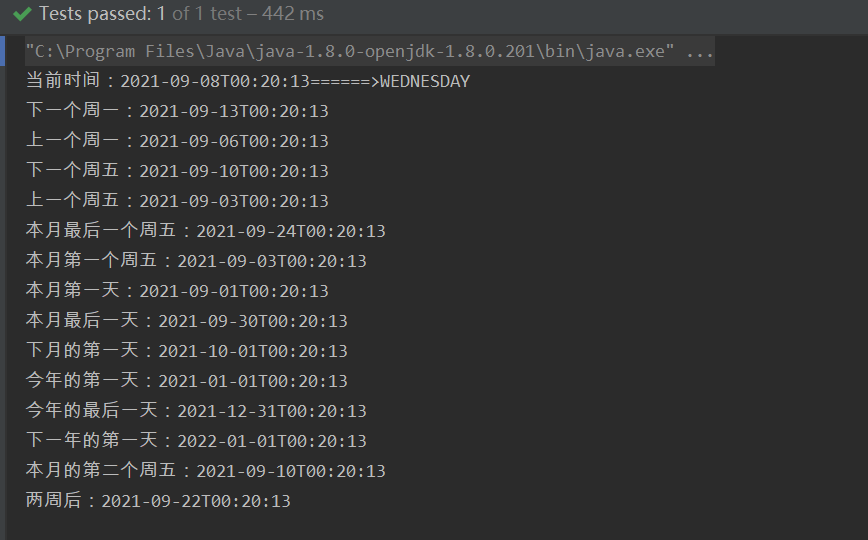
(五)JSR-310:实战+源码分析
使用场景
对JDK8+中的日期时间工具类封装
项目引用
此博文的依据:hutool-5.6.5版本源码
<dependency>
<groupId>cn.hutool</groupId>
<artifactId>hutool-core</artifactId>
<version>5.6.5</version>
</dependency>
方法摘要
方法明细-now()
方法名称:cn.hutool.core.date.LocalDateTimeUtil.now()
方法描述
当前时间,默认时区
支持版本及以上
参数描述:
| 参数名 | 描述 |
|---|
返回值:
{@link LocalDateTime}
参考案例:
Assert.assertNotNull(LocalDateTimeUtil.now());
System.out.println(LocalDateTimeUtil.now());
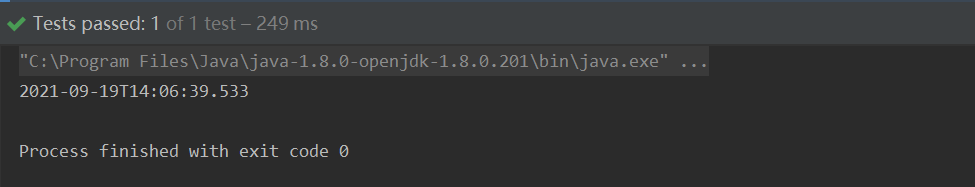
源码解析:
/\*\*
\* 当前时间,默认时区
\*
\* @return {@link LocalDateTime}
\*/
public static LocalDateTime now() {
return LocalDateTime.now();
}
LocalDateTime.now() 的源码
public static LocalDateTime now() {
return now(Clock.systemDefaultZone());
}
Clock.systemDefaultZone()
用的是系统默认的时区ZoneId.systemDefault()
public static Clock systemDefaultZone() {
return new SystemClock(ZoneId.systemDefault());
}
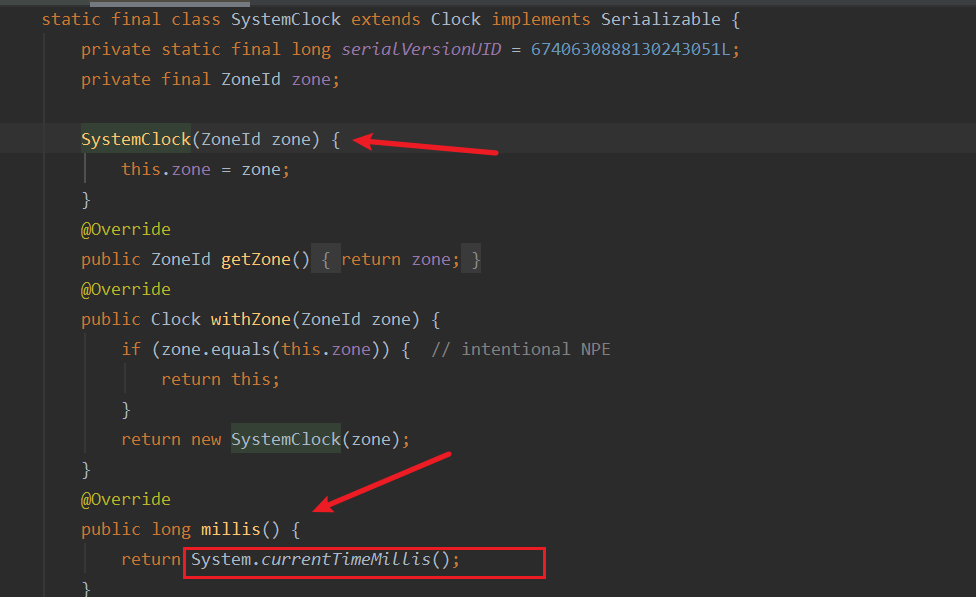
最终调用的也是System.currentTimeMillis()
方法明细-of(java.time.Instant)
方法名称:cn.hutool.core.date.LocalDateTimeUtil.of(java.time.Instant)
方法描述
{@link Instant}转{@link LocalDateTime},使用默认时区
支持版本及以上
参数描述:
| 参数名 | 描述 |
|---|---|
| Instant instant | |
| instant {@link Instant} | |
返回值:
{@link LocalDateTime}
参考案例:
String dateStr = "2020-01-23 12:23:56";
final DateTime dt = DateUtil.parse(dateStr);
LocalDateTime of = LocalDateTimeUtil.of(dt.toInstant());
System.out.println(of);
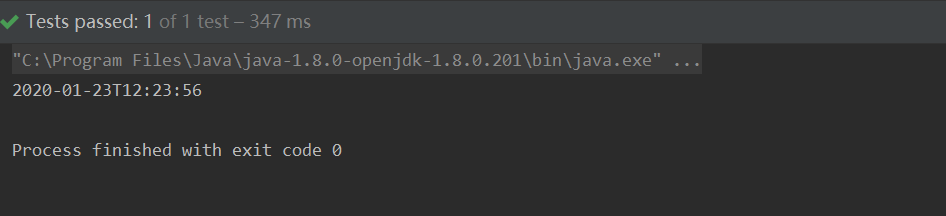
源码解析:
public static LocalDateTime of(Instant instant) {
return of(instant, ZoneId.systemDefault());
}
这里使用了默认时区,所以打印出来的日期时间是带时区的。
public static LocalDateTime of(Instant instant, ZoneId zoneId) {
if (null == instant) {
return null;
}
return LocalDateTime.ofInstant(instant, ObjectUtil.defaultIfNull(zoneId, ZoneId.systemDefault()));
}
方法明细-ofUTC(java.time.Instant)
方法名称:cn.hutool.core.date.LocalDateTimeUtil.ofUTC(java.time.Instant)
方法描述
{@link Instant}转{@link LocalDateTime},使用UTC时区
支持版本及以上
参数描述:
| 参数名 | 描述 |
|---|---|
| Instant instant | |
| instant {@link Instant} | |
返回值:
{@link LocalDateTime}
参考案例:
String dateStr = "2020-01-23T12:23:56";
final DateTime dt = DateUtil.parse(dateStr);
LocalDateTime of = LocalDateTimeUtil.ofUTC(dt.toInstant());
Assert.assertEquals(dateStr, of.toString());
System.out.println(of);
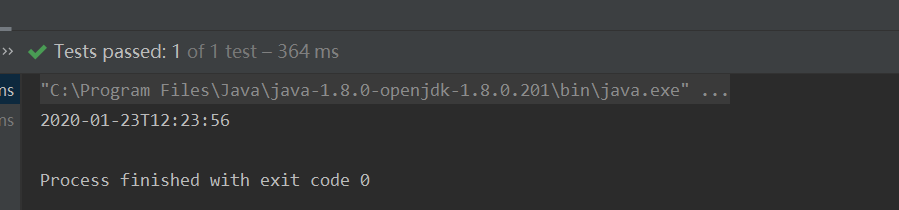
源码解析:
public static LocalDateTime ofUTC(Instant instant) {
return of(instant, ZoneId.of("UTC"));
}
这里使用了UTC 时区,然后调用下面的LocalDateTime.ofInstant
public static LocalDateTime of(Instant instant, ZoneId zoneId) {
if (null == instant) {
return null;
}
return LocalDateTime.ofInstant(instant, ObjectUtil.defaultIfNull(zoneId, ZoneId.systemDefault()));
}
方法明细-of(java.time.ZonedDateTime)
方法名称:cn.hutool.core.date.LocalDateTimeUtil.of(java.time.ZonedDateTime)
方法描述
{@link ZonedDateTime}转{@link LocalDateTime}
支持版本及以上
参数描述:
| 参数名 | 描述 |
|---|---|
| ZonedDateTime zonedDateTime | |
| zonedDateTime {@link ZonedDateTime} | |
返回值:
{@link LocalDateTime}
参考案例:
String dateStr = "2021-05-21T11:23:56";
final DateTime dt = DateUtil.parse(dateStr);
//使用默认时区
LocalDateTime localDateTime = LocalDateTimeUtil.of(dt);
System.out.println(localDateTime);
ZonedDateTime zonedDateTime = localDateTime.atZone(ZoneId.systemDefault());
System.out.println(zonedDateTime);
zonedDateTime = localDateTime.atZone( ZoneId.of("Asia/Shanghai"));
System.out.println(zonedDateTime);
LocalDateTime of = LocalDateTimeUtil.of(zonedDateTime);
Assert.assertNotNull(of);
Assert.assertEquals("2021-05-21T11:23:56", of.toString());
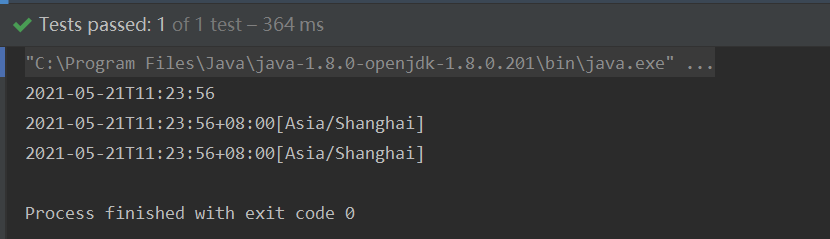
源码解析:
public static LocalDateTime of(ZonedDateTime zonedDateTime) {
if (null == zonedDateTime) {
return null;
}
return zonedDateTime.toLocalDateTime();
}
这里先判断了参数 是否空值
然后调用zonedDateTime.toLocalDateTime()
我们知道zonedDateTime 和LocalDateTime 是可以直接转化的
方法明细-of(java.time.Instant, java.time.ZoneId)
方法名称:cn.hutool.core.date.LocalDateTimeUtil.of(java.time.Instant, java.time.ZoneId)
方法描述
{@link Instant}转{@link LocalDateTime}
支持版本及以上
参数描述:
| 参数名 | 描述 |
|---|---|
| Instant instant | |
| instant {@link Instant} | |
| ZoneId zoneId | |
| zoneId 时区 | |
返回值:
{@link LocalDateTime}
参考案例:
String dateStr = "2021-05-21T11:23:56";
final DateTime dt = DateUtil.parse(dateStr);
LocalDateTime of = LocalDateTimeUtil.of(dt.getTime(), ZoneId.of("UTC"));
Assert.assertNotNull(of);
Assert.assertEquals(dateStr, of.toString());
of = LocalDateTimeUtil.of(dt.getTime(), ZoneId.of("Asia/Shanghai"));
Assert.assertNotNull(of);
Assert.assertEquals("2021-05-21T19:23:56", of.toString());
源码解析:
public static LocalDateTime of(Instant instant, ZoneId zoneId) {
if (null == instant) {
return null;
}
return LocalDateTime.ofInstant(instant, ObjectUtil.defaultIfNull(zoneId, ZoneId.systemDefault()));
}
这里先判断了参数 是否空值
然后执行了LocalDateTime.ofInstant(instant, ObjectUtil.defaultIfNull(zoneId, ZoneId.systemDefault()))
这里可拆分两部分:
1、ObjectUtil.defaultIfNull(zoneId, ZoneId.systemDefault())
2、LocalDateTime.ofInstant(instant, zoneId)
ObjectUtil.defaultIfNull(zoneId, ZoneId.systemDefault()) 的源码
public static <T> T defaultIfNull(final T object, final T defaultValue) {
return (null != object) ? object : defaultValue;
}
这个很好理解,判断值是否为null ,如果是返回默认值,如果不是,原值返回。
**LocalDateTime.ofInstant(instant, zoneId) ** 是jdk8自带的源生方法
方法明细-of(java.time.Instant, java.util.TimeZone)
方法名称:cn.hutool.core.date.LocalDateTimeUtil.of(java.time.Instant, java.util.TimeZone)
方法描述
{@link Instant}转{@link LocalDateTime}
支持版本及以上
参数描述:
| 参数名 | 描述 |
|---|---|
| Instant instant | |
| instant {@link Instant} | |
| TimeZone timeZone | |
| timeZone 时区 | |
返回值:
{@link LocalDateTime}
参考案例:
String dateStr = "2021-05-21T11:23:56";
// 通过转换获取的Instant为UTC时间
Instant instant1 = DateUtil.parse(dateStr).toInstant();
LocalDateTime localDateTime = LocalDateTimeUtil.of(instant1,TimeZone.getTimeZone(ZoneId.of("Asia/Shanghai")));
Assert.assertEquals("2021-05-21T19:23:56", localDateTime.toString());
System.out.println(localDateTime);
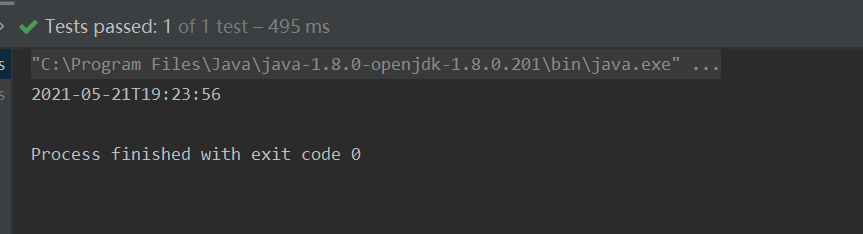
源码解析:
public static LocalDateTime of(Instant instant, TimeZone timeZone) {
if (null == instant) {
return null;
}
return of(instant, ObjectUtil.defaultIfNull(timeZone, TimeZone.getDefault()).toZoneId());
}
这里先判断了参数 是否空值
然后执行了LocalDateTime.ofInstant(timeZone, zoneId)
这里可拆分两部分:
1、ObjectUtil.defaultIfNull(timeZone, ObjectUtil.defaultIfNull(timeZone, TimeZone.getDefault()).toZoneId())
2、LocalDateTime.ofInstant(timeZone, zoneId)
ObjectUtil.defaultIfNull(timeZone, ObjectUtil.defaultIfNull(timeZone, TimeZone.getDefault()).toZoneId()) 的源码
public static <T> T defaultIfNull(final T object, final T defaultValue) {
return (null != object) ? object : defaultValue;
}
这个很好理解,判断值是否为null ,如果是返回默认值,如果不是,原值返回。
**LocalDateTime.ofInstant(instant, zoneId) ** 是jdk8自带的源生方法
方法明细-of(long)
方法名称:cn.hutool.core.date.LocalDateTimeUtil.of(long)
方法描述
毫秒转{@link LocalDateTime},使用默认时区
注意:此方法使用默认时区,如果非UTC,会产生时间偏移
支持版本及以上
参数描述:
| 参数名 | 描述 |
|---|---|
| long epochMilli | |
| epochMilli 从1970-01-01T00:00:00Z开始计数的毫秒数 | |
返回值:
{@link LocalDateTime}
参考案例:
String dateStr = "2021-05-22 10:23:56";
Long time = DateUtil.parse(dateStr).getTime();
// 使用默认时区
LocalDateTime localDateTime = LocalDateTimeUtil.of(time);
Assert.assertEquals("2021-05-22T10:23:56", localDateTime.toString());
System.out.println(localDateTime);
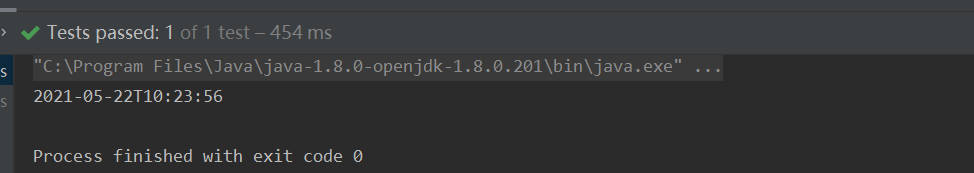
源码解析:
public static LocalDateTime of(long epochMilli) {
return of(Instant.ofEpochMilli(epochMilli));
}
这是把long转成Instant
public static Instant ofEpochMilli(long epochMilli) {
long secs = Math.floorDiv(epochMilli, 1000);
int mos = (int)Math.floorMod(epochMilli, 1000);
return create(secs, mos \* 1000\_000);
}
然后再调用of(Instant)
public static LocalDateTime of(Instant instant) {
return of(instant, ZoneId.systemDefault());
}
方法明细-ofUTC(long)
方法名称:cn.hutool.core.date.LocalDateTimeUtil.ofUTC(long)
方法描述
毫秒转{@link LocalDateTime},使用UTC时区
支持版本及以上
参数描述:
| 参数名 | 描述 |
|---|---|
| long epochMilli | |
| epochMilli 从1970-01-01T00:00:00Z开始计数的毫秒数 | |
返回值:
{@link LocalDateTime}
参考案例:
String dateStr = "2021-05-22T10:23:56";
Long time = DateUtil.parse(dateStr).getTime();
// 使用UTC时区
LocalDateTime localDateTime = LocalDateTimeUtil.ofUTC(time);
Assert.assertEquals("2021-05-22T10:23:56", localDateTime.toString());
System.out.println(localDateTime);
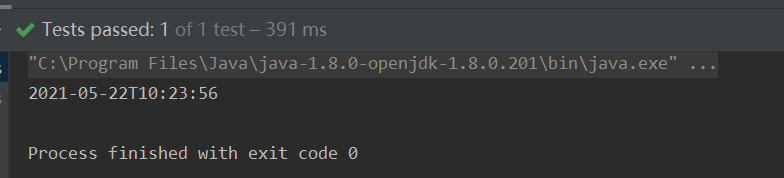
源码解析:
public static LocalDateTime ofUTC(long epochMilli) {
return ofUTC(Instant.ofEpochMilli(epochMilli));
}
这是把long转成Instant
public static Instant ofEpochMilli(long epochMilli) {
long secs = Math.floorDiv(epochMilli, 1000);
int mos = (int)Math.floorMod(epochMilli, 1000);
return create(secs, mos \* 1000\_000);
}
然后再调用ofUTC(Instant)
public static LocalDateTime ofUTC(Instant instant) {
return of(instant, ZoneId.of("UTC"));
}
方法明细-of(long, java.time.ZoneId)
方法名称:cn.hutool.core.date.LocalDateTimeUtil.of(long, java.time.ZoneId)
方法描述
毫秒转{@link LocalDateTime},根据时区不同,结果会产生时间偏移
支持版本及以上
参数描述:
| 参数名 | 描述 |
|---|---|
| long epochMilli | |
| epochMilli 从1970-01-01T00:00:00Z开始计数的毫秒数 | |
| ZoneId zoneId | |
| zoneId 时区 | |
返回值:
{@link LocalDateTime}
参考案例:
String dateStr = "2021-05-22T10:23:56";
Long time = DateUtil.parse(dateStr).getTime();
LocalDateTime localDateTime = LocalDateTimeUtil.of(time,ZoneId.of("Asia/Shanghai"));
Assert.assertEquals("2021-05-22T18:23:56", localDateTime.toString());
源码解析:
/\*\*
\* 毫秒转{@link LocalDateTime},根据时区不同,结果会产生时间偏移
\*
\* @param epochMilli 从1970-01-01T00:00:00Z开始计数的毫秒数
\* @param zoneId 时区
\* @return {@link LocalDateTime}
\*/
public static LocalDateTime of(long epochMilli, ZoneId zoneId) {
return of(Instant.ofEpochMilli(epochMilli), zoneId);
}
这是把long转成Instant
public static Instant ofEpochMilli(long epochMilli) {
long secs = Math.floorDiv(epochMilli, 1000);
int mos = (int)Math.floorMod(epochMilli, 1000);
return create(secs, mos \* 1000\_000);
}
然后再调用of(Instant, zoneId)
上面的方法已经分析多次,就不再重复水字数。
方法明细-of(long, java.util.TimeZone)
方法名称:cn.hutool.core.date.LocalDateTimeUtil.of(long, java.util.TimeZone)
方法描述
毫秒转{@link LocalDateTime},结果会产生时间偏移
支持版本及以上
参数描述:
| 参数名 | 描述 |
|---|---|
| long epochMilli | |
| epochMilli 从1970-01-01T00:00:00Z开始计数的毫秒数 | |
| TimeZone timeZone | |
| timeZone 时区 | |
返回值:
{@link LocalDateTime}
参考案例:
String dateStr = "2021-05-22T10:23:56";
Long time = DateUtil.parse(dateStr).getTime();
LocalDateTime localDateTime = LocalDateTimeUtil.of(time, TimeZone.getTimeZone(ZoneId.of("Asia/Shanghai")));
Assert.assertEquals("2021-05-22T18:23:56", localDateTime.toString());
源码解析:
public static LocalDateTime of(long epochMilli, TimeZone timeZone) {
return of(Instant.ofEpochMilli(epochMilli), timeZone);
}
这是把long转成Instant
public static Instant ofEpochMilli(long epochMilli) {
long secs = Math.floorDiv(epochMilli, 1000);
int mos = (int)Math.floorMod(epochMilli, 1000);
return create(secs, mos \* 1000\_000);
}
然后再调用of(Instant, timeZone)
上面的方法已经分析多次,就不再重复水字数。
方法明细-of(java.util.Date)
方法名称:cn.hutool.core.date.LocalDateTimeUtil.of(java.util.Date)
方法描述
{@link Date}转{@link LocalDateTime},使用默认时区
支持版本及以上
参数描述:
| 参数名 | 描述 |
|---|---|
| Date date | |
| date Date对象 | |
返回值:
{@link LocalDateTime}
参考案例:
String dateStr = "2021-05-22 10:23:56";
DateTime date = DateUtil.parse(dateStr);
//使用默认时区
LocalDateTime localDateTime = LocalDateTimeUtil.of(date);
Assert.assertEquals("2021-05-22T10:23:56", localDateTime.toString());
源码解析:
public static LocalDateTime of(Date date) {
if (null == date) {
return null;
}
if (date instanceof DateTime) {
return of(date.toInstant(), ((DateTime) date).getZoneId());
}
return of(date.toInstant());
}
此方法是把Date 强转为LocalDateTime
好习惯,先判断参数date是否为空
if (date instanceof DateTime) {
return of(date.toInstant(), ((DateTime) date).getZoneId());
}
这个DateTime 是hutool自己封装的对象,继承于Date ,封装了一些常用的方法
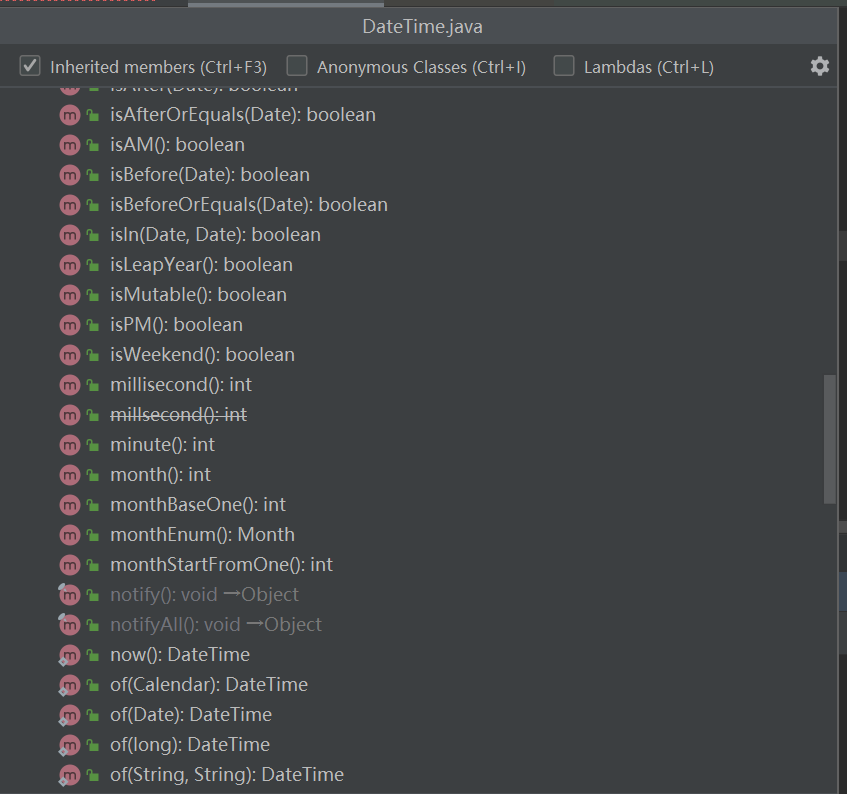
如果不是前两者的话,就调用of(date.Instant)
方法明细-of(java.time.temporal.TemporalAccessor)
方法名称:cn.hutool.core.date.LocalDateTimeUtil.of(java.time.temporal.TemporalAccessor)
方法描述
{@link TemporalAccessor}转{@link LocalDateTime},使用默认时区
支持版本及以上
参数描述:
| 参数名 | 描述 |
|---|---|
| TemporalAccessor temporalAccessor | |
| temporalAccessor {@link TemporalAccessor} | |
返回值:
{@link LocalDateTime}
参考案例:
String dateStr = "2021-05-22T10:23:56";
//使用默认时区
TemporalAccessor temporalAccessor = DateTimeFormatter.ISO_DATE_TIME.parse(dateStr);
LocalDateTime localDateTime = LocalDateTimeUtil.of(temporalAccessor);
Assert.assertEquals("2021-05-22T10:23:56", localDateTime.toString());
源码解析:
public static LocalDateTime of(TemporalAccessor temporalAccessor) {
if (null == temporalAccessor) {
return null;
}
if(temporalAccessor instanceof LocalDate){
return ((LocalDate)temporalAccessor).atStartOfDay();
}
return LocalDateTime.of(
TemporalAccessorUtil.get(temporalAccessor, ChronoField.YEAR),
TemporalAccessorUtil.get(temporalAccessor, ChronoField.MONTH_OF_YEAR),
TemporalAccessorUtil.get(temporalAccessor, ChronoField.DAY_OF_MONTH),
TemporalAccessorUtil.get(temporalAccessor, ChronoField.HOUR_OF_DAY),
TemporalAccessorUtil.get(temporalAccessor, ChronoField.MINUTE_OF_HOUR),
TemporalAccessorUtil.get(temporalAccessor, ChronoField.SECOND_OF_MINUTE),
TemporalAccessorUtil.get(temporalAccessor, ChronoField.NANO_OF_SECOND)
);
}
因为入参TemporalAccessor time的实现类常用的有如下几个(java8提供的):
- LocalDateTime
- LocalDate
- LocalTime
好习惯,先判断参数temporalAccessor是否为空
然后判断temporalAccessor是否为LocalDate对象,如果是则调用LocalDate.atStartOfDay(),返回值是localDate+‘00:00’
//LocalDate
public LocalDateTime atStartOfDay() {
return LocalDateTime.of(this, LocalTime.MIDNIGHT);
}
/\*\*
\* The time of midnight at the start of the day, '00:00'.
\*/
public static final LocalTime MIDNIGHT;
public static LocalDateTime of(LocalDate date, LocalTime time) {
Objects.requireNonNull(date, "date");
Objects.requireNonNull(time, "time");
return new LocalDateTime(date, time);
}
最后通过LocalDateTime.of 方法获取LocalDateTime对象的值。
但是博主发现一个问题,LocalTime 是没有年月日的,那怎么转化为LocalDateTime ,我们来写个demo看看效果
LocalTime localTime = LocalTime.now();
LocalDateTime localDateTime = LocalDateTimeUtil.of(localTime);
System.out.println(localDateTime);
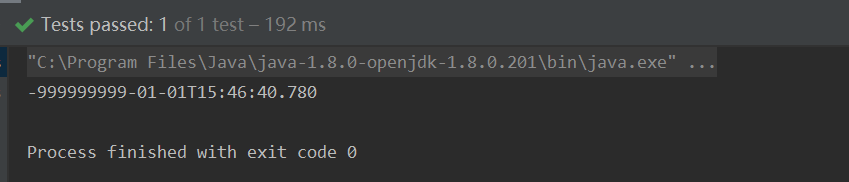
居然没有报错,这是为什么呢
return LocalDateTime.of(
TemporalAccessorUtil.get(temporalAccessor, ChronoField.YEAR),
TemporalAccessorUtil.get(temporalAccessor, ChronoField.MONTH_OF_YEAR),
TemporalAccessorUtil.get(temporalAccessor, ChronoField.DAY_OF_MONTH),
TemporalAccessorUtil.get(temporalAccessor, ChronoField.HOUR_OF_DAY),
TemporalAccessorUtil.get(temporalAccessor, ChronoField.MINUTE_OF_HOUR),
TemporalAccessorUtil.get(temporalAccessor, ChronoField.SECOND_OF_MINUTE),
TemporalAccessorUtil.get(temporalAccessor, ChronoField.NANO_OF_SECOND)
);
这里也是hutool自己封装的方法,都是调用**public static int get(TemporalAccessor temporalAccessor, TemporalField field) ** 源码如下
public static int get(TemporalAccessor temporalAccessor, TemporalField field) {
if (temporalAccessor.isSupported(field)) {
return temporalAccessor.get(field);
}
return (int)field.range().getMinimum();
}
这个代码很好理解,就是取temporalAccessor 对象对应的属性值,如果不存在,则取这个属性值的最小值。
断点看效果:
1、localtime是不存在year属性的
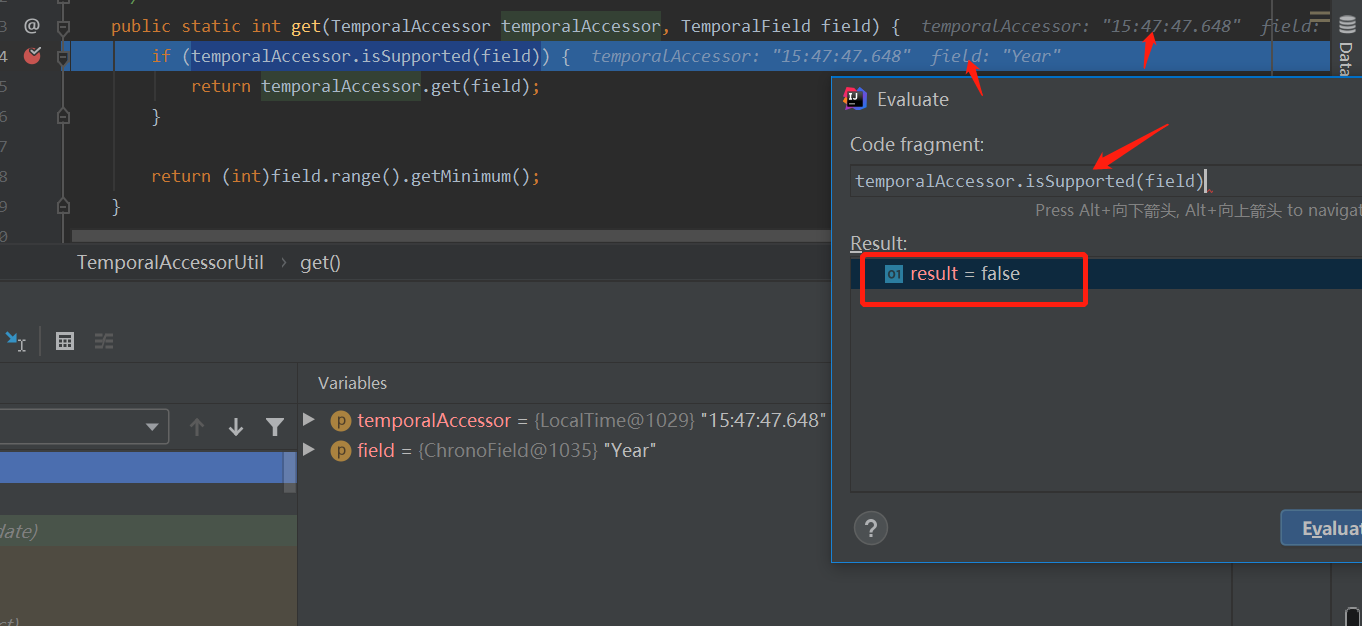
2、取这个字段的最小值。
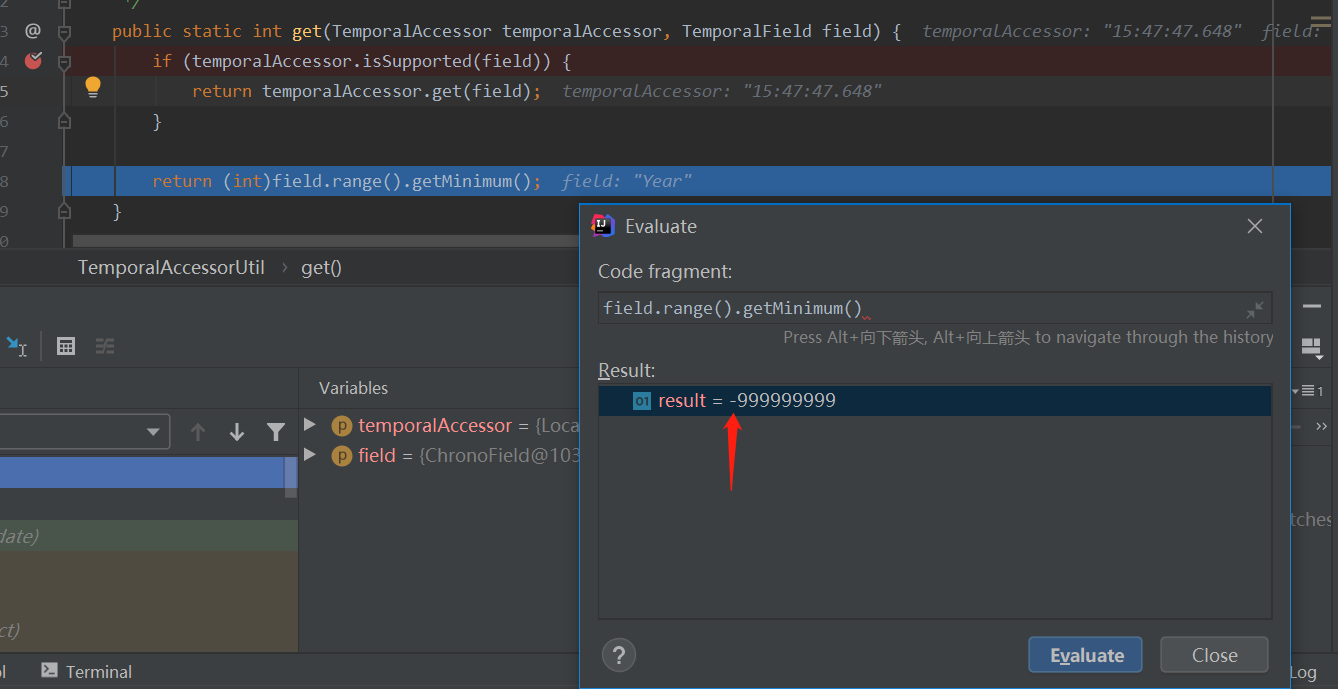
其他字段获取方式也差不多。
方法明细-ofDate(java.time.temporal.TemporalAccessor)
方法名称:cn.hutool.core.date.LocalDateTimeUtil.ofDate(java.time.temporal.TemporalAccessor)
方法描述
{@link TemporalAccessor}转{@link LocalDate},使用默认时区
支持版本及以上
5.3.10
参数描述:
| 参数名 | 描述 |
|---|---|
| TemporalAccessor temporalAccessor | |
| temporalAccessor {@link TemporalAccessor} | |
返回值:
{@link LocalDate}
参考案例:
String dateStr = "2021-05-22T10:23:56";
//使用默认时区
TemporalAccessor temporalAccessor = DateTimeFormatter.ISO_DATE_TIME.parse(dateStr);
LocalDate localDate = LocalDateTimeUtil.ofDate(temporalAccessor);
Assert.assertEquals("2021-05-22", localDate.toString());
源码解析:
public static LocalDate ofDate(TemporalAccessor temporalAccessor) {
if (null == temporalAccessor) {
return null;
}
if(temporalAccessor instanceof LocalDateTime){
return ((LocalDateTime)temporalAccessor).toLocalDate();
}
return LocalDate.of(
TemporalAccessorUtil.get(temporalAccessor, ChronoField.YEAR),
TemporalAccessorUtil.get(temporalAccessor, ChronoField.MONTH_OF_YEAR),
TemporalAccessorUtil.get(temporalAccessor, ChronoField.DAY_OF_MONTH)
);
}
因为入参TemporalAccessor time的实现类常用的有如下几个(java8提供的):
- LocalDateTime
- LocalDate
- LocalTime
好习惯,先判断参数temporalAccessor是否为空
然后判断temporalAccessor是否为LocalDateTime对象,如果是则调用LocalDateTime.toLocalDate(),返回值是localDate,因为LocalDateTime=localDate+LocalTime
最后通过LocalDate.of 方法获取LocalDate对象的值。
方法明细-parse(java.lang.CharSequence)
方法名称:cn.hutool.core.date.LocalDateTimeUtil.parse(java.lang.CharSequence)
方法描述
解析日期时间字符串为{@link LocalDateTime},仅支持yyyy-MM-dd’T’HH:mm:ss格式,例如:2007-12-03T10:15:30
支持版本及以上
参数描述:
| 参数名 | 描述 |
|---|---|
| CharSequence text | |
| text 日期时间字符串 | |
返回值:
{@link LocalDateTime}
参考案例:
final LocalDateTime localDateTime = LocalDateTimeUtil.parse("2020-01-23T12:23:56");
Assert.assertEquals("2020-01-23T12:23:56", localDateTime.toString());

源码解析:
/\*\*
\* 解析日期时间字符串为{@link LocalDateTime},仅支持yyyy-MM-dd'T'HH:mm:ss格式,例如:2007-12-03T10:15:30
\*
\* @param text 日期时间字符串
\* @return {@link LocalDateTime}
\*/
public static LocalDateTime parse(CharSequence text) {
return parse(text, (DateTimeFormatter)null);
}
请看下面的源码分析。
方法明细-parse(java.lang.CharSequence, java.time.format.DateTimeFormatter)
方法名称:cn.hutool.core.date.LocalDateTimeUtil.parse(java.lang.CharSequence, java.time.format.DateTimeFormatter)
方法描述
解析日期时间字符串为{@link LocalDateTime},格式支持日期时间、日期、时间
支持版本及以上
参数描述:
| 参数名 | 描述 |
|---|---|
| CharSequence text | |
| text 日期时间字符串 当formatter为null时,字符串要符合格式2020-01-23T12:23:56 | |
| DateTimeFormatter formatter | |
| formatter 日期格式化器,预定义的格式见:{@link DateTimeFormatter} | |
返回值:
{@link LocalDateTime}
参考案例:
final LocalDateTime localDateTime = LocalDateTimeUtil.parse("2020-01-23T12:23:56", DateTimeFormatter.ISO_DATE_TIME);
Assert.assertEquals("2020-01-23T12:23:56", localDateTime.toString());
System.out.println(localDateTime);

源码解析:
public static LocalDateTime parse(CharSequence text, DateTimeFormatter formatter) {
if (null == text) {
return null;
}
if (null == formatter) {
return LocalDateTime.parse(text);
}
return of(formatter.parse(text));
}
如果有同学对CharSequence 对象陌生的话,那对String 应该不会陌生,String 是CharSequence 的实现接口
public final class String
implements java.io.Serializable, Comparable<String>, CharSequence {
...
}
DateTimeFormatter 是jdk8提供的日期时间格式化器,用来替换我们的老朋友 simpledateformat 。
好习惯,先判断参数CharSequence是否为空
然后再判断参数DateTimeFormatter 是否为空,如果为空,则直接调用LocalDateTime.parse(text)
来看看源码
public static LocalDateTime parse(CharSequence text) {
return parse(text, DateTimeFormatter.ISO_LOCAL_DATE_TIME);
}
这里用的日期格式化字符串要像这种格式的:
such as ‘2011-12-03T10:15:30’
那如果传入的CharSequence参数不是这种格式的字符串,会是什么结果
//符合格式2020-01-23T12:23:56
LocalDateTime localDateTime = LocalDateTimeUtil.parse("2020-01-23T12:23:56", DateTimeFormatter.ISO_DATE_TIME);
Assert.assertEquals("2020-01-23T12:23:56", localDateTime.toString());
System.out.println(localDateTime);
//不符合格式的
DateTimeFormatter dateTimeFormatter = null;
localDateTime = LocalDateTimeUtil.parse("2020-01-23", dateTimeFormatter);
System.out.println(localDateTime);
执行结果,在预料之中,直接报错,这里是个坑,大家要注意
java.time.format.DateTimeParseException: Text ‘2020-01-23’ could not be parsed at index 10
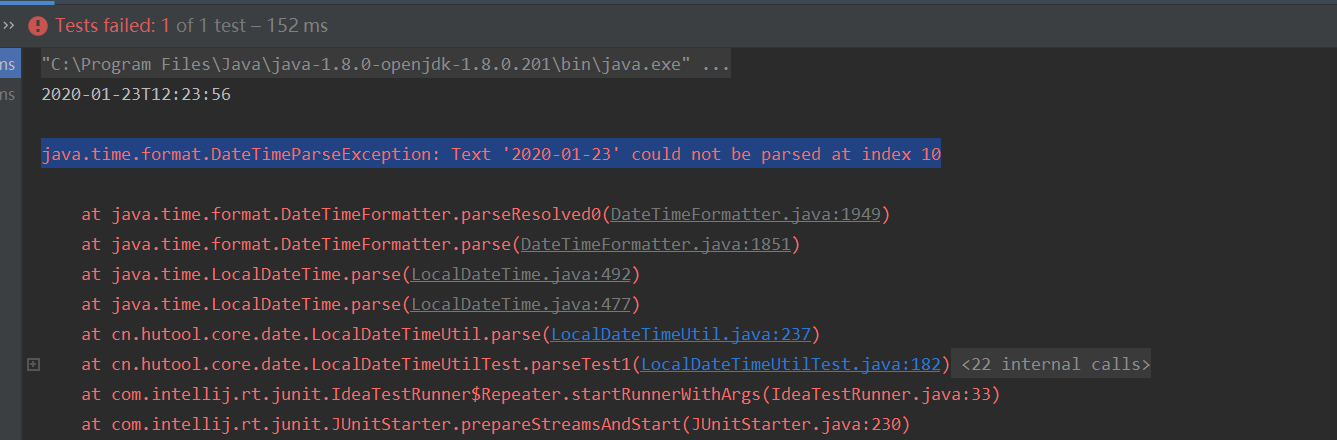
最后调用of(formatter.parse(text))
formatter.parse(text) 返回结果是TemporalAccessor,不一定是我们想要的LocalDateTime ,所以还要再通过of转一下
formatter.parse(text) 是原生JDK8自带的方法。
方法明细-parse(java.lang.CharSequence, java.lang.String)
方法名称:cn.hutool.core.date.LocalDateTimeUtil.parse(java.lang.CharSequence, java.lang.String)
方法描述
解析日期时间字符串为{@link LocalDateTime}
支持版本及以上
参数描述:
| 参数名 | 描述 |
|---|---|
| CharSequence text | |
| text 日期时间字符串 | |
| String format | |
| format 日期格式,类似于yyyy-MM-dd HH:mm:ss,SSS | |
返回值:
{@link LocalDateTime}
参考案例:
final LocalDateTime localDateTime = LocalDateTimeUtil.parse("2020-01-23", DatePattern.NORM_DATE_PATTERN);
Assert.assertEquals("2020-01-23T00:00", localDateTime.toString());
源码解析:
public static LocalDateTime parse(CharSequence text, String format) {
if (null == text) {
return null;
}
DateTimeFormatter formatter = null;
if(StrUtil.isNotBlank(format)){
// 修复yyyyMMddHHmmssSSS格式不能解析的问题
// fix issue#1082
//see https://stackoverflow.com/questions/22588051/is-java-time-failing-to-parse-fraction-of-second
// jdk8 bug at: https://bugs.openjdk.java.net/browse/JDK-8031085
if(StrUtil.startWithIgnoreEquals(format, DatePattern.PURE_DATETIME_PATTERN)){
final String fraction = StrUtil.removePrefix(format, DatePattern.PURE_DATETIME_PATTERN);
if(ReUtil.isMatch("[S]{1,2}", fraction)){
//将yyyyMMddHHmmssS、yyyyMMddHHmmssSS的日期统一替换为yyyyMMddHHmmssSSS格式,用0补
text += StrUtil.repeat('0', 3-fraction.length());
}
formatter = new DateTimeFormatterBuilder()
.appendPattern(DatePattern.PURE_DATETIME_PATTERN)
.appendValue(ChronoField.MILLI_OF_SECOND, 3)
.toFormatter();
} else{
formatter = DateTimeFormatter.ofPattern(format);
}
}
return parse(text, formatter);
}
养成好习惯,先判断参数CharSequence和format是否为空
这边针对jdk8的一个bug进行了兼容处理
1、在正常配置按照标准格式的字符串日期,是能够正常转换的。如果月,日,时,分,秒在不足两位的情况需要补0,否则的话会转换失败,抛出异常。
DateTimeFormatter DATE_TIME_FORMATTER = DateTimeFormatter.ofPattern("yyyy-MM-dd HH:mm:ss.SSS");
LocalDateTime dt1 = LocalDateTime.parse("2021-7-20 23:46:43.946", DATE_TIME_FORMATTER);
System.out.println(dt1);
会报错:
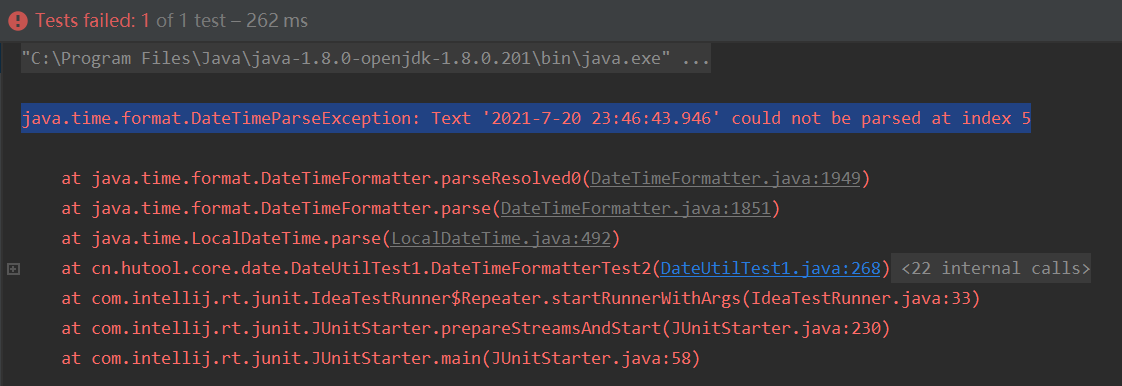
java.time.format.DateTimeParseException: Text '2021-7-20 23:46:43.946' could not be parsed at index 5
分析原因:是格式字符串与实际的时间不匹配
“yyyy-MM-dd HH:mm:ss.SSS”
“2021-7-20 23:46:43.946”
中间的月份格式是MM,实际时间是7
解决方案:保持格式字符串与实际的时间匹配
DateTimeFormatter DATE_TIME_FORMATTER = DateTimeFormatter.ofPattern("yyyy-MM-dd HH:mm:ss.SSS");
LocalDateTime dt1 = LocalDateTime.parse("2021-07-20 23:46:43.946", DATE_TIME_FORMATTER);
System.out.println(dt1);
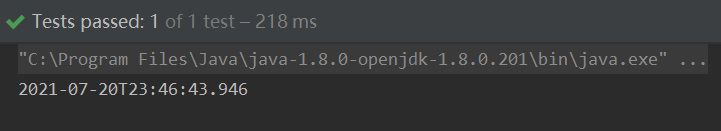
方法明细-parseDate(java.lang.CharSequence)
方法名称:cn.hutool.core.date.LocalDateTimeUtil.parseDate(java.lang.CharSequence)
方法描述
解析日期时间字符串为{@link LocalDate},仅支持yyyy-MM-dd’T’HH:mm:ss格式,例如:2007-12-03T10:15:30
支持版本及以上
5.3.10
参数描述:
| 参数名 | 描述 |
|---|---|
| CharSequence text | |
| text 日期时间字符串 | |
返回值:
{@link LocalDate}
参考案例:
LocalDate localDate = LocalDateTimeUtil.parseDate("2020-01-23"); Assert.assertEquals("2020-01-23", localDate.toString());
源码解析:
/\*\*
\* 解析日期时间字符串为{@link LocalDate},仅支持yyyy-MM-dd'T'HH:mm:ss格式,例如:2007-12-03T10:15:30
\*
\* @param text 日期时间字符串
\* @return {@link LocalDate}
\* @since 5.3.10
\*/
public static LocalDate parseDate(CharSequence text) {
return parseDate(text, (DateTimeFormatter)null);
}
请看下面的源码分析。
方法明细-parseDate(java.lang.CharSequence, java.time.format.DateTimeFormatter)
方法名称:cn.hutool.core.date.LocalDateTimeUtil.parseDate(java.lang.CharSequence, java.time.format.DateTimeFormatter)
方法描述
解析日期时间字符串为{@link LocalDate},格式支持日期
支持版本及以上
5.3.10
参数描述:
| 参数名 | 描述 |
|---|---|
| CharSequence text | |
| text 日期时间字符串 | |
| DateTimeFormatter formatter | |
| formatter 日期格式化器,预定义的格式见:{@link DateTimeFormatter} | |
返回值:
{@link LocalDate}
参考案例:
final LocalDateTime localDateTime = LocalDateTimeUtil.parse("12:23:56", DatePattern.NORM_TIME_PATTERN);
Assert.assertEquals("12:23:56", localDateTime.toLocalTime().toString());
源码解析:
public static LocalDate parseDate(CharSequence text, DateTimeFormatter formatter) {
if (null == text) {
return null;
}
if (null == formatter) {
return LocalDate.parse(text);
}
return ofDate(formatter.parse(text));
}
如果有同学对CharSequence 对象陌生的话,那对String 应该不会陌生,String 是CharSequence 的实现接口
public final class String
implements java.io.Serializable, Comparable<String>, CharSequence {
...
}
DateTimeFormatter 是jdk8提供的日期时间格式化器,用来替换我们的老朋友 simpledateformat 。
好习惯,先判断参数CharSequence是否为空
然后再判断参数DateTimeFormatter 是否为空,如果为空,则直接调用LocalDate.parse(text)
来看看源码
public static LocalDate parse(CharSequence text) {
return parse(text, DateTimeFormatter.ISO_LOCAL_DATE);
}
这里用的日期格式化字符串要像这种格式的:
such as ‘2011-12-03’
最后调用of(formatter.parse(text))
formatter.parse(text) 返回结果是TemporalAccessor,不一定是我们想要的LocalDate ,所以还要再通过of转一下
formatter.parse(text) 是原生JDK8自带的方法。
方法明细-parseDate(java.lang.CharSequence, java.lang.String)
方法名称:cn.hutool.core.date.LocalDateTimeUtil.parseDate(java.lang.CharSequence, java.lang.String)
方法描述
解析日期字符串为{@link LocalDate}
支持版本及以上
参数描述:
| 参数名 | 描述 |
|---|---|
| CharSequence text | |
| text 日期字符串 | |
| String format | |
| format 日期格式,类似于yyyy-MM-dd | |
返回值:
{@link LocalDateTime}
参考案例:
//第一个参数和第二个参数格式保持一致
LocalDate localDate = LocalDateTimeUtil.parseDate("2020-01-23 12:23:56","yyyy-MM-dd hh:mm:ss");
Assert.assertEquals("2020-01-23", localDate.toString());
localDate = LocalDateTimeUtil.parseDate("2020/01/23 12:23:56","yyyy/MM/dd hh:mm:ss");
Assert.assertEquals("2020-01-23", localDate.toString());
源码解析:
public static LocalDate parseDate(CharSequence text, String format) {
if (null == text) {
return null;
}
return parseDate(text, DateTimeFormatter.ofPattern(format));
}
请看上面的源码分析。
方法明细-formatNormal(java.time.LocalDateTime)
方法名称:cn.hutool.core.date.LocalDateTimeUtil.formatNormal(java.time.LocalDateTime)
方法描述
格式化日期时间为yyyy-MM-dd HH:mm:ss格式
支持版本及以上
5.3.11
参数描述:
| 参数名 | 描述 |
|---|---|
| LocalDateTime time | |
| time {@link LocalDateTime} | |
返回值:
格式化后的字符串
参考案例:
final LocalDateTime localDateTime = LocalDateTimeUtil.parse("2020-01-23T12:23:56");
String format = LocalDateTimeUtil.formatNormal(localDateTime);
Assert.assertEquals("2020-01-23 12:23:56", format);
源码解析:
/\*\*
\* 格式化日期时间为yyyy-MM-dd HH:mm:ss格式
\*
\* @param time {@link LocalDateTime}
\* @return 格式化后的字符串
\* @since 5.3.11
\*/
public static String formatNormal(LocalDateTime time) {
return format(time, DatePattern.NORM_DATETIME_FORMATTER);
}
//------------------------------
public static String format(LocalDateTime time, DateTimeFormatter formatter) {
return TemporalAccessorUtil.format(time, formatter);
}
TemporalAccessorUtil 类是hutool封装的工具类,看下面的源码,也是比较好理解的。
//TemporalAccessorUtil
/\*\*
\* 格式化日期时间为指定格式
\*
\* @param time {@link TemporalAccessor}
\* @param formatter 日期格式化器,预定义的格式见:{@link DateTimeFormatter}
\* @return 格式化后的字符串
\* @since 5.3.10
\*/
public static String format(TemporalAccessor time, DateTimeFormatter formatter) {
if (null == time) {
return null;
}
if(null == formatter){
formatter = DateTimeFormatter.ISO_LOCAL_DATE_TIME;
}
try {
return formatter.format(time);
} catch (UnsupportedTemporalTypeException e){
if(time instanceof LocalDate && e.getMessage().contains("HourOfDay")){
// 用户传入LocalDate,但是要求格式化带有时间部分,转换为LocalDateTime重试
return formatter.format(((LocalDate) time).atStartOfDay());
}else if(time instanceof LocalTime && e.getMessage().contains("YearOfEra")){
// 用户传入LocalTime,但是要求格式化带有日期部分,转换为LocalDateTime重试
return formatter.format(((LocalTime) time).atDate(LocalDate.now()));
}
throw e;
}
}
养成好习惯,先判断参数TemporalAccessor 和DateTimeFormatter 是否为空
如果DateTimeFormatter 为空,则给默认值DateTimeFormatter.ISO_LOCAL_DATE_TIME
such as ‘2011-12-03T10:15:30’
然后调用格式化方法formatter.format(time) 如果time 不是LocalDateTime 对象,则会报错,然后在catch里做了兼容处理,对LocalDate 和 LocalTime 对象可以进行格式化处理,其他的直接返回异常。
方法明细-format(java.time.LocalDateTime, java.time.format.DateTimeFormatter)
方法名称:cn.hutool.core.date.LocalDateTimeUtil.format(java.time.LocalDateTime, java.time.format.DateTimeFormatter)
方法描述
格式化日期时间为指定格式
支持版本及以上
参数描述:
| 参数名 | 描述 |
|---|---|
| LocalDateTime time | |
| time {@link LocalDateTime} | |
| DateTimeFormatter formatter | |
| formatter 日期格式化器,预定义的格式见:{@link DateTimeFormatter} | |
返回值:
格式化后的字符串
参考案例:
LocalDateTime localDateTime = LocalDateTimeUtil.parse("2020-01-23T12:23:56");
String format = LocalDateTimeUtil.format(localDateTime, DateTimeFormatter.ISO_DATE_TIME);
Assert.assertEquals("2020-01-23T12:23:56", format);
源码解析:
/\*\*
\* 格式化日期时间为指定格式
\*
\* @param time {@link LocalDateTime}
\* @param formatter 日期格式化器,预定义的格式见:{@link DateTimeFormatter}
\* @return 格式化后的字符串
\*/
public static String format(LocalDateTime time, DateTimeFormatter formatter) {
return TemporalAccessorUtil.format(time, formatter);
}
请看上面的源码分析。
方法明细-format(java.time.LocalDateTime, java.lang.String)
方法名称:cn.hutool.core.date.LocalDateTimeUtil.format(java.time.LocalDateTime, java.lang.String)
方法描述
格式化日期时间为指定格式
支持版本及以上
参数描述:
| 参数名 | 描述 |
|---|---|
| LocalDateTime time | |
| time {@link LocalDateTime} | |
| String format | |
| format 日期格式,类似于yyyy-MM-dd HH:mm:ss,SSS | |
返回值:
格式化后的字符串
参考案例:
final LocalDateTime localDateTime = LocalDateTimeUtil.parse("2020-01-23T12:23:56");
String format = LocalDateTimeUtil.format(localDateTime, DatePattern.NORM_DATETIME_PATTERN);
Assert.assertEquals("2020-01-23 12:23:56", format);
源码解析:
public static String format(LocalDateTime time, String format) {
if (null == time) {
return null;
}
return format(time, DateTimeFormatter.ofPattern(format));
}
DateTimeFormatter.ofPattern(format) 执行完会返回DateTimeFormatter
然后会调用 format(time, DateTimeFormatter 方法
请看上面的源码分析。
方法明细-formatNormal(java.time.LocalDate)
方法名称:cn.hutool.core.date.LocalDateTimeUtil.formatNormal(java.time.LocalDate)
方法描述
格式化日期时间为yyyy-MM-dd格式
支持版本及以上
5.3.11
参数描述:
| 参数名 | 描述 |
|---|---|
| LocalDate date | |
| date {@link LocalDate} | |
返回值:
格式化后的字符串
参考案例:
final LocalDate date = LocalDate.parse("2020-01-23");
String format = LocalDateTimeUtil.format(date, DatePattern.NORM_DATE_PATTERN);
Assert.assertEquals("2020-01-23", format);
format = LocalDateTimeUtil.formatNormal(date);
Assert.assertEquals("2020-01-23", format);
源码解析:
public static String formatNormal(LocalDate date) {
return format(date, DatePattern.NORM_DATE_FORMATTER);
}
请看上面的源码分析。
方法明细-format(java.time.LocalDate, java.time.format.DateTimeFormatter)
方法名称:cn.hutool.core.date.LocalDateTimeUtil.format(java.time.LocalDate, java.time.format.DateTimeFormatter)
方法描述
格式化日期时间为指定格式
支持版本及以上
5.3.10
参数描述:
| 参数名 | 描述 |
|---|---|
| LocalDate date | |
| date {@link LocalDate} | |
| DateTimeFormatter formatter | |
| formatter 日期格式化器,预定义的格式见:{@link DateTimeFormatter} | |
返回值:
格式化后的字符串
参考案例:
final LocalDate date = LocalDate.parse("2021-05-22");
String format = LocalDateTimeUtil.format(date, DateTimeFormatter.ISO_DATE);
Assert.assertEquals("2021-05-22", format);
源码解析:
public static String format(LocalDate date, DateTimeFormatter formatter) {
return TemporalAccessorUtil.format(date, formatter);
}
请看上面的源码分析。
方法明细-format(java.time.LocalDate, java.lang.String)
方法名称:cn.hutool.core.date.LocalDateTimeUtil.format(java.time.LocalDate, java.lang.String)
方法描述
格式化日期时间为指定格式
支持版本及以上
5.3.10
参数描述:
| 参数名 | 描述 |
|---|---|
| LocalDate date | |
| date {@link LocalDate} | |
| String format | |
| format 日期格式,类似于yyyy-MM-dd | |
返回值:
格式化后的字符串
参考案例:
final LocalDate date = LocalDate.parse("2020-01-23");
String format = LocalDateTimeUtil.format(date, DatePattern.NORM_DATE_PATTERN);
Assert.assertEquals("2020-01-23", format);
源码解析:
public static String format(LocalDate date, String format) {
if (null == date) {
return null;
}
return format(date, DateTimeFormatter.ofPattern(format));
}
请看上面的源码分析。
方法明细-offset(java.time.LocalDateTime, long, java.time.temporal.TemporalUnit)
方法名称:cn.hutool.core.date.LocalDateTimeUtil.offset(java.time.LocalDateTime, long, java.time.temporal.TemporalUnit)
方法描述
日期偏移,根据field不同加不同值(偏移会修改传入的对象)
写在最后
在结束之际,我想重申的是,学习并非如攀登险峻高峰,而是如滴水穿石般的持久累积。尤其当我们步入工作岗位之后,持之以恒的学习变得愈发不易,如同在茫茫大海中独自划舟,稍有松懈便可能被巨浪吞噬。然而,对于我们程序员而言,学习是生存之本,是我们在激烈市场竞争中立于不败之地的关键。一旦停止学习,我们便如同逆水行舟,不进则退,终将被时代的洪流所淘汰。因此,不断汲取新知识,不仅是对自己的提升,更是对自己的一份珍贵投资。让我们不断磨砺自己,与时代共同进步,书写属于我们的辉煌篇章。
需要完整版PDF学习资源私我
网上学习资料一大堆,但如果学到的知识不成体系,遇到问题时只是浅尝辄止,不再深入研究,那么很难做到真正的技术提升。
需要这份系统化的资料的朋友,可以添加V获取:vip204888 (备注网络安全)

一个人可以走的很快,但一群人才能走的更远!不论你是正从事IT行业的老鸟或是对IT行业感兴趣的新人,都欢迎加入我们的的圈子(技术交流、学习资源、职场吐槽、大厂内推、面试辅导),让我们一起学习成长!
格式化日期时间为指定格式
支持版本及以上
参数描述:
| 参数名 | 描述 |
|---|---|
| LocalDateTime time | |
| time {@link LocalDateTime} | |
| String format | |
| format 日期格式,类似于yyyy-MM-dd HH:mm:ss,SSS | |
返回值:
格式化后的字符串
参考案例:
final LocalDateTime localDateTime = LocalDateTimeUtil.parse("2020-01-23T12:23:56");
String format = LocalDateTimeUtil.format(localDateTime, DatePattern.NORM_DATETIME_PATTERN);
Assert.assertEquals("2020-01-23 12:23:56", format);
源码解析:
public static String format(LocalDateTime time, String format) {
if (null == time) {
return null;
}
return format(time, DateTimeFormatter.ofPattern(format));
}
DateTimeFormatter.ofPattern(format) 执行完会返回DateTimeFormatter
然后会调用 format(time, DateTimeFormatter 方法
请看上面的源码分析。
方法明细-formatNormal(java.time.LocalDate)
方法名称:cn.hutool.core.date.LocalDateTimeUtil.formatNormal(java.time.LocalDate)
方法描述
格式化日期时间为yyyy-MM-dd格式
支持版本及以上
5.3.11
参数描述:
| 参数名 | 描述 |
|---|---|
| LocalDate date | |
| date {@link LocalDate} | |
返回值:
格式化后的字符串
参考案例:
final LocalDate date = LocalDate.parse("2020-01-23");
String format = LocalDateTimeUtil.format(date, DatePattern.NORM_DATE_PATTERN);
Assert.assertEquals("2020-01-23", format);
format = LocalDateTimeUtil.formatNormal(date);
Assert.assertEquals("2020-01-23", format);
源码解析:
public static String formatNormal(LocalDate date) {
return format(date, DatePattern.NORM_DATE_FORMATTER);
}
请看上面的源码分析。
方法明细-format(java.time.LocalDate, java.time.format.DateTimeFormatter)
方法名称:cn.hutool.core.date.LocalDateTimeUtil.format(java.time.LocalDate, java.time.format.DateTimeFormatter)
方法描述
格式化日期时间为指定格式
支持版本及以上
5.3.10
参数描述:
| 参数名 | 描述 |
|---|---|
| LocalDate date | |
| date {@link LocalDate} | |
| DateTimeFormatter formatter | |
| formatter 日期格式化器,预定义的格式见:{@link DateTimeFormatter} | |
返回值:
格式化后的字符串
参考案例:
final LocalDate date = LocalDate.parse("2021-05-22");
String format = LocalDateTimeUtil.format(date, DateTimeFormatter.ISO_DATE);
Assert.assertEquals("2021-05-22", format);
源码解析:
public static String format(LocalDate date, DateTimeFormatter formatter) {
return TemporalAccessorUtil.format(date, formatter);
}
请看上面的源码分析。
方法明细-format(java.time.LocalDate, java.lang.String)
方法名称:cn.hutool.core.date.LocalDateTimeUtil.format(java.time.LocalDate, java.lang.String)
方法描述
格式化日期时间为指定格式
支持版本及以上
5.3.10
参数描述:
| 参数名 | 描述 |
|---|---|
| LocalDate date | |
| date {@link LocalDate} | |
| String format | |
| format 日期格式,类似于yyyy-MM-dd | |
返回值:
格式化后的字符串
参考案例:
final LocalDate date = LocalDate.parse("2020-01-23");
String format = LocalDateTimeUtil.format(date, DatePattern.NORM_DATE_PATTERN);
Assert.assertEquals("2020-01-23", format);
源码解析:
public static String format(LocalDate date, String format) {
if (null == date) {
return null;
}
return format(date, DateTimeFormatter.ofPattern(format));
}
请看上面的源码分析。
方法明细-offset(java.time.LocalDateTime, long, java.time.temporal.TemporalUnit)
方法名称:cn.hutool.core.date.LocalDateTimeUtil.offset(java.time.LocalDateTime, long, java.time.temporal.TemporalUnit)
方法描述
日期偏移,根据field不同加不同值(偏移会修改传入的对象)
写在最后
在结束之际,我想重申的是,学习并非如攀登险峻高峰,而是如滴水穿石般的持久累积。尤其当我们步入工作岗位之后,持之以恒的学习变得愈发不易,如同在茫茫大海中独自划舟,稍有松懈便可能被巨浪吞噬。然而,对于我们程序员而言,学习是生存之本,是我们在激烈市场竞争中立于不败之地的关键。一旦停止学习,我们便如同逆水行舟,不进则退,终将被时代的洪流所淘汰。因此,不断汲取新知识,不仅是对自己的提升,更是对自己的一份珍贵投资。让我们不断磨砺自己,与时代共同进步,书写属于我们的辉煌篇章。
需要完整版PDF学习资源私我
网上学习资料一大堆,但如果学到的知识不成体系,遇到问题时只是浅尝辄止,不再深入研究,那么很难做到真正的技术提升。
需要这份系统化的资料的朋友,可以添加V获取:vip204888 (备注网络安全)
[外链图片转存中…(img-kGw89CT6-1713541379301)]
一个人可以走的很快,但一群人才能走的更远!不论你是正从事IT行业的老鸟或是对IT行业感兴趣的新人,都欢迎加入我们的的圈子(技术交流、学习资源、职场吐槽、大厂内推、面试辅导),让我们一起学习成长!






















 100
100











 被折叠的 条评论
为什么被折叠?
被折叠的 条评论
为什么被折叠?








