双分支
if 判断语句:
执行语句
...
else:
执行语句
...
多分支
if 判断语句:
执行语句
...
elif 判断语句:
执行语句
...
else:
执行语句
...
示例:
# 单分支
ageStr = input("Input your age:")
age = int(ageStr)
if age > 10:
print("age:{}".format(age))
# -------------------------------------------
# 双分支
numStr = input("Input your data:")
num = int(numStr)
if num > 100:
print("num > 100")
else:
print("num <= 100")
# --------------------------------------------
# 多分支
dayStr = input("Input a number:")
day = int(dayStr)
if day == 1:
print("Monday")
elif day == 2:
print("Tuesday")
elif day == 3:
print("Wednesday")
elif day == 4:
print("Thursday")
elif day == 5:
print("Friday")
elif day == 6:
print("Saturday")
elif day == 7:
print("Sunday")
======================================================================
while 判断语句: # 当判断语句为False时结束
执行语句1 # 缩进表示该执行语句在while结构中
执行语句2
...
示例(猜拳游戏):
import random # 导入随机数模块
count = 1
personScore, computerScore = 0, 0
while count <= 5:
print("当前得分Person:Computer 为 {} : {}".format(personScore, computerScore))
person = int(input('请出手:[0:石头 1:剪刀 2:布]: ')) # 数据类型转换
computer = random.randint(0, 2) # 取0~2的随机int型整数
if person==0 and computer==1:
print("你赢得一分")
count += 1
personScore += 1
elif person==0 and computer==2:
print("电脑赢得一分")
count += 1
computerScore += 1
elif person==1 and computer==0:
print("电脑赢得一分")
count += 1
computerScore += 1
elif person==1 and computer==2:
print("你赢得一分")
count += 1
personScore += 1
elif person==2 and computer==0:
print("你赢得一分")
count += 1
personScore += 1
elif person==2 and computer==1:
print("电脑赢得一分")
count += 1
computerScore += 1
elif person==computer:
print("平局,不计分")
print("最终比分 Person:Computer")
print(" {} : {}".format(personScore, computerScore))
if personScore>computerScore:
print("你胜利了!")
else:
print("电脑获胜了!")
====================================================================
语法
for 变量名 in 数据容器(集合):
执行语句
...
# 变量代表容器中的每一项数据,循环就是遍历容器中的每一项数据
# 变量名可以自定义且只能在该循环结构中使用
示例:
class = ' TaiZhou电子与信息工程学院 ' # 字符串本身就是一个容器
for item in class:
print(item)
pass # 空语句,不做任何操作
range函数
生成一个数据集合列表,语法为
range(起始值,终止值,步长)
# 该集合包含初始值,最大为终止值-1,即左闭右开
**自我介绍一下,小编13年上海交大毕业,曾经在小公司待过,也去过华为、OPPO等大厂,18年进入阿里一直到现在。**
**深知大多数Python工程师,想要提升技能,往往是自己摸索成长或者是报班学习,但对于培训机构动则几千的学费,着实压力不小。自己不成体系的自学效果低效又漫长,而且极易碰到天花板技术停滞不前!**
**因此收集整理了一份《2024年Python开发全套学习资料》,初衷也很简单,就是希望能够帮助到想自学提升又不知道该从何学起的朋友,同时减轻大家的负担。**


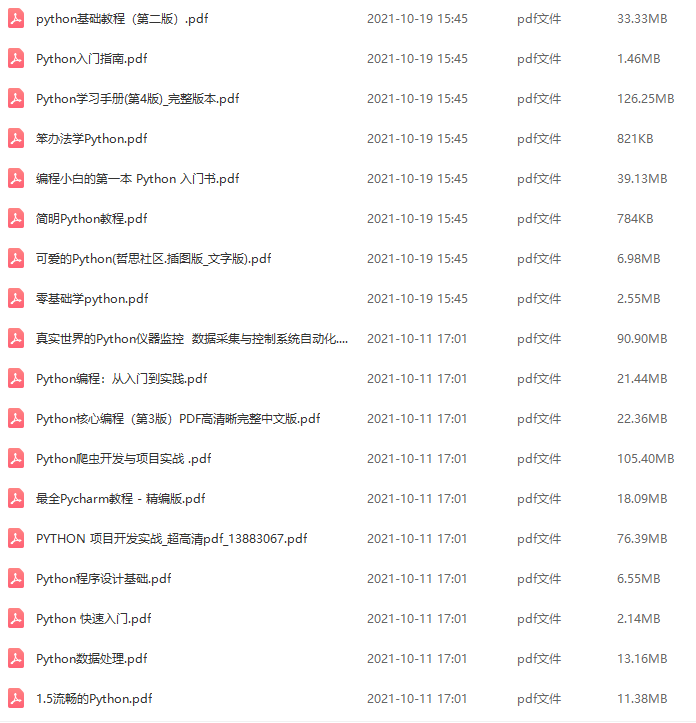
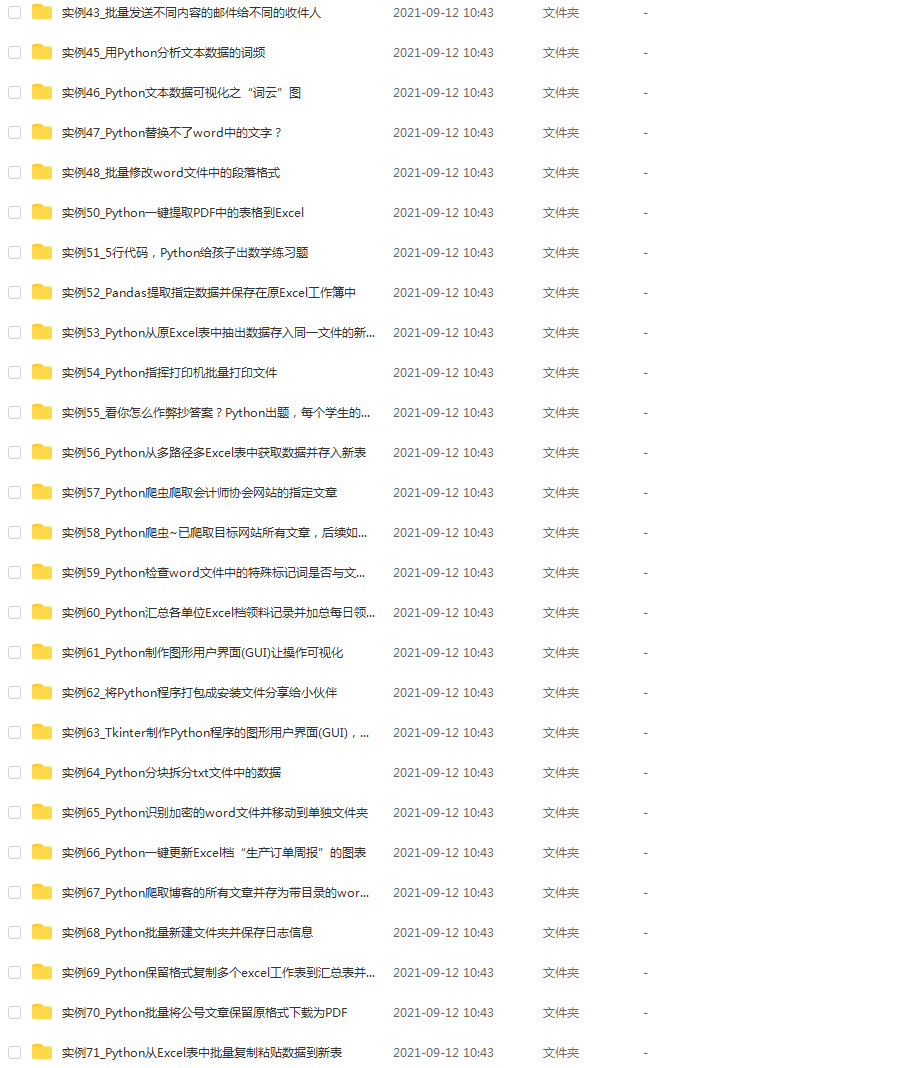


**既有适合小白学习的零基础资料,也有适合3年以上经验的小伙伴深入学习提升的进阶课程,基本涵盖了95%以上前端开发知识点,真正体系化!**
**由于文件比较大,这里只是将部分目录大纲截图出来,每个节点里面都包含大厂面经、学习笔记、源码讲义、实战项目、讲解视频,并且后续会持续更新**
**如果你觉得这些内容对你有帮助,可以扫码获取!!!(备注Python)**
/img-blog.csdnimg.cn/img_convert/6c361282296f86381401c05e862fe4e9.png)

**既有适合小白学习的零基础资料,也有适合3年以上经验的小伙伴深入学习提升的进阶课程,基本涵盖了95%以上前端开发知识点,真正体系化!**
**由于文件比较大,这里只是将部分目录大纲截图出来,每个节点里面都包含大厂面经、学习笔记、源码讲义、实战项目、讲解视频,并且后续会持续更新**
**如果你觉得这些内容对你有帮助,可以扫码获取!!!(备注Python)**
<img src="https://img-community.csdnimg.cn/images/fd6ebf0d450a4dbea7428752dc7ffd34.jpg" alt="img" style="zoom:50%;" />








 本文介绍了Python编程中的if-else、多分支结构、while循环和for循环的基本概念及示例应用,包括单分支、双分支和多分支判断,以及循环结构在实际场景中的使用。
本文介绍了Python编程中的if-else、多分支结构、while循环和for循环的基本概念及示例应用,包括单分支、双分支和多分支判断,以及循环结构在实际场景中的使用。














 1053
1053

 被折叠的 条评论
为什么被折叠?
被折叠的 条评论
为什么被折叠?








