读取文件中的内容:
将文件完全读完的两种方式:
- 方式1
public static void main(String[] args) {
// 创建流对象(try-catch-resource) JDK1.7
try (InputStream inputStream = new FileInputStream("b.txt")) {
// 读写操作
while (true) {
int c = inputStream.read();
if (c == -1) break;
Thread.sleep(200);
System.out.printf("%c", c);
}
} catch (InterruptedException | IOException e) {
e.printStackTrace();
}
}
- 方式2
public static void main(String[] args) {
try (InputStream inputStream = new FileInputStream("b.txt")) {
byte[] bytes = new byte[1024];
while (true) {
// 如果数据超过了byte容量,会读取多次
int c = inputStream.read(bytes);
if (c == -1) break;
System.out.println(new String(bytes, StandardCharsets.UTF_8));
Thread.sleep(200);
}
} catch (InterruptedException | IOException e) {
e.printStackTrace();
}
}
3.1.3 使用Scanner进行数据读取
可以使⽤Scanner进行数据读取,它有一个构造方法:
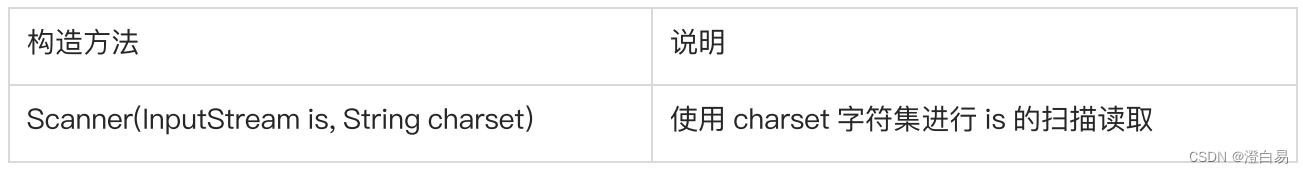
示例:
public static void main(String[] args) {
try (InputStream inputStream = new FileInputStream("b.txt")) {
try (Scanner scanner = new Scanner(inputStream, "utf-8")) {
while (scanner.hasNext()) {
System.out.println(scanner.nextLine());
}
}
} catch (IOException e) {
e.printStackTrace();
}
}
OutputStream 输出流是进行数据写入的。
3.2.1 OutputStream常用方法

说明:
OutputStream 同样只是一个抽象类,要使用还需要具体的实现类。我们现在还是只关心写入文件中,所以使用 FileOutputStream
3.2.2 实现数据写入
一个一个字符写入:
public static void main(String[] args) throws IOException {
File file = new File("c.txt");
if (!file.exists()) System.out.println("新建文件:" + file.createNewFile());
// 写入数据
try (OutputStream outputStream = new FileOutputStream(file)) {
outputStream.write('h');
outputStream.write('e');
outputStream.write('l');
outputStream.write('l');
outputStream.write('o');
outputStream.flush();
}
}
字节数组批量写入:
public static void main(String[] args) throws IOException {
File file = new File("c.txt");
if (!file.exists()) System.out.println("创建文件:" + file.createNewFile());
// 写入数据
try (OutputStream outputStream = new FileOutputStream(file)){
byte[] bytes = new byte[]{
'h', 'e', 'e'
};
outputStream.write(bytes);
outputStream.flush();
}
}
字符串写入:
public static void main(String[] args) throws IOException {
File file = new File("c.txt");
if (!file.exists()) System.out.println("创建文件:" + file.createNewFile());
// 写入数据
try (OutputStream outputStream = new FileOutputStream(file)) {
String msg = "hello, world";
outputStream.write(msg.getBytes(StandardCharsets.UTF_8));
outputStream.flush();
}
}
3.2.3 使用PrintWriter进行写入
除了上述的写入方式之外,JDK还提供了一个类 PrintWriter 可以很方便的实现数据写入。 PrintWriter类中提供了我们熟悉的 print/println/printf 方法。
示例:
public static void main(String[] args) throws IOException {
File file = new File("c.txt");
if (!file.exists()) {
System.out.println("创建文件:" + file.createNewFile());
}
try (PrintWriter printWriter = new PrintWriter(file)) {
printWriter.println("这是第一行数据");
printWriter.println("这是第二行数据");
printWriter.flush();
}
}
3.2.4 使用FileWriter追加数据
示例:
public static void main(String[] args) throws IOException {
File file = new File("c.txt");
if (!file.exists()) System.out.println("创建文件:" + file.createNewFile());
// 数据追加
try (FileWriter fileWriter = new FileWriter(file, true)) {
fileWriter.append("\n我是追加的数据");
fileWriter.flush();
}
}
===================================================================
扫描指定目录,并找到名称中包含指定字符的所有普通文件(不包含目录),并且后续询问用户是否要删除该文件。
public class Main {
public static void main(String[] args) throws IOException {
Scanner scanner = new Scanner(System.in);
System.out.print("请输入要扫描的根目录(绝对路径 OR 相对路径): ");
String rootDirPath = scanner.next();
File rootDir = new File(rootDirPath);
if (!rootDir.isDirectory()) {
System.out.println("您输入的根目录不存在或者不是目录,退出");
return;
}
System.out.print("请输入要找出的文件名中的字符: ");
String token = scanner.next();
List<File> result = new ArrayList<>();
// 因为文件系统是树形结构,所以我们使用深度优先遍历(递归)完成遍历
scanDir(rootDir, token, result);
System.out.println("共找到了符合条件的文件 " + result.size() + " 个,它们分别
是");
for (File file : result) {
System.out.println(file.getCanonicalPath() + " 请问您是否要删除该文
件?y/n");
String in = scanner.next();
if (in.toLowerCase().equals("y")) {
file.delete();
}
}
}
private static void scanDir(File rootDir, String token, List<File> result) {
File[] files = rootDir.listFiles();
if (files == null || files.length == 0) {
return;
}
for (File file : files) {
if (file.isDirectory()) {
scanDir(file, token, result);
} else {
if (file.getName().contains(token)) {
result.add(file.getAbsoluteFile());
}
}
}
}
}
进行普通文件的复制。
public class Main {
public static void main(String[] args) throws IOException {
Scanner scanner = new Scanner(System.in);
System.out.print("请输入要复制的文件(绝对路径 OR 相对路径): ");
String sourcePath = scanner.next();
File sourceFile = new File(sourcePath);
if (!sourceFile.exists()) {
System.out.println("文件不存在,请确认路径是否正确");
return;
}
if (!sourceFile.isFile()) {
System.out.println("文件不是普通文件,请确认路径是否正确");
return;
}
System.out.print("请输入要复制到的目标路径(绝对路径 OR 相对路径): ");
String destPath = scanner.next();
File destFile = new File(destPath);
if (destFile.exists()) {
if (destFile.isDirectory()) {
System.out.println("目标路径已经存在,并且是一个目录,请确认路径是否正
确");
return;
}
if (destFile.isFile()) {
System.out.println("目录路径已经存在,是否要进行覆盖?y/n");
String ans = scanner.next();
if (!ans.toLowerCase().equals("y")) {
System.out.println("停止复制");
return;
}
}
}
try (InputStream is = new FileInputStream(sourceFile)) {
try (OutputStream os = new FileOutputStream(destFile)) {
byte[] buf = new byte[1024];
int len;
while (true) {
len = is.read(buf);
if (len == -1) {
break;
}
os.write(buf, 0, len);
}
os.flush();
}
}
System.out.println("复制已完成");
}
}
扫描指定目录,并找到名称或者内容中包含指定字符的所有普通文件(不包含目录)。
public class Main {
public static void main(String[] args) throws IOException {
Scanner scanner = new Scanner(System.in);
System.out.print("请输入要扫描的根目录(绝对路径 OR 相对路径): ");
String rootDirPath = scanner.next();
File rootDir = new File(rootDirPath);
if (!rootDir.isDirectory()) {
System.out.println("您输入的根目录不存在或者不是目录,退出");
return;
}
System.out.print("请输入要找出的文件名中的字符: ");
String token = scanner.next();
List<File> result = new ArrayList<>();
// 因为文件系统是树形结构,所以我们使用深度优先遍历(递归)完成遍历
scanDirWithContent(rootDir, token, result);
System.out.println("共找到了符合条件的文件 " + result.size() + " 个,它们分别
是");
for (File file : result) {
System.out.println(file.getCanonicalPath());
}
}
private static void scanDirWithContent(File rootDir, String token,
List<File> result) throws IOException {
File[] files = rootDir.listFiles();
if (files == null || files.length == 0) {
return;
}
for (File file : files) {
if (file.isDirectory()) {
scanDirWithContent(file, token, result);
} else {
if (isContentContains(file, token)) {
result.add(file.getAbsoluteFile());
}
}
}
}
// 我们全部按照utf-8的字符文件来处理
private static boolean isContentContains(File file, String token) throws
IOException {
StringBuilder sb = new StringBuilder();
try (InputStream is = new FileInputStream(file)) {
try (Scanner scanner = new Scanner(is, "UTF-8")) {
while (scanner.hasNextLine()) {
sb.append(scanner.nextLine());
sb.append("\r\n");
}
}
}
return sb.indexOf(token) != -1;
}
}
最后
由于篇幅限制,小编在此截出几张知识讲解的图解


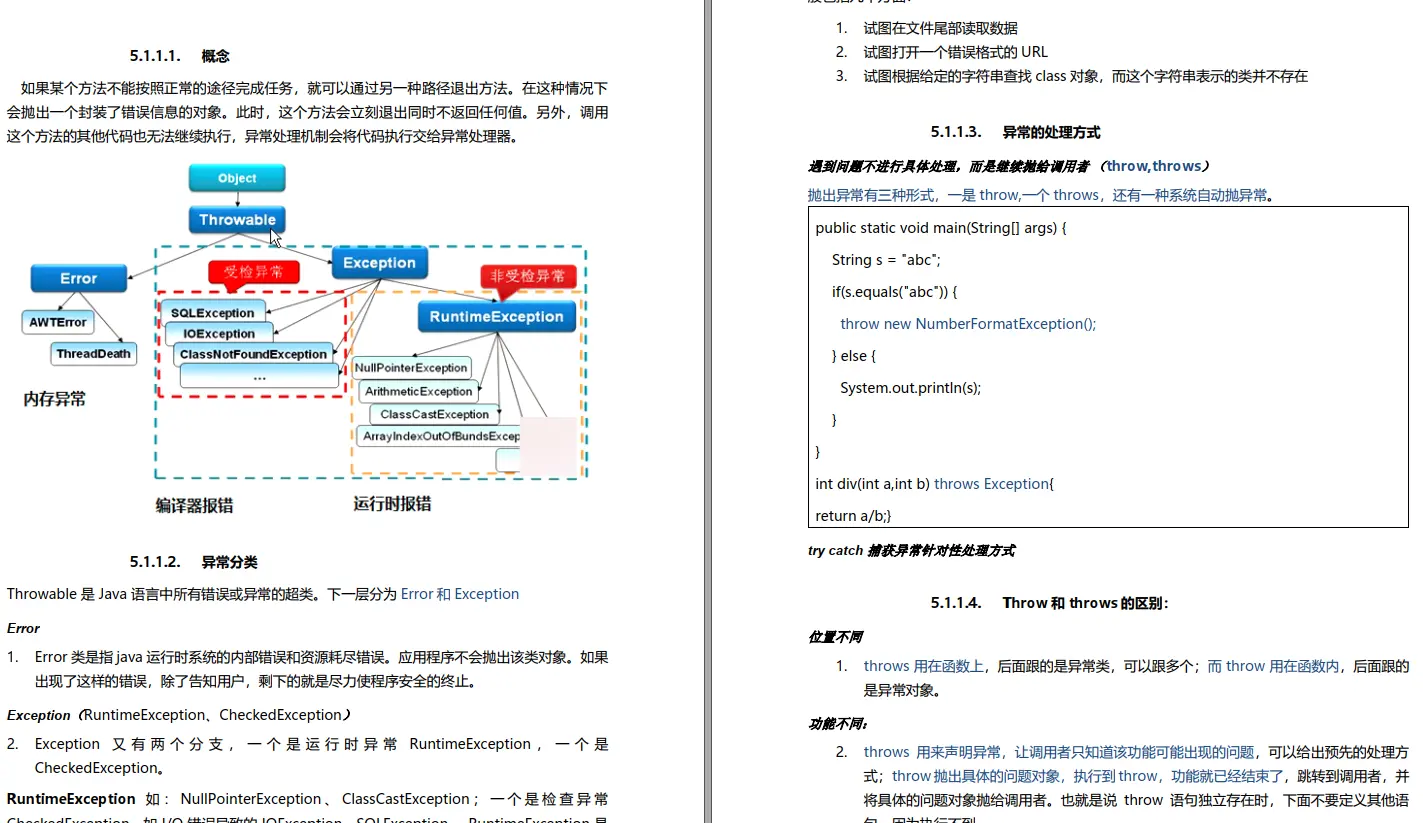


b = new StringBuilder();
try (InputStream is = new FileInputStream(file)) {
try (Scanner scanner = new Scanner(is, "UTF-8")) {
while (scanner.hasNextLine()) {
sb.append(scanner.nextLine());
sb.append("\r\n");
}
}
}
return sb.indexOf(token) != -1;
}
}
### 最后
**由于篇幅限制,小编在此截出几张知识讲解的图解**
[外链图片转存中...(img-ymzgV88S-1714374028655)]
[外链图片转存中...(img-yws93eSl-1714374028656)]
[外链图片转存中...(img-8cafNQeN-1714374028656)]
[外链图片转存中...(img-H8kKkTTC-1714374028656)]
[外链图片转存中...(img-RJRHExGz-1714374028657)]
> **本文已被[CODING开源项目:【一线大厂Java面试题解析+核心总结学习笔记+最新讲解视频+实战项目源码】](https://bbs.csdn.net/topics/618154847)收录**





















 5331
5331











 被折叠的 条评论
为什么被折叠?
被折叠的 条评论
为什么被折叠?








