提示:以下是本篇文章正文内容,下面案例可供参考
一、开启QQ邮箱里的POP3/SMTP服务
①:开启步骤
1.邮箱设置 -->账号
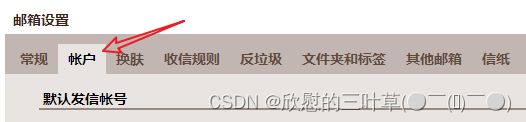
2.开启服务(并复制
授权码)
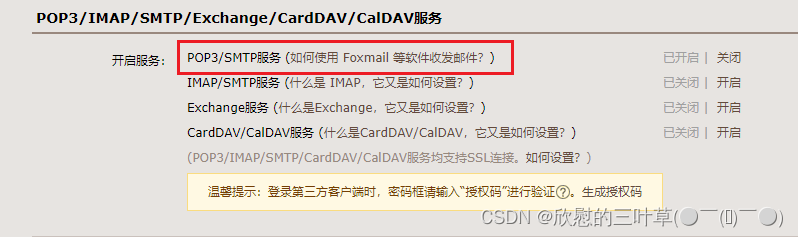

二、简单配置
①:引入依赖
<!-- 邮件发送-->
<dependency>
<groupId>org.springframework.boot</groupId>
<artifactId>spring-boot-starter-mail</artifactId>
</dependency>
②:yml配置
mail:
username: xxxx@foxmail.com
# QQ邮箱应该使用授权码
password: \*\*\*\*\*ek\*\*\*
## 邮箱服务器地址 smtp.qq.com
host: smtp.qq.com
#使用SMTPS协议465端口
port: 465
# ssl 配置
properties:
mail.smtp.starttls.required: true
encoding: UTF-8
mail.smtp.ssl.enable: true
mail.smtp.auth: true
mail.smtp.socketFactory.port: 465
mail.smtp.socketFactory.class: javax.net.ssl.SSLSocketFactory
mail.smtp.socketFactory.fallback: false
三、发送纯文本文件
①:写个工具类
@Component
@Slf4j
public class UtilsSendCode {
@Value("${spring.mail.username}")
private String sender;
@Resource
private JavaMailSenderImpl mailSender;
/\*\*
\* 发送纯文字邮件
\* @param to 收件人
\* @param subject 主题
\* @param content 内容
\*/
public void sendSimpleMail(String to, String subject, String content) {
//创建SimpleMailMessage对象
SimpleMailMessage message = new SimpleMailMessage();
//邮件发送人
message.setFrom(sender);
//邮件接收人
message.setTo(to);
//邮件主题
message.setSubject(subject);
//邮件内容
message.setText(content);
//发送邮件
try {
mailSender.send(message);
log.info("邮件接收人"+to+"主题"+subject+"内容"+content+"邮件发送成功");
}catch (Exception e){
log.error("邮件接收人"+to+"主题"+subject+"内容"+content+"邮件发送出现异常");
log.error("异常信息为"+e.getMessage());
}
}
}
②:在业务层调用方法发送即可
// 开始发送邮件
utilsSendCode.sendSimpleMail("xxxxxx@gmail.com", "验证码", "123456");
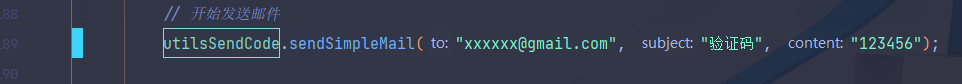
③:发送成功
1.发送测试
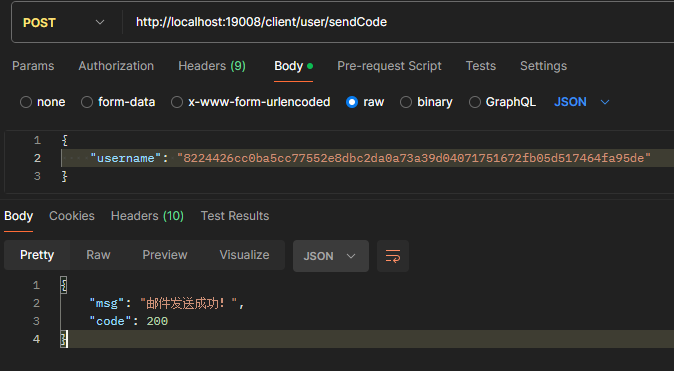
2.收到验证码
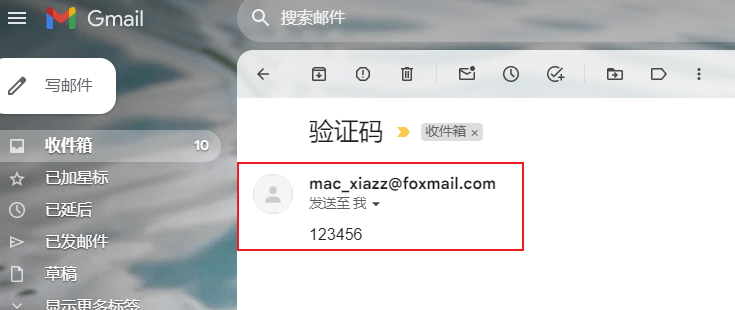
四、发送Html模板邮件
①:定义一个Html模板
1.
template/mailTemplate.ftl
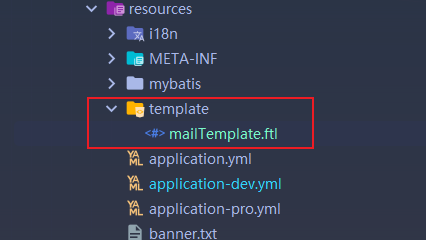
<!DOCTYPE html>
<html xmlns:th="http://www.thymeleaf.org">
<head>
<meta charset="utf-8">
<meta http-equiv="X-UA-Compatible" content="IE=edge">
<meta name="description" content="email code">
<meta name="viewport" content="width=device-width, initial-scale=1">
</head>
<!--邮箱验证码模板-->
<body>
<div style="background-color:#ECECEC; padding: 35px;">
<table cellpadding="0" align="center"
style="width: 800px;height: 100%; margin: 0px auto; text-align: left; position: relative; border-top-left-radius: 5px; border-top-right-radius: 5px; border-bottom-right-radius: 5px; border-bottom-left-radius: 5px; font-size: 14px; font-family:微软雅黑, 黑体; line-height: 1.5; box-shadow: rgb(153, 153, 153) 0px 0px 5px; border-collapse: collapse; background-position: initial initial; background-repeat: initial initial;background:#fff;">
<tbody>
<tr>
<th valign="middle"
style="height: 25px; line-height: 25px; padding: 15px 35px; border-bottom-width: 1px; border-bottom-style: solid; border-bottom-color: RGB(148,0,211); background-color: RGB(148,0,211); border-top-left-radius: 5px; border-top-right-radius: 5px; border-bottom-right-radius: 0px; border-bottom-left-radius: 0px;">
<font face="微软雅黑" size="5" style="color: rgb(255, 255, 255); ">这里输入name</font>
</th>
</tr>
<tr>
<td style="word-break:break-all">
<div style="padding:25px 35px 40px; background-color:#fff;opacity:0.8;">
<h2 style="margin: 5px 0px; ">
<font color="#333333" style="line-height: 20px; ">
<font style="line-height: 22px; " size="4">
尊敬的用户:</font>
</font>
</h2>
<!-- 中文 -->
<p>您好!感谢您使用****,您的账号正在进行邮箱验证,验证码为:<font color="#ff8c00">{0}</font>,有效期30分钟,请尽快填写验证码完成验证!</p><br>
<!-- 英文 -->
<h2 style="margin: 5px 0px; ">
<font color="#333333" style="line-height: 20px; ">
<font style="line-height: 22px; " size="4">
Dear user:</font>
</font>
</h2>
<p>Hello! Thanks for using *****, your account is being authenticated by email, the
verification code is:<font color="#ff8c00">{0}</font>, valid for 30 minutes. Please fill in the verification code as soon as
possible!</p>
<div style="width:100%;margin:0 auto;">
<div style="padding:10px 10px 0;border-top:1px solid #ccc;color:#747474;margin-bottom:20px;line-height:1.3em;font-size:12px;">
<p>****团队</p>
<p>联系我们:********</p>
<br>
<p>此为系统邮件,请勿回复<br>
Please do not reply to this system email
</p>
<!--<p>©\*\*\*</p>-->
</div>
</div>
</div>
</td>
</tr>
</tbody>
</table>
</div>
</body>
</html>
②:在工具类中新增两个方法
- 根据模板生成邮件内容
/\*\*
\* 根据模板生成邮件内容
\* @param code 验证码
\* @return
\*/
**自我介绍一下,小编13年上海交大毕业,曾经在小公司待过,也去过华为、OPPO等大厂,18年进入阿里一直到现在。**
**深知大多数Python工程师,想要提升技能,往往是自己摸索成长或者是报班学习,但对于培训机构动则几千的学费,着实压力不小。自己不成体系的自学效果低效又漫长,而且极易碰到天花板技术停滞不前!**
**因此收集整理了一份《2024年Python开发全套学习资料》,初衷也很简单,就是希望能够帮助到想自学提升又不知道该从何学起的朋友,同时减轻大家的负担。**
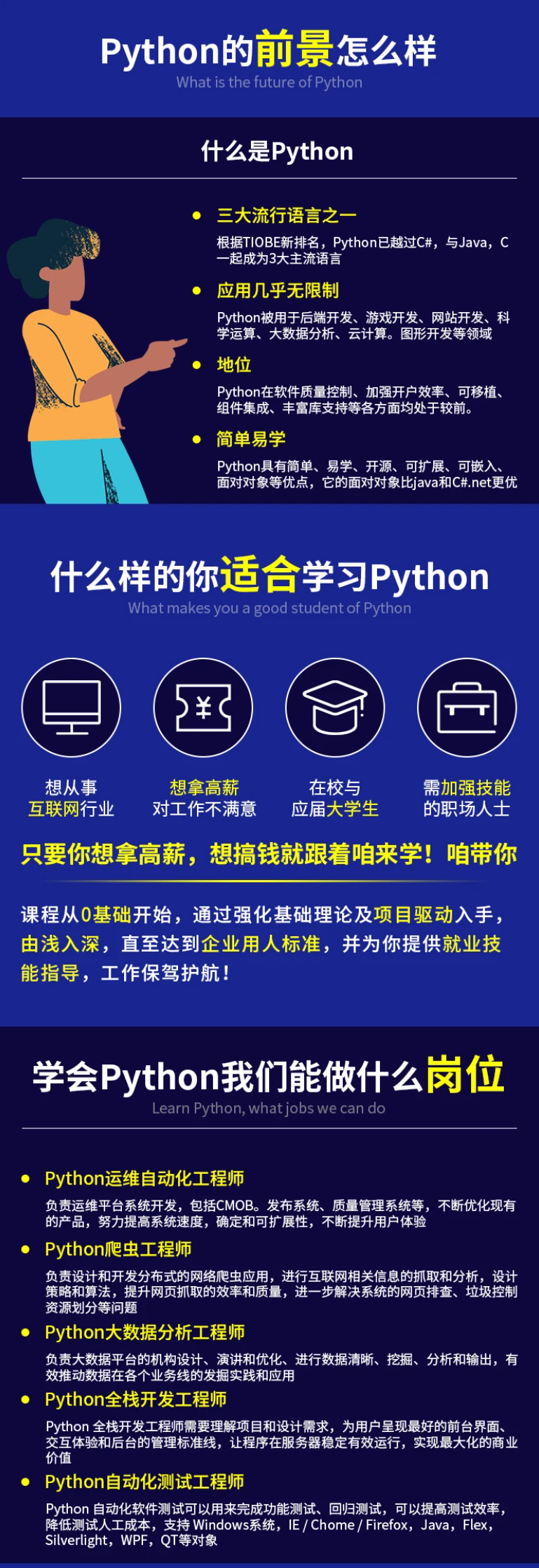
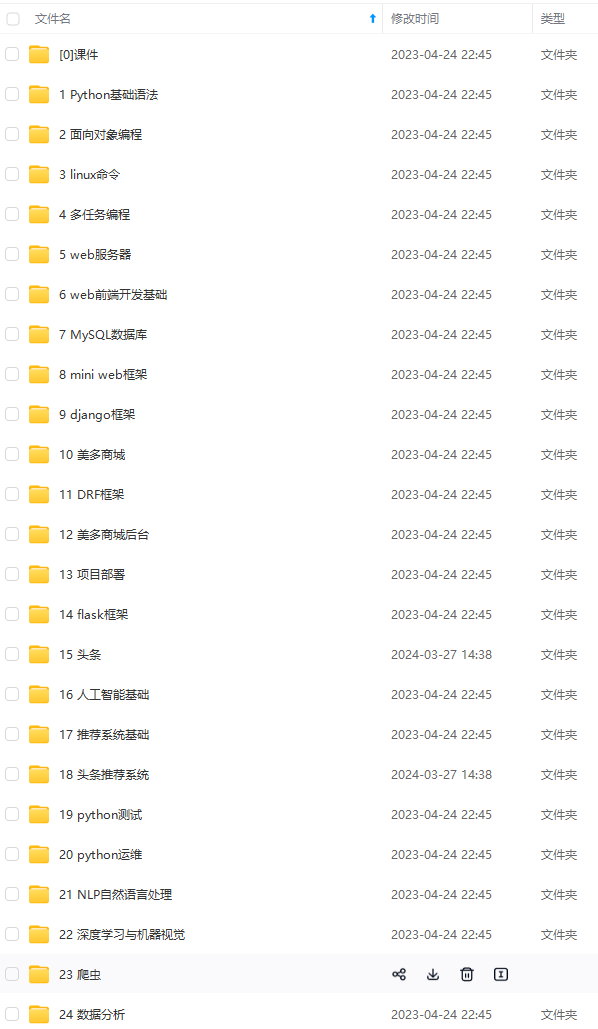
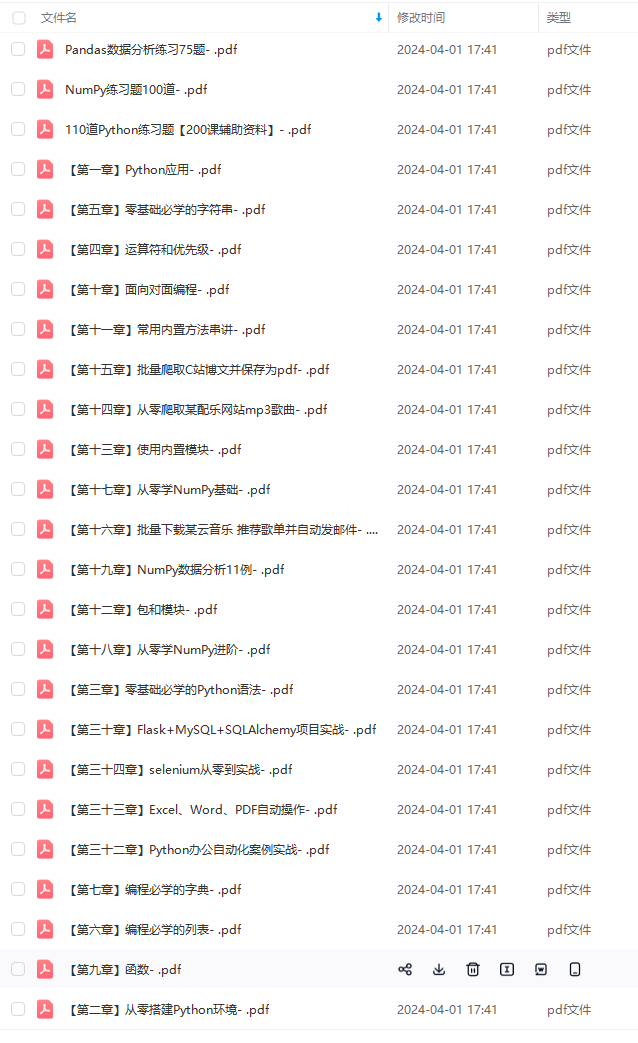
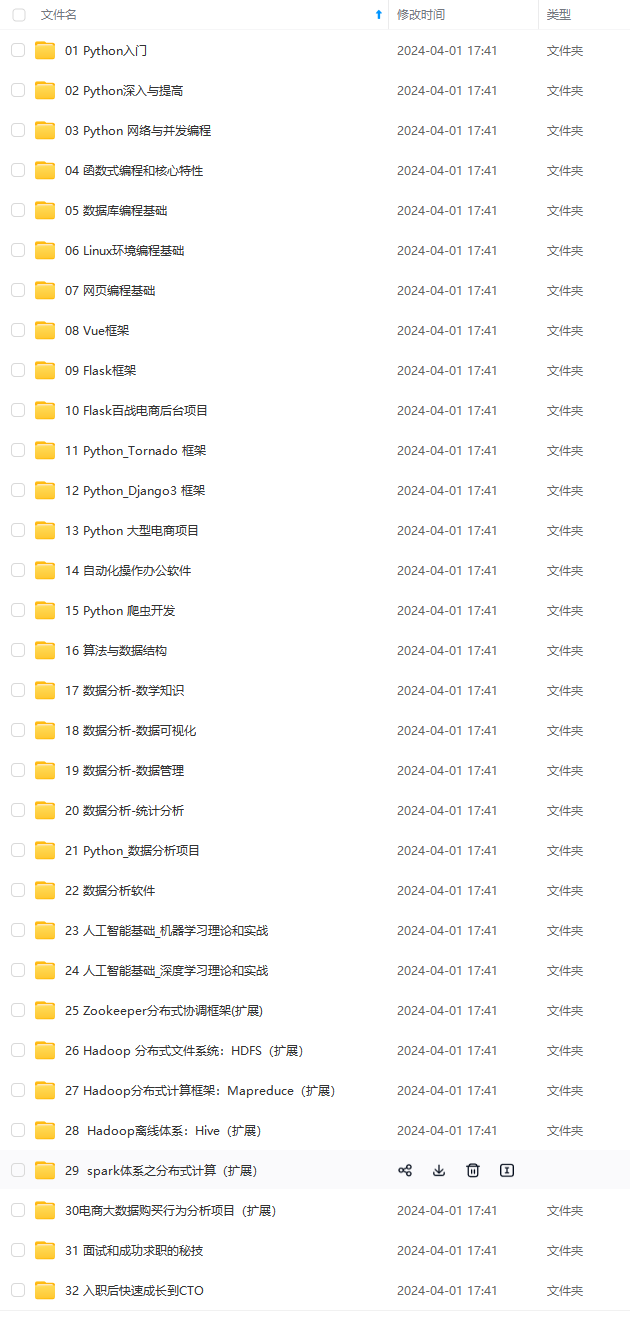


**既有适合小白学习的零基础资料,也有适合3年以上经验的小伙伴深入学习提升的进阶课程,基本涵盖了95%以上前端开发知识点,真正体系化!**
**由于文件比较大,这里只是将部分目录大纲截图出来,每个节点里面都包含大厂面经、学习笔记、源码讲义、实战项目、讲解视频,并且后续会持续更新**
**如果你觉得这些内容对你有帮助,可以扫码获取!!!(备注Python)**
5e862fe4e9.png)

**既有适合小白学习的零基础资料,也有适合3年以上经验的小伙伴深入学习提升的进阶课程,基本涵盖了95%以上前端开发知识点,真正体系化!**
**由于文件比较大,这里只是将部分目录大纲截图出来,每个节点里面都包含大厂面经、学习笔记、源码讲义、实战项目、讲解视频,并且后续会持续更新**
**如果你觉得这些内容对你有帮助,可以扫码获取!!!(备注Python)**
<img src="https://img-community.csdnimg.cn/images/fd6ebf0d450a4dbea7428752dc7ffd34.jpg" alt="img" style="zoom:50%;" />






















 394
394

 被折叠的 条评论
为什么被折叠?
被折叠的 条评论
为什么被折叠?








