在pom.xml中添加以下依赖:
org.springframework.boot
spring-boot-starter-thymeleaf
@ConfigurationProperties(prefix = “spring.thymeleaf”)
public class ThymeleafProperties {
private static final Charset DEFAULT_ENCODING = Charset.forName(“UTF-8”);
private static final MimeType DEFAULT_CONTENT_TYPE = MimeType.valueOf(“text/html”);
public static final String DEFAULT_PREFIX = “classpath:/templates/”;
public static final String DEFAULT_SUFFIX = “.html”;
只要我们把HTML页面放在classpath:/templates/,thymeleaf就能自动渲染。
success.html:
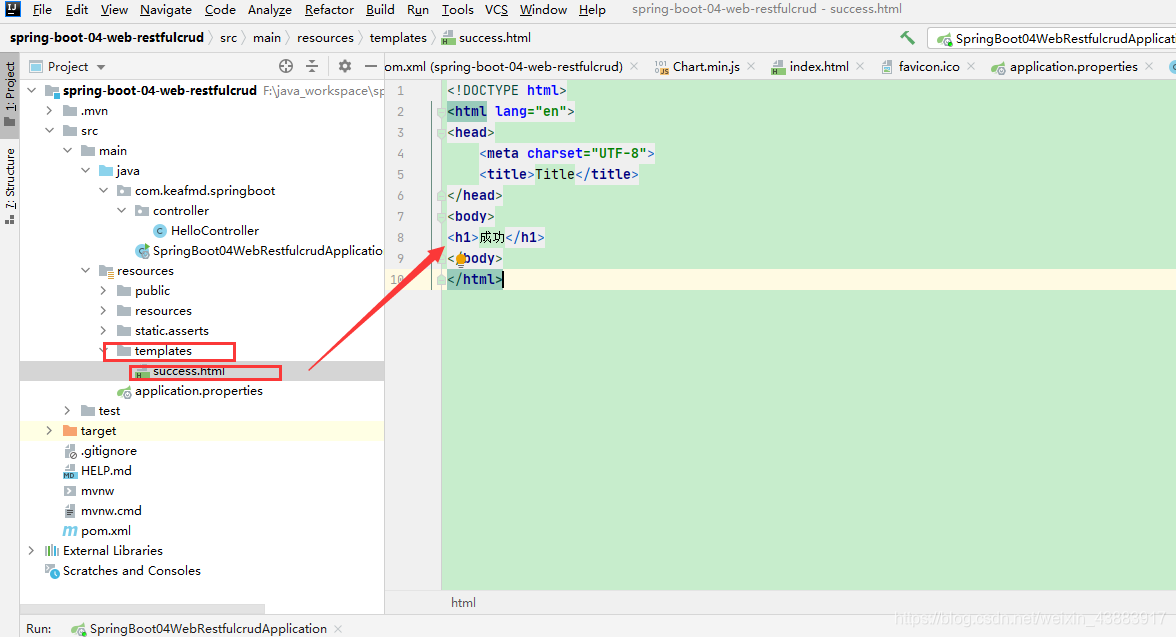
HelloController:
package com.keafmd.springboot.controller;
import org.springframework.stereotype.Controller;
import org.springframework.web.bind.annotation.RequestMapping;
import org.springframework.web.bind.annotation.ResponseBody;
/**
-
Keafmd
-
@ClassName: HelloController
-
@Description:
-
@author: 牛哄哄的柯南
-
@date: 2021-03-04 19:54
*/
@Controller
public class HelloController {
@ResponseBody
@RequestMapping(“/hello”)
public String hello(){
return “Hello World”;
}
@RequestMapping(“/success”)
public String success() {
return “success”;
}
}
访问success的结果:
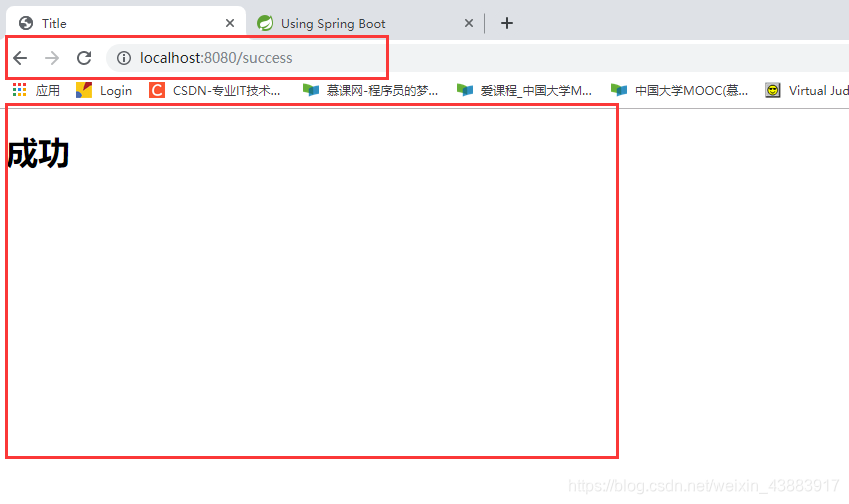
1、导入thymeleaf的名称空间
2、使用thymeleaf语法
HelloController:
package com.keafmd.springboot.controller;
import org.springframework.stereotype.Controller;
import org.springframework.web.bind.annotation.RequestMapping;
import org.springframework.web.bind.annotation.ResponseBody;
import java.util.Map;
/**
-
Keafmd
-
@ClassName: HelloController
-
@Description:
-
@author: 牛哄哄的柯南
-
@date: 2021-03-04 19:54
*/
@Controller
public class HelloController {
@ResponseBody
@RequestMapping(“/hello”)
public String hello(){
return “Hello World”;
}
/**
-
查出一些数据在页面显示
-
@param map
-
@return
*/
@RequestMapping(“/success”)
public String success(Map<String,Object> map) {
map.put(“hello”,“你好”);
return “success”;
}
}
success.html:
成功
运行结果:
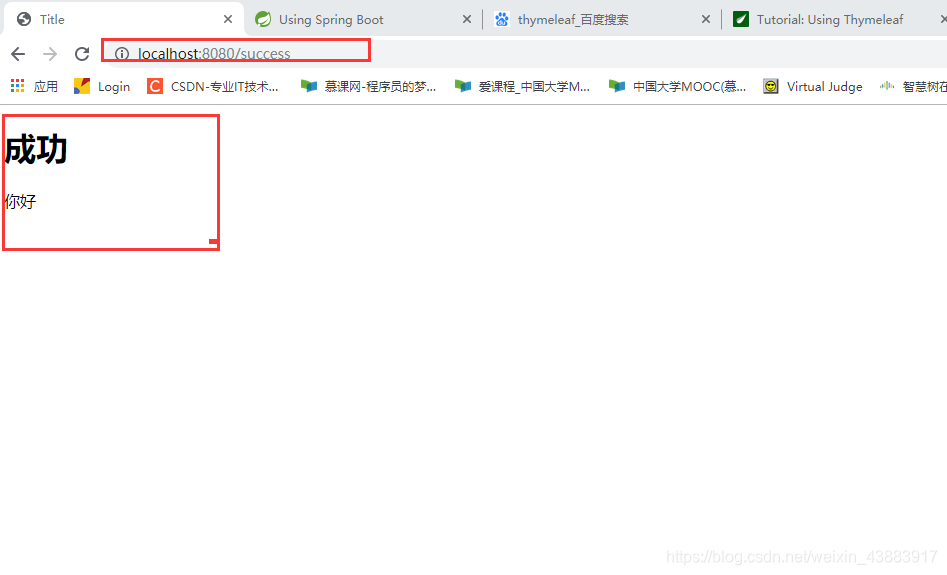
1、th:任意html属性,来替换原生属性的值
th:text — 改变当前元素里面的文本内容
更多参考下图:
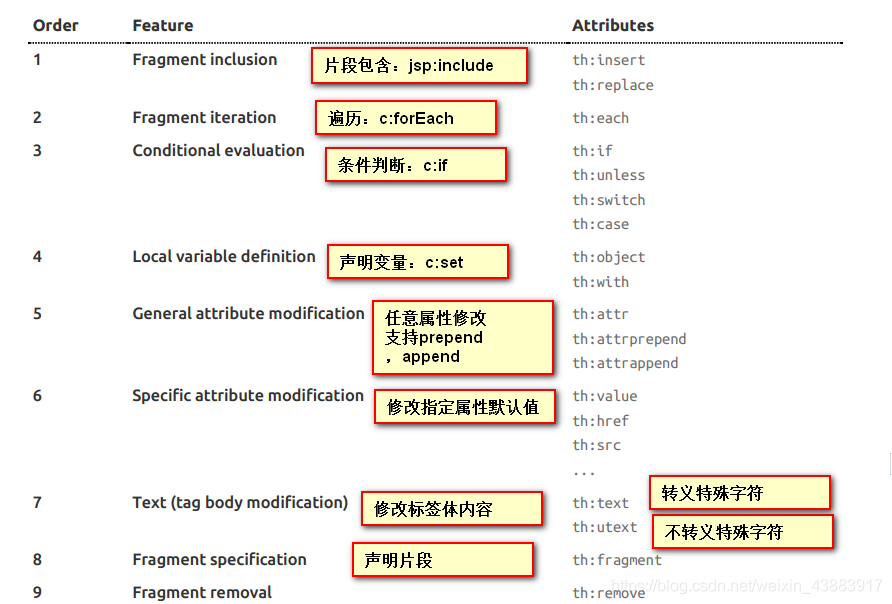
2、表达式
Simple expressions:(表达式语法)
Variable Expressions: ${…}:获取变量值;OGNL;
1)、获取对象的属性、调用方法
2)、使用内置的基本对象:
#ctx : the context object.
#vars: the context variables.
#locale : the context locale.
#request : (only in Web Contexts) the HttpServletRequest object.
#response : (only in Web Contexts) the HttpServletResponse object.
#session : (only in Web Contexts) the HttpSession object.
#servletContext : (only in Web Contexts) the ServletContext object.
${session.foo}
3)、内置的一些工具对象:
#execInfo : information about the template being processed.
#messages : methods for obtaining externalized messages inside variables expressions, in the same way as they would be obtained using #{…} syntax.
#uris : methods for escaping parts of URLs/URIs
#conversions : methods for executing the configured conversion service (if any).
#dates : methods for java.util.Date objects: formatting, component extraction, etc.
#calendars : analogous to #dates , but for java.util.Calendar objects.
#numbers : methods for formatting numeric objects.
#strings : methods for String objects: contains, startsWith, prepending/appending, etc.
#objects : methods for objects in general.
#bools : methods for boolean evaluation.
#arrays : methods for arrays.
#lists : methods for lists.
#sets : methods for sets.
#maps : methods for maps.
#aggregates : methods for creating aggregates on arrays or collections.
#ids : methods for dealing with id attributes that might be repeated (for example, as a result of an iteration).
Selection Variable Expressions: *{…}:选择表达式:和${}在功能上是一样;
补充:配合 th:object="${session.user}:
Name: Sebastian.
Surname: Pepper.
Nationality: Saturn.
Message Expressions: #{…}:获取国际化内容
Link URL Expressions: @{…}:定义URL;
@{/order/process(execId=${execId},execType=‘FAST’)}
Fragment Expressions: ~{…}:片段引用表达式
Literals(字面量)
Text literals: ‘one text’ , ‘Another one!’ ,…
Number literals: 0 , 34 , 3.0 , 12.3 ,…
Boolean literals: true , false
Null literal: null
Literal tokens: one , sometext , main ,…
Text operations:(文本操作)
String concatenation: +
Literal substitutions: |The name is ${name}|
Arithmetic operations:(数学运算)
Binary operators: + , - , * , / , %
Minus sign (unary operator): -
Boolean operations:(布尔运算)
Binary operators: and , or
Boolean negation (unary operator): ! , not
Comparisons and equality:(比较运算)
Comparators: > , < , >= , <= ( gt , lt , ge , le )
Equality operators: == , != ( eq , ne )
Conditional operators:条件运算(三元运算符)
If-then: (if) ? (then)
If-then-else: (if) ? (then) : (else)
Default: (value) ?: (defaultvalue)
Special tokens:
No-Operation: _
注意:内容过多,详细内容参考官方文档。
示例:↓
HelloController:
package com.keafmd.springboot.controller;
import org.springframework.stereotype.Controller;
import org.springframework.web.bind.annotation.RequestMapping;
import org.springframework.web.bind.annotation.ResponseBody;
import java.util.Arrays;
import java.util.Map;
/**
-
Keafmd
-
@ClassName: HelloController
-
@Description:
-
@author: 牛哄哄的柯南
-
@date: 2021-03-04 19:54
*/
@Controller
public class HelloController {
@ResponseBody
@RequestMapping(“/hello”)
public String hello(){
return “Hello World”;
}
/**
-
查出一些数据在页面显示
-
@param map
-
@return
*/
@RequestMapping(“/success”)
public String success(Map<String,Object> map) {
map.put(“hello”,“你好”);
map.put(“hello1”,“
你好
”);map.put(“users”, Arrays.asList(“柯南”,“小兰”,“基德”));
return “success”;
}
}
success.html:
成功
[[${user}]]
效果:

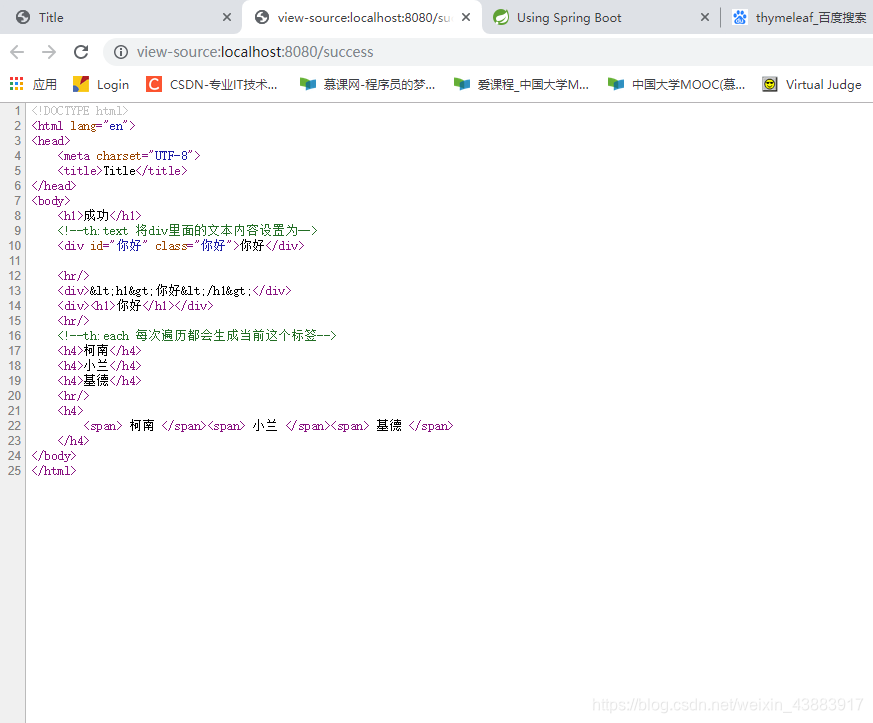
=========================================================================
1、Spring MVC auto-configuration
参考官方文档:点这里
Spring Boot 自动配置好了SpringMVC
以下是SpringBoot对SpringMVC的默认配置:(WebMvcAutoConfiguration)
-
Inclusion of
ContentNegotiatingViewResolverandBeanNameViewResolverbeans. -
自动配置了ViewResolver(视图解析器:根据方法的返回值得到视图对象(View),视图对象决定如何渲染(转发?重定向?))
-
ContentNegotiatingViewResolver:组合所有的视图解析器的。
-
如何定制:我们可以自己给容器中添加一个视图解析器;自动的将其组合进来。
-
Support for serving static resources, including support for WebJars (see below).静态资源文件夹路径,webjars
-
Static
index.htmlsupport. 静态首页访问 -
Custom
Faviconsupport (see below). favicon.ico -
自动注册了 of
Converter,GenericConverter,Formatterbeans. -
Converter:转换器; public String hello(User user):类型转换使用Converter -
Formatter:格式化器; 2017.12.17===Date
@Bean
@ConditionalOnProperty(prefix = “spring.mvc”, name = “date-format”)//在文件中配置日期格式化的规则
public Formatter dateFormatter() {
return new DateFormatter(this.mvcProperties.getDateFormat());//日期格式化组件
}
自己添加的格式化器转换器,我们只需要放在容器中即可
-
Support for
HttpMessageConverters(see below). -
HttpMessageConverter:SpringMVC用来转换Http请求和响应的;User—Json
-
HttpMessageConverters是从容器中确定;获取所有的HttpMessageConverter
自己给容器中添加HttpMessageConverter,只需要将自己的组件注册容器中(@Bean,@Component)
-
Automatic registration of
MessageCodesResolver(see below):定义错误代码生成规则 -
Automatic use of a
ConfigurableWebBindingInitializerbean (see below).
我们可以配置一个ConfigurableWebBindingInitializer来替换默认的(添加到容器)
初始化WebDataBinder
请求数据=====JavaBean
org.springframework.boot.autoconfigure.web:web的所有自动场景
If you want to keep Spring Boot MVC features, and you just want to add additional MVC configuration (interceptors, formatters, view controllers etc.) you can add your own @Configuration class of type WebMvcConfigurerAdapter, but without @EnableWebMvc. If you wish to provide custom instances of RequestMappingHandlerMapping, RequestMappingHandlerAdapter or ExceptionHandlerExceptionResolver you can declare a WebMvcRegistrationsAdapter instance providing such components.
如果你想保持Spring Boot MVC 功能,你只是想添加额外的(MVC配置)(https://docs.spring.io/spring/docs/4.3.14.RELEASE/spring-framework-reference/htmlsingle MVC)(拦截器,格式器,视图控制器等)您可以添加自己的@ configuration类WebMvcConfigurerAdapter类型,但没有@EnableWebMvc。如果你想提供RequestMappingHandlerMapping, RequestMappingHandlerAdapter或ExceptionHandlerExceptionResolver的自定义实例,你可以声明一个WebMvcRegistrationsAdapter实例来提供这样的组件。
If you want to take complete control of Spring MVC, you can add your own @Configuration annotated with @EnableWebMvc.
如果你想完全控制Spring MVC,你可以添加你自己的@Configuration注解@EnableWebMvc。
实现如下功能:
<mvc:view-controller path=“/hello” view-name=“success”></mvc:view-controller>
mvc:interceptors
mvc:interceptor
<mvc:mapping path=“/hello”/>
</mvc:interceptor>
</mvc:interceptors>
做法:编写一个配置类(@Configuration),是WebMvcConfigurerAdapter类型;不能标注@EnableWebMvc
特点:既保留了所有的自动配置,也能用我们扩展的配置。
在config包下创建个MyMvcConfig。
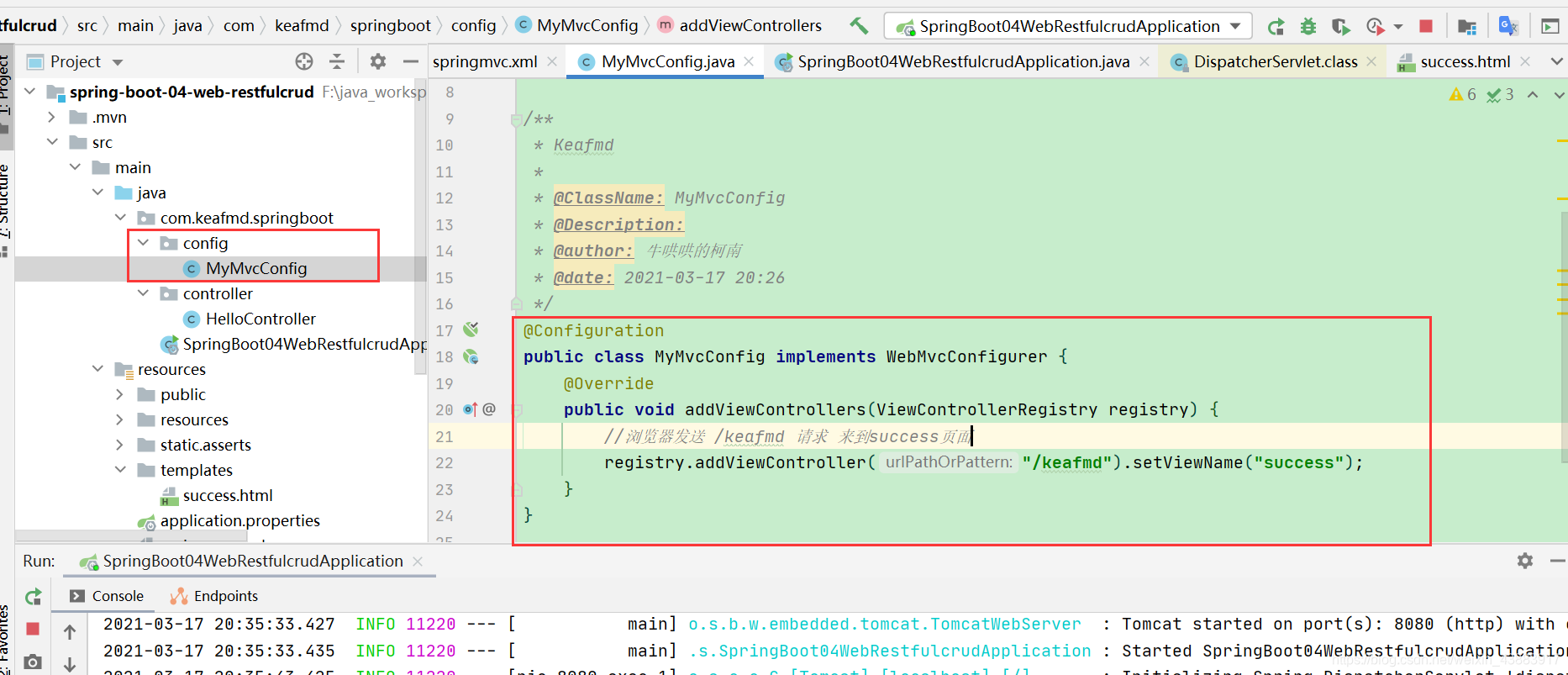
代码实现:
package com.keafmd.springboot.config;
import org.springframework.context.annotation.Configuration;
import org.springframework.web.servlet.config.annotation.ViewControllerRegistry;
import org.springframework.web.servlet.config.annotation.WebMvcConfigurer;
/**
-
Keafmd
-
@ClassName: MyMvcConfig
-
@Description:
-
@author: 牛哄哄的柯南
-
@date: 2021-03-17 20:26
*/
@Configuration
public class MyMvcConfig implements WebMvcConfigurer {
@Override
public void addViewControllers(ViewControllerRegistry registry) {
//浏览器发送 /keafmd 请求 来到success页面
registry.addViewController(“/keafmd”).setViewName(“success”);
}
}
原理
**1、WebMvcAutoConfiguration是SpringMVC的自动配置类。
2、在做其他自动配置时会导入,@Import(EnableWebMvcConfiguration.class)。**
@Configuration
public static class EnableWebMvcConfiguration extends DelegatingWebMvcConfiguration {
private final WebMvcConfigurerComposite configurers = new WebMvcConfigurerComposite();
//从容器中获取所有的WebMvcConfigurer
@Autowired(required = false)
public void setConfigurers(List configurers) {
if (!CollectionUtils.isEmpty(configurers)) {
this.configurers.addWebMvcConfigurers(configurers);
//一个参考实现;将所有的WebMvcConfigurer相关配置都来一起调用;
@Override
// public void addViewControllers(ViewControllerRegistry registry) {
// for (WebMvcConfigurer delegate : this.delegates) {
// delegate.addViewControllers(registry);
// }
}
}
}
最后
自我介绍一下,小编13年上海交大毕业,曾经在小公司待过,也去过华为、OPPO等大厂,18年进入阿里一直到现在。
深知大多数初中级Android工程师,想要提升技能,往往是自己摸索成长,自己不成体系的自学效果低效漫长且无助。
因此收集整理了一份《2024年Web前端开发全套学习资料》,初衷也很简单,就是希望能够帮助到想自学提升又不知道该从何学起的朋友,同时减轻大家的负担。
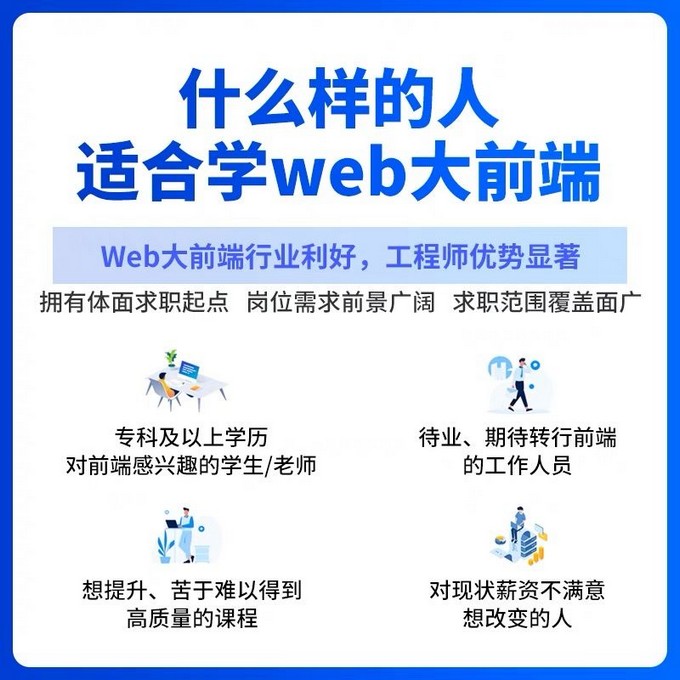

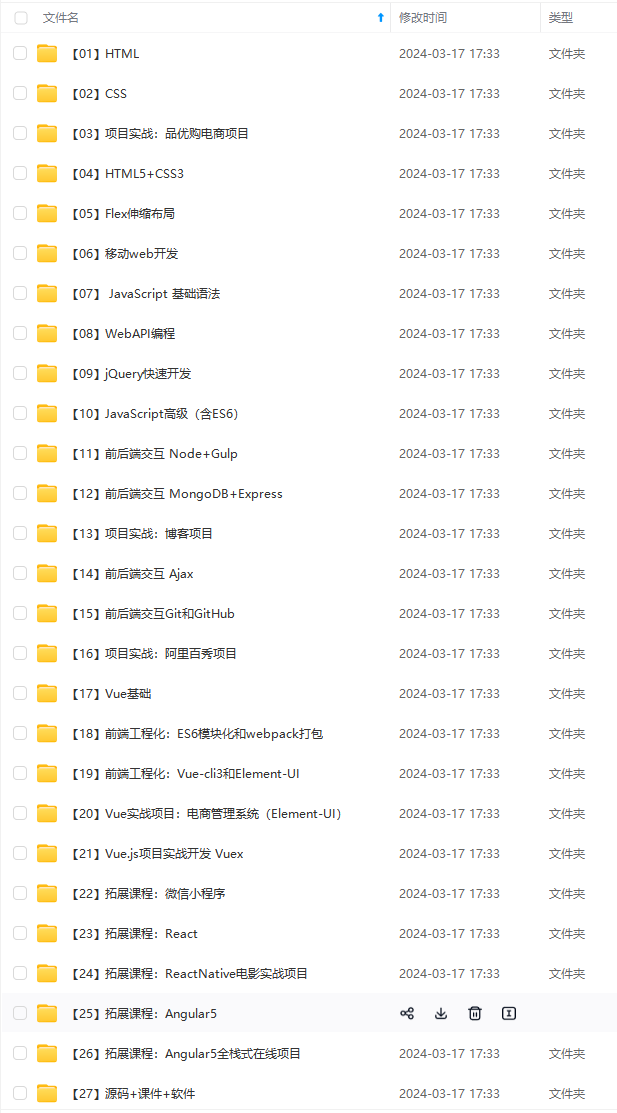
既有适合小白学习的零基础资料,也有适合3年以上经验的小伙伴深入学习提升的进阶课程,基本涵盖了95%以上Android开发知识点!不论你是刚入门Android开发的新手,还是希望在技术上不断提升的资深开发者,这些资料都将为你打开新的学习之门!
如果你觉得这些内容对你有帮助,需要这份全套学习资料的朋友可以戳我获取!!
由于文件比较大,这里只是将部分目录截图出来,每个节点里面都包含大厂面经、学习笔记、源码讲义、实战项目、讲解视频,并且会持续更新!
dWebMvcConfigurers(configurers);
//一个参考实现;将所有的WebMvcConfigurer相关配置都来一起调用;
@Override
// public void addViewControllers(ViewControllerRegistry registry) {
// for (WebMvcConfigurer delegate : this.delegates) {
// delegate.addViewControllers(registry);
// }
}
}
}
最后
自我介绍一下,小编13年上海交大毕业,曾经在小公司待过,也去过华为、OPPO等大厂,18年进入阿里一直到现在。
深知大多数初中级Android工程师,想要提升技能,往往是自己摸索成长,自己不成体系的自学效果低效漫长且无助。
因此收集整理了一份《2024年Web前端开发全套学习资料》,初衷也很简单,就是希望能够帮助到想自学提升又不知道该从何学起的朋友,同时减轻大家的负担。
[外链图片转存中…(img-gMVHtWFI-1714955391846)]
[外链图片转存中…(img-wpXREHS5-1714955391847)]
[外链图片转存中…(img-1UJXRupm-1714955391847)]
既有适合小白学习的零基础资料,也有适合3年以上经验的小伙伴深入学习提升的进阶课程,基本涵盖了95%以上Android开发知识点!不论你是刚入门Android开发的新手,还是希望在技术上不断提升的资深开发者,这些资料都将为你打开新的学习之门!
如果你觉得这些内容对你有帮助,需要这份全套学习资料的朋友可以戳我获取!!
由于文件比较大,这里只是将部分目录截图出来,每个节点里面都包含大厂面经、学习笔记、源码讲义、实战项目、讲解视频,并且会持续更新!






















 1060
1060











 被折叠的 条评论
为什么被折叠?
被折叠的 条评论
为什么被折叠?








