</DecorateContext.Provider>
);
}
}
数据
–
前面说到与列举的产品有哪些区别,区别在于PC端与移动端的数据交互,它们都是通过 iframe 嵌套 H5 的页面,通过 postmessage API 来做数据交互,而是我没有这样做,原因是项目特别紧,加上人员分配问题,所以采用数据定义模式。
通过上面的设计结构图可以看出PC端最后会生成一份 schema 数据存储服务端,移动端从服务端获取到 schema 数据进行解析。数据格式如下:
// 图片广告
{
component: ‘ImageTextAd’,
options: {
template: ‘image’, // image:一行一个 carousel:轮播海报 slide:大图横向滑动 zone:绘制热区
image: [
{
id: ‘’,
url: ‘’,
title: ‘’,
linkCode: ‘’,
linkName: ‘’,
// 热区
zones: [
{
x: 178,
y: 91,
width: 158,
height: 132,
code: ‘123’,
text: ‘测试链接2’,
}
],
},
{
id: ‘’,
url: ‘’,
title: ‘’,
linkCode: ‘’,
linkName: ‘’,
// 热区
zones: [
{
x: 436,
y: 97,
width: 170,
height: 168,
code: ‘’,
text: ‘’,
}
],
},
],
indicator: ‘dotted’, // 指示器
style: {
boxShadow: ‘none’,
borderRadius: ‘none’,
padding: ‘0’,
},
},
},
// 公告
{
component: ‘Notice’,
options: {
content: ‘公告内容’,
style: {
background: ‘rgb(255, 248, 233)’,
color: ‘rgb(100, 101, 102)’,
},
},
},
// 图文导航
{
component: ‘ImageTextNav’,
options: {
template: ‘image-nav’, // image-nav:图片导航 text-nav:文字导航
images: [{
url: ‘’,
title: ‘’,
link: ‘’,
}],
style: {
background: ‘rgb(255, 248, 233)’,
color: ‘rgb(100, 101, 102)’,
},
},
},
// 标题栏
{
component: ‘Title’,
options: {
style: {
textAlign: ‘left’,
background: ‘#FFFFFF’,
},
title: {
text: ‘’,
style: {
fontSize: ‘16px’,
fontWeight: ‘bold’,
color: ‘#323233’,
},
},
content: {
text: ‘’,
style: {
fontSize: ‘12px’,
fontWeight: ‘400’,
color: ‘#969799’,
},
},
},
},
// 文本模块
{
component: ‘RichText’,
options: {
content: ‘’,
style: {
backgroundColor: ‘#F9F9F9’,
padding: ‘10px 10px 0’,
},
},
},
// 辅助分割
{
component: ‘DivideLine’,
options: {
template: ‘block’, // block:辅助空白 line:辅助线
style: {
height: 30,
// borderTopWidth: ‘1px’,
// borderTopStyle: ‘dashed’,
// borderTopColor: ‘#EBEDF0’,
// margin: ‘10px 0 0’,
},
},
},
// 商品搜索
{
component: ‘GoodSearch’,
options: {
style: {
backgroundColor: ‘#FFFFFF’,
},
box: {
style: {
borderRadius: ‘none’,
textAlign: ‘left’,
height: 28,
backgroundColor: ‘#F7F8FA’,
color: ‘#c8c9cc’,
},
},
},
},
// 左右图文
{
component: ‘LRImageText’,
options: {
template: ‘lr’, // lr:左图右文 rl:左文右图
content: ‘’, // 内容
image: {
url: ‘’, // 图片地址
linkCode: ‘’, // 跳转页面code
linkName: ‘’, // 跳转页面name
style: {
boxShadow: ‘none’,
borderRadius: ‘none’,
},
},
},
},
// 图文导航
{
component: ‘ImageTextNav’,
options: {
template: ‘image’, // image:图片导航 text:文字导航
image: [
{
url: ‘’,
title: ‘导航一’,
linkCode: ‘’,
linkName: ‘’,
},
{
url: ‘’,
title: ‘导航二’,
linkCode: ‘’,
linkName: ‘’,
},
{
url: ‘’,
title: ‘导航三’,
linkCode: ‘’,
linkName: ‘’,
},
{
url: ‘’,
title: ‘导航四’,
linkCode: ‘’,
linkName: ‘’,
},
{
id: uuid(),
url: ‘’,
title: ‘导航五’,
linkCode: ‘’,
linkName: ‘’,
},
],
style: {
backgroundColor: ‘#FFFFFF’,
color: ‘#333333’,
},
},
},
// 魔方
{
component: ‘Cube’,
options: {
template: ‘row-one’, // row-one:一行一个 row-two:一行两个 row-four:一行四个 row-col:一大两小
image: [
{
url: ‘’,
linkType: ‘’,
linkName: ‘’,
},
],
imageMargin: 0,
layoutMargin: 0,
},
},
// 定位菜单
{
component: ‘PositionMenu’,
data: [], // 分组信息
options: {
template: ‘tab-style-one’, // tab-style-one:样式1 tab-style-two:样式2 tab-style-three:样式3
data: [
{
id: ‘9b1deb4d-3b7d-4bad-9bdd-2b0d7b3dcb6d’,
code: ‘’,
name: ‘’,
menuName: ‘’,
comsize: 6,
},
{
id: ‘9b1deb4d-3b7d-4bad-9bdd-2b0d7b3dcb6c’,
code: ‘’,
name: ‘’,
menuName: ‘’,
comsize: 6,
},
],
style: {
borderRadius: ‘none’,
fontWeight: ‘400’,
paddingLeft: ‘5px’,
paddingRight: ‘5px’,
},
listStyle: ‘row-one’, // row-one:大图模式 row-two:一行两个 row-three:一行三个 row-col:详细列表
commodityStyle: ‘no-border’, // no-border:无边白底 shadow:卡片投影 stroke:描边白底 transparent:无边透明底
commodityName: true, // 商品名称
commodityDesc: true, // 商品描述
commodityPrice: true, // 商品价格
originalPrice: true, // 划线价格
buyButton: true, // 购买按钮
buyButtonStyle: ‘style-1’, // 购买按钮样式
buyButtonText: ‘马上抢’, // 购买按钮文字
commoditySubscript: true, // 商品角标
commoditySubscriptStyle: ‘new’, // 商品角标样式
},
},
// 普通商品
{
component: ‘Goods’,
data: [], // 商品信息
options: {
template: ‘large’, // large:大图模式 small:一行两个 three:一行三个 list:详细列表
data: [], // 商品信息
style: {
borderRadius: ‘none’,
fontWeight: ‘400’,
paddingLeft: ‘5px’,
paddingRight: ‘5px’,
},
listStyle: ‘row-one’, // row-one:大图模式 row-two:一行两个 row-three:一行三个 row-col:详细列表
commodityStyle: ‘no-border’, // no-border:无边白底 shadow:卡片投影 stroke:描边白底 transparent:无边透明底
commodityName: true, // 商品名称
commodityDesc: true, // 商品描述
commodityPrice: true, // 商品价格
originalPrice: true, // 划线价格
buyButton: true, // 购买按钮
buyButtonStyle: ‘style-1’, // 购买按钮样式
buyButtonText: ‘马上抢’, // 购买按钮文字
commoditySubscript: true, // 商品角标
commoditySubscriptStyle: ‘new’, // 商品角标样式
},
},
// 限时折扣
{
template: ‘row-one’,
data: [],
style: {
borderRadius: ‘none’,
fontWeight: ‘400’,
padding: ‘0’,
margin: ‘0’,
},
comsize: 10,
tag: ‘限时折扣’,
commodityStyle: ‘no-border’,
commodityName: true,
commodityDesc: false,
commodityPrice: true,
originalPrice: true,
lastStock: true,
countdown: true,
progressBar: true,
buyButton: true,
buyButtonStyle: ‘style-1’,
buyButtonText: ‘即将开抢’,
}
拖拽
–
拖拽依赖第三方库react-dnd,提供的Hooks Api特别方便,上面的设计结构图 Component组件(DragSource) 和 Preview组件(DropTarget) 用到了拖拽,Preview组件不仅要支持上下拖拽,而且需要配合Compiler组件联动。
/*
* @description: DragSource 拖动组件
* @version: 分支号 20210629
* @author: xuchao
*/
import React, { useContext } from ‘react’;
import { useDrag } from ‘react-dnd’;
import { findIndex, some, isUndefined, filter } from ‘lodash’;
import { v1 as uuid } from ‘uuid’;
import { DecorateContext } from ‘…/…/utilities’;
import schema from ‘…/Materials/schema’;
export default ({ component, name, icon, max, componentType, fixedIndex }) => {
const { previewData = [], setState } = useContext(DecorateContext);
const number = filter(previewData, { component }).length;
const [, drag] = useDrag(
() => ({
type: ‘component’,
options: {
dropEffect: ‘copy’,
},
item: {
type: ‘add’,
component,
name,
max,
componentType,
fixedIndex,
},
end: (item, monitor) => {
const hasPh = some(previewData, { component: ‘placeholder’ });
const phIndex = findIndex(previewData, { component: ‘placeholder’ });
if (!hasPh) return;
// 组件放置已达上限
if (number === max) {
previewData.splice(phIndex, 1);
setState({ previewData: […previewData] });
return;
}
if (monitor.didDrop()) {
// 判断拖拽放入Preview组件中,占位元素替换成组件元素
previewData.splice(phIndex, 1, {
id: uuid(),
component: item.component,
options: schema[component].defaultOptions,
});
} else {
// 判断拖拽没有放入Preview组件中,删除占位元素
previewData.splice(phIndex, 1);
}
setState({
previewData: […previewData],
selectIndex: phIndex,
compiler: item.component,
});
},
}),
[previewData],
);
/**
* @description: 新增组件
* @author: xuchao
*/
const handleClick = () => {
if (number === max) return;
previewData.splice(!isUndefined(fixedIndex) ? fixedIndex : previewData.length, 0, {
id: uuid(),
component,
options: schema[component].defaultOptions,
});
setState({
previewData: […previewData],
selectIndex: !isUndefined(fixedIndex) ? fixedIndex : previewData.length - 1,
compiler: component,
});
};
return (
{number}/{max}
);
};
/*
* @description: DropTarget 放置组件
* @version: 分支号 20210629
* @author: xuchao
*/
import React, { useContext, useCallback } from ‘react’;
import { useDrop } from ‘react-dnd’;
import { findIndex, some, isUndefined, filter } from ‘lodash’;
import update from ‘immutability-helper’;
import { DecorateContext } from ‘…/…/utilities’;
import Item from ‘./Item’;
export default () => {
自我介绍一下,小编13年上海交大毕业,曾经在小公司待过,也去过华为、OPPO等大厂,18年进入阿里一直到现在。
深知大多数前端工程师,想要提升技能,往往是自己摸索成长或者是报班学习,但对于培训机构动则几千的学费,着实压力不小。自己不成体系的自学效果低效又漫长,而且极易碰到天花板技术停滞不前!
因此收集整理了一份《2024年Web前端开发全套学习资料》,初衷也很简单,就是希望能够帮助到想自学提升又不知道该从何学起的朋友,同时减轻大家的负担。
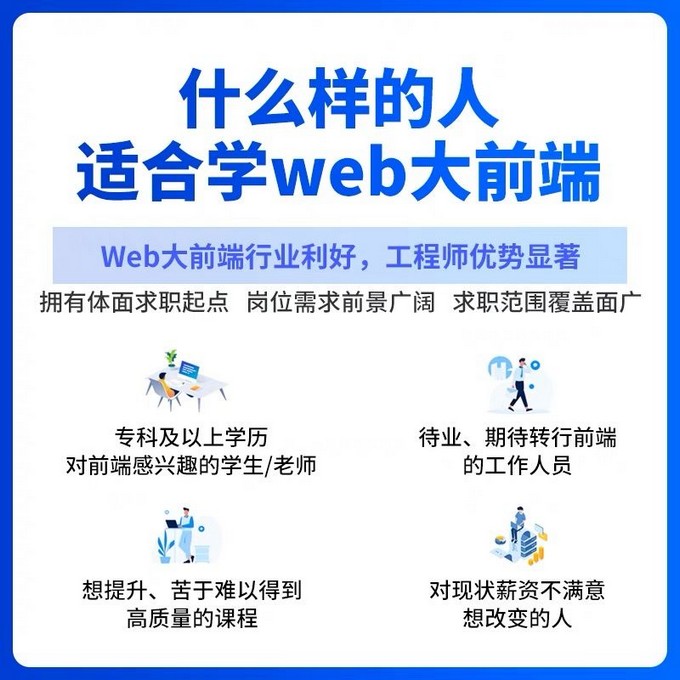
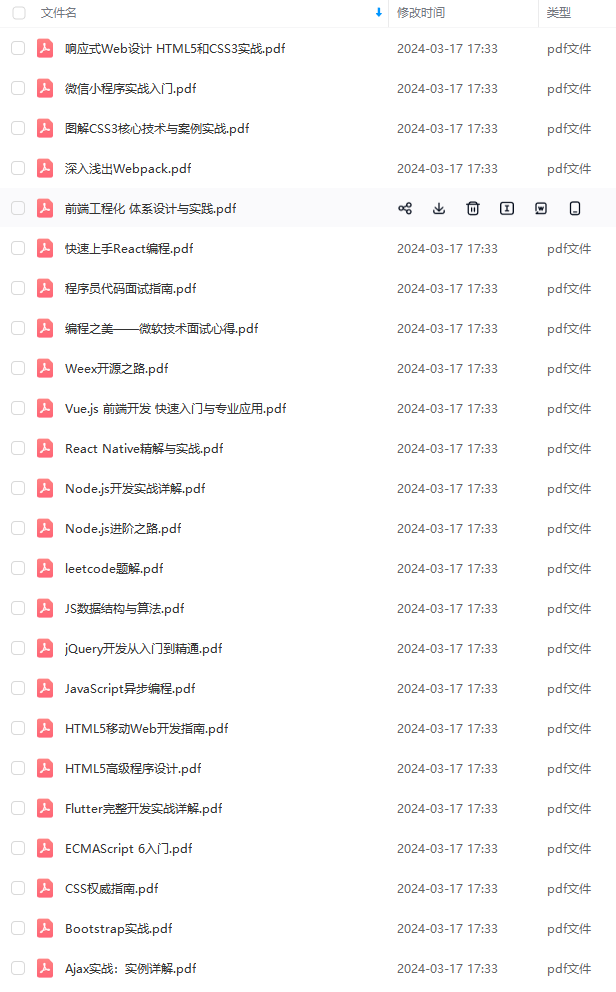
既有适合小白学习的零基础资料,也有适合3年以上经验的小伙伴深入学习提升的进阶课程,基本涵盖了95%以上前端开发知识点,真正体系化!
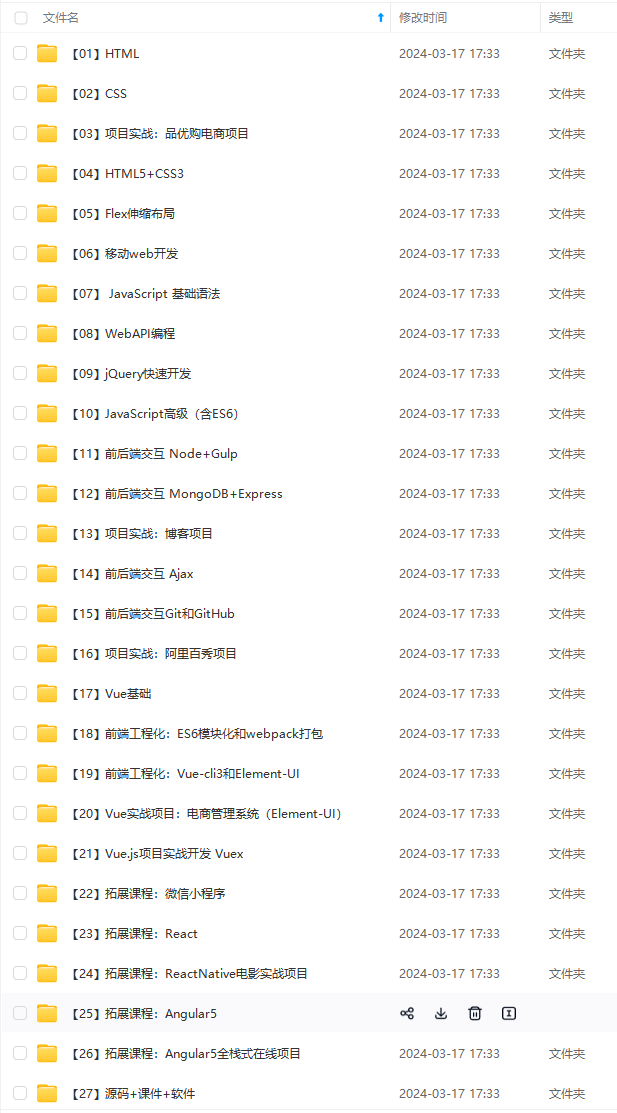
由于文件比较大,这里只是将部分目录截图出来,每个节点里面都包含大厂面经、学习笔记、源码讲义、实战项目、讲解视频,并且会持续更新!
如果你觉得这些内容对你有帮助,可以扫码获取!!(备注:前端)

最后
整理面试题,不是让大家去只刷面试题,而是熟悉目前实际面试中常见的考察方式和知识点,做到心中有数,也可以用来自查及完善知识体系。
《前端基础面试题》,《前端校招面试题精编解析大全》,《前端面试题宝典》,《前端面试题:常用算法》PDF完整版点击这里领取



上海交大毕业,曾经在小公司待过,也去过华为、OPPO等大厂,18年进入阿里一直到现在。**
深知大多数前端工程师,想要提升技能,往往是自己摸索成长或者是报班学习,但对于培训机构动则几千的学费,着实压力不小。自己不成体系的自学效果低效又漫长,而且极易碰到天花板技术停滞不前!
因此收集整理了一份《2024年Web前端开发全套学习资料》,初衷也很简单,就是希望能够帮助到想自学提升又不知道该从何学起的朋友,同时减轻大家的负担。
[外链图片转存中…(img-lhroTO0k-1713204188986)]
[外链图片转存中…(img-FxjRcOIN-1713204188986)]
既有适合小白学习的零基础资料,也有适合3年以上经验的小伙伴深入学习提升的进阶课程,基本涵盖了95%以上前端开发知识点,真正体系化!
[外链图片转存中…(img-eP87E3R4-1713204188987)]
由于文件比较大,这里只是将部分目录截图出来,每个节点里面都包含大厂面经、学习笔记、源码讲义、实战项目、讲解视频,并且会持续更新!
如果你觉得这些内容对你有帮助,可以扫码获取!!(备注:前端)

最后
整理面试题,不是让大家去只刷面试题,而是熟悉目前实际面试中常见的考察方式和知识点,做到心中有数,也可以用来自查及完善知识体系。
《前端基础面试题》,《前端校招面试题精编解析大全》,《前端面试题宝典》,《前端面试题:常用算法》PDF完整版点击这里领取
[外链图片转存中…(img-gRNOOW1M-1713204188987)]
[外链图片转存中…(img-5tPGldwg-1713204188987)]
[外链图片转存中…(img-MmPpAsce-1713204188987)]






















 1951
1951

 被折叠的 条评论
为什么被折叠?
被折叠的 条评论
为什么被折叠?








