}
// ---- update points ----
for (const point of this.points) {
// ---- dragging ----
if (this === dancerDrag && point === pointDrag) {
point.x += (pointer.x - point.x) * 0.1;
point.y += (pointer.y - point.y) * 0.1;
}
// ---- dance ----
if (this !== dancerDrag) {
point.fn && point.fn(16 * Math.sqrt(this.size), this.dir);
}
// ---- verlet integration ----
point.vx = point.x - point.px;
point.vy = point.y - point.py;
point.px = point.x;
point.py = point.y;
point.vx *= 0.995;
point.vy *= 0.995;
point.x += point.vx;
point.y += point.vy + 0.01;
}
// ---- ground ----
for (const link of this.links) {
const p1 = link.p1;
if (p1.y > canvas.height * ground - link.size * 0.5) {
p1.y = canvas.height * ground - link.size * 0.5;
p1.x -= p1.vx;
p1.vx = 0;
p1.vy = 0;
}
}
// ---- center position ----
const delta = (this.x - this.points[0].x) * 0.0002;
this.points[9].x += delta;
this.points[10].x += delta;
}
draw() {
for (const link of this.links) {
if (link.size) {
const dx = link.p1.x - link.p0.x;
const dy = link.p1.y - link.p0.y;
const a = Math.atan2(dy, dx);
const d = Math.sqrt(dx * dx + dy * dy);
// ---- shadow ----
ctx.save();
ctx.translate(link.p0.x + link.size * 0.25, link.p0.y + link.size * 0.25);
ctx.rotate(a);
ctx.drawImage(
link.shadow,
-link.size * 0.5,
-link.size * 0.5,
d + link.size,
link.size
);
ctx.restore();
// ---- stroke ----
ctx.save();
ctx.translate(link.p0.x, link.p0.y);
ctx.rotate(a);
ctx.drawImage(
link.image,
-link.size * 0.5,
-link.size * 0.5,
d + link.size,
link.size
);
ctx.restore();
}
}
}
}
Robot.Link = class Link {
constructor(parent, p0, p1, dist, size, light, force, disk) {
// ---- cache strokes ----
function stroke(color, axis) {
const image = document.createElement(“canvas”);
image.width = dist + size;
image.height = size;
const ict = image.getContext(“2d”);
ict.beginPath();
ict.lineCap = “round”;
ict.lineWidth = size;
ict.strokeStyle = color;
if (disk) {
ict.arc(size * 0.5 + dist, size * 0.5, size * 0.5, 0, 2 * Math.PI);
ict.fillStyle = color;
ict.fill();
} else {
ict.moveTo(size * 0.5, size * 0.5);
ict.lineTo(size * 0.5 + dist, size * 0.5);
ict.stroke();
}
if (axis) {
const s = size / 10;
ict.fillStyle = “#000”;
ict.fillRect(size * 0.5 - s, size * 0.5 - s, s * 2, s * 2);
ict.fillRect(size * 0.5 - s + dist, size * 0.5 - s, s * 2, s * 2);
}
return image;
}
this.p0 = p0;
this.p1 = p1;
this.distance = dist;
this.size = size;
this.light = light || 1.0;
this.force = force || 0.5;
this.image = stroke(
“hsl(” + parent.color + " ,30%, " + parent.light * this.light + “%)”,
true
);
this.shadow = stroke(“rgba(0,0,0,0.5)”);
}
};
Robot.Point = class Point {
constructor(x, y, fn, w) {
this.x = x;
this.y = y;
this.w = w || 0.5;
this.fn = fn || null;
this.px = x;
this.py = y;
this.vx = 0.0;
this.vy = 0.0;
}
};
// ---- set canvas ----
const canvas = {
init() {
this.elem = document.querySelector(“canvas”);
this.resize();
window.addEventListener(“resize”, () => this.resize(), false);
return this.elem.getContext(“2d”);
},
resize() {
this.width = this.elem.width = this.elem.offsetWidth;
this.height = this.elem.height = this.elem.offsetHeight;
ground = this.height > 500 ? 0.85 : 1.0;
for (let i = 0; i < dancers.length; i++) {
dancers[i].x = (i + 2) * canvas.width / 9;
}
}
};
// ---- set pointer ----
const pointer = {
init(canvas) {
this.x = 0;
this.y = 0;
window.addEventListener(“mousemove”, e => this.move(e), false);
canvas.elem.addEventListener(“touchmove”, e => this.move(e), false);
window.addEventListener(“mousedown”, e => this.down(e), false);
window.addEventListener(“touchstart”, e => this.down(e), false);
window.addEventListener(“mouseup”, e => this.up(e), false);
window.addEventListener(“touchend”, e => this.up(e), false);
},
down(e) {
this.move(e);
for (const dancer of dancers) {
for (const point of dancer.points) {
const dx = pointer.x - point.x;
const dy = pointer.y - point.y;
const d = Math.sqrt(dx * dx + dy * dy);
if (d < 60) {
dancerDrag = dancer;
pointDrag = point;
dancer.frame = 0;
}
}
}
},
up(e) {
dancerDrag = null;
},
move(e) {
let touchMode = e.targetTouches,
pointer;
if (touchMode) {
e.preventDefault();
pointer = touchMode[0];
} else pointer = e;
this.x = pointer.clientX;
this.y = pointer.clientY;
}
};
// ---- init ----
const dancers = [];
let ground = 1.0;
const ctx = canvas.init();
pointer.init(canvas);
let dancerDrag = null;
let pointDrag = null;
// ---- main loop ----
const run = () => {
requestAnimationFrame(run);
ctx.clearRect(0, 0, canvas.width, canvas.height);
ctx.fillStyle = “#222”;
ctx.fillRect(0, 0, canvas.width, canvas.height * 0.15);
ctx.fillRect(0, canvas.height * 0.85, canvas.width, canvas.height * 0.15);
for (const dancer of dancers) {
dancer.update();
dancer.draw();
}
};
// ---- robot structure ----
const struct = {
points: [
{
x: 0,
y: -4,
f(s, d) {
this.y -= 0.01 * s;
}
},
{
x: 0,
y: -16,
f(s, d) {
this.y -= 0.02 * s * d;
}
},
{
x: 0,
y: 12,
f(s, d) {
this.y += 0.02 * s * d;
}
},
{ x: -12, y: 0 },
{ x: 12, y: 0 },
{
x: -3,
y: 34,
f(s, d) {
if (d > 0) {
this.x += 0.01 * s;
this.y -= 0.015 * s;
} else {
this.y += 0.02 * s;
}
}
},
{
x: 3,
y: 34,
f(s, d) {
if (d > 0) {
this.y += 0.02 * s;
} else {
this.x -= 0.01 * s;
this.y -= 0.015 * s;
}
}
},
{
x: -28,
y: 0,
f(s, d) {
this.x += this.vx * 0.035;
this.y -= 0.001 * s;
}
},
{
x: 28,
y: 0,
f(s, d) {
this.x += this.vx * 0.035;
this.y -= 0.001 * s;
}
},
{
x: -3,
y: 64,
f(s, d) {
this.y += 0.015 * s;
if (d > 0) {
this.y -= 0.01 * s;
} else {
this.y += 0.05 * s;
}
}
},
{
x: 3,
y: 64,
f(s, d) {
this.y += 0.015 * s;
if (d > 0) {
this.y += 0.05 * s;
} else {
this.y -= 0.01 * s;
}
}
}
],
links: [
{ p0: 3, p1: 7, size: 12, lum: 0.5 },
{ p0: 1, p1: 3, size: 24, lum: 0.5 },
{ p0: 1, p1: 0, size: 60, lum: 0.5, disk: 1 },
{ p0: 5, p1: 9, size: 16, lum: 0.5 },
{ p0: 2, p1: 5, size: 32, lum: 0.5 },
{ p0: 1, p1: 2, size: 50, lum: 1 },
{ p0: 6, p1: 10, size: 16, lum: 1.5 },
最后
自我介绍一下,小编13年上海交大毕业,曾经在小公司待过,也去过华为、OPPO等大厂,18年进入阿里一直到现在。
深知大多数初中级Android工程师,想要提升技能,往往是自己摸索成长,自己不成体系的自学效果低效漫长且无助。
因此收集整理了一份《2024年Web前端开发全套学习资料》,初衷也很简单,就是希望能够帮助到想自学提升又不知道该从何学起的朋友,同时减轻大家的负担。

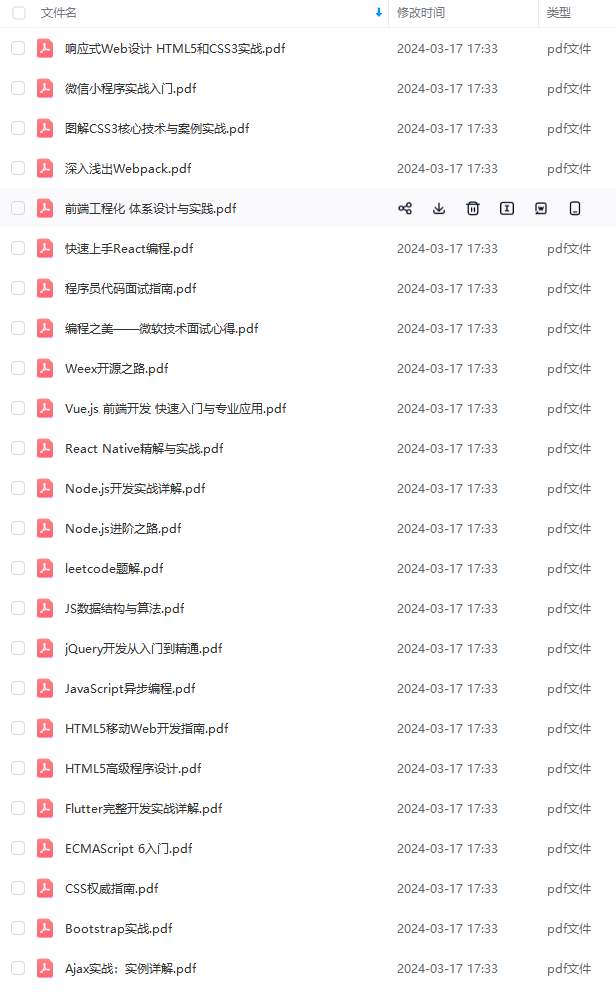
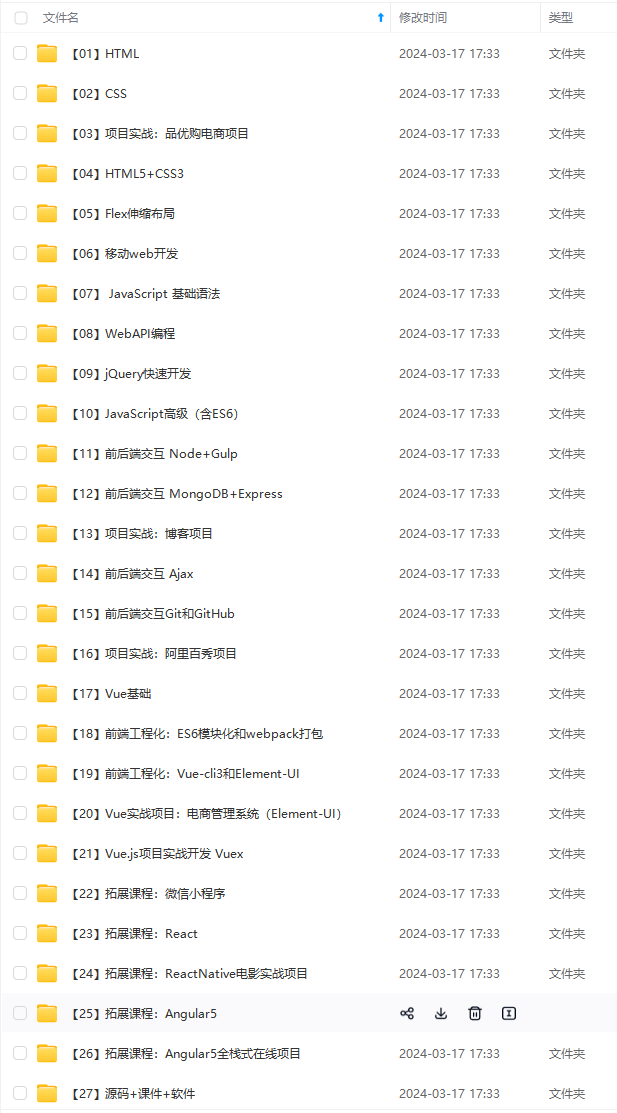
既有适合小白学习的零基础资料,也有适合3年以上经验的小伙伴深入学习提升的进阶课程,基本涵盖了95%以上Android开发知识点!不论你是刚入门Android开发的新手,还是希望在技术上不断提升的资深开发者,这些资料都将为你打开新的学习之门!
如果你觉得这些内容对你有帮助,需要这份全套学习资料的朋友可以戳我获取!!
由于文件比较大,这里只是将部分目录截图出来,每个节点里面都包含大厂面经、学习笔记、源码讲义、实战项目、讲解视频,并且会持续更新!
自我介绍一下,小编13年上海交大毕业,曾经在小公司待过,也去过华为、OPPO等大厂,18年进入阿里一直到现在。
深知大多数初中级Android工程师,想要提升技能,往往是自己摸索成长,自己不成体系的自学效果低效漫长且无助。
因此收集整理了一份《2024年Web前端开发全套学习资料》,初衷也很简单,就是希望能够帮助到想自学提升又不知道该从何学起的朋友,同时减轻大家的负担。
[外链图片转存中…(img-EiPs2j34-1715793101968)]
[外链图片转存中…(img-zjy10lTy-1715793101969)]
[外链图片转存中…(img-4pgrYiRp-1715793101969)]
既有适合小白学习的零基础资料,也有适合3年以上经验的小伙伴深入学习提升的进阶课程,基本涵盖了95%以上Android开发知识点!不论你是刚入门Android开发的新手,还是希望在技术上不断提升的资深开发者,这些资料都将为你打开新的学习之门!
如果你觉得这些内容对你有帮助,需要这份全套学习资料的朋友可以戳我获取!!
由于文件比较大,这里只是将部分目录截图出来,每个节点里面都包含大厂面经、学习笔记、源码讲义、实战项目、讲解视频,并且会持续更新!






















 2712
2712











 被折叠的 条评论
为什么被折叠?
被折叠的 条评论
为什么被折叠?








