我们已经定义了Performance接口,它是切面中切点的目标对象。现在,让我们使用AspectJ注解来定义切面
AspectJ提供了五个注解来定义通知,如下表所示。
| 注 解 | 通 知 |
| — | — |
| @After | 通知方法会在目标方法返回或抛出异常后调用 |
| @AfterReturning | 通知方法会在目标方法返回后调用 |
| @AfterThrowing | 通知方法会在目标方法抛出异常后调用 |
| @Around | 通知方法会将目标方法封装起来 |
| @Before | 通知方法会在目标方法调用之前执行 |
定义切面
我们将观众定义为一个切面,并将其应用到演出上就是较为明智的做法。
下面为Audience类的代码
package com.springinaction.perf;
import org.aspectj.lang.ProceedingJoinPoint;
import org.aspectj.lang.annotation.*;
//切面 POJO
@Aspect
public class Audience {
//定义命名的切点
@Pointcut(“execution(** com.springinaction.perf.Performance.perform(…))”)
public void performance(){
}
//定义通知
@Before(“performance()”) // 表演之前
public void silenceCellPhones(){
System.out.println(“Silencing cell phones”);
}
@Before(“performance()”) // 表演之前
public void takeSeats(){
System.out.println(“Taking seats”);
}
@AfterReturning(“performance()”) // 表演之后
public void applause(){
System.out.println(“CLAP CLAP CLAP”);
}
@AfterThrowing(“performance()”) // 表演失败之后
public void demandRefund(){
System.out.println(“Demanding a refund”);
}
@Around(“performance()”) // 环绕通知方法
public void watchPerformance(ProceedingJoinPoint jp){
try {
System.out.println(“Silencing cell phones Again”);
System.out.println(“Taking seats Again”);
jp.proceed();
System.out.println(“CLAP CLAP CLAP Again”);
}
catch (Throwable e){
System.out.println(“Demanding a refund Again”);
}
}
}
关于环绕通知,我们首先注意到它接受ProceedingJoinPoint作为参数。这个对象是必须要有的,因为要在通知中通过它来调用被通知的方法。
需要注意的是,一般情况下,别忘记调用proceed()方法。如果不调用,那么通知实际上会阻塞对被通知方法的调用,也许这是所期望的效果。当然,也可以多次调用,比如要实现一个场景是实现重试逻辑。
除了注解和没有实际操作的performance()方法,Audience类依然是一个POJO,可以装配为Spring中的bean
@Bean
public Audience audience(){ // 声明Audience
return new Audience();
}
除了定义切面外,还需要启动自动代理,才能使这些注解解析。
如果使用JavaConfig的话,需要如下配置
package com.springinaction.perf;
import org.springframework.context.annotation.Bean;
import org.springframework.context.annotation.ComponentScan;
import org.springframework.context.annotation.Configuration;
import org.springframework.context.annotation.EnableAspectJAutoProxy;
@Configuration
@ComponentScan
@EnableAspectJAutoProxy //启动AspectJ自动代理
public class AppConfig {
@Bean
public Audience audience(){ // 声明Audience
return new Audience();
}
}
假如在Spring中要使用XML来装配bean的话,那么需要使用Spring aop命名空间中的<aop:aspectj-autoproxy>元素。
<beans xmlns=“http://www.springframework.org/schema/beans”
xmlns:xsi=“http://www.w3.org/2001/XMLSchema-instance”
xmlns:aop=“http://www.springframework.org/schema/aop”
xmlns:context=“http://www.springframework.org/schema/context”
xsi:schemaLocation="http://www.springframework.org/schema/aop
http://www.springframework.org/schema/aop/spring-aop.xsd
http://www.springframework.org/schema/beans
http://www.springframework.org/schema/beans/spring-beans.xsd
http://www.springframework.org/schema/context
http://www.springframework.org/schema/context/spring-context.xsd">
<context:component-scan base-package=“com.springinaction.perf” />
<aop:aspectj-autoproxy />
无论使用JavaConfig还是XML,Aspect自动代理都会使用@Aspect注解的bean创建一个代理,这个代理会围绕着所有该切面的切点所匹配的bean。这种情况下,将会为Concert的bean创建一个代理,Audience类中的通知方法将会在perform()调用前后执行。
我们需要记住的是,Spring的AspectJ自动代理仅仅使用@AspectJ作为创建切面的指导,切面依然是基于代理的。本质上,它依然是Spring基于代理的切面。
处理通知中的参数
目前为止,除了环绕通知,其他通知都没有参数。如果切面所通知的方法确实有参数该怎么办呢?切面能访问和使用传递给被通知方法的参数吗?
为了阐述这个问题,我们来重新看一下BlankDisc样例。假设你想记录每个磁道被播放的次数。为了记录次数,我们创建了TrackCounter类,它是通知playTrack()方法的一个切面。
package com.springinaction.disc;
import org.aspectj.lang.annotation.Aspect;
import org.aspectj.lang.annotation.Before;
import org.aspectj.lang.annotation.Pointcut;
import java.util.HashMap;
import java.util.Map;
@Aspect
public class TrackCounter {
private Map<Integer, Integer> trackCounts = new HashMap<>();
@Pointcut(“execution(* com.springinaction.disc.CompactDisc.playTrack(int))” +
“&& args(trackNumber)”) // 通知playTrack()方法
public void trackPlayed(int trackNumber){}
@Before(“trackPlayed(trackNumber)”) // 在播放前,为该磁道计数
public void countTrack(int trackNumber){
int currentCount = getPlayCount(trackNumber);
trackCounts.put(trackNumber, currentCount + 1);
}
public int getPlayCount(int trackNumber){
return trackCounts.containsKey(trackNumber) ? trackCounts.get(trackNumber) : 0;
}
}
以下为切点表达式分解
在切点表达式中声明参数,这个参数传入到通知方法中
其中args(trackNumber)限定符表明传递给playTrack()方法的int类型参数也会传递到通知中去。trackNumber也与切点方法签名中的参数相匹配。切点定义中的参数与切点方法中的参数名称是一样的。
下面我们启动AspectJ自动代理以及定义bean
package com.springinaction.disc;
import org.springframework.context.annotation.Bean;
import org.springframework.context.annotation.Configuration;
import org.springframework.context.annotation.EnableAspectJAutoProxy;
import java.util.ArrayList;
import java.util.List;
@Configuration
@EnableAspectJAutoProxy
public class TrackCounterConfig {
@Bean
public CompactDisc sgtPeppers(){
BlankDisc cd = new BlankDisc();
cd.setTitle(“Sgt. Pepper’s Lonely Hearts Club Band”);
cd.setArtist(“The Beatles”);
List tracks = new ArrayList<>();
tracks.add(“Sgt. Pepper’s Lonely Hearts Club Band”);
tracks.add(“With a Little Help from My Friends”);
tracks.add(“Luck in the Sky with Diamonds”);
tracks.add(“Getting Better”);
tracks.add(“Fixing a Hole”);
tracks.add(“Feel My Heart”);
tracks.add(“L O V E”);
cd.setTracks(tracks);
return cd;
}
@Bean
public TrackCounter trackCounter(){
return new TrackCounter();
}
}
最后的简单测试
package com.springinaction;
import static org.junit.Assert.*;
import com.springinaction.disc.CompactDisc;
import com.springinaction.disc.TrackCounter;
import com.springinaction.disc.TrackCounterConfig;
import org.junit.Rule;
import org.junit.Test;
import org.junit.runner.RunWith;
import org.junit.contrib.java.lang.system.StandardOutputStreamLog;
import org.springframework.beans.factory.annotation.Autowired;
import org.springframework.test.context.ContextConfiguration;
import org.springframework.test.context.junit4.SpringJUnit4ClassRunner;
@RunWith(SpringJUnit4ClassRunner.class)
@ContextConfiguration(classes = TrackCounterConfig.class)
public class TrackCounterTest {
@Rule
public final StandardOutputStreamLog log = new StandardOutputStreamLog();
@Autowired
private CompactDisc cd;
@Autowired
private TrackCounter counter;
@Test
public void testTrackCounter(){
cd.playTrack(1);
cd.playTrack(2);
cd.playTrack(3);
cd.playTrack(3);
cd.playTrack(3);
cd.playTrack(3);
cd.playTrack(7);
cd.playTrack(7);
assertEquals(1,counter.getPlayCount(1));
assertEquals(1,counter.getPlayCount(2));
assertEquals(4,counter.getPlayCount(3));
assertEquals(0,counter.getPlayCount(4));
assertEquals(0,counter.getPlayCount(5));
assertEquals(0,counter.getPlayCount(6));
assertEquals(2,counter.getPlayCount(7));
}
}
通过注解引入新功能
我们除了给已有的方法添加新功能外,还可以添加一些额外的功能。
回顾一下,在Spring中,切面只是实现了它们所包装bean相同的接口代理。如果除了实现这些接口,代理也能暴露新接口。即便底层实现类并没有实现这些接口,切面所通知的bean也能实现新的接口。下图展示了它们是如何工作的。
使用Spring AOP,我们可以为bean引入新的方法。代理拦截调用并委托给实现该方法的其他对象
需要注意的是,当引入接口的方法被调用时,代理会把此调用委托给实现了新接口的某个其他对象。实际上,一个bean的实现被拆分到了多个类中。
为了验证能行得通,我们为所有的Performance实现引入Encoreable接口
package com.springinaction.perf;
public interface Encoreable {
void performEncore();
}
借助于AOP,我们创建一个新的切面
package com.springinaction.perf;
import org.aspectj.lang.annotation.Aspect;
import org.aspectj.lang.annotation.DeclareParents;
@Aspect
public class EncoreableIntroducer { // 需要给Performance和其实现类额外添加方法的实现
@DeclareParents(value = “com.springinaction.perf.Performance+”,
defaultImpl = DefaultEncoreable.class)
public static Encoreable encoreable;
}
其中@DeclareParents注解,将Encoreable接口引入到Performance bean中。
@DeclareParents注解有三个部门组成:
-
value属性指定了哪种类型的bean要引入该接口。(本例中,就是Performance,加号表示Performance的所有子类型)
-
defaultImpl属性指定了为引入功能提供实现的类。
-
@DeclareParents注解所标注的静态属性指明了要引入的接口。
然后需要在配置中声明EncoreableIntroducer的bean
@Bean
public EncoreableIntroducer encoreableIntroducer(){
return new EncoreableIntroducer();
}
当调用委托给被代理的bean或被引入的实现,取决于调用的方法属性被代理的bean还是属性被引入的接口。
在Spring中,注解和自动代理提供了一种很便利的方式来创建切面。但有一个劣势:必须能够为通知类添加注解,要有源码。
如果没有源码或者不想注解到你的代码中,能可选择Spring XML配置文件中声明切面。
如果声明切面,但不能为通知类添加注解时,需要转向XML配置了。
在Spring的aop命名空间中,提供了多个元素用来在XML中声明切面,如下表所示
| AOP配置元素 | 用途 |
| — | — |
| <aop:advisor> | 定义AOP通知器 |
| <aop:after> | 定义AOP后置通知(不管被通知的方法是否执行成功) |
| <aop:after-returning> | 定义AOP返回通知 |
| <aop:after-throwing> | 定义AOP异常通知 |
| <aop:around> | 定义AOP环绕通知 |
| <aop:aspect> | 定义一个切面 |
| <aop:aspectj-autoproxy> | 启用@AspectJ注解驱动的切面 |
| <aop:before> | 定义AOP前置通知 |
| <aop:config> | 顶层的AOP配置元素。大多数的<aop:*>元素必须包含在<aop:config>元素内 |
| <aop:declare-parents> | 以透明的方式为被通知的对象引入额外的接口 |
| <aop:pointcut> | 定义一个切点 |
我们重新看一下Audience类,这一次我们将它所有的AspectJ注解全部移除掉:
package com.springinaction.perf;
public class Audience {
public void silenceCellPhones(){
System.out.println(“Silencing cell phones”);
}
public void takeSeats(){
System.out.println(“Taking seats”);
}
public void applause(){
System.out.println(“CLAP CLAP CLAP”);
}
public void demandRefund(){
System.out.println(“Demanding a refund”);
}
public void watchPerformance(ProceedingJoinPoint jp){
try {
System.out.println(“Silencing cell phones Again”);
System.out.println(“Taking seats Again”);
jp.proceed();
System.out.println(“CLAP CLAP CLAP Again”);
}
catch (Throwable e){
System.out.println(“Demanding a refund Again”);
}
}
}
声明前置、后置以及环绕通知
下面展示了所需要的XML
<?xml version="1.0" encoding="UTF-8"?><beans xmlns=“http://www.springframework.org/schema/beans”
xmlns:xsi=“http://www.w3.org/2001/XMLSchema-instance”
xmlns:aop=“http://www.springframework.org/schema/aop”
xsi:schemaLocation="http://www.springframework.org/schema/aop
http://www.springframework.org/schema/aop/spring-aop-3.2.xsd
http://www.springframework.org/schema/beans
http://www.springframework.org/schema/beans/spring-beans.xsd">
aop:config
<aop:aspect ref=“audience”>
<aop:pointcut id=“perf” expression=“execution(* com.springinaction.perf.Performance.perform(…))” />
<aop:before pointcut-ref=“perf” method=“silenceCellPhones” />
<aop:before pointcut-ref=“perf” method=“takeSeats” />
<aop:after-returning pointcut-ref=“perf” method=“applause” />
<aop:after-throwing pointcut-ref=“perf” method=“demandRefund”/>
<aop:around pointcut-ref=“perf” method=“watchPerformance”/>
</aop:aspect>
</aop:config>
为通知传递参数
我们使用XML来配置BlankDisc。
首先,移除掉TrackCounter上所有的@AspectJ注解。
package com.springinaction.disc;
import java.util.HashMap;
import java.util.Map;
public class TrackCounter {
private Map<Integer, Integer> trackCounts = new HashMap<>();
// 在播放前,为该磁道计数
public void countTrack(int trackNumber){
int currentCount = getPlayCount(trackNumber);
trackCounts.put(trackNumber, currentCount + 1);
}
public int getPlayCount(int trackNumber){
return trackCounts.containsKey(trackNumber) ? trackCounts.get(trackNumber) : 0;
}
}
下面展示了在XML中将TrackCounter配置为参数化的切面
<?xml version="1.0" encoding="UTF-8"?><beans xmlns=“http://www.springframework.org/schema/beans”
xmlns:xsi=“http://www.w3.org/2001/XMLSchema-instance”
xmlns:aop=“http://www.springframework.org/schema/aop”
xsi:schemaLocation="http://www.springframework.org/schema/aop
http://www.springframework.org/schema/aop/spring-aop-3.2.xsd
http://www.springframework.org/schema/beans
http://www.springframework.org/schema/beans/spring-beans.xsd">
Sgt. Pepper’s Lonely Hearts Club Band
自我介绍一下,小编13年上海交大毕业,曾经在小公司待过,也去过华为、OPPO等大厂,18年进入阿里一直到现在。
深知大多数Java工程师,想要提升技能,往往是自己摸索成长或者是报班学习,但对于培训机构动则几千的学费,着实压力不小。自己不成体系的自学效果低效又漫长,而且极易碰到天花板技术停滞不前!
因此收集整理了一份《2024年Java开发全套学习资料》,初衷也很简单,就是希望能够帮助到想自学提升又不知道该从何学起的朋友,同时减轻大家的负担。
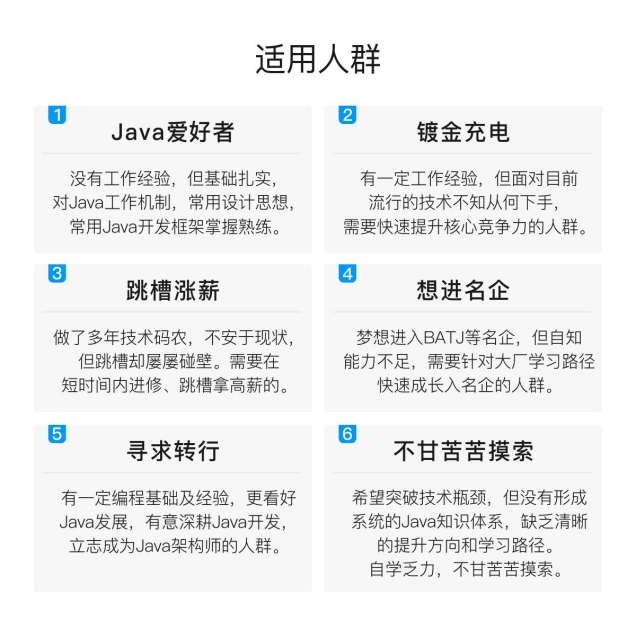
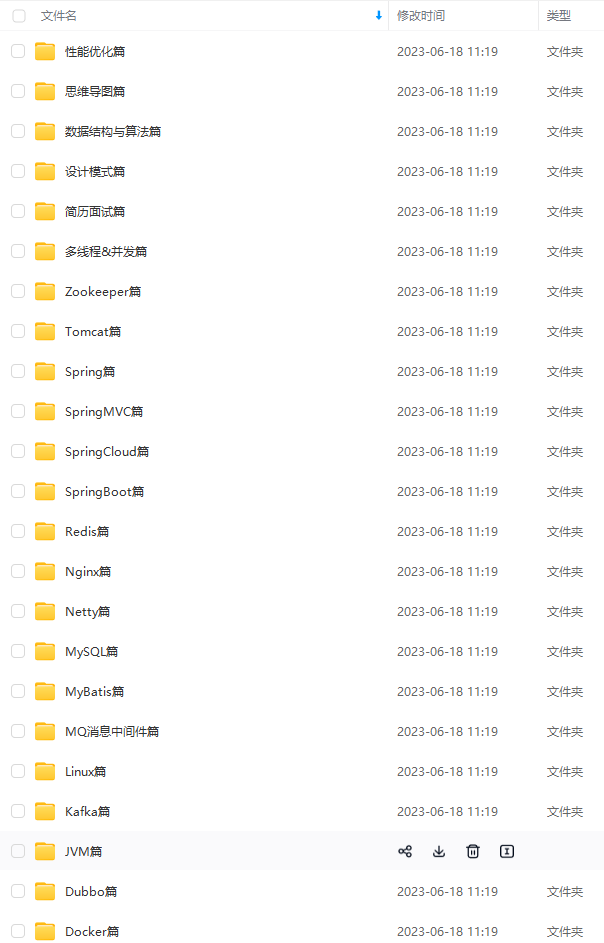


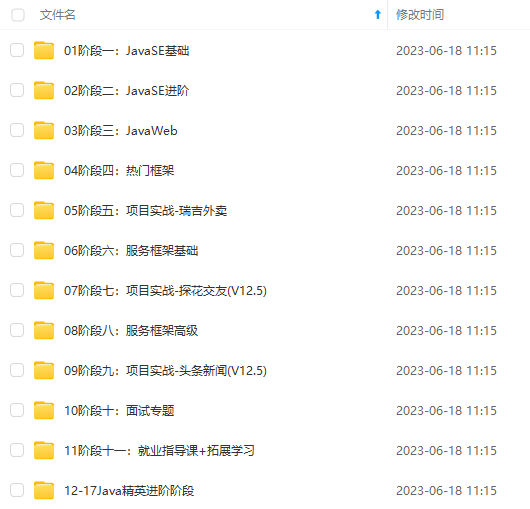
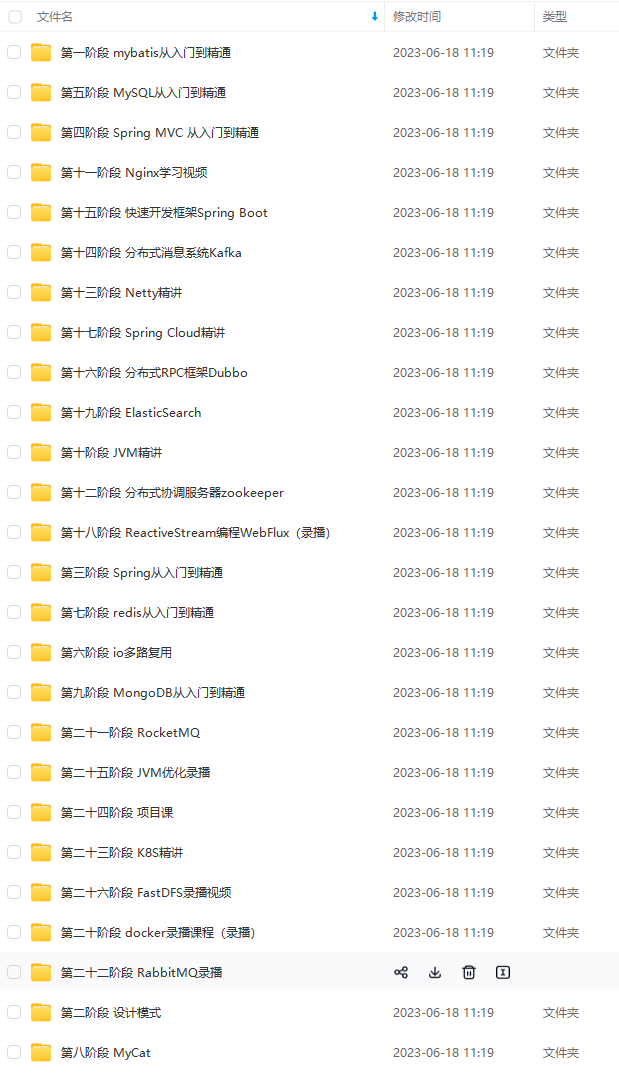
既有适合小白学习的零基础资料,也有适合3年以上经验的小伙伴深入学习提升的进阶课程,基本涵盖了95%以上Java开发知识点,真正体系化!
由于文件比较大,这里只是将部分目录大纲截图出来,每个节点里面都包含大厂面经、学习笔记、源码讲义、实战项目、讲解视频,并且后续会持续更新
如果你觉得这些内容对你有帮助,可以添加V获取:vip1024b (备注Java)

总结
在清楚了各个大厂的面试重点之后,就能很好的提高你刷题以及面试准备的效率,接下来小编也为大家准备了最新的互联网大厂资料。




一个人可以走的很快,但一群人才能走的更远。不论你是正从事IT行业的老鸟或是对IT行业感兴趣的新人,都欢迎扫码加入我们的的圈子(技术交流、学习资源、职场吐槽、大厂内推、面试辅导),让我们一起学习成长!

漫长,而且极易碰到天花板技术停滞不前!**
因此收集整理了一份《2024年Java开发全套学习资料》,初衷也很简单,就是希望能够帮助到想自学提升又不知道该从何学起的朋友,同时减轻大家的负担。
[外链图片转存中…(img-8V40sng2-1712954354459)]
[外链图片转存中…(img-OloHpWAP-1712954354460)]
[外链图片转存中…(img-qe7qDNpa-1712954354460)]
[外链图片转存中…(img-dtuBRgaZ-1712954354461)]
[外链图片转存中…(img-Yo5dt7GZ-1712954354461)]
[外链图片转存中…(img-DvC8i8D1-1712954354461)]
既有适合小白学习的零基础资料,也有适合3年以上经验的小伙伴深入学习提升的进阶课程,基本涵盖了95%以上Java开发知识点,真正体系化!
由于文件比较大,这里只是将部分目录大纲截图出来,每个节点里面都包含大厂面经、学习笔记、源码讲义、实战项目、讲解视频,并且后续会持续更新
如果你觉得这些内容对你有帮助,可以添加V获取:vip1024b (备注Java)
[外链图片转存中…(img-vcw0uPWZ-1712954354461)]
总结
在清楚了各个大厂的面试重点之后,就能很好的提高你刷题以及面试准备的效率,接下来小编也为大家准备了最新的互联网大厂资料。
[外链图片转存中…(img-nkrMkOLb-1712954354462)]
[外链图片转存中…(img-a5TNYh0K-1712954354462)]
[外链图片转存中…(img-5xH7eUdI-1712954354462)]
[外链图片转存中…(img-7NPRmAcU-1712954354463)]
一个人可以走的很快,但一群人才能走的更远。不论你是正从事IT行业的老鸟或是对IT行业感兴趣的新人,都欢迎扫码加入我们的的圈子(技术交流、学习资源、职场吐槽、大厂内推、面试辅导),让我们一起学习成长!
[外链图片转存中…(img-R9OgEfZ6-1712954354463)]






















 513
513











 被折叠的 条评论
为什么被折叠?
被折叠的 条评论
为什么被折叠?








