page {
background-color: #5a9cd8;
color: white;
}
.container {
margin: 50rpx;
}
.top {
display: flex;
padding: 20rpx;
flex-direction: row;
background-color: #efefef;
position: absolute;
top: 50rpx;
border-radius: 10rpx;
width: 90%;
}
.input {
width: 90%;
font-size: 32rpx;
}
.icon {
width: 10%;
position: absolute;
right: 10rpx;
}
.body {
text-align: center;
display: flex;
flex-direction: column;
}
.type{
display: flex;
flex-direction: column;
font-size: 60rpx;
text-align: center;
}
.city {
font-size: 80rpx;
}
.today {
font-size: 34rpx;
}
.bottom {
display: flex;
flex-direction: column;
align-items: center;
text-align: center;
}
.weather {
font-size: 38rpx;
width: 100%;
}
/* .right {
display: flex;
flex-direction: column;
} */
.wind {
font-size: 40rpx;
}
.temp {
font-size: 40rpx;
font-weight: bold;
font-family: Arial, Helvetica, sans-serif;
}
input {
color: #333;
}
// pages/weather/weather.js
var defaultcity, getweather, gettemp, getwind, getpic, gettype,getdate;
var vurl = ‘http://wthrcdn.etouch.cn/weather_mini?city=’
Page({
/**
- 页面的初始数据
*/
data: {},
/**
- 生命周期函数–监听页面加载
*/
onLoad: function (options) {
defaultcity = ‘北京’
this.weather()
},
weather() {
wx.showLoading({
title: ‘Loading’,
})
wx.request({
url: vurl + defaultcity,
success: res => {
console.log(res.data)
if (!res.data) {
wx.showToast({
title: ‘获取天气接口失败’,
})
wx.hideLoading()
}
//头部-日期
getdate = res.data.data.forecast[0].date
//图片
getpic =‘’
gettype=res.data.data.forecast[0].type
switch(gettype){
case ‘小雨’:
getpic=‘/images/rain.png’
break;
case ‘阴’:
getpic=‘/images/yin.png’
break;
case ‘多云’:
getpic=‘/images/duoyun.png’
break;
case ‘晴’:
getpic=‘/images/qing.png’
break;
default:
console.log(“default”);
}
//底部
getweather = res.data.data.forecast[0].high + ‘\n’ + res.data.data.forecast[0].low
gettemp = res.data.data.forecast[0].high
getwind = res.data.data.forecast[0].fengxiang + ‘,’ + res.data.data.forecast[0].fengli.replace(/<![CDATA[(.*)]]>/, ‘$1’)
this.setData({
city: defaultcity,
weather: getweather,
temp: gettemp,
wind: getwind,
pic: getpic,
type: gettype,
date: getdate
})
wx.hideLoading()
自我介绍一下,小编13年上海交大毕业,曾经在小公司待过,也去过华为、OPPO等大厂,18年进入阿里一直到现在。
深知大多数初中级Android工程师,想要提升技能,往往是自己摸索成长或者是报班学习,但对于培训机构动则近万的学费,着实压力不小。自己不成体系的自学效果低效又漫长,而且极易碰到天花板技术停滞不前!
因此收集整理了一份《2024年Android移动开发全套学习资料》,初衷也很简单,就是希望能够帮助到想自学提升又不知道该从何学起的朋友,同时减轻大家的负担。
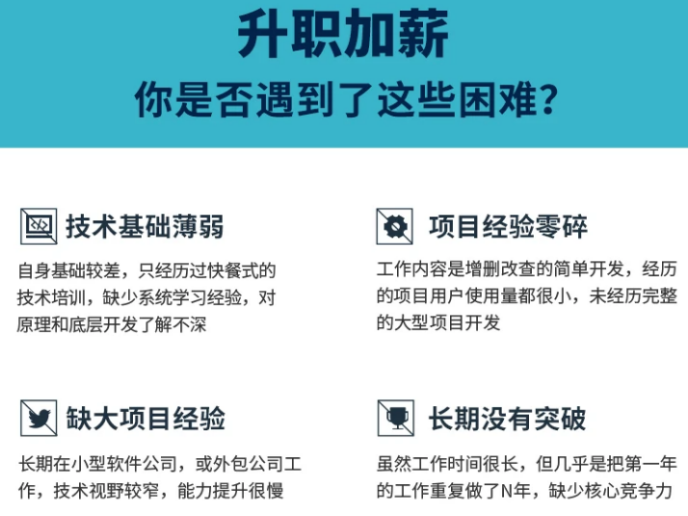
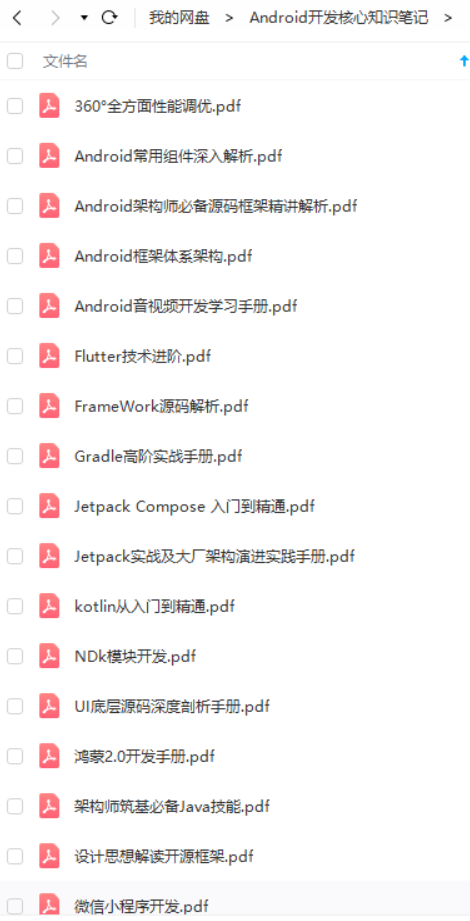
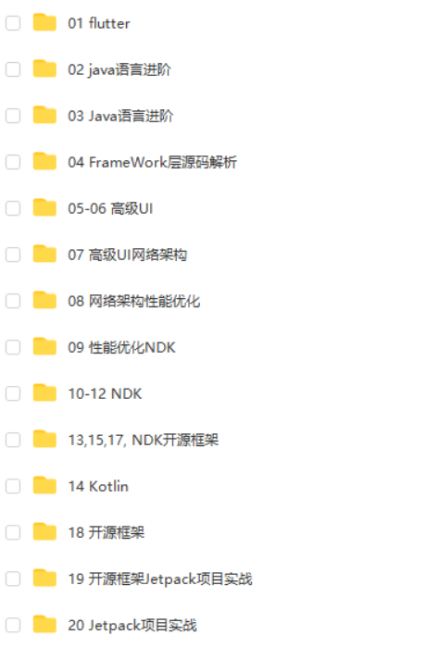
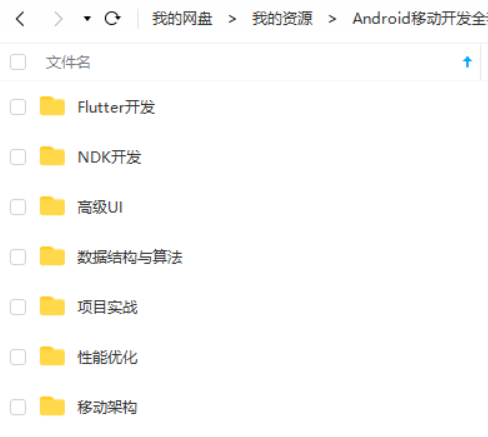
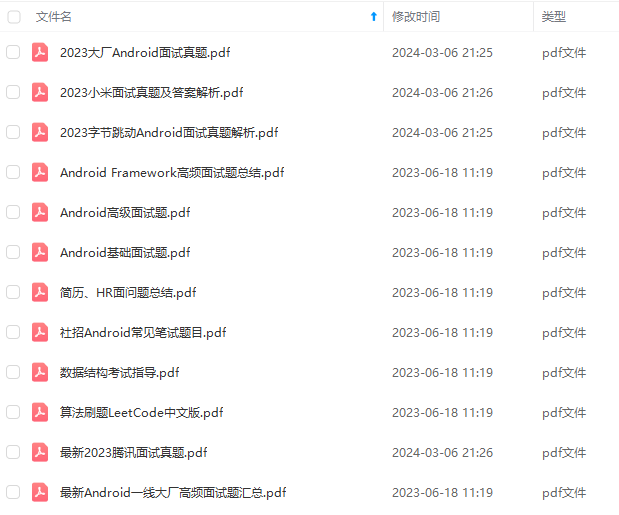
既有适合小白学习的零基础资料,也有适合3年以上经验的小伙伴深入学习提升的进阶课程,基本涵盖了95%以上Android开发知识点,真正体系化!
由于文件比较大,这里只是将部分目录截图出来,每个节点里面都包含大厂面经、学习笔记、源码讲义、实战项目、讲解视频,并且会持续更新!
如果你觉得这些内容对你有帮助,可以扫码获取!!(备注:Android)

最后笔者收集整理了一份Flutter高级入门进阶资料PDF
以下是资料目录和内容部分截图
里面包括详细的知识点讲解分析,带你一个星期入门Flutter。还有130个进阶学习项目实战视频教程,让你秒变大前端。
《互联网大厂面试真题解析、进阶开发核心学习笔记、全套讲解视频、实战项目源码讲义》点击传送门即可获取!
阶资料PDF
以下是资料目录和内容部分截图
[外链图片转存中…(img-HxJ4CqQL-1713610775221)]
[外链图片转存中…(img-6tswsMJE-1713610775222)]
里面包括详细的知识点讲解分析,带你一个星期入门Flutter。还有130个进阶学习项目实战视频教程,让你秒变大前端。
[外链图片转存中…(img-jAhHOvai-1713610775223)]
《互联网大厂面试真题解析、进阶开发核心学习笔记、全套讲解视频、实战项目源码讲义》点击传送门即可获取!

























 3880
3880

 被折叠的 条评论
为什么被折叠?
被折叠的 条评论
为什么被折叠?








