/**
- 存储所有子View
*/
private List<List> mAllChildViews = new ArrayList<>();
/**
- 每一行的高度
*/
private List mLineHeight = new ArrayList<>();
public ZFlowLayout(Context context) {
this(context, null);
}
public ZFlowLayout(Context context, AttributeSet attrs) {
this(context, attrs, 0);
}
public ZFlowLayout(Context context, AttributeSet attrs, int defStyle) {
super(context, attrs, defStyle);
}
@Override
protected void onMeasure(int widthMeasureSpec, int heightMeasureSpec) {
//父控件传进来的宽度和高度以及对应的测量模式
int sizeWidth = MeasureSpec.getSize(widthMeasureSpec);
int modeWidth = MeasureSpec.getMode(widthMeasureSpec);
int sizeHeight = MeasureSpec.getSize(heightMeasureSpec);
int modeHeight = MeasureSpec.getMode(heightMeasureSpec);
//如果当前ViewGroup的宽高为wrap_content的情况
//自己测量的宽度
int width = 0;
//自己测量的高度
int height = 0;
//记录每一行的宽度和高度
int lineWidth = 0;
int lineHeight = 0;
//获取子view的个数
int childCount = getChildCount();
for (int i = 0; i < childCount; i++) {
View child = getChildAt(i);
//测量子View的宽和高
measureChild(child, widthMeasureSpec, heightMeasureSpec);
//得到LayoutParams
MarginLayoutParams lp = (MarginLayoutParams) child.getLayoutParams();
//子View占据的宽度
int childWidth = child.getMeasuredWidth() + lp.leftMargin + lp.rightMargin;
//子View占据的高度
int childHeight = child.getMeasuredHeight() + lp.topMargin + lp.bottomMargin;
//换行时候
if (lineWidth + childWidth > sizeWidth) {
//对比得到最大的宽度
width = Math.max(width, lineWidth);
//重置lineWidth
lineWidth = childWidth;
//记录行高
height += lineHeight;
lineHeight = childHeight;
} else {//不换行情况
//叠加行宽
lineWidth += childWidth;
//得到最大行高
lineHeight = Math.max(lineHeight, childHeight);
}
//处理最后一个子View的情况
if (i == childCount - 1) {
width = Math.max(width, lineWidth);
height += lineHeight;
}
}
//wrap_content
setMeasuredDimension(modeWidth == MeasureSpec.EXACTLY ? sizeWidth : width,
modeHeight == MeasureSpec.EXACTLY ? sizeHeight : height);
}
@Override
protected void onLayout(boolean changed, int l, int t, int r, int b) {
mAllChildViews.clear();
mLineHeight.clear();
//获取当前ViewGroup的宽度
int width = getWidth();
int lineWidth = 0;
int lineHeight = 0;
//记录当前行的view
List lineViews = new ArrayList();
int childCount = getChildCount();
for (int i = 0; i < childCount; i++) {
View child = getChildAt(i);
MarginLayoutParams lp = (MarginLayoutParams) child.getLayoutParams();
int childWidth = child.getMeasuredWidth();
int childHeight = child.getMeasuredHeight();
//如果需要换行
if (childWidth + lineWidth + lp.leftMargin + lp.rightMargin > width) {
//记录LineHeight
mLineHeight.add(lineHeight);
//记录当前行的Views
mAllChildViews.add(lineViews);
//重置行的宽高
lineWidth = 0;
lineHeight = childHeight + lp.topMargin + lp.bottomMargin;
//重置view的集合
lineViews = new ArrayList();
}
lineWidth += childWidth + lp.leftMargin + lp.rightMargin;
lineHeight = Math.max(lineHeight, childHeight + lp.topMargin + lp.bottomMargin);
lineViews.add(child);
}
//处理最后一行
mLineHeight.add(lineHeight);
mAllChildViews.add(lineViews);
//设置子View的位置
int left = 0;
int top = 0;
//获取行数
int lineCount = mAllChildViews.size();
for (int i = 0; i < lineCount; i++) {
//当前行的views和高度
lineViews = mAllChildViews.get(i);
lineHeight = mLineHeight.get(i);
for (int j = 0; j < lineViews.size(); j++) {
View child = lineViews.get(j);
//判断是否显示
if (child.getVisibility() == View.GONE) {
continue;
}
MarginLayoutParams lp = (MarginLayoutParams) child.getLayoutParams();
int cLeft = left + lp.leftMargin;
int cTop = top + lp.topMargin;
int cRight = cLeft + child.getMeasuredWidth();
int cBottom = cTop + child.getMeasuredHeight();
//进行子View进行布局
child.layout(cLeft, cTop, cRight, cBottom);
left += child.getMeasuredWidth() + lp.leftMargin + lp.rightMargin;
}
left = 0;
top += lineHeight;
}
}
/**
- 与当前ViewGroup对应的LayoutParams
*/
@Override
public LayoutParams generateLayoutParams(AttributeSet attrs) {
return new MarginLayoutParams(getContext(), attrs);
}
}
第二步:新建一个SharePreference工具类,用来保存、读取、清除历史搜索记录,这里贴上这三个方法的代码
/**
-
保存搜索记录
-
@param keyword
*/
public void save(String keyword) {
// 获取搜索框信息
SharedPreferences mysp = mContext.getSharedPreferences(“search_history”, 0);
String old_text = mysp.getString(“history”, “”);
// 利用StringBuilder.append新增内容,逗号便于读取内容时用逗号拆分开
StringBuilder builder = new StringBuilder(old_text);
builder.append(keyword + “,”);
// 判断搜索内容是否已经存在于历史文件,已存在则不重复添加
if (!old_text.contains(keyword + “,”)) {
SharedPreferences.Editor myeditor = mysp.edit();
myeditor.putString(“history”, builder.toString());
myeditor.commit();
}
}
public String[] getHistoryList() {
// 获取搜索记录文件内容
SharedPreferences sp = mContext.getSharedPreferences(“search_history”, 0);
String history = sp.getString(“history”, “”);
// 用逗号分割内容返回数组
String[] history_arr = history.split(“,”);
// 保留前50条数据
if (history_arr.length > 50) {
String[] newArrays = new String[50];
System.arraycopy(history_arr, 0, newArrays, 0, 50);
}
return history_arr;
}
/**
- 清除搜索记录
*/
public void cleanHistory() {
SharedPreferences sp = mContext.getSharedPreferences(“search_history”, 0);
SharedPreferences.Editor editor = sp.edit();
editor.clear();
editor.commit();
}
最后呢,就到了关键的一步啦,在Activity里进行读写初始化操作啦。
package cn.cnpp.searchhistory;
import android.content.Context;
import android.content.Intent;
import android.os.Bundle;
import android.support.v7.app.AppCompatActivity;
import android.text.Editable;
import android.text.TextWatcher;
import android.view.Gravity;
import android.view.View;
import android.view.ViewGroup;
import android.widget.ArrayAdapter;
import android.widget.AutoCompleteTextView;
import android.widget.TextView;
import android.widget.Toast;
import butterknife.BindView;
import butterknife.ButterKnife;
import butterknife.OnClick;
/**
- @author dengyalan
*/
public class MainActivity extends AppCompatActivity {
@BindView(R.id.auto_search)
AutoCompleteTextView autoSearch;
@BindView(R.id.keyword_fl)
ZFlowLayout keywordFl;
@BindView(R.id.history_fl)
ZFlowLayout historyFl;
public static String[] searchWord = {“净水器”, “手机”, “电动车”, “洗衣机”, “沙发”, “冰箱”, “瓷砖”, “空调”, “床垫”, “卫浴”, “热水器”, “床”, “家具”, “手表”, “电视”, “集成灶”, “领带”, “保温杯”, “童装”, “自行车”, “空气净化器”, “地板”, “硅藻泥”, “油烟机”, “智能家居”};
@Override
protected void onCreate(Bundle savedInstanceState) {
super.onCreate(savedInstanceState);
setContentView(R.layout.activity_main);
ButterKnife.bind(this);
initView();
}
private void initView() {
initKeyword(searchWord);
initHistory();
String[] data = SPUtils.getInstance(this).getHistoryList();
ArrayAdapter autoCompleteAdapter = new ArrayAdapter(this,
R.layout.view_mw_textview, data);
autoSearch.setAdapter(autoCompleteAdapter);
autoSearch.addTextChangedListener(new TextWatcher() {
@Override
public void beforeTextChanged(CharSequence charSequence, int i, int i1, int i2) {
}
@Override
public void onTextChanged(CharSequence charSequence, int i, int i1, int i2) {
if (charSequence.length() > 0) {
}
}
@Override
public void afterTextChanged(Editable editable) {
}
});
}
private void initHistory() {
final String[] data = SPUtils.getInstance(this).getHistoryList();
ViewGroup.MarginLayoutParams layoutParams = new ViewGroup.MarginLayoutParams(ViewGroup.LayoutParams.WRAP_CONTENT, ViewGroup.LayoutParams.WRAP_CONTENT);
layoutParams.setMargins(10, 10, 10, 10);
historyFl.removeAllViews();
for (int i = 0; i < data.length; i++) {
if (isNullorEmpty(data[i])) {
return;
}
final int j = i;
//添加分类块
View paramItemView = getLayoutInflater().inflate(R.layout.adapter_search_keyword, null);
TextView keyWordTv = paramItemView.findViewById(R.id.tv_content);
keyWordTv.setText(data[j]);
keyWordTv.setBackgroundResource(R.drawable.whitebg_strokegrey_radius3);
historyFl.addView(paramItemView, layoutParams);
keyWordTv.setOnClickListener(new View.OnClickListener() {
@Override
public void onClick(View v) {
autoSearch.setText(data[j]);
}
});
}
}
private void initKeyword(final String[] keyword) {
ViewGroup.MarginLayoutParams layoutParams = new ViewGroup.MarginLayoutParams(ViewGroup.LayoutParams.WRAP_CONTENT, ViewGroup.LayoutParams.WRAP_CONTENT);
layoutParams.setMargins(10, 10, 10, 10);
keywordFl.removeAllViews();
for (int i = 0; i < keyword.length; i++) {
final int j = i;
//添加分类块
View paramItemView = getLayoutInflater().inflate(R.layout.adapter_search_keyword, null);
TextView keyWordTv = paramItemView.findViewById(R.id.tv_content);
keyWordTv.setText(keyword[j]);
keyWordTv.setBackgroundResource(R.drawable.whitebg_strokegrey_radius3);
keywordFl.addView(paramItemView, layoutParams);
keyWordTv.setOnClickListener(new View.OnClickListener() {
@Override
public void onClick(View v) {
autoSearch.setText(keyword[j]);
}
});
}
}
@OnClick({R.id.iv_back, R.id.clear_iv, R.id.tv_search})
public void onClick(View view) {
switch (view.getId()) {
case R.id.iv_back:
finish();
break;
case R.id.tv_search:
String searchKey = autoSearch.getText().toString();
if (!isNullorEmpty(searchKey)) {
Intent intent = new Intent(MainActivity.this, SearchResultActivity.class);
intent.putExtra(“key”, searchKey);
startActivityForResult(intent, 0);
String keyWord = autoSearch.getText().toString();
if (!isNullorEmpty(keyWord)) {
SPUtils.getInstance(MainActivity.this).save(autoSearch.getText().toString());
}
} else {
showToastShort(this, “搜索内容为空!”);
}
break;
case R.id.clear_iv:
SPUtils.getInstance(MainActivity.this).cleanHistory();
showToastShort(this, “已清除历史记录!”);
initHistory();
break;
default:
break;
}
}
private boolean isNullorEmpty(String str) {
return str == null || “”.equals(str);
}
private void showToastShort(Context context, String data) {
Toast toast = Toast.makeText(context, data, Toast.LENGTH_SHORT);
toast.setGravity(Gravity.CENTER, 0, 0);
toast.show();
}
自我介绍一下,小编13年上海交大毕业,曾经在小公司待过,也去过华为、OPPO等大厂,18年进入阿里一直到现在。
深知大多数初中级Android工程师,想要提升技能,往往是自己摸索成长或者是报班学习,但对于培训机构动则近万的学费,着实压力不小。自己不成体系的自学效果低效又漫长,而且极易碰到天花板技术停滞不前!
因此收集整理了一份《2024年Android移动开发全套学习资料》,初衷也很简单,就是希望能够帮助到想自学提升又不知道该从何学起的朋友,同时减轻大家的负担。

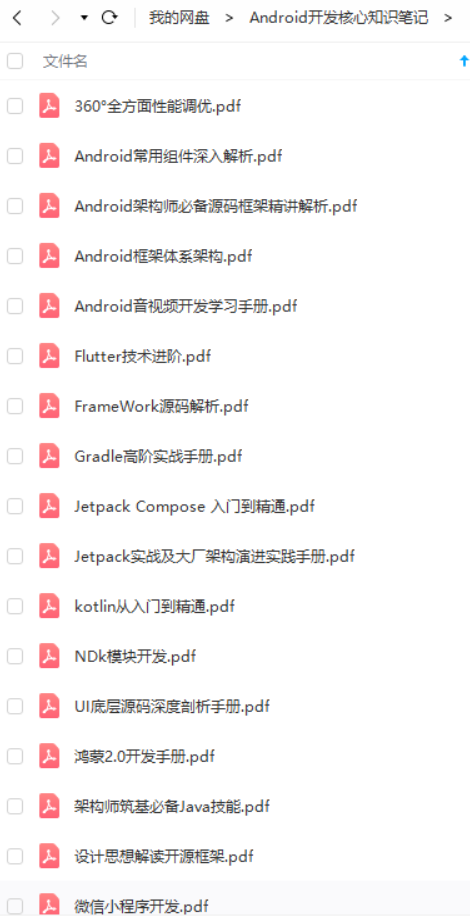
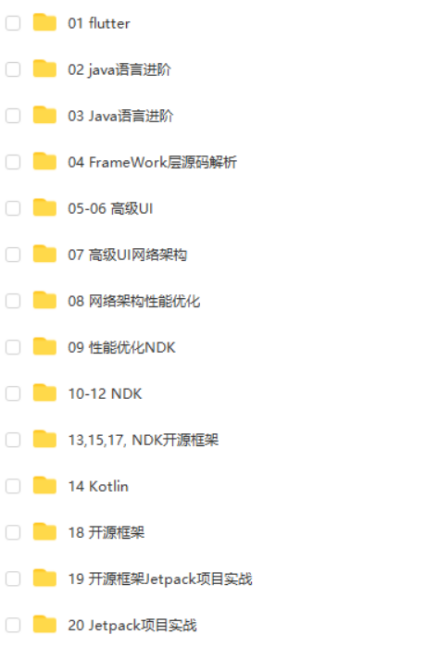
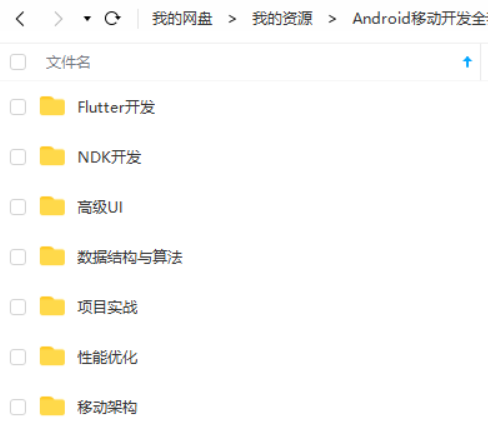

既有适合小白学习的零基础资料,也有适合3年以上经验的小伙伴深入学习提升的进阶课程,基本涵盖了95%以上Android开发知识点,真正体系化!
由于文件比较大,这里只是将部分目录截图出来,每个节点里面都包含大厂面经、学习笔记、源码讲义、实战项目、讲解视频,并且会持续更新!
如果你觉得这些内容对你有帮助,可以扫码获取!!(备注:Android)

最后
写到这里也结束了,在文章最后放上一个小小的福利,以下为小编自己在学习过程中整理出的一个学习思路及方向,从事互联网开发,最主要的是要学好技术,而学习技术是一条慢长而艰苦的道路,不能靠一时激情,也不是熬几天几夜就能学好的,必须养成平时努力学习的习惯,更加需要准确的学习方向达到有效的学习效果。

《互联网大厂面试真题解析、进阶开发核心学习笔记、全套讲解视频、实战项目源码讲义》点击传送门即可获取!
3754312541)]
[外链图片转存中…(img-niRaRDBa-1713754312543)]
[外链图片转存中…(img-3CkxhsG9-1713754312544)]
[外链图片转存中…(img-I35c9WbX-1713754312545)]
[外链图片转存中…(img-IWKLJXOP-1713754312546)]
既有适合小白学习的零基础资料,也有适合3年以上经验的小伙伴深入学习提升的进阶课程,基本涵盖了95%以上Android开发知识点,真正体系化!
由于文件比较大,这里只是将部分目录截图出来,每个节点里面都包含大厂面经、学习笔记、源码讲义、实战项目、讲解视频,并且会持续更新!
如果你觉得这些内容对你有帮助,可以扫码获取!!(备注:Android)
[外链图片转存中…(img-Ufj7JesJ-1713754312547)]
最后
写到这里也结束了,在文章最后放上一个小小的福利,以下为小编自己在学习过程中整理出的一个学习思路及方向,从事互联网开发,最主要的是要学好技术,而学习技术是一条慢长而艰苦的道路,不能靠一时激情,也不是熬几天几夜就能学好的,必须养成平时努力学习的习惯,更加需要准确的学习方向达到有效的学习效果。
[外链图片转存中…(img-9uRpDp8F-1713754312549)]
《互联网大厂面试真题解析、进阶开发核心学习笔记、全套讲解视频、实战项目源码讲义》点击传送门即可获取!








 本文详细描述了ZFlowLayout的布局逻辑,包括子View的测量和布局,以及如何使用SharePreferences管理搜索历史。同时提及了用于存储和获取搜索记录的工具类,以及在MainActivity中对这些功能的集成应用。
本文详细描述了ZFlowLayout的布局逻辑,包括子View的测量和布局,以及如何使用SharePreferences管理搜索历史。同时提及了用于存储和获取搜索记录的工具类,以及在MainActivity中对这些功能的集成应用。














 388
388

 被折叠的 条评论
为什么被折叠?
被折叠的 条评论
为什么被折叠?








