(2)然后,同样在 src 下 main.js 中全局引入 echarts-gl;
import 'echarts-gl'(3)已全局引入,单页面中无需再引。
3.jQuery 包的下载
(1)通过 npm 安装 jQuery;
npm install jquery --save(2)在 src 下 main.js 中引入 jQuery;
import jquery from 'jquery'; Vue.prototype.$ = jquery;(3)在需要使用到 jQuery 的页面中引入;
import $ from "jquery"
4.小结
npm 下载依赖:
npm install echarts --save; npm i echarts-gl@1.1.0 -S; npm install jquery --save;main.js 中:
import echarts from 'echarts' import 'echarts-gl' import jquery from 'jquery' Vue.prototype.$ = jquery; Vue.prototype.$echarts = echarts;页面文件中:
import $ from "jquery"; //引入jQuery import 'echarts/map/js/world.js' //必须引入世界地图
注意世界地图必须在页面中引入,否则3d路径图依然无法呈现。
三、完整代码
<template>
<div class="login_new">
<div id="main" style="width: 100%;height: 10rem"></div>
</div>
</template>
<script>
import * as echarts from 'echarts';
import 'echarts-gl';
import $ from "jquery"; //引入jQuery
import 'echarts/map/js/world.js' //必须引入世界地图
export default {
name: "login_new",
methods: {
//绘制3D路径图
draw() {
var ROOT_PATH = 'https://cdn.jsdelivr.net/gh/apache/echarts-website@asf-site/examples';
var myChart = this.$echarts.init(document.getElementById('main'));
var option;
var uploadedDataURL = ROOT_PATH + '/data-gl/asset/data/flights.json';
myChart.showLoading();
$.getJSON(uploadedDataURL, function (data) {
myChart.hideLoading();
function getAirportCoord(idx) {
return [data.airports[idx][3], data.airports[idx][4]];
}
var routes = data.routes.map(function (airline) {
return [getAirportCoord(airline[1]), getAirportCoord(airline[2])];
});
myChart.setOption({
geo3D: {
map: 'world',
shading: 'realistic',
silent: true, //鼠标设置为不触发事件
environment: '#333', //背景色
realisticMaterial: {
roughness: 0.8,
metalness: 0
},
postEffect: {
enable: true
},
groundPlane: {
show: false
},
light: {
main: {
intensity: 1,
alpha: 30
},
ambient: {
intensity: 0
}
},
viewControl: {
distance: 70, //地图缩放程度
alpha: 89, //地图翻转程度
panMouseButton: 'left',
rotateMouseButton: 'right',
rotateSensitivity: false, //地图是否能旋转
zoomSensitivity: false //地图是否能缩放
},
itemStyle: {
color: '#000' //地图的颜色
},
regionHeight: 0.5 //地图高度
},
series: [
{
type: 'lines3D',
coordinateSystem: 'geo3D',
effect: { // 特效线的配置
show: true,
trailWidth: 1,
trailOpacity: 0.5,
trailLength: 0.2,
constantSpeed: 5 //特效固定速度
},
blendMode: 'lighter',
lineStyle: { //特效线
width: 0.2,
opacity: 0.05
### 最后
我可以将最近整理的前端面试题分享出来,其中包含**HTML、CSS、JavaScript、服务端与网络、Vue、浏览器、数据结构与算法**等等,还在持续整理更新中,希望大家都能找到心仪的工作。
**篇幅有限,仅展示部分截图:**


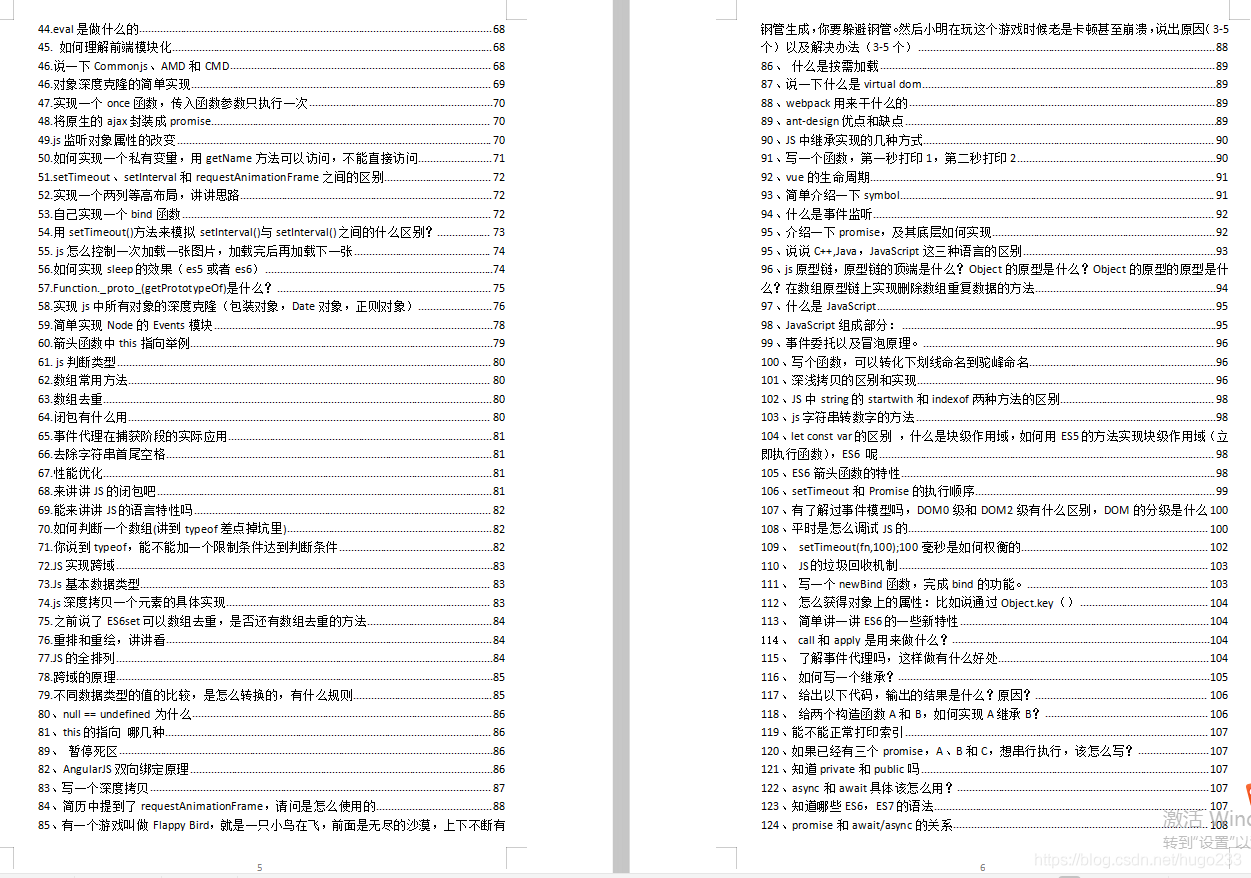
























 被折叠的 条评论
为什么被折叠?
被折叠的 条评论
为什么被折叠?








