private static final String TAG = “DividerItem”;
private static final int[] ATTRS = new int[]{ android.R.attr.listDivider };
private Drawable mDivider;
/**
- Current orientation. Either {@link #HORIZONTAL} or {@link #VERTICAL}.
*/
private int mOrientation;
private final Rect mBounds = new Rect();
/**
-
Creates a divider {@link RecyclerView.ItemDecoration} that can be used with a
-
{@link LinearLayoutManager}.
-
@param context Current context, it will be used to access resources.
-
@param orientation DividerItemDecoration orientation. Should be {@link #HORIZONTAL} or {@link #VERTICAL}.
*/
public DividerItemDecoration(Context context, int orientation) {
final TypedArray a = context.obtainStyledAttributes(ATTRS);
mDivider = a.getDrawable(0);
if (mDivider == null) {
Log.w(TAG, "@android:attr/listDivider was not set in the theme used for this "
- “DividerItemDecoration. Please set that attribute all call setDrawable()”);
}
a.recycle();
setOrientation(orientation);
}
/**
-
Sets the orientation for this divider. This should be called if
-
{@link RecyclerView.LayoutManager} changes orientation.
-
@param orientation {@link #HORIZONTAL} or {@link #VERTICAL}
*/
public void setOrientation(int orientation) {
if (orientation != HORIZONTAL && orientation != VERTICAL) {
throw new IllegalArgumentException(
“Invalid orientation. It should be either HORIZONTAL or VERTICAL”);
}
mOrientation = orientation;
}
/**
-
Sets the {@link Drawable} for this divider.
-
@param drawable Drawable that should be used as a divider.
*/
public void setDrawable(@NonNull Drawable drawable) {
if (drawable == null) {
throw new IllegalArgumentException(“Drawable cannot be null.”);
}
mDivider = drawable;
}
@Override
public void onDraw(Canvas c, RecyclerView parent, RecyclerView.State state) {
if (parent.getLayoutManager() == null || mDivider == null) {
return;
}
if (mOrientation == VERTICAL) {
drawVertical(c, parent);
} else {
drawHorizontal(c, parent);
}
}
private void drawVertical(Canvas canvas, RecyclerView parent) {
canvas.save();
final int left;
final int right;
//noinspection AndroidLintNewApi - NewApi lint fails to handle overrides.
if (parent.getClipToPadding()) {
left = parent.getPaddingLeft();
right = parent.getWidth() - parent.getPaddingRight();
canvas.clipRect(left, parent.getPaddingTop(), right,
parent.getHeight() - parent.getPaddingBottom());
} else {
left = 0;
right = parent.getWidth();
}
final int childCount = parent.getChildCount();
for (int i = 0; i < childCount - 1; i++) {
// 获取当前子试图所在的位置
int pos = parent.getChildLayoutPosition(parent.getChildAt(i));
// 跳过这个item不画线
if(i == 0 && pos == 0){
continue;
}
final View child = parent.getChildAt(i);
parent.getDecoratedBoundsWithMargins(child, mBounds);
final int bottom = mBounds.bottom + Math.round(child.getTranslationY());
final int top = bottom - mDivider.getIntrinsicHeight();
mDivider.setBounds(left, top, right, bottom);
mDivider.draw(canvas);
}
自我介绍一下,小编13年上海交大毕业,曾经在小公司待过,也去过华为、OPPO等大厂,18年进入阿里一直到现在。
深知大多数初中级Android工程师,想要提升技能,往往是自己摸索成长或者是报班学习,但对于培训机构动则近万的学费,着实压力不小。自己不成体系的自学效果低效又漫长,而且极易碰到天花板技术停滞不前!
因此收集整理了一份《2024年Android移动开发全套学习资料》,初衷也很简单,就是希望能够帮助到想自学提升又不知道该从何学起的朋友,同时减轻大家的负担。
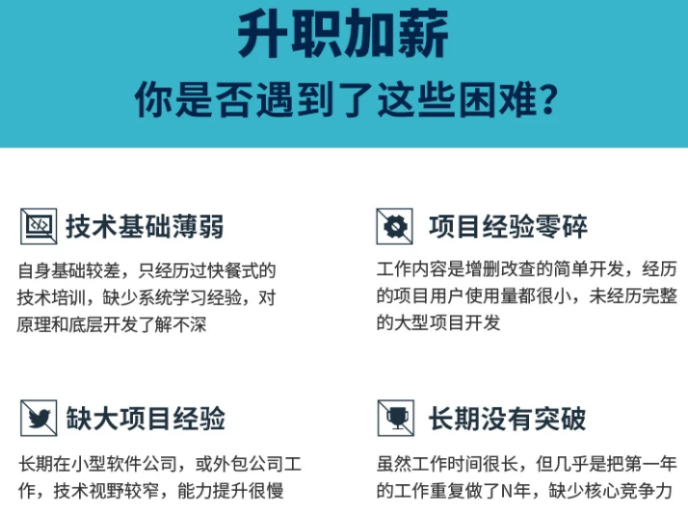


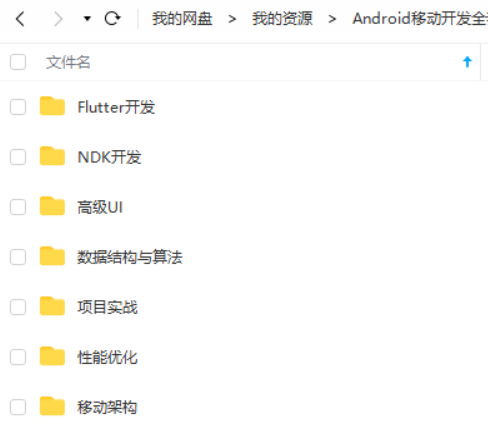

既有适合小白学习的零基础资料,也有适合3年以上经验的小伙伴深入学习提升的进阶课程,基本涵盖了95%以上Android开发知识点,真正体系化!
由于文件比较大,这里只是将部分目录截图出来,每个节点里面都包含大厂面经、学习笔记、源码讲义、实战项目、讲解视频,并且会持续更新!
如果你觉得这些内容对你有帮助,可以扫码获取!!(备注:Android)

最后
目前已经更新的部分资料:



《互联网大厂面试真题解析、进阶开发核心学习笔记、全套讲解视频、实战项目源码讲义》点击传送门即可获取!
-JdjEDrco-1712795265696)]
[外链图片转存中…(img-YYVqapxf-1712795265696)]
[外链图片转存中…(img-EyRhaez7-1712795265696)]
《互联网大厂面试真题解析、进阶开发核心学习笔记、全套讲解视频、实战项目源码讲义》点击传送门即可获取!























 被折叠的 条评论
为什么被折叠?
被折叠的 条评论
为什么被折叠?








