'th' in py_str # True
'to' in py_str # False
'to' not in py_str # True
### 07-列表基础
列表也是序列对象,但它是容器类型,列表中可以包含各种数据
alist = [10, 20, 30, ‘bob’, ‘alice’, [1,2,3]]
len(alist)
alist[-1] # 取出最后一项
alist[-1][-1] # 因为最后一项是列表,列表还可以继续取下标
[1,2,3][-1] # [1,2,3]是列表,[-1]表示列表最后一项
alist[-2][2] # 列表倒数第2项是字符串,再取出字符下标为2的字符
alist[3:5] # [‘bob’, ‘alice’]
10 in alist # True
‘o’ in alist # False
100 not in alist # True
alist[-1] = 100 # 修改最后一项的值
alist.append(200) # 向列表中追加一项
### 08-元组基础
元组与列表基本上是一样的,只是元组不可变,列表可变。
atuple = (10, 20, 30, ‘bob’, ‘alice’, [1,2,3])
len(atuple)
10 in atuple
atuple[2]
atuple[3:5]
# atuple[-1] = 100 # 错误,元组是不可变的
### 09-字典基础
字典是key-value(键-值)对形式的,没有顺序,通过键取出值
adict = {‘name’: ‘bob’, ‘age’: 23}
len(adict)
‘bob’ in adict # False
‘name’ in adict # True
adict[‘email’] = ‘bob@tedu.cn’ # 字典中没有key,则添加新项目
adict[‘age’] = 25 # 字典中已有key,修改对应的value
### 10-基本判断
单个的数据也可作为判断条件。 任何值为0的数字、空对象都是False,任何非0数字、非空对象都是True。
if 3 > 0:
print(‘yes’)
print(‘ok’)
if 10 in [10, 20, 30]:
print(‘ok’)
if -0.0:
print(‘yes’) # 任何值为0的数字都是False
if [1, 2]:
print(‘yes’) # 非空对象都是True
if ’ ':
print(‘yes’) # 空格字符也是字符,条件为True
### 11-条件表达式、三元运算符
a = 10
b = 20
if a < b:
smaller = a
else:
smaller = b
print(smaller)
s = a if a < b else b # 和上面的if-else语句等价
print(s)
### 12-判断练习:用户名和密码是否正确
import getpass # 导入模块
username = input('username: ')
getpass模块中,有一个方法也叫getpass
password = getpass.getpass('password: ')
if username == ‘bob’ and password == ‘123456’:
print(‘Login successful’)
else:
print(‘Login incorrect’)
### 13-猜数:基础实现
import random
num = random.randint(1, 10) # 随机生成1-10之间的数字
answer = int(input('guess a number: ')) # 将用户输入的字符转成整数
if answer > num:
print('猜大了')
elif answer < num:
print('猜小了')
else:
print('猜对了')
print('the number:', num)
### 14-成绩分类1
score = int(input('分数: '))
if score >= 90:
print(‘优秀’)
elif score >= 80:
print(‘好’)
elif score >= 70:
print(‘良’)
elif score >= 60:
print(‘及格’)
else:
print(‘你要努力了’)
### 15-成绩分类2
score = int(input('分数: '))
if score >= 60 and score < 70:
print(‘及格’)
elif 70 <= score < 80:
print(‘良’)
elif 80 <= score < 90:
print(‘好’)
elif score >= 90:
print(‘优秀’)
else:
print(‘你要努力了’)
### 16-石头剪刀布
import random
all_choices = [‘石头’, ‘剪刀’, ‘布’]
computer = random.choice(all_choices)
player = input('请出拳: ')
print(‘Your choice:’, player, “Computer’s choice:”, computer)
print(“Your choice: %s, Computer’s choice: %s” % (player, computer))
if player == ‘石头’:
if computer == ‘石头’:
print(‘平局’)
elif computer == ‘剪刀’:
print(‘You WIN!!!’)
else:
print(‘You LOSE!!!’)
elif player == ‘剪刀’:
if computer == ‘石头’:
print(‘You LOSE!!!’)
elif computer == ‘剪刀’:
print(‘平局’)
else:
print(‘You WIN!!!’)
else:
if computer == ‘石头’:
print(‘You WIN!!!’)
elif computer == ‘剪刀’:
print(‘You LOSE!!!’)
else:
print(‘平局’)
### 17-改进的石头剪刀布
import random
all_choices = [‘石头’, ‘剪刀’, ‘布’]
win_list = [[‘石头’, ‘剪刀’], [‘剪刀’, ‘布’], [‘布’, ‘石头’]]
prompt = “”“(0) 石头
(1) 剪刀
(2) 布
请选择(0/1/2): “””
computer = random.choice(all_choices)
ind = int(input(prompt))
player = all_choices[ind]
print(“Your choice: %s, Computer’s choice: %s” % (player, computer))
if player == computer:
print(‘\033[32;1m平局\033[0m’)
elif [player, computer] in win_list:
print(‘\033[31;1mYou WIN!!!\033[0m’)
else:
print(‘\033[31;1mYou LOSE!!!\033[0m’)
### 18-猜数,直到猜对
import random
num = random.randint(1, 10)
running = True
while running:
answer = int(input('guess the number: '))
if answer > num:
print(‘猜大了’)
elif answer < num:
print(‘猜小了’)
else:
print(‘猜对了’)
running = False
### 19-猜数,5次机会
import random
num = random.randint(1, 10)
counter = 0
while counter < 5:
answer = int(input('guess the number: '))
if answer > num:
print(‘猜大了’)
elif answer < num:
print(‘猜小了’)
else:
print(‘猜对了’)
break
counter += 1
else: # 循环被break就不执行了,没有被break才执行
print(‘the number is:’, num)
### 20-while循环,累加至100
因为循环次数是已知的,实际使用时,建议用for循环
sum100 = 0
counter = 1
while counter < 101:
sum100 += counter
counter += 1
print(sum100)
### 21-while-break
break是结束循环,break之后、循环体内代码不再执行。
while True:
yn = input('Continue(y/n): ')
if yn in [‘n’, ‘N’]:
break
print(‘running…’)
### 22-while-continue
计算100以内偶数之和。
continue是跳过本次循环剩余部分,回到循环条件处。
sum100 = 0
counter = 0
while counter < 100:
counter += 1
# if counter % 2:
if counter % 2 == 1:
continue
sum100 += counter
print(sum100)
### 23-for循环遍历数据对象
astr = ‘hello’
alist = [10, 20, 30]
atuple = (‘bob’, ‘tom’, ‘alice’)
adict = {‘name’: ‘john’, ‘age’: 23}
for ch in astr:
print(ch)
for i in alist:
print(i)
for name in atuple:
print(name)
for key in adict:
print(‘%s: %s’ % (key, adict[key]))
### 24-range用法及数字累加
range(10) # [0, 1, 2, 3, 4, 5, 6, 7, 8, 9]
# >>> list(range(10))
# range(6, 11) # [6, 7, 8, 9, 10]
# range(1, 10, 2) # [1, 3, 5, 7, 9]
# range(10, 0, -1) # [10, 9, 8, 7, 6, 5, 4, 3, 2, 1]
sum100 = 0
for i in range(1, 101):
sum100 += i
print(sum100)
### 25-列表实现斐波那契数列
列表中先给定两个数字,后面的数字总是前两个数字之和。
fib = [0, 1]
for i in range(8):
fib.append(fib[-1] + fib[-2])
print(fib)
### 26-九九乘法表
for i in range(1, 10):
for j in range(1, i + 1):
print(‘%s*%s=%s’ % (j, i, i * j), end=’ ')
print()
i=1 ->j: [1]
i=2 ->j: [1,2]
i=3 ->j: [1,2,3]
#由用户指定相乘到多少
n = int(input('number: '))
for i in range(1, n + 1):
for j in range(1, i + 1):
print(‘%s*%s=%s’ % (j, i, i * j), end=’ ')
print()
### 27-逐步实现列表解析
10+5的结果放到列表中
[10 + 5]
# 10+5这个表达式计算10次
[10 + 5 for i in range(10)]
# 10+i的i来自于循环
[10 + i for i in range(10)]
[10 + i for i in range(1, 11)]
# 通过if过滤,满足if条件的才参与10+i的运算
[10 + i for i in range(1, 11) if i % 2 == 1]
[10 + i for i in range(1, 11) if i % 2]
# 生成IP地址列表
['192.168.1.%s' % i for i in range(1, 255)]
### 28-三局两胜的石头剪刀布
import random
all_choices = [‘石头’, ‘剪刀’, ‘布’]
win_list = [[‘石头’, ‘剪刀’], [‘剪刀’, ‘布’], [‘布’, ‘石头’]]
prompt = “”“(0) 石头
(1) 剪刀
(2) 布
请选择(0/1/2): “””
cwin = 0
pwin = 0
while cwin < 2 and pwin < 2:
computer = random.choice(all_choices)
ind = int(input(prompt))
player = all_choices[ind]
print("Your choice: %s, Computer's choice: %s" % (player, computer))
if player == computer:
print('\033[32;1m平局\033[0m')
elif [player, computer] in win_list:
pwin += 1
print('\033[31;1mYou WIN!!!\033[0m')
else:
cwin += 1
print('\033[31;1mYou LOSE!!!\033[0m')
### 29-文件对象基础操作
文件操作的三个步骤:打开、读写、关闭
# cp /etc/passwd /tmp
f = open('/tmp/passwd') # 默认以r的方式打开纯文本文件
data = f.read() # read()把所有内容读取出来
print(data)
data = f.read() # 随着读写的进行,文件指针向后移动。
# 因为第一个f.read()已经把文件指针移动到结尾了,所以再读就没有数据了
# 所以data是空字符串
f.close()
f = open('/tmp/passwd')
data = f.read(4) # 读4字节
f.readline() # 读到换行符\n结束
f.readlines() # 把每一行数据读出来放到列表中
f.close()
################################
f = open('/tmp/passwd')
for line in f:
print(line, end='')
f.close()
##############################
f = open('图片地址', 'rb') # 打开非文本文件要加参数b
f.read(4096)
f.close()
##################################
f = open('/tmp/myfile', 'w') # 'w'打开文件,如果文件不存在则创建
f.write('hello world!\n')
f.flush() # 立即将缓存中的数据同步到磁盘
f.writelines(['2nd line.\n', 'new line.\n'])
f.close() # 关闭文件的时候,数据保存到磁盘
##############################
with open('/tmp/passwd') as f:
print(f.readline())
#########################
f = open('/tmp/passwd')
f.tell() # 查看文件指针的位置
f.readline()
f.tell()
f.seek(0, 0) # 第一个数字是偏移量,第2位是数字是相对位置。
# 相对位置0表示开头,1表示当前,2表示结尾
f.tell()
f.close()
### 30-拷贝文件
拷贝文件就是以r的方式打开源文件,以w的方式打开目标文件,将源文件数据读出后,写到目标文件。
以下是【不推荐】的方式,但是可以工作:
f1 = open(‘/bin/ls’, ‘rb’)
f2 = open(‘/root/ls’, ‘wb’)
data = f1.read()
f2.write(data)
f1.close()
f2.close()
### 31-拷贝文件
每次读取4K,读完为止:
src_fname = ‘/bin/ls’
dst_fname = ‘/root/ls’
src_fobj = open(src_fname, 'rb')
dst_fobj = open(dst_fname, 'wb')
while True:
data = src_fobj.read(4096)
if not data:
break
dst_fobj.write(data)
src_fobj.close()
dst_fobj.close()
### 32-位置参数
注意:位置参数中的数字是字符形式的
import sys
print(sys.argv) # sys.argv是sys模块里的argv列表
# python3 position_args.py
现在能在网上找到很多很多的学习资源,有免费的也有收费的,当我拿到1套比较全的学习资源之前,我并没着急去看第1节,我而是去审视这套资源是否值得学习,有时候也会去问一些学长的意见,如果可以之后,我会对这套学习资源做1个学习计划,我的学习计划主要包括规划图和学习进度表。
分享给大家这份我薅到的免费视频资料,质量还不错,大家可以跟着学习
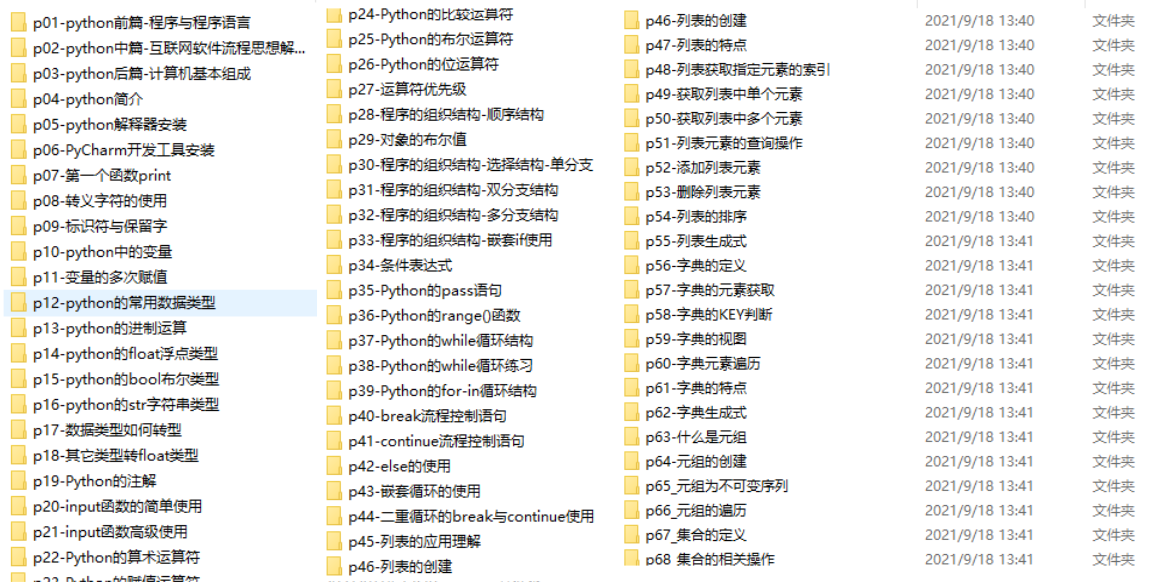
网上学习资料一大堆,但如果学到的知识不成体系,遇到问题时只是浅尝辄止,不再深入研究,那么很难做到真正的技术提升。
一个人可以走的很快,但一群人才能走的更远!不论你是正从事IT行业的老鸟或是对IT行业感兴趣的新人,都欢迎加入我们的的圈子(技术交流、学习资源、职场吐槽、大厂内推、面试辅导),让我们一起学习成长!





















 11万+
11万+











 被折叠的 条评论
为什么被折叠?
被折叠的 条评论
为什么被折叠?








