

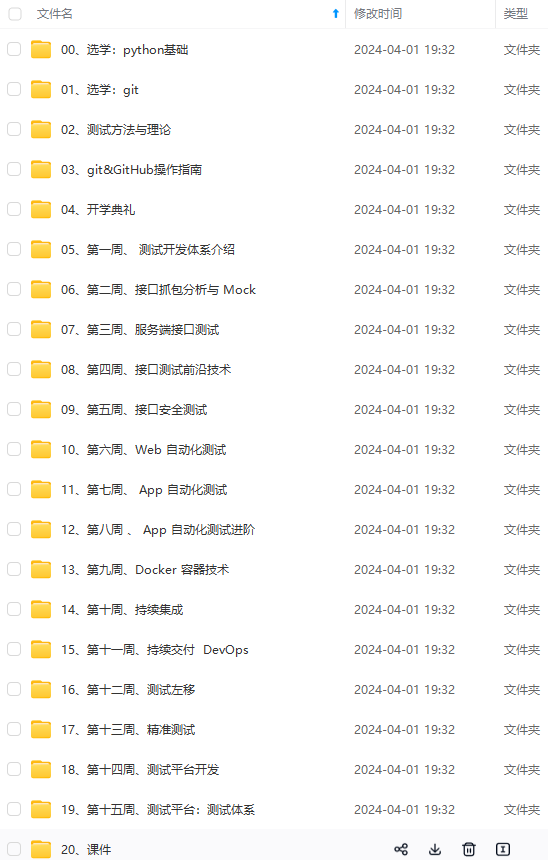
既有适合小白学习的零基础资料,也有适合3年以上经验的小伙伴深入学习提升的进阶课程,涵盖了95%以上软件测试知识点,真正体系化!
由于文件比较多,这里只是将部分目录截图出来,全套包含大厂面经、学习笔记、源码讲义、实战项目、大纲路线、讲解视频,并且后续会持续更新
sudo wget -c http://zlib.net/zlib-1.2.11.tar.gz
sudo wget -c http://nginx.org/download/nginx-1.9.9.tar.gz
分别解压
sudo tar -zxvf openssl-1.0.2h.tar.gz
sudo tar -zxvf zlib-1.2.11.tar.gz
sudo tar -zxvf nginx-1.9.9.tar.gz
进入nginx-1.9.9目录 `cd nginx-1.9.9`
sudo ./configure
–prefix=/usr/local/nginx #安装路径
以下可选
–pid-path=/usr/local/nginx/logs/nginx.pid #进程文件
–error-log-path=/usr/local/nginx/logs/error.log #错误日志路径
–http-log-path=/usr/local/nginx/logs/access.log #访问日志路径
–with-http_ssl_module # 启用http ssl 安全访问模块
–with-pcre=/home/ubuntu/program/nginx/pcre-8.42 #依赖于pcre 模块
–with-zlib=/home/ubuntu/program/nginx/zlib-1.2.11 #依赖于zlib模块
–with-openssl=/home/ubuntu/program/nginx/openssl-1.0.2h #依赖于openssl模块
显示默认路径
Configuration summary
- using system PCRE library
- OpenSSL library is not used
- using system zlib library
nginx path prefix: “/usr/local/nginx”
nginx binary file: “/usr/local/nginx/sbin/nginx”
nginx modules path: “/usr/local/nginx/modules”
nginx configuration prefix: “/usr/local/nginx/conf”
nginx configuration file: “/usr/local/nginx/conf/nginx.conf”
nginx pid file: “/usr/local/nginx/logs/nginx.pid”
nginx error log file: “/usr/local/nginx/logs/error.log”
nginx http access log file: “/usr/local/nginx/logs/access.log”
nginx http client request body temporary files: “client_body_temp”
nginx http proxy temporary files: “proxy_temp”
nginx http fastcgi temporary files: “fastcgi_temp”
nginx http uwsgi temporary files: “uwsgi_temp”
nginx http scgi temporary files: “scgi_temp”
sudo make
sudo make install
启动服务
sudo /usr/local/nginx/sbin/nginx -c /usr/local/nginx/conf/nginx.conf
配置软链接
sudo ln -s /usr/local/nginx/sbin/nginx /usr/bin/nginx
快速启动 `sudo nginx`
查看nginx进程 `ps -ef | grep nginx`
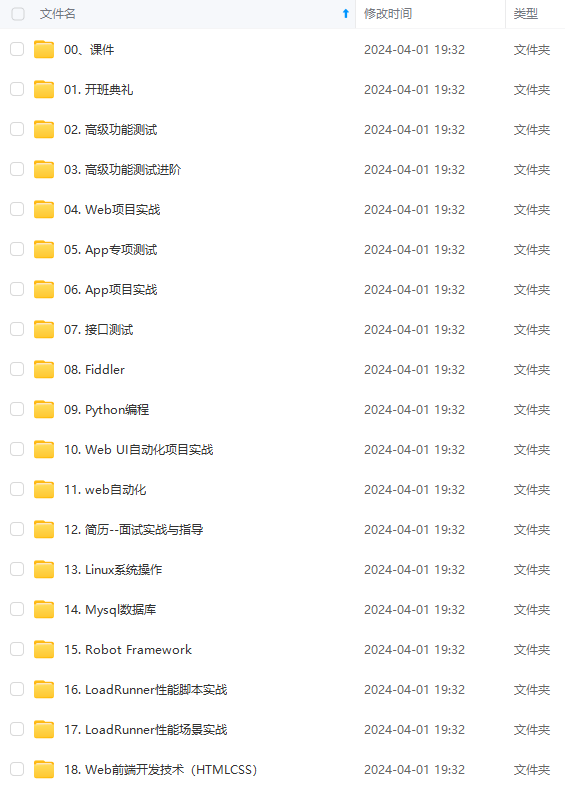
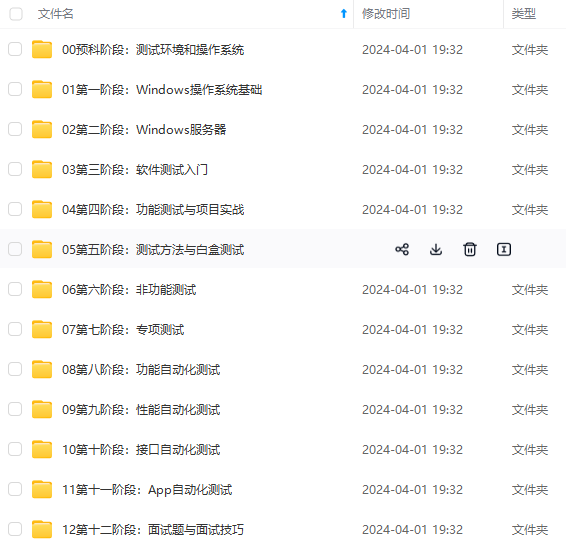
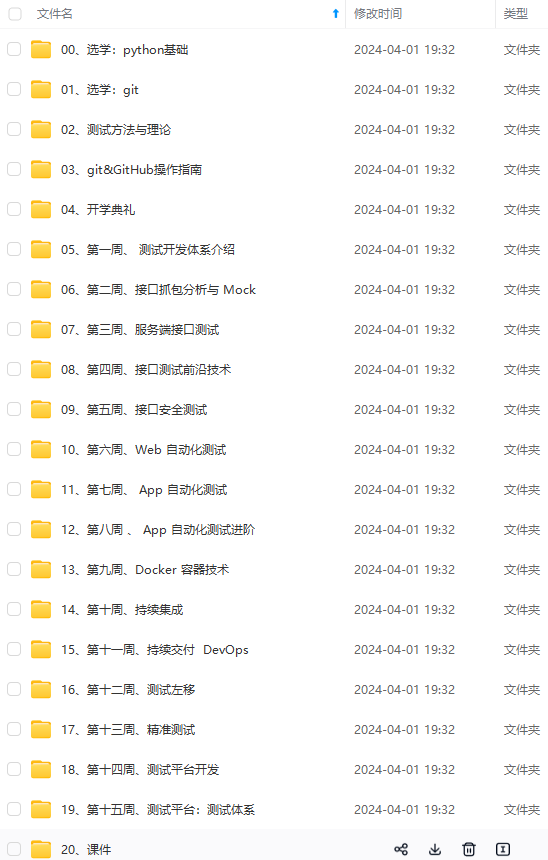
**既有适合小白学习的零基础资料,也有适合3年以上经验的小伙伴深入学习提升的进阶课程,涵盖了95%以上软件测试知识点,真正体系化!**
**由于文件比较多,这里只是将部分目录截图出来,全套包含大厂面经、学习笔记、源码讲义、实战项目、大纲路线、讲解视频,并且后续会持续更新**
**[需要这份系统化的资料的朋友,可以戳这里获取](https://bbs.csdn.net/topics/618631832)**
源码讲义、实战项目、大纲路线、讲解视频,并且后续会持续更新**
**[需要这份系统化的资料的朋友,可以戳这里获取](https://bbs.csdn.net/topics/618631832)**





















 1102
1102











 被折叠的 条评论
为什么被折叠?
被折叠的 条评论
为什么被折叠?








