mainAxisAlignment: MainAxisAlignment.spaceEvenly,
children: [
_buildButtonColumn(color, Icons.call, ‘CALL’),
_buildButtonColumn(color, Icons.near_me, ‘ROUTE’),
_buildButtonColumn(color, Icons.share, ‘SHARE’),
],
),
);
Widget textSection = Container(
padding: const EdgeInsets.all(32),
child: Text(
'Lake Oeschinen lies at the foot of the Blüemlisalp in the Bernese ’
'Alps. Situated 1,578 meters above sea level, it is one of the ’
'larger Alpine Lakes. A gondola ride from Kandersteg, followed by a ’
'half-hour walk through pastures and pine forest, leads you to the ’
'lake, which warms to 20 degrees Celsius in the summer. Activities ’
‘enjoyed here include rowing, and riding the summer toboggan run.’,
softWrap: true,
),
);
return MaterialApp(
title: ‘Flutter layout demo’,
home: Scaffold(
appBar: AppBar(
title: Text(‘Flutter layout demo’),
),
body: ListView(
children: [
Image.asset(
‘images/lake.jpg’,
width: 600,
height: 240,
fit: BoxFit.cover,
),
titleSection,
buttonSection,
textSection,
],
),
),
);
}
Column _buildButtonColumn(Color color, IconData icon, String label) {
return Column(
mainAxisSize: MainAxisSize.min,
mainAxisAlignment: MainAxisAlignment.center,
children: [
Icon(icon, color: color),
Container(
margin: const EdgeInsets.only(top: 8),
child: Text(
label,
style: TextStyle(
fontSize: 12,
fontWeight: FontWeight.w400,
color: color,
),
),
),
],
);
}
}
事实上,情况可能更糟。这是我不喜欢的这段代码的典型多合一小部件版本:。
import ‘package:flutter/material.dart’;
void main() {
runApp(MyApp());
}
class MyApp extends StatelessWidget {
@override
Widget build(BuildContext context) {
Color color = Theme.of(context).primaryColor;
return MaterialApp(
title: ‘Flutter layout demo’,
home: Scaffold(
appBar: AppBar(
title: Text(‘Flutter layout demo’),
),
body: ListView(
children: [
Image.asset(
‘images/lake.jpg’,
width: 600,
height: 240,
fit: BoxFit.cover,
),
Container(
padding: const EdgeInsets.all(32),
child: Row(
children: [
Expanded(
child: Column(
crossAxisAlignment: CrossAxisAlignment.start,
children: [
Container(
padding: const EdgeInsets.only(bottom: 8),
child: Text(
‘Oeschinen Lake Campground’,
style: TextStyle(
fontWeight: FontWeight.bold,
),
),
),
Text(
‘Kandersteg, Switzerland’,
style: TextStyle(
color: Colors.grey[500],
),
),
],
),
),
Icon(
Icons.star,
color: Colors.red[500],
),
Text(‘41’),
],
),
),
Container(
child: Row(
mainAxisAlignment: MainAxisAlignment.spaceEvenly,
children: [
Column(
mainAxisSize: MainAxisSize.min,
mainAxisAlignment: MainAxisAlignment.center,
children: [
Icon(Icons.call, color: color),
Container(
margin: const EdgeInsets.only(top: 8),
child: Text(
‘CALL’,
style: TextStyle(
fontSize: 12,
fontWeight: FontWeight.w400,
color: color,
),
),
),
],
),
Column(
mainAxisSize: MainAxisSize.min,
mainAxisAlignment: MainAxisAlignment.center,
children: [
Icon(Icons.near_me, color: color),
Container(
margin: const EdgeInsets.only(top: 8),
child: Text(
‘ROUTE’,
style: TextStyle(
fontSize: 12,
fontWeight: FontWeight.w400,
color: color,
),
),
),
],
),
Column(
mainAxisSize: MainAxisSize.min,
mainAxisAlignment: MainAxisAlignment.center,
children: [
Icon(Icons.share, color: color),
Container(
margin: const EdgeInsets.only(top: 8),
child: Text(
‘SHARE’,
style: TextStyle(
fontSize: 12,
fontWeight: FontWeight.w400,
color: color,
),
),
),
],
),
],
),
),
Container(
padding: const EdgeInsets.all(32),
child: Text(
'Lake Oeschinen lies at the foot of the Blüemlisalp in the Bernese ’
'Alps. Situated 1,578 meters above sea level, it is one of the ’
'larger Alpine Lakes. A gondola ride from Kandersteg, followed by a ’
'half-hour walk through pastures and pine forest, leads you to the ’
'lake, which warms to 20 degrees Celsius in the summer. Activities ’
‘enjoyed here include rowing, and riding the summer toboggan run.’,
softWrap: true,
),
),
],
),
),
);
}
}
在第二个版本中,我们有一个大build方法的小部件,它很难阅读、理解和维护。
现在让我们看看我将如何重写它:
import ‘package:flutter/material.dart’;
void main() {
runApp(MyApp());
}
class MyApp extends StatelessWidget {
@override
Widget build(BuildContext context) {
return MaterialApp(
title: ‘Flutter layout demo’,
home: const HomePage(),
);
}
}
class HomePage extends StatelessWidget {
const HomePage({
Key key,
}) : super(key: key);
@override
Widget build(BuildContext context) {
return Scaffold(
appBar: AppBar(
title: Text(‘Flutter layout demo’),
),
body: ListView(
children: [
const _Header(),
const _SubHeader(),
const _Buttons(),
const _Description(),
],
),
);
}
}
class _Header extends StatelessWidget {
const _Header({
Key key,
}) : super(key: key);
@override
Widget build(BuildContext context) {
return Image.asset(
‘images/lake.jpg’,
width: 600,
height: 240,
fit: BoxFit.cover,
);
}
}
class _SubHeader extends StatelessWidget {
const _SubHeader({
Key key,
}) : super(key: key);
@override
Widget build(BuildContext context) {
return Container(
padding: const EdgeInsets.all(32),
child: Row(
children: [
Expanded(
child: Column(
crossAxisAlignment: CrossAxisAlignment.start,
children: [
const _Title(),
const _SubTitle(),
],
),
),
const _Likes(),
],
),
);
}
}
class _Title extends StatelessWidget {
const _Title({
Key key,
}) : super(key: key);
@override
Widget build(BuildContext context) {
return Container(
padding: const EdgeInsets.only(bottom: 8),
child: Text(
‘Oeschinen Lake Campground’,
style: TextStyle(
fontWeight: FontWeight.bold,
),
),
);
}
}
class _SubTitle extends StatelessWidget {
const _SubTitle({
Key key,
}) : super(key: key);
@override
Widget build(BuildContext context) {
return Text(
‘Kandersteg, Switzerland’,
style: TextStyle(
color: Colors.grey[500],
),
);
}
}
class _Likes extends StatelessWidget {
const _Likes({
Key key,
}) : super(key: key);
@override
Widget build(BuildContext context) {
return Row(
children: [
Icon(
Icons.star,
color: Colors.red[500],
),
Text(‘41’),
],
);
}
}
class _Buttons extends StatelessWidget {
const _Buttons({
Key key,
}) : super(key: key);
@override
Widget build(BuildContext context) {
return Container(
child: Row(
mainAxisAlignment: MainAxisAlignment.spaceEvenly,
children: [
const _Button(icon: Icons.call, text: ‘CALL’),
const _Button(icon: Icons.share, text: ‘ROUTE’),
const _Button(icon: Icons.share, text: ‘SHARE’),
],
),
);
}
}
class _Button extends StatelessWidget {
const _Button({
Key key,
@required this.icon,
@required this.text,
}) : assert(icon != null),
assert(text != null),
super(key: key);
final IconData icon;
final String text;
@override
Widget build(BuildContext context) {
Color color = Theme.of(context).primaryColor;
return Column(
mainAxisSize: MainAxisSize.min,
mainAxisAlignment: MainAxisAlignment.center,
children: [
Icon(icon, color: color),
Container(
margin: const EdgeInsets.only(top: 8),
child: Text(
text,
style: TextStyle(
fontSize: 12,
fontWeight: FontWeight.w400,
color: color,
),
),
),
最后
自我介绍一下,小编13年上海交大毕业,曾经在小公司待过,也去过华为、OPPO等大厂,18年进入阿里一直到现在。
深知大多数初中级Android工程师,想要提升技能,往往是自己摸索成长,自己不成体系的自学效果低效漫长且无助。
因此我收集整理了一份《2024年Android移动开发全套学习资料》,初衷也很简单,就是希望能够帮助到想自学提升又不知道该从何学起的朋友,同时减轻大家的负担。
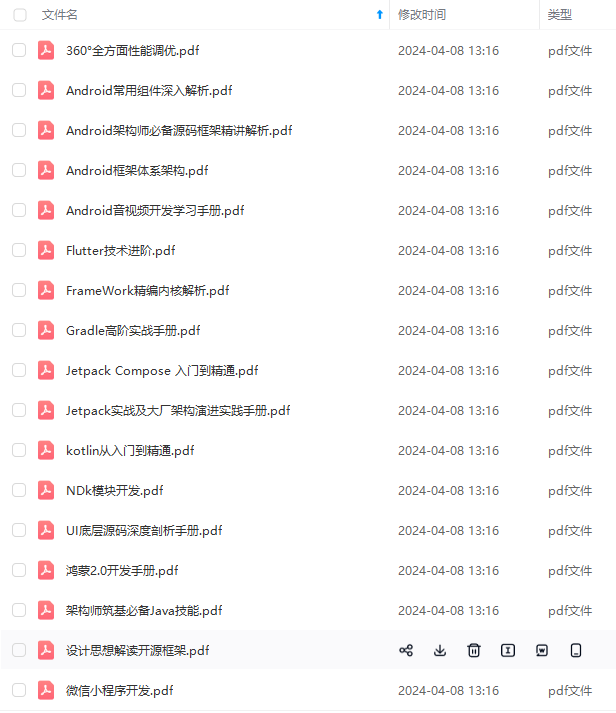
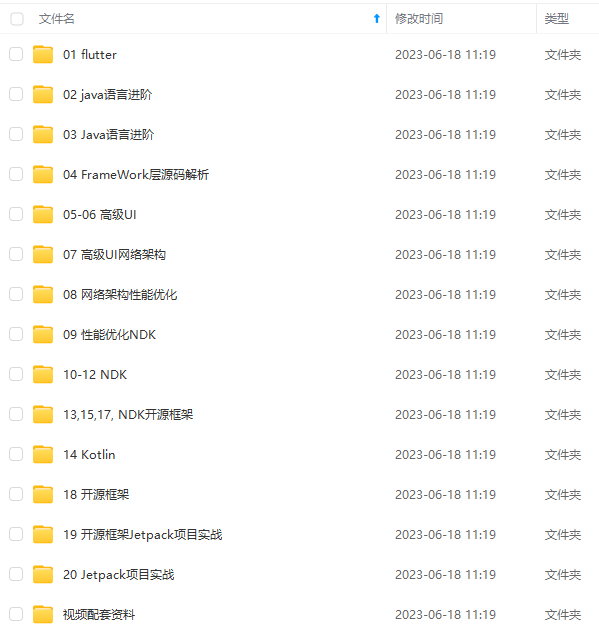

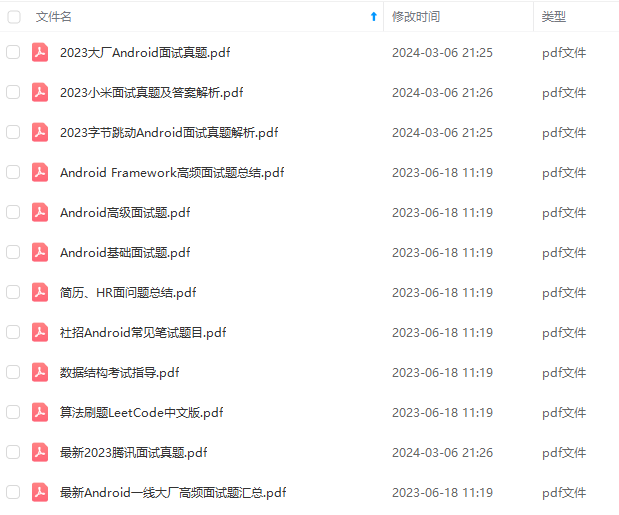
既有适合小白学习的零基础资料,也有适合3年以上经验的小伙伴深入学习提升的进阶课程,基本涵盖了95%以上Android开发知识点!不论你是刚入门Android开发的新手,还是希望在技术上不断提升的资深开发者,这些资料都将为你打开新的学习之门
如果你觉得这些内容对你有帮助,需要这份全套学习资料的朋友可以戳我获取!!
由于文件比较大,这里只是将部分目录截图出来,每个节点里面都包含大厂面经、学习笔记、源码讲义、实战项目、讲解视频,并且会持续更新!
geInsets.only(top: 8),
child: Text(
text,
style: TextStyle(
fontSize: 12,
fontWeight: FontWeight.w400,
color: color,
),
),
),
最后
自我介绍一下,小编13年上海交大毕业,曾经在小公司待过,也去过华为、OPPO等大厂,18年进入阿里一直到现在。
深知大多数初中级Android工程师,想要提升技能,往往是自己摸索成长,自己不成体系的自学效果低效漫长且无助。
因此我收集整理了一份《2024年Android移动开发全套学习资料》,初衷也很简单,就是希望能够帮助到想自学提升又不知道该从何学起的朋友,同时减轻大家的负担。
[外链图片转存中…(img-0BKs5EdI-1715528710758)]
[外链图片转存中…(img-EmXByq63-1715528710760)]
[外链图片转存中…(img-V5ZF1hO4-1715528710761)]
[外链图片转存中…(img-2tGIGFLT-1715528710761)]
既有适合小白学习的零基础资料,也有适合3年以上经验的小伙伴深入学习提升的进阶课程,基本涵盖了95%以上Android开发知识点!不论你是刚入门Android开发的新手,还是希望在技术上不断提升的资深开发者,这些资料都将为你打开新的学习之门
如果你觉得这些内容对你有帮助,需要这份全套学习资料的朋友可以戳我获取!!
由于文件比较大,这里只是将部分目录截图出来,每个节点里面都包含大厂面经、学习笔记、源码讲义、实战项目、讲解视频,并且会持续更新!






















 395
395

 被折叠的 条评论
为什么被折叠?
被折叠的 条评论
为什么被折叠?








