activity_img_recognition.xml
<?xml version="1.0" encoding="utf-8"?><RelativeLayout xmlns:android=“http://schemas.android.com/apk/res/android”
xmlns:opencv=“http://schemas.android.com/apk/res-auto”
xmlns:tools=“http://schemas.android.com/tools”
android:id=“@+id/activity_img_recognition”
android:layout_width=“match_parent”
android:layout_height=“match_parent”
tools:context=“com.sueed.imagerecognition.CameraActivity”>
<org.opencv.android.JavaCameraView
android:id=“@+id/jcv”
android:layout_width=“match_parent”
android:layout_height=“match_parent”
android:visibility=“gone”
opencv:camera_id=“any”
opencv:show_fps=“true” />
主要逻辑代码
CameraActivity.java 【相机启动获取图像和包装MAT相关】
因为OpenCV中JavaCameraView继承自SurfaceView,若有需要可以自定义编写extends SurfaceView implements SurfaceHolder.Callback的xxxSurfaceView替换使用。
package com.sueed.imagerecognition;
import android.Manifest;
import android.content.Intent;
import android.content.pm.PackageManager;
import android.os.Bundle;
import android.util.Log;
import android.view.Menu;
import android.view.MenuItem;
import android.view.SurfaceView;
import android.view.View;
import android.view.WindowManager;
import android.widget.ImageView;
import android.widget.RelativeLayout;
import android.widget.Toast;
import androidx.appcompat.app.AppCompatActivity;
import androidx.core.app.ActivityCompat;
import androidx.core.content.ContextCompat;
import com.sueed.imagerecognition.filters.Filter;
import com.sueed.imagerecognition.filters.NoneFilter;
import com.sueed.imagerecognition.filters.ar.ImageDetectionFilter;
import com.sueed.imagerecognition.imagerecognition.R;
import org.opencv.android.CameraBridgeViewBase;
import org.opencv.android.CameraBridgeViewBase.CvCameraViewFrame;
import org.opencv.android.CameraBridgeViewBase.CvCameraViewListener2;
import org.opencv.android.JavaCameraView;
import org.opencv.android.OpenCVLoader;
import org.opencv.core.Mat;
import java.io.IOException;
// Use the deprecated Camera class.
@SuppressWarnings(“deprecation”)
public final class CameraActivity extends AppCompatActivity implements CvCameraViewListener2 {
// A tag for log output.
private static final String TAG = CameraActivity.class.getSimpleName();
// The filters.
private Filter[] mImageDetectionFilters;
// The indices of the active filters.
private int mImageDetectionFilterIndex;
// The camera view.
private CameraBridgeViewBase mCameraView;
@Override
protected void onCreate(final Bundle savedInstanceState) {
super.onCreate(savedInstanceState);
getWindow().addFlags(WindowManager.LayoutParams.FLAG_KEEP_SCREEN_ON);
//init CameraView
mCameraView = new JavaCameraView(this, 0);
mCameraView.setMaxFrameSize(size.MaxWidth, size.MaxHeight);
mCameraView.setCvCameraViewListener(this);
setContentView(mCameraView);
requestPermissions();
mCameraView.enableView();
}
@Override
public void onPause() {
if (mCameraView != null) {
mCameraView.disableView();
}
super.onPause();
}
@Override
public void onResume() {
super.onResume();
OpenCVLoader.initDebug();
}
@Override
public void onDestroy() {
if (mCameraView != null) {
mCameraView.disableView();
}
super.onDestroy();
}
@Override
public boolean onCreateOptionsMenu(final Menu menu) {
getMenuInflater().inflate(R.menu.activity_camera, menu);
return true;
}
@Override
public boolean onOptionsItemSelected(final MenuItem item) {
switch (item.getItemId()) {
case R.id.menu_next_image_detection_filter:
mImageDetectionFilterIndex++;
if (mImageDetectionFilters != null && mImageDetectionFilterIndex == mImageDetectionFilters.length) {
mImageDetectionFilterIndex = 0;
}
return true;
default:
return super.onOptionsItemSelected(item);
}
}
@Override
public void onCameraViewStarted(final int width, final int height) {
Filter Enkidu = null;
try {
Enkidu = new ImageDetectionFilter(CameraActivity.this, R.drawable.enkidu);
} catch (IOException e) {
e.printStackTrace();
}
Filter akbarHunting = null;
try {
akbarHunting = new ImageDetectionFilter(CameraActivity.this, R.drawable.akbar_hunting_with_cheetahs);
} catch (IOException e) {
Log.e(TAG, "Failed to load drawable: " + “akbar_hunting_with_cheetahs”);
e.printStackTrace();
}
mImageDetectionFilters = new Filter[]{
new NoneFilter(),
Enkidu,
akbarHunting
};
}
@Override
public void onCameraViewStopped() {
}
@Override
public Mat onCameraFrame(final CvCameraViewFrame inputFrame) {
final Mat rgba = inputFrame.rgba();
if (mImageDetectionFilters != null) {
mImageDetectionFilters[mImageDetectionFilterIndex].apply(rgba, rgba);
}
return rgba;
}
}
ImageRecognitionFilter.java【图像特征过滤比对及绘制追踪绿框】
package com.nummist.secondsight.filters.ar;
import java.io.IOException;
import java.util.ArrayList;
import java.util.List;
import org.opencv.android.Utils;
import org.opencv.calib3d.Calib3d;
import org.opencv.core.Core;
import org.opencv.core.CvType;
import org.opencv.core.DMatch;
import org.opencv.core.KeyPoint;
import org.opencv.core.Mat;
import org.opencv.core.MatOfDMatch;
import org.opencv.core.MatOfKeyPoint;
import org.opencv.core.MatOfPoint;
import org.opencv.core.MatOfPoint2f;
import org.opencv.core.Point;
import org.opencv.core.Scalar;
import org.opencv.features2d.DescriptorExtractor;
import org.opencv.features2d.DescriptorMatcher;
import org.opencv.features2d.FeatureDetector;
import org.opencv.imgcodecs.Imgcodecs;
import org.opencv.imgproc.Imgproc;
import android.content.Context;
import com.nummist.secondsight.filters.Filter;
public final class ImageDetectionFilter implements Filter {
// The reference image (this detector’s target).
private final Mat mReferenceImage;
// Features of the reference image.
private final MatOfKeyPoint mReferenceKeypoints = new MatOfKeyPoint();
// Descriptors of the reference image’s features.
private final Mat mReferenceDescriptors = new Mat();
// The corner coordinates of the reference image, in pixels.
// CvType defines the color depth, number of channels, and
// channel layout in the image. Here, each point is represented
// by two 32-bit floats.
private final Mat mReferenceCorners = new Mat(4, 1, CvType.CV_32FC2);
// Features of the scene (the current frame).
private final MatOfKeyPoint mSceneKeypoints = new MatOfKeyPoint();
// Descriptors of the scene’s features.
private final Mat mSceneDescriptors = new Mat();
// Tentative corner coordinates detected in the scene, in
// pixels.
private final Mat mCandidateSceneCorners = new Mat(4, 1, CvType.CV_32FC2);
// Good corner coordinates detected in the scene, in pixels.
private final Mat mSceneCorners = new Mat(0, 0, CvType.CV_32FC2);
// The good detected corner coordinates, in pixels, as integers.
private final MatOfPoint mIntSceneCorners = new MatOfPoint();
// A grayscale version of the scene.
private final Mat mGraySrc = new Mat();
// Tentative matches of scene features and reference features.
private final MatOfDMatch mMatches = new MatOfDMatch();
// A feature detector, which finds features in images.
private final FeatureDetector mFeatureDetector = FeatureDetector.create(FeatureDetector.ORB);
// A descriptor extractor, which creates descriptors of
// features.
private final DescriptorExtractor mDescriptorExtractor = DescriptorExtractor.create(DescriptorExtractor.ORB);
// A descriptor matcher, which matches features based on their
// descriptors.
private final DescriptorMatcher mDescriptorMatcher = DescriptorMatcher.create(DescriptorMatcher.BRUTEFORCE_HAMMINGLUT);
// The color of the outline drawn around the detected image.
private final Scalar mLineColor = new Scalar(0, 255, 0);
public ImageDetectionFilter(final Context context, final int referenceImageResourceID) throws IOException {
// Load the reference image from the app’s resources.
// It is loaded in BGR (blue, green, red) format.
mReferenceImage = Utils.loadResource(context, referenceImageResourceID, Imgcodecs.CV_LOAD_IMAGE_COLOR);
// Create grayscale and RGBA versions of the reference image.
final Mat referenceImageGray = new Mat();
Imgproc.cvtColor(mReferenceImage, referenceImageGray, Imgproc.COLOR_BGR2GRAY);
Imgproc.cvtColor(mReferenceImage, mReferenceImage, Imgproc.COLOR_BGR2RGBA);
// Store the reference image’s corner coordinates, in pixels.
mReferenceCorners.put(0, 0, new double[]{0.0, 0.0});
mReferenceCorners.put(1, 0, new double[]{referenceImageGray.cols(), 0.0});
mReferenceCorners.put(2, 0, new double[]{referenceImageGray.cols(), referenceImageGray.rows()});
mReferenceCorners.put(3, 0, new double[]{0.0, referenceImageGray.rows()});
// Detect the reference features and compute their
// descriptors.
mFeatureDetector.detect(referenceImageGray, mReferenceKeypoints);
mDescriptorExtractor.compute(referenceImageGray, mReferenceKeypoints, mReferenceDescriptors);
}
@Override
public void apply(final Mat src, final Mat dst) {
// Convert the scene to grayscale.
Imgproc.cvtColor(src, mGraySrc, Imgproc.COLOR_RGBA2GRAY);
// Detect the scene features, compute their descriptors,
// and match the scene descriptors to reference descriptors.
mFeatureDetector.detect(mGraySrc, mSceneKeypoints);
mDescriptorExtractor.compute(mGraySrc, mSceneKeypoints, mSceneDescriptors);
mDescriptorMatcher.match(mSceneDescriptors, mReferenceDescriptors, mMatches);
// Attempt to find the target image’s corners in the scene.
findSceneCorners();
// If the corners have been found, draw an outline around the
// target image.
// Else, draw a thumbnail of the target image.
draw(src, dst);
}
private void findSceneCorners() {
final List matchesList = mMatches.toList();
if (matchesList.size() < 4) {
// There are too few matches to find the homography.
return;
}
final List referenceKeypointsList = mReferenceKeypoints.toList();
final List sceneKeypointsList = mSceneKeypoints.toList();
// Calculate the max and min distances between keypoints.
double maxDist = 0.0;
double minDist = Double.MAX_VALUE;
for (final DMatch match : matchesList) {
final double dist = match.distance;
if (dist < minDist) {
minDist = dist;
}
if (dist > maxDist) {
maxDist = dist;
}
}
// The thresholds for minDist are chosen subjectively
// based on testing. The unit is not related to pixel
// distances; it is related to the number of failed tests
// for similarity between the matched descriptors.
if (minDist > 50.0) {
// The target is completely lost.
// Discard any previously found corners.
mSceneCorners.create(0, 0, mSceneCorners.type());
return;
} else if (minDist > 25.0) {
// The target is lost but maybe it is still close.
// Keep any previously found corners.
return;
}
// Identify “good” keypoints based on match distance.
final ArrayList goodReferencePointsList = new ArrayList();
final ArrayList goodScenePointsList = new ArrayList();
final double maxGoodMatchDist = 1.75 * minDist;
for (final DMatch match : matchesList) {
if (match.distance < maxGoodMatchDist) {
goodReferencePointsList.add(referenceKeypointsList.get(match.trainIdx).pt);
goodScenePointsList.add(sceneKeypointsList.get(match.queryIdx).pt);
}
}
if (goodReferencePointsList.size() < 4 || goodScenePointsList.size() < 4) {
// There are too few good points to find the homography.
return;
}
// There are enough good points to find the homography.
// (Otherwise, the method would have already returned.)
// Convert the matched points to MatOfPoint2f format, as
// required by the Calib3d.findHomography function.
final MatOfPoint2f goodReferencePoints = new MatOfPoint2f();
goodReferencePoints.fromList(goodReferencePointsList);
final MatOfPoint2f goodScenePoints = new MatOfPoint2f();
goodScenePoints.fromList(goodScenePointsList);
// Find the homography.
final Mat homography = Calib3d.findHomography(goodReferencePoints, goodScenePoints);
// Use the homography to project the reference corner
// coordinates into scene coordinates.
Core.perspectiveTransform(mReferenceCorners, mCandidateSceneCorners, homography);
// Convert the scene corners to integer format, as required
// by the Imgproc.isContourConvex function.
mCandidateSceneCorners.convertTo(mIntSceneCorners, CvType.CV_32S);
// Check whether the corners form a convex polygon. If not,
最后
自我介绍一下,小编13年上海交大毕业,曾经在小公司待过,也去过华为、OPPO等大厂,18年进入阿里一直到现在。
深知大多数初中级Android工程师,想要提升技能,往往是自己摸索成长,自己不成体系的自学效果低效漫长且无助。
因此我收集整理了一份《2024年Android移动开发全套学习资料》,初衷也很简单,就是希望能够帮助到想自学提升又不知道该从何学起的朋友,同时减轻大家的负担。
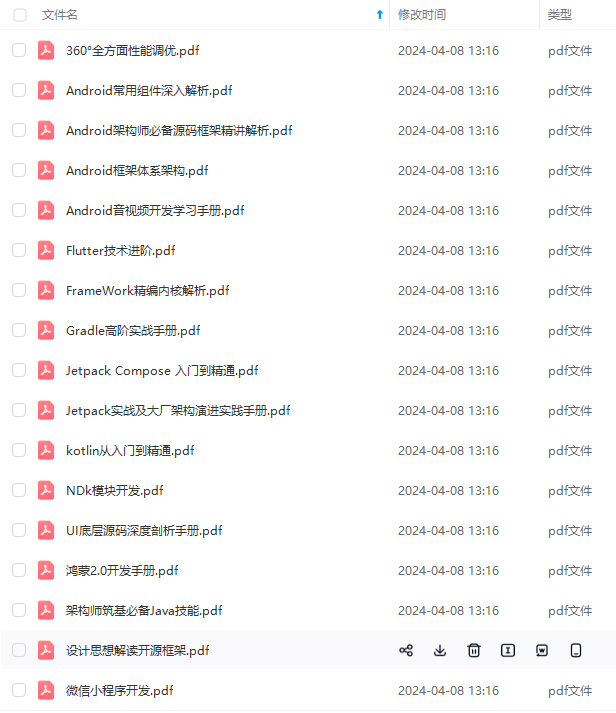
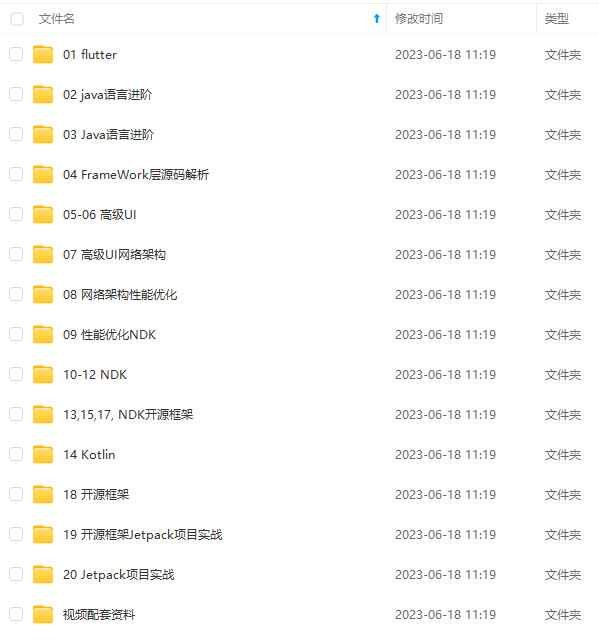

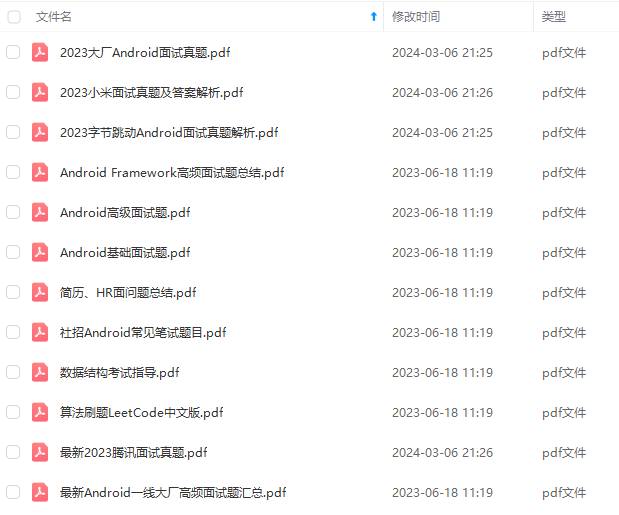
既有适合小白学习的零基础资料,也有适合3年以上经验的小伙伴深入学习提升的进阶课程,基本涵盖了95%以上Android开发知识点!不论你是刚入门Android开发的新手,还是希望在技术上不断提升的资深开发者,这些资料都将为你打开新的学习之门
如果你觉得这些内容对你有帮助,需要这份全套学习资料的朋友可以戳我获取!!
由于文件比较大,这里只是将部分目录截图出来,每个节点里面都包含大厂面经、学习笔记、源码讲义、实战项目、讲解视频,并且会持续更新!
SceneCorners, CvType.CV_32S);
// Check whether the corners form a convex polygon. If not,
最后
自我介绍一下,小编13年上海交大毕业,曾经在小公司待过,也去过华为、OPPO等大厂,18年进入阿里一直到现在。
深知大多数初中级Android工程师,想要提升技能,往往是自己摸索成长,自己不成体系的自学效果低效漫长且无助。
因此我收集整理了一份《2024年Android移动开发全套学习资料》,初衷也很简单,就是希望能够帮助到想自学提升又不知道该从何学起的朋友,同时减轻大家的负担。
[外链图片转存中…(img-ikOBJPFq-1715405221759)]
[外链图片转存中…(img-FmLg2S7W-1715405221761)]
[外链图片转存中…(img-QnqHA45b-1715405221762)]
[外链图片转存中…(img-Z5IA3qUw-1715405221763)]
既有适合小白学习的零基础资料,也有适合3年以上经验的小伙伴深入学习提升的进阶课程,基本涵盖了95%以上Android开发知识点!不论你是刚入门Android开发的新手,还是希望在技术上不断提升的资深开发者,这些资料都将为你打开新的学习之门
如果你觉得这些内容对你有帮助,需要这份全套学习资料的朋友可以戳我获取!!
由于文件比较大,这里只是将部分目录截图出来,每个节点里面都包含大厂面经、学习笔记、源码讲义、实战项目、讲解视频,并且会持续更新!






















 2461
2461

 被折叠的 条评论
为什么被折叠?
被折叠的 条评论
为什么被折叠?








