DES加密解密:http://blog.csdn.net/huangxiaoguo1/article/details/78042908
AES自动生成base64密钥加密解密:http://blog.csdn.net/huangxiaoguo1/article/details/78043000
AES加密解密(ECB模式):http://blog.csdn.net/huangxiaoguo1/article/details/78043098
AES加密解密(CBC模式):http://blog.csdn.net/huangxiaoguo1/article/details/78043169
非对称RSA加密解密:http://blog.csdn.net/huangxiaoguo1/article/details/78043354
密码说明
严格地说,AES和Rijndael加密法并不完全一样(虽然在实际应用中二者可以互换),因为Rijndael加密法可以支持更大范围的区块和密钥长度:AES的区块长度固定为128
比特,密钥长度则可以是128,192或256比特;而Rijndael使用的密钥和区块长度可以是32位的整数倍,以128位为下限,256比特为上限。加密过程中使用的密钥是由Rijndael密钥生成方案产生。
大多数AES计算是在一个特别的有限域完成的。
AES加密过程是在一个4×4的字节矩阵上运作,这个矩阵又称为“状态(state)”,其初值就是一个明文区块(矩阵中一个元素大小就是明文区块中的一个Byte)。(Rijndael加密法因支持更大的区块,其矩阵行数可视情况增加)加密时,各轮AES加密循环(除最后一轮外)均包含4个步骤:
AddRoundKey — 矩阵中的每一个字节都与该次轮秘钥(round key)做XOR运算;每个子密钥由密钥生成方案产生。
SubBytes — 通过非线性的替换函数,用查找表的方式把每个字节替换成对应的字节。 ShiftRows —
将矩阵中的每个横列进行循环式移位。 MixColumns — 为了充分混合矩阵中各个直行的操作。这个步骤使用线性转换来混合每列的四个字节。
最后一个加密循环中省略MixColumns步骤,而以另一个AddRoundKey取代。
加密标准
对称密码体制的发展趋势将以分组密码为重点。分组密码算法通常由密钥扩展算法和加密(解密)算法两部分组成。密钥扩展算法将b字节用户主密钥扩展成r个子密钥。加密算法由一个密码学上的弱函数f与r个子密钥迭代r次组成。混乱和密钥扩散是分组密码算法设计的基本原则。抵御已知明文的差分和线性攻击,可变长密钥和分组是该体制的设计要点。
AES是美国国家标准技术研究所NIST旨在取代DES的21世纪的加密标准。
AES的基本要求是,采用对称分组密码体制,密钥的长度最少支持为128、192、256,分组长度128位,算法应易于各种硬件和软件实现。1998年NIST开始AES第一轮分析、测试和征集,共产生了15个候选算法。1999年3月完成了第二轮AES2的分析、测试。2000年10月2日美国政府正式宣布选中比利时密码学家Joan
Daemen 和 Vincent Rijmen 提出的一种密码算法RIJNDAEL 作为 AES.
在应用方面,尽管DES在安全上是脆弱的,但由于快速DES芯片的大量生产,使得DES仍能暂时继续使用,为提高安全强度,通常使用独立密钥的三级DES。但是DES迟早要被AES代替。流密码体制较之分组密码在理论上成熟且安全,但未被列入下一代加密标准。
AES加密数据块分组长度必须为128比特,密钥长度可以是128比特、192比特、256比特中的任意一个(如果数据块及密钥长度不足时,会补齐)。AES加密有很多轮的重复和变换。大致步骤如下:1、密钥扩展(KeyExpansion),2、初始轮(Initial
Round),3、重复轮(Rounds),每一轮又包括:SubBytes、ShiftRows、MixColumns、AddRoundKey,4、最终轮(Final
Round),最终轮没有MixColumns。
效果
–
代码
–
AESCBCActivity
package tsou.com.encryption.activity.AES;
import android.app.Activity;
import android.content.Context;
import android.os.Bundle;
import android.support.v7.app.AppCompatActivity;
import android.text.TextUtils;
import android.view.View;
import android.widget.Button;
import android.widget.EditText;
import android.widget.TextView;
import android.widget.Toast;
import java.io.UnsupportedEncodingException;
import tsou.com.encryption.R;
import tsou.com.encryption.aescbc.AES;
/**
-
CBC模式自设定秘钥,需要设置偏移量
-
-
什么是aes加密?
-
-
高级加密标准(英语:Advanced Encryption Standard,缩写:AES),
-
在密码学中又称Rijndael加密法,
-
是美国联邦政府采用的一种区块加密标准。这个标准用来替代原先的DES,
-
已经被多方分析且广为全世界所使用
*/
public class AESCBCActivity extends AppCompatActivity implements View.OnClickListener {
private EditText encryptionContext;
private Button encryption;
private TextView tvEncryption;
private Button decode;
private TextView tvDecode;
private Activity mActivity;
private Context mContext;
@Override
protected void onCreate(Bundle savedInstanceState) {
super.onCreate(savedInstanceState);
setContentView(R.layout.activity_aes);
mActivity = this;
mContext = this;
encryptionContext = (EditText) findViewById(R.id.et_encryption_context);
encryption = (Button) findViewById(R.id.btn_encryption);
tvEncryption = (TextView) findViewById(R.id.tv_encryption);
decode = (Button) findViewById(R.id.btn_decode);
tvDecode = (TextView) findViewById(R.id.tv_decode);
initListener();
}
private void initListener() {
encryption.setOnClickListener(this);
decode.setOnClickListener(this);
}
@Override
public void onClick(View view) {
switch (view.getId()) {
case R.id.btn_encryption://加密
String encryptionString = encryptionContext.getText().toString().trim();
if (TextUtils.isEmpty(encryptionString)) {
Toast.makeText(mContext, “请输入加密内容”, Toast.LENGTH_SHORT).show();
return;
}
try {
String encrypt = AES.getInstance().encrypt(encryptionString.getBytes(“UTF8”));
tvEncryption.setText(encrypt);
} catch (UnsupportedEncodingException e) {
e.printStackTrace();
}
break;
case R.id.btn_decode://解密
String decodeString = tvEncryption.getText().toString().trim();
if (TextUtils.isEmpty(decodeString)) {
Toast.makeText(mContext, “请先加密”, Toast.LENGTH_SHORT).show();
return;
}
String decrypt = AES.getInstance().decrypt(decodeString);
tvDecode.setText(decrypt);
break;
}
}
}
AES
package tsou.com.encryption.aescbc;
import java.io.UnsupportedEncodingException;
import javax.crypto.Cipher;
import javax.crypto.SecretKey;
import javax.crypto.spec.IvParameterSpec;
import javax.crypto.spec.SecretKeySpec;
/**
- http://blog.csdn.net/qq_33237207/article/details/53114122
*/
public class AES {
private final String CIPHERMODEPADDING = “AES/CBC/PKCS5Padding”;// AES/CBC/PKCS7Padding
private SecretKeySpec skforAES = null;
private static String ivParameter = “1234huangxiaoguo”;// 密钥默认偏移,可更改
private byte[] iv = ivParameter.getBytes();
private IvParameterSpec IV;
String sKey = “huangxiaoguo1234”;// key必须为16位,可更改为自己的key
private static AES instance = null;
public static AES getInstance() {
if (instance == null) {
synchronized (AES.class) {
if (instance == null) {
instance = new AES();
}
}
}
return instance;
}
public AES() {
byte[] skAsByteArray;
try {
skAsByteArray = sKey.getBytes(“ASCII”);
skforAES = new SecretKeySpec(skAsByteArray, “AES”);
} catch (UnsupportedEncodingException e) {
e.printStackTrace();
}
IV = new IvParameterSpec(iv);
}
public String encrypt(byte[] plaintext) {
byte[] ciphertext = encrypt(CIPHERMODEPADDING, skforAES, IV, plaintext);
String base64_ciphertext = Base64Encoder.encode(ciphertext);
return base64_ciphertext;
}
public String decrypt(String ciphertext_base64) {
byte[] s = Base64Decoder.decodeToBytes(ciphertext_base64);
String decrypted = new String(decrypt(CIPHERMODEPADDING, skforAES, IV,
s));
return decrypted;
}
private byte[] encrypt(String cmp, SecretKey sk, IvParameterSpec IV,
byte[] msg) {
try {
Cipher c = Cipher.getInstance(cmp);
c.init(Cipher.ENCRYPT_MODE, sk, IV);
return c.doFinal(msg);
} catch (Exception nsae) {
}
return null;
}
private byte[] decrypt(String cmp, SecretKey sk, IvParameterSpec IV,
byte[] ciphertext) {
try {
Cipher c = Cipher.getInstance(cmp);
c.init(Cipher.DECRYPT_MODE, sk, IV);
return c.doFinal(ciphertext);
} catch (Exception nsae) {
}
return null;
}
}
Base64Decoder
package tsou.com.encryption.aescbc;
import java.io.ByteArrayInputStream;
import java.io.ByteArrayOutputStream;
import java.io.FilterInputStream;
import java.io.IOException;
import java.io.InputStream;
import java.io.UnsupportedEncodingException;
public class Base64Decoder extends FilterInputStream {
private static final char[] chars = {‘A’, ‘B’, ‘C’, ‘D’, ‘E’, ‘F’, ‘G’,
‘H’, ‘I’, ‘J’, ‘K’, ‘L’, ‘M’, ‘N’, ‘O’, ‘P’, ‘Q’, ‘R’, ‘S’, ‘T’,
‘U’, ‘V’, ‘W’, ‘X’, ‘Y’, ‘Z’, ‘a’, ‘b’, ‘c’, ‘d’, ‘e’, ‘f’, ‘g’,
‘h’, ‘i’, ‘j’, ‘k’, ‘l’, ‘m’, ‘n’, ‘o’, ‘p’, ‘q’, ‘r’, ‘s’, ‘t’,
‘u’, ‘v’, ‘w’, ‘x’, ‘y’, ‘z’, ‘0’, ‘1’, ‘2’, ‘3’, ‘4’, ‘5’, ‘6’,
‘7’, ‘8’, ‘9’, ‘+’, ‘/’};
// A mapping between char values and six-bit integers
private static final int[] ints = new int[128];
static {
for (int i = 0; i < 64; i++) {
ints[chars[i]] = i;
}
}
private int charCount;
private int carryOver;
/***
-
Constructs a new Base64 decoder that reads input from the given
-
InputStream.
-
@param in
-
the input stream
*/
public Base64Decoder(InputStream in) {
super(in);
}
/***
-
Returns the next decoded character from the stream, or -1 if end of
-
stream was reached.
-
@return the decoded character, or -1 if the end of the input stream is
-
reached -
@exception IOException
-
if an I/O error occurs
*/
public int read() throws IOException {
// Read the next non-whitespace character
int x;
do {
x = in.read();
if (x == -1) {
return -1;
}
} while (Character.isWhitespace((char) x));
charCount++;
// The ‘=’ sign is just padding
if (x == ‘=’) {
return -1; // effective end of stream
}
// Convert from raw form to 6-bit form
x = ints[x];
// Calculate which character we’re decoding now
int mode = (charCount - 1) % 4;
// First char save all six bits, go for another
if (mode == 0) {
carryOver = x & 63;
return read();
}
// Second char use previous six bits and first two new bits,
// save last four bits
else if (mode == 1) {
int decoded = ((carryOver << 2) + (x >> 4)) & 255;
carryOver = x & 15;
return decoded;
}
// Third char use previous four bits and first four new bits,
// save last two bits
else if (mode == 2) {
int decoded = ((carryOver << 4) + (x >> 2)) & 255;
carryOver = x & 3;
return decoded;
}
// Fourth char use previous two bits and all six new bits
else if (mode == 3) {
int decoded = ((carryOver << 6) + x) & 255;
return decoded;
}
return -1; // can’t actually reach this line
}
/***
-
Reads decoded data into an array of bytes and returns the actual number
-
of bytes read, or -1 if end of stream was reached.
-
@param buf
-
the buffer into which the data is read -
@param off
-
the start offset of the data -
@param len
-
the maximum number of bytes to read -
@return the actual number of bytes read, or -1 if the end of the input
-
stream is reached -
@exception IOException
-
if an I/O error occurs
*/
public int read(byte[] buf, int off, int len) throws IOException {
if (buf.length < (len + off - 1)) {
throw new IOException("The input buffer is too small: " + len
-
" bytes requested starting at offset " + off
-
" while the buffer " + " is only " + buf.length
-
" bytes long.");
}
// This could of course be optimized
int i;
for (i = 0; i < len; i++) {
int x = read();
if (x == -1 && i == 0) { // an immediate -1 returns -1
return -1;
} else if (x == -1) { // a later -1 returns the chars read so far
break;
}
buf[off + i] = (byte) x;
}
return i;
}
/***
-
Returns the decoded form of the given encoded string, as a String. Note
-
that not all binary data can be represented as a String, so this method
-
should only be used for encoded String data. Use decodeToBytes()
-
otherwise.
-
@param encoded
-
the string to decode -
@return the decoded form of the encoded string
*/
public static String decode(String encoded) {
return new String(decodeToBytes(encoded));
}
/***
-
Returns the decoded form of the given encoded string, as bytes.
-
@param encoded
-
the string to decode -
@return the decoded form of the encoded string
*/
public static byte[] decodeToBytes(String encoded) {
byte[] bytes = null;
try {
bytes = encoded.getBytes(“UTF-8”);
} catch (UnsupportedEncodingException ignored) {
}
Base64Decoder in = new Base64Decoder(new ByteArrayInputStream(bytes));
ByteArrayOutputStream out = new ByteArrayOutputStream(
(int) (bytes.length * 0.67));
try {
byte[] buf = new byte[4 * 1024]; // 4K buffer
int bytesRead;
while ((bytesRead = in.read(buf)) != -1) {
out.write(buf, 0, bytesRead);
}
out.close();
return out.toByteArray();
} catch (IOException ignored) {
return null;
}
}
// public static void main(String[] args) throws Exception {
// if (args.length != 1) {
// System.err.println(“Usage: java Base64Decoder fileToDecode”);
自我介绍一下,小编13年上海交大毕业,曾经在小公司待过,也去过华为、OPPO等大厂,18年进入阿里一直到现在。
深知大多数初中级Android工程师,想要提升技能,往往是自己摸索成长或者是报班学习,但对于培训机构动则近万的学费,着实压力不小。自己不成体系的自学效果低效又漫长,而且极易碰到天花板技术停滞不前!
因此收集整理了一份《2024年Android移动开发全套学习资料》,初衷也很简单,就是希望能够帮助到想自学提升又不知道该从何学起的朋友,同时减轻大家的负担。
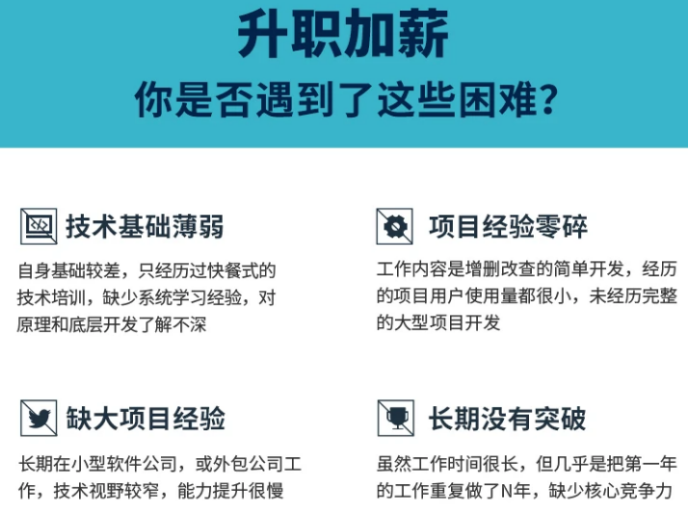
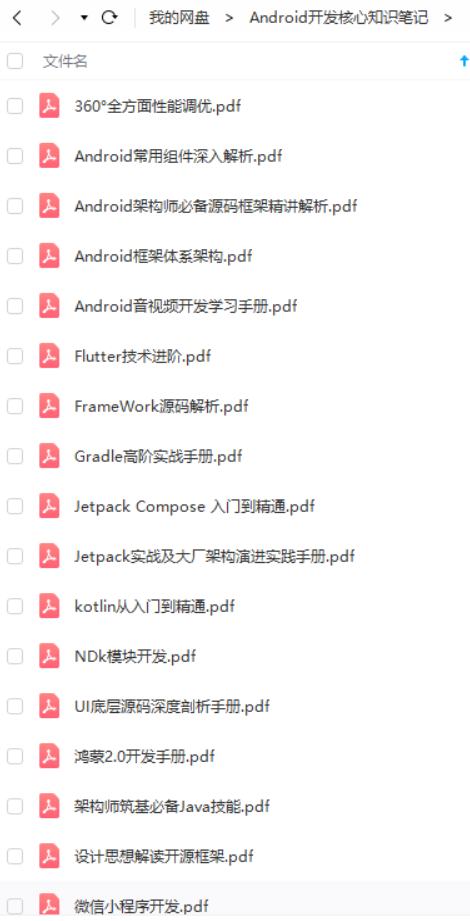
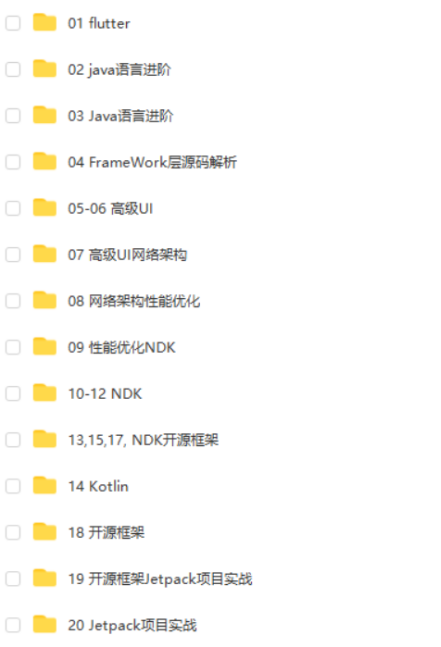
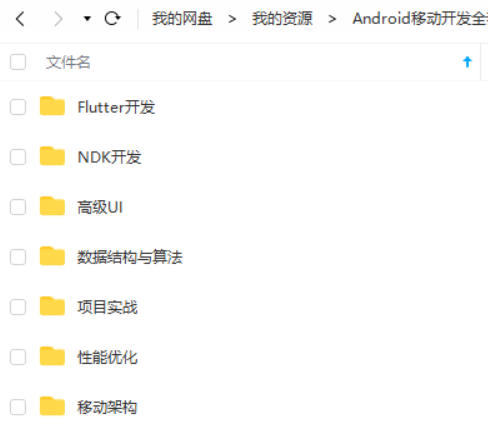
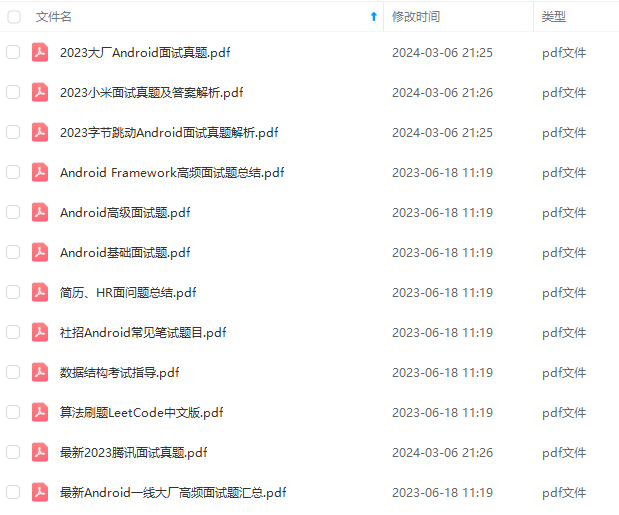
既有适合小白学习的零基础资料,也有适合3年以上经验的小伙伴深入学习提升的进阶课程,基本涵盖了95%以上Android开发知识点,真正体系化!
由于文件比较大,这里只是将部分目录截图出来,每个节点里面都包含大厂面经、学习笔记、源码讲义、实战项目、讲解视频,并且会持续更新!
如果你觉得这些内容对你有帮助,可以扫码获取!!(备注:Android)

学习福利
【Android 详细知识点思维脑图(技能树)】
其实Android开发的知识点就那么多,面试问来问去还是那么点东西。所以面试没有其他的诀窍,只看你对这些知识点准备的充分程度。so,出去面试时先看看自己复习到了哪个阶段就好。
虽然 Android 没有前几年火热了,已经过去了会四大组件就能找到高薪职位的时代了。这只能说明 Android 中级以下的岗位饱和了,现在高级工程师还是比较缺少的,很多高级职位给的薪资真的特别高(钱多也不一定能找到合适的),所以努力让自己成为高级工程师才是最重要的。
这里附上上述的面试题相关的几十套字节跳动,京东,小米,腾讯、头条、阿里、美团等公司19年的面试题。把技术点整理成了视频和PDF(实际上比预期多花了不少精力),包含知识脉络 + 诸多细节。
由于篇幅有限,这里以图片的形式给大家展示一小部分。

网上学习 Android的资料一大堆,但如果学到的知识不成体系,遇到问题时只是浅尝辄止,不再深入研究,那么很难做到真正的技术提升。希望这份系统化的技术体系对大家有一个方向参考。
《互联网大厂面试真题解析、进阶开发核心学习笔记、全套讲解视频、实战项目源码讲义》点击传送门即可获取!
来,每个节点里面都包含大厂面经、学习笔记、源码讲义、实战项目、讲解视频,并且会持续更新!**
如果你觉得这些内容对你有帮助,可以扫码获取!!(备注:Android)

学习福利
【Android 详细知识点思维脑图(技能树)】
[外链图片转存中…(img-x8ojNAOx-1712330613719)]
其实Android开发的知识点就那么多,面试问来问去还是那么点东西。所以面试没有其他的诀窍,只看你对这些知识点准备的充分程度。so,出去面试时先看看自己复习到了哪个阶段就好。
虽然 Android 没有前几年火热了,已经过去了会四大组件就能找到高薪职位的时代了。这只能说明 Android 中级以下的岗位饱和了,现在高级工程师还是比较缺少的,很多高级职位给的薪资真的特别高(钱多也不一定能找到合适的),所以努力让自己成为高级工程师才是最重要的。
这里附上上述的面试题相关的几十套字节跳动,京东,小米,腾讯、头条、阿里、美团等公司19年的面试题。把技术点整理成了视频和PDF(实际上比预期多花了不少精力),包含知识脉络 + 诸多细节。
由于篇幅有限,这里以图片的形式给大家展示一小部分。
[外链图片转存中…(img-9nM2QRSv-1712330613720)]
网上学习 Android的资料一大堆,但如果学到的知识不成体系,遇到问题时只是浅尝辄止,不再深入研究,那么很难做到真正的技术提升。希望这份系统化的技术体系对大家有一个方向参考。
《互联网大厂面试真题解析、进阶开发核心学习笔记、全套讲解视频、实战项目源码讲义》点击传送门即可获取!
























 1805
1805











 被折叠的 条评论
为什么被折叠?
被折叠的 条评论
为什么被折叠?








