// requestAnimationFrame polyfill
if (!Date.now)
Date.now = function() { return new Date().getTime(); };
(function() {
‘use strict’;
var vendors = [‘webkit’, ‘moz’];
for (var i = 0; i < vendors.length && !window.requestAnimationFrame; ++i) {
var vp = vendors[i];
window.requestAnimationFrame = window[vp+‘RequestAnimationFrame’];
window.cancelAnimationFrame = (window[vp+‘CancelAnimationFrame’] || window[vp+‘CancelRequestAnimationFrame’]);
}
if (/iP(ad|hone|od).*OS 6/.test(window.navigator.userAgent) // iOS6 is buggy
|| !window.requestAnimationFrame || !window.cancelAnimationFrame) {
var lastTime = 0;
window.requestAnimationFrame = function(callback) {
var now = Date.now();
var nextTime = Math.max(lastTime + 16, now);
return setTimeout(function() { callback(lastTime = nextTime); },
nextTime - now);
};
window.cancelAnimationFrame = clearTimeout;
}
}());
function Game(id,params){
var _ = this;
var settings = {
width:960, //画布宽度
height:640 //画布高度
};
var _extend = function(target,settings,params){
params = params||{};
for(var i in settings){
target[i] = params[i]||settings[i];
}
return target;
};
extend(,settings,params);
var $canvas = document.getElementById(id);
$canvas.width = _.width;
$canvas.height = _.height;
var _context = $canvas.getContext(‘2d’); //画布上下文环境
var _stages = []; //布景对象队列
var _events = {}; //事件集合
var _index=0, //当前布景索引
_hander; //帧动画控制
//活动对象构造
var Item = function(params){
this._params = params||{};
this._id = 0; //标志符
this._stage = null; //与所属布景绑定
this._settings = {
x:0, //位置坐标:横坐标
y:0, //位置坐标:纵坐标
width:20, //宽
height:20, //高
type:0, //对象类型,0表示普通对象(不与地图绑定),1表示玩家控制对象,2表示程序控制对象
color:‘#F00’, //标识颜色
status:1, //对象状态,0表示未激活/结束,1表示正常,2表示暂停,3表示临时,4表示异常
orientation:0, //当前定位方向,0表示右,1表示下,2表示左,3表示上
speed:0, //移动速度
//地图相关
location:null, //定位地图,Map对象
coord:null, //如果对象与地图绑定,需设置地图坐标;若不绑定,则设置位置坐标
path:[], //NPC自动行走的路径
vector:null, //目标坐标
//布局相关
frames:1, //速度等级,内部计算器times多少帧变化一次
times:0, //刷新画布计数(用于循环动画状态判断)
timeout:0, //倒计时(用于过程动画状态判断)
control:{}, //控制缓存,到达定位点时处理
update:function(){}, //更新参数信息
draw:function(){} //绘制
};
_extend(this,this._settings,this._params);
};
Item.prototype.bind = function(eventType,callback){
if(!_events[eventType]){
_events[eventType] = {};
$canvas.addEventListener(eventType,function(e){
var position = _.getPosition(e);
_stages[_index].items.forEach(function(item){
if(Math.abs(position.x-item.x)<item.width/2&&Math.abs(position.y-item.y)<item.height/2){
var key = ‘s’+_index+‘i’+item._id;
if(_events[eventType][key]){
_events[eventType]key;
}
}
});
e.preventDefault();
});
}
_events[eventType][‘s’+this._stage.index+‘i’+this._id] = callback.bind(this); //绑定作用域
};
//地图对象构造器
var Map = function(params){
this._params = params||{};
this._id = 0; //标志符
this._stage = null; //与所属布景绑定
this._settings = {
x:0, //地图起点坐标
y:0,
size:20, //地图单元的宽度
data:[], //地图数据
x_length:0, //二维数组x轴长度
y_length:0, //二维数组y轴长度
frames:1, //速度等级,内部计算器times多少帧变化一次
times:0, //刷新画布计数(用于循环动画状态判断)
cache:false, //是否静态(如静态则设置缓存)
update:function(){}, //更新地图数据
draw:function(){}, //绘制地图
};
_extend(this,this._settings,this._params);
};
//获取地图上某点的值
Map.prototype.get = function(x,y){
if(this.data[y]&&typeof this.data[y][x]!=‘undefined’){
return this.data[y][x];
}
return -1;
};
//设置地图上某点的值
Map.prototype.set = function(x,y,value){
if(this.data[y]){
this.data[y][x] = value;
}
};
//地图坐标转画布坐标
Map.prototype.coord2position = function(cx,cy){
return {
x:this.x+cx*this.size+this.size/2,
y:this.y+cy*this.size+this.size/2
};
};
//画布坐标转地图坐标
Map.prototype.position2coord = function(x,y){
var fx = Math.abs(x-this.x)%this.size-this.size/2;
var fy = Math.abs(y-this.y)%this.size-this.size/2;
return {
x:Math.floor((x-this.x)/this.size),
y:Math.floor((y-this.y)/this.size),
offset:Math.sqrt(fxfx+fyfy)
};
};
//寻址算法
Map.prototype.finder = function(params){
var defaults = {
map:null,
start:{},
end:{},
type:‘path’
};
var options = _extend({},defaults,params);
if(options.map[options.start.y][options.start.x]||options.map[options.end.y][options.end.x]){ //当起点或终点设置在墙上
return [];
}
var finded = false;
var result = [];
var y_length = options.map.length;
var x_length = options.map[0].length;
var steps = []; //步骤的映射
for(var y=y_length;y–😉{
steps[y] = new Array(x_length).fill(0);
}
var _getValue = function(x,y){ //获取地图上的值
if(options.map[y]&&typeof options.map[y][x]!=‘undefined’){
return options.map[y][x];
}
return -1;
};
var _next = function(to){ //判定是否可走,可走放入列表
var value = _getValue(to.x,to.y);
if(value<1){
if(value==-1){
to.x = (to.x+x_length)%x_length;
to.y = (to.y+y_length)%y_length;
to.change = 1;
}
if(!steps[to.y][to.x]){
result.push(to);
}
}
};
var _render = function(list){//找线路
var new_list = [];
var next = function(from,to){
var value = _getValue(to.x,to.y);
if(value<1){ //当前点是否可以走
if(value==-1){
to.x = (to.x+x_length)%x_length;
to.y = (to.y+y_length)%y_length;
to.change = 1;
}
if(to.xoptions.end.x&&to.yoptions.end.y){
steps[to.y][to.x] = from;
finded = true;
}else if(!steps[to.y][to.x]){
steps[to.y][to.x] = from;
new_list.push(to);
}
}
};
list.forEach(function(current){
next(current,{y:current.y+1,x:current.x});
next(current,{y:current.y,x:current.x+1});
next(current,{y:current.y-1,x:current.x});
next(current,{y:current.y,x:current.x-1});
});
if(!finded&&new_list.length){
_render(new_list);
}
};
_render([options.start]);
if(finded){
var current=options.end;
if(options.type==‘path’){
while(current.x!=options.start.x||current.y!=options.start.y){
result.unshift(current);
current=steps[current.y][current.x];
}
}else if(options.type==‘next’){
_next({x:current.x+1,y:current.y});
_next({x:current.x,y:current.y+1});
_next({x:current.x-1,y:current.y});
_next({x:current.x,y:current.y-1});
}
}
return result;
};
//布景对象构造器
var Stage = function(params){
this._params = params||{};
this._settings = {
index:0, //布景索引
status:0, //布景状态,0表示未激活/结束,1表示正常,2表示暂停,3表示临时,4表示异常
maps:[], //地图队列
audio:[], //音频资源
images:[], //图片资源
items:[], //对象队列
timeout:0, //倒计时(用于过程动画状态判断)
update:function(){} //嗅探,处理布局下不同对象的相对关系
};
_extend(this,this._settings,this._params);
};
//添加对象
Stage.prototype.createItem = function(options){
var item = new Item(options);
//动态属性
if(item.location){
var position = item.location.coord2position(item.coord.x,item.coord.y);
item.x = position.x;
item.y = position.y;
}
//关系绑定
item._stage = this;
item._id = this.items.length;
this.items.push(item);
return item;
};
//重置物体位置
Stage.prototype.resetItems = function(){
this.status = 1;
this.items.forEach(function(item,index){
_extend(item,item._settings,item._params);
if(item.location){
var position = item.location.coord2position(item.coord.x,item.coord.y);
item.x = position.x;
item.y = position.y;
}
});
};
//获取对象列表
Stage.prototype.getItemsByType = function(type){
return this.items.filter(function(item){
if(item.type==type){
return item;
}
});
};
//添加地图
Stage.prototype.createMap = function(options){
var map = new Map(options);
//动态属性
map.data = JSON.parse(JSON.stringify(map._params.data));
map.y_length = map.data.length;
map.x_length = map.data[0].length;
map.imageData = null;
//关系绑定
map._stage = this;
map._id = this.maps.length;
this.maps.push(map);
return map;
};
//重置地图
Stage.prototype.resetMaps = function(){
this.status = 1;
this.maps.forEach(function(map){
_extend(map,map._settings,map._params);
map.data = JSON.parse(JSON.stringify(map._params.data));
map.y_length = map.data.length;
map.x_length = map.data[0].length;
map.imageData = null;
});
};
//重置
Stage.prototype.reset = function(){
_extend(this,this._settings,this._params);
this.resetItems();
this.resetMaps();
};
//绑定事件
Stage.prototype.bind = function(eventType,callback){
if(!_events[eventType]){
最后
自我介绍一下,小编13年上海交大毕业,曾经在小公司待过,也去过华为、OPPO等大厂,18年进入阿里一直到现在。
深知大多数初中级Android工程师,想要提升技能,往往是自己摸索成长,自己不成体系的自学效果低效漫长且无助。
因此收集整理了一份《2024年Web前端开发全套学习资料》,初衷也很简单,就是希望能够帮助到想自学提升又不知道该从何学起的朋友,同时减轻大家的负担。
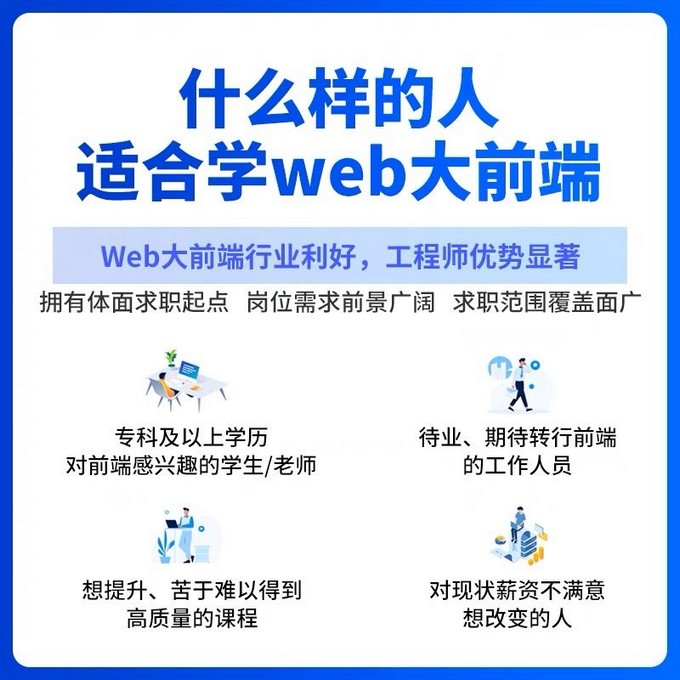
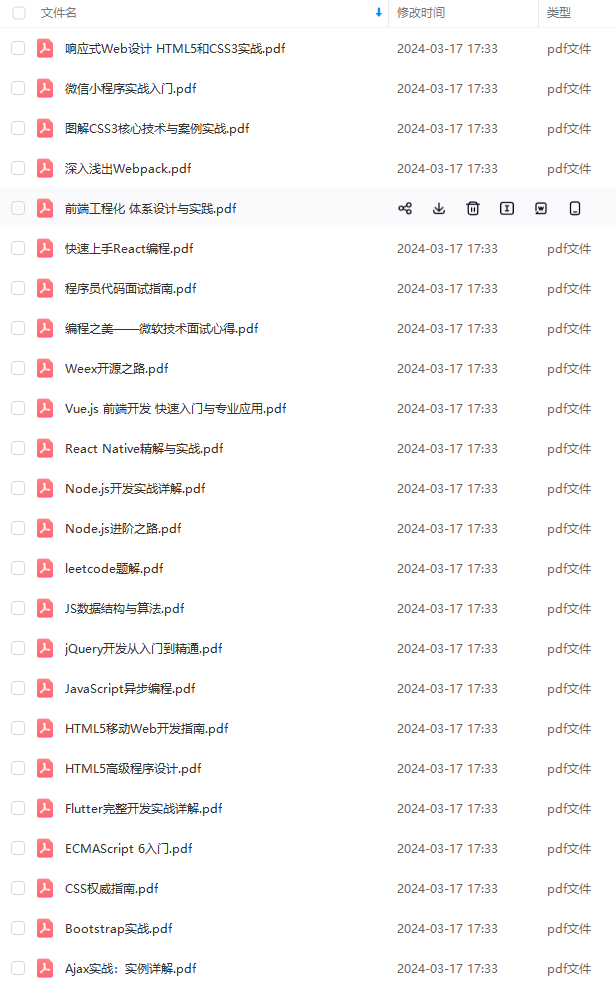
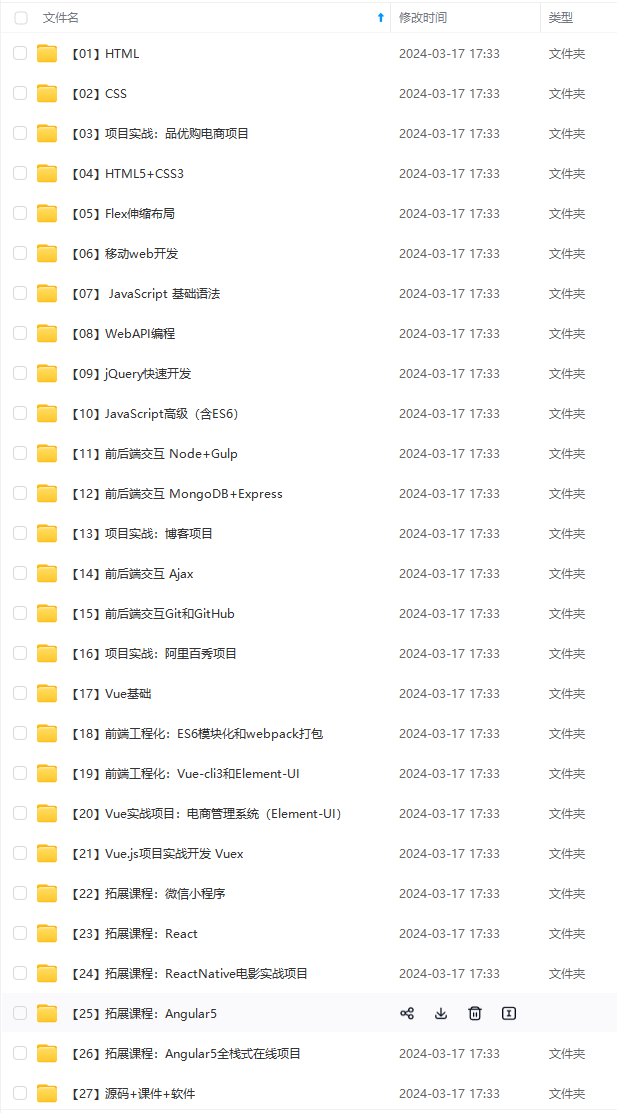
既有适合小白学习的零基础资料,也有适合3年以上经验的小伙伴深入学习提升的进阶课程,基本涵盖了95%以上Android开发知识点!不论你是刚入门Android开发的新手,还是希望在技术上不断提升的资深开发者,这些资料都将为你打开新的学习之门!
如果你觉得这些内容对你有帮助,需要这份全套学习资料的朋友可以戳我获取!!
由于文件比较大,这里只是将部分目录截图出来,每个节点里面都包含大厂面经、学习笔记、源码讲义、实战项目、讲解视频,并且会持续更新!
entType]){
最后
自我介绍一下,小编13年上海交大毕业,曾经在小公司待过,也去过华为、OPPO等大厂,18年进入阿里一直到现在。
深知大多数初中级Android工程师,想要提升技能,往往是自己摸索成长,自己不成体系的自学效果低效漫长且无助。
因此收集整理了一份《2024年Web前端开发全套学习资料》,初衷也很简单,就是希望能够帮助到想自学提升又不知道该从何学起的朋友,同时减轻大家的负担。
[外链图片转存中…(img-GVxu78LL-1715776588884)]
[外链图片转存中…(img-5KEoNewx-1715776588884)]
[外链图片转存中…(img-dNAjyCLR-1715776588885)]
既有适合小白学习的零基础资料,也有适合3年以上经验的小伙伴深入学习提升的进阶课程,基本涵盖了95%以上Android开发知识点!不论你是刚入门Android开发的新手,还是希望在技术上不断提升的资深开发者,这些资料都将为你打开新的学习之门!
如果你觉得这些内容对你有帮助,需要这份全套学习资料的朋友可以戳我获取!!
由于文件比较大,这里只是将部分目录截图出来,每个节点里面都包含大厂面经、学习笔记、源码讲义、实战项目、讲解视频,并且会持续更新!






















 54
54

 被折叠的 条评论
为什么被折叠?
被折叠的 条评论
为什么被折叠?








