packageInfo.getApplicationInfo().sharedLibraryFiles,
displayId,
overrideConfiguration,
compatInfo,
packageInfo.getClassLoader());
调用了ResourcesManager的getOrCreateResources方法。其实现为从activityResources中查找,如果查找不到,则会重新创建一个,然后加入到activityResources中,并返回。
获取字符串资源
从一个获取资源文件的方法看起,这里从一个获取文字的方法入手。
@NonNull public CharSequence getText(@StringRes int id) throws NotFoundException {
CharSequence res = mResourcesImpl.getAssets().getResourceText(id);
if (res != null) {
return res;
}
throw new NotFoundException(“String resource ID #0x”
- Integer.toHexString(id));
}
public AssetManager getAssets() {
return mAssets;
}
调用AssetManager的getResourceText
final CharSequence getResourceText(@StringRes int resId) {
synchronized (this) {
final TypedValue outValue = mValue;
if (getResourceValue(resId, 0, outValue, true)) {
return outValue.coerceToString();
}
return null;
}
}
首先根据id获得TypedValue,然后根据TypedValue获得我们需要的资源。
final boolean getResourceValue(@AnyRes int resId, int densityDpi, @NonNull TypedValue outValue,
boolean resolveRefs) {
final int block = loadResourceValue(resId, (short) densityDpi, outValue, resolveRefs);
if (block < 0) {
return false;
}
if (outValue.type == TypedValue.TYPE_STRING) {
outValue.string = mStringBlocks[block].get(outValue.data);
}
return true;
}
对于字符串资源,其值就存在TypedValue中,所以在获得了TypedValue之后,就可以通过其来获得资源值。
获取图片资源
由于图片资源的特殊性,相比于字符串资源的获取,要复杂一些,这里从上层的获取方法开始进行分析。
public Drawable getDrawable(@DrawableRes int id, @Nullable Theme theme)
throws NotFoundException {
final TypedValue value = obtainTempTypedValue();
try {
final ResourcesImpl impl = mResourcesImpl;
impl.getValue(id, value, true);
return impl.loadDrawable(this, value, id, theme, true);
} finally {
releaseTempTypedValue(value);
}
}
和对于字符串资源的装载类似,首先根据资源ID获取一个TypedValue对象,然后利用TypedValue实例,通过AssetManager进行装载。
void getValue(@AnyRes int id, TypedValue outValue, boolean resolveRefs)
throws NotFoundException {
boolean found = mAssets.getResourceValue(id, 0, outValue, resolveRefs);
if (found) {
return;
}
}
final boolean getResourceValue(@AnyRes int resId, int densityDpi, @NonNull TypedValue outValue,
boolean resolveRefs) {
final int block = loadResourceValue(resId, (short) densityDpi, outValue, resolveRefs);
if (block < 0) {
return false;
}
if (outValue.type == TypedValue.TYPE_STRING) {
outValue.string = mStringBlocks[block].get(outValue.data);
}
return true;
}
Drawable资源的获取核心代码是在对于ResourcesImpl的loadDrawable函数的调用。
@Nullable
Drawable loadDrawable(Resources wrapper, TypedValue value, int id, Resources.Theme theme,
boolean useCache) throws NotFoundException {
try {
if (TRACE_FOR_PRELOAD) {
if ((id >>> 24) == 0x1) {
final String name = getResourceName(id);
if (name != null) {
Log.d(“PreloadDrawable”, name);
}
}
}
//判断是否为ColorDrawable
final boolean isColorDrawable;
final DrawableCache caches;
final long key;
if (value.type >= TypedValue.TYPE_FIRST_COLOR_INT
&& value.type <= TypedValue.TYPE_LAST_COLOR_INT) {
isColorDrawable = true;
caches = mColorDrawableCache;
key = value.data;
} else {
isColorDrawable = false;
caches = mDrawableCache;
key = (((long) value.assetCookie) << 32) | value.data;
}
//,是否存在查找的Drawable
if (!mPreloading && useCache) {
final Drawable cachedDrawable = caches.getInstance(key, wrapper, theme);
if (cachedDrawable != null) {
return cachedDrawable;
}
}
// 检查预加载的资源文件中,是否存在要查找的Drawable
final Drawable.ConstantState cs;
if (isColorDrawable) {
cs = sPreloadedColorDrawables.get(key);
} else {
cs = sPreloadedDrawables[mConfiguration.getLayoutDirection()].get(key);
}
//创建Drawable
Drawable dr;
if (cs != null) {
dr = cs.newDrawable(wrapper);
} else if (isColorDrawable) {
dr = new ColorDrawable(value.data);
} else {
dr = loadDrawableForCookie(wrapper, value, id, null);
}
// 对Drawable的主题进行处理
final boolean canApplyTheme = dr != null && dr.canApplyTheme();
if (canApplyTheme && theme != null) {
dr = dr.mutate();
dr.applyTheme(theme);
dr.clearMutated();
}
// 将装载的Drawable资源加入到缓存之中
if (dr != null && useCache) {
dr.setChangingConfigurations(value.changingConfigurations);
cacheDrawable(value, isColorDrawable, caches, theme, canApplyTheme, key, dr);
}
return dr;
} catch (Exception e) {
…
}
}
loadDrawableForCookie
根据TypedValue中存储的信息,从XML文件或者资源流中构建Drawable
private Drawable loadDrawableForCookie(Resources wrapper, TypedValue value, int id,
Resources.Theme theme) {
if (value.string == null) {
throw new NotFoundException(“Resource “” + getResourceName(id) + “” (”
- Integer.toHexString(id) + ") is not a Drawable (color or path): " + value);
}
//解析值的文件名
final String file = value.string.toString();
if (TRACE_FOR_MISS_PRELOAD) {
// Log only framework resources
if ((id >>> 24) == 0x1) {
final String name = getResourceName(id);
if (name != null) {
Log.d(TAG, “Loading framework drawable #” + Integer.toHexString(id)
- ": " + name + " at " + file);
}
}
}
final Drawable dr;
//如果文件后缀为xml,通过XmlResourceParser构建Drawable对象
try {
if (file.endsWith(“.xml”)) {
final XmlResourceParser rp = loadXmlResourceParser(
file, id, value.assetCookie, “drawable”);
dr = Drawable.createFromXml(wrapper, rp, theme);
rp.close();
} else {
//从文件流中构建Drawable对象
final InputStream is = mAssets.openNonAsset(
value.assetCookie, file, AssetManager.ACCESS_STREAMING);
dr = Drawable.createFromResourceStream(wrapper, value, is, file, null);
is.close();
}
} catch (Exception e) {
…
}
return dr;
}
XmlResourceParser loadXmlResourceParser(@NonNull String file, @AnyRes int id, int assetCookie,
@NonNull String type)
throws NotFoundException {
if (id != 0) {
try {
synchronized (mCachedXmlBlocks) {
final int[] cachedXmlBlockCookies = mCachedXmlBlockCookies;
final String[] cachedXmlBlockFiles = mCachedXmlBlockFiles;
final XmlBlock[] cachedXmlBlocks = mCachedXmlBlocks;
// 检测缓存是否在我们需要的资源
final int num = cachedXmlBlockFiles.length;
for (int i = 0; i < num; i++) {
if (cachedXmlBlockCookies[i] == assetCookie && cachedXmlBlockFiles[i] != null
&& cachedXmlBlockFiles[i].equals(file)) {
return cachedXmlBlocks[i].newParser();
}
}
// 如果资源不在缓存之中,这通过AssetManager去装载,然后加入到缓存中
final XmlBlock block = mAssets.openXmlBlockAsset(assetCookie, file);
if (block != null) {
final int pos = (mLastCachedXmlBlockIndex + 1) % num;
mLastCachedXmlBlockIndex = pos;
final XmlBlock oldBlock = cachedXmlBlocks[pos];
if (oldBlock != null) {
oldBlock.close();
}
cachedXmlBlockCookies[pos] = assetCookie;
cachedXmlBlockFiles[pos] = file;
cachedXmlBlocks[pos] = block;
return block.newParser();
}
}
} catch (Exception e) {
…
}
}
}

图片资源的装载流程是首先将根据ID获得TypedValue实例,然后根据TypedValue进行查找Drawable资源,首先检测缓存中是否有该资源,如果没有从预加载资源中查找,如果预加载资源中也没有,判断要加载的资源类型,如果为colorDrawable,这根据Typedvalue进行创建,否则通过加载xml或者文件输入流进行处理来获得Drawable对象。
资源的装载分为两步,一个是通过资源ID得到ID对应的TypedValue对象,对于简单的资源,通过TypedValue即可,对于复杂的资源,需要第二步来把资源文件装载到内存之中。
AssetManager
在创建Resources的构造函数,创建ResourcesImpl的时候调用了AssetManager的getSystem方法,该方法用来确保创建唯一的AssetManager实例。
public static AssetManager getSystem() {
ensureSystemAssets();
return sSystem;
}
保证全局只有一个AssetManager
private static void ensureSystemAssets() {
synchronized (sSync) {
if (sSystem == null) {
AssetManager system = new AssetManager(true);
system.makeStringBlocks(null);
sSystem = system;
}
}
}
private AssetManager(boolean isSystem) {
if (DEBUG_REFS) {
synchronized (this) {
mNumRefs = 0;
incRefsLocked(this.hashCode());
}
}
init(true);
}
static void android_content_AssetManager_init(JNIEnv* env, jobject clazz, jboolean isSystem)
{
if (isSystem) {
verifySystemIdmaps();
}
AssetManager* am = new AssetManager();
if (am == NULL) {
jniThrowException(env, “java/lang/OutOfMemoryError”, “”);
return;
}
am->addDefaultAssets();
ALOGV(“Created AssetManager %p for Java object %p\n”, am, clazz);
env->SetLongField(clazz, gAssetManagerOffsets.mObject, reinterpret_cast(am));
}
bool AssetManager::addDefaultAssets()
{
const char* root = getenv(“ANDROID_ROOT”);
LOG_ALWAYS_FATAL_IF(root == NULL, “ANDROID_ROOT not set”);
String8 path(root);
path.appendPath(kSystemAssets);
return addAssetPath(path, NULL, false /* appAsLib /, true / isSystemAsset */);
}
设置资源路径,通过对这个值的修改可以实现动态加载。
public final int addAssetPath(String path) {
return addAssetPathInternal(path, false);
}
private final int addAssetPathInternal(String path, boolean appAsLib) {
synchronized (this) {
int res = addAssetPathNative(path, appAsLib);
makeStringBlocks(mStringBlocks);
return res;
}
}
添加资源路径
bool AssetManager::addAssetPath(
const String8& path, int32_t* cookie, bool appAsLib, bool isSystemAsset)
{
AutoMutex _l(mLock);
asset_path ap;
String8 realPath(path);
if (kAppZipName) {
realPath.appendPath(kAppZipName);
}
ap.type = ::getFileType(realPath.string());
if (ap.type == kFileTypeRegular) {
ap.path = realPath;
} else {
ap.path = path;
ap.type = ::getFileType(path.string());
if (ap.type != kFileTypeDirectory && ap.type != kFileTypeRegular) {
ALOGW(“Asset path %s is neither a directory nor file (type=%d).”,
path.string(), (int)ap.type);
return false;
}
}
// Skip if we have it already.
for (size_t i=0; i<mAssetPaths.size(); i++) {
if (mAssetPaths[i].path == ap.path) {
if (cookie) {
*cookie = static_cast<int32_t>(i+1);
}
return true;
}
}
ALOGV(“In %p Asset %s path: %s”, this,
自我介绍一下,小编13年上海交大毕业,曾经在小公司待过,也去过华为、OPPO等大厂,18年进入阿里一直到现在。
深知大多数同学面临毕业设计项目选题时,很多人都会感到无从下手,尤其是对于计算机专业的学生来说,选择一个合适的题目尤为重要。因为毕业设计不仅是我们在大学四年学习的一个总结,更是展示自己能力的重要机会。
因此收集整理了一份《2024年计算机毕业设计项目大全》,初衷也很简单,就是希望能够帮助提高效率,同时减轻大家的负担。
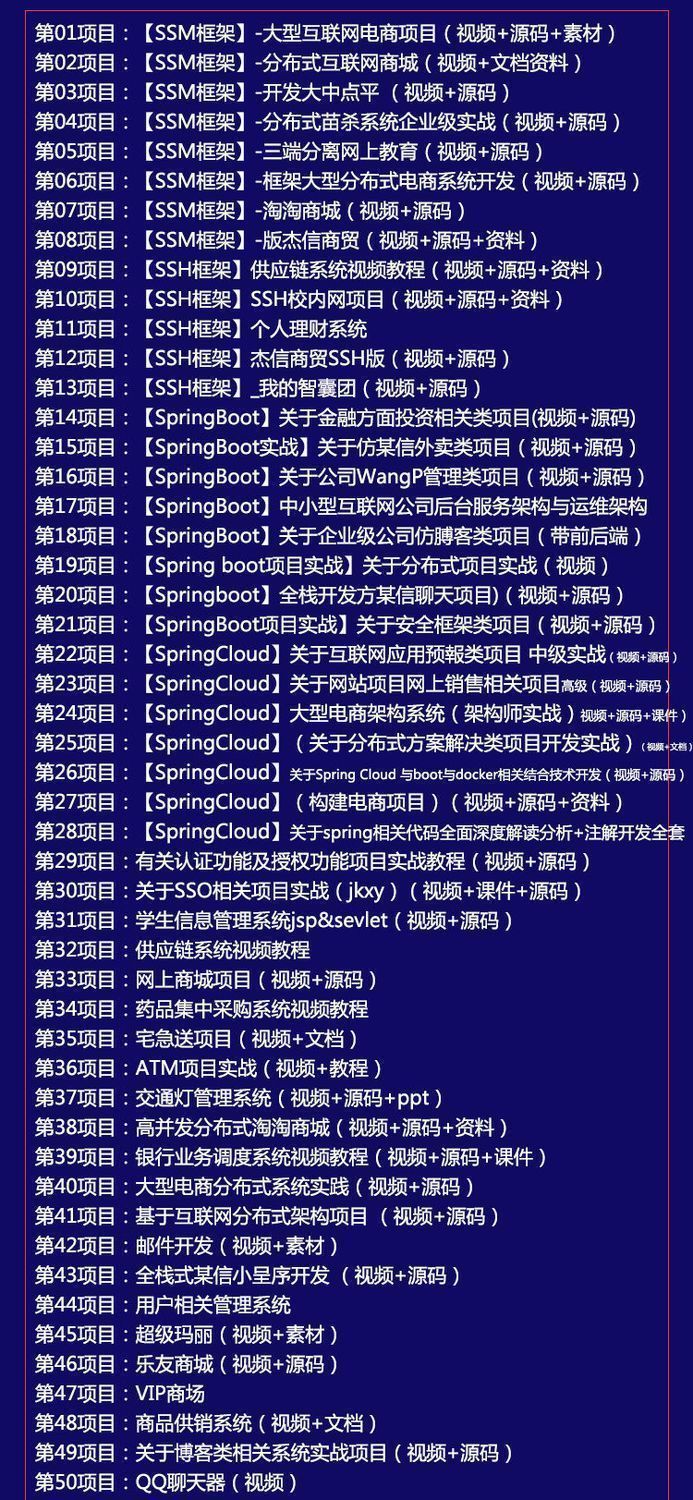


既有Java、Web、PHP、也有C、小程序、Python等项目供你选择,真正体系化!
由于项目比较多,这里只是将部分目录截图出来,每个节点里面都包含素材文档、项目源码、讲解视频
如果你觉得这些内容对你有帮助,可以添加VX:vip1024c (备注项目大全获取)

我们在大学四年学习的一个总结,更是展示自己能力的重要机会。**
因此收集整理了一份《2024年计算机毕业设计项目大全》,初衷也很简单,就是希望能够帮助提高效率,同时减轻大家的负担。
[外链图片转存中…(img-MfmtZJAc-1712585552810)]
[外链图片转存中…(img-Q1dtjICi-1712585552811)]
[外链图片转存中…(img-gEchVIoj-1712585552811)]
既有Java、Web、PHP、也有C、小程序、Python等项目供你选择,真正体系化!
由于项目比较多,这里只是将部分目录截图出来,每个节点里面都包含素材文档、项目源码、讲解视频
如果你觉得这些内容对你有帮助,可以添加VX:vip1024c (备注项目大全获取)
[外链图片转存中…(img-Il0E8wQQ-1712585552811)]























 被折叠的 条评论
为什么被折叠?
被折叠的 条评论
为什么被折叠?








