2.1.1 The Client
The Client is not part of the runtime and program execution, but is used to prepare and send a dataflow to the JobManager. After that, the client can disconnect (detached mode), or stay connected to receive progress reports (attached mode). The client runs either as part of the Java/Scala program that triggers the execution, or in the command line process ./bin/flink run ....
2.1.2 The JobManager and TaskManagers
The JobManager and TaskManagers can be started in various ways: directly on the machines as a standalone cluster, in containers, or managed by resource frameworks like YARN. TaskManagers connect to JobManagers, announcing themselves as available, and are assigned work.
2.1.2.1 JobManager
The JobManager has a number of responsibilities related to coordinating the distributed execution of Flink Applications: it decides when to schedule the next task (or set of tasks), reacts to finished tasks or execution failures, coordinates checkpoints, and coordinates recovery on failures, among others. This process consists of three different components:
- ResourceManager: The ResourceManager is responsible for resource de-/allocation and provisioning in a Flink cluster — it manages task slots, which are the unit of resource scheduling in a Flink cluster (see TaskManagers). Flink implements multiple ResourceManagers for different environments and resource providers such as YARN, Kubernetes and standalone deployments. In a standalone setup, the ResourceManager can only distribute the slots of available TaskManagers and cannot start new TaskManagers on its own.
- Dispatcher: The Dispatcher provides a REST interface to submit Flink applications for execution and starts a new JobMaster for each submitted job. It also runs the Flink WebUI to provide information about job executions.
- JobMaster: A JobMaster is responsible for managing the execution of a single JobGraph. Multiple jobs can run simultaneously in a Flink cluster, each having its own JobMaster.
There is always at least one JobManager. A high-availability setup might have multiple JobManagers, one of which is always the leader, and the others are standby (see High Availability (HA)")).
2.1.2.2 TaskManagers
The TaskManagers (also called workers) execute the tasks of a dataflow, and buffer and exchange the data streams. There must always be at least one TaskManager. The smallest unit of resource scheduling in a TaskManager is a task slot. The number of task slots in a TaskManager indicates the number of concurrent processing tasks. Note that multiple operators may execute in a task slot (see Tasks and Operator Chains).
2.2 时间窗口的类型
2.2.1 滚动窗口(Tumbling Windows)
A tumbling windows assigner assigns each element to a window of a specified window size. Tumbling windows have a fixed size and do not overlap. For example, if you specify a tumbling window with a size of 5 minutes, the current window will be evaluated and a new window will be started every five minutes as illustrated by the following figure.
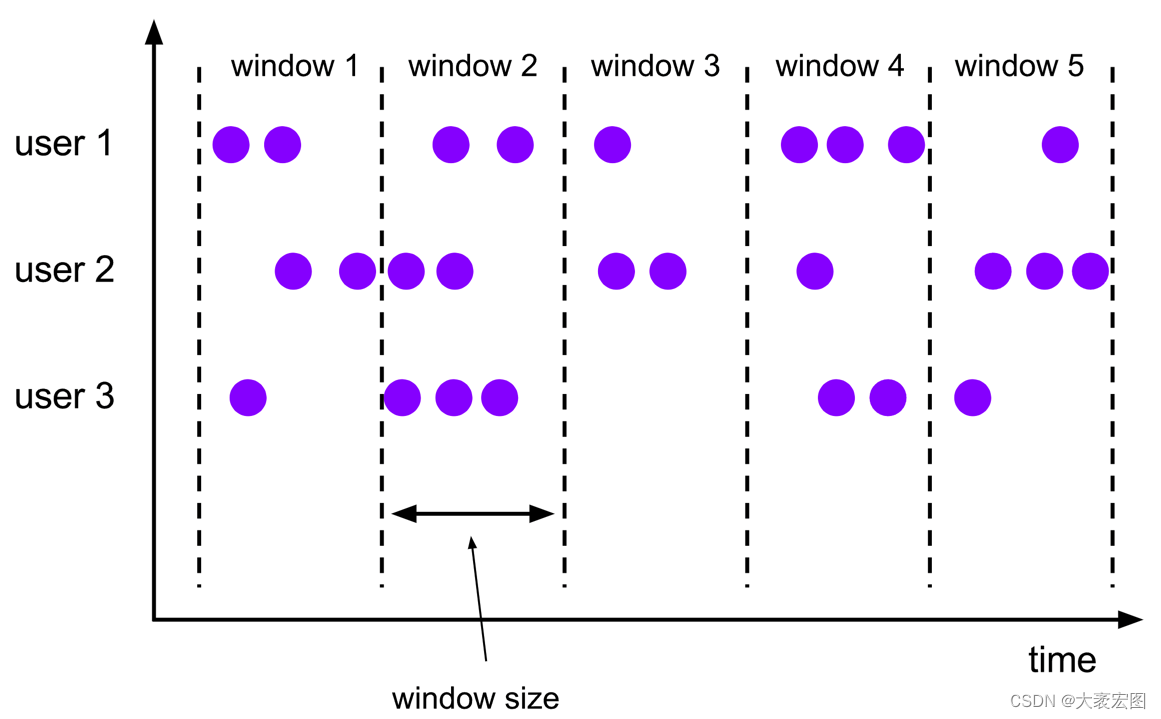
2.2.2 滑动窗口(Sliding Windows)
The sliding windows assigner assigns elements to windows of fixed length. Similar to a tumbling windows assigner, the size of the windows is configured by the window size parameter. An additional window slide parameter controls how frequently a sliding window is started. Hence, sliding windows can be overlapping if the slide is smaller than the window size. In this case elements are assigned to multiple windows.
For example, you could have windows of size 10 minutes that slides by 5 minutes. With this you get every 5 minutes a window that contains the events that arrived during the last 10 minutes as depicted by the following figure.
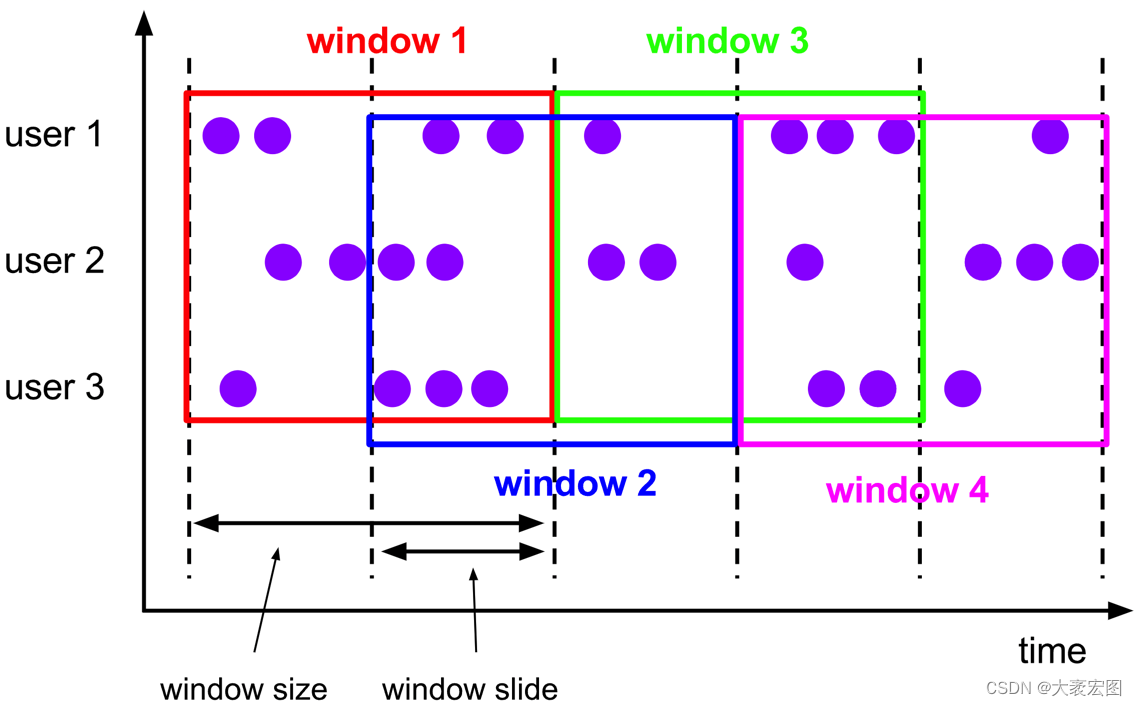
2.2.3 会话窗口(Session Windows)
The session windows assigner groups elements by sessions of activity. Session windows do not overlap and do not have a fixed start and end time, in contrast to tumbling windows and sliding windows. Instead a session window closes when it does not receive elements for a certain period of time, i.e., when a gap of inactivity occurred. A session window assigner can be configured with either a static session gap or with a session gap extractor function which defines how long the period of inactivity is. When this period expires, the current session closes and subsequent elements are assigned to a new session window.
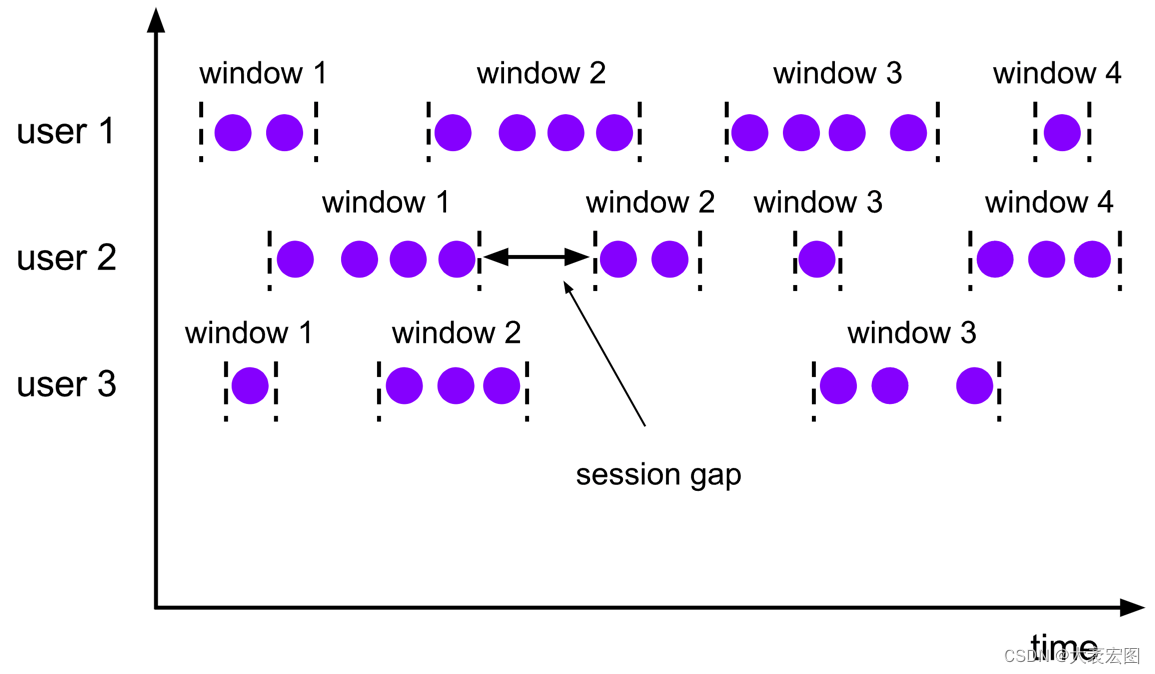
2.2.4 全局窗口(Global Windows)
A global windows assigner assigns all elements with the same key to the same single global window. This windowing scheme is only useful if you also specify a custom trigger. Otherwise, no computation will be performed, as the global window does not have a natural end at which we could process the aggregated elements.
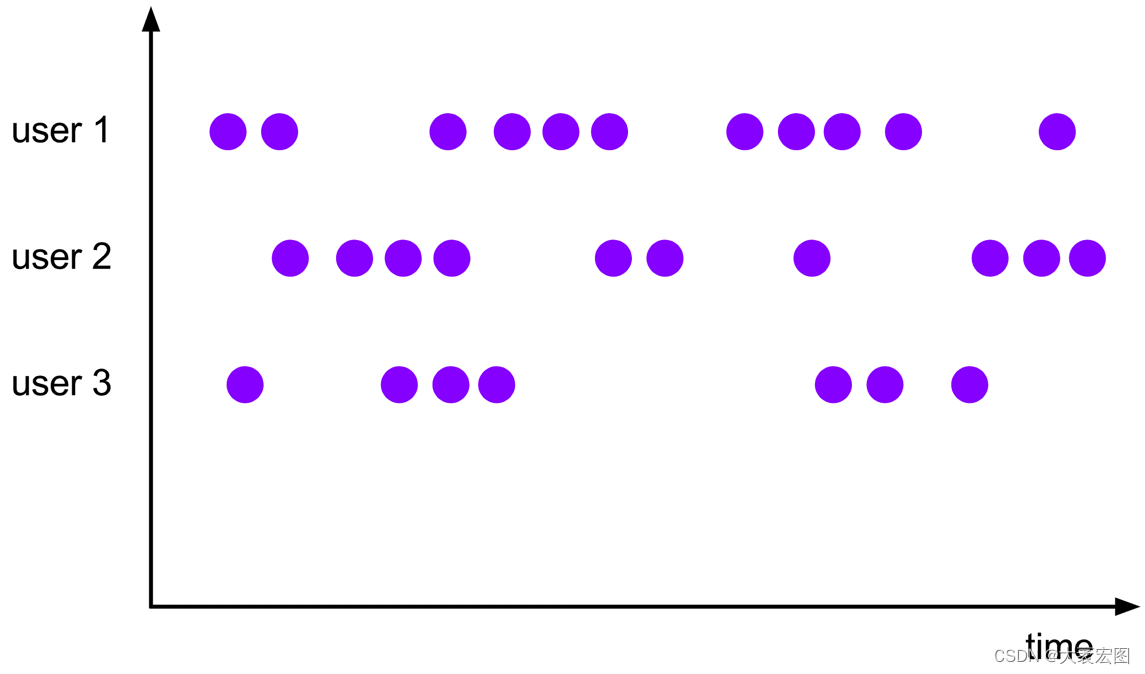
2.3 Flink的3种时间语义
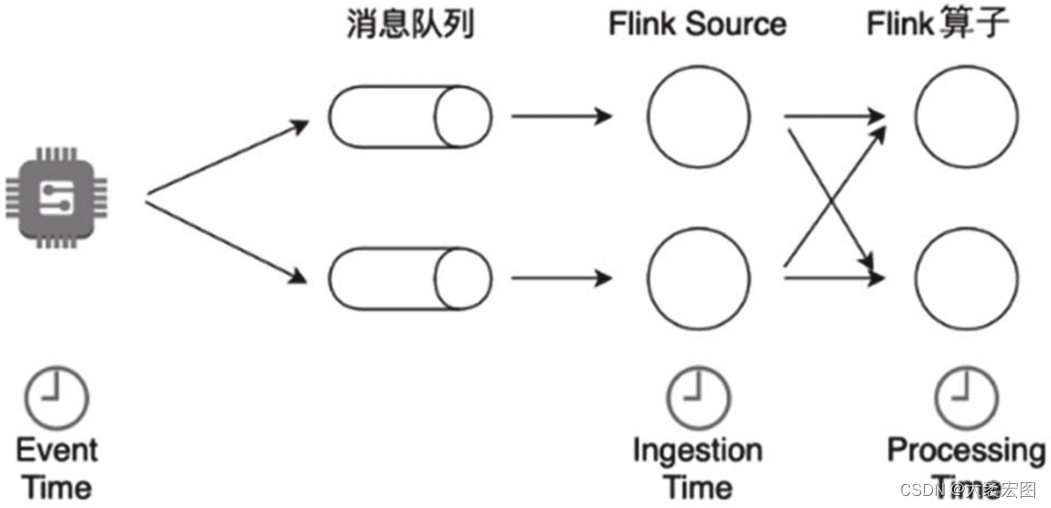
2.3.1 Event Time
Event Time指的是数据流中每个元素或者每个事件自带的时间属性,一般是事件发生的时间。
2.3.2 Processing Time
2.3.3 Ingestion Time
Ingestion Time是事件到达Flink Source的时间。
自我介绍一下,小编13年上海交大毕业,曾经在小公司待过,也去过华为、OPPO等大厂,18年进入阿里一直到现在。
深知大多数大数据工程师,想要提升技能,往往是自己摸索成长或者是报班学习,但对于培训机构动则几千的学费,着实压力不小。自己不成体系的自学效果低效又漫长,而且极易碰到天花板技术停滞不前!
因此收集整理了一份《2024年大数据全套学习资料》,初衷也很简单,就是希望能够帮助到想自学提升又不知道该从何学起的朋友。
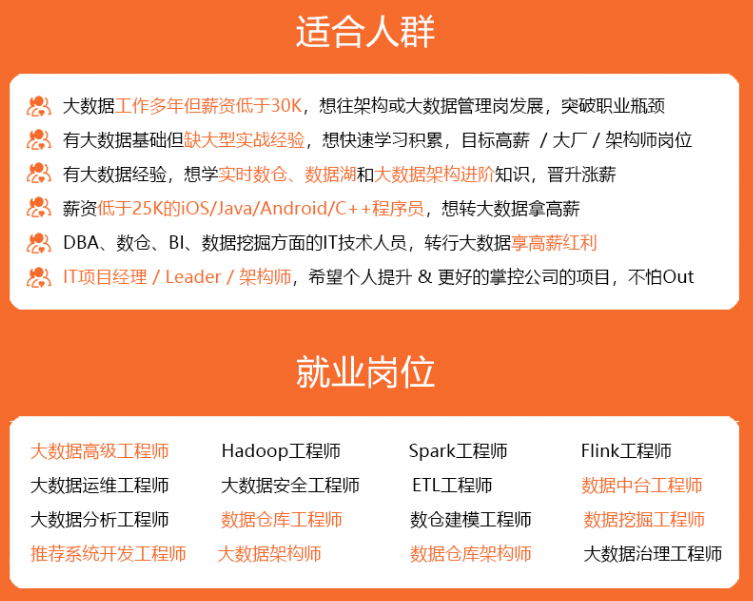
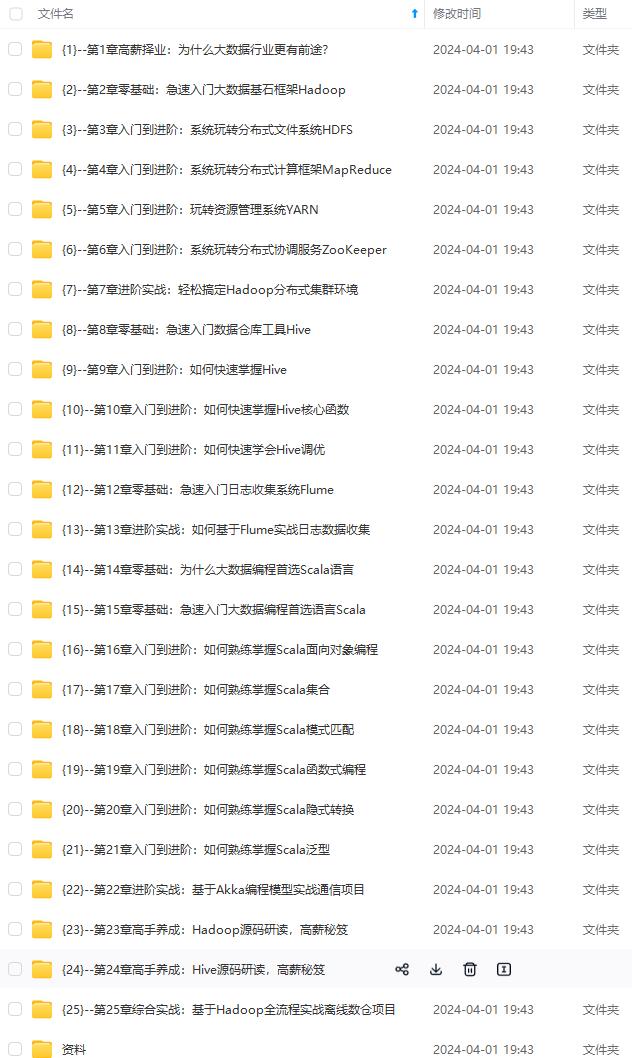
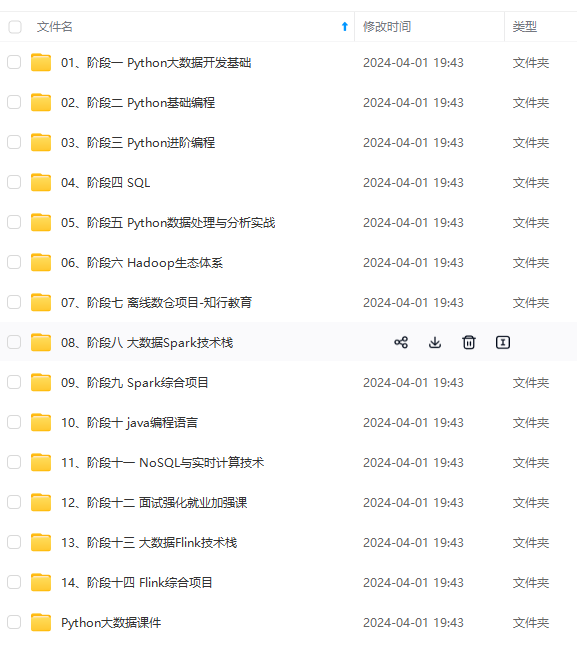
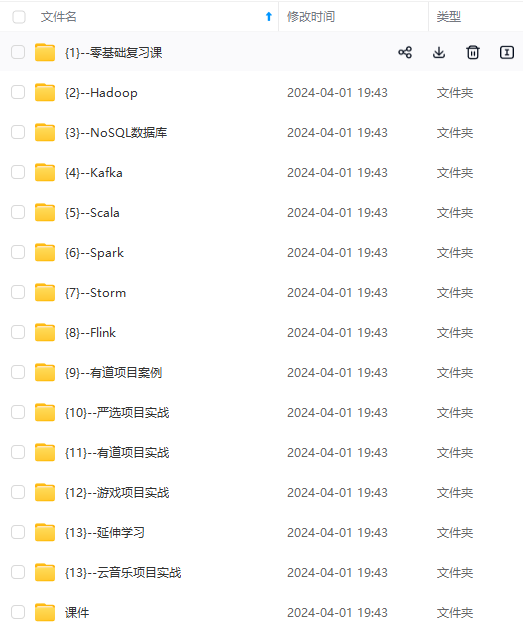
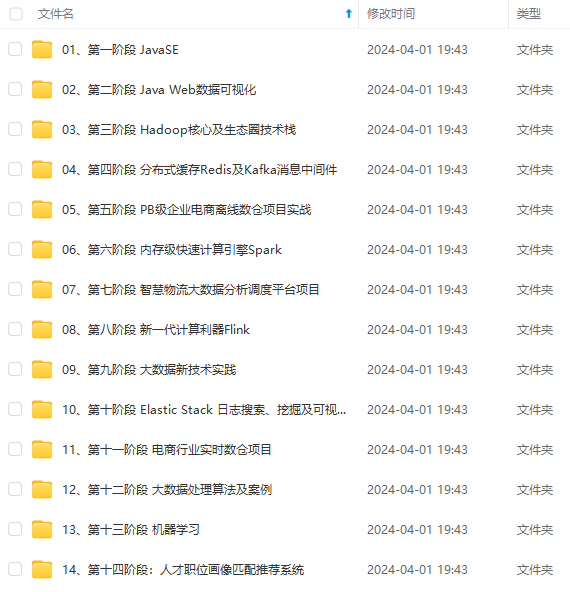
既有适合小白学习的零基础资料,也有适合3年以上经验的小伙伴深入学习提升的进阶课程,基本涵盖了95%以上大数据开发知识点,真正体系化!
由于文件比较大,这里只是将部分目录大纲截图出来,每个节点里面都包含大厂面经、学习笔记、源码讲义、实战项目、讲解视频,并且后续会持续更新
如果你觉得这些内容对你有帮助,可以添加VX:vip204888 (备注大数据获取)

一个人可以走的很快,但一群人才能走的更远。不论你是正从事IT行业的老鸟或是对IT行业感兴趣的新人,都欢迎扫码加入我们的的圈子(技术交流、学习资源、职场吐槽、大厂内推、面试辅导),让我们一起学习成长!
2962644306)]
一个人可以走的很快,但一群人才能走的更远。不论你是正从事IT行业的老鸟或是对IT行业感兴趣的新人,都欢迎扫码加入我们的的圈子(技术交流、学习资源、职场吐槽、大厂内推、面试辅导),让我们一起学习成长!






















 2862
2862











 被折叠的 条评论
为什么被折叠?
被折叠的 条评论
为什么被折叠?








