🏆 在你的自述文件中添加动态生成的 GitHub Trophy

github上查看:https://github.com/ryo-ma/github-profile-trophy
添加标题或封面图片
[](your GitHub link)
添加浮动图像或 GIF
<img align="right" alt="Coding" width="400" src="add your link here">

社交图标部分
<h3 align="left">Connect with me:</h3>
<p align="left">
<a href="your link" target="blank"><img align="center" src="https://cdn.jsdelivr.net/npm/simple-icons@3.0.1/icons/twitter.svg" alt="" height="30" width="40" /></a>
<a href="your link" target="blank"><img align="center" src="https://cdn.jsdelivr.net/npm/simple-icons@3.0.1/icons/linkedin.svg" alt="" height="30" width="40" /></a>
<a href="your link" target="blank"><img align="center" src="https://cdn.jsdelivr.net/npm/simple-icons@3.0.1/icons/instagram.svg" alt="" height="30" width="40" /></a>
<a href="your link" target="blank"><img align="center" src="https://cdn.jsdelivr.net/npm/simple-icons@3.0.1/icons/youtube.svg" alt="" height="30" width="40" /></a>
</p>
语言和工具部分
<h3 align="left">Languages and Tools:</h3>
<p align="left"> <a href="https://www.cprogramming.com/" target="\_blank"> <img src="https://devicons.github.io/devicon/devicon.git/icons/c/c-original.svg" alt="c" width="40" height="40"/> </a> <a href="https://www.w3schools.com/cpp/" target="\_blank"> <img src="https://devicons.github.io/devicon/devicon.git/icons/cplusplus/cplusplus-original.svg" alt="cplusplus" width="40" height="40"/> </a> <a href="https://www.w3schools.com/css/" target="\_blank"> <img src="https://devicons.github.io/devicon/devicon.git/icons/css3/css3-original-wordmark.svg" alt="css3" width="40" height="40"/> </a> <a href="https://www.figma.com/" target="\_blank"> <img src="https://www.vectorlogo.zone/logos/figma/figma-icon.svg" alt="figma" width="40" height="40"/> </a> <a href="https://flutter.dev" target="\_blank"> <img src="https://www.vectorlogo.zone/logos/flutterio/flutterio-icon.svg" alt="flutter" width="40" height="40"/> </a> <a href="https://git-scm.com/" target="\_blank"> <img src="https://www.vectorlogo.zone/logos/git-scm/git-scm-icon.svg" alt="git" width="40" height="40"/> </a> <a href="https://www.w3.org/html/" target="\_blank"> <img src="https://devicons.github.io/devicon/devicon.git/icons/html5/html5-original-wordmark.svg" alt="html5" width="40" height="40"/> </a> <a href="https://www.linux.org/" target="\_blank"> <img src="https://devicons.github.io/devicon/devicon.git/icons/linux/linux-original.svg" alt="linux" width="40" height="40"/> </a> <a href="https://www.photoshop.com/en" target="\_blank"> <img src="https://devicons.github.io/devicon/devicon.git/icons/photoshop/photoshop-plain.svg" alt="photoshop" width="40" height="40"/> </a> <a href="https://www.python.org" target="\_blank"> <img src="https://devicons.github.io/devicon/devicon.git/icons/python/python-original.svg" alt="python" width="40" height="40"/> </a> </p>
GitHub streak
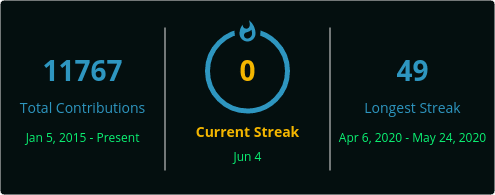
1.将下面的 markdown 复制粘贴到您的 GitHub 个人资料自述文件中
1.将 ?user= 之后的值替换为您的 GitHub 用户名
[](https://git.io/streak-stats)
在这里定制👉点击我!
Spotify 播放
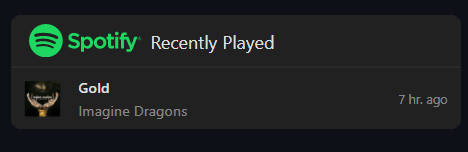
github上查看:https://github.com/JeffreyCA/spotify-recently-played-readme
徽章 - 盾牌
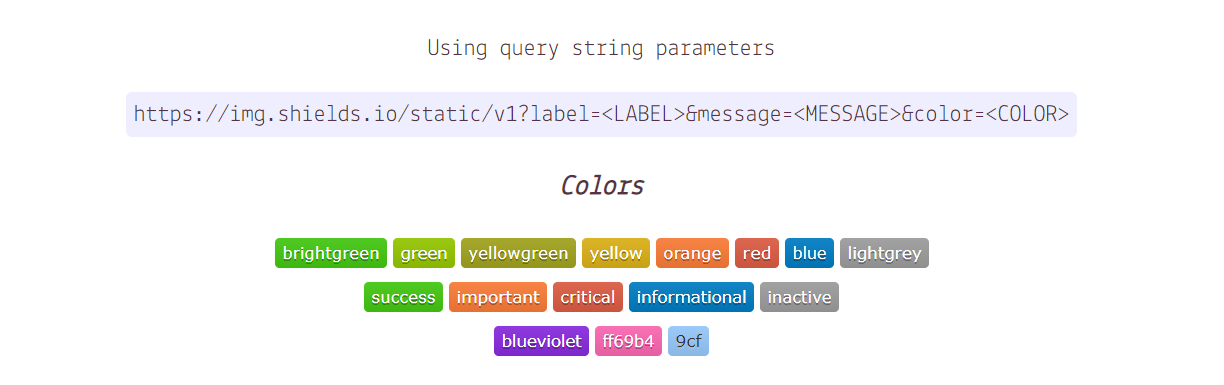
自述文件输入 SVG ⌨️
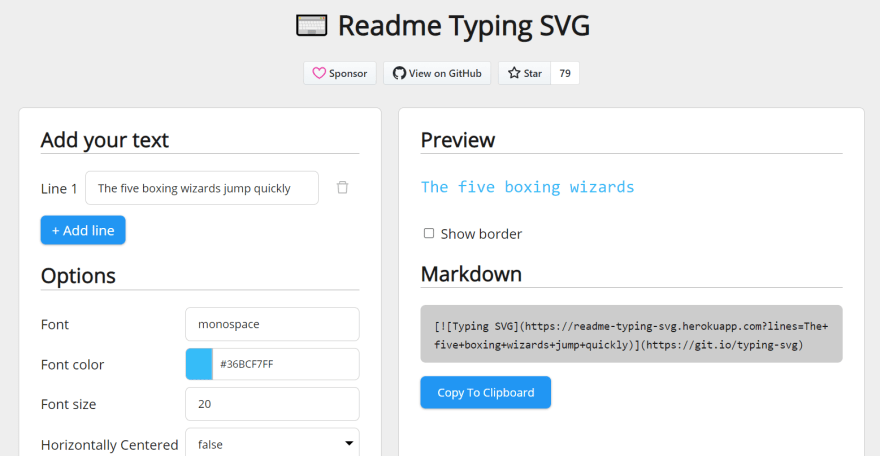
观看次数计数器

GitHub 上查看:https://github.com/antonkomarev/github-profile-views-counter
博客帖子工作流程
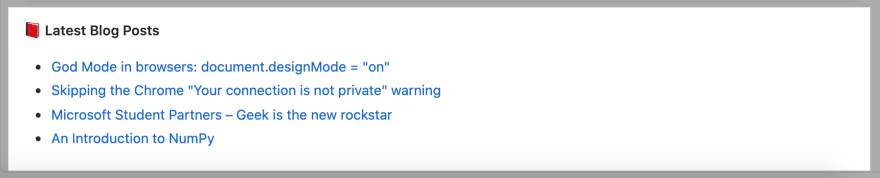
GitHub 上查看:https://github.com/gautamkrishnar/blog-post-workflow
添加表情符号
自述文件引用
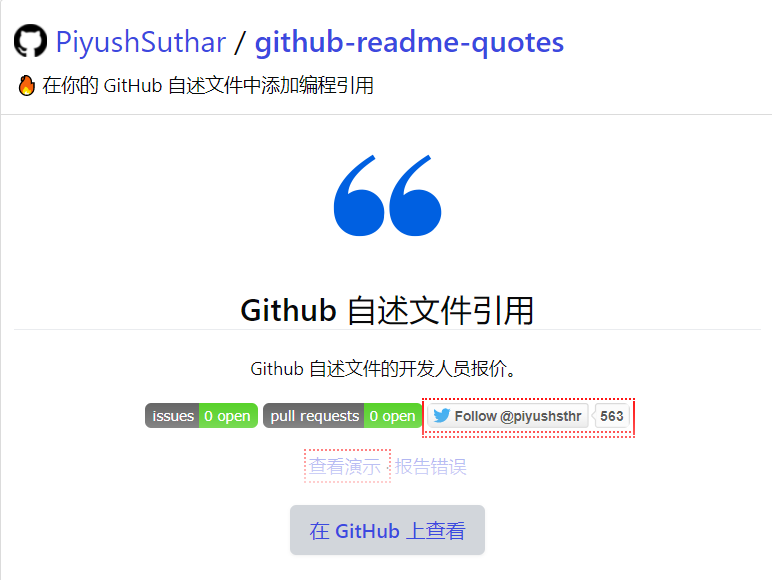
GitHub 上查看:https://github.com/PiyushSuthar/github-readme-quotes
开发指标
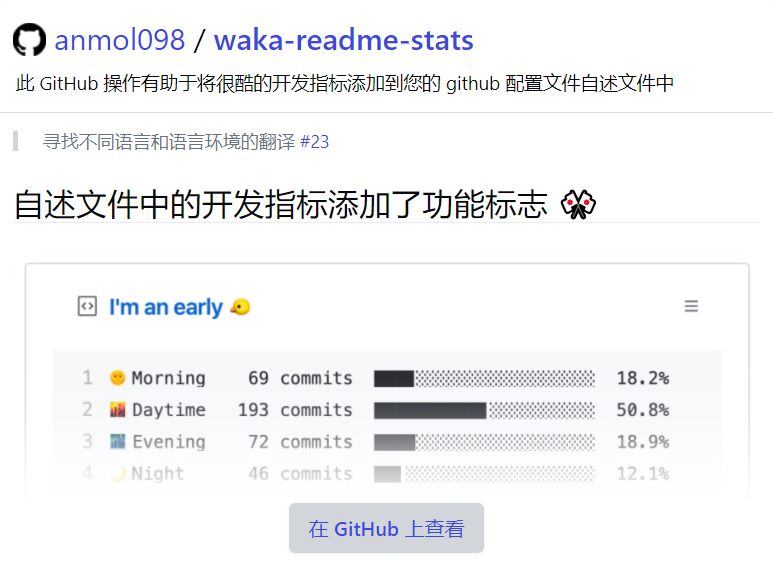
GitHub 上查看:https://github.com/anmol098/waka-readme-stats
4. 替代方式!
如果您发现以上有点复杂了,请不要担心!
这是如何做到的(简单的方法)
由 rahuldkjain 创建的 GitHub 配置文件 README 生成器
👉( https://rahuldkjain.github.io/gh-profile-readme-generator/ )
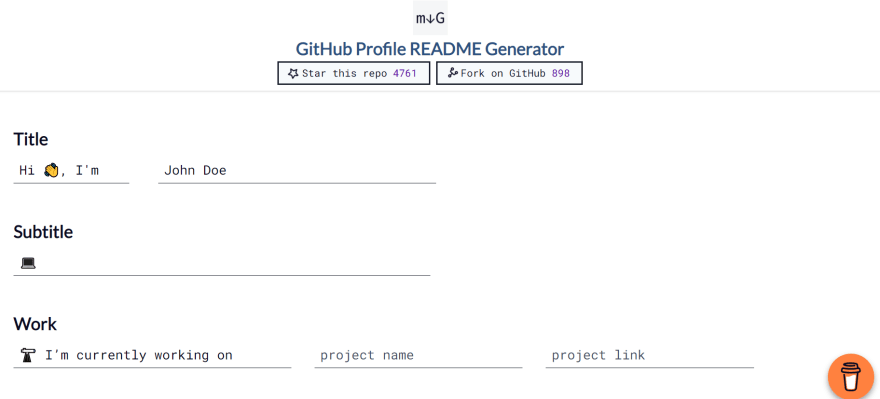
- GitHub 分析器
👉试试 GitHub 存储库
或者
1.您可以简单地分叉某人的存储库
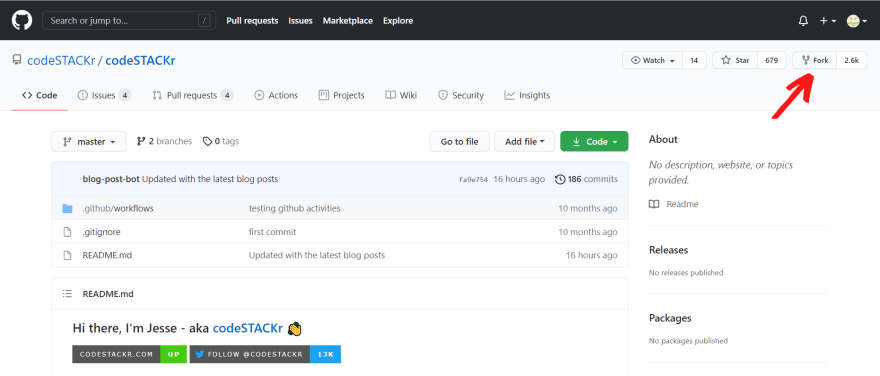
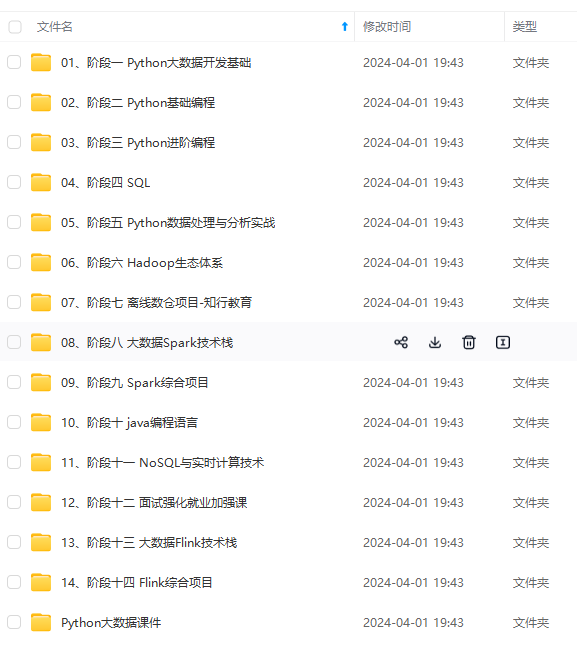
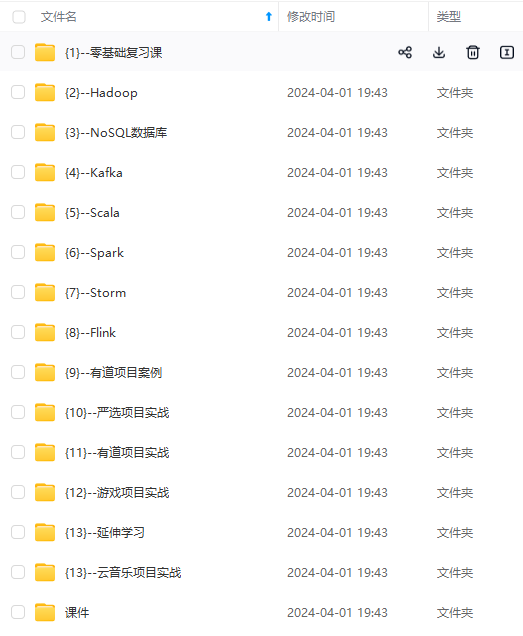
网上学习资料一大堆,但如果学到的知识不成体系,遇到问题时只是浅尝辄止,不再深入研究,那么很难做到真正的技术提升。
一个人可以走的很快,但一群人才能走的更远!不论你是正从事IT行业的老鸟或是对IT行业感兴趣的新人,都欢迎加入我们的的圈子(技术交流、学习资源、职场吐槽、大厂内推、面试辅导),让我们一起学习成长!
1714743412086)]
网上学习资料一大堆,但如果学到的知识不成体系,遇到问题时只是浅尝辄止,不再深入研究,那么很难做到真正的技术提升。
一个人可以走的很快,但一群人才能走的更远!不论你是正从事IT行业的老鸟或是对IT行业感兴趣的新人,都欢迎加入我们的的圈子(技术交流、学习资源、职场吐槽、大厂内推、面试辅导),让我们一起学习成长!








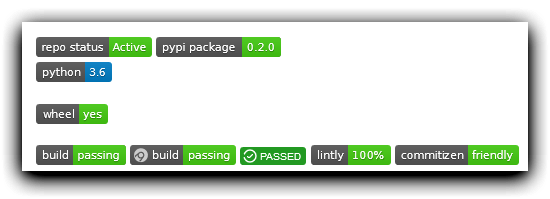
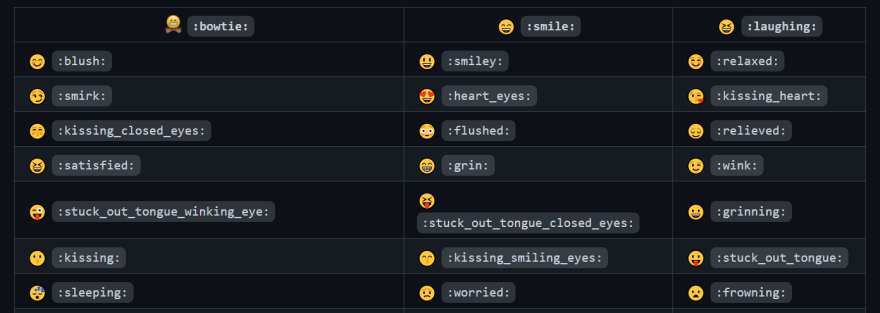















 被折叠的 条评论
为什么被折叠?
被折叠的 条评论
为什么被折叠?








