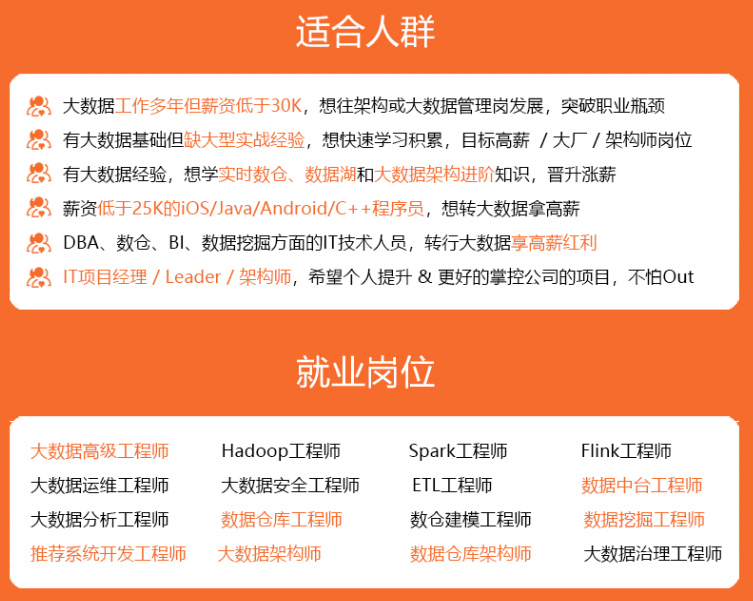
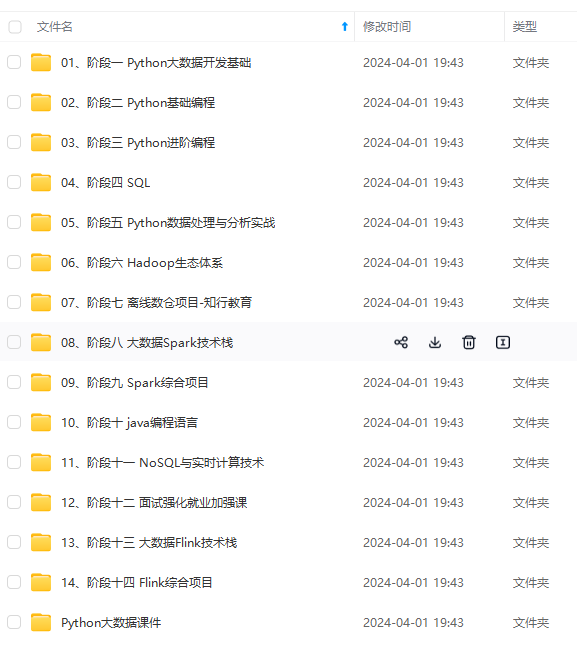
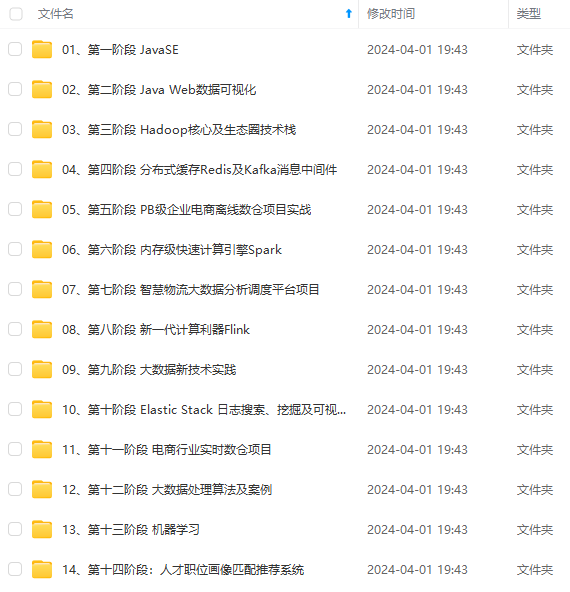
既有适合小白学习的零基础资料,也有适合3年以上经验的小伙伴深入学习提升的进阶课程,涵盖了95%以上大数据知识点,真正体系化!
由于文件比较多,这里只是将部分目录截图出来,全套包含大厂面经、学习笔记、源码讲义、实战项目、大纲路线、讲解视频,并且后续会持续更新
图像增强库Albumentations使用总结_AI浩-CSDN博客_albumentations
generator的主要作用是处理图像,并迭代的方式返回一个batch的图像以及对应的label。
思路:
在while循环:
-
初始化input_samples和input_labels,连个list分别用来存放image和image对应的标签。
-
循环batch_size次数:
-
- 随机一个index
-
分别从file_pathList和labels,得到图片的路径和对应的label
-
读取图片
-
如果是训练就增强
-
resize图片
-
将image转数组
-
将图像和label分别放到input_samples和input_labels
-
将input_samples缩放到0-1之间,将input_labels转为数组
-
返回一次迭代
def generator(file_pathList,labels,batch_size,train_action=False):
L = len(file_pathList)
while True:
input_labels = []
input_samples = []
for row in range(0, batch_size):
temp = np.random.randint(0, L)
X = file_pathList[temp]
Y = labels[temp]
image = cv2.imdecode(np.fromfile(X, dtype=np.uint8), -1)
if train_action:
image=train_transform(image=image)[‘image’]
image = cv2.resize(image, (norm_size, norm_size), interpolation=cv2.INTER_LANCZOS4)
image = img_to_array(image)
input_samples.append(image)
input_labels.append(Y)
batch_x = np.asarray(input_samples)/255.0
batch_y = np.asarray(input_labels)
yield (batch_x, batch_y)
ModelCheckpoint:用来保存成绩最好的模型。
语法如下:
keras.callbacks.ModelCheckpoint(filepath, monitor=‘val_loss’, verbose=0, save_best_only=False, save_weights_only=False, mode=‘auto’, period=1)
该回调函数将在每个epoch后保存模型到filepath
filepath可以是格式化的字符串,里面的占位符将会被epoch值和传入on_epoch_end的logs关键字所填入
例如,filepath若为weights.{epoch:02d-{val_loss:.2f}}.hdf5,则会生成对应epoch和验证集loss的多个文件。
参数
- filename:字符串,保存模型的路径
- monitor:需要监视的值
- verbose:信息展示模式,0或1
- save_best_only:当设置为True时,将只保存在验证集上性能最好的模型
- mode:‘auto’,‘min’,‘max’之一,在save_best_only=True时决定性能最佳模型的评判准则,例如,当监测值为val_acc时,模式应为max,当检测值为val_loss时,模式应为min。在auto模式下,评价准则由被监测值的名字自动推断。
- save_weights_only:若设置为True,则只保存模型权重,否则将保存整个模型(包括模型结构,配置信息等)
- period:CheckPoint之间的间隔的epoch数
ReduceLROnPlateau:当评价指标不在提升时,减少学习率,语法如下:
keras.callbacks.ReduceLROnPlateau(monitor=‘val_loss’, factor=0.1, patience=10, verbose=0, mode=‘auto’, epsilon=0.0001, cooldown=0, min_lr=0)
当学习停滞时,减少2倍或10倍的学习率常常能获得较好的效果。该回调函数检测指标的情况,如果在patience个epoch中看不到模型性能提升,则减少学习率
参数
- monitor:被监测的量
- factor:每次减少学习率的因子,学习率将以lr = lr*factor的形式被减少
- patience:当patience个epoch过去而模型性能不提升时,学习率减少的动作会被触发
- mode:‘auto’,‘min’,‘max’之一,在min模式下,如果检测值触发学习率减少。在max模式下,当检测值不再上升则触发学习率减少。
- epsilon:阈值,用来确定是否进入检测值的“平原区”
- cooldown:学习率减少后,会经过cooldown个epoch才重新进行正常操作
- min_lr:学习率的下限
本例代码如下:
checkpointer = ModelCheckpoint(filepath=‘weights_best_Deset_model.hdf5’,
monitor=‘val_accuracy’, verbose=1, save_best_only=True, mode=‘max’)
reduce = ReduceLROnPlateau(monitor=‘val_accuracy’, patience=10,
verbose=1,
factor=0.5,
min_lr=1e-6)
#model = DenseNet121(weights=“imagenet”,input_shape=(224,224,3),include_top=False, classes=classnum) #include_top=False 去掉最后的全连接层
model = Sequential()
model.add(DenseNet121(include_top=False, pooling=‘avg’, weights=‘imagenet’))
model.add(Dense(classnum, activation=‘softmax’))
如果想指定classes,有两个条件:include_top:True, weights:None。否则无法指定classes
optimizer = Adam(learning_rate=INIT_LR)
model.compile(optimizer=optimizer, loss=‘sparse_categorical_crossentropy’, metrics=[‘accuracy’])
history = model.fit(generator(trainX,trainY,batch_size,train_action=True),
steps_per_epoch=len(trainX) / batch_size,
validation_data=generator(valX,valY,batch_size,train_action=False),
epochs=EPOCHS,
validation_steps=len(valX) / batch_size,
callbacks=[checkpointer, reduce])
model.save(‘my_model_Desnet.h5’)
上篇博文中没有使用预训练模型,这篇在使用的时候,出现了错误,经过查阅资料发现了这种方式是错误的,如下:
#model = DenseNet121(weights=“imagenet”,input_shape=(224,224,3),include_top=False, classes=classnum) #include_top=False 去掉最后的全连接层
如果想指定classes,有两个条件:include_top:True, weights:None。否则无法指定classes。
所以指定classes就不能用预训练了,所以采用另一种方式:
model = Sequential()
model.add(DenseNet121(include_top=False, pooling=‘avg’, weights=‘imagenet’))
model.add(Dense(classnum, activation=‘softmax’))
另外,上篇文章使用的是fit_generator,新版本中fit支持generator方式,所以改为fit。
loss_trend_graph_path = r"WW_loss.jpg"
acc_trend_graph_path = r"WW_acc.jpg"
import matplotlib.pyplot as plt
print(“Now,we start drawing the loss and acc trends graph…”)
summarize history for accuracy
fig = plt.figure(1)
plt.plot(history.history[“accuracy”])
plt.plot(history.history[“val_accuracy”])
plt.title(“Model accuracy”)
plt.ylabel(“accuracy”)
plt.xlabel(“epoch”)
plt.legend([“train”, “test”], loc=“upper left”)
plt.savefig(acc_trend_graph_path)
plt.close(1)
summarize history for loss
fig = plt.figure(2)
plt.plot(history.history[“loss”])
plt.plot(history.history[“val_loss”])
plt.title(“Model loss”)
plt.ylabel(“loss”)
plt.xlabel(“epoch”)
plt.legend([“train”, “test”], loc=“upper left”)
plt.savefig(loss_trend_graph_path)
plt.close(2)
print(“We are done, everything seems OK…”)
#windows系统设置10关机
os.system(“shutdown -s -t 10”)
===============================================================
1、导入依赖
import cv2
import numpy as np
from tensorflow.keras.preprocessing.image import img_to_array
from tensorflow.keras.models import load_model
import time
2、设置全局参数
这里注意,字典的顺序和训练时的顺序保持一致
norm_size=224
imagelist=[]
emotion_labels = {
0: ‘cat’,
1: ‘dog’
}
3、加载模型
emotion_classifier=load_model(“my_model_Desnet.h5”)
t1=time.time()
4、处理图片
处理图片的逻辑和训练集也类似,步骤:
-
读取图片
-
将图片resize为norm_size×norm_size大小。
-
将图片转为数组。
-
放到imagelist中。
-
imagelist整体除以255,把数值缩放到0到1之间。
image = cv2.imdecode(np.fromfile(‘test/8.jpg’, dtype=np.uint8), -1)
load the image, pre-process it, and store it in the data list
image = cv2.resize(image, (norm_size, norm_size), interpolation=cv2.INTER_LANCZOS4)
image = img_to_array(image)
imagelist.append(image)
imageList = np.array(imagelist, dtype=“float”) / 255.0
5、预测类别
预测类别,并获取最高类别的index。
pre=np.argmax(emotion_classifier.predict(imageList))
emotion = emotion_labels[pre]
t2=time.time()
print(emotion)
t3=t2-t1
print(t3)
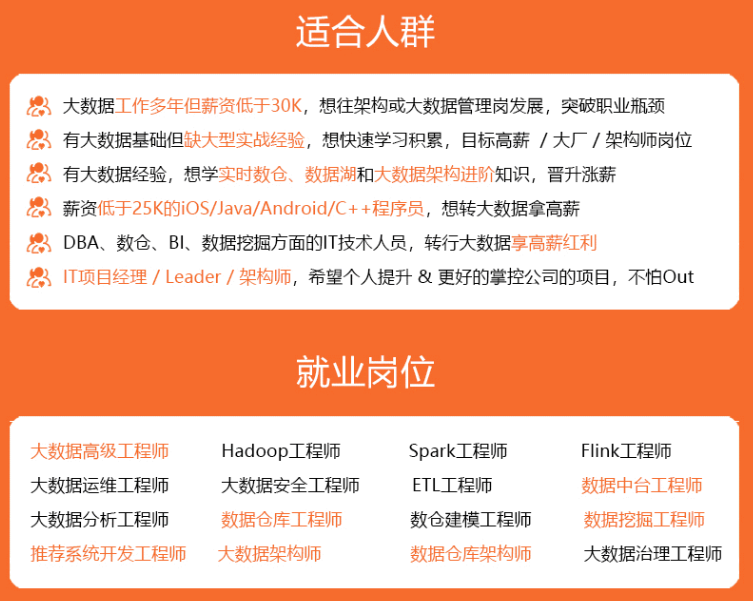
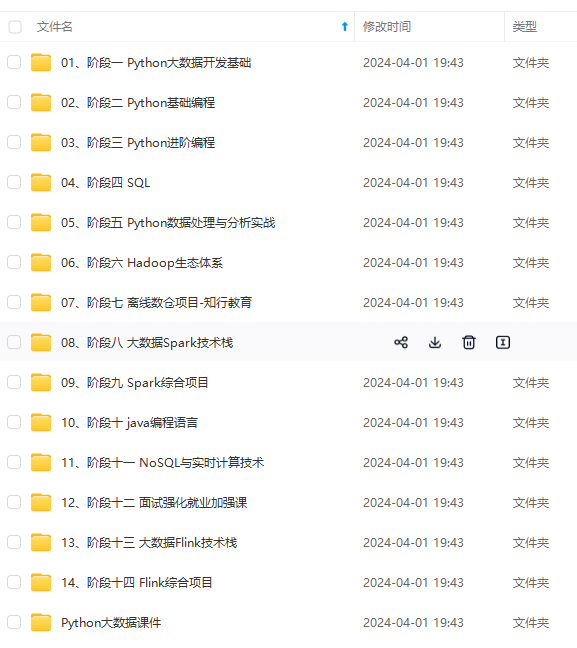
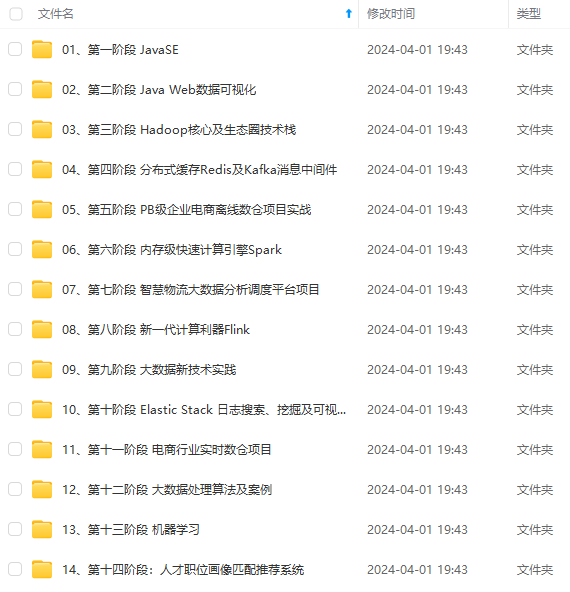
既有适合小白学习的零基础资料,也有适合3年以上经验的小伙伴深入学习提升的进阶课程,涵盖了95%以上大数据知识点,真正体系化!
由于文件比较多,这里只是将部分目录截图出来,全套包含大厂面经、学习笔记、源码讲义、实战项目、大纲路线、讲解视频,并且后续会持续更新
)5、预测类别
预测类别,并获取最高类别的index。
pre=np.argmax(emotion_classifier.predict(imageList))
emotion = emotion_labels[pre]
t2=time.time()
print(emotion)
t3=t2-t1
print(t3)
[外链图片转存中…(img-9FGjxuyI-1715609100463)]
[外链图片转存中…(img-TdzIXn8X-1715609100463)]
[外链图片转存中…(img-mZUKyhPH-1715609100463)]
既有适合小白学习的零基础资料,也有适合3年以上经验的小伙伴深入学习提升的进阶课程,涵盖了95%以上大数据知识点,真正体系化!
由于文件比较多,这里只是将部分目录截图出来,全套包含大厂面经、学习笔记、源码讲义、实战项目、大纲路线、讲解视频,并且后续会持续更新























 被折叠的 条评论
为什么被折叠?
被折叠的 条评论
为什么被折叠?








