Thread.sleep(1000);
}
}
@Test
public void client() throws Exception {
SocketChannel socketChannel = SocketChannel.open();
// 连接服务器
socketChannel.connect(new InetSocketAddress(9999));
System.out.println("连接成功");
}
}
#### 6.2.2 事件注册与监听
我们前面了解到,Selector能注册的监听事件有四种(接收/连接/读/写),当Selector监听到某个事件后可以通过selectedKeys()方法获取那些活跃的事件;
**并不是所有的Channel都支持注册所有的事件**,下表描述各种 Channel 允许注册的操作类型,Y 表示允许注册,其中服务器 SocketChannel 指由服务器 ServerSocketChannel.accept()返回的对象。
| 项目 | OP\_READ | OP\_WRITE | OP\_CONNECT | OP\_ACCEPT |
| --- | --- | --- | --- | --- |
| 服务器 ServerSocketChannel | | | | Y |
| 服务器 SocketChannel | Y | Y | | |
| 客户端 SocketChannel | Y | Y | Y | |
* `public Set<SelectionKey> selectedKeys()`:获取Selector监听到的事件集合。一个SelectionKey对象代表一个监听事件;
SelectionKey监听具体事件的方法:
* `public boolean isAcceptable()`:监听接收事件,当客户端连接到服务端时,服务端的接收事件将被触发;
* `public boolean isConnectable()`:监听连接事件,当客户端连接到服务端时,客户端的连接事件将被触发;
* `public boolean isReadable()`:监听读事件,当客户端向服务端写出数据时,服务端的SocketChannel将触发可读数据;
* `public boolean isWritable()`:监听写事件,当被轮询的Channel写缓冲区有空闲空间时触发(一般情况下都会触发)
* `public boolean isValid()`:判断当前这个通道是否是有效的;
##### 1)监听Accept事件
**只有ServerSocketChannel才可以注册Accept事件,因为只有ServerSocketChannel才可以接收其他Channel的请求;**
* 服务端:
package com.dfbz.selector;
import java.net.InetSocketAddress;
import java.nio.channels.SelectionKey;
import java.nio.channels.Selector;
import java.nio.channels.ServerSocketChannel;
import java.util.Iterator;
import java.util.Set;
public class Demo02_监听接收事件_服务端 {
public static void main(String[] args) throws Exception {
// 创建一个服务器
ServerSocketChannel serverSocketChannel = ServerSocketChannel.open();
// 绑定地址
serverSocketChannel.bind(new InetSocketAddress(9999));
// 设置为非阻塞模式
serverSocketChannel.configureBlocking(false);
// 获取一个选择器
Selector selector = Selector.open();
/\*
注册事件:
* 读 : SelectionKey.OP_READ (1)
* 写 : SelectionKey.OP_WRITE (4)
* 连接 : SelectionKey.OP_CONNECT (8)
* 接收 : SelectionKey.OP_ACCEPT (16): 是否有新的连接
*/
serverSocketChannel.register(selector, SelectionKey.OP_ACCEPT);
while (true) {
// 获取有多少通道已经准备就绪
int count = selector.select();
System.out.println(count);
// 获取那些已经准备就绪的事件
Set<SelectionKey> selectionKeys = selector.selectedKeys();
Iterator<SelectionKey> iterator = selectionKeys.iterator();
while (iterator.hasNext()) {
// 迭代获取每一个事件
SelectionKey event = iterator.next();
if (event.isAcceptable()) {
// 接收就绪事件(当有客户端连接到服务器时触发)
System.out.println("isAcceptable");
}
}
Thread.sleep(1000);
}
}
}
* 客户端:
package com.dfbz.selector;
import java.net.InetSocketAddress;
import java.nio.channels.SocketChannel;
public class Demo03_监听接收事件_客户端 {
public static void main(String[] args) throws Exception{
SocketChannel socketChannel = SocketChannel.open();
// 连接服务器
socketChannel.connect(new InetSocketAddress(9999));
}
}
再上述案例中,当服务器端的Selector监听到了接收事件时(客户端连接服务器时),select方法将会返回1,并且服务端通过调用Selector的selectedKeys()方法可以获取监听到的具体事件;这里存在两个问题:
* 1)当Selector被激活后(第一次监听到事件),Selector将会一直轮询select方法,如果没有新的事件准备就绪则返回0,有事件则f返回触发事件的数量;如果select()方法返回0,说明没有新的就绪事件,本次循环应该结束;
* 2)调用selectedKeys()方法后,可以获取Selector监听到的事件,获取到事件后,我们可以通过一系列方法来判断到底触发的是什么事件,然后做具体的逻辑处理;**但是逻辑处理完毕后,事件依旧存在,不会被移除**。也就是说,下次调用selectedKeys()方法获取Selector监听到的事件时,上一次依旧处理的事件仍然存在,因此我们在处理完事件后,必须将事件移除;
服务端改进代码:
package com.dfbz.selector;
import java.net.InetSocketAddress;
import java.nio.channels.SelectionKey;
import java.nio.channels.Selector;
import java.nio.channels.ServerSocketChannel;
import java.nio.channels.SocketChannel;
import java.util.Iterator;
import java.util.Set;
public class Demo02_监听接收事件_服务端 {
public static void main(String[] args) throws Exception {
// 创建一个服务器
ServerSocketChannel serverSocketChannel = ServerSocketChannel.open();
// 绑定地址
serverSocketChannel.bind(new InetSocketAddress(9999));
// 设置为非阻塞模式
serverSocketChannel.configureBlocking(false);
// 获取一个选择器
Selector selector = Selector.open();
/\*
注册事件:
* 读 : SelectionKey.OP_READ (1)
* 写 : SelectionKey.OP_WRITE (4)
* 连接 : SelectionKey.OP_CONNECT (8)
* 接收 : SelectionKey.OP_ACCEPT (16): 是否有新的连接
*/
serverSocketChannel.register(selector, SelectionKey.OP_ACCEPT);
while (true) {
// 获取有多少通道已经准备就绪
int count = selector.select();
System.out.println(count);
/\*if (count == 0) {
// 代表还没有准备就绪的事件
continue;
}*/
// 获取那些已经准备就绪的事件
Set<SelectionKey> selectionKeys = selector.selectedKeys();
Iterator<SelectionKey> iterator = selectionKeys.iterator();
while (iterator.hasNext()) {
// 迭代获取每一个事件
SelectionKey event = iterator.next();
if (event.isAcceptable()) {
// 接收就绪事件(当有客户端连接到服务器时触发)
System.out.println("isAcceptable");
// 接收客户端(如果不接收,那么selector将一直监听到serverSocketChannel的接收事件)
SocketChannel socketChannel = serverSocketChannel.accept();
}
/\*
处理完事件后记得要移除事件,否则该一直存在selectedKeys集合中
如果不移除,下次调用selectedKeys()方法时,即使没有触发该事件也能获取到该事件
*/
iterator.remove();
}
Thread.sleep(1000);
}
}
}
##### 2)监听Connect事件
**只有客户端的SocketChannel才可以监听Connect事件**,因为只有客户端的SocketChanel才可以连接其他Channel(连接服务端);
* 示例代码-服务端:
package com.dfbz.selector;
import java.net.InetSocketAddress;
import java.nio.channels.ServerSocketChannel;
public class Demo04_监听连接事件_服务端 {
public static void main(String[] args) throws Exception {
ServerSocketChannel serverSocketChannel = ServerSocketChannel.open();
serverSocketChannel.bind(new InetSocketAddress(8888));
while (true) {
serverSocketChannel.accept();
}
}
}
* 示例代码-客户端:
package com.dfbz.selector;
import java.net.InetSocketAddress;
import java.nio.channels.SelectionKey;
import java.nio.channels.Selector;
import java.nio.channels.SocketChannel;
import java.util.Iterator;
import java.util.Set;
public class Demo05_监听连接事件_客户端 {
public static void main(String[] args) throws Exception {
// 获取一个客户端的socketChannel
SocketChannel socketChannel = SocketChannel.open();
// 设置为非阻塞面模式
socketChannel.configureBlocking(false);
// 获取一个Selector选择器
Selector selector = Selector.open();
socketChannel.register(selector, SelectionKey.OP_CONNECT);
// 开启一个新的线程来开启监听任务
new Thread() {
@Override
public void run() {
try {
while (true) {
// 当selector监听到具体的事件后
int count = selector.select();
if (count == 0) {
continue;
}
// 获取监听的事件集合
Set<SelectionKey> selectionKeys = selector.selectedKeys();
Iterator<SelectionKey> iterator = selectionKeys.iterator();
// 迭代遍历每一个事件
while (iterator.hasNext()) {
SelectionKey selectionKey = iterator.next();
// 判断是否是触发连接事件
if (selectionKey.isConnectable()) {
System.out.println("isConnectable");
}
// 移除事件
iterator.remove();
}
Thread.sleep(1000);
}
} catch (Exception e) {
e.printStackTrace();
}
}
}.start();
// 连接服务器(触发连接事件)
socketChannel.connect(new InetSocketAddress(9999));
}
}
##### 3)监听Read事件
**客户端和服务端的SocketChannel都可以监听Read事件,但ServerSocketChannel不可以监听读事件;**
###### 1)监听服务端的SocketChannel
* 监听服务端的SocketChannel-读事件-服务端代码:
package com.dfbz.selector;
import java.net.InetSocketAddress;
import java.nio.ByteBuffer;
import java.nio.channels.SelectionKey;
import java.nio.channels.Selector;
import java.nio.channels.ServerSocketChannel;
import java.nio.channels.SocketChannel;
import java.util.Iterator;
import java.util.Set;
public class Demo06_监听服务端的Read事件_服务端 {
public static void main(String[] args) throws Exception {
// 创建一个服务器
ServerSocketChannel serverSocketChannel = ServerSocketChannel.open();
serverSocketChannel.bind(new InetSocketAddress(7777));
System.out.println("等待客户端连接...");
// 接收到一个客户端
SocketChannel socketChannel = serverSocketChannel.accept();
System.out.println("客户端【" + socketChannel.getRemoteAddress() + "】连接成功");
// 将客户端的channel设置为非阻塞模式(需要注册到Selector)
socketChannel.configureBlocking(false);
// 创建一个Selector选择器
Selector selector = Selector.open();
// 将客户的Channel注册到选择器上,并让选择器监听该socketChanel的读事件(当客户端发送数据来时将触发)
socketChannel.register(selector, SelectionKey.OP_READ);
// 创建一个buffer用来接收客户端发送过来的数据
ByteBuffer buffer = ByteBuffer.allocate(1024);
while (true) {
// 是否有事件就绪
int count = selector.select();
if (count == 0) {
continue;
}
// 获取触发的事件
Set<SelectionKey> selectionKeys = selector.selectedKeys();
Iterator<SelectionKey> iterator = selectionKeys.iterator();
// 迭代每个事件
while (iterator.hasNext()) {
SelectionKey selectionKey = iterator.next();
// 判断是否触发可读事件
if (selectionKey.isReadable()) {
System.out.println("触发读事件啦,客户端发送过来的数据是: ");
socketChannel.read(buffer);
buffer.clear();
System.out.println(new String(buffer.array(), 0, buffer.array().length));
}
iterator.remove();
}
}
}
}
* 监听服务端的SocketChannel-读事件-客户端代码:
package com.dfbz.selector;
import java.net.InetSocketAddress;
import java.nio.ByteBuffer;
import java.nio.channels.SocketChannel;
import java.util.Scanner;
public class Demo07_监听客户端的Read事件_客户端 {
public static void main(String[] args) throws Exception {
// 获取一个客户端的socketChannel
SocketChannel socketChannel = SocketChannel.open();
socketChannel.connect(new InetSocketAddress(7777));
Scanner scanner = new Scanner(System.in);
ByteBuffer buffer = ByteBuffer.allocate(1024);
while (true){
String str = scanner.nextLine();
buffer.put(str.getBytes());
// limit=position,position=0
buffer.flip();
// 将数据写道服务器的SocketChannel(服务器的SocketChannel触发读事件)
socketChannel.write(buffer); // socketChannel会把数据从buffer中读出来,造成position位移
// position=0,limit=capacity
buffer.clear();
}
}
}
###### 2)监听客户端的SocketChannel
* 监听客户端的SocketChannel-读事件-服务端代码:
package com.dfbz.selector;
import java.net.InetSocketAddress;
import java.nio.ByteBuffer;
import java.nio.channels.SelectionKey;
import java.nio.channels.Selector;
import java.nio.channels.ServerSocketChannel;
import java.nio.channels.SocketChannel;
import java.util.Iterator;
import java.util.Scanner;
import java.util.Set;
public class Demo08_监听服务端的Read事件_服务端 {
public static void main(String[] args) throws Exception {
// 创建一个服务器
ServerSocketChannel serverSocketChannel = ServerSocketChannel.open();
serverSocketChannel.bind(new InetSocketAddress(7777));
System.out.println("等待客户端连接...");
// 接收到一个客户端
SocketChannel socketChannel = serverSocketChannel.accept();
System.out.println("客户端【" + socketChannel.getRemoteAddress() + "】连接成功");
// 创建Buffer用于存储要发送给客户端的数据
ByteBuffer buffer = ByteBuffer.allocate(1024);
Scanner scanner = new Scanner(System.in);
while (true){
String str = scanner.nextLine();
buffer.put(str.getBytes());
// limit=position,position=0
buffer.flip();
// 将数据写道客户端的SocketChannel(客户端的SocketChannel触发读事件)
socketChannel.write(buffer); // socketChannel会把数据从buffer中读出来,造成position位移
// position=0,limit=capacity
buffer.clear();
}
}
}
* 监听客户端的SocketChannel-读事件-客户端代码:
package com.dfbz.selector;
import java.net.InetSocketAddress;
import java.nio.ByteBuffer;
import java.nio.channels.SelectionKey;
import java.nio.channels.Selector;
import java.nio.channels.SocketChannel;
import java.util.Iterator;
import java.util.Set;
public class Demo09_监听客户端的Read事件_客户端 {
public static void main(String[] args) throws Exception {
// 获取一个客户端的socketChannel
SocketChannel socketChannel = SocketChannel.open();
socketChannel.connect(new InetSocketAddress(7777));
socketChannel.configureBlocking(false);
// 创建选择器
Selector selector = Selector.open();
// 注册读事件(当服务端有数据写到客户端时触发)
socketChannel.register(selector, SelectionKey.OP_READ);
ByteBuffer buffer = ByteBuffer.allocate(1024);
while (true) {
// 是否有事件就绪
int count = selector.select();
if (count == 0) {
continue;
}
// 获取触发的事件
Set<SelectionKey> selectionKeys = selector.selectedKeys();
Iterator<SelectionKey> iterator = selectionKeys.iterator();
// 迭代每个事件
while (iterator.hasNext()) {
SelectionKey selectionKey = iterator.next();
// 判断是否触发可读事件
if (selectionKey.isReadable()) {
System.out.println("触发读事件啦,服务端发送过来的数据是: ");
socketChannel.read(buffer);
buffer.clear();
System.out.println(new String(buffer.array(), 0, buffer.array().length));
}
iterator.remove();
}
}
}
}
##### 4)监听Write事件
服务端和客户端的SocketChannel都可以注册写事件,当SocketChannel写就绪时触发该事件,默认情况下,写一直都处于就绪状态,因此一旦SocketChannel监听了写事件,Selector的select将永远返回1(事件永远准备就绪);
package com.dfbz.selector;
import java.net.InetSocketAddress;
import java.nio.channels.SelectionKey;
import java.nio.channels.Selector;
import java.nio.channels.ServerSocketChannel;
import java.nio.channels.SocketChannel;
import java.util.Iterator;
import java.util.Set;
public class Demo10_监听服务端的Write事件_服务端 {
public static void main(String[] args) throws Exception {
// 创建一个服务器
ServerSocketChannel serverSocketChannel = ServerSocketChannel.open();
serverSocketChannel.bind(new InetSocketAddress(6666));
System.out.println("等待客户端连接...");
// 接收到一个客户端
SocketChannel socketChannel = serverSocketChannel.accept();
System.out.println("客户端【" + socketChannel.getRemoteAddress() + "】连接成功");
// 将客户端的channel设置为非阻塞模式(需要注册到Selector)
socketChannel.configureBlocking(false);
// 创建一个Selector选择器
Selector selector = Selector.open();
// 将socketChannel注册到Selector上,并监听写事件
socketChannel.register(selector, SelectionKey.OP_WRITE);
while (true) {
// 是否有事件就绪
int count = selector.select();
if (count == 0) {
continue;
}
// 获取触发的事件
Set<SelectionKey> selectionKeys = selector.selectedKeys();
Iterator<SelectionKey> iterator = selectionKeys.iterator();
// 迭代每个事件
while (iterator.hasNext()) {
SelectionKey selectionKey = iterator.next();
// 判断是否触发可读事件(默认情况下一直是处于可写状态)
if (selectionKey.isWritable()) {
System.out.println("isWritable");
}
iterator.remove();
Thread.sleep(1000);
}
}
}
}
* 客户端:
package com.dfbz.selector;
import java.net.InetSocketAddress;
import java.nio.channels.SocketChannel;
public class Demo11_监听服务端的Write事件_客户端 {
public static void main(String[] args) throws Exception{
SocketChannel socketChannel = SocketChannel.open();
// 连接服务器(服务器的接收事件将要触发)
socketChannel.connect(new InetSocketAddress(6666));
}
}
>
> Tips:客户端的SocketChannel也可以监听写事件,代码和服务端的SocketChannel一致,这里就不举例了;
>
>
>
### 6.3 Selector其他方法
* Selector常用方法:
+ `public abstract Set<SelectionKey> selectedKeys()`
+ `public abstract Set<SelectionKey> keys()`
+ `public abstract void close()`
+ `public abstract boolean isOpen()`
+ `public abstract Selector wakeup()`
+ `public abstract SelectorProvider provider()`
* SelectionKey常用方法:
+ `public abstract SelectableChannel channel()`
+ `public abstract int interestOps()`
+ `public abstract SelectionKey interestOps(int ops)`
+ `public abstract int readyOps()`
+ `public abstract void cancel()`
## 学习路线:
这个方向初期比较容易入门一些,掌握一些基本技术,拿起各种现成的工具就可以开黑了。不过,要想从脚本小子变成黑客大神,这个方向越往后,需要学习和掌握的东西就会越来越多以下是网络渗透需要学习的内容:
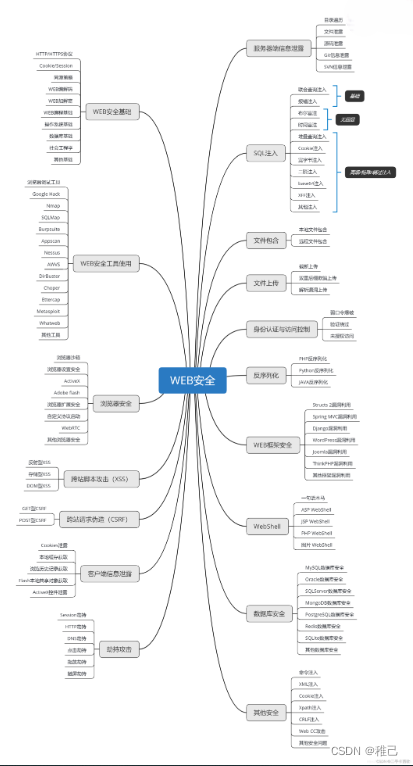





















 99
99











 被折叠的 条评论
为什么被折叠?
被折叠的 条评论
为什么被折叠?








