- [replace](#replace_211)
+ [删除](#_225)
概念
ConfigMap是一种 API 对象,使用时, Pods 可以将其用作环境变量、命令行参数或者存储卷中的配置文件。ConfigMap将配置和Pod解耦,更易于配置文件的更改和管理。ConfigMap 并不提供保密或者加密功能。 如果你想存储的数据是机密的,请使用Secret。
模板
ConfigMap 使用 data 和 binaryData 字段。这些字段能够接收键-值对作为其取值。data 和 binaryData 字段都是可选的。
- data 字段设计用来保存 UTF-8 字符串,指定文件、目录或者键值对。
- binaryData 则被设计用来保存二进制数据作为 base64 编码的字串。
由于一般命令行指定目录或文件,所以没有yaml模板。
从 v1.19 开始,你可以添加一个 immutable 字段到 ConfigMap 定义中, 创建不可变更的 ConfigMap。
实战
创建
基于目录
命令
# 创建本地目录
mkdir configmap
# 将示例文件下载到 `configmap` 目录
wget https://kubernetes.io/examples/configmap/game.properties -O configmap/game.properties
wget https://kubernetes.io/examples/configmap/ui.properties -O configmap/ui.properties
# 创建 configmap
kubectl create configmap -n killer game-config --from-file=configmap/
结果
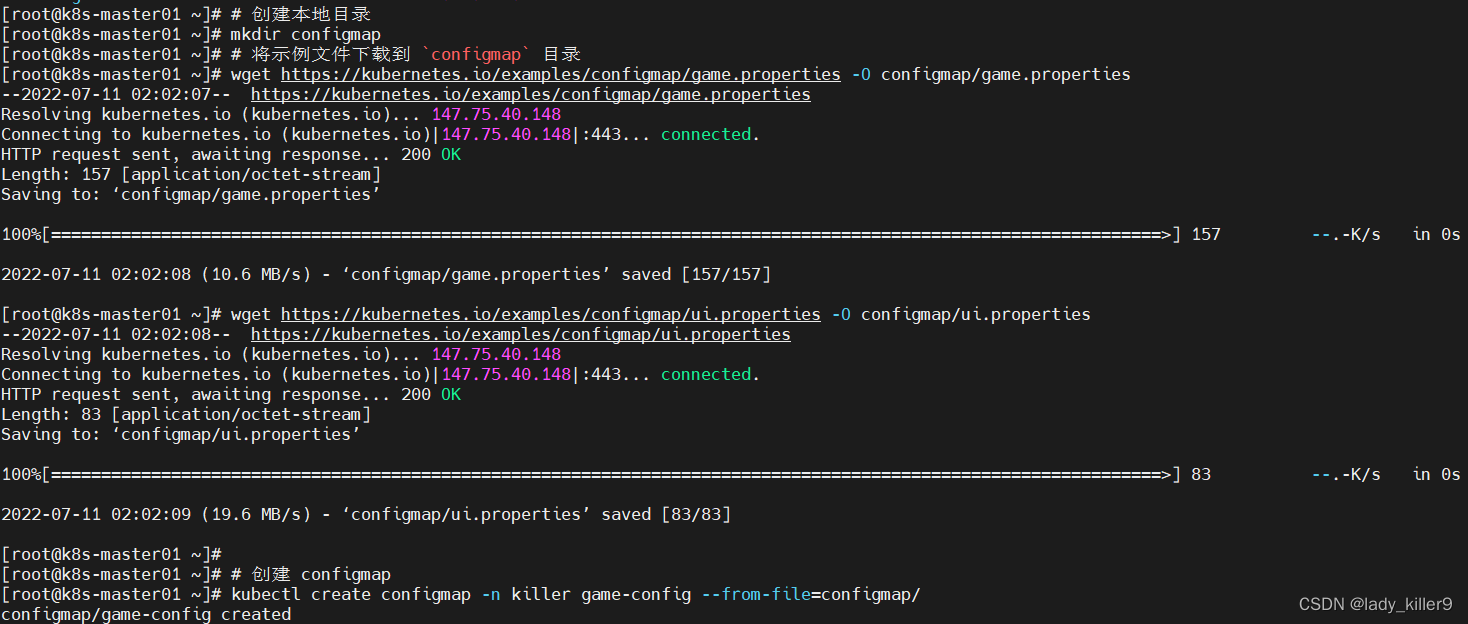
查看一下下载的文件的内容
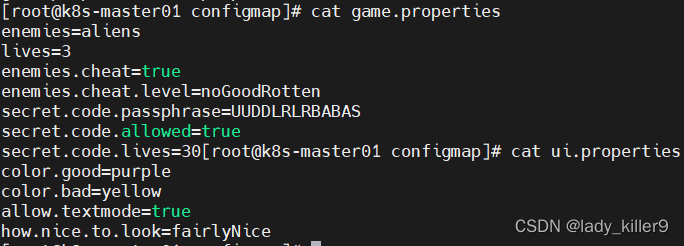
查看下configmap
命令
kubectl get configmap -n killer
结果
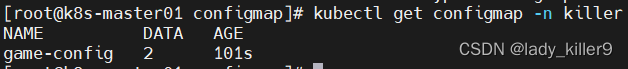
apiVersion: v1
items:
- apiVersion: v1
data:
game.properties: |-
enemies=aliens
lives=3
enemies.cheat=true
enemies.cheat.level=noGoodRotten
secret.code.passphrase=UUDDLRLRBABAS
secret.code.allowed=true
secret.code.lives=30
ui.properties: |
color.good=purple
color.bad=yellow
allow.textmode=true
how.nice.to.look=fairlyNice
kind: ConfigMap
metadata:
creationTimestamp: "2022-07-10T18:02:16Z"
name: game-config
namespace: killer
resourceVersion: "330866"
selfLink: /api/v1/namespaces/killer/configmaps/game-config
uid: a9551dbc-f42b-47c0-b44d-5b80256b7ff1
kind: List
metadata:
resourceVersion: ""
selfLink: ""
基于文件
命令
kubectl create configmap -n killer ui-config --from-file=configmap/ui.properties
结果
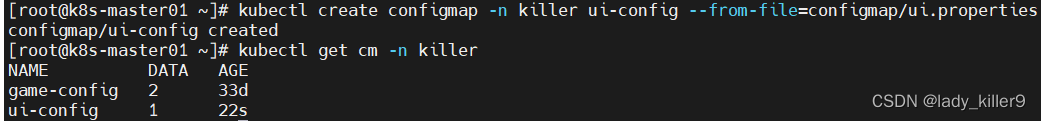
创建环境变量
game-env-file.properties内容如下:
enemies=aliens
lives=3
allowed=“true”
命令
kubectl create configmap game-config-env-file -n killer --from-env-file=configmap/game-env-file.properties
结果
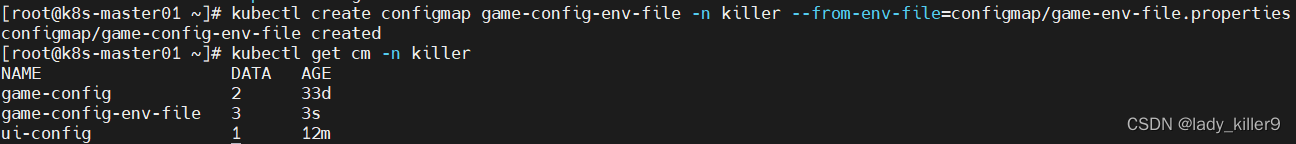
从 Kubernetes 1.23 版本开始,kubectl 支持多次指定 --from-env-file 参数来从多个数据源创建 ConfigMap。
kubectl create configmap config-multi-env-files \
--from-env-file=configure-pod-container/configmap/game-env-file.properties \
--from-env-file=configure-pod-container/configmap/ui-env-file.properties
还有通过生成器和字面值创建configmap,由于一般配置比较多,还是使用目录或文件更方便,这里就不展示了。
使用
环境变量
使用 envFrom 将所有 ConfigMap 的数据定义为容器环境变量,ConfigMap 中的键成为 Pod 中的环境变量名称。
命令
env-test.yaml文件内容如下:
apiVersion: v1
kind: Pod
metadata:
name: env-test-pod
spec:
containers:
- name: env-test-pod
image: busybox
imagePullPolicy: IfNotPresent
command: [ "/bin/sh", "-c", "env" ]
envFrom:
- configMapRef:
name: game-config-env-file
restartPolicy: Never
结果
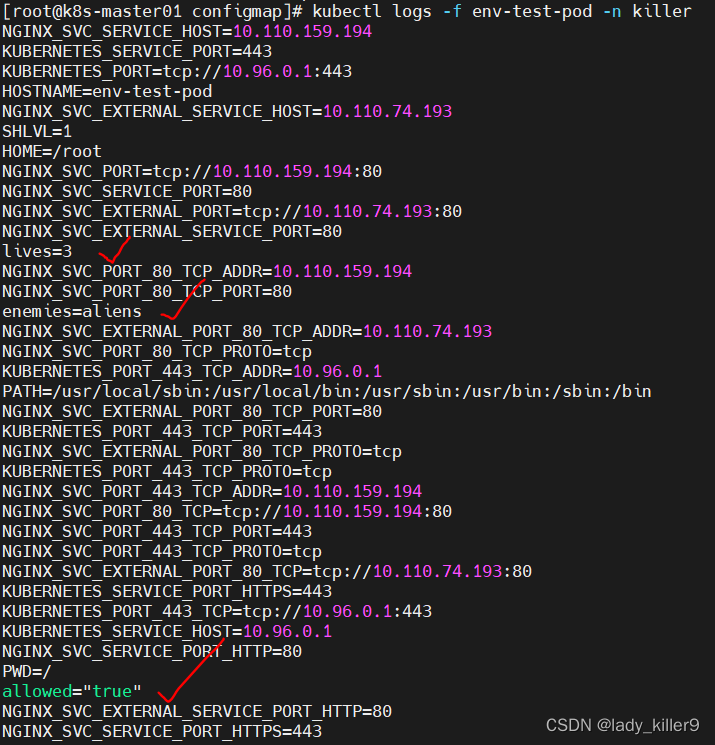
可以看到刚才的文件中的键值对确实成为了Pod中的环境变量。
挂载
覆盖
注意:这种挂载方式会覆盖目录
busybox的/usr下有sbin目录
命令
volume-test.yaml文件内容如下:
apiVersion: v1
kind: Pod
metadata:
name: volume-test-pod
spec:
containers:
- name: test-container
image: busybox
imagePullPolicy: IfNotPresent
command: [ "/bin/sh","-c","cd /usr && ls && cat /usr/keys" ]
volumeMounts:
- name: config-volume
mountPath: /usr
volumes:
- name: config-volume
configMap:
name: game-config
items:
- key: game.properties
path: keys
restartPolicy: Never
kubectl create -f volume-test.yaml -n killer
结果
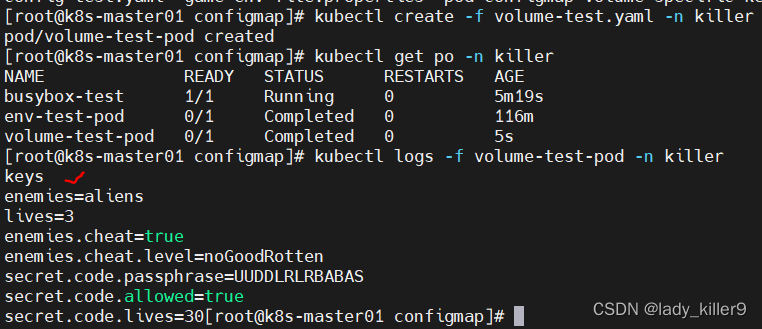
可以看到,只有keys文件,没有sbin目录了。
subPath
写在最后
在结束之际,我想重申的是,学习并非如攀登险峻高峰,而是如滴水穿石般的持久累积。尤其当我们步入工作岗位之后,持之以恒的学习变得愈发不易,如同在茫茫大海中独自划舟,稍有松懈便可能被巨浪吞噬。然而,对于我们程序员而言,学习是生存之本,是我们在激烈市场竞争中立于不败之地的关键。一旦停止学习,我们便如同逆水行舟,不进则退,终将被时代的洪流所淘汰。因此,不断汲取新知识,不仅是对自己的提升,更是对自己的一份珍贵投资。让我们不断磨砺自己,与时代共同进步,书写属于我们的辉煌篇章。
需要完整版PDF学习资源私我
网上学习资料一大堆,但如果学到的知识不成体系,遇到问题时只是浅尝辄止,不再深入研究,那么很难做到真正的技术提升。
一个人可以走的很快,但一群人才能走的更远!不论你是正从事IT行业的老鸟或是对IT行业感兴趣的新人,都欢迎加入我们的的圈子(技术交流、学习资源、职场吐槽、大厂内推、面试辅导),让我们一起学习成长!






















 861
861











 被折叠的 条评论
为什么被折叠?
被折叠的 条评论
为什么被折叠?








