本人从事网路安全工作12年,曾在2个大厂工作过,安全服务、售后服务、售前、攻防比赛、安全讲师、销售经理等职位都做过,对这个行业了解比较全面。
最近遍览了各种网络安全类的文章,内容参差不齐,其中不伐有大佬倾力教学,也有各种不良机构浑水摸鱼,在收到几条私信,发现大家对一套完整的系统的网络安全从学习路线到学习资料,甚至是工具有着不小的需求。
最后,我将这部分内容融会贯通成了一套282G的网络安全资料包,所有类目条理清晰,知识点层层递进,需要的小伙伴可以点击下方小卡片领取哦!下面就开始进入正题,如何从一个萌新一步一步进入网络安全行业。

学习路线图
其中最为瞩目也是最为基础的就是网络安全学习路线图,这里我给大家分享一份打磨了3个月,已经更新到4.0版本的网络安全学习路线图。
相比起繁琐的文字,还是生动的视频教程更加适合零基础的同学们学习,这里也是整理了一份与上述学习路线一一对应的网络安全视频教程。

网络安全工具箱
当然,当你入门之后,仅仅是视频教程已经不能满足你的需求了,你肯定需要学习各种工具的使用以及大量的实战项目,这里也分享一份我自己整理的网络安全入门工具以及使用教程和实战。

项目实战
最后就是项目实战,这里带来的是SRC资料&HW资料,毕竟实战是检验真理的唯一标准嘛~

面试题
归根结底,我们的最终目的都是为了就业,所以这份结合了多位朋友的亲身经验打磨的面试题合集你绝对不能错过!
网上学习资料一大堆,但如果学到的知识不成体系,遇到问题时只是浅尝辄止,不再深入研究,那么很难做到真正的技术提升。
一个人可以走的很快,但一群人才能走的更远!不论你是正从事IT行业的老鸟或是对IT行业感兴趣的新人,都欢迎加入我们的的圈子(技术交流、学习资源、职场吐槽、大厂内推、面试辅导),让我们一起学习成长!
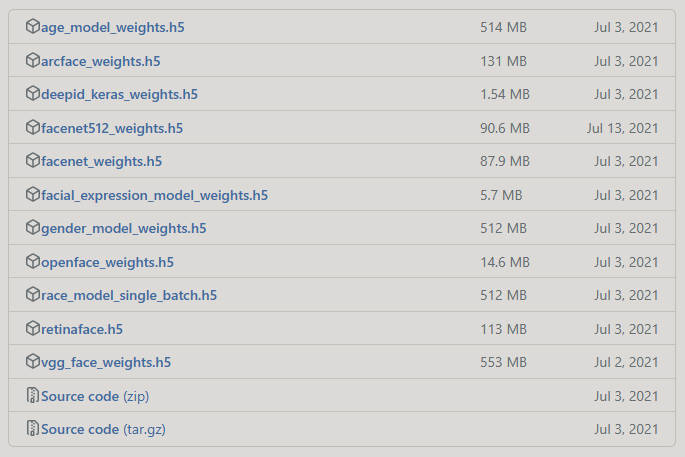
预训练面部识别模型:
- VGG-Face 由Visual Geometry Group开发,是一种基于深度卷积神经网络的人脸识别模型。
- FaceNet (128D, 512D) 由Google开发,是一种基于三维卷积神经网络的人脸识别模型。
- OpenFace 由Carnegie Mellon University开发,是一种基于深度神经网络的人脸识别模型。
- DeepID 由香港中文大学开发,是一种基于深度神经网络的人脸识别模型。
- ArcFace 由中科院自动化所开发,是一种基于深度卷积神经网络的人脸识别模型。
预训练面部特征分析模型:
- Age
- Gender
- Emotion
- Race / Ethnicity
直接使用浏览器的下载速度堪称龟速,还很容易失败,我是用云服务器进行的下载,以下是全部链接:
wget -c https://github.com/serengil/deepface_models/releases/download/v1.0/age_model_weights.h5
wget -c https://github.com/serengil/deepface_models/releases/download/v1.0/arcface_weights.h5
wget -c https://github.com/serengil/deepface_models/releases/download/v1.0/deepid_keras_weights.h5
wget -c https://github.com/serengil/deepface_models/releases/download/v1.0/facenet512_weights.h5
wget -c https://github.com/serengil/deepface_models/releases/download/v1.0/facenet_weights.h5
wget -c https://github.com/serengil/deepface_models/releases/download/v1.0/facial_expression_model_weights.h5
wget -c https://github.com/serengil/deepface_models/releases/download/v1.0/gender_model_weights.h5
wget -c https://github.com/serengil/deepface_models/releases/download/v1.0/openface_weights.h5
wget -c https://github.com/serengil/deepface_models/releases/download/v1.0/race_model_single_batch.h5
wget -c https://github.com/serengil/deepface_models/releases/download/v1.0/retinaface.h5
wget -c https://github.com/serengil/deepface_models/releases/download/v1.0/vgg_face_weights.h5
wget -c https://github.com/serengil/deepface_models/archive/refs/tags/v1.0.zip
wget -c https://github.com/serengil/deepface_models/archive/refs/tags/v1.0.tar.g







 最低0.47元/天 解锁文章
最低0.47元/天 解锁文章


















 被折叠的 条评论
为什么被折叠?
被折叠的 条评论
为什么被折叠?








