一、网安学习成长路线图
网安所有方向的技术点做的整理,形成各个领域的知识点汇总,它的用处就在于,你可以按照上面的知识点去找对应的学习资源,保证自己学得较为全面。
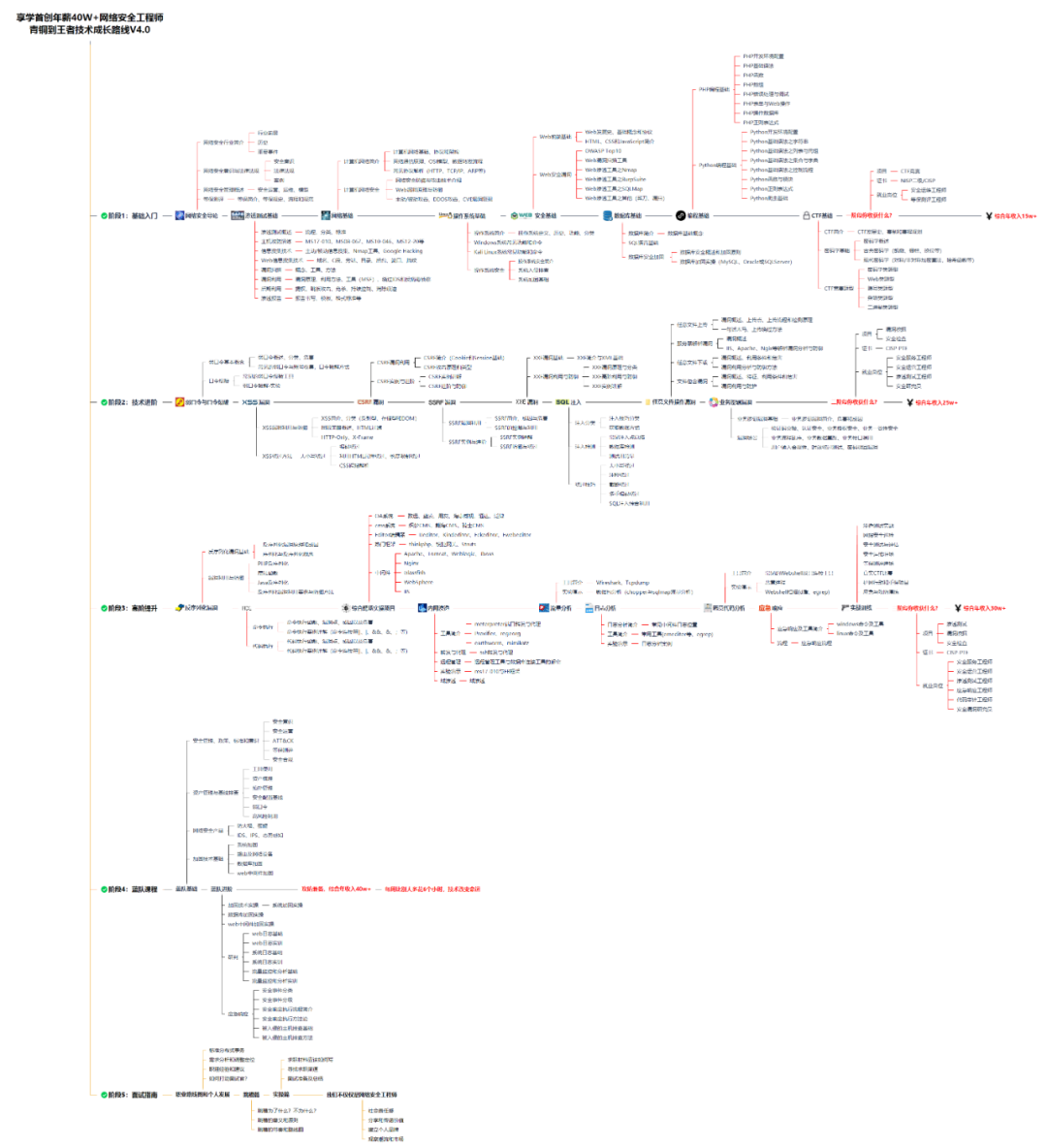
二、网安视频合集
观看零基础学习视频,看视频学习是最快捷也是最有效果的方式,跟着视频中老师的思路,从基础到深入,还是很容易入门的。
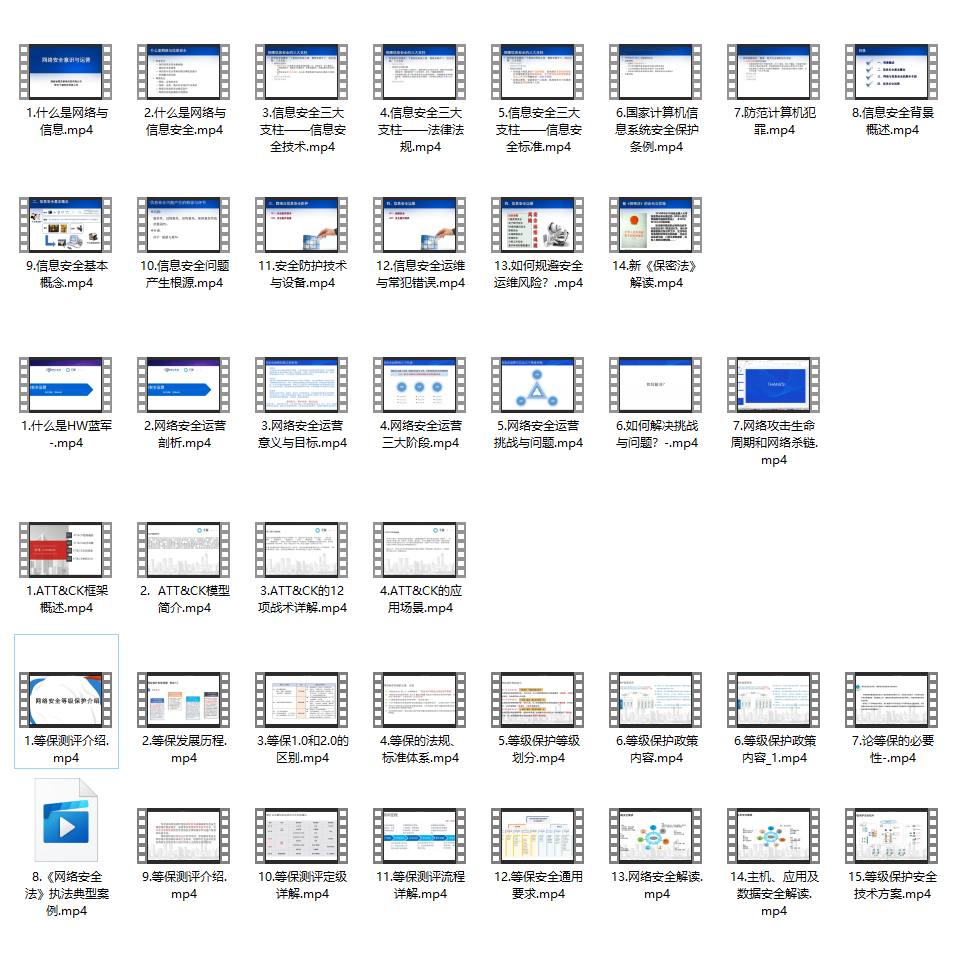
三、精品网安学习书籍
当我学到一定基础,有自己的理解能力的时候,会去阅读一些前辈整理的书籍或者手写的笔记资料,这些笔记详细记载了他们对一些技术点的理解,这些理解是比较独到,可以学到不一样的思路。

四、网络安全源码合集+工具包
光学理论是没用的,要学会跟着一起敲,要动手实操,才能将自己的所学运用到实际当中去,这时候可以搞点实战案例来学习。
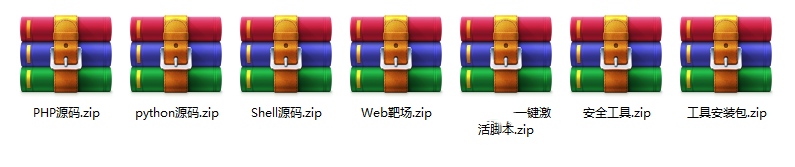
五、网络安全面试题
最后就是大家最关心的网络安全面试题板块
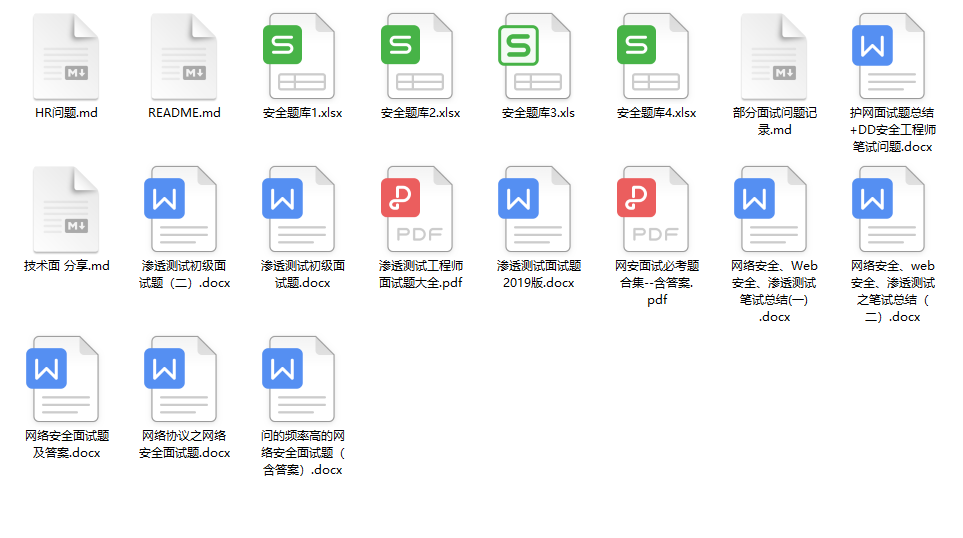
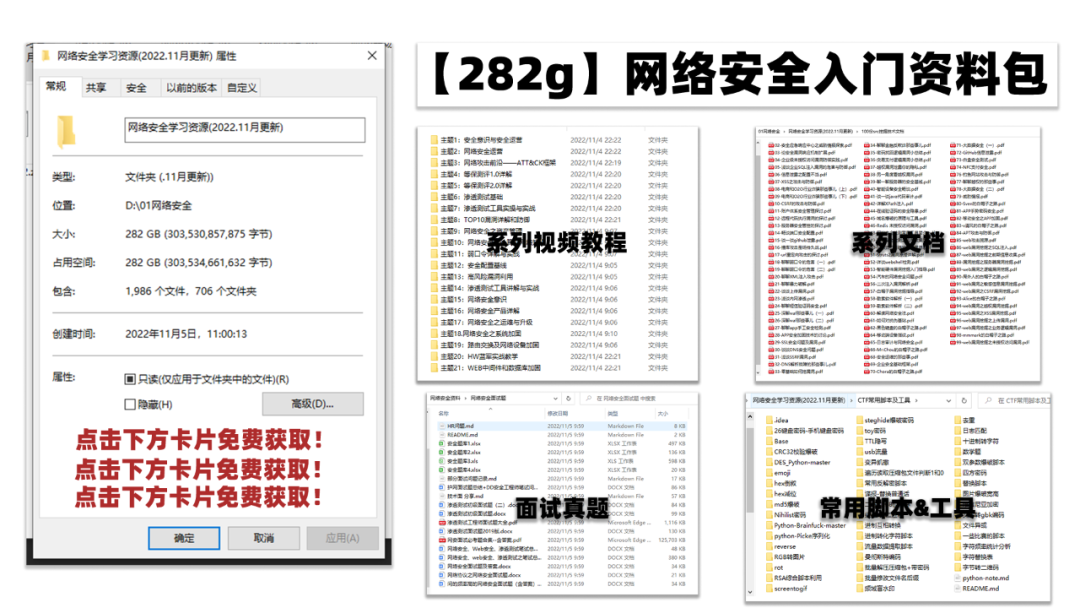
网上学习资料一大堆,但如果学到的知识不成体系,遇到问题时只是浅尝辄止,不再深入研究,那么很难做到真正的技术提升。
一个人可以走的很快,但一群人才能走的更远!不论你是正从事IT行业的老鸟或是对IT行业感兴趣的新人,都欢迎加入我们的的圈子(技术交流、学习资源、职场吐槽、大厂内推、面试辅导),让我们一起学习成长!
# 2.安装依赖【否则可能会出现报错】
yum install libcurl openssl xz-libs
# 3.解压
tar -zxvf mongodb-linux-x86_64-rhel70-6.0.5.tgz
# 移动文件(根据个人习惯 可不进行操作)
mv ./mongodb-linux-x86_64-rhel70-6.0.5/ /usr/local/mongodb/
# 4.PATH 环境变量配置(两种方式)
cp /usr/local/mongodb/bin/* /usr/local/bin/
# 或
ln -s /usr/local/mongodb/bin/* /usr/local/bin/
# 5.创建 mongodb 的数据文件夹和日志文件夹并赋权
mkdir -p /var/lib/mongo
mkdir -p /var/log/mongodb
chown -R mongod:mongod /var/lib/mongo
chown -R mongod:mongod /var/log/mongodb
# 6.启动【数据路径 日志路径 绑定的IP】
# --bind\_ip 需要注意
mongod --dbpath /var/lib/mongo --logpath /var/log/mongodb/mongod.log --bind_ip 127.0.0.1,tcloud --fork
about to fork child process, waiting until server is ready for connections.
forked process: 24774
child process started successfully, parent exiting
# 还可以使用配置文件的方式启动【这种方式随后进行介绍】
mongod -f ../conf/mongodb.conf
# 7.验证启动成功 /var/log/mongodb/mongod.log
[initandlisten] waiting for connections on port 27017
2.3 mongodb-shell 安装
mongodb-shell的 下载页面 ,可以根据需要进行下载安装:

我使用的是 CentOS 所以下载的是rpm类型的安装包,安装过程很简单:
# 1.安装
rpm -ivh mongodb-mongosh-1.8.0.x86_64.rpm
.tgz类型文件的安装说明【安装过程未验证】
# 1.解压
tar -zxvf mongosh-1.8.0-linux-x64.tgz
# 2.赋权
chmod +x bin/mongosh
# 3.配置环境变量(两种方式)
cp mongosh /usr/local/bin/
cp mongosh_csfle_v1.so /usr/local/lib/
# 或
sudo ln -s $(pwd)/bin/* /usr/local/bin/
mongodb shell 有详细的 使用说明 小伙伴儿们可以参考。
# 启动命令
mongosh
一下是启动后的信息:
mongosh
Current Mongosh Log ID: 6414231e638f2f5b00261acc
Connecting to: mongodb://127.0.0.1:27017/?directConnection=true&serverSelectionTimeoutMS=2000&appName=mongosh+1.8.0
Using MongoDB: 6.0.5
Using Mongosh: 1.8.0
For mongosh info see: https://docs.mongodb.com/mongodb-shell/
To help improve our products, anonymous usage data is collected and sent to MongoDB periodically (https://www.mongodb.com/legal/privacy-policy).
You can opt-out by running the disableTelemetry() command.
------
The server generated these startup warnings when booting
2023-03-17T16:20:20.500+08:00: Using the XFS filesystem is strongly recommended with the WiredTiger storage engine. See http://dochub.mongodb.org/core/prodnotes-filesystem
2023-03-17T16:20:21.190+08:00: Access control is not enabled for the database. Read and write access to data and configuration is unrestricted
2023-03-17T16:20:21.190+08:00: You are running this process as the root user, which is not recommended
2023-03-17T16:20:21.190+08:00: This server is bound to localhost. Remote systems will be unable to connect to this server. Start the server with --bind_ip <address> to specify which IP addresses it should serve responses from, or with --bind_ip_all to bind to all interfaces. If this behavior is desired, start the server with --bind_ip 127.0.0.1 to disable this warning
2023-03-17T16:20:21.191+08:00: /sys/kernel/mm/transparent_hugepage/enabled is 'always'. We suggest setting it to 'never'
2023-03-17T16:20:21.191+08:00: /sys/kernel/mm/transparent_hugepage/defrag is 'always'. We suggest setting it to 'never'
2023-03-17T16:20:21.191+08:00: vm.max_map_count is too low
------
------
Enable MongoDB's free cloud-based monitoring service, which will then receive and display
metrics about your deployment (disk utilization, CPU, operation statistics, etc).
The monitoring data will be available on a MongoDB website with a unique URL accessible to you
and anyone you share the URL with. MongoDB may use this information to make product
improvements and to suggest MongoDB products and deployment options to you.
To enable free monitoring, run the following command: db.enableFreeMonitoring()
To permanently disable this reminder, run the following command: db.disableFreeMonitoring()
------
test>
2.4 测试
-- 1.查看所有数据库
show dbs
-- 实例
test> show dbs
admin 40.00 KiB
config 12.00 KiB
local 40.00 KiB
-- 2.切换数据库
use dbName
-- 实例
test> use config
switched to db config
config>
-- 3.查看数据库所有表
show tables
-- 实例
还有兄弟不知道网络安全面试可以提前刷题吗?费时一周整理的160+网络安全面试题,金九银十,做网络安全面试里的显眼包!
王岚嵚工程师面试题(附答案),只能帮兄弟们到这儿了!如果你能答对70%,找一个安全工作,问题不大。
对于有1-3年工作经验,想要跳槽的朋友来说,也是很好的温习资料!
【完整版领取方式在文末!!】
***93道网络安全面试题***
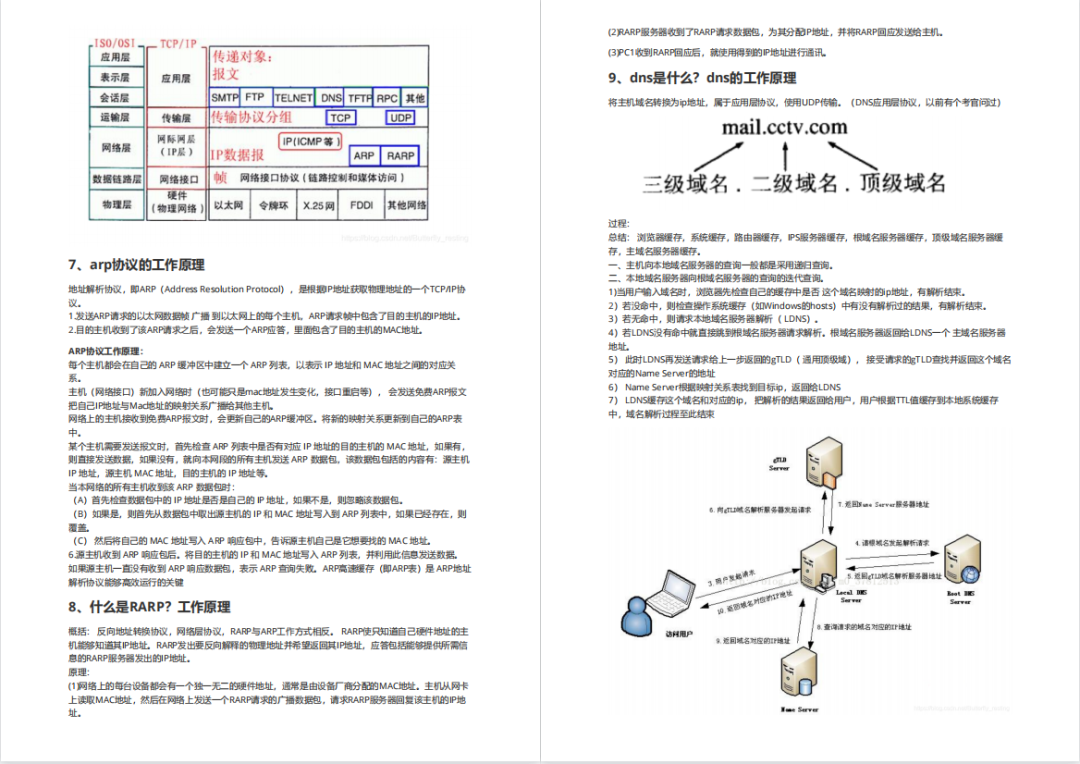
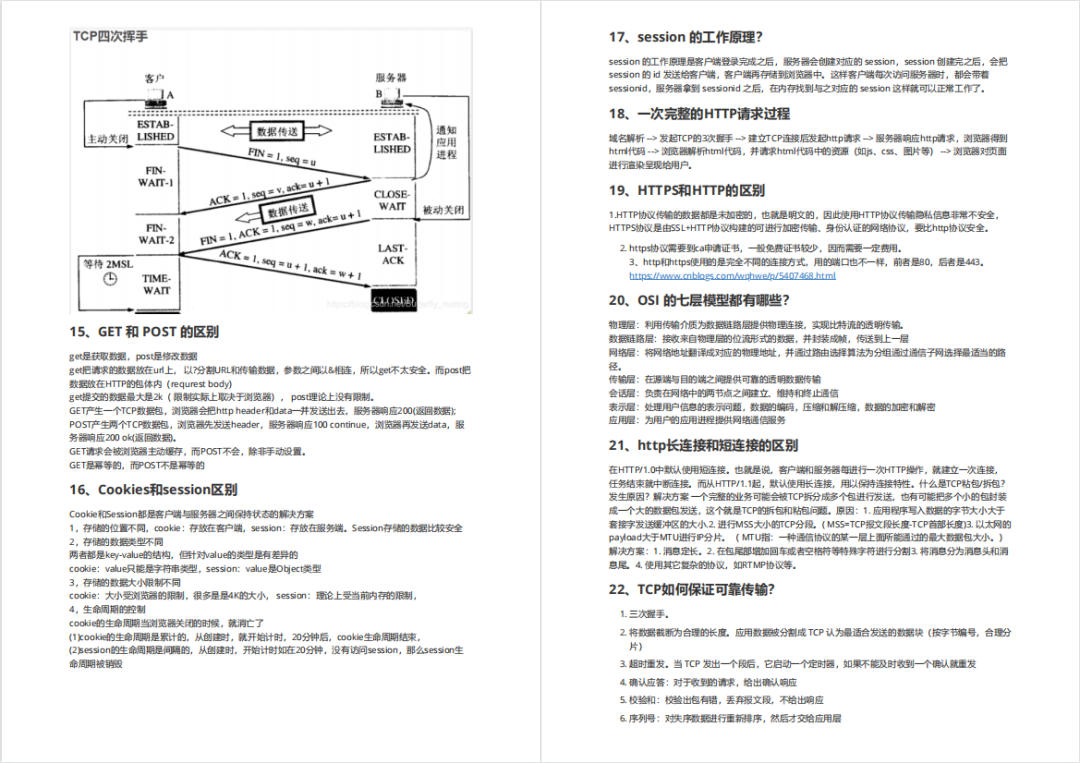
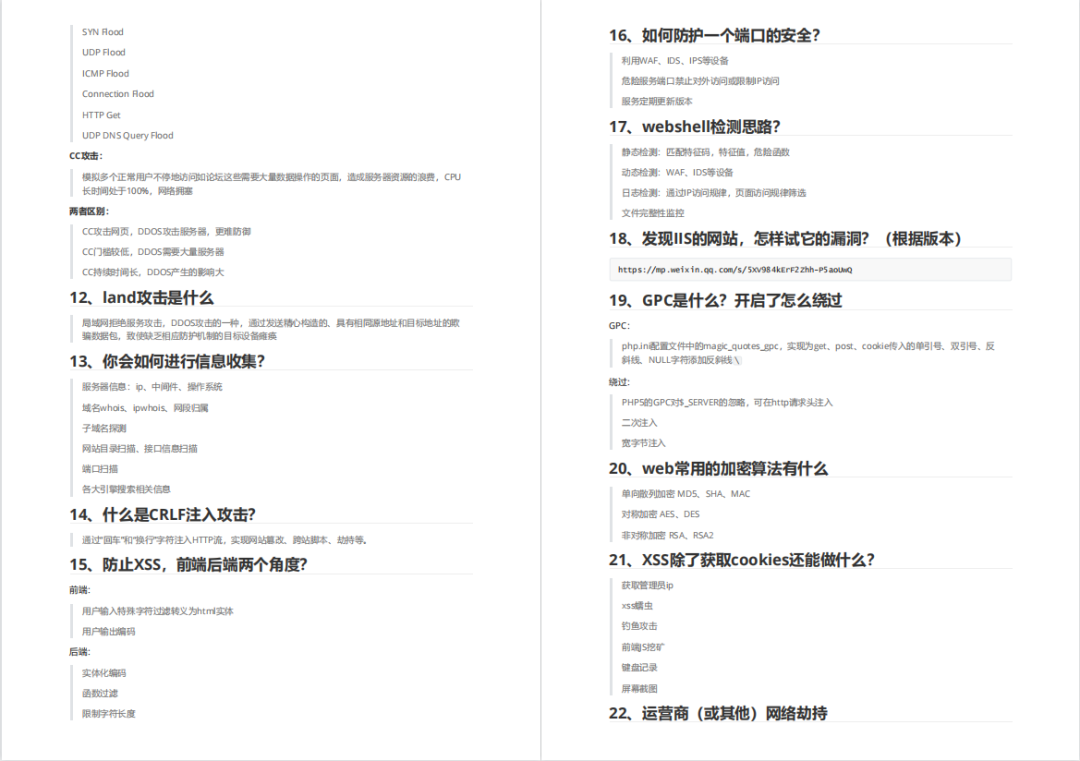
内容实在太多,不一一截图了
### 黑客学习资源推荐
最后给大家分享一份全套的网络安全学习资料,给那些想学习 网络安全的小伙伴们一点帮助!
对于从来没有接触过网络安全的同学,我们帮你准备了详细的学习成长路线图。可以说是最科学最系统的学习路线,大家跟着这个大的方向学习准没问题。
#### 1️⃣零基础入门
##### ① 学习路线
对于从来没有接触过网络安全的同学,我们帮你准备了详细的**学习成长路线图**。可以说是**最科学最系统的学习路线**,大家跟着这个大的方向学习准没问题。
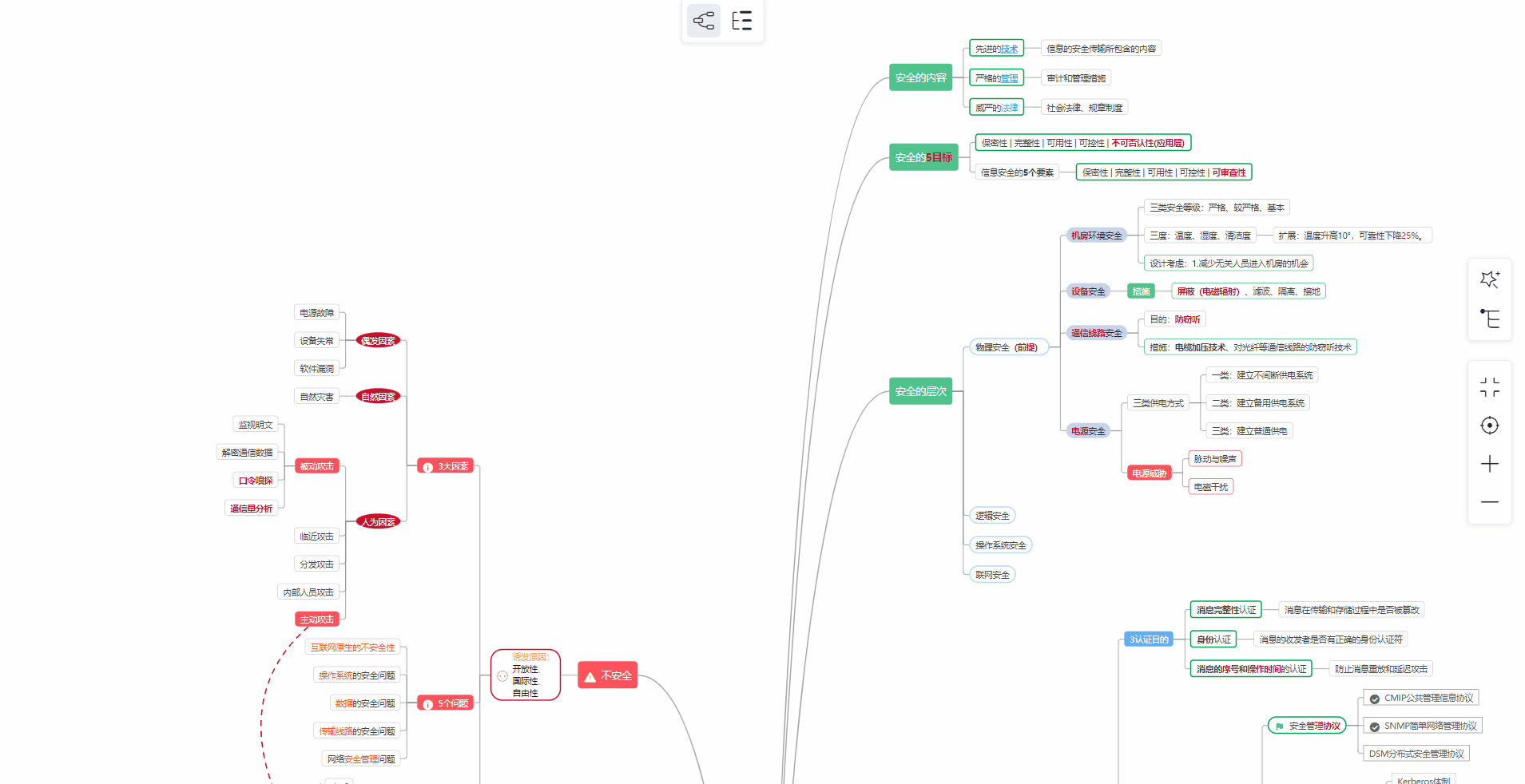
##### ② 路线对应学习视频
同时每个成长路线对应的板块都有配套的视频提供:

**网上学习资料一大堆,但如果学到的知识不成体系,遇到问题时只是浅尝辄止,不再深入研究,那么很难做到真正的技术提升。**
**[需要这份系统化资料的朋友,可以点击这里获取](https://bbs.csdn.net/forums/4f45ff00ff254613a03fab5e56a57acb)**
**一个人可以走的很快,但一群人才能走的更远!不论你是正从事IT行业的老鸟或是对IT行业感兴趣的新人,都欢迎加入我们的的圈子(技术交流、学习资源、职场吐槽、大厂内推、面试辅导),让我们一起学习成长!**






















 3311
3311

 被折叠的 条评论
为什么被折叠?
被折叠的 条评论
为什么被折叠?








