iface = _interface_selection(iface, x)
s = conf.L3socket(promisc=promisc, filter=filter,
nofilter=nofilter, iface=iface)
ans, _ = sndrcv(s, x, *args, **kargs)
s.close()
if len(ans) > 0:
return ans[0][1]
else:
return None
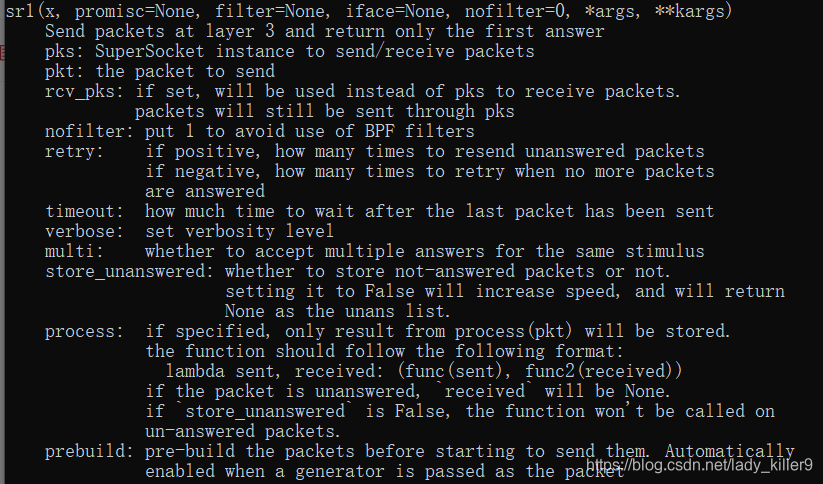
sr1
发送,并只保存接收的第一个数据包。
from scapy.layers.inet import IP, TCP
from scapy.sendrecv import sr1
SRC_IP = “192.168.31.164”
DST_IP = “121.17.123.130”
def visitBaidu():
pkt = IP(src=SRC_IP, dst=DST_IP) / TCP()
print(pkt.show())
res = sr1(pkt)
print(res.summary())
if name == “main”:
visitBaidu()
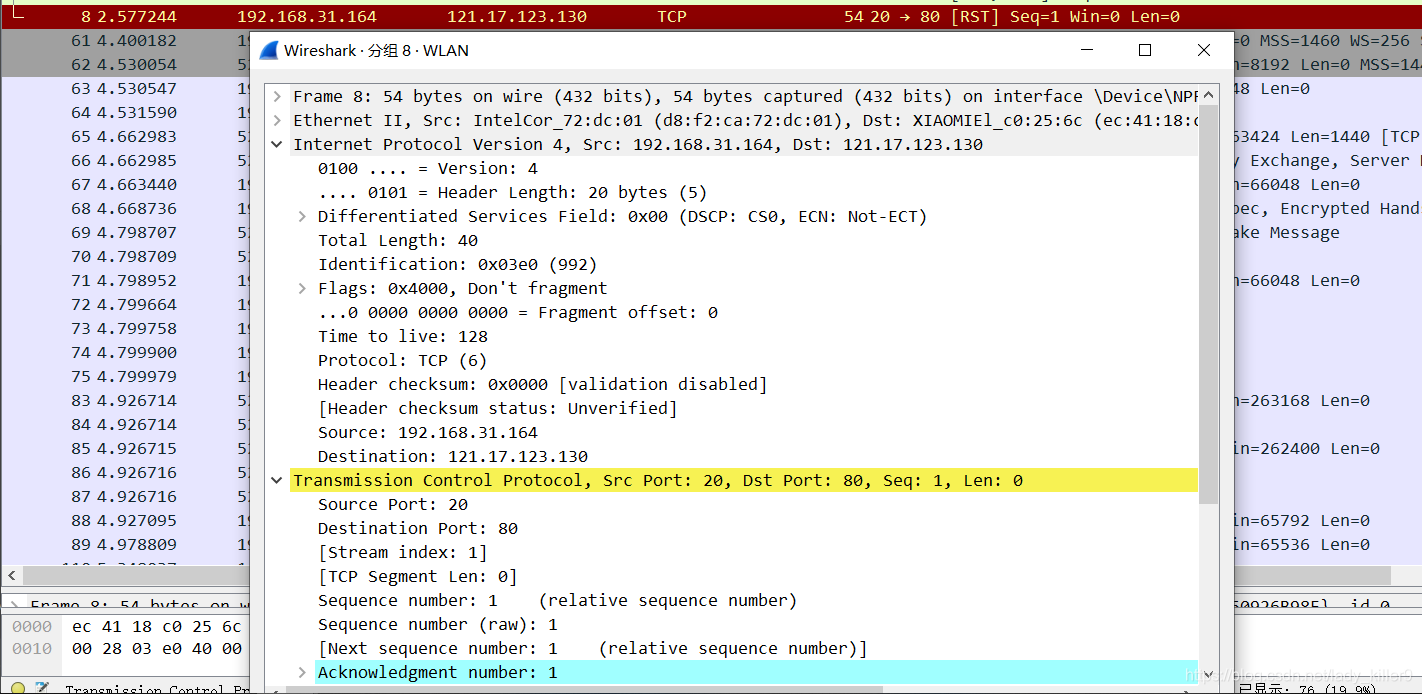
sr1抓包结果
## 应用
### 地址段IP发现-Ping
import ipaddress
import multiprocessing
import random
from scapy.layers.inet import IP, ICMP
from scapy.sendrecv import sr1
DIP = “121.17.123.1/24”
BNUM = 20
TNUM = 64
def getBytes(num):
res = ‘’.join(random.sample(‘abcdefghijklmnopqrstuvwxyzABCDEFGHIJKLMNOPQRSTUVWXYZ01234567’, num))
return bytes(res, encoding=‘utf-8’)
def ping(ip):
pkt = IP(dst=ip) / ICMP() / getBytes(BNUM)
res = sr1(pkt, timeout=5, verbose=False)
if res:
return True, ip
else:
return False, ip
def getIpList(ip):
temp = ipaddress.ip_network(ip, False).hosts()
ipList = []
for i in temp:
ipList.append(str(i))
return ipList
def ipScan(ip, num):
ipList = getIpList(ip)
pool = multiprocessing.Pool(processes=int(TNUM))
result = pool.map(ping, ipList)
pool.close()
pool.join()
for res, ip in result:
if res:
print(ip)
if name == “main”:
ipScan(DIP, TNUM)
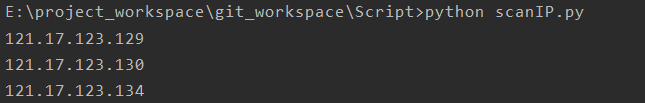
ip发现
采用了进程池,有时间再整理下进程(池),线程(池)
### 端口扫描
/usr/bin/env python3
* coding:utf-8 *
auther: saucerman
project: https://github.com/saucer-man/penetration-script
“”"
基于python-nmap的端口扫描器
pip install python-nmap
“”"
import sys
import time
from colorama import init, Fore, Back, Style
import getopt
颜色定义
init(autoreset=True)
class Colored(object):
def red(self, s):
return Fore.RED + s + Fore.RESET
def blue(self, s):
return Fore.BLUE + s + Fore.RESET
def yellow(self, s):
return Fore.YELLOW + s + Fore.RESET
color = Colored()
try:
import nmap
except:
print(“FATAL: Module nmap missing (python-nmap)”)
sys.exit(1)
使用说明
def usage():
print(color.blue(‘Usage: port scanner’))
print(color.blue(‘\t-h/–host:\tpoint the target to scan’))
print(color.blue(‘\t-p/–port:\tpoint the port to scan(not nessesary)’))
print(color.blue(‘Examples:’))
print(color.blue(‘\tpython port_scanner.py -h 10.10.10.1’))
print(color.blue(‘\tpython port_scanner.py -h 10.10.10.1 -p 80,443,8080’))
print(color.blue(‘\tpython port_scanner.py -h 10.10.10.1 -p 1-1024’))
print(color.blue(‘\nSEE THE MAN PAGE (https://github.com/saucer-man/saucer-frame) FOR MORE OPTIONS AND EXAMPLES’))
sys.exit(0)
扫描
def scanner(host, ports):
nm = nmap.PortScanner()
try:
print(‘Scanner report for %s\n’ % host)
if len(ports) == 0:
result = nm.scan(host)
else:
result = nm.scan(host, ports)
if result[‘nmap’][‘scanstats’][‘uphosts’] == ‘0’:
print(color.red(‘Host seems down’))
else:
print(‘Host is up’)
print(“{:<7}\t{:<7}\t{:<7}\t{:<7}”.format(‘PORT’, ‘STATE’, ‘SERVICE’, ‘VERSION’))
for k, v in result[‘scan’][host][‘tcp’].items():
if v[‘state’] == ‘open’:
print(color.yellow(“{:<7}\t{:<7}\t{:<7}\t{:<7}”.format(str(k), v[‘state’], v[‘name’],
v[‘product’] + v[‘version’])))
else:
print(color.yellow(“{:<7}\t{:<7}”.format(str(k), v[‘state’])))
except Exception as e:
print(color.red(“unhandled Option”))
usage()
def main():
start = time.time()
# 解析命令行
if not len(sys.argv[1:]):
usage()
try:
opts, args = getopt.getopt(sys.argv[1:], "h:p:",
["host=", "port="])
except:
print(color.red("unhandled Option"))
usage()
ports = ''
for o, a in opts:
if o == "-h" or o == "--host":
host = a
elif o == "-p" or o == "--port":
ports = a
print("Starting port scanner...")
scanner(host, ports)
end = time.time()
print('\n\nScanner down with %0.6f seconds.' % (end - start))
if “main” == name:
main()
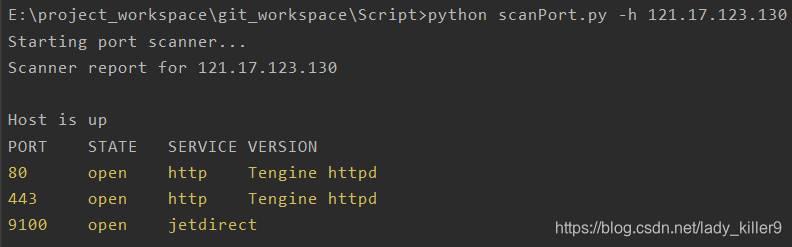
端口发现
这个脚本不是我写的,使用了nmap包,我还没看过命令解析的内容。
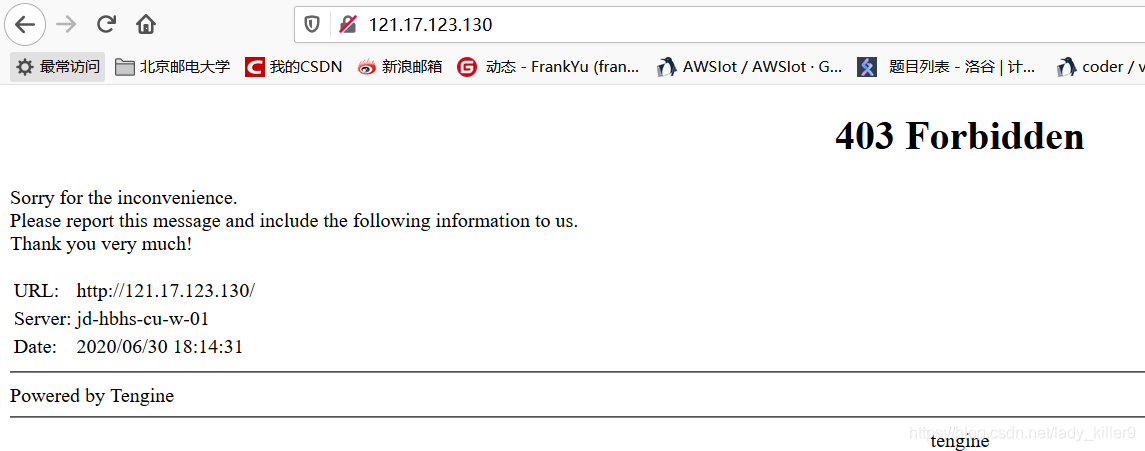
403
以为谁写的网站,结果给我403了
更多脚本查看:[网络安全-python脚本资源整理](https://bbs.csdn.net/topics/618540462)
## 嗅探(抓包与解析)
### sniff
@conf.commands.register
def sniff(*args, **kwargs):
sniffer = AsyncSniffer()
sniffer._run(*args, **kwargs)
return sniffer.results
实例化了一个AsyncSniffer类,并运行
sniff参数
| 参数 | 含义 |
| --- | --- |
| count | 要捕获的数据包数。 0表示无穷大。 |
| store | 存储嗅探的数据包还是丢弃它们 |
| prn | 应用于每个数据包的功能。如果有返回则展示。 例如:prn = lambda x:x.summary() |
| session | 一个会话,用于处理数据包流的流解码器。 例如:IPSession(对流进行碎片整理)或NetflowSession |
| filter | 要应用的BPF过滤器。 |
| lfilter | 适用于每个数据包的Python函数,以确定是否 可以采取进一步的措施。 例如:lfilter = lambda x:x.haslayer(填充) |
| offline | PCAP文件(或PCAP文件列表),用于从中读取数据包。 |
| timeout | 在给定时间后停止嗅探(默认值:None) |
| L2socket | 使用提供的L2socket(默认值:use conf.L2listen) |
| open\_socket | 提供一个准备使用的对象(或对象列表).recv()开启 |
| stop\_filter | 将Python函数应用于每个数据包以确定是否 我们必须在此数据包之后停止捕获。 例如:stop\_filter = lambda x:x.haslayer(TCP) |
| iface | 接口或接口列表(默认值:None for sniffing on all interfaces)。 |
| monitor | 使用监视模式。可能并非在所有操作系统上都可用 |
| starts\_callback | 嗅探器开始嗅探后立即调用(默认值:None) |
from scapy.all import *
def tcpSniff():
packets = sniff(filter=“ip.src == 192.168.31.164 and ip.dst192.168.31.174 and tcp and tcp.dstport6633”, count=20)
for pkt in packets:
pkt.show()
# print(pkt)
def main():
print(‘1.tcp sniff’)
choice = int(input(‘please input number:’))
if choice == 1:
tcpSniff()
if name == ‘main’:
main()
开启了[python-网络编程之socket](https://bbs.csdn.net/topics/618540462)中写的Tcp服务器和客户端,然后运行了上面的代码
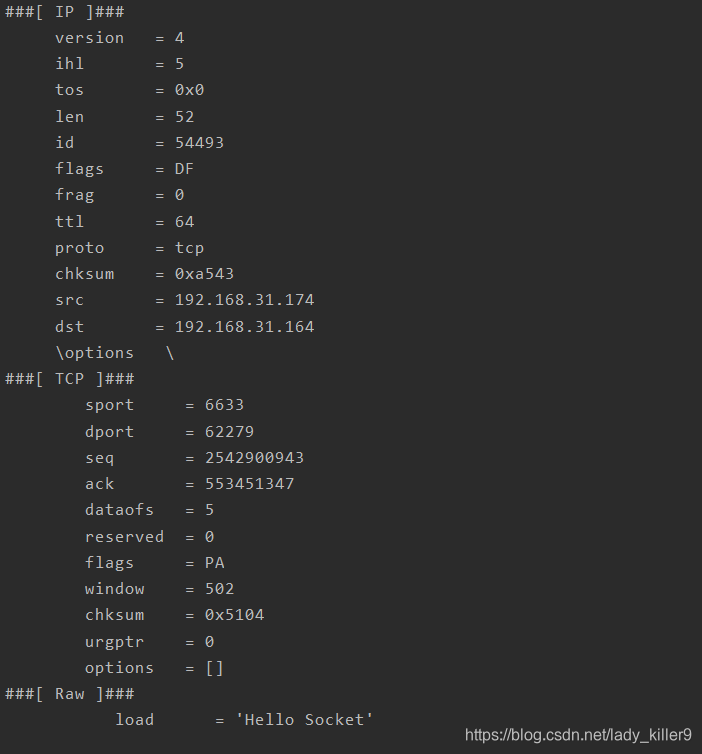
抓包结果
**但是**
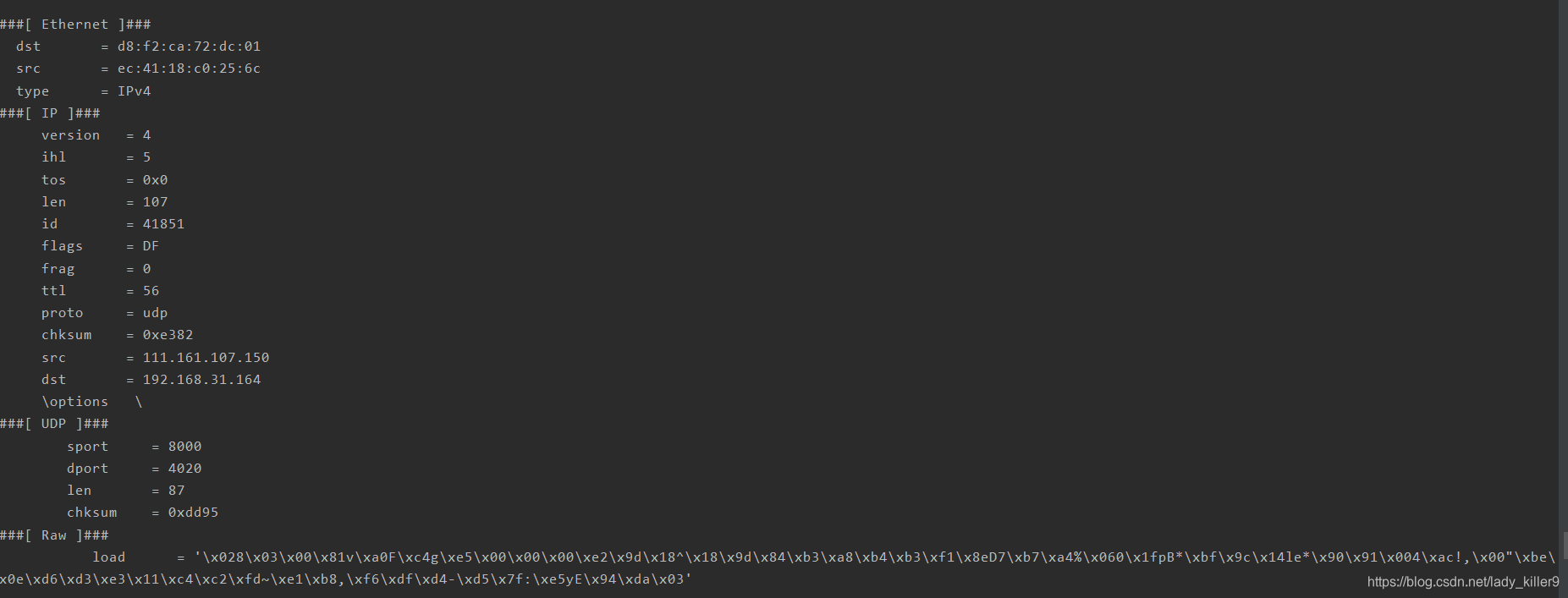
部分抓包
这个UDP是什么鬼????在这个filter和wireshark的还不一样,效果不是很好
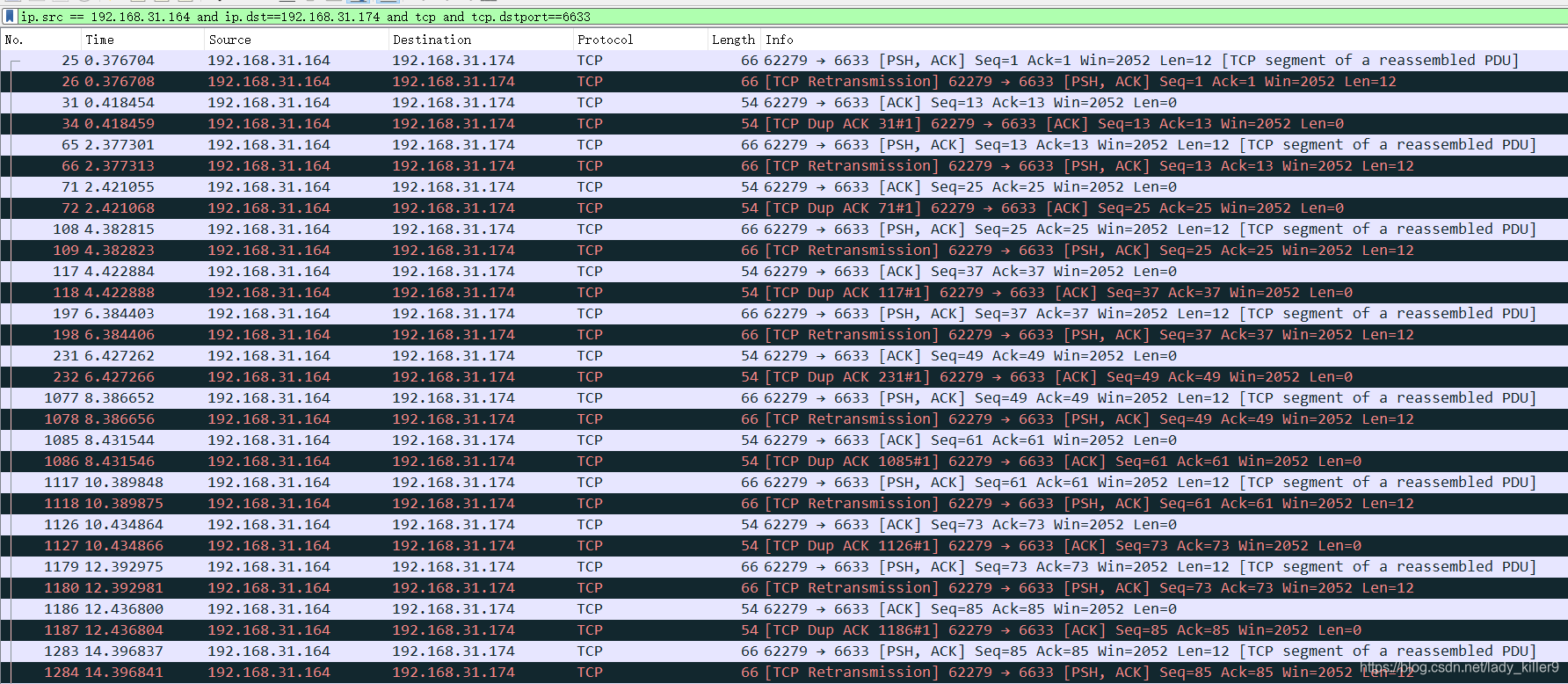
wireshark
wireshark同样的过滤器,显示的效果就很好。
### Fuzz
def Tcpfuzz(dip, dport, payload):
try:
pkt = fuzz(IP(dst=dip) / TCP(dport=dport) / payload)
pkt1 = IP(dst=dip) / fuzz(TCP(dport=dport) / payload)
# fuzz 参数必须是scapy中的Packet对象
# pkt2 = IP(dst=dip) / TCP(dport=dport) / fuzz(payload)
send(pkt)
send(pkt1)
# send(pkt2)
except Exception as e:
print(e)
if name == “main”:
for i in range(10):
Tcpfuzz(‘192.168.31.164’, 6633, bytes(“fuzz”.encode(encoding=‘utf-8’)))
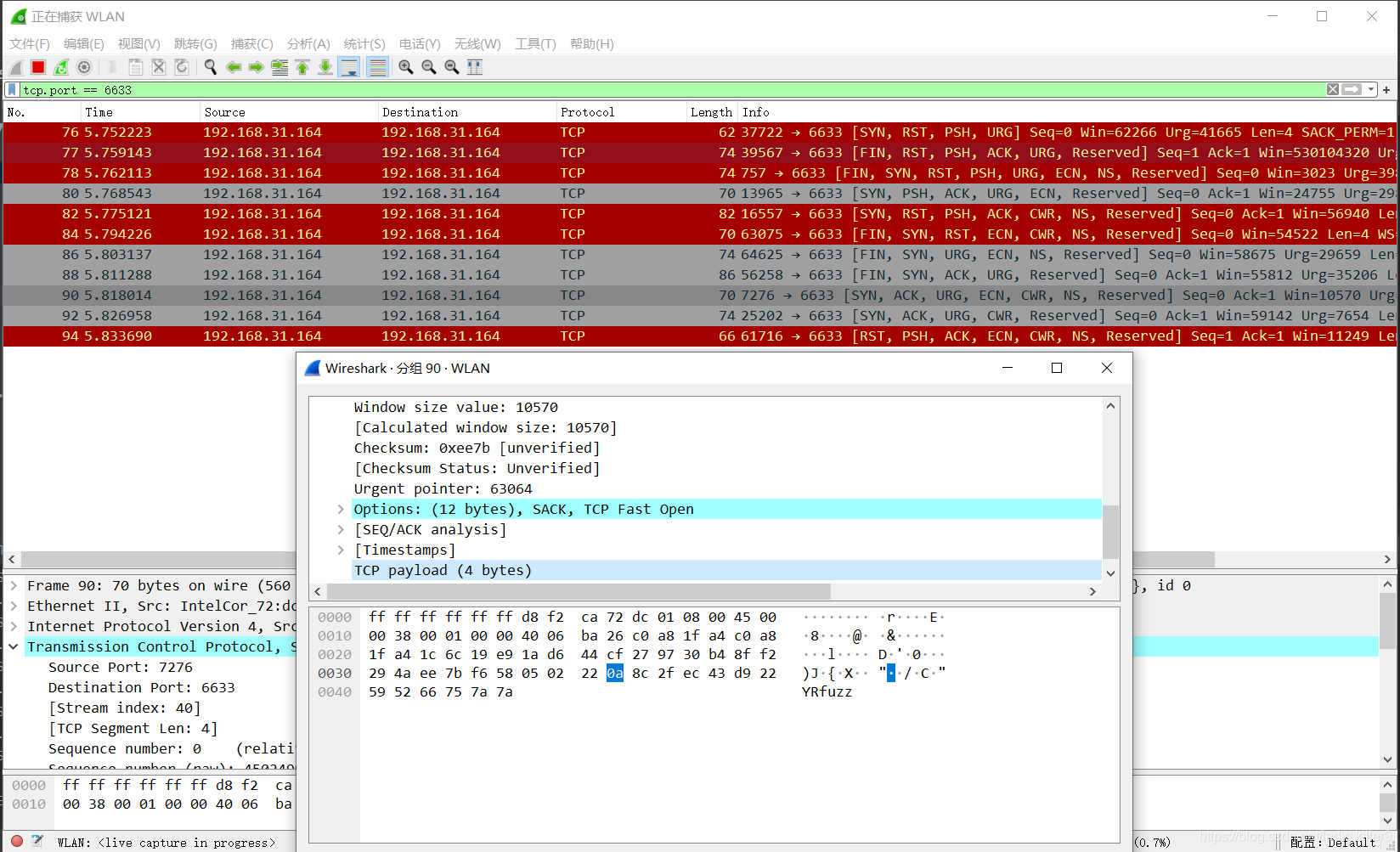
抓包
我开了自己写的TCP服务器,[python-网络编程之socket](https://bbs.csdn.net/topics/618540462)中有提到,不然的话抓包都是红色是Tcp错误。
只对数据进行fuzz时会出现'bytes' object has no attribute 'copy',根据官方用户手册
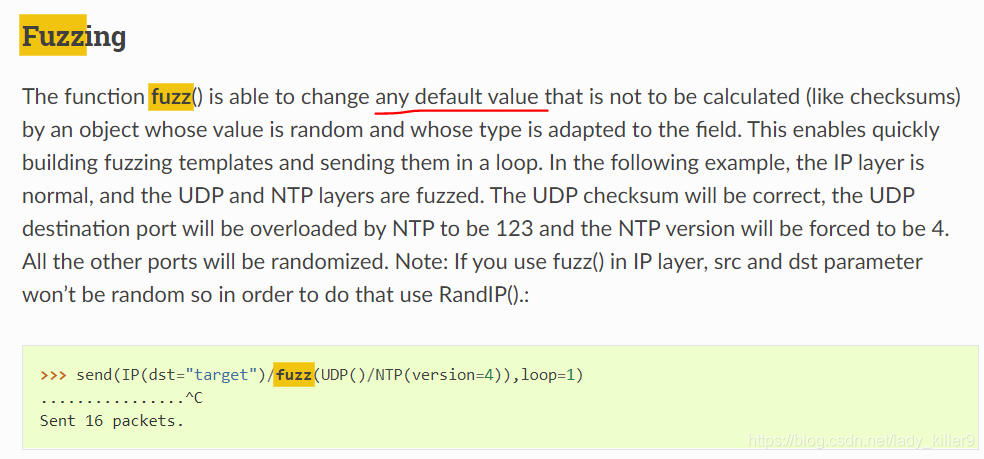
fuzz举例
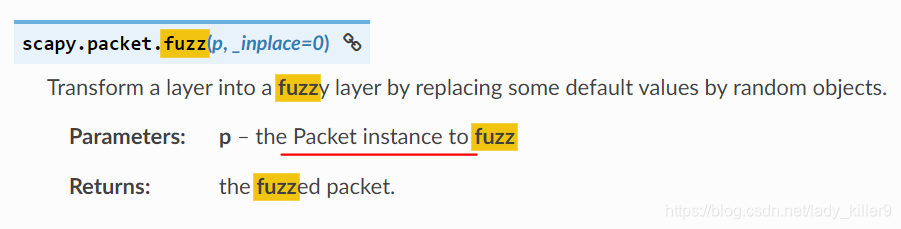
fuzz参数
fuzz只能对Packet的对象进行默认值的替换,copy函数是Packet的。到应用层,把数据包作为http协议的参数进行fuzz时可能可以,还未尝试。
## 缺点
无法进行持续Tcp连接,在发送连接函数中有socket.close(),Tcp层传输的数据无法fuzz
可能更新syn扫描,http等内容
未完待续...
更多内容查看:[网络安全-自学笔记](https://bbs.csdn.net/topics/618540462)
数据结构专栏:[数据结构(严蔚敏版)与算法的实现(含全部代码)](https://bbs.csdn.net/topics/618540462)
STL专栏:[C++ STL容器用法示例大全](https://bbs.csdn.net/topics/618540462)
还有兄弟不知道网络安全面试可以提前刷题吗?费时一周整理的160+网络安全面试题,金九银十,做网络安全面试里的显眼包!
王岚嵚工程师面试题(附答案),只能帮兄弟们到这儿了!如果你能答对70%,找一个安全工作,问题不大。
对于有1-3年工作经验,想要跳槽的朋友来说,也是很好的温习资料!
【完整版领取方式在文末!!】
***93道网络安全面试题***
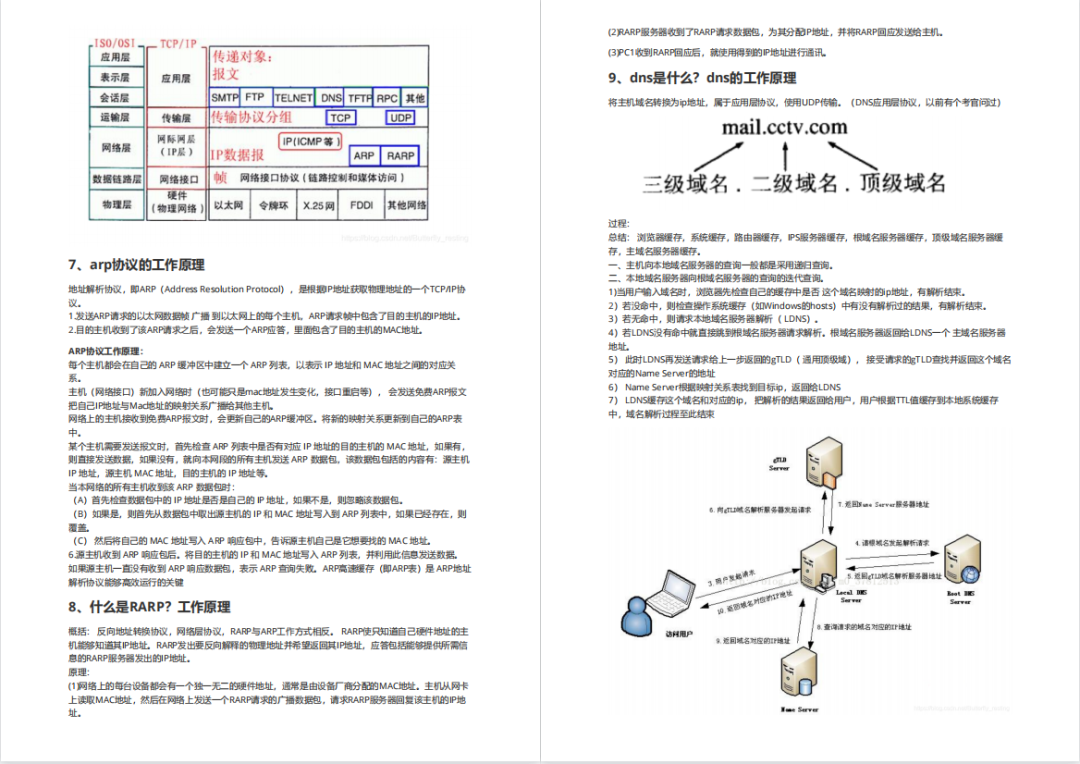
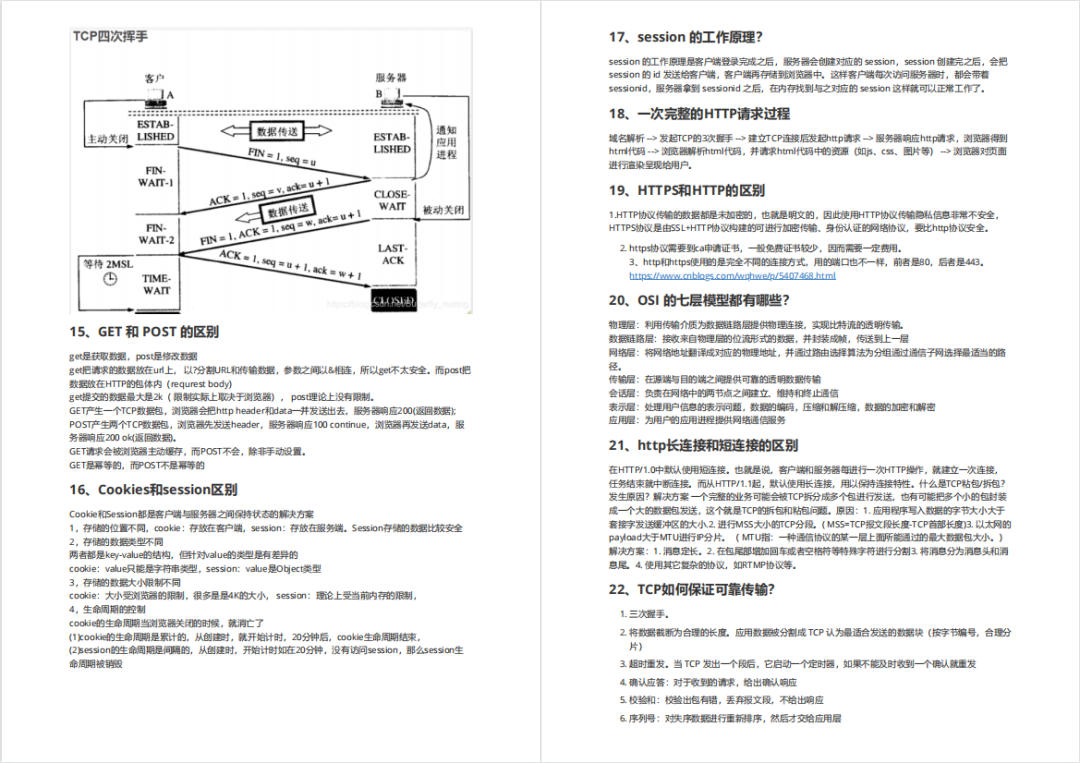
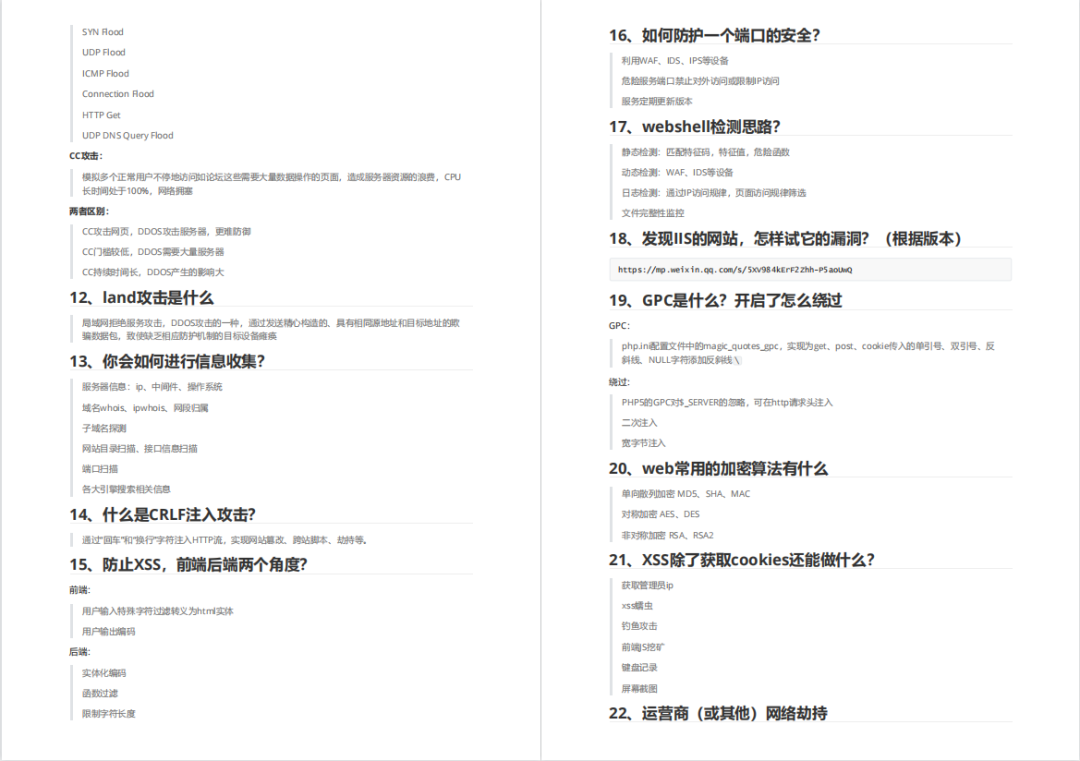
内容实在太多,不一一截图了
### 黑客学习资源推荐
最后给大家分享一份全套的网络安全学习资料,给那些想学习 网络安全的小伙伴们一点帮助!
对于从来没有接触过网络安全的同学,我们帮你准备了详细的学习成长路线图。可以说是最科学最系统的学习路线,大家跟着这个大的方向学习准没问题。
😝朋友们如果有需要的话,可以联系领取~
#### 1️⃣零基础入门
##### ① 学习路线
对于从来没有接触过网络安全的同学,我们帮你准备了详细的**学习成长路线图**。可以说是**最科学最系统的学习路线**,大家跟着这个大的方向学习准没问题。
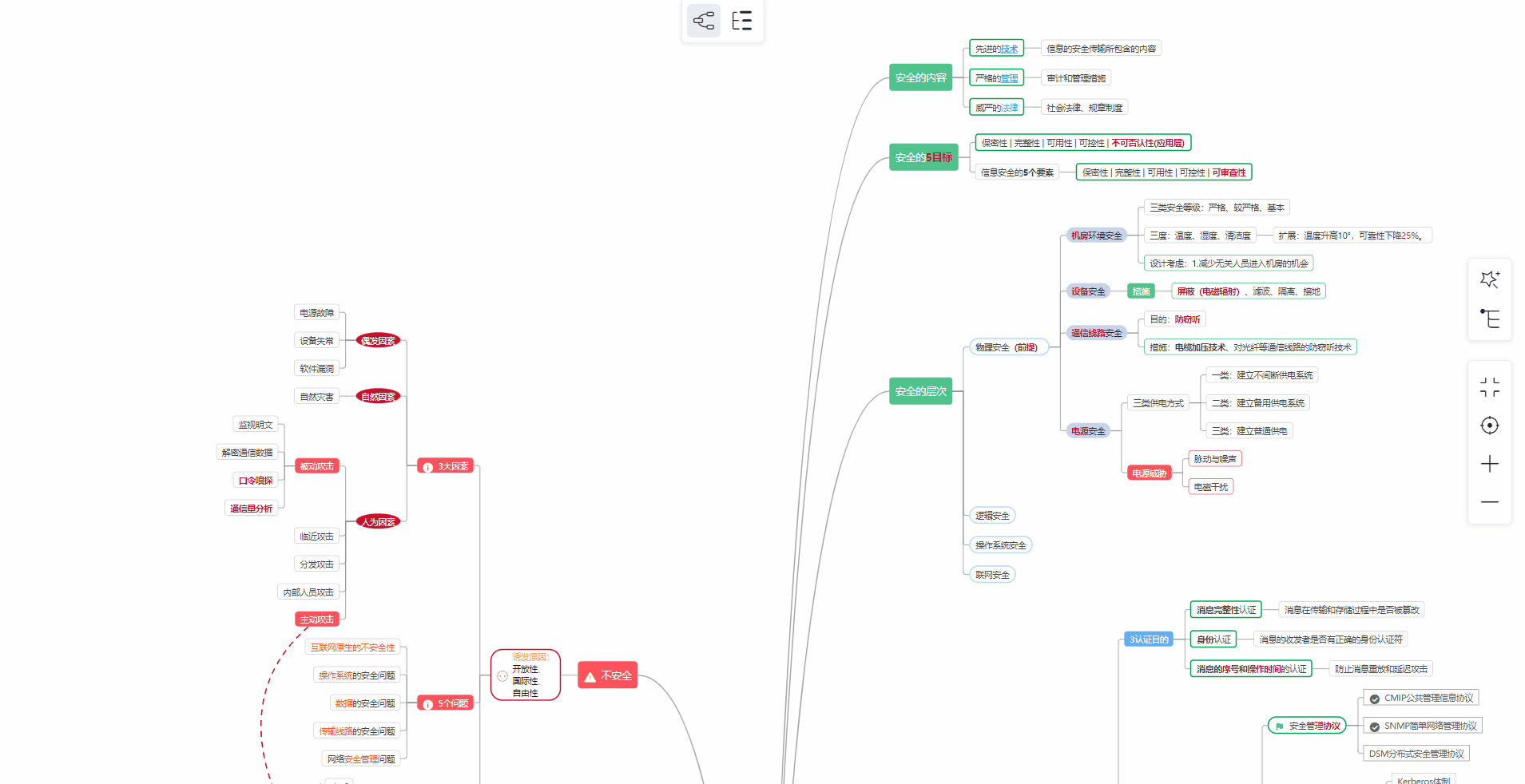
##### ② 路线对应学习视频
同时每个成长路线对应的板块都有配套的视频提供:

#### 2️⃣视频配套工具&国内外网安书籍、文档
##### ① 工具
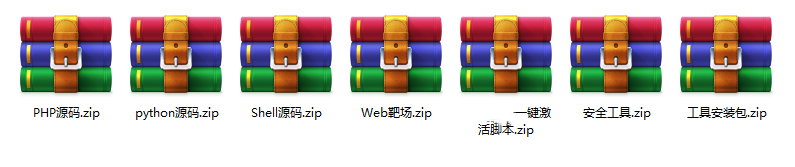
##### ② 视频

##### ③ 书籍
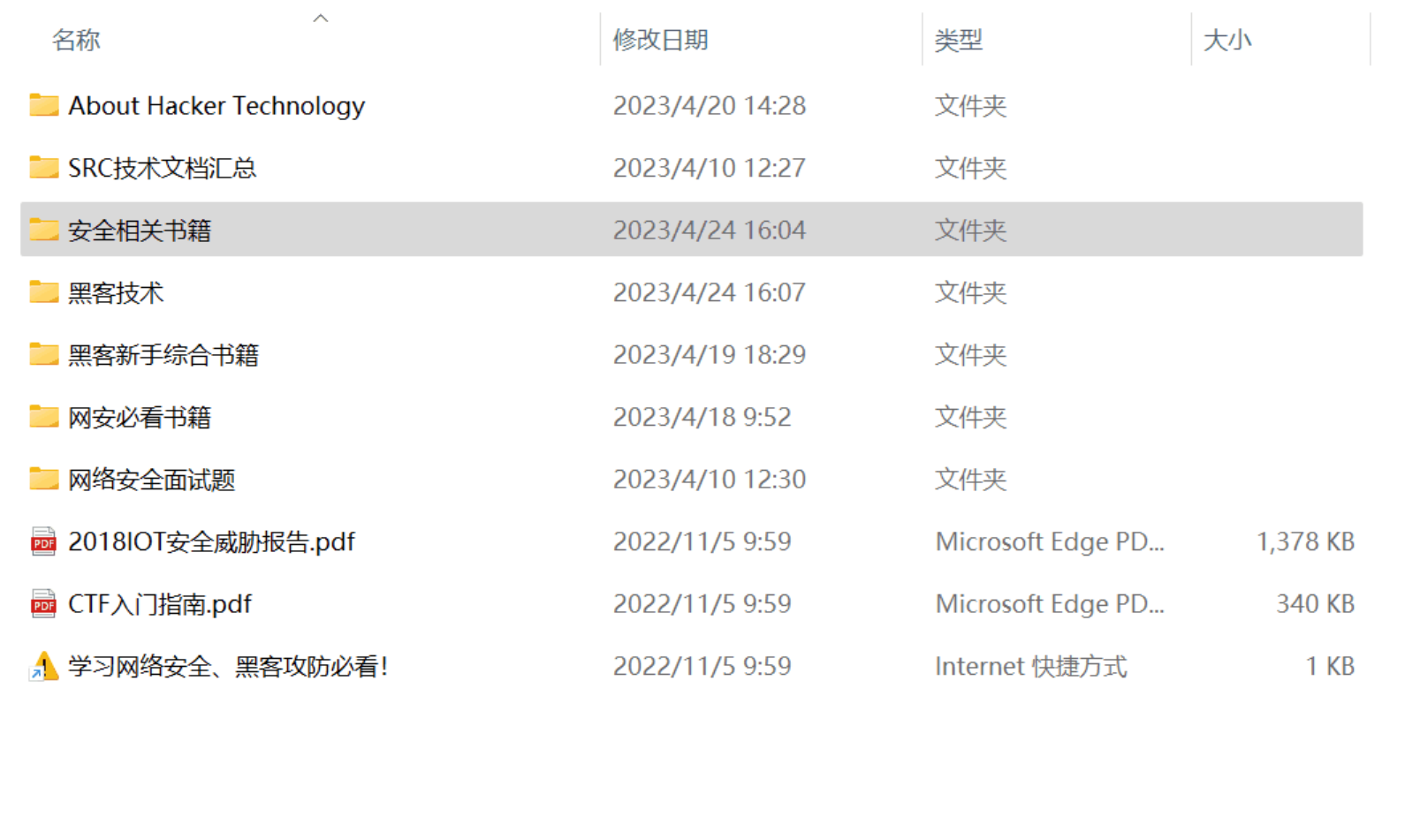
资源较为敏感,未展示全面,需要的最下面获取
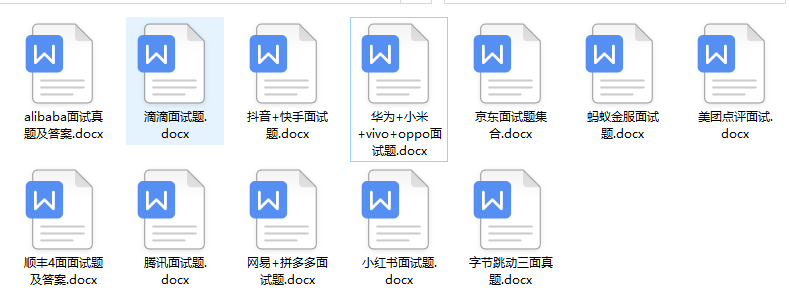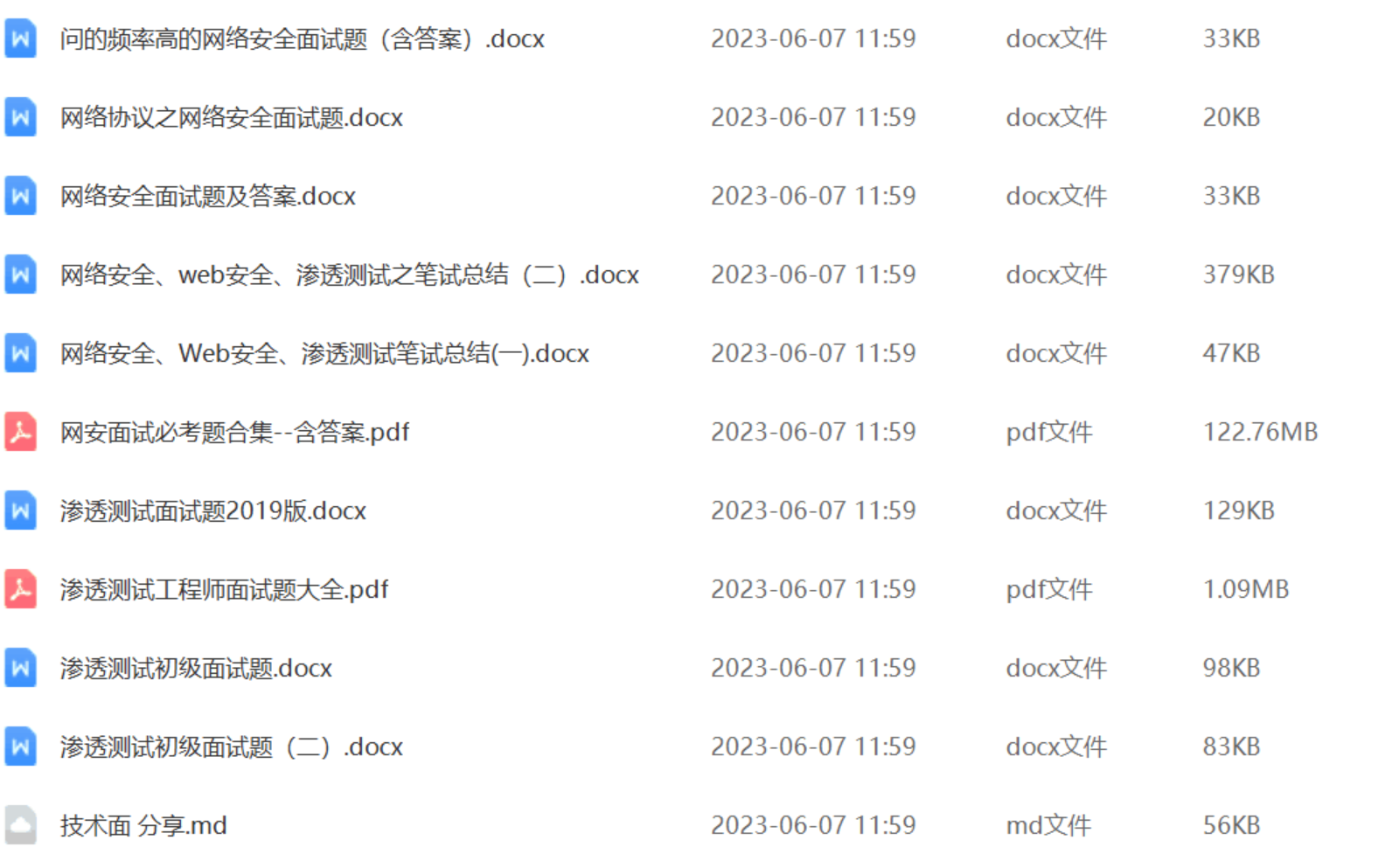
##### ② 简历模板
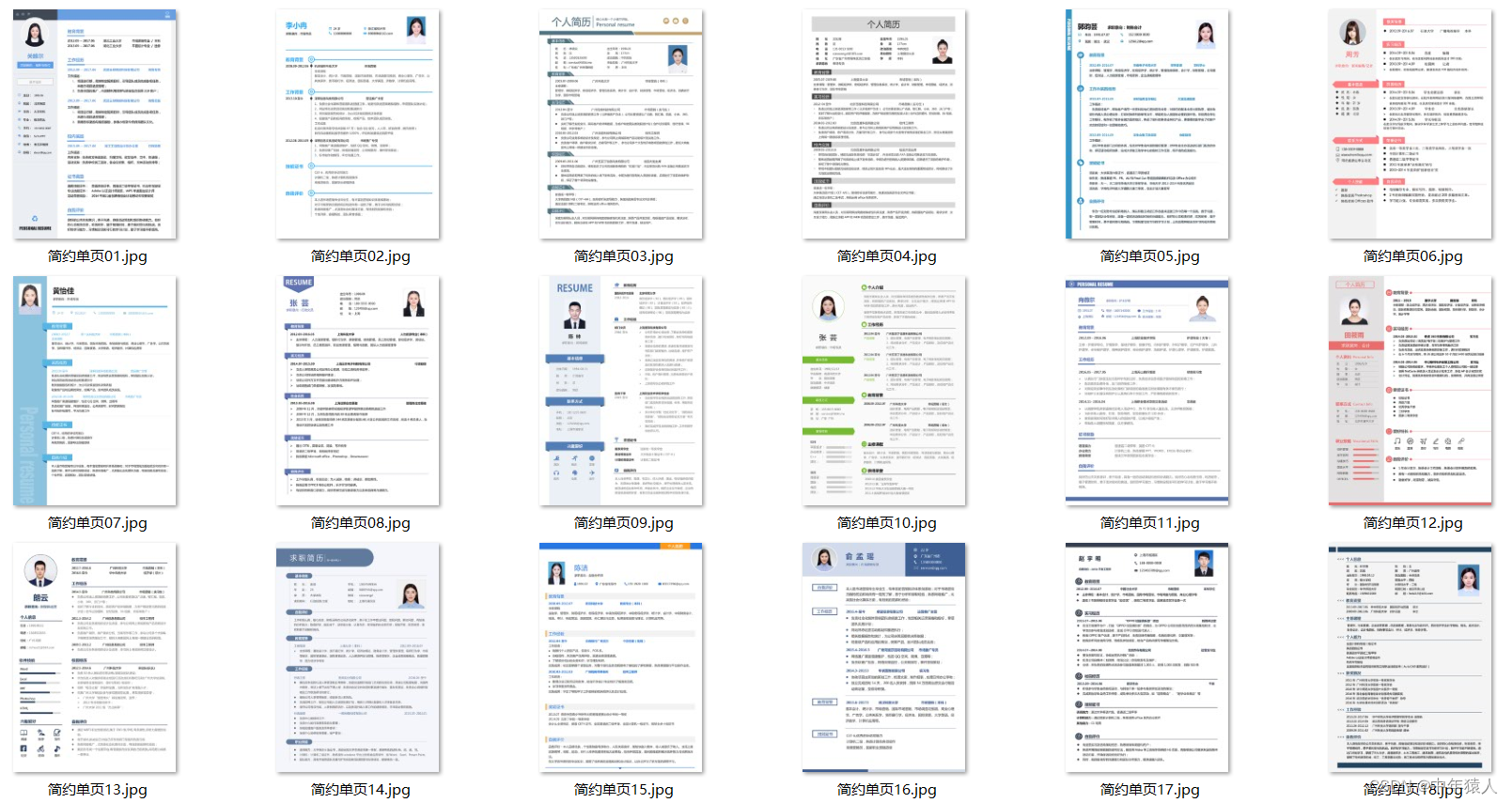
**因篇幅有限,资料较为敏感仅展示部分资料,添加上方即可获取👆**
**网上学习资料一大堆,但如果学到的知识不成体系,遇到问题时只是浅尝辄止,不再深入研究,那么很难做到真正的技术提升。**
**[需要这份系统化资料的朋友,可以点击这里获取](https://bbs.csdn.net/topics/618540462)**
**一个人可以走的很快,但一群人才能走的更远!不论你是正从事IT行业的老鸟或是对IT行业感兴趣的新人,都欢迎加入我们的的圈子(技术交流、学习资源、职场吐槽、大厂内推、面试辅导),让我们一起学习成长!**






















 876
876

 被折叠的 条评论
为什么被折叠?
被折叠的 条评论
为什么被折叠?








