1.感谢
感谢小伙伴儿的分享:
● 不羁
● 郭中天
整合调整后的工具类Gitee地址:https://gitee.com/yuanzhengme/java_application_aspose_demo
2.包含的工具类
● WordToPdfUtil用于将word文档转换为pdf格式的工具类
● ExcelToPdfUtil用于将excel文档转换为pdf格式的工具类
● PdfToImageUtil用于将pdf文档转换为image格式的工具类
3.lib文件说明
3.1 使用的
● aspose-words-15.8.0-jdk16.jar 将word文档转换为pdf需要引入
● aspose-cells-8.5.2.jar 将excel文档转换为pdf需要引入
● aspose-cells-20.7.jar 将excel文档转换为pdf需要引入(Linux端中文出现乱码时使用)
3.2 未使用的
● aspose-words-15.12.0-jdk16.jar 未测试
● aspose-pdf-22.4.cracked.jar 将pdf转换为其他格式【破解版效果不佳】
● aspose-pdf-22.4.jar 将pdf转换为其他格式【未破解效果依然不佳】
4.核心代码
4.1 WordToPdfUtil
/\*\*
\* word 转 pdf
\*
\* @param wordFilePath word文件路径
\* @param pdfFilePath pdf文件路径
\*/
public static void convert(String wordFilePath, String pdfFilePath) {
FileOutputStream fileOutputStream = null;
try {
pdfFilePath = pdfFilePath == null ? getPdfFilePath(wordFilePath) : pdfFilePath;
setLicense();
File file = new File(pdfFilePath);
fileOutputStream = new FileOutputStream(file);
Document doc = new Document(wordFilePath);
doc.save(fileOutputStream, SaveFormat.PDF);
} catch (Exception e) {
e.printStackTrace();
} finally {
try {
assert fileOutputStream != null;
fileOutputStream.close();
} catch (IOException e) {
e.printStackTrace();
}
}
}
4.2 ExcelToPdfUtil
/\*\*
\* excel 转 pdf
\*
\* @param excelFilePath excel文件路径
\* @param pdfFilePath pdf文件路径
\* @param convertSheets 需要转换的sheet
\*/
public static void convert(String excelFilePath, String pdfFilePath, int[] convertSheets) {
FileOutputStream fileOutputStream = null;
try {
pdfFilePath = pdfFilePath == null ? getPdfFilePath(excelFilePath) : pdfFilePath;
// 设置License
setLicense();
// 读取excel文件
Workbook wb = new Workbook(excelFilePath);
fileOutputStream = new FileOutputStream(pdfFilePath);
// 设置pdf格式
PdfSaveOptions pdfSaveOptions = new PdfSaveOptions();
pdfSaveOptions.setOnePagePerSheet(true);
if (null != convertSheets) {
printSheetPage(wb, convertSheets);
}
wb.save(fileOutputStream, pdfSaveOptions);
fileOutputStream.flush();
} catch (Exception e) {
e.printStackTrace();
} finally {
try {
assert fileOutputStream != null;
fileOutputStream.close();
} catch (IOException e) {
e.printStackTrace();
}
}
}
4.3 PdfToImageUtil
/\*\*
\* 根据参数将全部的PDF转换为Image
\*
\* @param pdfFilePath PDF文件路径
\* @param imageFileDir 图片存储目录
\* @param imageFileName 图片存储文件没
\* @param type 图片类型
\*/
public static void convertAllPage(String pdfFilePath, String imageFileDir, String imageFileName, String type) {
System.setProperty("sun.java2d.cmm", "sun.java2d.cmm.kcms.KcmsServiceProvider");
// 图片类型
if (type == null || "".equals(type)) {
type = IMAGE_TYPE_JPG;
}
// 1.加载PDF文件
File file = new File(pdfFilePath);
// 2.生成JPG图片的文件夹
imageFileDir = imageFileDir == null ? getImageFileDir(pdfFilePath) : imageFileDir;
imageFileName = imageFileName == null ? getImageFileName(pdfFilePath) : imageFileName;
try {
PDDocument pdDocument = PDDocument.load(file);
PDFRenderer renderer = new PDFRenderer(pdDocument);
int pageCount = pdDocument.getNumberOfPages();
for (int i = 0; i < pageCount; i++) {
BufferedImage image = renderer.renderImageWithDPI(i, 144);
ImageIO.write(image, type,
new File(imageFileDir.concat(File.separator).concat(imageFileName).concat("\_")
.concat(String.valueOf(i + 1)).concat(".").concat(type)));
}
} catch (IOException e) {
e.printStackTrace();
}
}
6.问题处理
- 都需要将字体文件
simsun.ttc上传到jarPath/font目录下。
6.1 Word中文无法转换
还有兄弟不知道网络安全面试可以提前刷题吗?费时一周整理的160+网络安全面试题,金九银十,做网络安全面试里的显眼包!
王岚嵚工程师面试题(附答案),只能帮兄弟们到这儿了!如果你能答对70%,找一个安全工作,问题不大。
对于有1-3年工作经验,想要跳槽的朋友来说,也是很好的温习资料!
【完整版领取方式在文末!!】
93道网络安全面试题
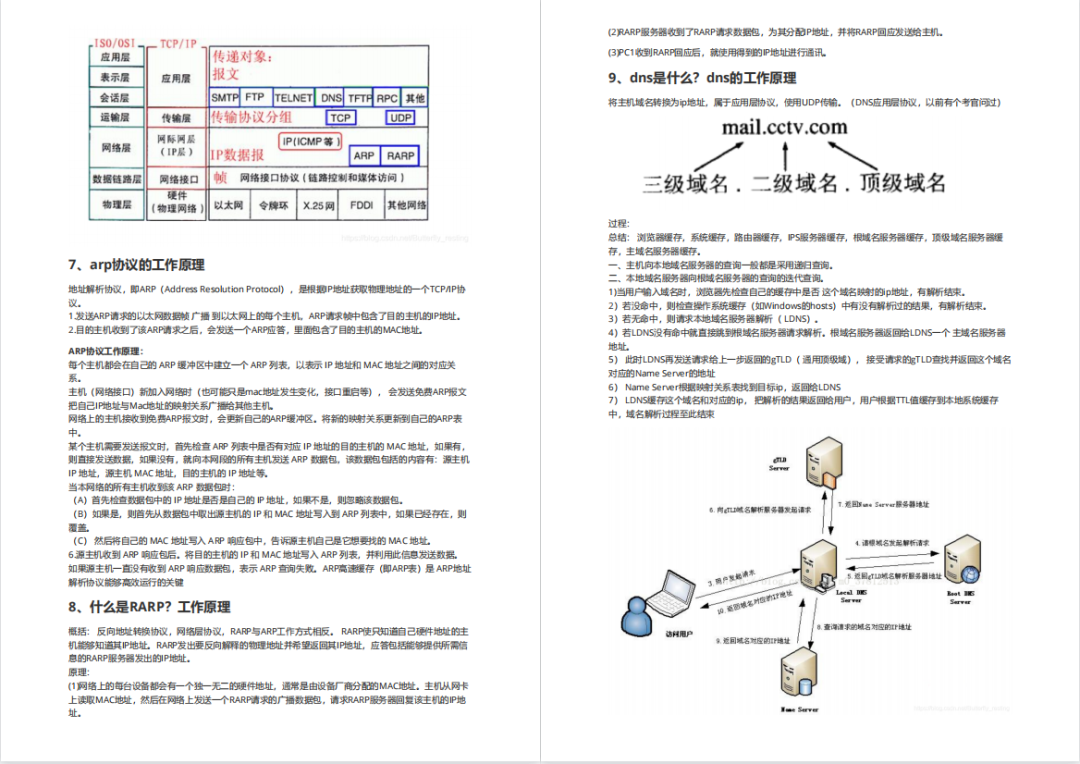
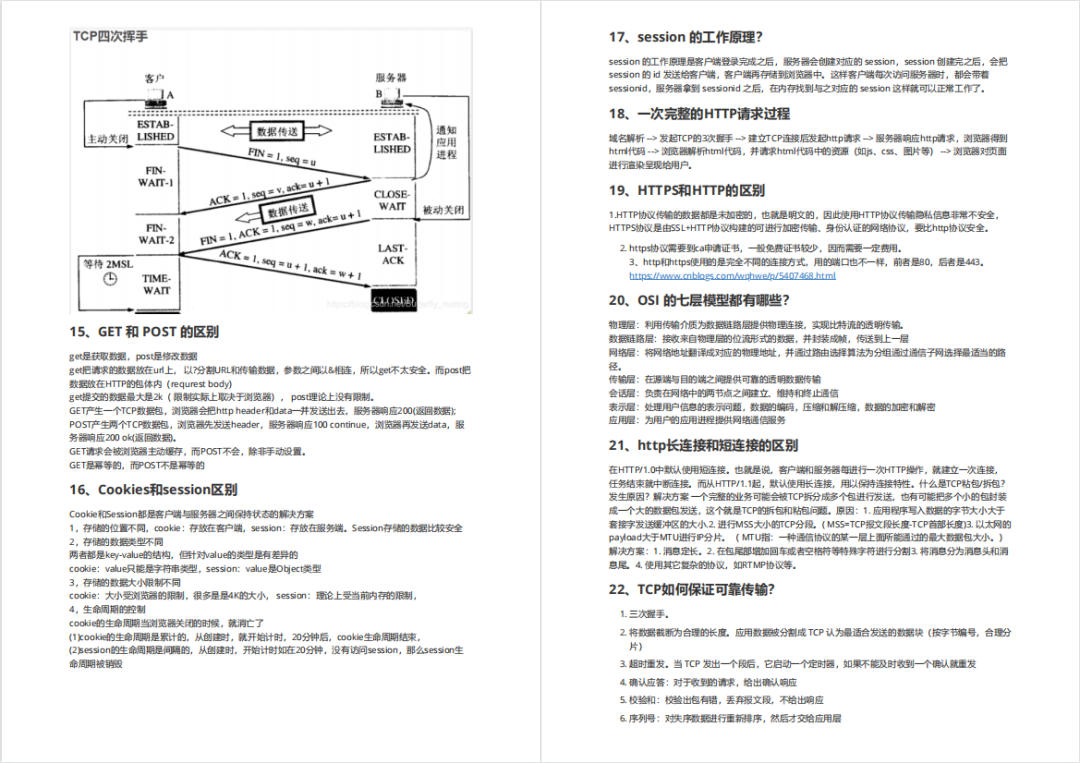
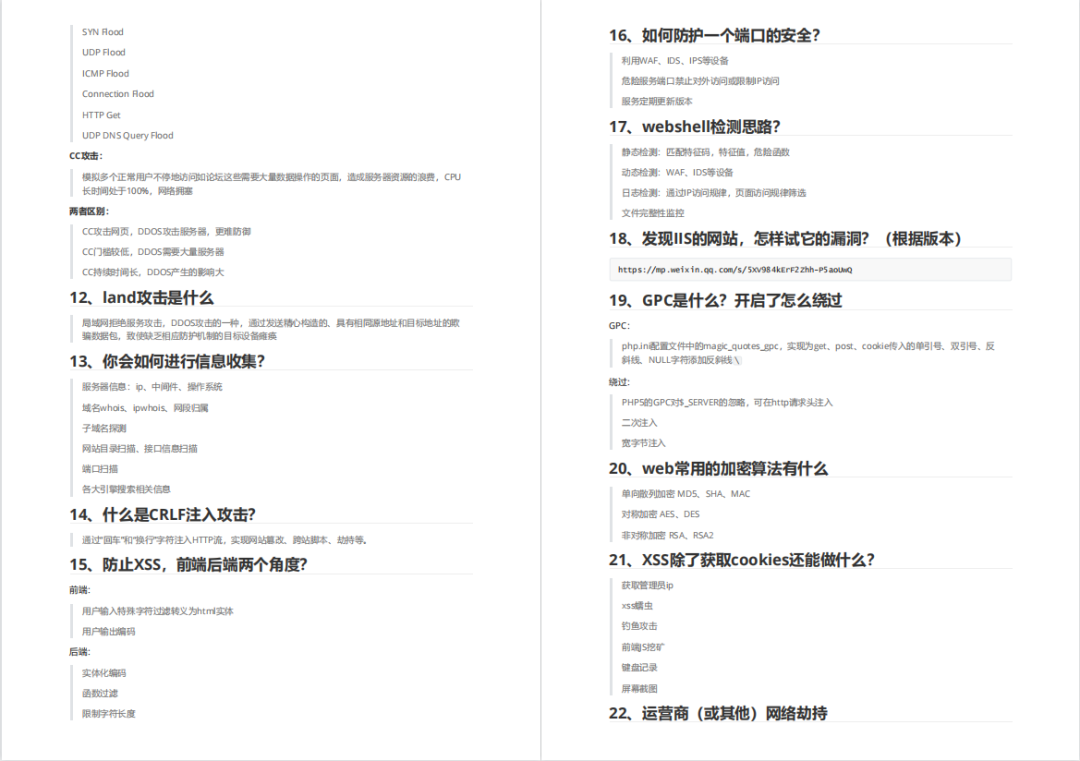
内容实在太多,不一一截图了
黑客学习资源推荐
最后给大家分享一份全套的网络安全学习资料,给那些想学习 网络安全的小伙伴们一点帮助!
对于从来没有接触过网络安全的同学,我们帮你准备了详细的学习成长路线图。可以说是最科学最系统的学习路线,大家跟着这个大的方向学习准没问题。
1️⃣零基础入门
① 学习路线
对于从来没有接触过网络安全的同学,我们帮你准备了详细的学习成长路线图。可以说是最科学最系统的学习路线,大家跟着这个大的方向学习准没问题。
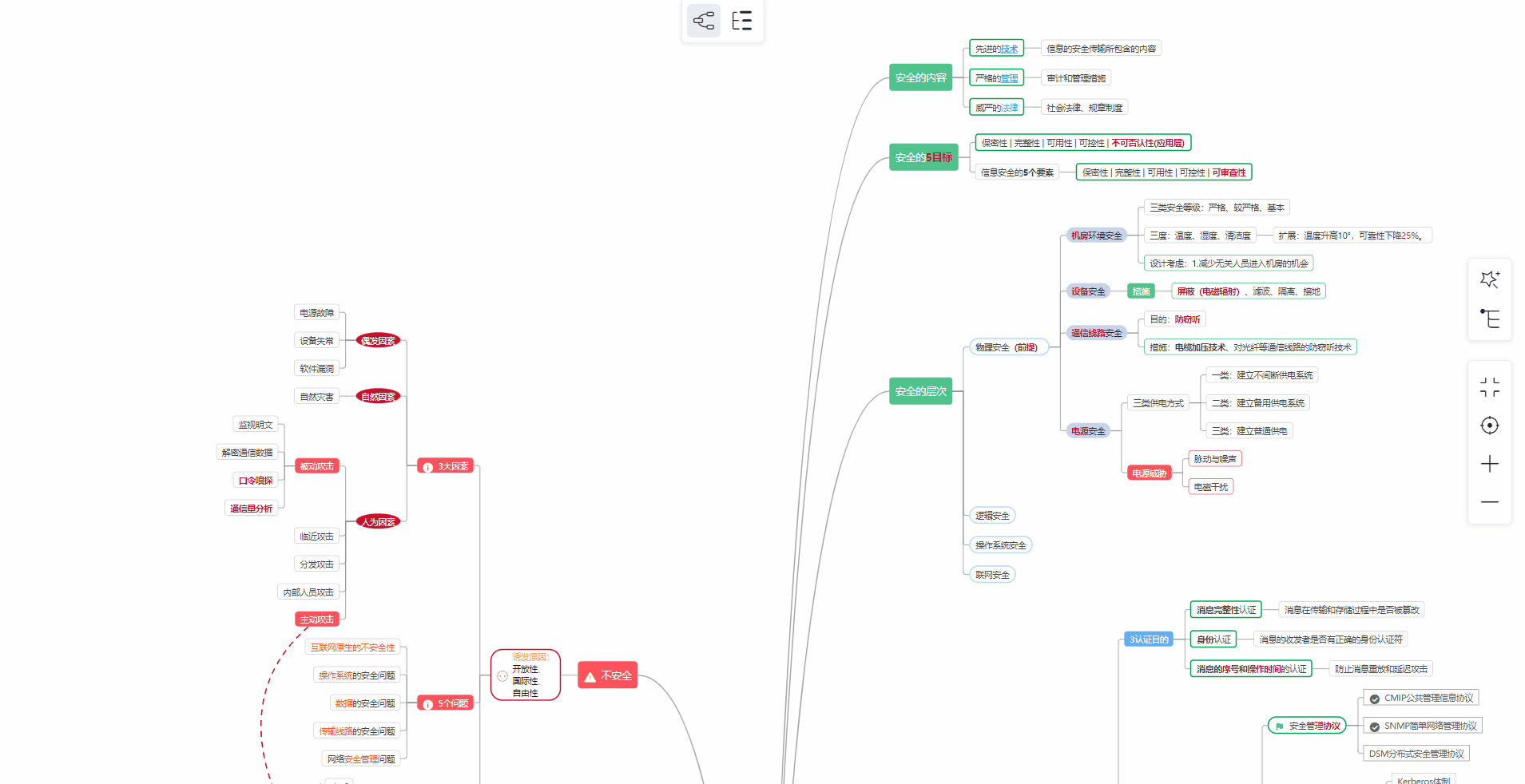
② 路线对应学习视频
同时每个成长路线对应的板块都有配套的视频提供:

网上学习资料一大堆,但如果学到的知识不成体系,遇到问题时只是浅尝辄止,不再深入研究,那么很难做到真正的技术提升。
一个人可以走的很快,但一群人才能走的更远!不论你是正从事IT行业的老鸟或是对IT行业感兴趣的新人,都欢迎加入我们的的圈子(技术交流、学习资源、职场吐槽、大厂内推、面试辅导),让我们一起学习成长!






















 2177
2177











 被折叠的 条评论
为什么被折叠?
被折叠的 条评论
为什么被折叠?








