| -c <main-category> | If you specify one or more categories this way, the Monkey will only allow the system to visit activities that are listed with one of the specified categories. If you don’t specify any categories, the Monkey will select activities listed with the category Intent.CATEGORY_LAUNCHER or Intent.CATEGORY_MONKEY. To specify multiple categories, use the -c option multiple times — one -c option per category. |
| Debugging | --dbg-no-events | When specified, the Monkey will perform the initial launch into a test activity, but will not generate any further events. For best results, combine with -v, one or more package constraints, and a non-zero throttle to keep the Monkey running for 30 seconds or more. This provides an environment in which you can monitor package transitions invoked by your application. |
| --hprof | If set, this option will generate profiling reports immediately before and after the Monkey event sequence. This will generate large (~5Mb) files in data/misc, so use with care. See Traceview for more information on trace files. |
| --ignore-crashes | Normally, the Monkey will stop when the application crashes or experiences any type of unhandled exception. If you specify this option, the Monkey will continue to send events to the system, until the count is completed. |
| --ignore-timeouts | Normally, the Monkey will stop when the application experiences any type of timeout error such as a “Application Not Responding” dialog. If you specify this option, the Monkey will continue to send events to the system, until the count is completed. |
| --ignore-security-exceptions | Normally, the Monkey will stop when the application experiences any type of permissions error, for example if it attempts to launch an activity that requires certain permissions. If you specify this option, the Monkey will continue to send events to the system, until the count is completed. |
| --kill-process-after-error | Normally, when the Monkey stops due to an error, the application that failed will be left running. When this option is set, it will signal the system to stop the process in which the error occurred. Note, under a normal (successful) completion, the launched process(es) are not stopped, and the device is simply left in the last state after the final event. |
| --monitor-native-crashes | Watches for and reports crashes occurring in the Android system native code. If --kill-process-after-error is set, the system will stop. |
| --wait-dbg | Stops the Monkey from executing until a debugger is attached to it. |
这个表是google 官网中介绍monkey命令给出的,google 对monkey命令分了四类:
1. 基本配置选项,如设置事件的数量、查看帮助信息等。
2. 操作的约束,如通过包名限制哪些应用可以被测试。
3. 事件的类型和频率,如点击事件占比多少、触摸事件又占多少以及事件之间的间隔时间等。
4. 调试选项,如是否忽略crashes、ANR等。
下面以测试小例子的形式对上面的命令进行详细讲解:
adb shell monkey 或者 adb shell monkey -help
查看help得到的monkey选项命令比google官网中的要多一些,主要是一些更高级的命令,如通过脚本文件进行monkey测试等。
adb shell monkey -p your.package.name 500
作用:-p 为约束命令,作用是约束只对某个应用进行测试,your.package.name是你要进行测试的应用包名,如果要对多个应用进行测试可以使用多个-p
例:adb shell monkey -p com.android.settings 500 对系统设置应用进行monkey测试发送500个随机事件
adb shell monkey -p com.android.settings -p com.android.calculator2 500 对系统设置应用和计算器应用进行monkey测试共发送500个随机事件
注:如果不使用-p约束,如 adb shell monkey 500 那么将会对手机中的所有应用进行随机测试共发送500个随机事件
-v
adb shell monkey -v 500
作用:命令行中的每个-v都将增加测试信息的详细级别
Level 0 (默认)提供了很少的信息除了启动通知,测试完成,和最终结果。-v
Level 1 提供了更详细的测试运行,如个别事件被发送到您的Activity。 -v -v
Level 2 提供了更详细的设置等信息如Activity选中或未选中的测试信息。 -v -v -v
根据您对测试结果要求的详细程度来确定您用几个 -v,一般会用-v -v -v 最详细的输出到指定文件中,方便查找bug的原因。
-s
adb shell monkey -s 8888 -v -v -v 500
作用:伪随机数生成器的种子值,如果用相同的种子值再次运行monkey,将生成相同的事件序列。(该种子值对于Bug复现至关重要)
注:如果不指定种子值,系统会随机生成一个种子值,在出现Bug时该种子值会和Bug信息一起被输出,这也是为了便于复现该Bug
–throttle
adb shell monkey --throttle 300 -v 500
作用:在事件之间插入特定的延时时间(单位毫秒),这样做可以延缓monkey执行事件的速度,默认没有延时,monkey会以最快速度将指定的事件个数执行完。
注:建议使用该参数,经验值300,这是模拟人操作的速度
–pct-touch
adb shell monkey --pct-touch 50 -v -v 500
作用:指定touch(触摸)事件的百分比,touch事件是由一个DOWN和一个UP组成,按下并抬起即是一个touch事件
注:若不指定任何事件的百分比,系统将随机分配各种事件的百分比
–pct-motion
adb shell monkey --pct-motion 100 -v -v 500
作用:指定motion(手势)事件百分比,motion事件是由屏幕上某处一个down事件、一系列伪随机的移动事件和一个up事件组成
注:移动事件是直线移动
–pct-trackball
adb shell monkey --pct-trackball 20 -v -v 500
作用:指定trackball(轨迹球)事件的百分比,滚动球事件由一个或多个随机的移动事件组成,有时会伴随着点击事件
注:移动事件可以是曲线移动
下面几个事件与上面的类似,这里集中介绍
–pct-nav
指定基本的导航事件百分比。导航事件由方向输入设备的上下左右按键所触发的事件组成,即四个方向键
–pct-majornav
指定主导航事件百分比。这些导航事件通常会导致UI界面发生变化,如5-way键盘的中间键,返回按键、菜单按键
–pct-syskeys
指定系统事件百分比。这些按键通常由系统保留使用,如Home、Back、Start Call、End Call、音量调节
–pct-appswitch
指定Activity启动的百分比。在随机的时间间隔中,monkey执行startActivity()方法,最大程度地覆盖应用中全部的Activity
–pct-anyevent
指定其他事件的百分比。包含所有其他事件,如按键、其他在设备上不常用的按钮等
–ignore-crashes
adb shell monkey --ignore-crashes -v -v 500
尾声
如果你想成为一个优秀的 Android 开发人员,请集中精力,对基础和重要的事情做深度研究。
对于很多初中级Android工程师而言,想要提升技能,往往是自己摸索成长,不成体系的学习效果低效漫长且无助。 整理的这些架构技术希望对Android开发的朋友们有所参考以及少走弯路,本文的重点是你有没有收获与成长,其余的都不重要,希望读者们能谨记这一点。
这里,笔者分享一份从架构哲学的层面来剖析的视频及资料给大家梳理了多年的架构经验,筹备近6个月最新录制的,相信这份视频能给你带来不一样的启发、收获。

Android进阶学习资料库
一共十个专题,包括了Android进阶所有学习资料,Android进阶视频,Flutter,java基础,kotlin,NDK模块,计算机网络,数据结构与算法,微信小程序,面试题解析,framework源码!

大厂面试真题
PS:之前因为秋招收集的二十套一二线互联网公司Android面试真题 (含BAT、小米、华为、美团、滴滴)和我自己整理Android复习笔记(包含Android基础知识点、Android扩展知识点、Android源码解析、设计模式汇总、Gradle知识点、常见算法题汇总。)

《2019-2021字节跳动Android面试历年真题解析》

《Android学习笔记总结+移动架构视频+大厂面试真题+项目实战源码》,点击传送门,即可获取!
识点、常见算法题汇总。)
[外链图片转存中…(img-Cb1gcAl5-1714396505374)]
《2019-2021字节跳动Android面试历年真题解析》
[外链图片转存中…(img-KnSUoisG-1714396505375)]
《Android学习笔记总结+移动架构视频+大厂面试真题+项目实战源码》,点击传送门,即可获取!








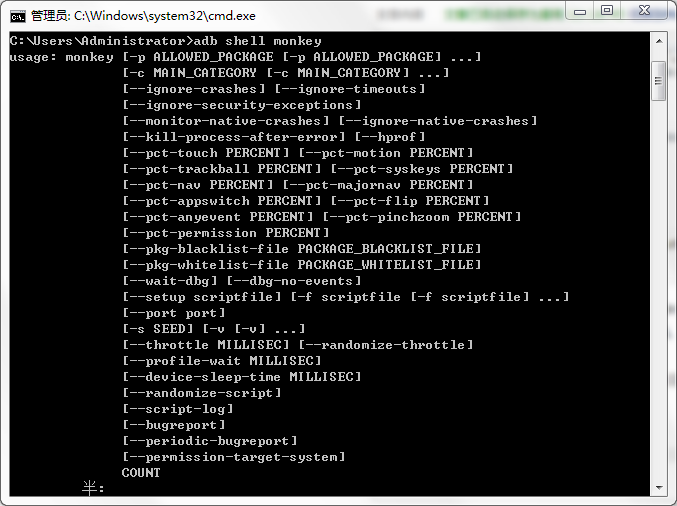














 779
779

 被折叠的 条评论
为什么被折叠?
被折叠的 条评论
为什么被折叠?








