最后
我可以将最近整理的前端面试题分享出来,其中包含HTML、CSS、JavaScript、服务端与网络、Vue、浏览器、数据结构与算法等等,还在持续整理更新中,希望大家都能找到心仪的工作。
开源分享:【大厂前端面试题解析+核心总结学习笔记+真实项目实战+最新讲解视频】
篇幅有限,仅展示部分截图:


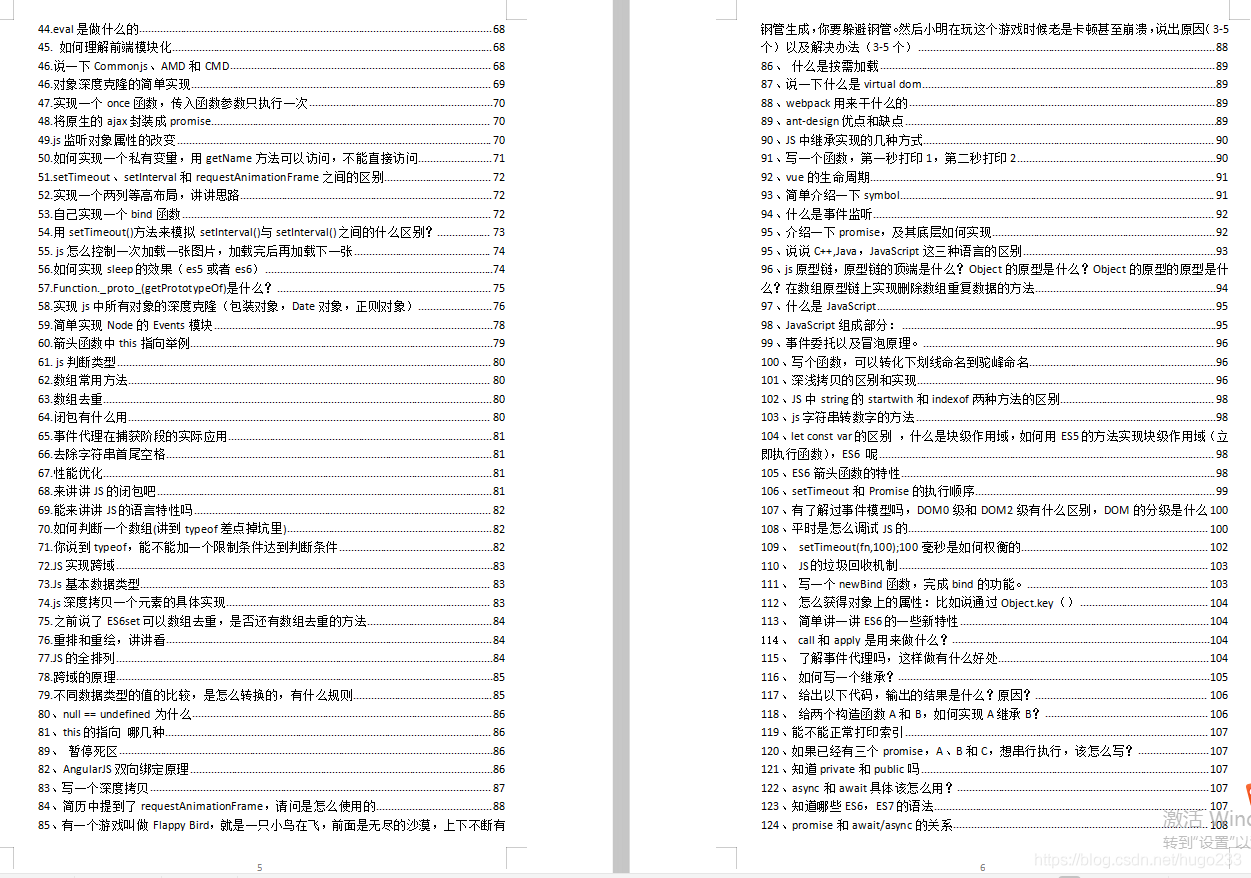
<!DOCTYPE html>
<html lang="en">
<head>
<title>主题旅游_响应式旅游旅行社类网站 模板(自适应移动端)</title>
<body data-spy="scroll">
<div id="wrap_index">
<!-- 侧边导航 -->
<div class="class page-prev visible-xs visible-sm">
<div class="close"></div>
<div class="class-top">
<form name="formsearch" action="/plus/search.php">
<input type="hidden" name="kwtype" value="0">
<input type="text" class="txt1" name="q" value="请输入关键字">
<input type="submit" class="btn1" value="">
</form>
</div>
<div class="class-m">
<ul class="nnav">
<li><a href="../../../13097.html" class="ce">网站首页</a></li>
<li class="menu_head"> <a href="../guanyuwomen/Index.html" class="ce">关于我们</a>
<ul class="menu_body">
</ul>
</li>
<li class="menu_head">
<dl class="ericon">
<span class="icon1"></span><span class="icon2"></span>
</dl>
<a href="" class="ce">主题旅游</a>
<ul class="menu_body">
<li><a href="guonayou/Index.html" class="er">国内游</a></li>
<li><a href="chujingyou/Index.html" class="er">出境游</a></li>
</ul>
</li>
<li class="menu_head">
<dl class="ericon">
<span class="icon1"></span><span class="icon2"></span>
</dl>
<a href="../remenmudedi/Index.html" class="ce">热门目的地</a>
<ul class="menu_body">
<li><a href="../remenmudedi/yunnan/Index.html" class="er">云南</a></li>
<li><a href="../remenmudedi/sichuan/Index.html" class="er">四川</a></li>
<li><a href="../remenmudedi/fujian/Index.html" class="er">福建</a></li>
</ul>
</li>
<li class="menu_head"> <a href="../xinwenzixun/Index.html" class="ce">新闻资讯</a>
<ul class="menu_body">
</ul>
</li>
<li class="menu_head">
<dl class="ericon">
<span class="icon1"></span><span class="icon2"></span>
</dl>
<a href="../shushijiudian/Index.html" class="ce">舒适酒店</a>
<ul class="menu_body">
<li><a href="../shushijiudian/shuangrenjian/Index.html" class="er">双人间</a></li>
<li><a href="../shushijiudian/danrenjian/Index.html" class="er">单人间</a></li>
<li><a href="../shushijiudian/zongtongtaofang/Index.html" class="er">总统套房</a></li>
</ul>
</li>
<li class="menu_head"> <a href="../lianxiwomen/Index.html" class="ce">联系我们</a>
<ul class="menu_body">
</ul>
</li>
</ul>
</div>
</div>
<div class="opacity2"></div>
<div id="header" class="head visible-lg visible-md">
<div class="container-fluid">
<div class="logo wow fadeInLeft col-md-3"><a href="../../../13097.html"><img src="../../../static/picture/logo.png"></a></div>
<div class="col-md-9" style="height: 56px;">
<div class="search col-md-3 wow fadeInRight" style="float: right;">
<form name="formsearch" action="/plus/search.php">
<input type="hidden" name="kwtype" value="0">
<input class="txt1" type="text" name="q" placeholder="请输入关键字">
<input class="btn1" type="submit" value="">
</form>
</div>
<div class="col-md-9 nav wow fadeInDown navbar-nav nav_box" style="float: right; text-align: right;">
<div class="yiji current"><a href="../../../13097.html">首页</a></div>
<div class="yiji"><a href="../guanyuwomen/Index.html"><em>关于我们</em></a>
<div style="display:none">
</div>
</div>
<div class="yiji"><a href=""><em>主题旅游</em></a>
<div class="libox">
<a href="guonayou/Index.html"><em>国内游</em></a> <a href="chujingyou/Index.html"><em>出境游</em></a> </div>
</div>
<div class="yiji"><a href="../remenmudedi/Index.html"><em>热门目的地</em></a>
<div class="libox">
<a href="../remenmudedi/yunnan/Index.html"><em>云南</em></a> <a href="../remenmudedi/sichuan/Index.html"><em>四川</em></a> <a href="../remenmudedi/fujian/Index.html"><em>福建</em></a> </div>
</div>
<div class="yiji"><a href="../xinwenzixun/Index.html"><em>新闻资讯</em></a>
<div style="display:none">
</div>
</div>
<div class="yiji"><a href="../shushijiudian/Index.html"><em>舒适酒店</em></a>
<div class="libox">
<a href="../shushijiudian/shuangrenjian/Index.html"><em>双人间</em></a> <a href="../shushijiudian/danrenjian/Index.html"><em>单人间</em></a> <a href="../shushijiudian/zongtongtaofang/Index.html"><em>总统套房</em></a> </div>
</div>
<div class="yiji"><a href="../lianxiwomen/Index.html"><em>联系我们</em></a>
<div style="display:none">
</div>
</div>
</div>
</div>
</div>
</html>
style.css
@media (min-width: 1700px) {
/*#wrap_index .container,#footer .container{width: 100% !important;}
#wrap_index .ny_main .container{width: 80% !important;}
#wrap_index .ny_prolist .container{width: 94% !important;} */
}
#wrap_index {
overflow: hidden;
position: relative;
}
/*头部*/
@media (min-width: 991px) {
#header {
display: block;
}
#molheader {
display: none;
}
}
@media (max-width: 990px) {
#molheader1 {
display: block;
}
#header {
display: none;
}
}
/*panle导航开始*/
.class {
width: 280px;
height: 100%;
z-index: 7;
background: #090b0f;
position: fixed;
top: 0px;
right: 0px;
color: #7e8696;
z-index: 44;
}
.class .close {
position: absolute;
opacity: 1;
left: -30px;
top: 18px;
background: url(../image/close.png) no-repeat;
background-size: 100% 100%;
width: 24px;
height: 24px;
}
.class.page-prev .close {
left: 0;
}
.class-top {
height: 70px;
overflow: hidden;
background: #12161e;
margin: 0;
font-size: 24px;
text-align: center;
line-height: 70px;
}
.class-top form {
width: 230px;
margin: 16px auto;
height: 40px;
position: relative;
}
算法
-
冒泡排序
-
选择排序
-
快速排序
-
二叉树查找: 最大值、最小值、固定值
-
二叉树遍历
-
二叉树的最大深度
-
给予链表中的任一节点,把它删除掉
-
链表倒叙
-
如何判断一个单链表有环

由于篇幅限制小编,pdf文档的详解资料太全面,细节内容实在太多啦,所以只把部分知识点截图出来粗略的介绍,每个小节点里面都有更细化的内容!
如果你觉得对你有帮助,可以戳这里获取:【大厂前端面试题解析+核心总结学习笔记+真实项目实战+最新讲解视频】
一个单链表有环
[外链图片转存中…(img-GPDTRTs7-1715848355768)]
由于篇幅限制小编,pdf文档的详解资料太全面,细节内容实在太多啦,所以只把部分知识点截图出来粗略的介绍,每个小节点里面都有更细化的内容!






















 1万+
1万+

 被折叠的 条评论
为什么被折叠?
被折叠的 条评论
为什么被折叠?








