- 关闭屏幕,发送自定义广播:
context.sendBroadcast(new Intent(“tchip.intent.action.ACTION_KEY_POWER”));
接收的应用,需要具备INJECT_EVENTS权限:
和系统的userId:
android:sharedUserId=“android.uid.system”
接收到此广播后,发出对应的key即可:
sendKeyCode(KeyEvent.KEYCODE_POWER);
- 打开/关闭飞行模式,同样发送自定义广播给拥有系统uid的应用,同时需要具备权限写入WRITE_SECURE_SETTINGS,打开setting.db可以看到三个表,其中secure表是一些敏感字段:
然后执行对应的操作:
/**
- 当前是否开启飞行模式
*/
private boolean isAirplaneModeOn(Context context) {
// 返回值是1时表示处于飞行模式
int modeIdx = Settings.Global.getInt(context.getContentResolver(),
Settings.Global.AIRPLANE_MODE_ON, 0);
boolean isEnabled = (modeIdx == 1);
//MyLog.v(“[SleepReceiver]isAirplaneModeOn:” + isEnabled);
return isEnabled;
}
/**
- 设置飞行模式
*/
private void setAirplaneMode(boolean setAirPlane, Context context) { Settings.Global.putInt(context.getContentResolver(),
Settings.Global.AIRPLANE_MODE_ON, setAirPlane ? 1 : 0);
// 广播飞行模式的改变,让相应的程序可以处理。
Intent intent = new Intent(Intent.ACTION_AIRPLANE_MODE_CHANGED);
intent.putExtra(“state”, setAirPlane);
context.sendBroadcast(intent);
}
- 根据包名杀死后台应用:
public void killAppByPackageName(String package){
ActivityManager myActivityManager = (ActivityManager) context.getSystemService(Context.ACTIVITY_SERVICE);
List<ActivityManager.RunningAppProcessInfo> mRunningPros = myActivityManager.getRunningAppProcesses();
for (ActivityManager.RunningAppProcessInfo amPro : mRunningPros){
if(amPro.processName.contains(package)){
try {
Method forceStopPackage = myActivityManager.getClass().getDeclaredMethod(“forceStopPackage”, String.class);
forceStopPackage.setAccessible(true);
forceStopPackage.invoke(myActivityManager, amPro.processName);
}
catch (Exception e) {
}
}
}
- 媒体/铃声声音静音,需要保存休眠前的音量,供唤醒后恢复:
if (Constant.Module.muteWhenSleep) {
int volumeMusic = audioManager .getStreamMaxVolume(AudioManager.STREAM_MUSIC);
int volumeRing = audioManager .getStreamVolume(AudioManager.STREAM_RING);
editor.putInt(“volumeMusic”, volumeMusic);
editor.putInt(“volumeRing”, volumeRing);
editor.commit();
}
- 关闭/打开GPS
context.sendBroadcast(new Intent(
“tchip.intent.action.ACTION_GPS_OFF”));
private static boolean getGpsState(Context context) {
ContentResolver resolver = context.getContentResolver();
boolean gpsState = Settings.Secure.isLocationProviderEnabled(resolver,
LocationManager.GPS_PROVIDER);
Log.v(“ZMS”, “[GPS]Now State:” + gpsState);
return gpsState;
}
private void setGpsState(Context context, boolean isGpsOn) {
ContentResolver resolver = context.getContentResolver();
boolean nowState = getGpsState(context);
if (isGpsOn != nowState) {
Log.v(“ZMS”, “[GPS]Set State:” + isGpsOn);
Settings.Secure.setLocationProviderEnabled(resolver,
LocationManager.GPS_PROVIDER, isGpsOn);
}
}
- 停止录像预览,释放recorder:由于熄屏时,不会触发SurfaceView的surfaceDestroy,所以将destroy的过程移动到Activity的onPause中执行
private void releaseCameraZone() {
release();
// mHolder = null;
if (mCamera != null) {
mCamera.stopPreview();
}
MyApplication.shouldResetRecordWhenResume = true;
}
public void release() {
releaseRecorder();
closeCamera();
}
private void releaseRecorder() {
if (mMyRecorder != null) {
mMyRecorder.stop();
mMyRecorder.close();
mMyRecorder.release();
mMyRecorder = null;
MyLog.d(“Record Release”);
}
}
private boolean closeCamera() {
if (mCamera == null)
return true;
try {
mCamera.lock();
mCamera.stopPreview();
mCamera.setPreviewDisplay(null);
mCamera.release();
mCamera.unlock();
mCamera = null;
return true;
} catch (Exception ex) {
mCamera = null;
return false;
}
}
唤醒
–
- 摄像头预览区域重新绘制,在Activity的onResume中判断是否需要执行:
if (!MyApplication.isFirstLaunch) {
if (!MyApplication.isVideoReording
|| MyApplication.shouldResetRecordWhenResume) {
MyApplication.shouldResetRecordWhenResume = false;
// 重置预览区域
if (mCamera == null) {
// mHolder = holder;
结尾
最后,针对上面谈的内容,给大家推荐一个Android资料,应该对大家有用。
首先是一个知识清单:(对于现在的Android及移动互联网来说,我们需要掌握的技术)
泛型原理丶反射原理丶Java虚拟机原理丶线程池原理丶
注解原理丶注解原理丶序列化
Activity知识体系(Activity的生命周期丶Activity的任务栈丶Activity的启动模式丶View源码丶Fragment内核相关丶service原理等)
代码框架结构优化(数据结构丶排序算法丶设计模式)
APP性能优化(用户体验优化丶适配丶代码调优)
热修复丶热升级丶Hook技术丶IOC架构设计
NDK(c编程丶C++丶JNI丶LINUX)
如何提高开发效率?
MVC丶MVP丶MVVM
微信小程序
Hybrid
Flutter

接下来是资料清单:(敲黑板!!!)
1.数据结构和算法

2.设计模式

3.全套体系化高级架构视频;七大主流技术模块,视频+源码+笔记

4.面试专题资料包(怎么能少了一份全面的面试题总结呢~)

不论遇到什么困难,都不应该成为我们放弃的理由!共勉~
如果你看到了这里,觉得文章写得不错就给个赞呗?如果你觉得那里值得改进的,请给我留言。一定会认真查询,修正不足。谢谢。

《Android学习笔记总结+移动架构视频+大厂面试真题+项目实战源码》,点击传送门,即可获取!
14414966475)]
3.全套体系化高级架构视频;七大主流技术模块,视频+源码+笔记
[外链图片转存中…(img-VKp0aBtW-1714414966477)]
4.面试专题资料包(怎么能少了一份全面的面试题总结呢~)
[外链图片转存中…(img-aarMseO7-1714414966479)]
不论遇到什么困难,都不应该成为我们放弃的理由!共勉~
如果你看到了这里,觉得文章写得不错就给个赞呗?如果你觉得那里值得改进的,请给我留言。一定会认真查询,修正不足。谢谢。
[外链图片转存中…(img-c05KqHlx-1714414966481)]
《Android学习笔记总结+移动架构视频+大厂面试真题+项目实战源码》,点击传送门,即可获取!








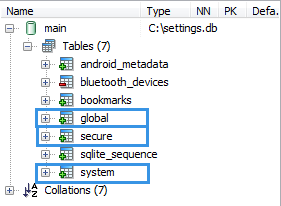
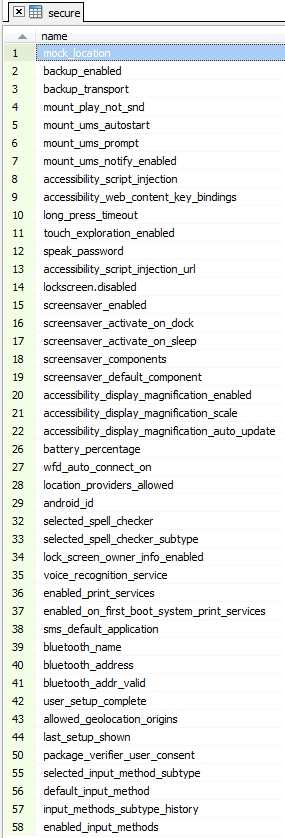














 1857
1857

 被折叠的 条评论
为什么被折叠?
被折叠的 条评论
为什么被折叠?








