1、需要关闭项
1.防火墙 firewalld
systemctl stop firewalld
systemctl disable firewalld
- 2.selinux
- 临时关闭
- setenforce=0
- 永久关闭
- vim /etc/selinux/config
- 修改 SELINUX=disabled
-
2、SSH远程连接慢的解决方法
- 关闭dns
- vim /etc/ssh/sshd_config
- 查找到UesDNS: /DNS 设置为no
- UesDNS no
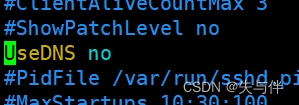
重启服务
systemctl restart sshd
3、CentOS7替换阿里云源
3.1替换源
curl -o /etc/yum.repos.d/CentOS-Base.repo http://mirrors.aliyun.com/repo/Centos-7.repo
3.1.1docker容器内删除无效地址(下载问题)
- 问题:
=> => # bz2: [Errno 14] curl#6 - "Could not resolve host: mirrors.cloud.aliyunc
=> => # s.com; Unknown error"
- 解决:
sed -i -e '/mirrors.cloud.aliyuncs.com/d' -e '/mirrors.aliyuncs.com/d' /etc/yum.repos.d/CentOS-Base.repo
- 方法2
替换base镜像
sed -i "s/mirror.centos.org/mirrors.aliyun.com/g" /etc/yum.repos.d/CentOS-Base.repo
-e 执行多个命令,1=删除 mirrorlist 2=开启 baseurl
sed -i -e "/mirrorlist.centos.org/d" -e "s/#baseurl/baseurl/g" /etc/yum.repos.d/CentOS-Base.repo
centos 8
替换base源
curl -o /etc/yum.repos.d/CentOS-Base.repo http://mirrors.aliyun.com/repo/Centos-8.repo
替换AppStream源
sed -i "s/mirror.centos.org/mirrors.aliyun.com/g" CentOS-Linux-AppStream.repo
3.2验证源
https://mirrors.aliyun.com/centos/7/os/x86_64/repodata/repomd.xml
3.3加速下载
国内源配合国内dns:114.114.114.114
国外源配合国外dns:1.1.1.1
4、本地源、三方源 nginx
4.1本地源
挂载cd:mount /dev/sr0 /mnt
本地位置:ls /etc/yum.repos.d/
4.2三方源
curl -o /etc/yum.repos.d/epel.repo https://mirrors.aliyun.com/repo/epel-7.repo
wget -O /etc/yum.repos.d/epel.repo https://mirrors.aliyun.com/repo/epel-7.repo
yum install epel-release -y
rpm -Uvh http://nginx.org/packages/centos/7/noarch/RPMS/nginx-release-centos-7-0.el7.ngx.noarch.rpm
4.3配置本地优先
1.yum install yum-plugin-fastestmirror -y
2.yum install yum-plugin-priorities -y
如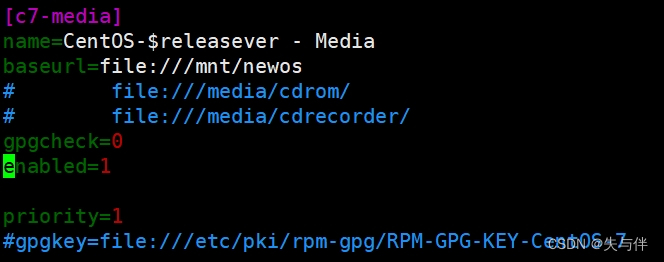
priority=1 //值越小优先级越高
3.建立缓存
yum clean all
yum makecache
5、minimal安装
在进行Linux系统的 Minimal(最小化)安装时,许多非核心或非必要的软件包和文档通常不会被默认安装,以减少系统体积、提高安全性和加快安装速度。以下是一些常见的、在Minimal安装中通常不会默认安装的文档或类别:
5.1 图形界面与桌面环境:如GNOME、KDE、XFCE等桌面环境及其相关的图形界面应用程序和配置工具。
5.2 开发者工具和编译器:GCC(GNU Compiler Collection)、Make、CMake等编译工具,以及Python、Perl、Ruby等解释型语言的开发环境和库文件。
5.3 手册页(man pages):虽然一些基础命令的手册页可能包含在最小安装中,但完整的man-pages集合可能不会安装,尤其是与未安装软件包相关的文档。
5.4 系统管理工具:一些高级系统管理工具和图形界面管理工具,如Webmin、 Cockpit等可能不会预装。
5.5 办公套件和生产力软件:LibreOffice、Firefox、Thunderbird等办公和互联网浏览工具。
5.6 多媒体应用:音频播放器(如Rhythmbox)、视频播放器(如VLC)、图像编辑器(如GIMP)等。
5.7 游戏:所有的娱乐游戏软件都不会被安装。
5.8 额外的库文件和开发库:除非是系统运行所必需的,否则额外的库文件,特别是开发用的头文件和库文件(如lib*-devel包)不会被安装。
5.9 网络服务:如Apache HTTP服务器、MySQL数据库服务器、DNS服务器(BIND)等,除非选择安装作为服务器角色的一部分。
5.10 文档和示例:许多软件包自带的额外文档、教程、示例脚本和配置文件往往不会被安装。
5.11 国际化与本地化支持:完整的语言包、字体和输入法支持可能不会安装,除非在安装过程中特别选择。
进行Minimal安装后,如果需要上述任何组件,可以通过软件包管理器(如apt、yum或dnf)手动安装。
6、Tab增强
1.yum install epel-release -y
2.yum install bash-completion -y
3.yum install bash-completion-extras -y
查看bash_completion.sh
find / -name bash_completion.sh
[root@localhost ~]# find / -name bash_completion.sh
/etc/profile.d/bash_completion.sh
执行(生效):
source /etc/profile 或者. /etc/profile
使用tab键可补全命令,双击查看可以执行的命令。
7、时间
8、开机等待时间
vim /boot/grub2/grub.cfg
设置1S:timeout=1
9、CentOS6、7需要安装的常用企业运维基础包
命令:yum install tree nmap dos2unix lrzsz nc lsof wget tcpdump htop iftop iotop sysstat nethogs psmisc net-tools bash-completion vim-enhanced -y
tree:以树状形式显示。
nmap:nmap扫描端口的工具。
dos2unix:转换脚本格式的工具。
lrzsz:包含上传(rz)下载(sz)文件工具。
nc:文件传输、端口检查。
lsof:反查端口进程,以及服务开发文件工具。
wget:下载软件包工具。
tcpdump:抓包、监听等重要排错工具。
htop:系统进程相关信息查看工具。
iftop:查看主机网卡带宽工具。
iotop:监控磁盘I/O情况。
sysstat:含有sar,iostat等重要系统性能查看工具。
nethogs:显示进程的网络流量。
psmisc:含有killall、pstree等命令。
net-tools:含有netstat、ifconfig、route、arp等命令。
bash-completion:tab补全功能工具包。
vim-enhanced:vim编辑器工具包。
10、No manual entry for syslog
解决方法:安装帮助手册:yum install man-pages -y
min安装没有默认安装。
拓展:
man-pages.noarch 是一个Linux系统中的软件包,它包含了大量manual pages(手册页)。Manual pages 是Linux和类UNIX系统中的一种在线文档形式,为系统命令、库函数、系统调用、文件格式和概念等提供了详细的参考信息。用户可以通过在终端输入 man 命令加上相应条目名称来查看这些文档,例如 man ls 会显示关于 ls 命令的手册页。
.noarch 的含义: 表示这个软件包不依赖于特定的处理器架构(如x86、x64等),可以在所有类型的Linux系统上安装和运行。
11、 PackageKit-command-not-found
解释:在Linux系统中帮助用户找到并安装缺少的命令或软件包的工具。
yum install PackageKit-command-not-found -y





















 306
306











 被折叠的 条评论
为什么被折叠?
被折叠的 条评论
为什么被折叠?








