总结
=============================================================
从转行到现在,差不多两年的时间,虽不能和大佬相比,但也是学了很多东西。我个人在学习的过程中,习惯简单做做笔记,方便自己复习的时候能够快速理解,现在将自己的笔记分享出来,和大家共同学习。
开源分享:【大厂前端面试题解析+核心总结学习笔记+真实项目实战+最新讲解视频】
个人将这段时间所学的知识,分为三个阶段:
第一阶段:HTML&CSS&JavaScript基础
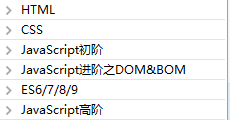
第二阶段:移动端开发技术

第三阶段:前端常用框架
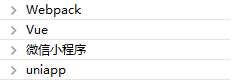
-
推荐学习方式:针对某个知识点,可以先简单过一下我的笔记,如果理解,那是最好,可以帮助快速解决问题;如果因为我的笔记太过简陋不理解,可以关注我以后我还会继续分享。
-
大厂的面试难在,针对一个基础知识点,比如JS的事件循环机制,不会上来就问概念,而是换个角度,从题目入手,看你是否真正掌握。所以对于概念的理解真的很重要。
效果图如下:
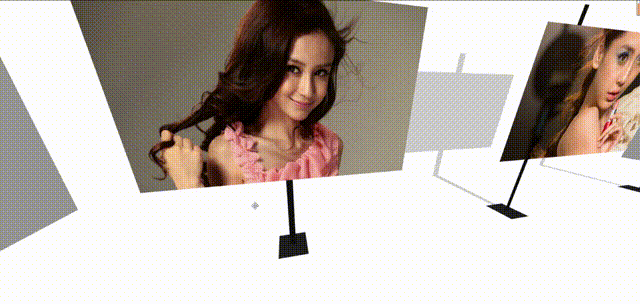
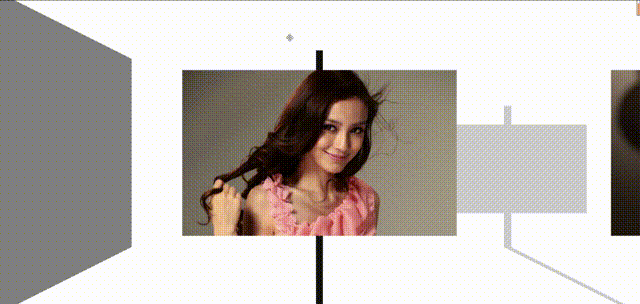
文件目录:
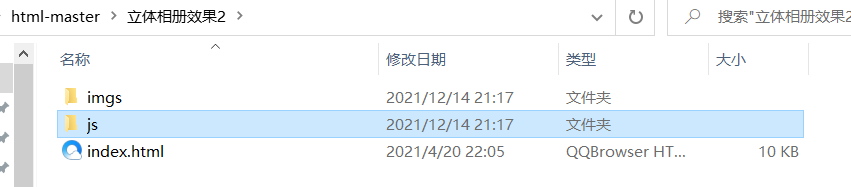
图片名称(jpg)

index.html
<!DOCTYPE html PUBLIC "-//W3C//DTD XHTML 1.0 Transitional//EN" "http://www.w3.org/TR/xhtml1/DTD/xhtml1-transitional.dtd">
<html xmlns="http://www.w3.org/1999/xhtml">
<head>
<meta http-equiv="Content-Type" content="text/html; charset=utf-8" />
<title>HTML5 3D立体图片相册代码</title>
<style type="text/css">
html {
overflow:hidden;
-ms-touch-action:none;
-ms-content-zooming:none;
}
body {
position:absolute;
margin:0px;
padding:0px;
background:#fff;
width:100%;
height:100%;
}
#canvas {
position:absolute;
width:100%;
height:100%;
background:#fff;
}
</style>
<script type="text/javascript" src="js/ge1doot.js"></script>
<script type="text/javascript">
"use strict";
(function () {
/\* ==== definitions ==== \*/
var diapo = [], layers = [], ctx, pointer, scr, camera, light, fps = 0, quality = [1,2],
// ---- poly constructor ----
Poly = function (parent, face) {
this.parent = parent;
this.ctx = ctx;
this.color = face.fill || false;
this.points = [];
if (!face.img) {
// ---- create points ----
for (var i = 0; i < 4; i++) {
this.points[i] = new ge1doot.transform3D.Point(
parent.pc.x + (face.x[i] \* parent.normalZ) + (face.z[i] \* parent.normalX),
parent.pc.y + face.y[i],
parent.pc.z + (face.x[i] \* parent.normalX) + (-face.z[i] \* parent.normalZ)
);
}
this.points[3].next = false;
}
},
// ---- diapo constructor ----
Diapo = function (path, img, structure) {
// ---- create image ----
this.img = new ge1doot.transform3D.Image(
this, path + img.img, 1, {
isLoaded: function(img) {
img.parent.isLoaded = true;
img.parent.loaded(img);
}
}
);
this.visible = false;
this.normalX = img.nx;
this.normalZ = img.nz;
// ---- point center ----
this.pc = new ge1doot.transform3D.Point(img.x, img.y, img.z);
// ---- target positions ----
this.tx = img.x + (img.nx \* Math.sqrt(camera.focalLength) \* 20);
this.tz = img.z - (img.nz \* Math.sqrt(camera.focalLength) \* 20);
// ---- create polygons ----
this.poly = [];
for (var i = -1, p; p = structure[++i];) {
layers[i] = (p.img === true ? 1 : 2);
this.poly.push(
new Poly(this, p)
);
}
},
// ---- init section ----
init = function (json) {
// draw poly primitive
Poly.prototype.drawPoly = ge1doot.transform3D.drawPoly;
// ---- init screen ----
scr = new ge1doot.Screen({
container: "canvas"
});
ctx = scr.ctx;
scr.resize();
// ---- init pointer ----
pointer = new ge1doot.Pointer({
tap: function () {
if (camera.over) {
if (camera.over === camera.target.elem) {
// ---- return to the center ----
camera.target.x = 0;
camera.target.z = 0;
camera.target.elem = false;
} else {
// ---- goto diapo ----
camera.target.elem = camera.over;
camera.target.x = camera.over.tx;
camera.target.z = camera.over.tz;
// ---- adapt tesselation level to distance ----
for (var i = 0, d; d = diapo[i++];) {
var dx = camera.target.x - d.pc.x;
var dz = camera.target.z - d.pc.z;
var dist = Math.sqrt(dx \* dx + dz \* dz);
var lev = (dist > 1500) ? quality[0] : quality[1];
d.img.setLevel(lev);
}
}
}
}
});
// ---- init camera ----
camera = new ge1doot.transform3D.Camera({
focalLength: Math.sqrt(scr.width) \* 10,
easeTranslation: 0.025,
easeRotation: 0.06,
disableRz: true
}, {
move: function () {
this.over = false;
// ---- rotation ----
if (pointer.isDraging) {
this.target.elem = false;
this.target.ry = -pointer.Xi \* 0.01;
this.target.rx = (pointer.Y - scr.height \* 0.5) / (scr.height \* 0.5);
} else {
if (this.target.elem) {
this.target.ry = Math.atan2(
this.target.elem.pc.x - this.x,
this.target.elem.pc.z - this.z
);
}
}
this.target.rx \*= 0.9;
}
});
camera.z = -10000;
camera.py = 0;
// ---- create images ----
for (var i = 0, img; img = json.imgdata[i++];) {
diapo.push(
new Diapo(
json.options.imagesPath,
img,
json.structure
)
);
}
// ---- start engine ---- >>>
setInterval(function() {
quality = (fps > 50) ? [2,3] : [1,2];
fps = 0;
}, 1000);
run();
},
// ---- main loop ----
run = function () {
// ---- clear screen ----
ctx.clearRect(0, 0, scr.width, scr.height);
// ---- camera ----
camera.move();
// ---- draw layers ----
for (var k = -1, l; l = layers[++k];) {
light = false;
for (var i = 0, d; d = diapo[i++];) {
(l === 1 && d.draw()) ||
(d.visible && d.poly[k].draw());
}
}
// ---- cursor ----
if (camera.over && !pointer.isDraging) {
scr.setCursor("pointer");
} else {
scr.setCursor("move");
}
// ---- loop ----
fps++;
requestAnimFrame(run);
};
/\* ==== prototypes ==== \*/
Poly.prototype.draw = function () {
// ---- color light ----
var c = this.color;
if (c.light || !light) {
var s = c.light ? this.parent.light : 1;
// ---- rgba color ----
light = "rgba(" +
Math.round(c.r \* s) + "," +
Math.round(c.g \* s) + "," +
Math.round(c.b \* s) + "," + (c.a || 1) + ")";
ctx.fillStyle = light;
}
// ---- paint poly ----
if (!c.light || this.parent.light < 1) {
// ---- projection ----
for (
var i = 0;
this.points[i++].projection();
);
this.drawPoly();
ctx.fill();
}
}
/\* ==== image onload ==== \*/
Diapo.prototype.loaded = function (img) {
// ---- create points ----
var d = [-1,1,1,-1,1,1,-1,-1];
var w = img.texture.width \* 0.5;
var h = img.texture.height \* 0.5;
for (var i = 0; i < 4; i++) {
img.points[i] = new ge1doot.transform3D.Point(
this.pc.x + (w \* this.normalZ \* d[i]),
this.pc.y + (h \* d[i + 4]),
this.pc.z + (w \* this.normalX \* d[i])
);
}
}
/\* ==== images draw ==== \*/
Diapo.prototype.draw = function () {
// ---- visibility ----
this.pc.projection();
if (this.pc.Z > -(camera.focalLength >> 1) && this.img.transform3D(true)) {
// ---- light ----
this.light = 0.5 + Math.abs(this.normalZ \* camera.cosY - this.normalX \* camera.sinY) \* 0.6;
// ---- draw image ----
this.visible = true;
this.img.draw();
// ---- test pointer inside ----
if (pointer.hasMoved || pointer.isDown) {
if (
this.img.isPointerInside(
pointer.X,
pointer.Y
)
) camera.over = this;
}
} else this.visible = false;
return true;
}
return {
// --- load data ----
load : function (data) {
window.addEventListener('load', function () {
ge1doot.loadJS(
"js/imageTransform3D.js",
init, data
);
}, false);
}
}
})().load({
imgdata:[
// north
{img:'imgs/1.jpg', x:-1000, y:0, z:1500, nx:0, nz:1},
{img:'imgs/2.jpg', x:0, y:0, z:1500, nx:0, nz:1},
{img:'imgs/3.jpg', x:1000, y:0, z:1500, nx:0, nz:1},
// east
{img:'imgs/4.jpg', x:1500, y:0, z:1000, nx:-1, nz:0},
{img:'imgs/5.jpg', x:1500, y:0, z:0, nx:-1, nz:0},
{img:'imgs/6.jpg', x:1500, y:0, z:-1000, nx:-1, nz:0},
// south
{img:'imgs/7.jpg', x:1000, y:0, z:-1500, nx:0, nz:-1},
{img:'imgs/8.jpg', x:0, y:0, z:-1500, nx:0, nz:-1},
{img:'imgs/9.jpg', x:-1000, y:0, z:-1500, nx:0, nz:-1},
// west
{img:'imgs/10.jpg', x:-1500, y:0, z:-1000, nx:1, nz:0},
{img:'imgs/11.jpg', x:-1500, y:0, z:0, nx:1, nz:0},
{img:'imgs/12.jpg', x:-1500, y:0, z:1000, nx:1, nz:0}
],
structure:[
{
// wall
fill: {r:255, g:255, b:255, light:1},
x: [-1001,-490,-490,-1001],
z: [-500,-500,-500,-500],
y: [500,500,-500,-500]
},{
// wall
fill: {r:255, g:255, b:255, light:1},
x: [-501,2,2,-500],
z: [-500,-500,-500,-500],
y: [500,500,-500,-500]
},{
// wall
fill: {r:255, g:255, b:255, light:1},
x: [0,502,502,0],
z: [-500,-500,-500,-500],
y: [500,500,-500,-500]
},{
// wall
fill: {r:255, g:255, b:255, light:1},
x: [490,1002,1002,490],
z: [-500,-500,-500,-500],
y: [500,500,-500,-500]
},{
// shadow
fill: {r:0, g:0, b:0, a:0.2},
x: [-420,420,420,-420],
z: [-500,-500,-500,-500],
y: [150, 150,-320,-320]
},{
// shadow
fill: {r:0, g:0, b:0, a:0.2},
x: [-20,20,20,-20],
z: [-500,-500,-500,-500],
y: [250, 250,150,150]
},{
// shadow
fill: {r:0, g:0, b:0, a:0.2},
x: [-20,20,20,-20],
z: [-500,-500,-500,-500],
y: [-320, -320,-500,-500]
},{
// shadow
fill: {r:0, g:0, b:0, a:0.2},
x: [-20,20,10,-10],
z: [-500,-500,-100,-100],
y: [-500, -500,-500,-500]
},{
// base
fill: {r:32, g:32, b:32},
x: [-50,50,50,-50],
z: [-150,-150,-50,-50],
y: [-500,-500,-500,-500]
},{
// support
fill: {r:16, g:16, b:16},
x: [-10,10,10,-10],
z: [-100,-100,-100,-100],
y: [300,300,-500,-500]
},{
// frame
fill: {r:255, g:255, b:255},
x: [-320,-320,-320,-320],
z: [0,-20,-20,0],
y: [-190,-190,190,190]
},{
// frame
fill: {r:255, g:255, b:255},
x: [320,320,320,320],
z: [0,-20,-20,0],
y: [-190,-190,190,190]
},
{img:true},
{
// ceilingLight
fill: {r:255, g:128, b:0},
x: [-50,50,50,-50],
z: [450,450,550,550],
y: [500,500,500,500]
},{
// groundLight
fill: {r:255, g:128, b:0},
x: [-50,50,50,-50],
z: [450,450,550,550],
y: [-500,-500,-500,-500]
}
],
options:{
imagesPath: ""
}
});
</script>
</head>
<body>
<div style="text-align:center;clear:both;">
<script src="/gg\_bd\_ad\_720x90.js" type="text/javascript"></script>
<script src="/follow.js" type="text/javascript"></script>
</div>
<canvas id="canvas">你的浏览器不支持HTML5画布技术,请使用谷歌浏览器。</canvas>
</body>
</html>
js文件目录:
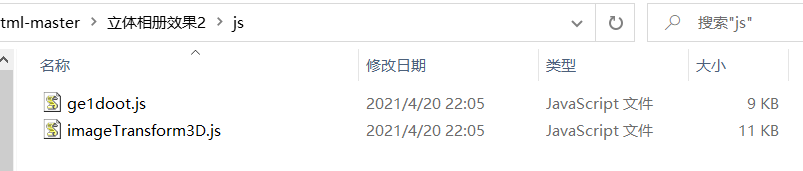
ge1doot.js
var ge1doot = ge1doot || {
json: null,
screen: null,
pointer: null,
camera: null,
loadJS: function (url, callback, data) {
if (typeof url == "string") url = [url];
var load = function (src) {
var script = document.createElement("script");
if (callback) {
if (script.readyState){
script.onreadystatechange = function () {
if (script.readyState == "loaded" || script.readyState == "complete"){
script.onreadystatechange = null;
if (--n === 0) callback(data || false);
}
}
} else {
script.onload = function() {
if (--n === 0) callback(data || false);
}
}
}
script.src = src;
document.getElementsByTagName("head")[0].appendChild(script);
}
for (var i = 0, n = url.length; i < n; i++) load(url[i]);
}
}
// ===== html/canvas container =====
ge1doot.Screen = function (setup) {
ge1doot.screen = this;
this.elem = document.getElementById(setup.container) || setup.container;
this.ctx = this.elem.tagName == "CANVAS" ? this.elem.getContext("2d") : false;
this.style = this.elem.style;
this.left = 0;
this.top = 0;
this.width = 0;
this.height = 0;
this.cursor = "default";
this.setup = setup;
this.resize = function () {
var o = this.elem;
this.width = o.offsetWidth;
this.height = o.offsetHeight;
for (this.left = 0, this.top = 0; o != null; o = o.offsetParent) {
this.left += o.offsetLeft;
this.top += o.offsetTop;
}
if (this.ctx) {
this.elem.width = this.width;
this.elem.height = this.height;
}
this.setup.resize && this.setup.resize();
}
this.setCursor = function (type) {
if (type !== this.cursor && 'ontouchstart' in window === false) {
this.cursor = type;
this.style.cursor = type;
}
}
window.addEventListener('resize', function () {
ge1doot.screen.resize();
}, false);
!this.setup.resize && this.resize();
}
// ==== unified touch events handler ====
ge1doot.Pointer = function (setup) {
ge1doot.pointer = this;
var self = this;
var body = document.body;
var html = document.documentElement;
this.setup = setup;
this.screen = ge1doot.screen;
this.elem = this.screen.elem;
this.X = 0;
this.Y = 0;
this.Xi = 0;
this.Yi = 0;
this.bXi = 0;
this.bYi = 0;
this.Xr = 0;
this.Yr = 0;
this.startX = 0;
this.startY = 0;
this.scale = 0;
this.wheelDelta = 0;
this.isDraging = false;
this.hasMoved = false;
this.isDown = false;
this.evt = false;
var sX = 0;
var sY = 0;
// prevent default behavior
if (setup.tap) this.elem.onclick = function () { return false; }
if (!setup.documentMove) {
document.ontouchmove = function(e) { e.preventDefault(); }
}
document.addEventListener("MSHoldVisual", function(e) { e.preventDefault(); }, false);
if (typeof this.elem.style.msTouchAction != 'undefined') this.elem.style.msTouchAction = "none";
this.pointerDown = function (e) {
if (!this.isDown) {
if (this.elem.setCapture) this.elem.setCapture();
this.isDraging = false;
this.hasMoved = false;
this.isDown = true;
this.evt = e;
this.Xr = (e.clientX !== undefined ? e.clientX : e.touches[0].clientX);
this.Yr = (e.clientY !== undefined ? e.clientY : e.touches[0].clientY);
this.X = sX = this.Xr - this.screen.left;
this.Y = sY = this.Yr - this.screen.top + ((html && html.scrollTop) || body.scrollTop);
this.setup.down && this.setup.down(e);
}
}
this.pointerMove = function(e) {
this.Xr = (e.clientX !== undefined ? e.clientX : e.touches[0].clientX);
this.Yr = (e.clientY !== undefined ? e.clientY : e.touches[0].clientY);
this.X = this.Xr - this.screen.left;
this.Y = this.Yr - this.screen.top + ((html && html.scrollTop) || body.scrollTop);
if (this.isDown) {
this.Xi = this.bXi + (this.X - sX);
this.Yi = this.bYi - (this.Y - sY);
}
if (Math.abs(this.X - sX) > 11 || Math.abs(this.Y - sY) > 11) {
this.hasMoved = true;
if (this.isDown) {
if (!this.isDraging) {
this.startX = sX;
this.startY = sY;
this.setup.startDrag && this.setup.startDrag(e);
this.isDraging = true;
} else {
this.setup.drag && this.setup.drag(e);
}
} else {
sX = this.X;
sY = this.Y;
}
}
this.setup.move && this.setup.move(e);
}
this.pointerUp = function(e) {
this.bXi = this.Xi;
this.bYi = this.Yi;
if (!this.hasMoved) {
this.X = sX;
this.Y = sY;
this.setup.tap && this.setup.tap(this.evt);
} else {
this.setup.up && this.setup.up(this.evt);
}
this.isDraging = false;
this.isDown = false;
this.hasMoved = false;
this.setup.up && this.setup.up(this.evt);
if (this.elem.releaseCapture) this.elem.releaseCapture();
this.evt = false;
}
this.pointerCancel = function(e) {
if (this.elem.releaseCapture) this.elem.releaseCapture();
this.isDraging = false;
this.hasMoved = false;
this.isDown = false;
this.bXi = this.Xi;
this.bYi = this.Yi;
sX = 0;
sY = 0;
}
if ('ontouchstart' in window) {
this.elem.ontouchstart = function (e) { self.pointerDown(e); return false; }
this.elem.ontouchmove = function (e) { self.pointerMove(e); return false; }
this.elem.ontouchend = function (e) { self.pointerUp(e); return false; }
this.elem.ontouchcancel = function (e) { self.pointerCancel(e); return false;}
}
document.addEventListener("mousedown", function (e) {
if (
e.target === self.elem ||
(e.target.parentNode && e.target.parentNode === self.elem) ||
(e.target.parentNode.parentNode && e.target.parentNode.parentNode === self.elem)
) {
if (typeof e.stopPropagation != "undefined") {
e.stopPropagation();
} else {
e.cancelBubble = true;
}
e.preventDefault();
self.pointerDown(e);
}
}, false);
#### 总结
=============================================================
从转行到现在,差不多两年的时间,虽不能和大佬相比,但也是学了很多东西。我个人在学习的过程中,习惯简单做做笔记,方便自己复习的时候能够快速理解,现在将自己的笔记分享出来,和大家共同学习。
**[开源分享:【大厂前端面试题解析+核心总结学习笔记+真实项目实战+最新讲解视频】](https://bbs.csdn.net/forums/4304bb5a486d4c3ab8389e65ecb71ac0)**
个人将这段时间所学的知识,分为三个阶段:
第一阶段:HTML&CSS&JavaScript基础
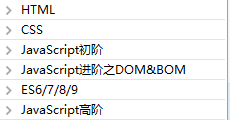
第二阶段:移动端开发技术

第三阶段:前端常用框架
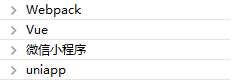
* 推荐学习方式:针对某个知识点,可以先简单过一下我的笔记,如果理解,那是最好,可以帮助快速解决问题;如果因为我的笔记太过简陋不理解,可以关注我以后我还会继续分享。
* 大厂的面试难在,针对一个基础知识点,比如JS的事件循环机制,不会上来就问概念,而是换个角度,从题目入手,看你是否真正掌握。所以对于概念的理解真的很重要。






















 11万+
11万+

 被折叠的 条评论
为什么被折叠?
被折叠的 条评论
为什么被折叠?








