总结
秋招即将开始,校招的朋友普遍是缺少项目经历的,所以底层逻辑,基础知识要掌握好!
而一般的社招,更是神仙打架。特别强调,项目经历不可忽视;几乎简历上提到的项目都会被刨根问底,所以项目应用的技术要熟练,底层原理必须清楚。
这里给大家提供一份汇集各大厂面试高频核心考点前端学习资料。涵盖 HTML,CSS,JavaScript,HTTP,TCP协议,浏览器,Vue框架,算法等高频考点238道(含答案)!
开源分享:【大厂前端面试题解析+核心总结学习笔记+真实项目实战+最新讲解视频】
资料截图 :
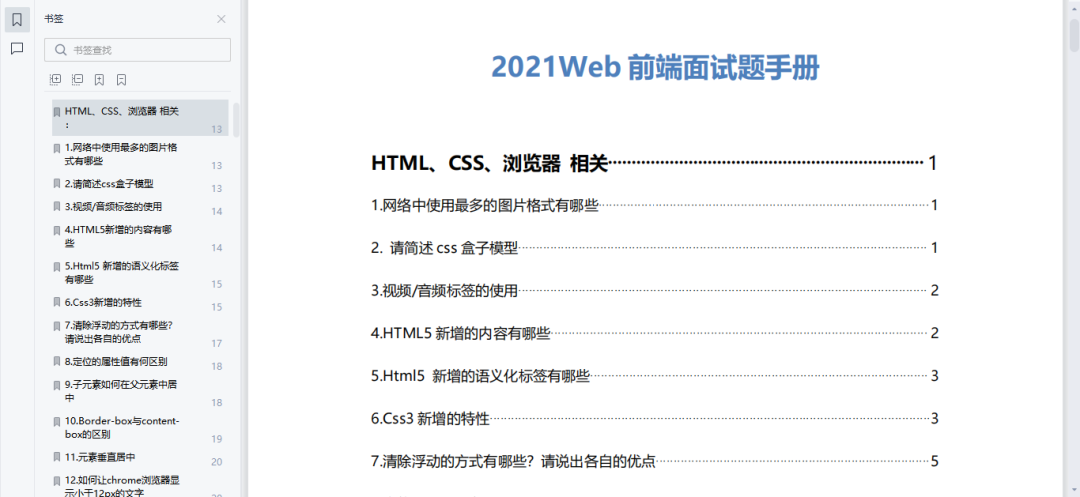


高级前端工程师必备资料包

window.tinymce.init({
language: this.language, //中英文切换
selector: `#${this.tinymceId}`, //容器,可使用css选择器
height: this.height,
body_class: 'panel-body ',
object_resizing: false, // 是否禁用表格图片大小调整
toolbar: this.toolbar.length > 0 ? this.toolbar : toolbar, //工具栏
menubar: this.menubar, //菜单栏
plugins: plugins, //选择需加载的插件
end_container_on_empty_block: true, // enter键 分块
powerpaste_word_import: 'clean', // 是否保留word粘贴样式 clean | merge
code_dialog_height: 450, // 代码框高度 、宽度
code_dialog_width: 1000,
advlist_bullet_styles: 'square', // 无序列表 有序列表
advlist_number_styles: 'default',
imagetools_cors_hosts: ['www.tinymce.com', 'codepen.io'],
default_link_target: '_blank',
branding:false, //是否显示POWERED BY TINYMCE
link_title: false,
nonbreaking_force_tab: true, // inserting nonbreaking space need Nonbreaking Space Plugin
// paste_data_images: true, // 设置为“true”将允许粘贴图像,而将其设置为“false”将不允许粘贴图像。
init_instance_callback: editor => {
if (_this.value) {
editor.setContent(_this.value)
}
_this.hasInit = true
editor.on('NodeChange Change KeyUp SetContent', () => {
this.hasChange = true
this.$emit('input', editor.getContent())
})
},
setup(editor) {
editor.on('FullscreenStateChanged', (e) => {
_this.fullscreen = e.state
})
},
// it will try to keep these URLs intact
// https://www.tiny.cloud/docs-3x/reference/configuration/Configuration3x@convert_urls/
// https://stackoverflow.com/questions/5196205/disable-tinymce-absolute-to-relative-url-conversions
convert_urls: false
// 整合七牛上传
// images_dataimg_filter(img) {
// setTimeout(() => {
// const $image = $(img);
// $image.removeAttr('width');
// $image.removeAttr('height');
// if ($image[0].height && $image[0].width) {
// $image.attr('data-wscntype', 'image');
// $image.attr('data-wscnh', $image[0].height);
// $image.attr('data-wscnw', $image[0].width);
// $image.addClass('wscnph');
// }
// }, 0);
// return img
// },
// images_upload_handler(blobInfo, success, failure, progress) {
// progress(0);
// const token = _this.$store.getters.token;
// getToken(token).then(response => {
// const url = response.data.qiniu_url;
// const formData = new FormData();
// formData.append('token', response.data.qiniu_token);
// formData.append('key', response.data.qiniu_key);
// formData.append('file', blobInfo.blob(), url);
// upload(formData).then(() => {
// success(url);
// progress(100);
// })
// }).catch(err => {
// failure('出现未知问题,刷新页面,或者联系程序员')
// console.log(err);
// });
// },
})
},
destroyTinymce() {
const tinymce = window.tinymce.get(this.tinymceId)
if (this.fullscreen) {
tinymce.execCommand('mceFullScreen')
}
if (tinymce) {
tinymce.destroy()
}
},
setContent(value) {
window.tinymce.get(this.tinymceId).setContent(value)
},
getContent() {
window.tinymce.get(this.tinymceId).getContent()
},
imageSuccessCBK(arr) {
const _this = this
arr.forEach(v => {
window.tinymce.get(_this.tinymceId).insertContent(`<img class="wscnph" src="${v.url}" >`)
})
}
}
}
初始化的时候包含很多配置,在网上查询的[富文本插件tinymce初始化配置参数说明](https://bbs.csdn.net/forums/4304bb5a486d4c3ab8389e65ecb71ac0),[tinymce中文文档](https://bbs.csdn.net/forums/4304bb5a486d4c3ab8389e65ecb71ac0)中也有详细说明。
###### 实现图片上传
要使TinyMCE能够上传图片,需要如下几步:
###### 第1步:上传图片,首先要启用图片插件
在plugins参数中把image加进去。
###### 第2步:在工具栏显示图片工具按钮
在toolbar参数中把image加进去。
此时,点图片按钮是没有上传选项的,只能添加图片地址。
###### 第3步:加入配置参数images\_upload\_handler
此选项允许你使用自定义函数代替TinyMCE来处理上传操作。该自定义函数需提供三个参数:blobInfo、成功回调和失败回调。

这个方法会提供三个参数:blobInfo, success, failure
其中 blobinfo 是一个对象,包含上传文件的信息:

success 和 failure 是函数,上传成功的时候向 success 传入一个图片地址,失败的时候向 failure 传入报错信息,代码中还有一个progress参数没有查到其含义,待以后更新。
###### 在plugins.js中是插件的配置,代码如下
const plugins = [‘advlist anchor autolink autosave code codesample colorpicker colorpicker contextmenu directionality emoticons fullscreen hr image imagetools insertdatetime link lists media nonbreaking noneditable pagebreak paste preview print save searchreplace spellchecker tabfocus table template textcolor textpattern visualblocks visualchars wordcount’]
export default plugins
###### 在toolbar.js中是工具栏的配置,代码如下
const toolbar = [‘searchreplace bold italic underline strikethrough alignleft aligncenter alignright outdent indent blockquote undo redo removeformat subscript superscript code codesample’, ‘hr bullist numlist link image charmap preview anchor pagebreak insertdatetime media table emoticons forecolor backcolor fullscreen’]
export default toolbar
###### 在dynamicLoadScript.js封装了index.vue用到的方法,代码如下
let callbacks = []
function loadedTinymce() {
// to fixed https://github.com/PanJiaChen/vue-element-admin/issues/2144
// check is successfully downloaded script
return window.tinymce
}
const dynamicLoadScript = (src, callback) => {
const existingScript = document.getElementById(src)
const cb = callback || function() {}
if (!existingScript) {
const script = document.createElement(‘script’)
script.src = src // src url for the third-party library being loaded.
script.id = src
document.body.appendChild(script)
callbacks.push(cb)
const onEnd = ‘onload’ in script ? stdOnEnd : ieOnEnd
onEnd(script)
}
if (existingScript && cb) {
if (loadedTinymce()) {
cb(null, existingScript)
} else {
callbacks.push(cb)
}
}
function stdOnEnd(script) {
script.onload = function() {
// this.onload = null here is necessary
// because even IE9 works not like others
this.onerror = this.onload = null
for (const cb of callbacks) {
cb(null, script)
}
callbacks = null
}
script.onerror = function() {
this.onerror = this.onload = null
cb(new Error('Failed to load ’ + src), script)
}
}
function ieOnEnd(script) {
script.onreadystatechange = function() {
if (this.readyState !== ‘complete’ && this.readyState !== ‘loaded’) return
this.onreadystatechange = null
for (const cb of callbacks) {
cb(null, script) // there is no way to catch loading errors in IE8
}
callbacks = null
}
}
}
export default dynamicLoadScript
###### 第三步:引用tinymce组件
### 最后
**[开源分享:【大厂前端面试题解析+核心总结学习笔记+真实项目实战+最新讲解视频】](https://bbs.csdn.net/forums/4304bb5a486d4c3ab8389e65ecb71ac0)**
❤️ 谢谢支持,喜欢的话别忘了 关注、点赞哦。
> 
}
callbacks = null
}
}
}
export default dynamicLoadScript
第三步:引用tinymce组件
最后
开源分享:【大厂前端面试题解析+核心总结学习笔记+真实项目实战+最新讲解视频】
❤️ 谢谢支持,喜欢的话别忘了 关注、点赞哦。
[外链图片转存中…(img-VSaI77I1-1715834092216)]






















 3089
3089

 被折叠的 条评论
为什么被折叠?
被折叠的 条评论
为什么被折叠?








