构造函数(圆或者叫球)
//构造函数
function Ball(o){
this.x=0,//圆心X坐标
this.y=0,//圆心Y坐标
this.r=0,//半径
this.startAngle=0,//开始角度
this.endAngle=0,//结束角度
this.anticlockwise=false;//顺时针,逆时针方向指定
this.stroke=false;//是否描边
this.fill=false;//是否填充
this.scaleX=1;//缩放X比例
this.scaleY=1;//缩放Y比例
this.rotate=0;
this.init(o);
}
//初始化
Ball.prototype.init=function(o){
for(var key in o){
this[key]=o[key];
}
}
//绘制
Ball.prototype.render=function(context){
var ctx=context;//获取上下文
ctx.save();
ctx.beginPath();
ctx.translate(this.x,this.y);
if(this.fill){
ctx.moveTo(0,0);
}
//ctx.moveTo(this.x,this.y);
ctx.scale(this.scaleX,this.scaleY);//设定缩放
ctx.arc(0,0,this.r,this.startAngle,this.endAngle);//画圆
if(this.lineWidth){//线宽
ctx.lineWidth=this.lineWidth;
}
if(this.fill){//是否填充
this.fillStyle?(ctx.fillStyle=this.fillStyle):null;
ctx.fill();
}
if(this.stroke){//是否描边
this.strokeStyle?(ctx.strokeStyle=this.strokeStyle):null;
ctx.stroke();
}
ctx.restore();
return this;
}
创建
//创建敌机
Radar.prototype.addEnemy=function(){
//绘制敌机
var enemy = new Ball({
//x:0,y:0,
x:_.getRandom(30,450),//圆心X坐标
y:_.getRandom(30,450),//圆心X坐标
r:3,//半径
startAngle:0,//开始角度
endAngle:2*Math.PI,//结束角度
fill:true,//是否填充
fillStyle:‘red’//填充的样式
})
this.renderArr.push(enemy);
this.enemy=enemy;
}
加入运动
if(!this.anglePi){
this.anglePi=Math.atan2(enemy.y-250,enemy.x-250);
}
console.log(this.anglePi)
var dis=1;
if(this.anglePi<1/2*Math.PI && this.anglePi>0){//0度-90度
dis=-1;
}else if(this.anglePi<-1/2*Math.PI && this.anglePi>-Math.PI){//-180度-90度
dis=-1;
}else if(this.anglePi>-1/2*Math.PI && this.anglePi<0){//-90度-0度
dis=-1;
}else{//90度-180度
dis=1;
}
var disX=Math.cos(this.anglePi)this.enemySpeeddis;
var disY=Math.sin(this.anglePi)this.enemySpeeddis;
//更新敌机的位置
enemy.x+=disX;
enemy.y+=disY;
效果

锁定(绘制几个圆和几个线段来指示被锁定)
//锁定目标(绘制几个圆和几个线段来指示被锁定)
Radar.prototype.aimWeapon=function() {
var aimWeaponDest = this.aimWeaponDest;
if(aimWeaponDest && aimWeaponDest.length>0){
return ;
}
var enemy = this.enemy;
if(!enemy) return ;
var aimWeaponDestArr=[];
//根据敌机来创建一个圆
var aimWeapon = new Ball({
x:enemy.x,//圆心X坐标
y:enemy.y,//圆心X坐标
r:6,//半径
startAngle:0,//开始角度
endAngle:2*Math.PI,//结束角度
stroke:true,//是否描边
strokeStyle:‘red’//样式
})
this.renderArr2.push(aimWeapon);
aimWeaponDestArr.push(aimWeapon);
aimWeapon = new Ball({
x:enemy.x,//圆心X坐标
y:enemy.y,//圆心X坐标
r:8,//半径
startAngle:0,//开始角度
endAngle:2*Math.PI,//结束角度
stroke:true,//是否描边
strokeStyle:‘red’//样式
})
this.renderArr2.push(aimWeapon);
aimWeaponDestArr.push(aimWeapon);
aimWeapon = new Ball({
x:enemy.x,//圆心X坐标
y:enemy.y,//圆心X坐标
r:10,//半径
startAngle:0,//开始角度
endAngle:2*Math.PI,//结束角度
stroke:true,//是否描边
strokeStyle:‘red’//样式
})
this.renderArr2.push(aimWeapon);
aimWeaponDestArr.push(aimWeapon);
aimWeapon = new Ball({
x:enemy.x,//圆心X坐标
y:enemy.y,//圆心X坐标
r:12,//半径
startAngle:0,//开始角度
endAngle:2*Math.PI,//结束角度
stroke:true,//是否描边
strokeStyle:‘red’//样式
})
this.renderArr2.push(aimWeapon);
aimWeaponDestArr.push(aimWeapon);
var line = new Line({
x:enemy.x,
y:enemy.y,
startX:0,
startY:0,
endX:0,
endY:20,
strokeStyle:‘red’,
thin:true
})
this.renderArr2.push(line);
aimWeaponDestArr.push(line);
line = new Line({
x:enemy.x,
y:enemy.y,
startX:0,
startY:0,
endX:0,
endY:-20,
strokeStyle:‘red’,
thin:true
})
this.renderArr2.push(line);
aimWeaponDestArr.push(line);
line = new Line({
x:enemy.x,
y:enemy.y,
startX:0,
startY:0,
endX:20,
endY:0,
strokeStyle:‘red’,
thin:true
})
this.renderArr2.push(line);
aimWeaponDestArr.push(line);
line = new Line({
x:enemy.x,
y:enemy.y,
startX:0,
startY:0,
endX:-20,
endY:0,
strokeStyle:‘red’,
thin:true
})
this.renderArr2.push(line);
aimWeaponDestArr.push(line);
this.aimWeaponDest = aimWeaponDestArr;
}
这里用了新的画布(两个画布重合在一起)
var canvas2 = document.createElement(‘canvas’);//创建画布
canvas2.style.cssText=“position:absolute;left:0px;”;//设置样式
canvas2.width = W; //设置宽度
canvas2.height = H;//设置高度
el.appendChild(canvas2);//添加到指定的dom对象中
this.ctx2 = canvas2.getContext(‘2d’);
下面是我在学习HTML和CSS的时候整理的一些笔记,有兴趣的可以看下:
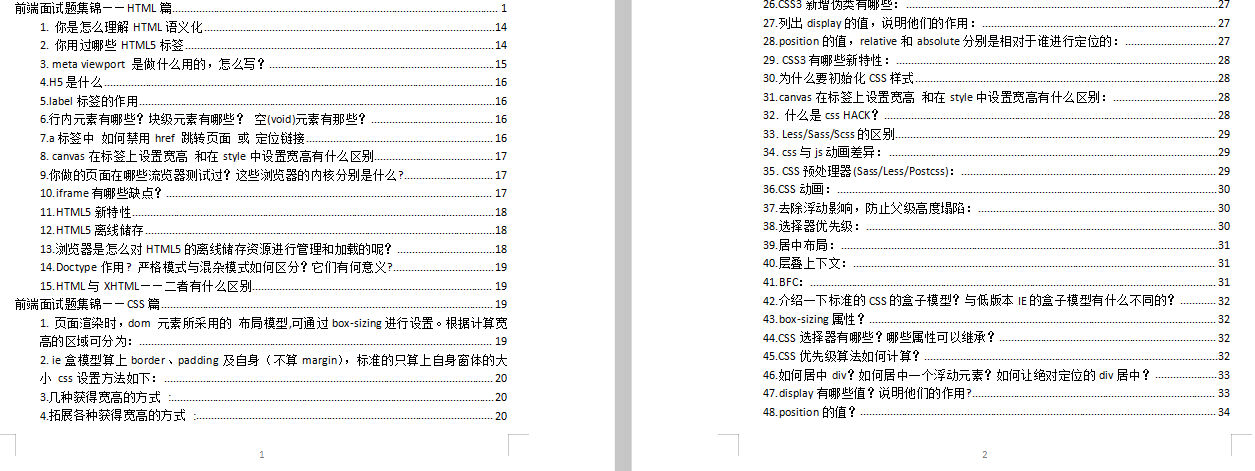
进阶阶段
进阶阶段,开始攻 JS,对于刚接触 JS 的初学者,确实比学习 HTML 和 CSS 有难度,但是只要肯下功夫,这部分对于你来说,也不是什么大问题。
JS 内容涉及到的知识点较多,看到网上有很多人建议你从头到尾抱着那本《JavaScript高级程序设计》学,我是不建议的,毕竟刚接触 JS 谁能看得下去,当时我也不能,也没那样做。
我这部分的学习技巧是,增加次数,减少单次看的内容。就是说,第一遍学习 JS 走马观花的看,看个大概,去找视频以及网站学习,不建议直接看书。因为看书看不下去的时候很打击你学下去的信心。
然后通过一些网站的小例子,开始动手敲代码,一定要去实践、实践、实践,这一遍是为了更好的去熟悉 JS 的语法。别只顾着来回的看知识点,眼高手低可不是个好习惯,我在这吃过亏,你懂的。
1、JavaScript 和 ES6
在这个过程你会发现,有很多 JS 知识点你并不能更好的理解为什么这么设计,以及这样设计的好处是什么,这就逼着让你去学习这单个知识点的来龙去脉,去哪学?第一,书籍,我知道你不喜欢看,我最近通过刷大厂面试题整理了一份前端核心知识笔记,比较书籍更精简,一句废话都没有,这份笔记也让我通过跳槽从8k涨成20k。
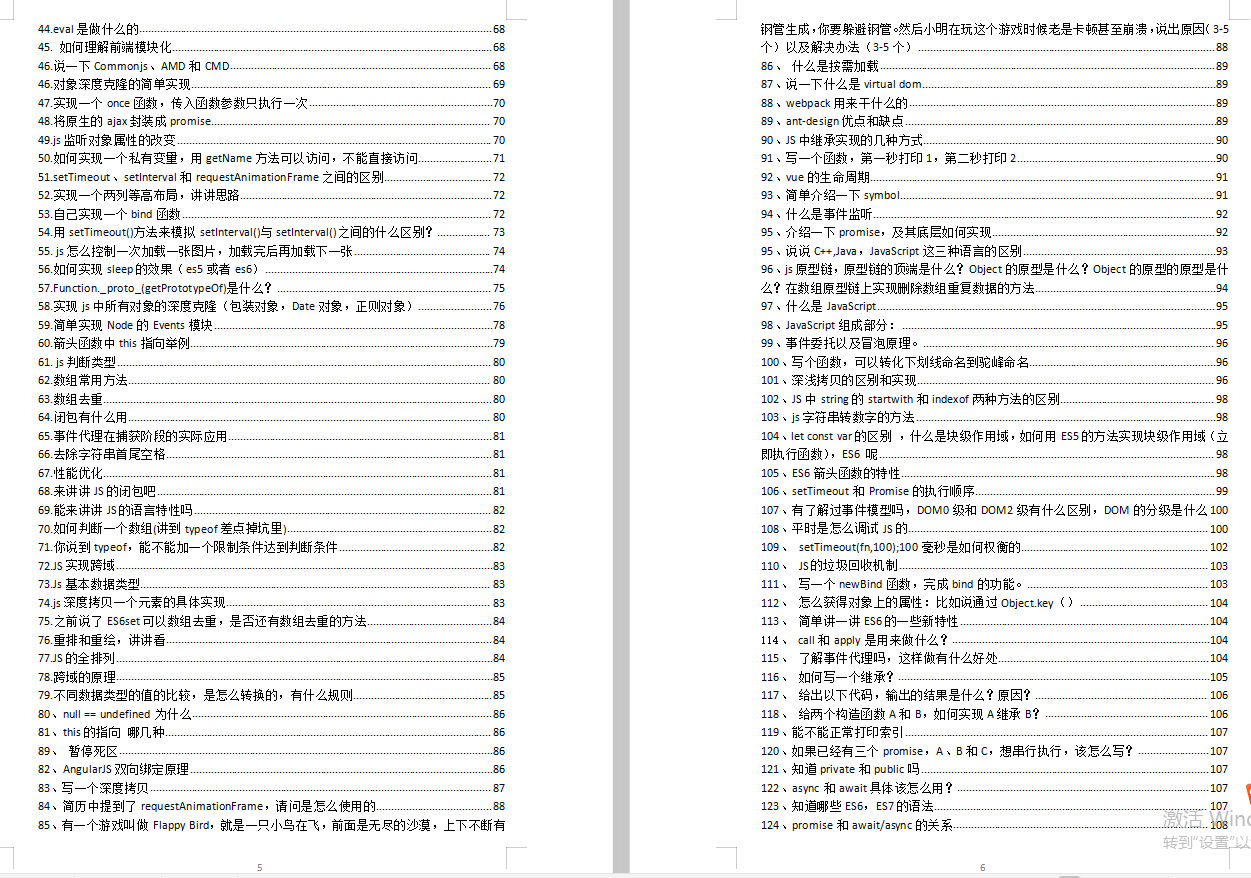
2、前端框架
前端框架太多了,真的学不动了,别慌,其实对于前端的三大马车,Angular、React、Vue 只要把其中一种框架学明白,底层原理实现,其他两个学起来不会很吃力,这也取决于你以后就职的公司要求你会哪一个框架了,当然,会的越多越好,但是往往每个人的时间是有限的,对于自学的学生,或者即将面试找工作的人,当然要选择一门框架深挖原理。
开源分享:【大厂前端面试题解析+核心总结学习笔记+真实项目实战+最新讲解视频】
以 Vue 为例,我整理了如下的面试题。
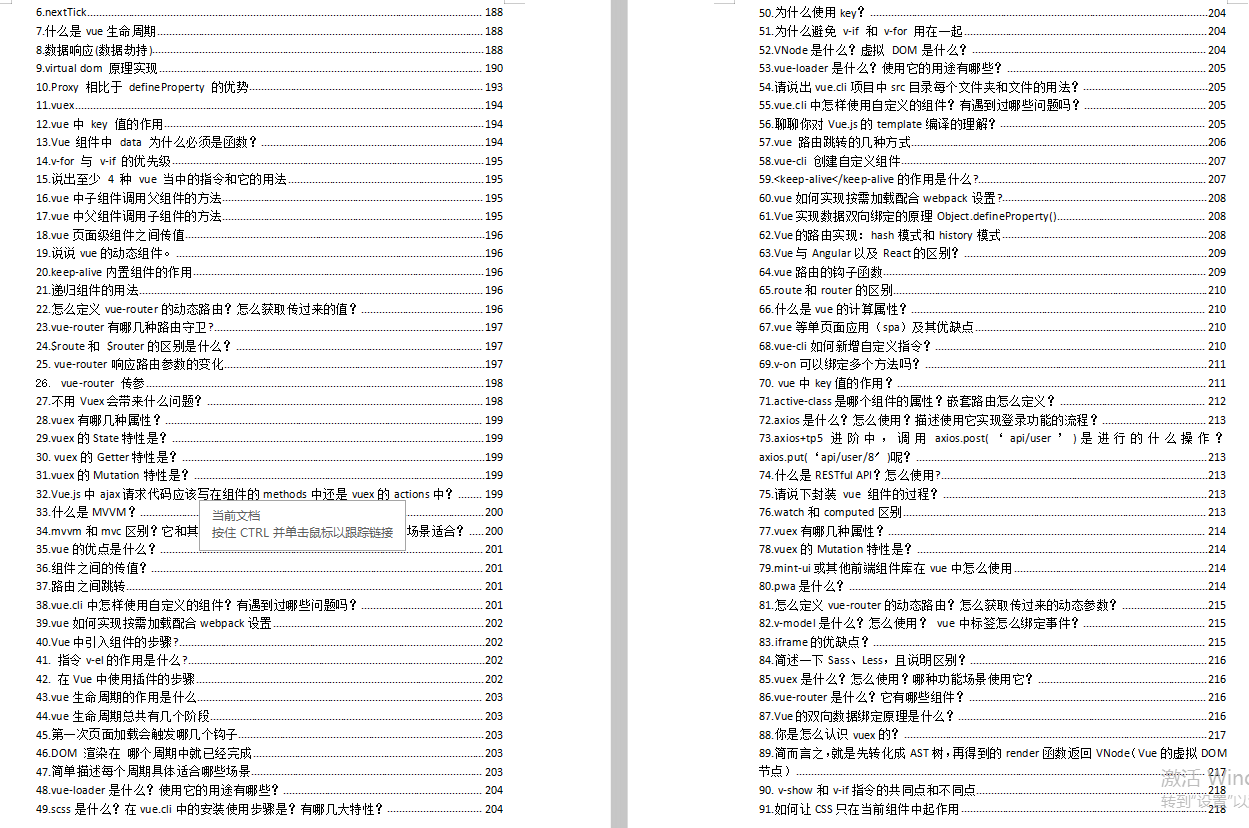






















 489
489

 被折叠的 条评论
为什么被折叠?
被折叠的 条评论
为什么被折叠?








