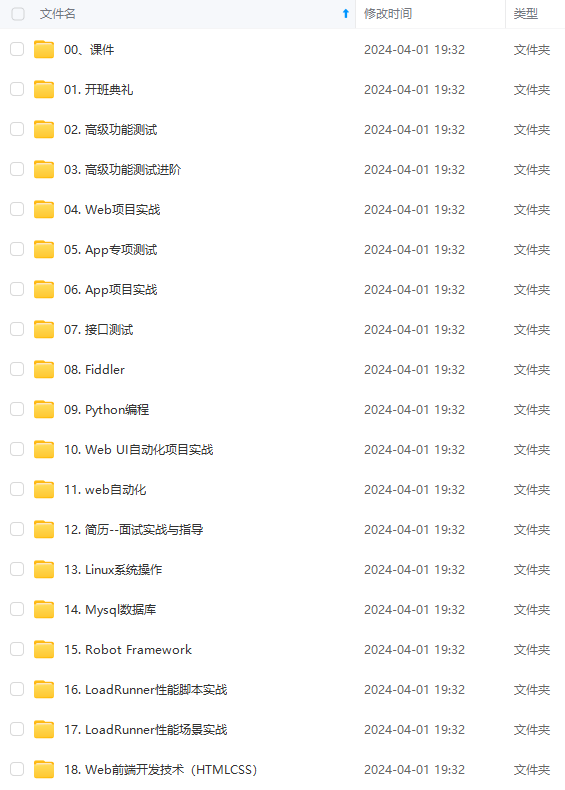
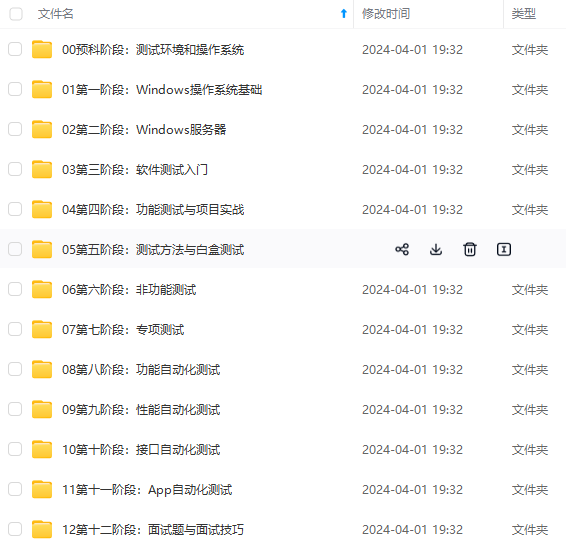
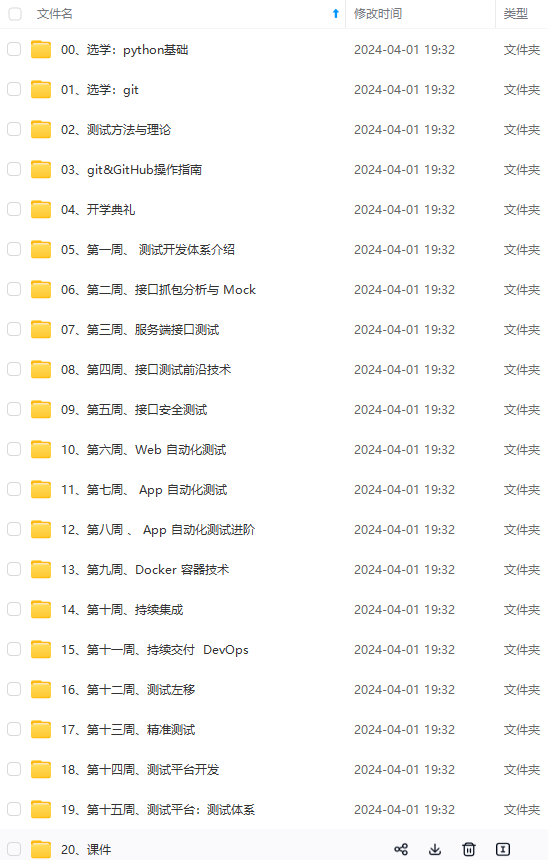
既有适合小白学习的零基础资料,也有适合3年以上经验的小伙伴深入学习提升的进阶课程,涵盖了95%以上软件测试知识点,真正体系化!
由于文件比较多,这里只是将部分目录截图出来,全套包含大厂面经、学习笔记、源码讲义、实战项目、大纲路线、讲解视频,并且后续会持续更新
active
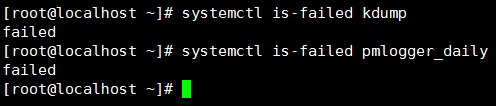
## 检查服务的状态
可以使用status选项,查看服务启动失败的原因,下面状态信息里面告诉我们,是httpd.conf配置文件354行有语法错误
May 26 09:22:05 localhost httpd[2958]: httpd: Syntax error on line 354 of /etc/httpd/conf/httpd.conf: /…osed.
[root@localhost ~]# systemctl status httpd
● httpd.service - The Apache HTTP Server
Loaded: loaded (/usr/lib/systemd/system/httpd.service; disabled; vendor preset: disabled)
Active: failed (Result: exit-code) since Tue 2020-05-26 09:22:05 CST; 18min ago
Docs: man:httpd(8)
man:apachectl(8)
Main PID: 2958 (code=exited, status=1/FAILURE)
May 26 09:22:05 localhost systemd[1]: Starting The Apache HTTP Server…
May 26 09:22:05 localhost httpd[2958]: httpd: Syntax error on line 354 of /etc/httpd/conf/httpd.conf: /…osed.
May 26 09:22:05 localhost systemd[1]: httpd.service: main process exited, code=exited, status=1/FAILURE
May 26 09:22:05 localhost kill[2959]: kill: cannot find process “”
May 26 09:22:05 localhost systemd[1]: httpd.service: control process exited, code=exited status=1
May 26 09:22:05 localhost systemd[1]: Failed to start The Apache HTTP Server.
May 26 09:22:05 localhost systemd[1]: Unit httpd.service entered failed state.
May 26 09:22:05 localhost systemd[1]: httpd.service failed.
Hint: Some lines were ellipsized, use -l to show in full.
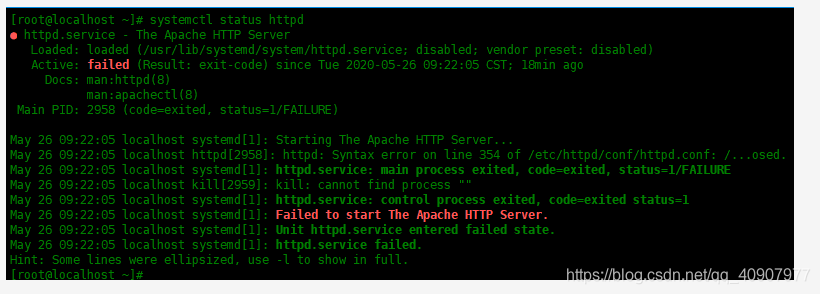
## 使用journalctl查看服务的启动日志
如果使用systemctl status [unit]没有找到服务启动失败的原因,可以使用journalctl查看更多的启动日志。
**下面操作是过滤出所有带有error的行,可以找到启动失败的服务。**
[root@localhost ~]# journalctl |grep ‘error’
May 26 09:22:05 localhost httpd[2958]: httpd: Syntax error on line 354 of /etc/httpd/conf/httpd.conf: /etc/httpd/conf/httpd.conf:354:was not closed.
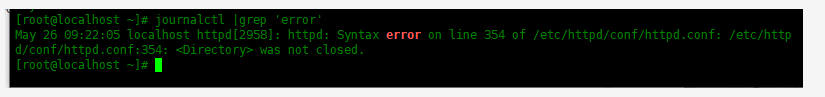
也可以使用journalctl -u [unit]只查看某一个服务的启动日志:
[root@localhost ~]# journalctl -u httpd.service
– Logs begin at Sun 2020-05-24 06:52:52 CST, end at Tue 2020-05-26 09:48:03 CST. –
May 26 09:22:05 localhost systemd[1]: Starting The Apache HTTP Server…
May 26 09:22:05 localhost httpd[2958]: httpd: Syntax error on line 354 of /etc/httpd/conf/httpd.conf: /etc/httpd/conf/httpd.conf:354:was not closed.
May 26 09:22:05 localhost systemd[1]: httpd.service: main process exited, code=exited, status=1/FAILURE
May 26 09:22:05 localhost kill[2959]: kill: cannot find process “”
May 26 09:22:05 localhost systemd[1]: httpd.service: control process exited, code=exited status=1
May 26 09:22:05 localhost systemd[1]: Failed to start The Apache HTTP Server.
May 26 09:22:05 localhost systemd[1]: Unit httpd.service entered failed state.
May 26 09:22:05 localhost systemd[1]: httpd.service failed.
#过滤出有错误的信息。
[root@localhost ~]# journalctl -u httpd.service |grep ‘error’
May 26 09:22:05 localhost httpd[2958]: httpd: Syntax error on line 354 of /etc/httpd/conf/httpd.conf: /etc/httpd/conf/httpd.conf:354:was not closed.
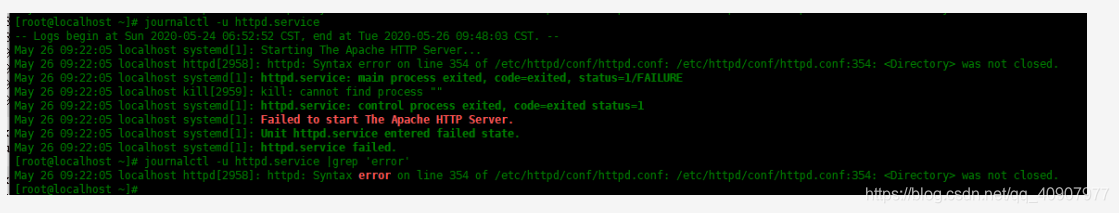
发现 /etc/httpd/conf/httpd.conf配置文件的354行,Directory标签没有关闭,返现原因了,就马上修改吧。
## 总 结
我们学习了如何使用systemctl命令显示在Linux上运行失败的服务/单元。有关详细信息,请查看systemctl手册。



**既有适合小白学习的零基础资料,也有适合3年以上经验的小伙伴深入学习提升的进阶课程,涵盖了95%以上软件测试知识点,真正体系化!**
**由于文件比较多,这里只是将部分目录截图出来,全套包含大厂面经、学习笔记、源码讲义、实战项目、大纲路线、讲解视频,并且后续会持续更新**
**[需要这份系统化的资料的朋友,可以戳这里获取](https://bbs.csdn.net/topics/618631832)**
套包含大厂面经、学习笔记、源码讲义、实战项目、大纲路线、讲解视频,并且后续会持续更新**
**[需要这份系统化的资料的朋友,可以戳这里获取](https://bbs.csdn.net/topics/618631832)**






















 2万+
2万+

 被折叠的 条评论
为什么被折叠?
被折叠的 条评论
为什么被折叠?








